2018 AUDI TT ROADSTER cooling
[x] Cancel search: coolingPage 6 of 310

Table of contents
Airbag system . . . . . . . . . . . . . . . . . . . .
194
Important information . . . . . . . . . . . . . . . 194
Front a irbags . . . . . . . . . . . . . . . . . . . . . . . 198
Mon itoring the Advanced Airbag System . 205
Knee airbags .. .. ............. .... .. . 210
Side airbags . . . . . . . . . . . . . . . . . . . . . . . . 212
Child safety . . . . . . . . . . . . . . . . . . . . . . 216
Important information . ....... .. .. .. . 216
C hi ld safety seats . . . . . . . . . . . . . . . . . . . . 221
Secur ing ch ild safety seats . . . . . . . . . . . . 225
Add it io nal info rmation . . . . . . . . . . . . . . . 228
Maintenance and Care . . . . . . . . . . . 229
Checking and Filling . . . . . . . . . . . . . 229
F ue l..... .. .. .. ............. .... .. . 229
Ref ueling . . . . . . . . . . . . . . . . . . . . . . . . . . 230
E m issions cont ro l sys tems . . . . . . . . . . . . 233
On Board Diagnostic System (OB D) . . . . . 233
Engine compartment . . . . . . . . . . . . . . . . . 233
Eng ine oil . . . . . . . . . . . . . . . . . . . . . . . . . . 236
Cooling system . . . . . . . . . . . . . . . . . . . . . . 239
Brake fluid . . . . . . . . . . . . . . . . . . . . . . . . . 241
Battery . . . . . . . . . . . . . . . . . . . . . . . . . . . . 241
W indshield washe r system . . . . . . . . . . . . 243
Service i nterval d isplay 24 3
Wheels ... .. .. ................ ... . 244
Wheels and T ires . . . . . . . . . . . . . . . . . . . . 244
T ire press ure monitor ing system
T ire press ure monitor ing sys tem 26
1
26 2
Care and cleaning . . . . . . . . . . . . . . . . 266
Gene ral informa tion . . . . . . . . . . . . . . . . . 266
Ca r washes . . . . . . . . . . . . . . . . . . . . . . . . . 266
C leaning and care information . . . . . . . . . 267
P lacing your vehicle o ut of service . . . . . . 271
Do It Yourself . . . . . . . . . . . . . . . . . . . . 272
Emergency assistance . . . . . . . . . . . 272
Trun k escape latch . . . . . . . . . . . . . . . . . . . 272
Gene ral information . . . . . . . . . . . . . . . . . 272
Equipment . . . . . . . . . . . . . . . . . . . . . . . . . 272
T ire mob ility k it . . . . . . . . . . . . . . . . . . . . . 273
Replac ing whee ls . . . . . . . . . . . . . . . . . . . . 27S
Spare tire . . . . . . . . . . . . . . . . . . . . . . . . . . 279
4
Fuses and bulbs . . . . . . . . . . . . . . . . . . 280
E lectrica l fuses . . . . . . . . . . . . . . . . . . . . . . 280
B ul bs. . . . . . . . . . . . . . . . . . . . . . . . . . . . . . 282
Emergency situations . . . . . . . . . . . . 283
Genera l . . . . . . . . . . . . . . . . . . . . . . . . . . . . 283
Start ing by push ing or tow ing . . . . . . . . . . 283
Start ing with jumper cables . . . . . . . . . . . 283
U sing the jump start cable . . . . . . . . . . . . 284
T ow ing with a tow truck . . . . . . . . . . . . . . 285
Raising the vehicle . . . . . . . . . . . . . . . . . . . 286
Accessories and technical data . . 288
Technical data . . . . . . . . . . . . . . . . . . . . 288
Vehicle spec ificat ions . . . . . . . . . . . . . . . . 288
Notes abo ut te chnical data . . . . . . . . . . . . 288
D imens io ns . . . . . . . . . . . . . . . . . . . . . . . . . 288
Capacities . . . . . . . . . . . . . . . . . . . . . . . . . . 2 88
Weights . . . . . . . . . . . . . . . . . . . . . . . . . . . 289
Consumer Information . . . . . . . . . . 290
Warranty coverages . . . . . . . . . . . . . . . . . . 290
Operating your vehicle outside t he U.S.A.
or Canada . . . . . . . . . . . . . . . . . . . . . . . . . . 290
Audi Service Repair Manuals and Literature . . . . . . . . . . . . . . . . . . . . . . . . . . 290
Maintenance . . . . . . . . . . . . . . . . . . . . . . . . 290
Accessor ies a nd techn ica l changes . . . . . . 292
De clara tion of compliance for
te lecommunications eq uipment a nd
electron ic sys tems . . . . . . . . . . . . . . . . . . . 293
Index ...... .. .. .. .. ............. .. 294
Page 10 of 310

Instruments and indicator lights
Instruments and indicator lights
Instruments
Audi virtual cockpit (instrument cluster)
The instrument cluster is the central information center for the driver.
Fig. 3 Instrument cluster overview
CD Engine coolant temperature 8
@ Driver information system . . . . . . 17
® Fuel level . . . . . . . . . . . . . . . . . . . . 8
@ Trip odometer reset knob . . . . . . . 21
Coolant temperature indicator
The coolant temperature display c;, page 8,
fig. 3
CD only functions when the ignition is
sw itched on. To prevent engine damage, p lease
observe the following notes about the tempera
ture ranges.
Cold range
If on ly the LEDs in the left area of the gauge turn
on, the engine has not reached operating tem perature yet. Avoid high engine speeds, full ac
celerating and heavy engine loads .
Normal range
The engine has reached its operating tempera
ture once the LEDs up to the center of the gauge
turn on. If
the . indicator light in the Infotain
ment system display turns on, the coolant tem
perature is too high
c::;, page 12.
8
(I;} Note
-Aux iliary head lights and other accessories in
front of the cooling-air intake impair the
cooling effect of the coolant. This increases
the risk of the engine overheating during
high outside temperatures and heavy en
gine load.
- The front spoiler also helps to distribute
cooling air correctly while driving. If the
spoiler is damaged, the cooling effect will
be impaired and the risk of the engine over
heating w ill increase. See an authorized
Audi dealer or author ized Audi Service Fa
cility for assistance .
Fuel level
The indicator@ only func tions when the ignition
i s sw itched on. If the fuel level drops below 1.9
gal (7
L), a red LED will light up and the rD indi
cator light will turn on
c::;, page 15. The LED
blinks red when the fuel level is very low.
The fuel tank capacity of your veh icle is listed in
the
Technical Data section c;, page 288. ..,.
Page 11 of 310

Cl 00 .-< N r-N .-< 0 r-Vl 00
@ Note
Never drive until the tank is completely emp
ty. The irregular supply of fuel that results
from that can cause engine misfires. Uncom
busted fuel will then enter the exhaust sys
tem. Th is can cause overheating and damage
to the catalytic converter.
Indicator lights
Description
The indicator lights in the instrument cluster
blink or turn on. They indicate functions or mal
functions.
With some indicator lights, messages may ap
pear and warning signals may sound. The indica
tor lights and messages in the display can be cov
ered by other displays. To show them again, se
lect the tab for indicator lights and messages us
ing the multifunction steering wheel
¢ page 17. If there are several malfunct ions,
you can display them one at a time us ing the
thumbw heel.
Some ind icator lights in the d isplay can display in
several colors .
Overview
Some indicator lights turn on briefly as a function
check when you switch the ign ition on. These sys
tems are marked with a
./ in the following tables.
I f one of these indicator lights does not turn on,
there is a ma lfunction in that system.
Red indicator lights
---------------
US A models : brake system ./
¢page 10
Canada models: brake system ./
¢page 10
USA models: electromechanical
parking
brake¢ page 11
Canada models: electromechanical
parking
brake¢ page 11
Cooling system
¢ page 12
Instruments and indicator lights
Engine oil pressure
¢ page 12
Alternator
¢p age 12
Engine stop while driving
¢page 13
Safety be lt
¢ page 13
Electromechanical steering./
¢page 89
Steering lock
¢page 13
Central indicator light
¢page 13
En gine start system
¢page 13
Transmission ma lfunction
¢ page 68
Rear spoiler
¢page 90
Yellow indicator lights
Electronic Stabil iz ation Control (ESC)
./ ¢p age 13
Electronic Stabilization Contro l (ESC)
./ ¢pag e 13
USA models: anti-lock braking sys
tem
(ABS)./¢ page 13
Canada models: anti-lock braking
system
(ABS)./ ¢ page 13
Safety systems ./
¢page 14
USA models: brake pads ¢page 14
Canada models: bra ke pads
¢ page 14
Electromechanical parking brake
¢page 11
Tire pressure
¢ page 261 or¢ page 262
Tire pressure
¢ page 261 or¢ page 262
9
Page 14 of 310

Instruments and indicator lights
If th e indicator lig ht blinks and t he message ap
pea rs, there is not eno ugh bra king power to se
cure the vehicle . The brakes have overheated. The
ve hicle co uld ro ll away eve n on a small incline .
llJ;l:l:);J;H~ (USA models) / Ii] (Canada models)
Parking brake: applied
If thi s m essage appears, p re ss the bra ke peda l
fir st and t hen release the p arking br ake if neces
sary .
(D Tips
For additional in format io n on t he parkin g
bra ke, see
q page 61.
_}_ Cooling system
• Turn off engine and check coolant level.
Th e co olan t leve l is too low .
Do not cont inue drivi ng a nd switch the eng ine
off. Check the coolan t leve l
q page 239 .
-If the coolant leve l is too low, add coo lant
q poge 240 . Onl y cont inue driv ing once the in
dicator light t urns off .
• Coolant temperature: too high. Let engine
run with vehicle stationary
L et the eng ine run at id le for a few minutes to
coo l off, unt il the indicator light turns off .
- I f th e indic ator li ght d oes no t turn off, do no t
contin ue d riving the vehicle . See an au thori zed
Audi dealer or authorized A udi Se rvi ce Fac ility
fo r assistance .
A WARNING
-Never open t he hood if you can see o r hear
steam o r co olant esca ping from the eng ine
compartment. This inc reases t he risk of
bur ns. Wa it unti l you no long er see or h ea r
st eam o r coolan t esca ping .
- The eng ine compartmen t in any ve hicle can
b e a dangero us area. S to p the eng ine and
allow it to coo l before wo rking in the e ngine
compa rtm ent. A lw ays f ollow the in for ma
tion fo un d in
q page 233, Wo rking in the
engine comportment .
12
@ Note
Do not conti nue driv ing if the . indicato r
ligh t tu rn s on as this increases the risk of en
g ine damage.
9=7: Engine oil pressure
• Turn off engine. Oil pressure too low
Stop t he e ngine and do not co nti nu e d riving .
Check the eng ine oi l level
q page 237.
- If the en gine o il level is too low, add engi ne oil
q poge 237. Only continue driving once the in
dicator light turns off .
- If the eng ine o il level is co rre ct an d t he indic a
t o r lig ht still bli nks, t urn the engine o ff and do
not continue dr iving. See a n author ized A udi
dea le r or a uth orized Audi Serv ice Facility fo r as
sistance.
(D Tips
The o il press ure wa rning is not an oil leve l in
d icator . A lways check t he oil leve l regula rly.
E::3 Generator/vehicle battery
• Electric system : malfunction! Battery is not
being charged
There is a ma lf u nction in the a lternato r o r the ve
hicle e lectrica l system.
Dr ive to an au thor ized A udi d ealer or au tho rize d
Audi Se rvice Fac ility immed iate ly . T urn off a ll un
necessary e lect rical eq uipment because it will
dra in the battery. See an a uthorized Audi dea ler
or a uthori zed Aud i Serv ice Facility if the battery
c h arge level is too low.
(•) Electrical system: low battery charge. Bat
tery will be charged while driving
The s ta rting ability may be imp aired.
If this m essage turns off af ter a litt le whi le, t he
vehicle battery ch arge d enoug h while d riv in g.
If the message does not t urn off , have an autho r
i zed Audi dealer or author ized A udi Se rvice Facili
ty repair the ma lfu nction .
Page 53 of 310

Cl 00 .-< N r-N .-< 0 r-Vl 00
Warm and cold Climate control system
Description
The climate control system warms , cools and re
moves humidity from the air in the vehicle inte ri
or. It functions most effective ly w hen the w in
dows are closed. If there is a build -up of heat in
side the vehicle, venti lation can help to speed up
the cooling process .
Pollutant filter
The pollutant filte r removes pollutants such as
d ust and pollen from the a ir.
Key recognition
Certain settings are automat ically stored and as
signed to the remote contro l key being used .
A WARNING
Poor vis ibili ty ca n lead to ac cidents .
- For safer d riving, keep all windows free of
ice, snow a nd fog.
- Become fam ilia r as qu ickly as possible with
the correct use and function of the cl imate
c o ntro l system, espe cially with the defrost
ing and defogg ing func tion.
- Whe n the tempe ratu re is below free zing,
o nly use the win dshi eld washer sys tem after
the wi nds hield ha s been war med by t he cli
mate co ntro l sys tem. The washer fluid co ul d
freeze on the w indshield and impair visibili
ty .
{LlJ) Note
-If yo u suspect t hat the clim ate con trol sys
tem is d amaged, sw itch the system off to
Warm and c old
preven t furt her damage and have it chec ked
by an autho rized Audi dea ler o r auth orized
Audi Service Facility .
- Repairs to t he Audi climate control system
require special technical know ledge and
special tools. Have it inspected by an a u
thorized Aud i dealership or a qualified elec
tronics store.
@) For the sake of the environment
Reducing the amount of fue l used a lso re
duces the amount of pollutants that enter the
a ir.
{!) Tips
- To prevent interference with the heat ing
and cooling output and to prevent the win
dows from fogging over , th e a ir intake in
fro nt of t he w indshie ld m ust be free of ice,
snow o r leaves .
- Condensation from the cooli ng system can
dr ip and form a pudd le of water unde r the
veh icle . T h is is no rma l and does not mean
there is a le ak .
- Th e ene rgy managemen t system may tem
pora rily switch off certa in fu nctions, s uch as
the seat heati ng* o r rear window defogger.
Th ese sys tems are availab le aga in as soon
as t he ene rgy supply has been res tored .
- Th e flows throug h the vents under the re ar
w indow. Make s ure the openings are no t
cove red when plac ing clothing on t he lug
gage compa rtment cover .
51
Page 54 of 310

Warm and cold
Automatic climate control system controls
Fig. 6 1 Automatic climate co ntrol syste m: contro ls
You can control the functions through the dial,
buttons in the dial and the buttons . Press the
buttons to turn the functions on or off. The LED i n a button w ill light up when the funct ion is
sw itched on.
Pressing the
IAU TO ! button and setting the tem
pe rature to 72
°F (22 °() is recommended. The
automatic climate control system automatically
maintains a temperature once it has been set .
The a ir tempe rature coming from the vents, the
b lower speed, and the a ir dis tribution are a lso
automatically a djusted . In all heati ng mode func
tions except
defrost, the blower only switches to
a higher speed once the engine coolant has reached a certain temperat ure.
~ Adjusting the blower
The blower speed can be adjusted in small inc re
ments using the
dial (!). The b lower should a l
ways run at a low setting to prevent the windows
from fogging and to ensure a continuous ex
change of air ins ide the vehicle. You can adjust
the volume of a ir generated by the blower to your
preference. To have the blower regulated auto
mat ically, press the
IAU TOI butto n.
IA/C l Switching cooling mode on and off
The cooling system is turned on and off w ith the
IA/C l button. The air is not coo led and humidity is
not removed when cooling mode is switched off.
52
This can cause fog on the w indows. Coo ling mode
switches off automatically when the outside tem
perature is below zero.
The temperature can be adjusted with the con
trol@ .
I• I • I Adjusting th e tempe rature
The temperature can be adjusted in sm all incre
ments using the
d ia l@ .
IAUTO I Switching automatic mode on and off
The automatic mode is turned on using the
IAUTOI button. AUTO mode switches off once a
button in the climate cont rol system is pressed.
Automat ic mode maintains a constant tempera
ture inside the vehicle . Air temperature, airflow
and air distribution are controlled automatically.
Adjusting the air distribution
The air distribution can be adjusted w ith the con
tro l@ . To have the air d istribu tion regulated au
tomatica lly, press the
I AUTO l button.
The round a ir vents in the cockpit a re adjustable
¢ page 53.
To keep the front side windows from fogg ing up
i n damp weather, we recommend ope ning the
s ide a ir vents a nd tilting them to the side.
Page 236 of 310

Check ing and F illing
be burned. Wait until no steam or coolant is
escaping.
- Keep children away from the engine com
partment.
- Never spill fluids on a hot engine . These flu
ids (such as the freeze protection contained
in the coolant) can catch fire.
- Avoid short circuits in the e lectrica l system,
especially to the battery.
- When working in the engine compartment,
remember that the radiator fan can switch
on even if the ign ition is switched off, which
increases the risk of personal in jury.
- Never open the cap on the coolant expan
sion tank when the eng ine is warm. The
cooling system is under pressure.
- To protect your face, hands, and arms from hot steam or coolant, cover the cap with a
large cloth when opening.
- Do not remove the engine cover under any circumstances. This increases the risk of
burns .
- If tests need to be performed w ith the en
gine ru nning, there is additional danger due
to moving components (such as the ribbed
belt, a lter nator and radiator fa n) and from
the high-voltage ign it io n system.
- Do not press the accelerator pedal inadver
tent ly if a gear is selected when the veh icle
is sta tionary and the eng ine is ru nning. Oth
erwise, the veh icle w ill start to move imme
diately and t his co uld r esult in an a ccid en t.
- Pay attention to the fo llow ing warnings list
ed whe n wo rk on the fuel system or on the
electri cal eq uipment is requ ired.
- Do not smoke.
- Never work near open flames.
- Always have a working fire extinguisher
nearby.
- All work on the battery or e lectrica l system
in yo ur vehicle can res ult in injuries, chemi
ca l burns, accidents or burns. Because of
t h is, all wor k must be performed
only by an
autho rized Aud i dealer or authorized Aud i
Service Facility .
- To reduce the risk of electric shock and in
jury , never touch the following components
234
when t he engine is runni ng or is being start
ed:
- Ig nition cable
- Other compone nts in the electron ic high-
vo ltage ig nition system
- If you must check or perform work on the
eng ine wh ile it is ru nning:
- Set the pa rking brake and p lace the selec
tor lever in the P (par k) position fi rst .
- Alw ays proceed w ith ext reme cau tion so
t h at clothing, jewelry or long hair do not
become ca ught in the radiator fan, fan
belt or other moving components or do
not come into contact with hot compo
nents. Tie back long hair before begin ning
work and do not wear clothing that can
hang dow n into the eng ine .
- Lim it your exposure to exhaust and chemi
cals to as short a time as possible
<=> &. .
A WARNING
Ca lifo rnia Proposition 65 Warning:
- Engine exhaust, some of its const ituents,
a nd certa in veh icle components conta in or
em it chem icals know n to the State of Cal i
fornia to ca use cancer and b irth defects and
reproductive harm. In add ition, certain flu
ids cont ained in vehicles a nd certai n prod
uc ts of component we ar con tain or em it
chemica ls known to the State o f Califo rnia
to cause cancer and birth defects or othe r
reproductive harm.
- Battery posts, terminals and related acces
sories contain lead and lead compounds,
chemicals known to the State of California
to cause cancer and reproductive harms.
Was h ha nds after handling.
@ Note
When filling fluids, be sure not to mix the flu
i ds up. Otherwise severe mal functions and en
g ine damage will occu r.
@ For the sake of the environment
You sho uld regularly check the gro und under
your vehicle in order to detect leaks quick ly. If
there are visible spots from oi l or othe r fluids,
ll-
Page 239 of 310
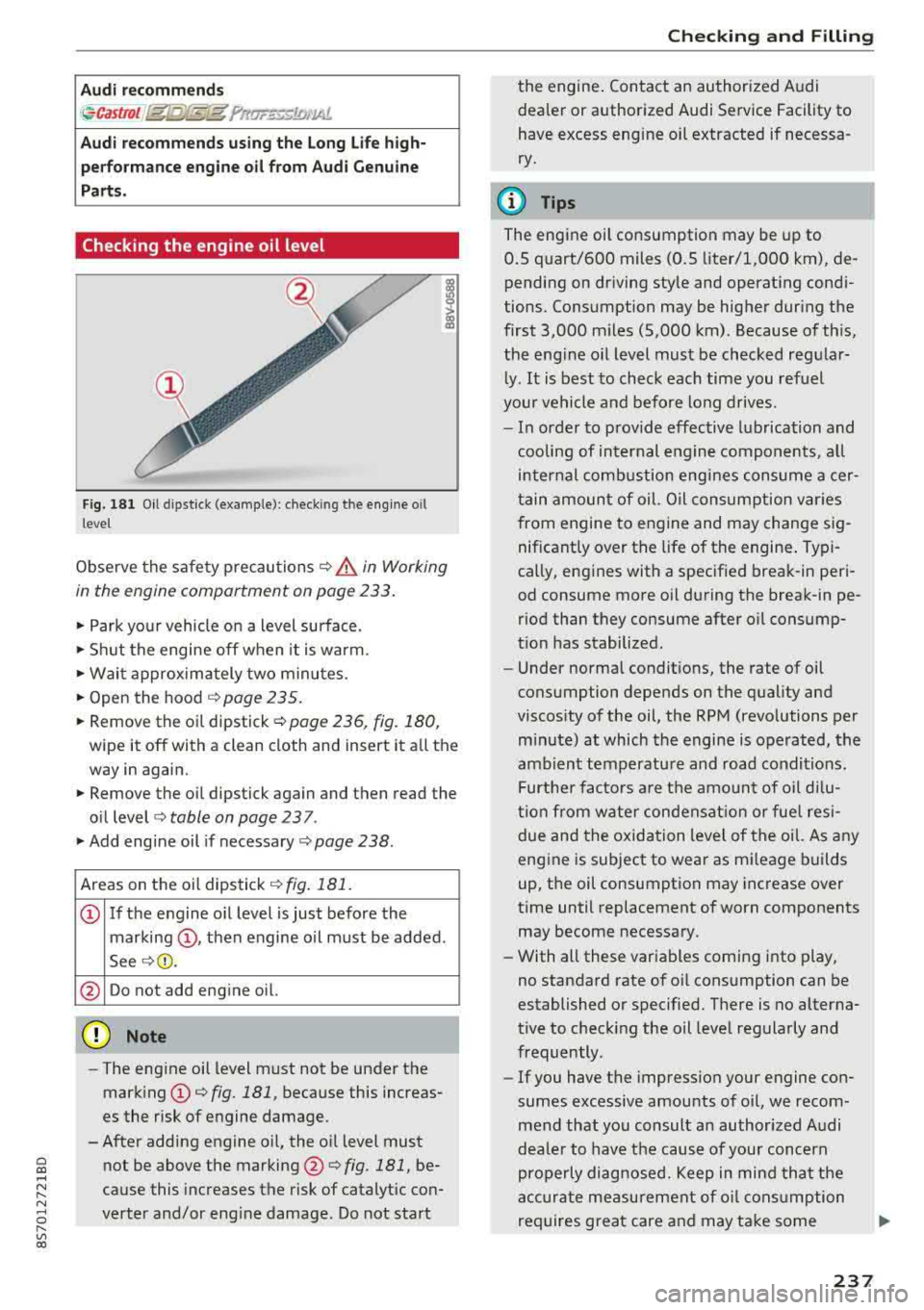
Cl co .... N ,....
N .... 0 ,....
Vl co
Audi recommend s
~castrol /Jg/g/!i;lg ?nw.::<-.1-:J.oNAl.
Aud i recomm ends using the Lo ng Life h igh
pe rfo rm ance e ng ine oil from Audi G enu ine
Parts.
Checking the engine oil level
F ig. 181 O il dipstick (example): check ing the engine o il
leve l
Observe the safety precautions¢ &_ in Working
in the engine compartment on page 233 .
.. Park your vehicle on a level surface.
.. Shu t the engine off when it is warm .
.. Wait approx imately two minutes.
.. Open the hood ¢ page 235.
.. Remove the oi l dipstick ¢page 236, fig. 180,
wipe it off with a clean cloth and insert it all the
way in again.
.. Remove the o il dipstick again and then read the
o il level <=>
table on page 2 3 7.
.. Add engine oil if necessary ¢ page 238.
Areas on the oil dipstick¢ fig. 181.
© If t he engine o il level is just before the
marking ©, then engine oil must be added.
See
¢ (1) .
@ Do not add eng ine oil.
@ Note
- The eng ine oil level must not be under the
mark ing © <=>
fig. 181, because this increas
es the risk of engine damage.
-After adding engine oil, the o il level must
not be above the marking @¢
fig. 181, be
cause this increases the risk of catalytic con
verter and/or eng ine damage . Do not start
Chec king and Filling
the engine . Con tact an authorized A udi
dealer or authorized Audi Service Facility to
have excess eng ine oil extracted if necessa
ry.
@ Tips
The engine oil consumption may be up to
0.5 quart/600 miles (0.5 liter/1,000 km), de
pending on driving style and operat ing condi
tions. Consumption may be hig her during the
first 3,000 m iles (5,000 km) . Because of th is,
the engine o il level must be checked reg ular
l y .
It is best to check each time you refuel
your vehicle and befo re long drives.
- In order to prov ide effec tive lubrication and
cooling of internal engine components, a ll
internal combustion engines consume acer
tain amount of oil. Oil consumption var ies
from engine to engine and may change sig nificantly over the life of the engine . Typi
cally, eng ines with a specified break-in peri
od consume more oil during the break-in pe
r iod than they consume after oil consump
tion has stabilized .
- Under normal condit ions, the rate of oil
consumption depends on the quality and
viscos ity of the oil, the RPM (revolutions per
m in ute) at which the engine is operated, the
ambient temperatu re and road conditions .
Further factors a re t he amo unt of oi l di lu
t ion from water condensat ion or fue l resi
due and the oxidation level of the oil. As any
eng ine is subject to wear as m ileage builds
up, the oil consumption may increase over
time until replacement of worn components may become necessary.
- With all these var iables coming into play,
no standard rate of o il consumption can be
established or specified. There is no alterna
t ive to check ing the oil leve l regularly and
frequently.
- If you have the impression your engine con
sumes excessive amounts of oil, we recom
mend that you consult a n author ized Audi
dea le r to have the cause of your conc ern
properly diagnosed. Keep in mind tha t the
acc ura te measurement of o il cons umption
requires great care and may take some
237