2018 AUDI Q7 park assist
[x] Cancel search: park assistPage 327 of 398

a co ...... N r--. N ...... 0
0
:E '
-Before the start of winter, have an author
ized Audi dealer or author ized Audi Service
Facility check if the coolant additive in your
vehicle matches the percentage appropriate
for the climate . Th is is especially important
when driving in co lder climates.
- If the appropriate coolant additive is not
available in an emergency, do not add any
other additive. You could damage the en
gine. If this happens, only use wa te r and re
store the co rrect mixture ratio with the
spec ified coo lan t additive as soon as possi
ble .
- Only refill with new coo lant.
- Radiator sealant must no t be mixed with
the coo lant.
Adding coolant
Fig . 26 5 Eng ine compartme nt: release button on coolant
expansion tank
Observe the safety precautions ¢ page 319,
Working in the engine compartment .
Checking the engine coolant level
.,. Park the vehicle on a level surface .
.,. Swi tch the ign ition off.
... Read the coolant leve l on the coo lant expansion
tank¢
fig . 265.
... The coolant level must be between the MIN and
MAX markings when the engine in cold. When
the engine is warm it can be slightly above the
MAX marking.
Adding coolant
Requirement: there must be a residual amount of
coo lant in the expans ion tank
¢ (D .
Chec king and Filling
.,. Let the engine cool down.
... Place a cloth over the coolant expansion tank
cap.
... Push the release button
¢fig. 265 and carefu l
ly unscrew the cap to the left until you feel re
sistance ¢.&, .
.,. Push the release button aga in and remove the
cap comple tely .
.,. Add coo lant m ixed in the cor rec t rat io
¢page 324 up to t he MAX mar king.
... Ma ke sure that t he f luid level remains stab le .
Add mo re coolant if necessary .
... Tu rn the cap to the right to secure it until you
fee l res istance a second time.
Coola nt loss usually in dicates there is a leak . Im
mediate ly drive your vehicle to a n authorized
Audi dealer or authorized A udi Service Facility
and have the cooling system inspected.
If the
cooling system is not leaking, a loss can come
from the coolant boiling through overheat ing
and being pushed out of the cooling system .
A WARNING ,.__
-The cooling system is under pressure. Do
not open the coo lant ex pansion tan k cap
when t he engine is hot. This increases the
ris k of burns .
- Th e coolan t addi tive and the coolan t can be
dangerou s to yo ur he alt h . Fo r th is reason,
keep the coolant in the original cont ainer
an d away from children. There is a risk of
poisoning .
- When working in the engine compar tment,
remember that t he radiator fan can switch
on even if the ignition is switched off, which increases the risk of injury .
{U) Note
Do not add coolant if the expansion tank is
empty. There may be air in the cooling sys
tem, which increases the risk of engine dam
age. If this is the case, do not cont inue driv
i ng. See an authorized A udi dealer or author
i zed Audi Service Facility for assistance .
-
325
Page 328 of 398
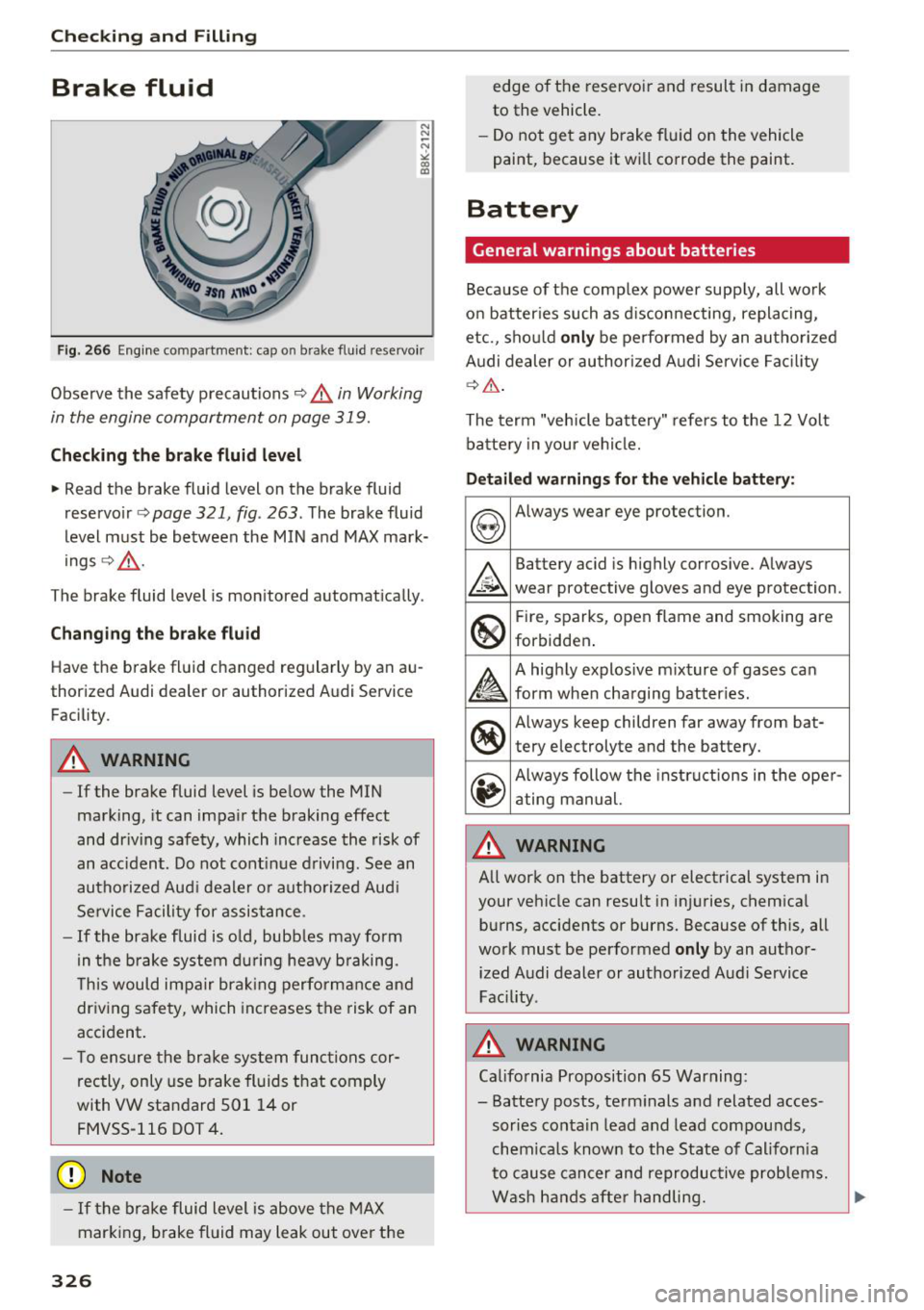
Checking and Filling
Brake fluid
N
N
~ N ,l: CX) al
Fig. 266 Engine compartment: cap on brake flu id reservo ir
Observe the safety precautions c> .&. in Working
in the engine compartment on page 319.
Checking the br ake fluid l evel
~ Read the brake fluid level on the brake fluid
reservo ir
c> page 321, fig . 263 . The brake fluid
level must be between the MIN and MAX mark
ings
Q ,&. .
The brake fluid level is mon itored automat ically .
Chan ging the b ra ke fluid
Have the brake fluid changed regularly by an au
thorized Audi dealer or authorized Audi Servic e
Facility .
A WARNING
-If the brake fluid level is be low the MIN
marking, it can impair the braking effect
and dr iving safety, which increase the risk of
an accident. Do not cont inue d riving . See an
authorized Aud i dealer or autho rized Audi
Service Facility for assistance .
-If the brake fluid is o ld, bubbles may form
in the b rake system du ring heavy b raking.
T his would impair brak ing performance and
driving safety, which increases the risk of an
accident.
- T o ensure the brake system functions cor
rectly, only use brake fluids t hat comply
with VW standard 501 14 or
FMVSS-116 DOT 4 .
(D Note
-If the brake fluid level is above the MAX
mark ing, brake fluid may leak out over the
326
edge of the reservoi r and result in damage
to the vehicle.
- Do not get any brake fluid on the vehicle
paint, because it will corrode the paint.
Battery
General warnings about batteries
Because of the comp lex power supp ly, all wo rk
on batter ies such as d isconnecting, replacing,
etc., sho uld
onl y be performed by an autho rized
Audi dealer or au thorized A udi Servi ce Fac ility
Q _& .
The term "vehicle battery" refers to the 12 Volt
ba ttery in your vehicle.
Detail ed warnings for th e vehicle battery :
&
Battery acid is highly corros ive. Always
wear protective gloves and eye protection .
So
®
Fire, sparks, open flame and smoking are
forbidden .
£
A highly explosive m ixture of gases can
form when charging batter ies.
®
Always keep children far away from bat-
tery electrolyte and the battery.
~
Always follow the instructions in the oper -
ating manual.
A WARNING
All work on the battery or electrical system in
your vehicle can result in injuries, chemical burns, accidents or burns. Because of this, all
work must be performed
on ly by an author
ized Audi dealer or authorized Audi Service
Fac ility .
A WARNING
California Proposition 65 Warning:
- Battery posts, term inals and related acces
sories conta in lead and lead compounds,
chemicals known to the State of California
to cause cancer and reproductive problems.
Wash hands after handling.
~
Page 359 of 398

a co ...... N r--. N ...... 0
0
:E '
General information
.. Par k the vehicle as far as poss ible from moving
traff ic in the event of a breakdown. In the event
of a flat tire, park the vehicle on a leve l surface .
It you are on a steep h ill, be especially careful.
.. Set the parking brake .
.. Switch the emergency flashe rs on.
.. Have the passengers exit the veh icle . They
sho uld move to a safe place, for example be
hind a guard rail.
& WARNING
Follow the steps g iven above. This is for your
protection and the for the safety of o ther driv
ers .
Equipment
Vehicle tool kit/tire mobility kit/vehicle
jack
App lies to: veh icles with the vehicle tool kit, tire mobili ty ki t
an d vehicle jac k
The vehicle tool kit, vehicle jack, tire mobility kit
and comp ressor are s to red in the luggage com
pa rtment unde r the cargo floor cove r. Lift the
cargo floor using the handle.
& WARNING
Impro per use of the vehicle jac k can ca use se
rious perso nal injuries.
- Never use the screw drive r hex he ad to
tigh ten whee l bolts, since the bol ts cannot
atta in the necessary tighten ing torque if you
use the hex head, potentially ca using an ac
c ident.
- The factory-supplied jack is i nten ded on ly
for your vehicle model. Under no circ um
stances should it be used to lift heavy
vehicles or other loads; you r isk injuring
yourself.
- Never start the engine whe n the vehicle is
ra ised, which could ca use a n accident.
- Support the veh icle secure ly with appropr i
ate stands if work is to be performed under-
Em ergen cy as sis tanc e
neath the vehicle; otherwise, there is a po
tential risk for injury.
- Never use the jack supplied with your Audi
on another vehicle, particularly on a heavier
one. The jack is only su itable for use on the
veh icle it came with.
(D Tips
The vehicle jack in your vehicle is mainte
nance-free.
Tire mobility kit
Preparation
.. Read a nd follow the important safety precau-
t ions
¢page 357 .
.. Set the park ing brake .
.. Select the "P" selector lever position .
.. Check if a repair with the tire mobility kit is pos
sible
¢ page 357.
Using the tire mobility kit
Fig. 273 Tire: tire damage t hat can not be repaired
T he tire repair is only meant for tempora ry use .
Change the spare tire as soon as possible¢& .
If the t ire is p ierced by an o bject su ch as a nail,
do no t r emove the object from the tire .
T he tire mob ility kit can be used at tempe ratures
as low as -4 °F (-20 °C).
The tire mobility kit may not be used:
- if the tire has cuts or p unctures that are larger
than 0.16 in (4 mm)
(D ¢ fig . 273
-if the rim is damaged @
- if you drove with very low t ire pressure or with-
out air in the tire @ ..,.
357
Page 361 of 398

Cl a:, ...... N
" N ,-1 0
0
::r '
reached after inflating for 6 minutes, then
the tire is too severely damaged. Do not
continue driving .
- If the t ire cannot be repaired with the tire
sealant, see an authorized Audi dealer or au
thorized Aud i Serv ice Facility for ass istance .
(D Tips
Do not operate the compressor for more than
six m inutes continuously, or it can overheat.
Once the compressor has cooled, you ca n con
tinue to use it .
Completing
"'Adhere the sticker that says "max . SO mph
(max. 80 km/h)" that is p rovided w it h the t ire
mobility kit within the dr ive r's fie ld of vision.
"' Stop the vehicle afte r driving for about 10 m i
nutes and check the tire pressure .
"' If the tire pressure is lower than 19 psi ( 130
kPA), then the tire is too severely damaged. Do
not cont inue driving.
A WARNING
Pay attent ion to the following after repair ing
the t ire :
- Do not drive faster than SO mph (80 km/h).
- Avoid hard acceleration, brak ing sharply,
and fast cornering.
- The vehicle may become more difficu lt to
contro l.
- If the tire is too severely damaged, see an
authorized Audi dealer or authorized Audi
Service Facility for assistance.
@ For the sake of the environment
You can give the used tire sealant bottle to an
authorized Audi dealer or authorized Audi
Service Facility for disposal.
(D Tips
Remember to obtain a new bottle of sea lant
from an authorized Audi dea ler or authorized
Audi Service Facility after repairing a tire.
Em ergenc y ass is tanc e
Replacing a wheel
Preparation
You must complete the preparation before
changing a tire .
"'Read and follow the impor tant safe ty precau-
tions
¢ page 357.
"'Set the park ing brake .
"' Select the "P" selector lever position .
"' When towing a tra iler : disconnect the trailer
from you r vehicle.
"' Lay out t he vehicle too l kit ¢
page 357 and the
spare tire.
"' Switch on wheel change mode* in the Infotain
ment syst em:
!MENUI button> V ehicle > left
control button >
S erv ic e & ch ecks > Air s uspen
s io n: w heel chang e.
"'Switch the ignit ion off.
The vehicle jack mod e* switches off automatica l
ly at speeds above 6 mph ( 10 km/h).
A WARNING "---
When us ing the ve hicle jack" on a road with a
steep hill or offroad, you must take extra pre
cautions to prevent the vehicle from rolling .
Use su itable objects to block the front and
back of t he wheel t hat is diagonal from the
whee l with the flat t ire.
A WARNING
You o r yo ur passenge rs could be injured while
changing a whee l if you do no t follow these
safety precautions :
- I f yo u have a flat tire, move a safe dis tance
off the road. Turn off the eng ine, turn the
emergency flashers on and use other warn
ing devices to a lert other motorists.
- Make sure that passengers wait in a safe place away from the vehicle and well away
from the road and traff ic.
- To he lp prevent the vehicle from moving
suddenly and possib ly slipping off the jack*,
a lways f ully set the park ing brake and block
the front and back of the wheel diagonally
opposite the wheel being changed. When
one front wheel is lifted off the ground,
~
359
Page 362 of 398

Emergency assistance
placing the Automatic Transmission in P
(Park) will
not prevent the vehicle from
moving.
- Before you change a wheel, be sure the
ground is level and firm. If necessary, use a
sturdy board under the jack*.
-Always store the vehicle tool kit, the jack* and the replaced tire in the luggage compartment <=>
page 257.
@ Tips
-Obey all laws.
- Before changing the wheel, you must acti- vate the jacking mode*, so that the automatic controls for the air suspension* do
not make it more difficult to lift the vehicle
with the jack*<=>
page 360 .
Removing the caps
Fig .. 276 Wheel: wheel bo lts wi th caps
.,. Slide the plastic clip (from the vehicle tool kit)
onto the cap until it engages
<=> fig. 276 .
.,. Remove the cap with the plastic clip .
Loosening the wheel bolts
Fig. 277 Whee l: loosen ing the w heel bo lt
360
.,. Slide the wheel wrench (from the vehicle tool
kit) all the way onto the wheel bolt .
.,. Turn the wheel bolt approximately one turn to
the left -arrow- . To reach the required torque,
hold the end of the wheel wrench. lfthe wheel
bolt will not loosen, press carefully on the
wheel wrench with your foot . H old onto the ve
hicle securely whi le during this and make sure
your stance is stable.
_&. WARNING
To reduce the risk of an accident, only loosen
the wheel bolts gently (one turn) before rais
ing the vehicle with the vehicle jack*.
Raising the vehicle
Fig. 278 S ill panels: markings
Fig. 279 Sill: positi on ing the vehicle jack
.,. Place the veh icle jack* (vehicle tool kit) on a
firm s urface. Use a flat, stable support if neces
sary . On a slippery surface such as ti le, you
should use a non-slip pad (such as a rubber
mat)
c> .&_ .
.,. Find the marking on the sill that is closest to
the tire that wi ll be changed<=>
fig. 278. Behind
the mark ing, there is a lifting point o n the side
sill for the vehicle jack* . ..,.
Page 368 of 398

Fuses and bulbs
Fuse panel@ (brown) Fuse panel© (black)
No. Equipment
2
Mass airflow sensor, camshaft adjust-
ment, charge air cooler pump
10
Windshie ld washer system/headlight
washer system
11 L eft rea r door control module
3 Exhaust doors, fuel injectors, radiator inlet
4 Vacuum pump, hot water p ump, particu-
late sensor, biodiesel sensor
Fuse panel @ (brown)
No. Equipment
5 Brake light sensor
6 Engine valves, camshaft adjustment Seat ventilation, seat heating, rearview
1 mirror, climate control system, rear cli-
mate control system controls
7
Heated oxygen sensor, mass airflow sen-2 Gateway, climate control system
sor
8
Water pump, high pressure pump, high
pressure regulator va lve
9 Hot water pump
10
Oil pressure sensor, oil temperature sen-
sor
3 Sound actuator/exhaust sound tuning
4 Transmission heat ing valve
5 Engin e start
8 Night vision assist, HomeLink
9 Adaptive c ruise control
11 Clutch pedal position sensor 11 Video camera
12 Engine valves 12 Matrix LED headlight/right LED headlight
13 Radiator fan 13 Matrix LED headlight/left LED headlight
14 Fuel injectors 14 Rear window wipe r
15 Ignition coils Fuse panel © (red)
16 Fuel pump No. Equipment
Fuse panel @ (red)
1 Ant i-theft alarm system
No. Equipment 2 Engine control modu le
1 Ignition coils 3 Lumbar support
2 Engine va lves
5 En gine mount
7 Instrument panel
8 Climate control system (blower) Automatic transmission se
lector mecha-
4
nism
5 H orn
6 Electromechanical parking brake
7 Gateway control module
Fuse panel © (black) 8 Interior headliner lights
No. Equipment 10 Airbag control module
1 Front seat heating 11 Electronic Stab ilizat ion Control (ESC)
2 Windshield wipers 12 Diagnostic connector , light/rain sensor
3 Left headlight electronics 13 Climate control system
4 Panorama glass roof 14 Right front door control module
5 Left front door control module 15 A/C compressor
6 Sockets
7 Right rear door contro l modu le
9 Right headl ight electronics
366
Page 383 of 398

Cl a:, ...... N
" N ...... 0
0
::r '
A/C MAX (button) .................. .
A/C (button)
. .. ................ ... .
67, 71
67, 70
ABS
.. .. .. .. .. ............... .. .. .. . 142
Accessories 60,379
Active lane assist
Cleaning the camera area . . . . . . . . . . . . . 352
also refer to Audi active lane assist . . . . . 117
Adaptive air suspension
refer to Air suspension ........ .. .. .. .
Adaptive cruise control ................ .
C leaning the sensor ................. .
Messages .... ................ ..... .
Predictive control
............. .. .. .. .
Ad Blue .. .. .. .. ............. .. .. .. .. . 128
102
352 110
100
314
Messages .... ................ ..... . 314
Additional accessories . . . . . . . . . . . . . . . . . 3 79
Adjusting air distribution (automatic climate
control) . . . . . . . . . . . . . . . . . . . . . . . . . . . 68, 71
Adjusting the additional display . . . . . . . . . . 14
Adjusting the rear seats . . . . . . . . . . . . . . . . . 55
Adjusting the sound . . . . . . . . . . . . . . . . . . . 249
Adjusting the temperature (automatic climate
control) . . . . . . . . . . . . . . . . . . . . . . . . . . . 68 71
,
Adjusting the volume . . . . . . . . . . . . . . . . . . . 15
Advanced key
refer to Convenience key . . . . . . . . . . . . . . . 77
Airbag . . . . . . . . . . . . . . . . . . . . . . . . . . . . . . 269
Airbag system . . . . . . . . . . . . . . . . . . . . 269, 287
Advanced Airbag System components . . . 276
Care . . . . . . . . . . . . . . . . . . . . . . . . . . . . . . 284
Children · · · · · · · · · · · · · · ...... .. .. .. . 293
Ch ild restraints
............ .. .. .. .. .
Components (front airbags) ...... .. .. .
Danger of fitting a child safety seat on the
front passenger seat ................ .
Disposal ..... ................ ..... .
Front airbags ................ .. .. .. .
How do the front airbags work? . .. .. .. .
How many airbags does my vehicle have?
How the Advanced Airbag System compo -
nents work together ........... ... .. .
Indicator light ............... .. .. .. .
Monitoring . .. ............. .. .. .. .. .
PASSENGER AIR BAG light ....... .. .. .
Repairs .... .. ................ ..... . 293
276
270
284
274
279
276
278
281
281
281
284
Index
Safety instructions . . . . . . . . . . . . . . . . . . . 283
When must the system be inspected? . . . 281
Air suspension . . . . . . . . . . . . . . . . . . . . . . . 128
Alarm system
refer to Anti-theft alarm system . . . . . . . . . 35
Alignment pin (changing the wheel) . . . . . . 357
All-weather lights . . . . . . . . . . . . . . . . . . . . . . 43
All-wheel steering . . . . . . . . . . . . . . . . 128, 146
All season tires
All wheel drive
refer to quattro
AM I 34S
146
refer to Audi music interface . . . . . . . 231, 232
Android Auto
refer to Audi smartphone interface
Anti-freeze 243
Windshield washer system . . . . . . . . . . . . 328
Anti-lock braking system
refer to ABS . . . . . . . . . . . . . . . . . . . . . . . . 142
Anti-Slip Regulation
refer to ASR . . . . . . . . . . . . . . . . . . . . . . . . 142
Anti-theft alarm system . . . . . . . . . . . . . . . . . 35
Apple CarPlay
refer to Audi smartphone interface . . . . . 243
Ashtray . . . . . . . . . . . . . . . . . . . . . . . . . . . . . . 60
ASR · · ... .. .. .. .. .. ............. .. .. 142
Audi active lane assist . . . . . . . . . . . . . . . . . 117
Messages
119
Audi adaptive cruise control
Distance display, distance warning . . . . . . 110
Traffic jam assist . . . . . . . . . . . . . . . . . . . . 109
Audi connect emergency call and service . . 201
Online roadside assistance . . . . . . . . . . . . 202
Audi connect vehicle control . . . . . . . . . . . . 197
Parking location . . . . . . . . . . . . . . . . . . . . . 198
Remote locking and unlock ing . . . . . . . . . 198
Vehicle status report . . . . . . . . . . . . . . . . . 198
Audi connect (Infotainment) ........ 187, 194
Data protection . . . . . . . . . . . . . . . . . . . . . 195
Services overview
. .. ... .. ..... ... .. ..
Start ing .. .. .. .. .. ............. .. . .
Audi drive select .
.. .. ............... ..
Audi Entertainment mobile 188
188
128
233
Audi music interface . . . . . . . . . . . . . . . . . . . 231
Audi music stream
refer to Wi-Fi . . . . . . . . . . . . . . . . . . . . . . . 229
381
Page 384 of 398

Index
Audio fi les . . . . . . . . . . . . . . . . . . . . . . . . . . . 234
Aud io player
B luetooth audio player . . . . . . . . . . . . . . . 228
W i-Fi aud io player . . . . . . . . . . . . . . . . . . . 229
Aud io track . . . . . . . . . . . . . . . . . . . . . . . . . . 237
Audi p re sense . . . . . . . . . . . . . . . . . . . . . . . 112
M essages . . . . . . . . . . . . . . . . . . . . . . . . . . 116
Sett ings . . . . . . . . . . . . . . . . . . . . . . . . . . . 116
Aud i Serv ice Repair Ma nuals and Lite rature 37 7
Aud i side assist . . . . . . . . . . . . . . . . . . . . . . . 120
Rea r cross-traffic ass ist . . . . . . . . . . . . . . . 124
Aud i smartphone interface . . . . . . . . . 243, 247
Aud i vi rt u a l co ckpit
refer t o In str ume nt cl uster . . . . . . . . . . . . . 10
AUTO Automatic headlights . . . . . . . . . . . . . . . . . 4 3
Auto Lock (centra l loc king system) . . . . . . . . 29
Autom atic belt ret ractor . . . . . . . . . . . . . . . 264
Automatic climate control . . . . . . . . . . . . . . . 66
Operation . . . . . . . . . . . . . . . . . . . . . . . . 67, 70
Automatic climate control system Aud i drive select. . . . . . . . . . . . . . . . . . . . . 128
Setup . . . . . . . . . . . . . . . . . . . . . . . . . . . 69, 72
Automatic transm ission . . . . . . . . . . . . . . . . . 85
Emergency program . . . . . . . . . . . . . . . . . . 90
H ill descent contro l . . . . . . . . . . . . . . . . . . . 88
Kick-down . . . . . . . . . . . . . . . . . . . . . . . . . . . 89
Manual s hift ing . . . . . . . . . . . . . . . . . . . . . . 89
Park ing lock emergency re lease . . . . . . . . . 91
Selector leve r pos itions . . . . . . . . . . . . . . . . 86
Automatic wipe/wash system . . . . . . . . . . . . 50
Auto Safety Hotline . . . . . . . . . . . . . . . . . . . 259
AUTO (button) Automatic cl imate control ........... 68, 71
Auxiliary heater (a utomatic climate
control) . . . . . . . . . . . . . . . . . . . . . . . . . . . 69, 72
AUX inp ut . . . . . . . . . . . . . . . . . . . . . . . . . . . 232
Average cons umption . . . . . . . . . . . . . . . . . . . 16
Average speed . . . . . . . . . . . . . . . . . . . . . . . . 16
B
BACK b utton . . . . . . . . . . . . . . . . . . . . . . . . . 14 9
Balance (sound) . . . . . . . . . . . . . . . . . . . . . . 249
Bass (sound) . . . . . . . . . . . . . . . . . . . . . . . . . 249
382
Battery
Jump starting . . . . . . . . . . . . . . . . . . . . . . . 369
also refer to Vehicle battery . . . . . . . . . . . 326
Befo re dr iv ing . . . . . . . . . . . . . . . . . . . . . . . . 252
Be lt tens ioners . . . . . . . . . . . . . . . . . . . . . . . 267
B lended gaso line . . . . . . . . . . . . . . . . . . . . . 310
B lowe r (automat ic cl imate contro l) . . . . . 68, 71
B luetoot h
Audio player . . . . . . . . . . . . . . . . . . . . . . . . 228
Connect ing a cell phone . . . . . . . . . . . . . . 17 4
Settings . . . . . . . . . . . . . . . . . . . . . . . . . . . 248
Boost . . . . . . . . . . . . . . . . . . . . . . . . . . . . . . . . 17
Booste r sea ts . . . . . . . . . . . . . . . . . . . . . . . . 301
Boos t pressure ind icator . . . . . . . . . . . . . . . . 17
B rake fl uid
Checking the brake fluid level . . . . . . . . . . 326
B rakes . . . . . . . . . . . . . . . . . . . . . . . . . . . . . . 144
B rake ass ist . . . . . . . . . . . . . . . . . . . . . . . . 142
B rake fl uid . . . . . . . . . . . . . . . . . . . . . . . . . 3 26
E lectromechanical parking brake . . . . . . . . 81
Emergency braking function . . . . . . . . . . . . 82
New bra ke pads . . . . . . . . . . . . . . . . . . . . . 144
Worn brake pads . . . . . . . . . . . . . . . . . . . . . 26
B reak -in secu rity feature . . . . . . . . . . . . . . . . 35
Breaking in New brake pads . . . . . . . . . . . . . . . . . . . . . 144
New engine . . . . . . . . . . . . . . . . . . . . . . . . . 7 4
New t ires . .. .. .. .. .. ............. .. 33 7
Browser
refer to Media center . . . . . . . . . . . . . . . . . 235
Bu lbs . . . . . . . . . . . . . . . . . . . . . . . . . . . . . . . 368
Buttons Cont rol p anel (M MI) . . . . . . . . . . . . . . . . . 149
Mult ifunct io n steer ing whee l . . . . . . . . . . . 12
Switc hing the Infotainment system disp lay
o n/off . . . . . . . . . . . . . . . . . . . . . . . . . . . . . 150
C
Cable ( USB adap ter/ AUX connector cab le) 231
Californ ia Propos ition 65 Warning . . . . . . . 319
Battery specific . . . . . . . . . . . . . . . . . . . . . 3 26
Call list . . . . . . . . . . . . . . . . . . . . . . . . . . . . . 177
Call options . . . . . . . . . . . . . . . . . . . . . . . . . . 185