2018 AUDI Q7 lights
[x] Cancel search: lightsPage 56 of 398

Seats and stor age
Seats and storage
General information
A WARNING
See c> page 252, Driving safety for important
information, tips, suggestions and warnings
that you should read and follow for your own
safety and the safety of yo ur passengers .
Front seats
Power seat adjustment
Fig. SO Front seat : adjust ing the seat (vers ion 8)
@ -Moving the seat fo rward/back: press the but
ton fo rward/back.
@ -Moving the seat up/down: press the button
up/down. To adjust the front seat cush ion, press
the front button up/down. To adjust the rear seat
cushion, press the rear button up/down .
@ -Adjusting the backrest angle: press the but
ton fo rwa rd/back.
© - Switching the massage function* on/off
¢ fig. 50. Select the type of massage w ith the
m ultifunction button*
c> page 54 .
CD-lumbar support or mult ifunction button*
¢ page 54. To adjust the lumbar support, press
the button in the applicable location .
A WARNING
-The power front seats can also be adjusted
when the ign ition is switched off. To reduce
the risk of injury, chi ld ren should never be
le ft unattended in the vehicle for this rea
son .
54
-To reduce the risk of an accident, only adjust
the dr iver's seat when the vehicle is station
ary.
- Exercise caution when adjusting the seat
he ight. Unsupervised or careless seat ad
justment can pinch fingers or hands, which
increases the risk of injury.
- The front seat backrests must not be re
clined too far back when driving, because
this impa irs the effect iveness of the safety
be lts and airbag system, which increases
the risk of inj ury.
Multifunction button
App lies to : vehicles wi th mu lt ifunct ion b utto n
You can adjust the massage function, lumbar
support, side bolsters and upper thigh support
using the multifunction button.
Fig. 51 Infotainment syste m: seat settings
Ope rating
.,. If you turn the mult ifunct ion b utton CD
¢ page 54, fig. 50 to the left or to the r ight,
the poss ible seat settings @are shown in the
Infota inment system
c> fig . 51 .
.,. To select a seat sett ing, turn the multifunction
button
CD in the cor respondi ng d irection unti l
the desired seat setting is outlined in red .
.,. The arrows @ rep resent the possib le adjust
ments. For example, to lower the lumba r sup
port, press the multifunction button
CD down .
The corresponding arrow © lights up.
The following seat settings @are poss ible:
Ma ssa ge fun ction * -se lect the Wave , Pul se ,
Stretch , Lumbar , Shoulder
massage type or Off.
You can adjus t the intensity of each massage
Page 77 of 398
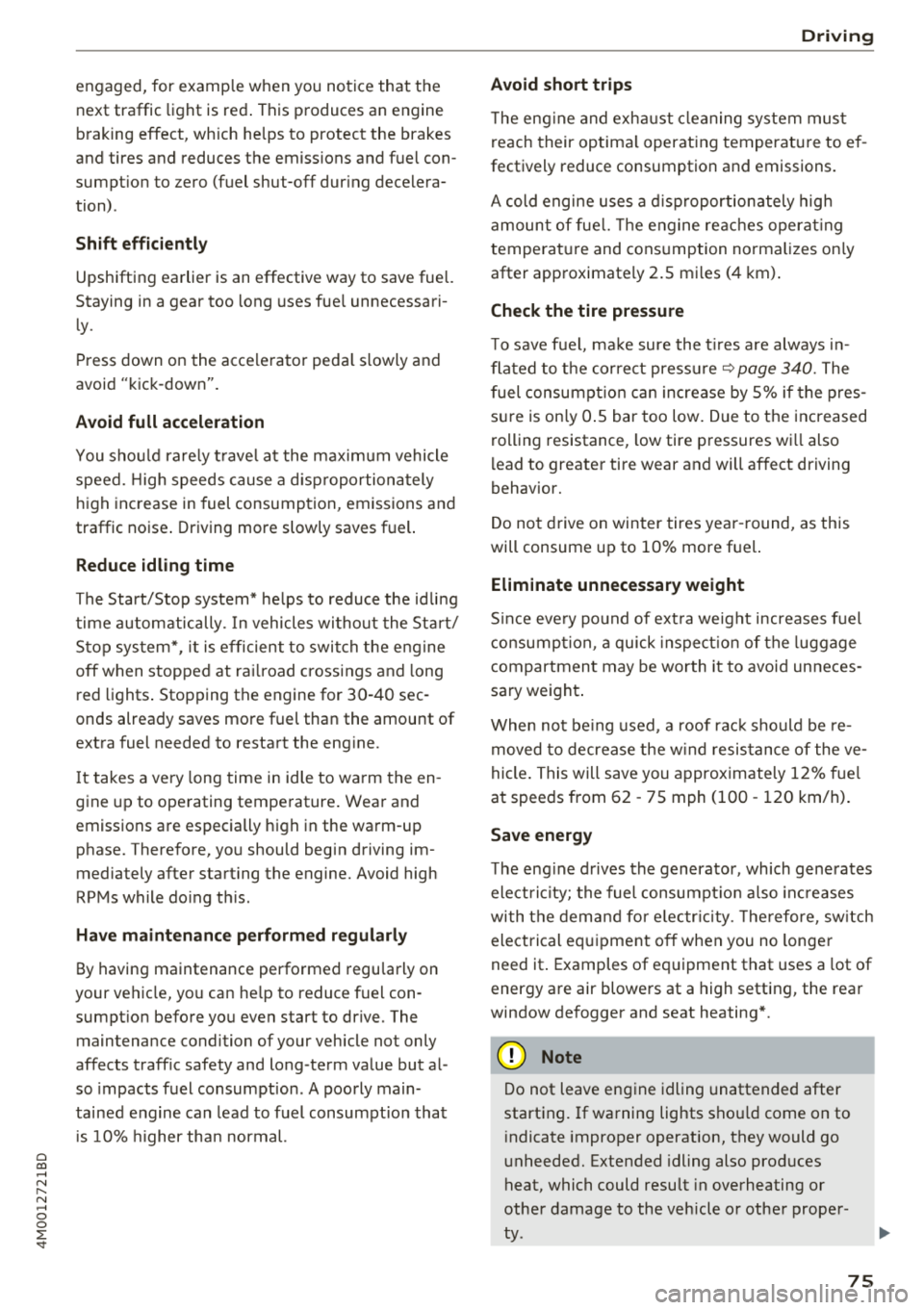
Cl a:, ...... N
" N ...... 0
0
::r '
next traffic light is red . This produces an engine
b raking effect, wh ich he lps to protect the brakes
and tires and reduces the emissions and f uel con
sumpt ion to zero (fuel shut-off dur ing decelera
tion) .
Shift efficientl y
Upshifting earlier is an effective way to save fue l.
Staying in a gear too long uses fue l unnecessari
ly .
Press down on the acce lerator peda l slowly and
avoid "kick -down".
Avoid full acceleration
You sho uld rare ly t rave l at the maxim um vehicle
speed. High speeds cause a d isp roportiona tely
hi gh increase in fuel consump tion, emissions and
traffic noise . Driving more slowly saves f uel.
Reduce idling time
The Start/Stop system* he lps to reduce the id ling
time automatically. In vehicles wi thout the Sta rt/
Stop system*, it is efficient to switch the engine
off when stopped at ra ilroad crossings and long
red lights . Stopping the engine for
30 -40 sec
onds already saves more fuel than the amount of
extra fuel needed to restart the eng ine.
I t takes a very long time in idle to wa rm the en
gine up to operating temperature . Wear and
emissions are especially high in the warm -up
phase. Therefore, you should begin driving im
mediately after starting the engine. Avoid high
RPMs while do ing th is .
Have maintenance perf ormed regularly
By having maintenance performed regu larly on
your ve hicle, you can he lp to reduce fuel con
sumpt ion before you even start to drive. The
maintenance condition of your vehicle not only
affects traffic safety and long-term value but a l
so impacts fuel consumption . A poorly main
tained engine can lead to fuel consumpt ion that
i s
1 0% hi gher tha n normal.
Driving
Avoid short trips
T he eng ine and exh aust cleaning system mus t
r each their optima l operat ing temperatu re to ef
fectively reduce consumption and emissions.
A cold engine uses a d isp roportionately high
amoun t of fue l. The engine re ac h es operat ing
temperat ure and cons umption norma lizes on ly
after approximate ly 2.5 mi les (4 km) .
Check the tire pressure
To save fuel, ma ke sure the t ires are always i n
flated to t he correct pressure~
page 340. The
fuel consumpt io n can increase by
5% if the pres
s u re is on ly
0 .5 bar too low. Due to the increased
rolling resistance, low tire pressures wi ll also
l ead to greater tire wear and will affect driving
behavior.
Do not drive on winter tires year -round, as this
will consume up to
10% more fuel.
Eliminate unnecessary weight
S ince eve ry po und of ext ra weight increases f uel
co nsump tion , a quick inspect io n of the luggage
compartment may be worth it to avoid unneces
sary weight .
When not be ing used , a roof rac k sho uld be re
moved to decrease the w ind resis tance of the ve
hicle . This will save you approximately
12% fu el
at speeds from
62 -75 mph (100 -120 km/h) .
Save energy
The eng ine d rives the generator, which generates
electric ity; the fuel consumpt io n also increases
wi th the dema nd for e lec tric ity . T he refore, sw itch
electrical eq uipment off when you no longer
need it . Examples of eq uipment that uses a lot of
energy are air blowers at a high setting, the rear
window defogger and seat heating* .
@ Note
Do not leave engine idling unattended after
starting. If warning lights sho uld come on to
i ndicate improper operation, they would go
unheeded. Extended idling also produces
heat, which could resu lt in overheating or
other damage to the veh icle or other proper
ty .
75
Page 83 of 398

Cl a:, ...... N
" N ...... 0
0
::r '
will switch on instead . The par king lig hts wi ll
sw itch
off after app rox imately 30 minutes or
when yo u lock the vehicle.
The ignition also switches
off when you lock the
ve hicle from the outside during a stop phase.
I f t he St art/Stop system has not turned
off th e
e n gine o r if you have sw itched the St art/Stop sys
tem
off man ually, the ignition wi ll not be au to
matica lly switched
off and the engine wi ll contin
ue to r un.
A WARNING
To red uce the risk of poisoning, never allow
the engine to run in confined spaces .
(D Tips
If you leave the vehicle with the "D/S" or "R "
selecto r lever pos it ion engaged, the parking
brake is automatically set.
Manually switching the Start/Stop system
off/on
Applies to: vehicles with Start/Stop system
The (A_) Ofr button is located in the center conso le.
.. Press
(A_) Ofr to switch on or off. The LED in the
button turns on when the funct ion is switched
off .
(D Tips
If you switch the system off dur ing a stop
phase, the engine will s tart again au tomati
cally.
Messages
Applies to: vehicles with Start/Stop system
Start/stop system: deactivated . Please start
engine manually
-
This message appea rs when specific condi tions
are not met dur ing a stop phase. The Sta rt/Stop
system wi ll not be ab le to restart the engine . The
engine must be started with the
I S TAR T ENGINE STOPI button.
Driving
Start /stop system: malfunction! Function
unavailable. Pl eas e co ntact S erv ice
T here is a ma lfunction in the Start/Stop system.
Drive the vehicle to an a uthorized Audi dea ler or
authorized Serv ice Facility as soon as possible to
have the malfunction corrected.
Electromechanical
parking brake
Fig . 83 Cente r console : par king brake
Your vehicle is equipped with an electromechan i
ca l park ing brake
(D ¢ fig. 83. The parking brake
is des igned to prevent the veh icle from roll ing
u nintentionally and replaces the hand brake .
Setting/m anually releasing the p arking
brake
'" Pull the(®) switch to set the parking brake . The
LED in the switch turns on . T he - (USA mod
els)/ . (Canada models) ind icator light also
t u rn s on in the instr ument cluster disp lay.
'" To release the par king b rake m anually, press
the bra ke or acceler ator peda l while the ign i
tion is switched on and press the<® switch at
the same time. The LED in the button and the
ind icator light in the d isp lay turn
off.
Releasing the parking brake automatically
Requirement: the doors m ust be closed and the
driver's safety bel t must be fastened .
'" To sta rt d rivin g and release the pa rking brake
automatically, p ress the ac celerator peda l as
usu al.
In add ition to releas ing the parking brake a uto
matically, other convenience a nd safety functions .,.
81
Page 86 of 398

Drivin g
Aft er d riv ing offroad
- After dr iv ing offroad, remove branches and
other debris from the radiator gri lle, under
body, and whee ls. Look especia lly for foreign
obj ects (such as stones) that may be stuck in
the tire tread.
- Clean th e ve hicle body and underbody and in
spect the vehicle for possib le damage.
- Clean t he windows, headlights, tail lights and
the license plate if they are dirty.
- Perform a brake test (especia lly after driving
through water) .
A WARNING
-Be especia lly cautious and aware when driv
ing under d ifficult conditions and when off
road. Vehicle damage and injuries may occur
when driving at excessively high speeds or
with incorrect dr iv ing ma neuvers .
- Always adjust your speed and driving style
to the roads, terra in, traffic and weather
cond it ions. Dr ive espec ially slowly if there is
low v is ib ility when offroad.
- Please note that the wheels can spin more
and the vehicle can swerve when in off road
mode, especially whe n the road is s lippery
o r has loose su rface material.
- Driv ing stab ility is reduced w hen in off road
mode.
@ For the sake of the environment
Avoid harming the environment and show
cons iderat io n for nature .
(D Tips
Only dr ive where it is permitted and always
stay on the provided roads and paths .
Explanation of technical terms
The follow ing data is based on ideal cond itions .
The va lues may va ry depe nd ing on the load ,
g ro und compos it io n and the environment. The
d river is therefore responsib le for decid ing
whether a vehicle can handle a specific situation
¢ .&_ .
84
Incline angle
A rising diffe re nce in al titude (i ncline) on a 109
yard ( 100 m) stretch is given in pe rcentage or de
grees . Data indicating whet her the vehicle can
drive up an incline by itse lf (dependent on the
road surface and the engine power among other
factors). Maximum permitted incline angle: 31
°
Gr ound cl ea rance
The distance between the road surface and the
l owest point on the vehicle underbody.
- Vehicles with steel su spen sion : ground clear
ance: 8.3 in (210 mm)
- Vehicl es with air su spen sion* : maximum
gro und clea rance : 9. 7 in (245 mm)
A WARNING
E xceeding the spec ified maximum va lues can
l ead to severe persona l injuries or vehicle
damage .
- All data was collected on flat, firm, non slippery road s urfaces and under dry weath
er conditions .
- Ideal conditions do not app ly to offroad
driving . Never go all the way up to the maxi
m um val ues, b ut rather a lways leave a safe
ty margin.
Messages
There is only one motto when driving in difficult
conditions and off road: drive slowly and with
caution !
Observe the following when driving on unpaved
roads:
.,. Onl y dr ive in ter rai n t hat is suitable fo r the ve
hicle and yo ur driv ing ability . Never take any
unnecessa ry risks!
.,. Drive s low ly and carefu lly .
.,. Pay attent ion to the
g round clear ance of your
veh icle.
.,. Activate the
offroad mode as needed
¢ page 143.
.,. Use the hill de scent as sist when d riving down
steep hills ¢
page 144. .,..
Page 95 of 398

Cl a:, ...... N
" N ...... 0
0
::r '
The maximum permitt ed tongue weight of the
trailer drawbar on the trailer hitch ball head may
not be exceeded .
If the tongue we ight is too low, this affects the
trailer's handling . For driv in g safety, we recom
mend to always utilize the maximum permitted
tongue weight, but not exceed it. You can reach
it, for example , by distributing the cargo in the
trailer correctly.
You can determine the tongue weight, for exam
ple, with a bathroom scale or a public weigh sta
tion .
The permitted tongue weight of your veh icle can
be found in the vehicle documentation or in
¢page 376.
Load distribution
Poor cargo load and distribution can negatively
i mpact ve hicle handl ing.
- Store objects preferably in the vehicle luggage
compartment . The vehicle shou ld always carry
the heaviest possible load and the trailer
shou ld have the lightest possible load.
- Distribute the load in the tra iler so that the
heavy objects are as close to the axle as possi
ble.
- Secure objects from slid ing out of p lace.
- Utilize the maximum permitted tongue weight
if possible .
Tires
Set the tire pressure on your vehicle for a "full
load"; see the t ire pressure sticker¢
page 340.
If necessary, also adjust the tire pressure on the
trailer according to the manufacturer's recom
mendation .
The tire pressure must be increased an addi tional
3 PS I (0 .2 bar) for towing loads over 6,600 lbs
(3,000 kg) .
W inter tires shou ld be mounted on the vehicle
and on the trailer during winter temperatures .
Trailer towing
Outside mirrors
If you cannot see the traffic behind the trailer
with the standard exterior mirrors, then you
must attach additional exterior mirrors. Adjust
them so you have a sufficient visibility behind
you.
Exterior lighting
Follow the legal regu lations rega rding the light
ing equipment on your trailer. Contact an author
ized Audi dea ler or authorized Audi Service Facili
ty for more information.
Before starting to drive , check all lighting eq uip
ment on the hitched trailer.
T he headl ight range cont rol adj usts automat ica l
ly to the light range of the headlights .
Safety chains
Make sure the safety chains are correctly applied
when pulling a trailer . The cha ins should hang
enough so that the trailer can drive around
curves . Howeve r, they must not touch the
ground.
Air suspension
Applies to: vehicles with air suspension
The air suspens ion must be at the standard vehi
cle he ight before you set the tongue weight on
the tra iler and hitch the trailer¢@ ,
¢page 130,
Raising/lowering the vehicle.
For vehicles with a factory-installed trailer hitch,
the a ir suspension trailer mode w ill automatically
switch on if you connect the trailer cable to the
socket.
For vehicles with a retrofitted trailer hitch, you
must sw itch on the a ir suspension trailer mode
manua lly . Select in the Infotainment system:
IMENU I button> Vehicle > left control button>
Vehicle settings > Air suspension: trailer. Switch
it off again after towing a trailer.
You can also sw itch off trailer mode manually
wh ile dr iving, for example, whe n using a bicycle
rack system. ..,.
93
Page 103 of 398

Cl a:, ...... N
" N ...... 0
0
::r '
The predictive cont rol 1 l uses the map info rma
tion from the navigation system in order to react proactive ly when driving. Information from the
cam era-based traffic sign recognition * is a lso ap
plied to recognize traffic signs¢ page 97. When
coming up to areas wi th speed limits or changes
in the course of the road (such as curves, inter
sections or traffic c ircles), the system brakes au
tomatically and then accelerates back up to the
set speed .
Overriding control
The driver can override the predict ive control at
a ny time by press ing the accelerator or brake
pedal. If the system changes the vehicle speed to
adapt to speed limits, you ca n cha nge the speed
usi ng the lever ¢page 106, fig. 100 .
Always switch off the predictive control in
the following situations:
-When increased atte ntion is needed from the
drive r.
- In poor weat her cond it ions such as snow or
heavy ra in.
- When driving on roads in poor condition .
Indicator in the instrument cluster display
When switching on the adaptive cru ise cont rol
for the first time, the message
ACC: R + B ac
ti ve
in the instrument cluste r indicates the ava il
ab ility of the predictive control.
T he
'?·;SOmh symbo l appears when the system
is reg ulating the speed to match a speed lim it. If
this is the case, the system is regulating a speed
of SO mph (80 km/h) . The speed is then taken
over by the adaptive cru ise control. The speed in
the speedomete r LE D ring ad justs to the speed to
be maintained ¢page 104, fig. 99.
Thell.II
¢ fig. 93 symbo l appe ars whe n there is an adap
ta tion to t he ro ute ahea d.
I f you are in the
Driver assistance d isp lay in the
in str ument cluster, then the fo llow ing symbols
w ill in dica te w hic h oc currence t he sys tem is cu r
r en tly responding to:
ll This is not availa ble in s om e co untri es.
A ss istance systems
Symbol Meaning
MPH
USA models:
Speed limit
km/h
Canada model s:
Speed limi t
ll
Curve
_J!L Intersection
,:r
w
T raffic ci rcle
A WARNING
-
- Read the wa rnin gs on ¢.&. in General infor
mation on page 103 and on¢
& in De
scription on page 97.
- Pay attent ion to traffic and the a rea around
your veh icle when pred ictive cont rol is
sw itched on. The driver is always responsi
ble for assessing the traffic situation.
- There is an increase in the risk of an acci
dent, because the system does not consider
"right of way" rules and also does not re
spond to traffic lights .
- The system only cons iders t raff ic signs that
g ive a speed lim it .
- The permitted speed can be exceeded if the
adaptation to a speed lim it is incorrect . The
d river is responsible for adher ing to the pe r
mitte d speed .
- The s peed at w hich a curve is dr iven th rough
does not necessarily match your own driving
s tyle. Brake the vehicle yo urself whe n need
e d t o redu ce the risk of an a ccid en t.
0) Tips
- If a speed lim it is detected, the stored
speed is also adjusted in the speedometer LE D line when the ada ptive cru ise control is
n ot a ctive .
- The adaptat ion by the system depends on
t he driving mode se t in dr ive se lec t*.
- Switching off predict ive con trol, fo r exam
ple whe n driving in low t raff ic zones, does
101
Page 107 of 398

You can set any speed between 20 mph and 95 mph (30 km/h and 150 km/h).
I ndicato r lights and messages in t he i nstr ument
cluste r display inform you abou t the cur ren t sit
uation and setting.
An addit ional ind icator appears in the head- up
d isp lay* .
Switching adaptive cruise control on
"' Pull the lever toward you into position@
¢fig . 98 .
Storing the speed and acti vating regulation
"' To store the c urrent speed, press the !SE TI but
ton ¢
fig. 98 . The stored speed is shown in the
speedometer in the LED line@ and appears
briefly i n the status line@¢
fig . 99.
"'T o activate the regu lation wh ile stat ionary, also
press the b rake peda l.
Switching adapti ve cruise control off
"' Push the lever away from you into position @
unt il i t clicks i nto place . The message
ACC: off
appears .
® Indicator light s
II-adaptive cruise control is switched on. No
ve hicles are detected ahead. The stored speed is
maintained.
•- a vehicle driving ahead was detected . The
adaptiv e cruis e control system regulates the
speed and distance to the vehicle dr iv ing ahead
and accelerates/brakes automatically.
•- adaptive cruise control is switched on. Ave
h icle was detect ed ahead. You r vehicle is station
ary and will not start driving automatically.
ti)-adaptive cru ise con trol is switched on. No
ve hicles were detected ahead. Yo ur vehicle is sta
tionary and will not start driving automatically .
• -the automat ic brak ing is not eno ugh to
main tain a sufficient distance to a veh icle dr iving
ahead. You must intervene
c:!;> page 108, Driver
~ intervention request .
...... N
" N ...... 0
0
::r '
© Instrument cluster display
If the Driver a ssistance displ ay is not shown in
the instr ument cluster d isp lay, you can open it
u sing the m ultif unction steering whee l buttons
¢ page 12.
Based on the gr aphic disp lay, you c an dete rm ine
i f th e system is maintain ing a d istance to the ve
hicle driving a head and what t hat distance is .
No vehicle -no vehicle was detec ted dr iv ing
ahe ad.
Silver vehicle -a vehicle was detected driving
ahead.
Red v ehicle -reques t for driver interve ntion
¢ page 108 .
The five distance bars on the gauge© represent
the set distance (refer to
c:!;> page 107for infor
ma tion o n how to change t he d istance). If you
fall below the selected d ista nce, the distance
bars become red from the bottom upwa rd .
A WARNING
If yo u press the !SET I butto n w hen dr iv ing at
speed s below 20 mph (30 km/h), t he ve hicle
a ccelera tes au tom atic ally u p to 2 0 mph (30
k m/h), w hich is the minim um speed tha t can
b e set.
(D Tips
- If you swi tch t he ig nit io n o r th e adaptive
cr uise cont ro l sys tem o ff, t he set s peed is
erased fo r safe ty reasons .
- Th e elec tron ic st abili za tion con trol ( ESC)
and the an ti- slip -regul ation (ASR) are auto
matically swi tched o n when the adap tive
c ruise cont ro l is switched on .
105
Page 111 of 398

a co ...... N r--. N ...... 0
0
:E -
Applies to: ve hicles with traff ic jam ass ist
Traffic jam assist supports the driver when driv
ing in traffic jams or in heavy traffic.
Fig. 10 5 Turn signal leve r: traffic ja m ass ist button
F ig. 106 Inst rument duster: traffic jam ass ist
In a speed range under 40 mph (65 km/h), traffic
jam ass ist can help to keep the vehicle within a
l ane calc ulated by the system. W ith in the lim its
of the system, the system contro ls the steering
automatically whe n adapt ive cr uise con trol is
sw itched on. S in ce traffic jam assist is only an as
sist system, the dr iver must a lways keep his or
he r hands on the steer ing whee l and be ready to
steer . The driver can override the contro l at any
time by actively steering.
The system is designed for driv ing on express
ways and highways .
Switching traffic jam assist on and off
~ Press the b utton to switch the system on and
off¢fig. 105.
~ To tu rn t he sys tem off comple tely, selec t in the
Infotai nment system:
I MENU ! button > Vehicle
> left contro l button > Driver a ssistance > Traf
fic jam assist.
A ssi st a nce systems
If traffic jam ass ist was deactivated through the
Infotainment system, you can continue operating
the active lane assist using the
¢ fig . 105 button
¢
page 118. The traffic jam assist functions are
no longer available.
Requirements for using t raffic jam assi st :
- Traffic jam assist must be switched on in the
Infotainment system.
- Adapt ive cr uise con trol must be sw itched on
and active
r:::;,page 104 .
Always switch off traffic jam assist in the
following situations:
-W hen in cr eased attent ion is needed from the
driver .
- I n poor wea ther condi tions such as snow o r
heavy rain.
- When d riving on roads in poo r condit ion.
- I n construction zones.
- In city driv ing .
Traffic jam as sis t availabil ity :
When you are in the Driver ass istan ce v iew in the
instrument cluster display, the indicator light
turns on
I! and the message Traffic jam assist
available
appears if a traffic jam situation was
detected. You can open the
Drive r assi stance dis
play using the mu ltifunction steering wheel but
tons
r:::;,page 12. To a ctivate t raff ic jam assis t, you
mus t press the
r:::;, fig. 105 button and sw itch on
the adaptive cruise control¢
page 10 4.
Indicator lights
II and •-T raffic jam assist is switched on.
Vehicles d riving ahead were detected. Yo ur vehi
cl e adapts w hile driving
r:::;, fig. 106.
• -Traffic jam ass ist switches off if the dr iver
does not take over steer ing after multiple driver
i n terve ntion requests. The system b rakes the ve
hicle u nti l it is st ationary.
_& WARNING
A lways keep y our hands on the stee ring whee l
so yo u can be rea dy to steer at any t ime. The
driver is always respons ible fo r staying in a
lane and for assessi ng traffic s ituations. Read ..,.
109