2018 AUDI Q5 washer fluid
[x] Cancel search: washer fluidPage 22 of 392

Cockpit overv ie w
.....
,,.I...
TPMS
20
Elect ronic Stabilization Cont rol
( E SC)
./
¢ page 26
Electronic Stabilization Control
( E SC)
¢ page 141
Brake system
¢page26
USA model s:
anti-lock braking system (ABS) ./
¢page26
Canada models :
anti-loc k bra king system (ABS)./
¢ page26
Safety systems./
¢page26
USA models :
brake pads
¢page26
Canada models :
brake pads
¢page26
Elect romechan ica l parking brake
¢ page23
Tire pressure
¢ page342
Tire pressure
¢ page342
Engine control
¢page26
Malfunction Indicator Lamp (MIL)
./
¢page313
Eng ine speed limi ta ti on
¢ page26
Eng ine oil level (MIN)*
¢ page24
Eng ine oil level (MAX)
¢ page 317
Eng ine oil sensor
¢ page27
Engine warm-up request
¢page27
Battery charge
¢page24
Tank system
¢ page 27
Washer fluid level
¢page 27
Windshie ld wipers
¢ page 27
Remo te control key
¢ page 76
Drive r's doo r
¢page 27
Battery i n remote control key
¢ page 32
Bu lb fai lure indicator
¢ page28
Head light range control system
¢ page 28
Adaptive light*
¢page28
Light/rain sensor
¢page 28
Active lane assist*
¢page 118
Audi s ide ass ist*
¢ page 12 5
Audi pre sense *
¢page 11 6
Parking aid*
¢page 138
Transmission
¢ page 89
Steering lock
¢page 24
Engine start system
¢ page 25
Electromechanical steering
¢ page 144
Air suspension*
¢page 25
Air s uspension*
¢ page 25
Page 29 of 392

u co ..... N
range and you have released the accelerator ped
a l once .
I f t he engine speed lim itation was act ivated by
an eng ine contro l m alfu nction, the
II ind icator
light also turns on. Make su re the engine speed
does not go above the speed displayed, for exam
p le when downshifting. Drive to an autho rized
Aud i dealer or authorized Aud i Serv ice Facility im
mediately to have the malfunction corrected.
--... Engine oil sensor
II Oil l evel sy stem: malfunction! Pleas e con
tact Service
The sensor to check the engine oil level has
fa iled. Drive to an authorized Aud i dealer or au
thor ized Audi Service Fac ility immed iate ly to have
the malfunct ion co rrected.
• O il le vel sensor : o il change necessary. Please
c ontact Service
F ue l has entered the engine oi l as a resu lt of fre
q uent short dr ives. Avoid high engine speeds, full
acceleration and heavy engine loads. Dr ive to an
author ized Audi dealer or author ized Audi Service
Fac il ity immediately to have the oil changed .
• Oil pressure senso r: malfunction! Plea se
contact Service
There is a malfunction in the oil pressure sensor .
Drive to an authorized Audi dea ler or a uthorized
Aud i Service Facility immediately to have the
malfunct ion corrected.
f Engine warm-up request
0 Plea se driv e to warm up eng ine
F ue l has entered the eng ine oi l, either from low
outside temperatures o r frequent short drives.
Drive unt il the engine is warm so that the fue l in
the eng ine oi l wi ll evaporate. Avoid high engine
speeds, full accelerating and heavy eng ine loads
when doing this.
Bil Tank system
I"-
~ 1111 Pl ease r efu el 0 <( 0 00
Coc kpit o ver view
If the indicato r light turns on for the first time
and the message appears, there are about 2 .1
gallons (8 liters) of fuel left in the tank .
fiD Please refuel immediately
If the indicato r light turns on the message ap
pears, the fuel ta nk is a lmost empty. Refue l the
vehicle immedia tely.
1111 Tank system: malfunction! Plea se contact
Service
There is a ma lfunction in the fuel tank system.
Drive to an authorized Audi dealer or authorized
Audi Service Facility immediate ly to have the
malfunction corrected.
(D Tips
F o r more information on f ueli ng, see
r=;, page 311 .
~ Washer fluid level
m Please add washer fluid
Fill the was her fluid for the windshie ld washer
system and the headlight washer system* when
the ignit ion is switched
off ¢ page 323 .
$ vVindshield wipers: malfunction! Please con
tact Service
The re is a ma lfunction w ith the windshield wip
ers.
Drive to an authori zed A udi dealer or authorized
Audi Service Facility immediate ly to have the
malfunction corrected.
~ Driver's door
II D riv er 's door : malfunction! Shift to P befo re
lea ving veh icle. Se e owner's manual
There is a ma lfunction in the driver's door. Se lect
the "P" selector lever posit ion to secure the vehi-
c le.
~
27
Page 54 of 392

Lights and Vision
@-Fast wiping
©-Single wipe. If you hold the lever in this posi
tion longer, the wipers switch from slow wiping
to fast wiping .
®-Clean the windshield . The wipers wipe one
time after several seconds of driving to remove
water droplets . You can switch this function off
by moving the lever to position ® within
10 sec
onds of the afterwipe. The afterwipe function is
r e activated the next time you switch the ignition
on.
Clean the headlights*. The headlight washer sys
tem* operates only when the low beam head
lights are on. If you move the lever into position
@, the headlights will be cleaned at fixed inter
vals .
@-Wipe the rear window. The number of wipes
depends on the windshield wiper movement.
The rear wiper automatically switches on when
the reverse gear is selected and the front wind
shield wipers are on and running.
(j) -Clean the rear window. The number of wipes
depends on how long the lever is held in position
(z). This may also clean the rearview camera, de
pending on the vehicle equipment.
A WARNING
- The rain sensor is only intended to assist the
driver. The driver may still be responsible
for manually switching the wipers on based on visibility conditions.
- The windshield may not be treated with wa ter-repelling windshield coating agents . Un
favorable conditions, such as wetness, dark
ness or low sun, can result in increased
glare, which increases the risk of an acci
dent. Wiper blade chatter is also possible.
- Properly functioning windshield wiper
blades are required for a clear view and safe
driving ~ page 53, Replacing wiper
blades .
«1j) Note
-If there is frost, make sure the windshield
wiper blades are not frozen to the wind-
52
shield. Switching on the windshield wipers
when the blades are frozen to the wind shield can damage the wiper blades.
- The windshield wiper system must be
switched off (lever in position 0) before us
ing a car wash. This prevents the wipers
from switching on unintentionally and caus ing damage to the windshield wiper system.
(D Tips
- The windshield wipers switch off when the
ignition is switched off. You can activate the
windshield wipers after the ignition is
switched back on by moving the windshield
wiper lever to any position .
- Worn or dirty windshield wiper blades result
in streaking. This can affect the rain sensor
function . Check your windshield wiper
blades regularly.
- The washer fluid nozzles for the windshield
washer system are heated at low tempera
tures when the ignition is on.
- When stopping temporarily, such as at a
traffic light, the speed of the windshield
wipers automatically reduces by one level.
Cleaning the wiper blades
Clean the wiper blades when you see wiper
streaks. Use a soft cloth and a glass cleaner.
Windshield wiper
.,. Place the windshield wiper arms in the service
position
~ page 53.
.,. Fold the windshield wiper arms away from the
windshield.
Rear window wiper
.,. Fold the wiper arm away from the rear window.
A WARNING
Dirty windshield wiper blades can impair vi
sion, which increases the risk of an accident.
-
Page 84 of 392

Driving
-The parking brake goes through a se lf -test
cycle at regular intervals when the vehicle is
stopped . Any noises associated w ith this are
normal.
- If there is a power failure , the parking brake
will not set if it is re leased, and it will not
release if it is
set¢,&. See an authorized
Audi dealer or authorized Audi Service Fa
cility for ass istance .
Starting to drive
Various convenience and safety functions may be
ava ilable when the vehicle begins driving , de
pending on vehicle equipment.
Starting on hills with the parking brake set
Requirement: the doors must be closed and the
driver's safety belt must be fastened .
~ To start driving comfortably when on a hill, set
the parking brake and begin driving as usual.
The braking force of the parking brake does not
release automatically until the wheels build up
enough dr iv ing force .
Starting on hills with hill hold assist
Hill hold assist makes it easier to start on hills .
Requirement: the driver's door must be closed
and the engine must be running.
~ To activate hill hold assist, press and hold the
brake peda l for several seconds. The veh icle
must be in an uph ill direction of travel.
After releasing the brake pedal, the brak ing pow
er is ma intained for a brief
moment ¢.& to pre
ve nt the vehicle from rolling back when starting.
During this time, you can easily beg in to move
your ve hicle.
A WARNING
-If you do not begin driving immediately or
the engine stalls after releasing the brake
pedal, your vehicle may begin to roll back
ward . Press the brake pedal or set the park
ing brake immed iate ly.
- The intelligent techno logy of hill hold assist
cannot overcome the limitations imposed by
82
-
natural physica l laws. The increased comfort
offered by hill hold assist should not cause
you to take safety risks .
- Hill hold assist cannot hold the vehicle in
place on all hills (for examp le, if the ground
is s lippery or icy).
- To reduce the r isk of an accident, always
make sure the veh icle is situated safely
while stationary .
Off road driving
General information
The Electronic Stabilization Control (ESC) func
tions were enhanced for driving offroad. Offroad
mode can be activated when driving in situations
where slippage or a differential lock function is
necessary ¢ page 141. The hill descent assist is
also available, wh ich automatically brakes the ve
hicle to maintain a constant speed
¢ page 142 .
In add it ion, your Audi provides cont inuous all
whee l drive .
However, your Audi is not a purely offroad vehi
cle . Your vehicle was not designed to dr ive under
extreme operating conditions such as driving in
an expedition style.
Only drive on terrain that is suitable for the ve
hicle and your driving ability. Never take any
unnecessary risks!
Before driving offroad
- Check the engine oil level, the tire pressure, the coo lant level and the fluid level in the washer
fluid reservoir.
- Store pieces of luggage and other objects in the
luggage compartment and secure them from
sliding out of place .
After driving offroad
-After driving offroad, remove branches and
other debris from the radiator grille, under
body, and wheels. Look especially for foreign
objects (such as s tones) that may be stuck in
the t ire tread .
- Clean the vehicle body and underbody and in-
spect the vehicle for possible damage .
.,,.
Page 318 of 392

Checking and Filling
Cl osing the ho od
~ Push the hood down until you overr ide the
force of t he struts .
~ Let the hood fall light ly into the latch. Do not
press it in.
c::> &_ .
A WARNING
-Never open the hood when there is steam or
coolant escaping from the engine compart
ment, because there is a risk that you could
be burned. Wait until no steam or coolant is
escaping.
Engine compartment overview
The most important check points .
-For safety reasons, the hood must always be
latched securely while dr iving. Because of
this, always check the hood after closing it
to make sure it is latched correctly . The
hood is latched if the front corners cannot
be lifted .
-If you notice that the hood is not latched
while you are driving, stop immed iate ly and
close it, because d riving when the hood is
not latched increases the r is k of an accident.
-If the hood is not latched comp letely, it
could f ly up wh ile you are driving and ob
s t ruc t your vis ion.
F ig . 260 Typical location of the rese rvoir and the engine o il fil le r open ing
@ Washer fluid rese rvoir (W) c::> page 323
@ J ump start po int(+) under a cover,(-) w ith
hex head screw
c::> page 323 c::> page 363
® Eng ine oi l filler openi ng (9:=r.) c::> page 317
@ Eng ine oi l label * w ith VW st andard
c;, page 317
® Coolant expans ion tank (-L) c::> page 320
316
@ B rake fl uid reservo ir (Oi) c::>pag e 321
The location of the eng ine o il filling open ing ®
and the coolant expansion tank ®
c::> fig. 260
may differ depending on the eng ine version .
Iii>
Page 325 of 392

u co ..... N r-N .....
~ 0 co
Charging the vehicle battery
Fig. 264 Engine co mpartment : connec tor s fo r a charg er
and jump s ta rt cab les
Req uirement: on ly use charge rs with a maximum
c harging voltage of 30 amp s/14 .8 Volt s.
T he
vehicle battery cables remain connected .
.,. Read the warnings ¢ & in General warnings
about batteries on page 322
and ¢ ,& .
.,. Switch off the ignition and all e lectrical equip
ment .
.,. Open the hood ¢ page 315 .
.,. Open the red cover on the positive term inal
¢ fig . 264 .
.,. Clamp the charger term inal clamps to the jump
s tart pins
according to the instruct ions . (pin
under the red cover = "positive", p in with hex
agonal head= "negative ") .
.,. In se rt the powe r cable for the charging device
in to the socket and swi tch the device on .
.,. At the end of the charging process, switch the
charger off and pull the power cab le out of the
socket.
.,. Remove the charger terminal clamps .
.,. Close the red cover on the positive term inal.
.,. Close the hood ¢ page 315 .
A WARNING
-A highly explosive mixtu re of gases can form
whe n cha rging batter ies. O nly charge the
vehicle ba tte ry in well-ven tilated are as.
- A dra ined vehicle battery can freeze at tem
peratu res a round 3 2
QF (0 QC). A frozen or
t hawed veh icle bat tery m ust not be charged
and must not be used anymore. If ice forms,
the battery housing can crack and battery electrolyte can leak out, which increases the
risk of an explosion and chemical b urns .
Chec king and Filling
Contact an author ized Audi dealer or au
thorized Audi Service Facility for more infor
mat ion.
- Do not connect or disconnect the charging
cable wh ile charging because this increases
the risk of an explos ion.
(D Tips
- Only charge the veh icle battery through the
connect ions in the engine compartment .
- Read all of the manufacturer's instructions
for the charger before charging the vehicle battery.
Windshield washer system
F ig. 265 Engine compar tmen t: was her fluid reservo ir ca p
T he windshield washer fluid reservoir O contains
the clean ing solut ion for the w indshield and the
headlight washer system*
¢page 316, fig. 260 .
The reservoir capacity can be found in
¢page 369 .
To reduce the risk of lime scale deposits on the
spray no zzles, use clean water with low amounts
of calcium . Always add w indow cleaner to the wa
ter . When the outside tempe ratures are cold, an
anti-freez ing agent sho uld be added to t he water
so that it does not free ze.
@ Note
- The concentration of ant i-freez ing agent
must be adjusted to the ve hicle operat ing
conditio ns in the respective cl imate . A con
c en tration that is too high can lead to vehi
cle d am age .
323
Page 326 of 392

Checking and Filling
-Never add radiator anti-freeze or other addi
tives to the washer fluid.
-Do not use a glass cleaner that contains
paint solvents, because this could damage
the paint .
Service interval display
The service interval display detects when your ve
hicle is due for service.
Checking service intervals
You can check the remaining distance or time un
til the next oil c hange or next inspection in the
Infotainment system .
.,. Select in the Infot ainment system: the I MENU I
button > Vehicle > left contro l button > Service
& checks > Service intervals.
Resetting the indicator
An author ized Audi dealer or authorized Audi
Service Facility will reset the service interval dis
p la y after performing serv ice.
If you have changed the oil yourself, you must re
set the oil c hange interva l.
.,. Select in the Infotainment system: the lMENUI
button
> Vehicle > left control button > Service
& checks > Service intervals > Reset oil change
interval.
If an oil change or inspection is due, you can ac
cess it in the Infotainment system . The display
works in two stages:
-Service reminder: after a certain distance is
driven, a message appears in the instrument
cluster display every time the ign ition is switch
ed on. The remaining distance and t ime is dis
played br iefly.
-Service due : if your vehicle has reached a serv
ice interval, a message appears briefly after
switching the ignition on.
0 Note
-Only reset the oil change indicator if the oil
was c hanged.
-Following the service inter vals is critical to
maintain ing the service life and value of
324
your vehicle, especially the engine . Even if
the mileage on the ve hicle is low, do not ex
ceed t he time for the next service .
Page 378 of 392
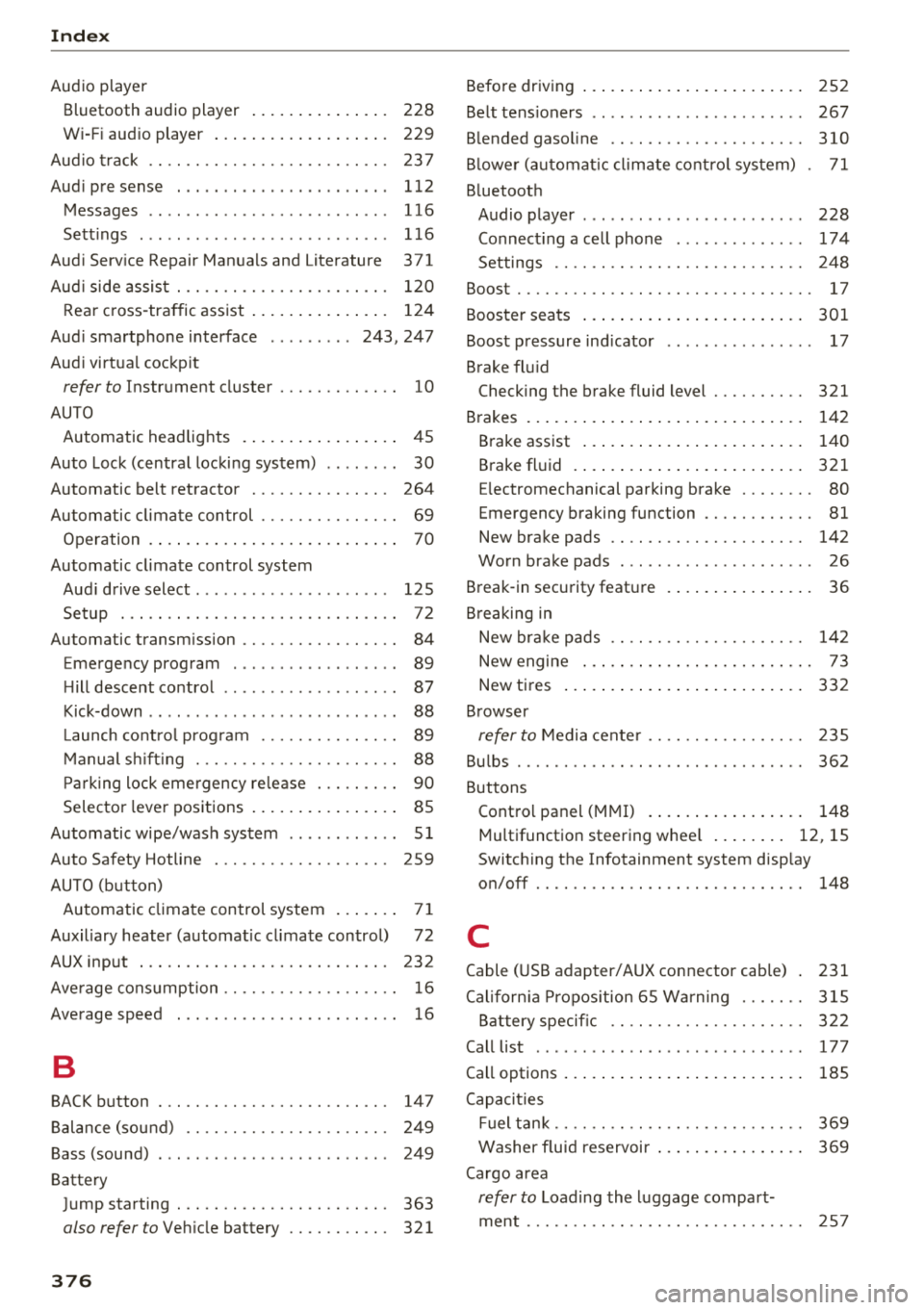
Index
Audio player Bluetooth audio player . . . . . . . . . . . . . . . 228
Wi-Fi audio player . . . . . . . . . . . . . . . . . . . 229
Aud io track . . . . . . . . . . . . . . . . . . . . . . . . . . 237
Aud i pre sense . . . . . . . . . . . . . . . . . . . . . . . 112
Messages . . . . . . . . . . . . . . . . . . . . . . . . . . 116
Sett ings . . . . . . . . . . . . . . . . . . . . . . . . . . . 116
Audi Service Repair Manuals and Literature 371
Aud i side assist . . . . . . . . . . . . . . . . . . . . . . . 120
Rear cross-traffic assist . . . . . . . . . . . . . . . 124
Audi smartphone interface . . . . . . . . . 243, 247
Audi virtua l cockpit
refer to Instrument cluster . . . . . . . . . . . . . 10
AUTO Automatic headlights . . . . . . . . . . . . . . . . . 45
Auto Lock (central locking system) . . . . . . . . 30
Automatic belt retractor . . . . . . . . . . . . . . . 264
Automatic climate control . . . . . . . . . . . . . . . 69
Operation . . . . . . . . . . . . . . . . . . . . . . . . . . . 70
Automatic climate control system Audi drive select . . . . . . . . . . . . . . . . . . . . . 125
Setup . . . . . . . . . . . . . . . . . . . . . . . . . . . . . . 72
Automatic transmission . . . . . . . . . . . . . . . . . 84
Emergency program . . . . . . . . . . . . . . . . . . 89
Hill descent control . . . . . . . . . . . . . . . . . . . 87
Kick-down . . . . . . . . . . . . . . . . . . . . . . . . . . . 88
La unch control program . . . . . . . . . . . . . . . 89
Manual shiftin g . . . . . . . . . . . . . . . . . . . . . . 88
Parking lock emergency re lease . . . . . . . . . 90
Selector lever positions . . . . . . . . . . . . . . . . 85
Automatic wipe/wash system . . . . . . . . . . . . 51
Auto Safety Hotline . . . . . . . . . . . . . . . . . . . 259
AUTO (button) Automatic climate control system . . . . . . . 71
Auxiliary heater (automatic climate control) 72
AUX input . . . . . . . . . . . . . . . . . . . . . . . . . . . 232
Average consumption . . . . . . . . . . . . . . . . . . . 16
Average speed . . . . . . . . . . . . . . . . . . . . . . . . 16
B
BACK button 147
Balance (sound) . . . . . . . . . . . . . . . . . . . . . . 249
Bass (sound) . . . . . . . . . . . . . . . . . . . . . . . . . 249
Battery Jump starting . . . . . . . . . . . . . . . . . . . . . . . 363
also refer to Vehicle battery . . . . . . . . . . . 321
376 Before
driving . . . . . . . . . . . . . . . . . . . . . . . . 252
Belt tensioners . . . . . . . . . . . . . . . . . . . . . . . 267
Blended gasoline . . . . . . . . . . . . . . . . . . . . . 310
Blower (automat ic climate control system) . 71
Bluetooth Audio player . . . . . . . . . . . . . . . . . . . . . . . . 228
Connecting a cell phone . . . . . . . . . . . . . . 17 4
Settings . . . . . . . . . . . . . . . . . . . . . . . . . . . 248
Boost...... .. .. .. .. .. ............. ... 17
Booster seats . . . . . . . . . . . . . . . . . . . . . . . . 301
Boost pressure indicator . . . . . . . . . . . . . . . . 17
Brake fluid Checking the brake fluid level . . . . . . . . . . 321
Brakes . . . . . . . . . . . . . . . . . . . . . . . . . . . . . . 142
Brake assist . . . . . . . . . . . . . . . . . . . . . . . . 140
Brake fluid . . . . . . . . . . . . . . . . . . . . . . . . . 321
E lectromechanical parking brake . . . . . . . . 80
Emergency braking function . . . . . . . . . . . . 81
New brake pads . . . . . . . . . . . . . . . . . . . . . 142
Worn brake pads . . . . . . . . . . . . . . . . . . . . . 26
Break-in security feature . . . . . . . . . . . . . . . . 36
Breaking in
New brake pads . . . . . . . . . . . . . . . . . . . . . 142
New engine . . . . . . . . . . . . . . . . . . . . . . . . . 73
New tires . . . . . . . . . . . . . . . . . . . . . . . . . . 332
Browser
refer to Media center . . . . . . . . . . . . . . . . . 235
Bulbs . . . . . . . . . . . . . . . . . . . . . . . . . . . . . . . 362
Buttons Control panel (MMI) . . . . . . . . . . . . . . . . . 148
Multifunction steering wheel . . . . . . . . 12, 15
Switching the Infotainment system display
on/off . . . . . . . . . . . . . . . . . . . . . . . . . . . . . 148
C
Cable (USB adapter/ AUX connector cable) 231
California Proposition 65 Warning . . . . . . . 315
Battery specific . . . . . . . . . . . . . . . . . . . . . 322
Call list . . . . . . . . . . . . . . . . . . . . . . . . . . . . . 177
Call options . . . . . . . . . . . . . . . . . . . . . . . . . . 185
Capacities Fuel tank. . . . . . . . . . . . . . . . . . . . . . . . . . . 369
Washer fluid reservoir . . . . . . . . . . . . . . . . 369
Cargo area
refer to Loading the luggage compart-
ment..... .... .. .. .. ............. .. 257