2018 AUDI Q5 deactivate airbag
[x] Cancel search: deactivate airbagPage 114 of 392

Ass is tanc e system s
ACC: Please fa sten seat belt
The system is not comp letely available if t he d riv
er 's seat be lt is unfas tened .
Station ary obje ct ahead
This message appears if you would like to switch
the system on and there is a stationary object di
rectly in front of your veh icle .
Doo r open
The system is not ava ilable when the door is
open .
Audi pre sense
Introduction
Applies to: ve hicles w ith Audi p re se nse
W ith in the limits of the system, the pre sense
functions can in it iate measures in particularly
dangerous s ituat ions to protect the ve hicle pas
sengers and ot her r oad users.
- Due to the interl ink ing of various vehicle sys
tems , crit ica l dr iv ing s ituat ions can be detected
by
pr e s ense basic and measu res fo r preventa
t ive occ upan t protect ion are can be initiated.
- T he
pre sen se front system uses the data from
t h e adapt ive cr uise control* radar sensors and
t h e camera to calc ulate the probab ility of a col
lision . Within the limits of the system, an im
pending collision with vehicles can be detected
in both urban and rural speed ranges. In this
case, the system warns the driver visually,
acoustically and with a jerk on the brakes if nec
essary . If needed, it can initiate a partial or fu ll
deceleration to reduce the collision speed or to
avo id the co llision unde r ce rtain c ircumstances .
In conjunct ion with p re sense basi c/rear, the
front safety belts are also revers ibly tensioned
whe n needed. The pre sense front is also act ive
when adaptive cruise control* is switched o ff.
- Pr e se nse rear con tains pre sense basic func
tions. It uses the data from the side assist* ra
dar sensors and calc ulates within the limits of
the system the probability of a rear end colli
sion with the vehicle behind you . Pre sense rear
is also active when s ide assist* is switched off .
112
-Within the limits of the system, pre sen se cit y
uses the camera data and can detect an im
pending collision with vehicles and pedestrians .
In this case, the system warns the driver visual ly, acoustical ly and w it h a jerk on the brakes if
necessary . If needed, it ca n initiate a full dece l
erat ion to reduce t he coll is ion speed or to avoid
the collision under certa in circumstances . In
conjunction with p re sense basi c/rear, the front
safety belts are a lso reve rsibly te nsioned whe n
needed.
& WARNING
Read the genera l information inc::> .&. in Gen
eral information on page 103,
~ .&. in Gener
al information on page 122.
(D Tips
- C erta in p re sense funct io ns sw itch off when
driving in reve rse.
- Th e pre sense f unct io ns m ay no t be ava ila
ble i f th ere is a ma lfunct ion in the ESC sys
tem or t he airbag control module .
-Note that the reve rsib le belt tens ione r o n
the front passenger 's side deactivates when
the front passenger's airbag is deactivated.
- Switch the pre sense off when yo u are not
using public streets or when loading the ve
hicle onto a vehicle carrier, train, ship or
other type of transportat ion. This can pre
vent an undesired intervention from the pre
sense system.
Audi pre sense basic
App lies to: vehicles wit h Audi pre sense basic
The pre se nse bas ic functions are activated at a
speed of approx imately 20 mp h (30 km/h) o r
highe r.
The following functions ca n be triggered u nder
certain co nd it io ns w it hi n the lim its of the sys
tem:
- Tensioning of the safety belts (for examp le,
during heavy brak ing) : the front safety belts
have reversible belt te nsioners . If a collision
does not occur , the safety belts loosen slig htly
and are ready to tr igger aga in.
...
Page 195 of 392
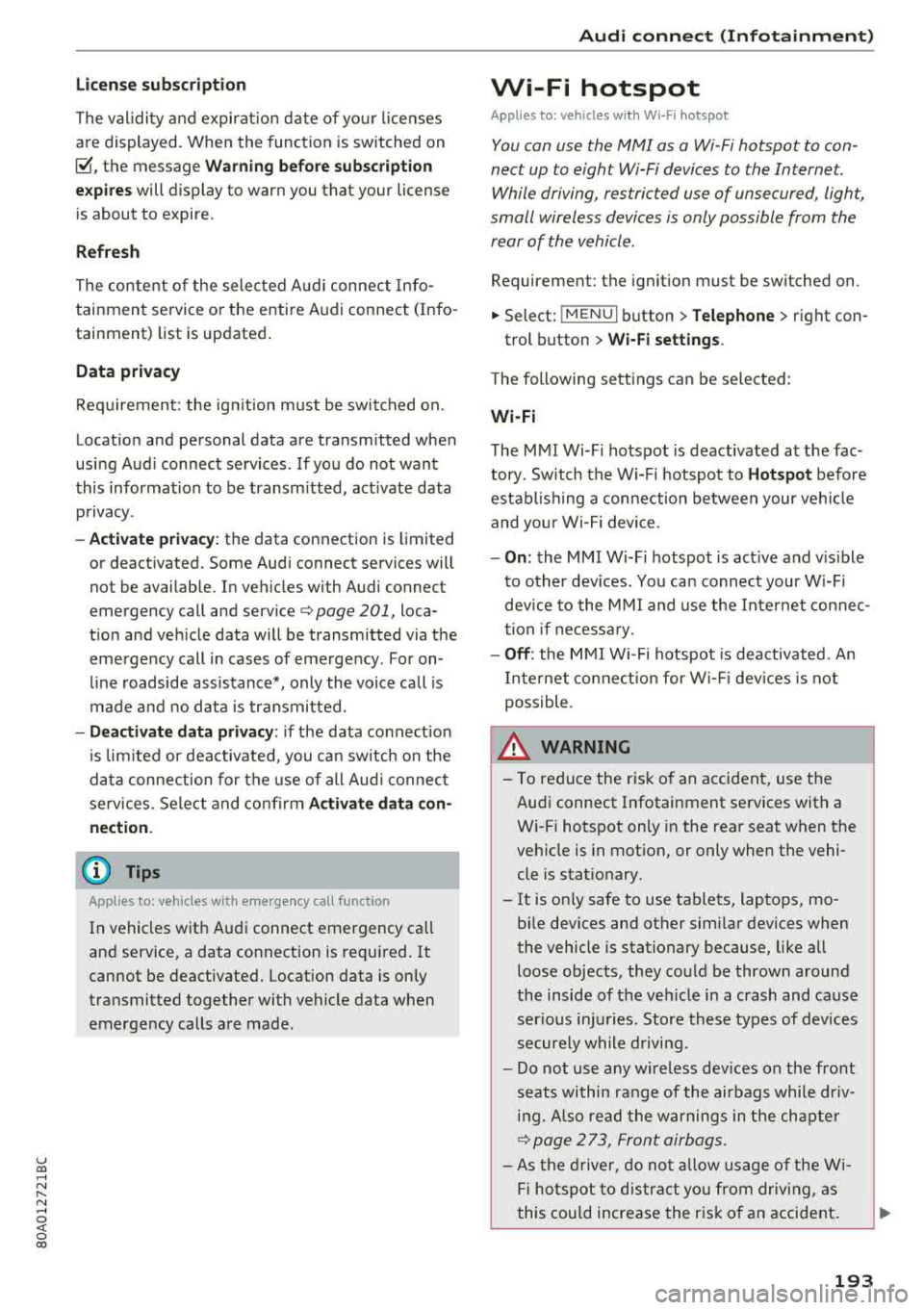
u co ..... N ,..._
N ..... 0 <( 0 00
Licen se subs cription
The validity and expirat io n date of yo ur licenses
are displayed. When the function is switched on
10, the message Warning befo re sub scription
e x pire s
will display to warn you that your license
is about to expire.
R efr es h
The content of the selected A udi connect Info
tainment service o r the entire A udi connect (Info
tainment) list is updated .
Data privacy
Requirement: the ign it ion must be switched on.
Location and personal data are transmitted when
using Aud i connect services . If you do not want
this information to be transm itted, act ivate data
privacy .
-Acti vate pri vacy: the data conn ection is limit ed
or deactivated. Some Audi connect services will
not be available. In veh icles w ith Audi connect
emergency call and
se rvice¢ page 201, loca
t ion and veh icle data will be transmitted via the
emergency call in cases of eme rgency . For on
line roadside assistance*, only the voice call is
made a nd no data is transmitted.
- Deacti vate data priv acy : if the data connect ion
is limited or deactivated, you ca n sw itch on the
data connection for the use of all Aud i connect
services . Se lect and confirm
A ctiv ate dat a con
nection .
(D Tips
Applies to: vehicles with emergency call function
In vehicles with Audi connect emergency ca ll
and service, a data connection is requi red. It
cannot be deact ivated. Location data is only
transmitted together with vehicle data when
emergency calls are made .
Audi connect (Inf otainment )
Wi-Fi hotspot
Applies to: veh icles w ith Wi-Fi hotspot
You can us e the fvlfv/I as a W i-Fi hotspot to con
nec t up to eigh t Wi-Fi devices to the Interne t.
While driving, res tricted use of unsecured , ligh t,
small wireless devices is only possible from the
rear of the vehicle .
Requirement: the ignition must be sw itched on .
.. Select: IMENU I button> Telephone > right con-
trol button >
Wi-Fi setting s.
The following sett ings can be selected:
Wi -Fi
The MMI Wi-Fi hotspot is deactivated at the fac
tory. Sw itch the W i- Fi hotspot to
Hots pot before
establ ish ing a con nection between your ve hicle
and yo ur Wi-Fi device.
-On: the MMI Wi-Fi hotspot is act ive and v is ible
to other dev ices. You can connect your W i- Fi
dev ice to the MMI and use the Inte rnet co nnec
t ion if necess ary.
- Off : the M MI Wi-Fi hotspot is deactivated. An
I nte rnet co nnect ion for W i-Fi devices is not
possible .
A WARNING
= -
- To reduce the risk o f an accident, use t he
Audi connect Infotainment services with a
W i-Fi hotspot only in the rear seat when the
veh icle is in mot ion, or only when the vehi
cle is stat ionary.
- It is only safe to use tablets, laptops, mo bile dev ices and other simi lar devices when
the vehicle is stationary because, like all loose objects, they could be thrown around
the inside of the vehicle in a c rash and cause
ser io us inj uries . Store these types of dev ices
secure ly while drivi ng.
- D o not use any wireless dev ices on the front
seats within ra nge of the airbags whi le dr iv
i n g. A lso read the warnings in t he chapte r
¢ page 2 73, Front airbags .
-As the d river, do not allow usage of the W i
F i ho tspot to d is tra ct yo u from dr iv ing, as
this cou ld increase the r isk o f an accident .
193
Page 203 of 392

u co ..... N r-N .....
~ 0 co
Emergency call
Introduction
Applies to: vehicles with emergency call fu nction
Depending on the country and the vehicle equip
ment, the following functions may be available.
W ith the
emergency call, you can call for he lp in
dangerous situat ions as quickly as possible. Use
this function when emergency he lp is needed
~ page 201.
W ith online roadside assistance, you can request
assistance if there is a breakdown or a minor acci
dent
q page 202.
(D Tips
- The services are provided through a SIM
card installed in the vehicle. The cost of the
ca ll and data connections is included in the
price for the services. Services are provided
assuming that the cell phone network re
quired for the installed SIM card is function
ing and ready to operate . The available serv
ices set by Audi AG are only available within
the cell phone network coverage area for
the cell phone service provider selected by
Audi AG.
- You can find what data will be transferred
at www.audiusa.com.
- These serv ices cannot be deactivated using
the settings in the Infotainment system.
Emergency call
Description
Applies to: vehicles with emergency call function
An emergency call is a combination of data trans
mission and a phone call. The data transmission
from your vehicle forwards important informa
tion, such as the vehicle and position data, to the
emergency call center .
Emergency call
Making an emergency call
Applies to: vehicles with emergency call function
The emergency call can be made two different
ways.
Fig. 183 Front headli ner : cover for the emergency call but
ton
Requirement: the L ED @ must be green.
Manual emergency call
Requirement: the ignition must be switched on.
.,. Tap the cover(!) to open it.
.,. Press and hold the emergency call button until
the LED @blinks green. The emergency call is
made.
.,. If the emergency call button is pressed by mis
take, then press it again immediately until the
LED stays green. The emergency call is can
celed .
Automatic emergency call
The vehicle electrical system initiates an auto
matic emergency call under certain circumstan
ces, for example if an airbag deploys. The LED in
the emergency call button @blinks green . The
emergency call is made . This cannot be canceled.
Note the following LED conditions :
-Green -the emergency call function is availa
ble.
- Red -there is an e rror in the emergency call
function. Contact an authorized Audi dealer or authorized Audi Service Facility. No emergency
call can be made.
-Off-the emergency call function is not availa-
ble, perhaps because no network is available.
.,..
201