2018 AUDI Q5 four wheel drive
[x] Cancel search: four wheel drivePage 18 of 392

Cockpit overv ie w
(D Operating the driv er inform ation s yst em
The drive r informat ion system conta ins mult ip le
tabs
(D c::> page 12, fig. 6 that display various in
formation @c::>
page 12, fig. 6.
The fo llow ing tabs are ava ilable, depend ing on
ve hicle equ ipment :
First tab On-board computer
c::> page 16
Seco nd Messages
taba l
Third tab Rad io c::> page 160
Media c::> page 160
Fourth tab Telephone c::> page 161
al T
h is t ab is onl y v is ibl e w hen there is at lea st one ind ic a to r
light or mess age dis playe d.
-Sw itching t abs: press the !MODE ! button
c::> fig. 12 on the mult ifunction steer ing wheel
repeatedly until the des ired tab is d isp layed .
-Selec ting a fun ction in the m enu /li st: turn the
left thumbwheel on the multifunct ion steer ing
whee l to the desired f unct ion.
-Confirming a selection : press the left thumb
wheel on the mu ltifunction steering whee l to
confi rm your select ion.
-Scrolling within the li sts: turn the left thumb
whee l on t he multifunct ion steer ing whee l
quic kly to scroll within the lists.
@ ~ Button
-Switching th e voi ce recognition sy stem on :
briefly press the 51 button c::> fig. 13 . Say the
desired command after the
B eep .
-Switching th e voice r ecogn ition sy st e m off :
press and hold the 51 button . Or: say the com
mand
Canc el.
Fo r more information about the vo ice recog nition
system, see
c::> page 16 7, Voice recognition sys
tem
or c::> page 245 .
@ Right thumbwheel
The volume of an audio source o r a system mes
sage ( such as traffic announcements) can be di
rect ly adjusted dur ing the aud io output.
-In creas ing or dec reasing the volume : turn the
right thumbwhee l
c::>fig. 13 up o r down.
16
-Muting o r pausing: turn the right thumbwhee l
down .
Or: press the right thumbwhe el.
-Unmuting o r re suming : turn the right thumb
wheel upward.
Or : press the right thumbwheel.
Vehicle functions
Overview
The t rip computer is displayed in the first tab of
t h e d river i nfo rmat ion system . Additional vehicle
funct ions can be accessed depend ing on the vehi
cle equ ipment .
.,. Press the left cont rol button .
-On-board computer c::>page 16
-Lap times c::> page 98
-Statistics c:> page 99
-Layo ut c::> page 14
Trip computer
F ig. 1 4 In str umen t cl uste r: fue l co nsu m pt io n disp lay
Resetting values to zero
Requirement: the Fuel con sumption , Short -term
memor y or Long -t e rm memor y
disp lay must be
selected.
.,. To reset the values in the respective memory to
zero, press and ho ld the left thumbwheel on
the mult ifunct ion stee ring w heel for one sec
ond. Or
.,. On the multifunction steering w heel, selec t:
the rig ht contro l button
> Re set value s*.
In the t rip compu ter, yo u can call up the fo llow
i ng displays one afte r the other by t urning the
l eft thumbwhee l on t he multif unction steering
whee l.
..,.
Page 85 of 392

u co ..... N ,..._
N ..... 0 <( 0 00
-Clean the windows, headlights, tail lights and
the license plate if they are dirty.
-Perfo rm a brake test (especially a fter dr iving
t h rough water) .
A WARNING
-Be especia lly caut io us and aware when driv
ing under difficult conditions and when off
road. Vehicle damage and injur ies may occ ur
whe n drivi ng at excessively high speeds o r
w ith incorrect dr iv ing ma neuvers .
-Always adjust your speed and driv ing style
to the roads, te rra in, traffic and weather
co ndi tions. Dr ive espec ially slowly if the re is
low v is ibi lity when offroad .
-Please note that the wheels can spin more
and the vehicle can swe rve w hen in off road
mode, especially whe n the road is s lip pery
o r has loose su rface m ater ial.
- Driv ing stab ility is reduced w hen in off road
mode.
@ For the sake of the environment
Avoid harmi ng the enviro nment and show
considera tion for nature .
(D Tips
Only dr ive where it is permitted a nd a lways
stay on the provided roads a nd paths.
Explanation of technical terms
The follow ing data is based on ideal cond it io ns.
The val ues may d iffe r depend ing o n the vehicle
l oad, road character ist ics, and the a rea. The d riv
e r i s therefo re res ponsible for dec iding w hethe r a
ve hicl e can hand le a spe cific
s ituation ¢.&. .
Pitch angle
The amount of ver tica l elevation c hange (grade)
in a dis tances of 109 yards (100 mete rs) is speci
fied as a percentage o r in degrees. Spe cifica tion
of how s teep of a grade t he ve hicle can dr ive up
usi ng its own power (de pends on the road sur
face and the eng ine power, among other things) .
M axim um permitted pitch ang le : 3 1
°.
Driving
Ground clearance
T he dis ta n ce be tween the road surface and the
l owest point of the vehicle underbody. Gro und
clearance : 8 .1 in (205 mm)
A WARNING
= -
Exceeding the max imum specified va lues can
l ead to serious injuries or vehicle damage.
-A ll sp ec ificat ions were determine d base d on
a level, f irm, an d non -slippe ry road s urface
in dry weather conditions.
-The ideal cond itions do not apply in offroad
d riving. Do not always go a ll the way up to
the maximum val ues . Stay slightly below
them for safety .
Messages
There is only one motto when driving in difficult
condi tions and off road: drive slowly and with
caution!
Observe the following when driv ing on unpaved
roads :
.. Only dr ive in ter ra in tha t is sui table fo r the ve
hicle and yo ur dr iv ing ability . Never take any
unnecessa ry risks!
.. Dr ive slow ly and caref ully.
.. Pay attent ion to the ground clearance of your
veh icle .
.. Activa te the offroad mode as needed
¢ page 141 .
.. Use the hill de scent assist when d riving down
s teep
hills ¢ page 142 .
Difficult terrain and off-road
When driving in unfam iliar areas and off road,
dr ive slowly and keep o n the watch for unexpect
ed obstacles (such as pot ho les, rocks, tree
stumps , etc.).
To p reve nt the vehicle from bottom ing o ut and to
reduce the risk of underbody damage, you should
dr ive across uneven gro und o n only o ne si de of
t h e ve hicle so that on ly two of you r whee ls c ross
t h e u neven a re a, ins tead of drivin g ac ross the
cente r of the u neven area wit h all four wheels.
..,
83
Page 146 of 392

Intelligent Technology
(D Tips
-If the brake booster is not working, you
must press the brake pedal with much more
force than normal.
- If you retrofit your vehicle with a front spoil
er, whee l covers or similar items, make sure
that the a ir flow to the front wheels is not
in terrupted. Otherw ise the brake system
can become too hot .
Electromechanical
steering, Dynamic
steering
The electromechanical steering supports the
driver's steering movements.
Power steering adapts electronically based on
the vehicle speed.
Indicator lights and messages
• Steering: malfunction! Please stop vehicle
If th is ind icator light turns on and stays on and
this message appears, the power steering may
have fa iled.
Stop the vehicle in a safe location as soon as pos
sible . Do
not continue driving . See an author ized
Aud i deale r or authorized Aud i Serv ice Facility fo r
assistance .
,~n Steering: malfunction! You can continue
driving
If the indicator light turns on and the message
appears, the steering wheel may be more diffi
cult to move or more sensit ive than usual. The
steer ing wheel may also be at an angle when
driving st raight.
Drive slowly to an au thorized Audi dealer or au
thor ized Audi Service Fac il ity to have the mal
function corrected .
I@ Dynamic steering: correcting steering wheel
position
If the indicator light turns on and this message
appears, the dynamic steering* is reinitializing.
The steering wheel will be easy to move after
starting the engine. Re initialization might be
144
necessary if the steering wheel was moved while
the engine was switched
off. T he disp lay turns
off if the initialization was successfu l.
(D Tips
-If the . or Erfl indicator light only stays on
for a short time, you may continue driving.
- T he dynamic steering stability systems
¢page 140 are not avai lab le in the event of
a system malfunction .
- For additional information on dynamic
steering, see
¢ page 125.
All-wheel drive (quattro)
General information
In all wheel drive, the driv in g power is distribut
ed between all four whee ls when needed. This
happens automatically depending on your driving
behavior as well as the current road conditions.
Also see
c> page 140 , Electronic Stabilization
Con trol (ESC).
The all-whee l drive system distributes the driving
power variably to the front and rear axle. It works
together with selective wheel torque control,
which activates when driving through curves
c> page 140. With the sport differential*, power
distribution to the rear wheels is variable and can
be adjusted using the drive select
c>poge 125 .
The all wheel drive concept is designed for high
engine power . Your vehicle is excep tionally pow
erful and has excellent driving characteristics
both under normal driving conditions and on
snow and ice. Always read and follow safety pre
cautions ¢.&. .
Winter tires
By using all wheel dr ive, your veh icle has good
forward motion w ith standard tires in winter con
ditions. However, using winter or all season t ires
o n oil four wheels in the winter is recommended,
because this w ill imp rove the braking effect.
Snow chains
If there are snow chain laws, snow chains must
also be used on veh icles with all wheel drive
c> page 340, Snow chains . .,.
Page 334 of 392
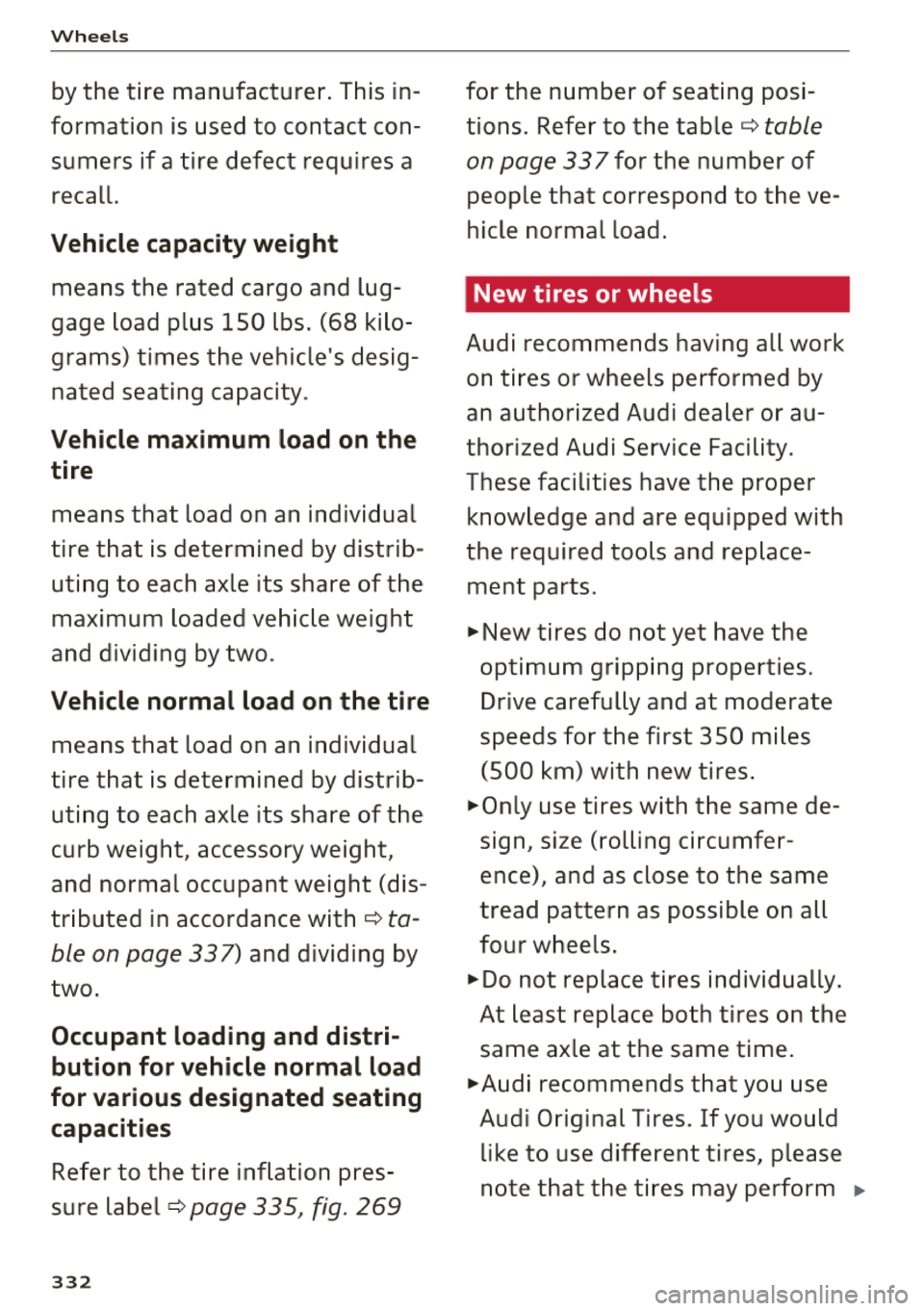
Wheels
by the tire manufacturer. This in
formation is used to contact con sumers if a tire defect requires a
recall.
Vehicle capacity weight
means the rated cargo and lug
gage load plus 150 lbs. (68 kilo
grams) times the vehicle's desig nated seating capacity .
Vehicle maximum load on the
tire
means that load on an individual
tire that is determined by distrib
uting to each axle its share of the
maximum loaded vehic le weight
and dividing by two.
Vehicle normal load on the tire
means that load on an individual
tire that is determined by distrib
uting to each axle its share of the
curb weight, accessory weight,
and normal occupant weight (dis
tr ibuted in accordance
with¢ ta
ble on page 33 7)
and d ividing by
two .
Occupant loading and distri
bution for vehicle normal load
for various designated seating capacities
Re fer to the tire inflation pres
sure
label¢ page 335, fig. 269
332
for the n umbe r of seating posi
tions. Refer to the
table ¢ table
on page 337
for the number of
people tha t correspond to the ve
hicle normal load.
New tires or wheels
Audi recommends having all work
on t ires or wheels performed by
an authorized Audi dealer or au
thorized Audi Service Facility.
These facilities have the proper
know ledge and are eq uipped with
the required too ls and rep lace
ment parts.
... New t ires do not yet have the
optim um gripping properties.
Drive carefully and at moderate
speeds for the first 35 0 m iles
(500 km) with new tires .
... Only use tires with the same de
sign, size ( rolling circumfer
ence) , and as close to t he same
tread pattern as possible on a ll
four wheels .
...
Do not replace tires individually.
At least replace bo th tires on the
same axle at the same time .
... Audi recommends that you use
Audi O riginal Tires. If you would
like to use di fferent tires, please
note that the tires may perform
...
Page 335 of 392

u a, .... N r-N ....
~ a,
differently even if they are the
same
size ¢,&. .
.,,. If you would like to equip your
vehic le with a tire/rim combina
tion that is different from what
was installed at the factory, con
sult with an authorized Audi
dealer or authorized Audi Service Facility before making a pur
chase¢ ,&..
Because the spare tire* is differ
ent from the regular tires instal
led on the vehicle (such as winter
tires or wide tires), only use the spare tire* temporari ly in case of
emergency and drive carefully
while it is in use. It should be re
placed with a regular tire as soon
as possible.
All four wheels must be equipped
with tires that are the same brand
and have the same construction
and tread pattern so that the
drive system is not damaged by
different tire speeds. For this rea
son, in case of emergency, only
use a spare tire* that is the same
circumference as the regular
tires.
A WARNING
-
-Do not use steel rims that are 17 inches or larger. Other-
Wheels
wise, damage to the vehicle
and an accident could result .
-Only use tire/rim combina tions and suitable wheel bolts
that have been approved by
Audi. Otherwise, damage to
the vehicle and an accident
could result.
-For technical reasons, it is not
possible to use tires from oth
er vehicles
-in some cases,
you cannot even use tires from
the same vehicle model.
-Make sure that the tires you select have enough clearance
to the vehicle. Replacement
tires should not be chosen
simply based on the nominal
size, because tires with a dif
ferent construction can differ
greatly even if they are the
same size. If there is not
enough clearance, the tires or
the vehicle can be damaged
and this can reduce driving
safety and increase the risk of
an accident.
-Only use tires that are more than six years old when absolutely necessary and drive
carefully when doing so.
-Do not use run-flat tires on
your vehicle. Using them when
,..
333
Page 345 of 392

individual tires. If the pressure changes in one or
more tires, this is indicated in the instrument
cluster display with an indicator light
[IJ and a
message . If only one tire is affected, the location
of that tire will be indicated.
The tire pressures must be stored in the Infotain ment system again each time the pressures
change (switching between partial and full load
pressure) or after changing or replacing a tire on
your vehicle
¢ page 343 . The tire pressure moni
toring system only monitors the tire pressure you
have stored. Refer to the tire pressure label for
the recommended tire pressure for your vehicle
¢ page 335, fig. 269.
Tire tread circumference and vibration character
istics can change and cause a tire pressure warn
ing if:
- the tire pressure in one or more tires is too low
- the tires have structural damage
- the tire was replaced or the tire pressure was
changed and it was not stored
¢ page 343
- tires that are only partially used are replaced
with new tires
Indicator lights
[IJ-loss of pressure in at least one tire¢,&. .
Check the tires and replace or repair if necessary.
Check/correct the pressures of all four tires and
store the pressure again in the Infotainment sys
tem
¢ page 343 .
mm (Tire Pressure Monitoring System) Tire
pressure: malfunction! See owner's manual.
If
mm appears after switching the ignition on or
while driving and the
[IJ indicator light in the in
strument cluster blinks for approximately one minute and then stays on, there is system mal
function . Try to store the correct tire pressures
~ page 343 . In some cases , you must drive for
several minutes after storing the pressures until
the indicator light turns
off. If the indicator light
does turn off or turns on again after a short peri
od of time, drive to an authorized Audi dealer or
authorized Audi Service Facility immediately to
~ have the malfunction corrected. .... N ,..._
N ..... 0 <( 0 00
Wheels
A WARNING
--- If the tire pressure indicator appears in the
display, reduce your speed immediately and
avoid any hard steering or braking maneu
vers. Stop as soon as possible and check the
tires and their pressure.
- The driver is responsible for maintaining the
correct tire pressure. You must check the
tire pressure regularly .
- Under certain conditions (such as a sporty
driving style, winter conditions or unpaved
roads), the tire pressure monitoring system
indicator may be delayed.
@ Tips
- The tire pressure monitoring system can al
so stop working when there is an ESC mal
function.
- Using snow chains may result in a system
malfunction.
- The tire pressure monitoring system in your
Audi was calibrated with
"Audi Original
Tires"~ page 332. Using these tires is rec
ommended.
Storing tire pressures
App lies to: vehicles wi th Tir e Pr essure Mo nito ring Syste m in
dica tor
If the tire pressure changes or a tire is replaced ,
it must be confirmed in the Infotainment sys tem .
.. Before storing the tire pressures, make sure the
tire pressures of all four tires meet the speci
fied values and are adapted to the load
¢page 335 .
.. Switch the ignition on .
.. Select in the Infotainment system: I MENU ! but
ton
> Vehicle > Service & checks > Tire pres
sure monitoring
> Store tire pressure > Yes,
store now.
(D Tips
Do not store the tire pressures if snow chains
are installed .
343