2018 AUDI Q5 transmission
[x] Cancel search: transmissionPage 365 of 392

u co .... N r--N .... 0 <( 0 00
Emergency situations
General
This chapter is intended for trained emergency
crews and working personnel who have the nec
essary tools and equipment to perform these
operations.
Starting by pushing or
towing
~ Note
Vehicles with an automatic transmission
cannot be started by pushing or towing.
Starting with jumper
cables
If necessary, the engine can be started by con
necting it to the battery of another vehicle.
If the engine should fail to start because of a dis
charged or weak battery, the battery can be con
nected to the battery of
another vehicle, using a
pair of jumper cables to start the engine.
Jumper cables
Use only jumper cables of sufficiently large cross
section
to carry the starter current safely. Refer
to the manufacturer's specifications.
Use only jumper cables with
insulated terminal
clamps which are distinctly marked:
plus(+) cable in most cases colored red
minus(-) cable
in most cases colored black.
A WARNING -
Batteries contain electricity, acid, and gas.
Any of these can cause very serious or fatal in
jury. Follow the instructions below for safe
handling of your vehicle's battery.
-Always shield your eyes and avoid leaning
over the battery whenever possible.
- A dead battery can freeze at temperatures
around 32 °F (0 °C). If the vehicle battery is
frozen, you must thaw it before connecting
the jump start cables. If you do not, this in-
Emergency situations
creases the risk of an explosion and chemi
cal burns. After jump starting the vehicle,
drive to an authorized Audi dealer or author
ized Audi Service Facility immediately to
have the vehicle battery checked.
- Do not allow battery acid to contact eyes or
skin. Flush any contacted area with water
immediately.
- Improper use of a booster battery to start a
vehicle may cause an explosion .
- Vehicle batteries generate explosive gases.
Keep sparks, flame and lighted cigarettes
away from batteries.
- Do not try to jump start any vehicle with a
low acid level in the battery .
- The voltage of the booster battery must also
have a 12-Volt rating. The capacity (Ah) of
the booster battery should not be lower
than that of the discharged battery. Use of
batteries of different voltage or substantial
ly different "Ah" rating may cause an explo
sion and personal injury.
- Never charge a frozen battery. Gas trapped
in the ice may cause an explosion.
- Never charge or use a battery that has been
frozen. The battery case may have be weak
ened.
- Use of batteries of different voltage or sub
stantially different capacity (Ah) rating may
cause an explosion and injury. The capacity
(Ah) of the booster battery should not be
lower than that of the discharged battery.
- Before you check anything in the engine
compartment, always read and heed all
WARNINGS
c>page 314.
@ Note
-Applying a higher voltage booster battery
will cause expensive damage to sensitive
electronic components, such as control
units, relays, radio, etc.
- There must be no electrical contact between
the vehicles as otherwise current could al
ready start to flow as soon as the positive
(+) terminals are connected.
363
Page 367 of 392

-When connecting jumper cables, make sure
that they cannot get ca ught in any mov ing
parts in the engine compartment.
- Do not bend over the batteries - danger of
chem ica l burns!
- The battery cell lock ing screws must be
t ightened sec ure ly.
- Be fore you check anything in the e ngine
compartment, a lways read and hee d all
WAR NINGS
q page 314 .
(D Note
Impro per hook -up of jum pe r cables can r uin
the gene rato r.
- Always connect POSITI VE (+ ) to POS ITIV E
( + ), and NEGATIVE( -) to NEGAT IVE( -)
g roun d post of t he battery mana ger contro l
u nit.
- Check that a ll sc rew p lugs on t he battery
cells are screwed in firmly. I f not, t ighten
plugs prior to connecting clamp on negative
batte ry terminal.
- P lease note that the procedure fo r con nect
i ng a jumper cab le as desc ribed above ap
p lies specifica lly to the case of yo ur vehicle
being jump starte d. When you are giv ing a
ju mp s ta rt to anothe r vehicle , d o
not con
n ect the neg ative (-) cab le to the neg ative
(-) t ermin al on the di sch arged b attery @
q fig. 287 . In ste ad , securely connec t the
nega tive ( -) cab le to either a solid me tal
com ponent that is f irm ly bolted to the e n
gine block o r to the engine bloc k itself. If
the battery that is be ing cha rge d does not
vent to the outs ide, escap ing battery gas
could ignite and exp lode!
Towing with a tow truck
General hints
Your Audi requires special handling for towi ng .
The fo llow ing information is to be used by com
mercia l tow tr uck operators who know how to op-
u e rate the ir equip ment safe ly. co .....
~ - Never tow your Audi, towing will cause dam-N
~ age to the engine and transmission .
0 co
Emergency situations
-Never wrap the safety chains or winch cables
around the brake lines .
- To prevent unnecessa ry damage , your Audi
must be transported with a flatbed truck.
- To load the vehicle on to the flatbed, use the
towing loop found in the vehicle tools and at
tach to the front or rear anchorage
¢ page 365 and ¢ page 366 .
A WARNING
-A veh icle being towed is not safe for passen-
ge rs . Neve r allow anyone to ride in a vehicle
b eing towed, fo r any r eason.
Front towing loop
Only install the front towing loop when it is
needed.
Fig . 288 Front bu mpe r: in sta lling the tow ing loop
T he threaded opening for the towing loo p is lo
cate d on t he righ t side of the front bum per.
.. Remove the towing loop from the vehicle too l
ki t
¢ pag e 350 .
.. Pull s harp ly o n the trim in the dire ct ion o f the
a rrow to remove
¢ fig . 288.
.,. T ig hten t he towi ng loop in the threade d open
in g until it stops and then tighten it with a
wheel wrenc h .
.,. After using, p lace the tow ing loop back in the
veh icle tool k it.
A WARNING
-If the tow ing loop is not tightened until it
stops whe n installing, t he threads may be
pull ed ou t wh en towing the vehicle and th at
could ca use a n accident.
365
Page 369 of 392

u co ..... N r-N .....
~ 0 co
Raising the vehicle
Lifting with workshop hoist and with floor
jack
The vehicle may only be lift ed at the lifting
points illus tr at ed.
......_.__ -+,c___------= ------i
cli
Fig. 291 Fro nt lift in g poin t
Fig. 292 Re ar lift ing poin t
.,. Read and heed WARNING c::> &, .
.. Locate lift ing po in ts c::> fig . 291 and c::>fig. 292.
.. Adjust lifting arms of wo rkshop ho ist or floo r
jac k to match veh icle lifting points .
.. Insert a r ubb er pad b etween t he floor jack/
workshop hois t and the lifting points.
If you must lift your vehicle with a floor jack to
work underneath , be sure the vehicle is safely
supported on stands intended for this purpose.
F ront lifting point
The lift ing po int is located on the floor pan re in
forcement about a t th e same leve l as the jack
mo unt ing po int
c::> fig . 291 . Do not lift the vehi
cle at the vertical sill reinforcement.
Rear lifting point
T he lift ing po int is located on the vert ica l re in
forcement of the lower sill fo r th e on board jack
c::> fig. 292 .
Emergency situations
Lifting with vehicle jack
Refer to c::> page 354.
__&. WARNING
- To red uce the r is k of se riou s injury and veh i
cle dama ge.
- Always lift the vehicle on ly at the special
workshop hois t and floor jack lift poin ts i l
l u stra ted
c::> fig. 291 and c::> fig . 292.
- Failure to lift t he ve hicle at these poi nts
could cause the veh icle to tilt o r fall from
a lift if t here is a change in v ehi cle weight
d is tr ibu tion and b ala nce . T his migh t ha p
pen , for ex am ple, when heavy co mpo
nen ts such as the e ngine block o r trans
mission a re removed.
- Wh en remov ing heavy com ponen ts like
t hese, an chor ve hicle to hoist or ad d corre
spond ing weig hts to ma inta in the center of
g ravi ty . Ot herw ise, the vehicle mig ht tilt or
slip off the hoist, causing serious pe rsonal
in ju ry.
(D Note
- Be aware of the fo llow ing points before lift
in g th e vehicle :
-The vehicle should never be lifted or
jacked up from underneath the engine oil pan, the transmission housing, the front
or rear axle or the body side members .
This could lead to serious damage .
- To avoid damage to the underbody or
chassis frame, a rubber pad must be in
serted between the floor jack and the lift
points.
- Before driving over a workshop hoist ,
check that the vehicle weight does not
exceed the permissible lifting capacity of
the hoist.
- Before driving over a workshop hoist , en
sure that there is sufficient clearance be
tween the hoist and low parts of the ve hicle.
367
Page 374 of 392

Consum er Info rmation
today's automobi les, have steadi ly red uced the
scope of maintenance and repairs which can be
carried out by veh icle owners.
Al so , sa fet y and
en vironmental
concerns place very strict limits
on the nature of repairs and adjustments to en
g ine and transmission parts w hich an owner can
perform .
Maintenance, adjustments and repairs usually re
qu ire special tools, testing devices and other
equ ipment available to specially trained work
shop personnel in order to assure proper per
forma nce, re liab ility and safety of the ve hicle and
its many systems .
Improper maintenance, adjustments and repairs
can impair the operation and reliab il ity of your
ve hicle and eve n void your vehicle warra nty .
Therefo re, proof of se rvicing in accordance w ith
the m aintenance schedule may be a condition fo r
up hold ing a possible wa rranty claim made wi thin
the warranty pe riod.
Above all, ope rational safety can be adversely af
fected, c re ating unnecessa ry risks fo r you and
your passengers.
I f in doubt about any servicing, have it done by
your author ized Audi dealer or any other prope rly
eq uipped and qualified workshop . We strongly
urge yo u to g ive your author ized Audi dealer the
opportunity to perform a ll scheduled mainte
nance and necessary repairs. Your dealer has the
facilities, origina l parts and tra ined specialists to
keep your veh icle running properly.
Performing limit ed maint enanc e yourself
The fo llowing pages describe a limited number of
procedures whic h can be performed on your ve hi
cle with ordinary tools, should the need arise and
tra ined personnel be unava ilable. Before per
forming any of these procedures, always thor
ough ly read all of the app licab le text and carefu l
ly follow the instructions g iven . Always rigorously
observe the
W ARNINGS prov ided .
Befo re yo u check an ything in the engine com
partment , alway s read and h eed all WARNINGS
c> .&. and c> .&. in Working in the engine compart
ment on page 314 .
372
A WARNING
-Ser ious personal injury may occur as a result
of improperly performed maintenance, ad
justments or repairs .
- Always be extreme ly careful when work ing
on the vehicle . Always follow commonly ac
cepted safety practices and general com mon sense. Never r is k personal in jury.
- Do not attempt any of the maintenance,
checks or repairs described on the following pages if you are not fu lly fam il iar with these
or other procedu res with respect to the ve
hicle, or are uncertain how to proceed.
- Do not do any work wi thout the prope r tools
and eq uipmen t. H ave the necessary wo rk
done by your authorized Audi dealer or an
other properly equipped and qualified work
shop.
- The engine compartment of any motor vehi
cle is a potentially hazardous area . Never
reach into the area around or touch the radi
ator fan. It is temperature controlled and
can switch on suddenly - even when the en
gine is off and the ignition key has been re
moved. The rad iator fan switches on auto
mat ically when the coolant reaches a certain
temperature and will con tinue to run until
the coolant temperat ure drops.
- Always remove the igni tion key before any
one gets under the vehicle.
- Always support your vehicle with safety
stands if it is necessary to work underneath
the vehicle. The jack* s upplied w ith the vehi
cle is no t ad equate for th is pu rpose and
could collapse causing se rious personal in
jury .
- If you must work underneath the vehicle
with the wheels on the ground, always make
sure the vehicle is on level ground, that the
wheels a re always sec urely blocked and that
the engine cannot be started.
- Always make sure the transmission se lector
lever (automatic t ransm iss ion) is in P (Park
position) and the park b rake is applied .
Page 378 of 392
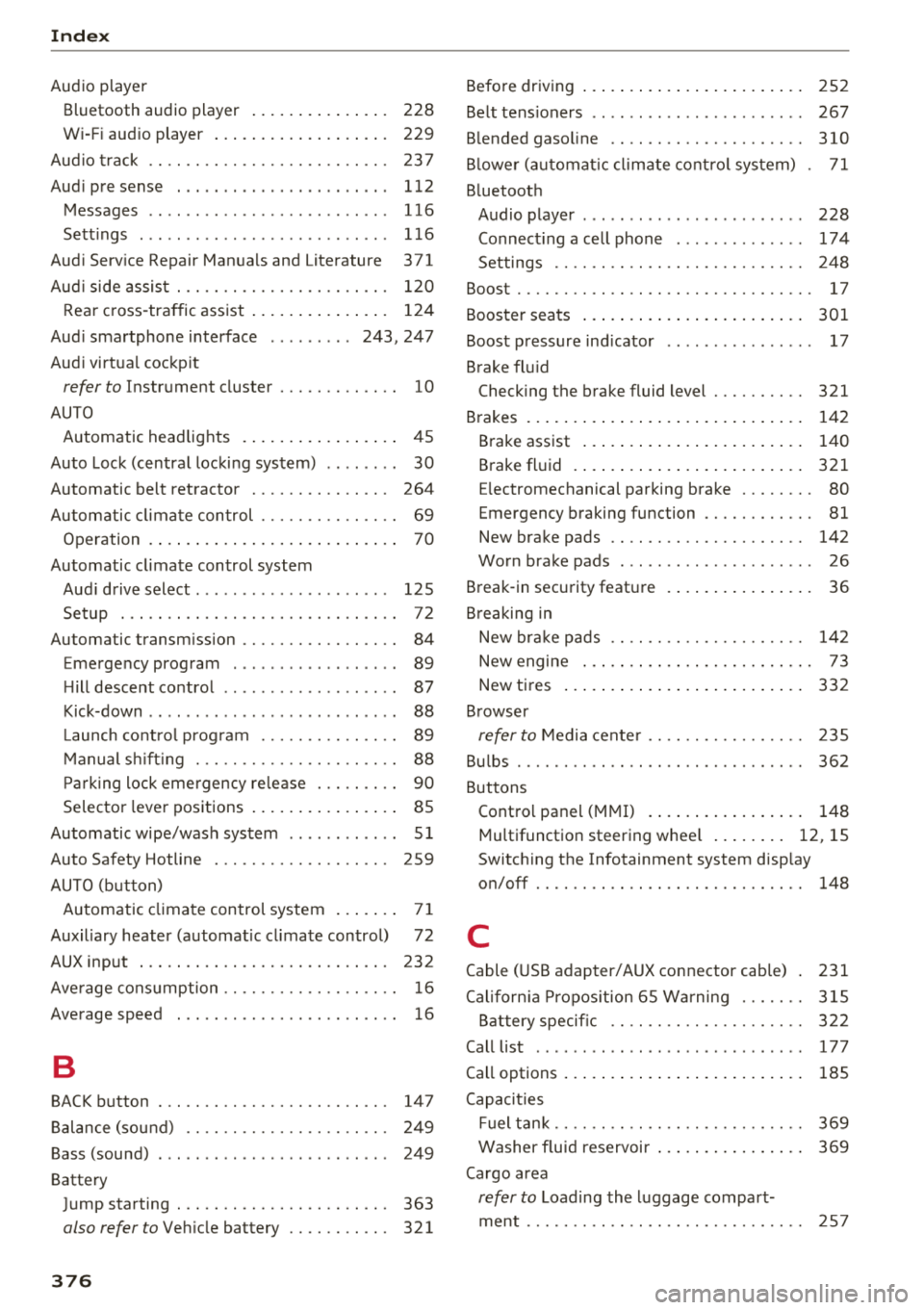
Index
Audio player Bluetooth audio player . . . . . . . . . . . . . . . 228
Wi-Fi audio player . . . . . . . . . . . . . . . . . . . 229
Aud io track . . . . . . . . . . . . . . . . . . . . . . . . . . 237
Aud i pre sense . . . . . . . . . . . . . . . . . . . . . . . 112
Messages . . . . . . . . . . . . . . . . . . . . . . . . . . 116
Sett ings . . . . . . . . . . . . . . . . . . . . . . . . . . . 116
Audi Service Repair Manuals and Literature 371
Aud i side assist . . . . . . . . . . . . . . . . . . . . . . . 120
Rear cross-traffic assist . . . . . . . . . . . . . . . 124
Audi smartphone interface . . . . . . . . . 243, 247
Audi virtua l cockpit
refer to Instrument cluster . . . . . . . . . . . . . 10
AUTO Automatic headlights . . . . . . . . . . . . . . . . . 45
Auto Lock (central locking system) . . . . . . . . 30
Automatic belt retractor . . . . . . . . . . . . . . . 264
Automatic climate control . . . . . . . . . . . . . . . 69
Operation . . . . . . . . . . . . . . . . . . . . . . . . . . . 70
Automatic climate control system Audi drive select . . . . . . . . . . . . . . . . . . . . . 125
Setup . . . . . . . . . . . . . . . . . . . . . . . . . . . . . . 72
Automatic transmission . . . . . . . . . . . . . . . . . 84
Emergency program . . . . . . . . . . . . . . . . . . 89
Hill descent control . . . . . . . . . . . . . . . . . . . 87
Kick-down . . . . . . . . . . . . . . . . . . . . . . . . . . . 88
La unch control program . . . . . . . . . . . . . . . 89
Manual shiftin g . . . . . . . . . . . . . . . . . . . . . . 88
Parking lock emergency re lease . . . . . . . . . 90
Selector lever positions . . . . . . . . . . . . . . . . 85
Automatic wipe/wash system . . . . . . . . . . . . 51
Auto Safety Hotline . . . . . . . . . . . . . . . . . . . 259
AUTO (button) Automatic climate control system . . . . . . . 71
Auxiliary heater (automatic climate control) 72
AUX input . . . . . . . . . . . . . . . . . . . . . . . . . . . 232
Average consumption . . . . . . . . . . . . . . . . . . . 16
Average speed . . . . . . . . . . . . . . . . . . . . . . . . 16
B
BACK button 147
Balance (sound) . . . . . . . . . . . . . . . . . . . . . . 249
Bass (sound) . . . . . . . . . . . . . . . . . . . . . . . . . 249
Battery Jump starting . . . . . . . . . . . . . . . . . . . . . . . 363
also refer to Vehicle battery . . . . . . . . . . . 321
376 Before
driving . . . . . . . . . . . . . . . . . . . . . . . . 252
Belt tensioners . . . . . . . . . . . . . . . . . . . . . . . 267
Blended gasoline . . . . . . . . . . . . . . . . . . . . . 310
Blower (automat ic climate control system) . 71
Bluetooth Audio player . . . . . . . . . . . . . . . . . . . . . . . . 228
Connecting a cell phone . . . . . . . . . . . . . . 17 4
Settings . . . . . . . . . . . . . . . . . . . . . . . . . . . 248
Boost...... .. .. .. .. .. ............. ... 17
Booster seats . . . . . . . . . . . . . . . . . . . . . . . . 301
Boost pressure indicator . . . . . . . . . . . . . . . . 17
Brake fluid Checking the brake fluid level . . . . . . . . . . 321
Brakes . . . . . . . . . . . . . . . . . . . . . . . . . . . . . . 142
Brake assist . . . . . . . . . . . . . . . . . . . . . . . . 140
Brake fluid . . . . . . . . . . . . . . . . . . . . . . . . . 321
E lectromechanical parking brake . . . . . . . . 80
Emergency braking function . . . . . . . . . . . . 81
New brake pads . . . . . . . . . . . . . . . . . . . . . 142
Worn brake pads . . . . . . . . . . . . . . . . . . . . . 26
Break-in security feature . . . . . . . . . . . . . . . . 36
Breaking in
New brake pads . . . . . . . . . . . . . . . . . . . . . 142
New engine . . . . . . . . . . . . . . . . . . . . . . . . . 73
New tires . . . . . . . . . . . . . . . . . . . . . . . . . . 332
Browser
refer to Media center . . . . . . . . . . . . . . . . . 235
Bulbs . . . . . . . . . . . . . . . . . . . . . . . . . . . . . . . 362
Buttons Control panel (MMI) . . . . . . . . . . . . . . . . . 148
Multifunction steering wheel . . . . . . . . 12, 15
Switching the Infotainment system display
on/off . . . . . . . . . . . . . . . . . . . . . . . . . . . . . 148
C
Cable (USB adapter/ AUX connector cable) 231
California Proposition 65 Warning . . . . . . . 315
Battery specific . . . . . . . . . . . . . . . . . . . . . 322
Call list . . . . . . . . . . . . . . . . . . . . . . . . . . . . . 177
Call options . . . . . . . . . . . . . . . . . . . . . . . . . . 185
Capacities Fuel tank. . . . . . . . . . . . . . . . . . . . . . . . . . . 369
Washer fluid reservoir . . . . . . . . . . . . . . . . 369
Cargo area
refer to Loading the luggage compart-
ment..... .... .. .. .. ............. .. 257
Page 383 of 392

u co ..... N r--N ..... 0 <( 0 00
J
Jukebox . . . . . . . . . . . . . . . . . . . . . . . . . . . . . 227
Jump-starting . . . . . . . . . . . . . . . . . . . . . . . . 363
Jump start cable . . . . . . . . . . . . . . . . . . . . . . 364
K
Key.................................. 31
Key not recogni zed . . . . . . . . . . . . . . . . . . . 78
Key replacement . . . . . . . . . . . . . . . . . . . . . 31
Mechanical key ............... .. .. . 31, 32
Replacing the battery . . . . . . . . . . . . . . . . . 32
Unlocking/locking . . . . . . . . . . . . . . . . . 33, 35
Vehicle code . . . . . . . . . . . . . . . . . . . . . . . . . 31
Kick-down (automatic transmission) . . . . . . . 88
L
Lane assist
refer to Audi active lane assist . . . . . . . . . 117
La p timer . . . . . . . . . . . . . . . . . . . . . . . . . . . . . 98
Evaluating . . . . . . . . . . . . . . . . . . . . . . . . . . 99
Starting . . . . . . . . . . . . . . . . . . . . . . . . . . . . 99
L ATCH . . . . . . . . . . . . . . . . . . . . . . . . . . . . . . 305
Description . . . . . . . . . . . . . . . . . . . . . . . . . 306
Installing a child restraint . . . . . . . . . . . . . 307
L ocat ion . . . . . . . . . . . . . . . . . . . . . . . . . . . 306
Mounting and releasing the anchorage
hook .. .... .. ................ ..... . 307
Launch control program . . . . . . . . . . . . . . . . . 89
Leather care/cleaning . . . . . . . . . . . . . . . . . 347
L eft control button . . . . . . . . . . . . . . . . . . . . . 13
Licensing agreements (MMI) . . . . . . . . . . . . 250
Lifting points (vehicle jack) . . . . . . . . . . . . . 354
L ight/rain sensor
H eadlights . . . . . . . . . . . . . . . . . . . . . . . . . . 45
Interval mode (wipers) . . . . . . . . . . . . . . . . 51
L ight functions . . . . . . . . . . . . . . . . . . . . . . . . 45
High beam assistant . . . . . . . . . . . . . . . . . . 46
Instrument illumination . . . . . . . . . . . . . . . 49
I nter ior lighting . . . . . . . . . . . . . . . . . . . . . . 48
Lighting Exterior . . . . . . . . . . . . . . . . . . . . . . . . . . . . . 45
Interior . . . . . . . . . . . . . . . . . . . . . . . . . . . . . 48
Lights Headlight range control system . . . . . . . . . 45
Index
Listening to music
refer to Media . . . . . . . . . . . . . . . . . . 225, 234
Load....... .. .. .. .. ............... .. 370
Loading the luggage compartment . . . . . . . 257
Locking/unlocking By remote control . . . . . . . . . . . . . . . . . . . . 33
With the convenience key . . . . . . . . . . . . . . 33
With the lock cylinder . . . . . . . . . . . . . . . . . 35
Low beam headlights . . . . . . . . . . . . . . . . . . . 45
Lowering the rear of the vehicle . . . . . . . . . 128
Luggage compartment . . . . . . . . . . . . . . . . . . 62
Cover (manual) . . . . . . . . . . . . . . . . . . . . . . . 62
Power sources . . . . . . . . . . . . . . . . . . . . . . . 60
Storing cargo correctly . . . . . . . . . . . . . . . 257
Tie-downs . . . . . . . . . . . . . . . . . . . . . . . . . . . 65
also refer to Loading the luggage compart-
ment . . . . . . . . . . . . . . . . . . . . . . . . . . . . . . 257
Luggage compartment lid . . . . . . . . . . . . . . . 36
Emergency release . . . . . . . . . . . . . . . . . . . . 40
Lumbar support . . . . . . . . . . . . . . . . . . . . . . . 56
M
Maintenance . . . . . . . . . . . . . . . . . . . . . . . . . 371
Maintenance intervals . . . . . . . . . . . . . . . . . 324
Making an emergency call . . . . . . . . . . . . . . 179
Malfunction Indicator Lamp (MIL) . . . . . . . 313
Map Display . . . . . . . . . . . . . . . . . . . . . . . . . . . . 218
Operating . . . . . . . . . . . . . . . . . . . . . . . . . . 213
Settings . . . . . . . . . . . . . . . . . . . . . . . . . . . 214
Update . . . . . . . . . . . . . . . . . . . . . . . . . . . . 203
Map update . . . . . . . . . . . . . . . . . . . . . . . . . . 216
Mechan ical key .. .. .. ............... 31, 32
Mechanically locking the front passenger's
door . . . . . . . . . . . . . . . . . . . . . . . . . . . . . . . . . 35
Media . . . . . . . . . . . . . . . . . . . . . . . . . . 225, 234
Drives . . . . . . . . . . . . . . . . . . . . . . . . . . . . . 226
Supported formats . . . . . . . . . . . . . . . . . . 240
Media center . . . . . . . . . . . . . . . . . . . . . . . . . 235
Memory buttons
refer to Shortcut keys ............ 147, 155
Memory capacity Directory . . . . . . . . . . . . . . . . . . . . . . . . . . . 184
Jukebox . . . . . . . . . . . . . . . . . . . . . . . . . . . . 227
381