2018 AUDI Q5 park assist
[x] Cancel search: park assistPage 140 of 392

Parking aid
Adjusting the parking aid
Applies to: vehicles with a rear parking system/parking sys
tem plus/rearview camera/peripheral cameras
The functions are adjusted in the Infotainment
system .
.,. Select in the Infota in m ent system: IMENU I but
t on
> Vehicle > left co ntro l bu tton > Driver a s
sistance > Parking aid .
Or
.,. When the par kin g aid is active, se lect in the In -
fotainment system : rig ht contro l butto n*.
End sy stem * -stop t he pa rking aid
Activate automatically * -switch automatic acti
vation on/off
Front volume * -volume for the front area
Rear volume -vo lume for t he rear area
Entertainment fader -the vol ume o f th e aud io/
video so urce is lowered when t he parking system
is turned on.
T he new value is g iven b riefly du ring the a djus t
men t.
View * -sw itch betwee n an optical d isplay
( Graphic ) and camera image ( Camera ) in the
r ight section of the disp lay.
Trail er view * -show trailer view
*Auto. front /rear came ra change* -the view be
h ind the veh icle
( Rear mode) is displayed auto
mat ica lly w hen you shift into reverse gear. The
v iew in front of the vehicle
( Front mode) is d is
p layed automat ically whe n you sh ift into the for
ward gea rs. When first activat ing in a forward
gea r with t he
P,,1~ bu tto n, the front s ide v iew is
d isp layed
(Corner view (front) mode).
If you do not set
the./, t h e view behind the vehi
cle
( Rear mode) is a lways d isp layed and it does
no t swi tch to the
Front mode whe n a forwar d
ge ar is se lec ted .
(0 Tips
-Seve ral menus can be accessed w ith the
r ight contr ol butt on o nly w hen the p ark ing
a id is active.
138
- The set tings for vo lume and automa tic ac ti
vation * are stored automatically and as
signe d to the remote control key in use.
Error messages
Applies to: vehicles with a rear parking system/parking sys
tem plus/rearview camera/peripheral cameras
Ill Rear parking aid: malfunction! Ob stacl es
cannot be detected
Ill Front parking aid: malfunction! Obstacles
cannot be detect ed
Ill Parking aid : malfunct ion! Obstacles cannot
be detected
When one of these messages appears, there is a
system malfunction. The LED in t he
Pw, button al
so blinks whe n sw itchi ng it on. The releva nt mes
sage o nly appears again w hen you manually acti
vate the par king a id wi th t he b utton .
[ii Rear parking aid : obstacle detection restrict
ed
The rea r cross-traffic ass ist* c:!;> page 124, Rear
cross-traffic assist is no t ava ilable. Either the ESC
is sw itched off, or the radar sensors may be cov
ered by a bike rack, stickers, leaves, snow or oth
er objects . Switch t he ESC on , or clean the area in
front of the sensors if necessary
c:!;> page 121,
fig. 121 .
If this message cont inues to be d is
played, drive immed iate ly to an author ized A udi
de aler or au thor ized A udi Servi ce Facili ty to h ave
t h e mal funct ion repai red .
Parking system plus*
If a senso r or speaker is faulty, the.!¼ symbo l
will appear i n fro nt of/behind the vehicle in the
I nfotai nment syste m disp lay. If a rear sensor is
f aulty, only obs tacles th at are in areas @ and @
a re show n
<:!;>page 131, fig . 128 . If a front senso r
i s fa ulty, o nly obstacles that a re in a reas © and
@ are s hown.
Peripheral cameras*
There is a system malfunction if t he % symbo l
appe ars and the co rresponding area of the dis
play is shown in black . The camera is not wo rking
i n th is area.
...
Page 169 of 392

u co ..... N r--N ..... 0 <( 0 00
Voice recognition system Operating
Applies to: vehicles with voice recognitio n system
You con operate many Infotainment functions
conveniently by speaking.
Requirement: the ignition and the MM I must be
switched on ¢
page 148, there must not be any
phone call in progress and the park ing system
must not be active .
~ Switching on: press the~ button @
¢page 14, fig . 11 o r ¢ page 15, fig. 13 br iefly
on the mu ltifunction stee ring wheel and say
the des ired command after the
Beep .
~ Switching off : press and hold the [2;J b utton.
Or : press the [2] but to n.
~ Pausing : say the command Pause . To resume,
press the
[2;J b utton .
~ Correcting : say the com mand Correction . Or :
simp ly say a new comm and d uring an an
no uncement
¢ page 245.
Input assistance
The system gu ides you throug h the input with
v isua l and audio feedbac k.
- Visual input assistance : after switching on
vo ice recogn it ion, a display w ith a selection of
poss ible commands appea rs . This command
display can be sw itched on o r off. Se lec t:
IMEN UI butt on> Settings > left cont ro l button
> MMI settings > Speech dialog system .
- Audio input assistance :
to have the poss ible
comm ands read, tu rn th e voice rec ogn ition sys
tem o n and say
Help.
For the system to understand you:
Speak clearly and dis tinct ly a t a normal vo lume .
Speak lo uder when d riving faste r.
Emphasize the words in the commands even ly
a n d do no t leave long pauses .
C lose the doors, the windows and the sunroof* to
reduce background noise . Make s ure that passen
gers a re not speaking when you a re giving a voice
command .
Voice recognition system
D o not d irect the vents towa rd the hands -free mi
c ro p hone, wh ich is in the roof head liner nea r the
front interior lig hts.
O nly use the system from the dr ive r's sea t be
ca use the hands -free microphone is di rected to
ward that seat .
Additional settings
See¢ page 245, Speech dialog system .
_&. WARNING
- Dir e ct y ou r full a tte ntio n to dr iv in g. A s the
d river, you have com ple te re sponsibili ty fo r
safety in t raff ic . O nly use the functions in
such a way t hat you a lways maintai n com
p lete contro l over your vehicle in all traffic
situations.
- Do not use t he voice recognition system in
emergencies beca use your voice may change
in st ressfu l situations. It may take longe r to
d ia l the number o r th e system may not be
ab le to d ia l it at all. Dia l the emergency
number manually.
(D Tips
-The d ialog pauses w hen the re is a n incom
ing phone call a nd will con tinue if yo u ig
nore the ca ll. The dia log ends if yo u answer
t he ca ll.
- Yo u can select an item in the list using ei
t her the vo ice recogn it io n sys tem o r the
cont ro l knob .
Command overview
information
Applies to: vehicles with voice recognition system
T he following overv iews des cribe the comm ands
t h at can be used to ope rate the MMI using the
vo ice recognit ion system.
Alte rnative co m mand s ar e separate d using
a"/ ",
fo r ex ample say: Telephone / (or) Navigation /
(or) Radio.
Sequences of com mands used to perfo rm an a c
t io n a re iden tified w it h
a ">", fo r ex am ple s ay:
Enter address > ( then) Enter country/state . ..,
167
Page 352 of 392

Emergency assistance
Emergency assistance
General information
.,. Park the vehicle as far as possible from moving
traffic in the event of a breakdown. In the event
of a flat tire, park the vehicle on a level surface .
It you are on a steep hill, be especially careful.
.,. Set the parking brake .
.,. Switch the emergency flashers on .
.,. Have the passengers exit the vehicle . They
should move to a safe place, for example
be
hind a guard rail.
.&, WARNING
Follow the steps given above . This is for your
protection and the for the safety of other driv
ers.
Equipment
Vehicle tool kit/tire mobility kit/vehicle
jack
Applies to: vehicles with the vehicle tool kit, tire mobility kit
and veh icle jack
Fig. 270 Luggage co mpartment: ve hicle too l kit, veh icle
j ack, tir e m ob ility k it and comp ressor
The vehicle tool kit, vehicle jack, tire mobility kit
and compressor are stored in the luggage com·
pa rtm ent under the cargo floor cover. Lift the
cargo floor using the handle .
.&, WARNING
Improper use of the vehicle jack can cause se
rious persona l injuries.
-Never use the screw driver hex head to
tighten wheel bolts, since the bolts cannot
attain the necessary tightening torque if you
350
use the hex head, potentially causing an ac
cident.
-The factory-supplied jack is intended only
for your vehicle model. Under no circum stances should it be used to lift heavy
vehicles or other loads; you risk injuring
yourself.
-Never start the engine when the vehicle is
raised, which could cause an accident .
-Support the vehicle securely with appropri·
ate stands if work is to be performed under·
neath the vehicle; otherwise, there is a
po ·
tential risk for injury .
-Never use the jack supplied with your Audi
on another vehicle, particularly on a heavier
one . The jack is only su itable for use on the
vehicle it came with.
(i) Tips
The vehicle jack in your vehicle is mainte· nance-free .
Tire mobility kit
Preparation
Applies to: vehicles with tire mob ility kit
.,. Read and follow the important safety precau-
tions
c::> page 350 .
.,. Set the parking brake .
.,. Select the "P" selector lever position .
.,. Check if a repair with the tire mob ility kit is pos ·
sible
c::> page 350 .
Using the tire mobility kit
Applies to: vehicles with tire mob ility kit
Fig. 271 Tir e : tire damage that cannot be repaired
Page 354 of 392

Emerg enc y assis tance
~ Inflate the tire to between 29 psi (200 kPA)
and 36 psi (250 kPA) and read the pressure on
the gauge.
~ If this tire pressure is not reached, remove the
filler hose. Drive s lowly approximately 33 feet
(10 m) forward or in reverse so that the sealant
can be d istr ibuted in the tire . Pump up the t ire
again ~,&. .
_& WARNING
-Read and follow the manufacture r's safety
precautions on the compresso r and in the
instructions on the bottle of sealant.
- If a t ire pressu re of 29 ps i (200 kPA) cannot
reached after inflating for 6 minutes, then
the tire is too severely damaged . Do not
continue driving .
- If the tire cannot be repaired with the tire sealant, see an authorized Audi dealer or au
thorized Audi Service Facility for assistance .
(D Tips
Do not operate the compressor for mo re than
six minutes continuously, or it can overheat .
Once the compressor has cooled, you can con
tinue to use it .
Completing
App lies to: ve hicles w ith t ire mobility kit
~ Adhere the sticker that says "max . 50 mph
(max. 80 km/h)" that is provided w ith the t ire
mobility kit within the driver 's field of vision .
~ Stop the vehicle after driving for about 10 m i
nutes and check the tire pressure.
~ If the t ire pressure is lower tha n 19 ps i (1 30
kPA), then the t ire is too severely damaged. Do
not continue driving .
_& WARNING
Pay attention to the following after repairing
the tire:
- Do not drive faster than 50 mph (80 km/h) .
- Avoid hard acceleration, bra king sharply,
and fast cornering .
- The veh icle m ay become mo re diff icul t to
contro l.
352 -
If the tire is too severe ly damaged, see an
author ized Audi dealer or authorized Audi
Serv ice Facility for ass istance.
@) For the sake of the environment
You can give the used tire sealant bottle to an
a uthorized Audi dea ler or authorized Audi
Service Fac ility for disposal.
(D Tips
Remember to obtain a new bott le of sealant
from an authorized Audi dealer or authorized
Audi Service Fac ility after repairing a tire.
Replacing a wheel
Preparation
You must complete the preparation before
changing a tire .
~ Read and follow the important safety precau-
tions ~ page 350 .
~ Set the park ing brake .
~ Select the "P" se lector lever position.
~ When tow ing a tra ile r: d isconnect the trailer
from yo ur vehicle.
~ Switch on wheel c hange mode* in the In fotain
ment system:
! MENUI button> Vehicle > left
control button >
Ser vic e & check s > Air suspen ·
sion : wheel change .
~ Switch the ignit ion off.
The vehicle jack mode* switches off automatica l
l y at speeds above 6 mph (10 km/h).
_& WARNING
When us ing the veh icle jack* on a road with a
steep hill or offroad, you must take extra pre
cautions to prevent the vehicle from rolling .
Use suitable objects to block the front and
bac k of the wheel that is d iagonal from the
wheel with the flat t ire.
_& WARNING
You o r you r passengers could be injured while
ch anging a whee l if you do not follow these
safety pre caut ions:
Page 355 of 392

u co ..... N r-N .....
~ 0 co
-If you have a flat tire, move a safe distance off the road. Turn off the engine, turn the
emergency flashers on and use other warn
ing devices to alert other motorists.
-Make sure that passengers wait in a safe
place away from the vehicle and well away
from the road and traffic.
-To help prevent the vehicle from moving
suddenly and possibly slipping off the jack*,
always fully set the parking brake and block
the front and back of the wheel diagonally opposite the wheel being changed. When
one front wheel is lifted off the ground,
placing the Automatic Transmission in P
(Park) will
not prevent the vehicle from
moving .
-Before you change a wheel, be sure the
ground is level and firm. If necessary, use a
sturdy board under the jack*.
-Always store the vehicle tool kit, the jack*
and the replaced tire in the luggage com
partment ¢ page 2 5 7.
(D Tips
-Obey all laws.
-Before changing the wheel, you must acti-
vate the jacking mode*, so that the auto
matic controls for the air suspension* do
not make it more difficult to lift the vehicle
with the jack*
c::> page 354.
Removing the caps
Fig . 274 Wheel: wheel bolts with caps
.. Slide the plastic clip (from the vehicle tool kit)
onto the cap until it engages
¢ fig. 274.
.. Remove the cap with the plastic clip.
Emergency assistance
Loosening the wheel bolts
Fig. 275 W hee l: l oosen ing t he wheel bolt
.. Slide the wheel wrench (from the vehicle tool
kit) all the way onto the wheel bolt .
.. Turn the wheel bolt approximately one turn to
the left -arrow-. To reach the required torque,
hold the end of the wheel wrench. If the wheel
bolt will not loosen, press carefully on the
wheel wrench with your foot. Hold onto the ve
hicle securely while during this and make sure
your stance is stable.
A WARNING
--To reduce the risk of an accident, only loosen
the wheel bolts gently (one turn) before rais
ing the vehicle with the vehicle jack* .
353
Page 377 of 392

u co ..... N ,..._
N ..... 0 <( 0 00
A
A/C MAX (button) . . . . . . . . . . . . . . . . . . . . . . 71
A/C (button) . . . . . . . . . . . . . . . . . . . . . . . . .
. 70
ABS .. .. .. .. .. ..
· · · · · · · · · · · · · · · · · · · · 140
Accessories . . . . . . . . . . . . . . . . . . . . . . . 60 , 373
Active lane assist
Cleaning the camera area .......... ..
.
also refer to Audi active lane assist .. .. .
Adaptive air suspension
refer to Air suspension ........ .. .. .. .
Adaptive cruise control ................ .
C leaning the sensors ................ .
Messages .... ................ ..... .
Predictive control ............. .. .. .. .
Adapt ive dampers ............ .. .. .. .. .
Additional accessories .............. ..
.
Adjusting air distribution (automatic climate 345
117
125
102
345
110
100
125
373
control) ..... .. ................ ..... . · 71
Adjusting the additional display . . . . . . . . . . 14
Adjusting the sound . . . . . . . . . . . . . . . . . . . 249
Adjusting the temperature (automatic climate
control) ..... .. ................ ..... . · 71
Adjusting the volume . . . . . . . . . . . . . . . . . . . 14
Advanced key
refer to Convenience key . . . . . . . . . . . . . . . 76
Airbag . . . . . . . . . . . . . . . . . . . . . . . . . . . . . . 269
Airbag system . . . . . . . . . . . . . . . . . . . . 269 , 287
Advanced Airbag System components . . . 276
Care .. .. .. .. ..... · · · · · · · · · · · · · · · · ·
Children ..... ................ .....
.
Child restraints .................... .
Components (front airbags) .......... .
Danger of fitting a child safety seat on the
front passenger seat .......... .. .. .. .
Disposal ... .. ................ ... ..
.
Front airbags ................. ... .. .
How do the front airbags work? ..... .. .
How many airbags does my vehicle have?
H ow the Advanced Airbag System compo-
nents work together .......... .. .. .. .
Indicator light ................ .....
.
284
293 293
276
270 284
274
279
276
278
281
Monitoring . . . . . . . . . . . . . . . . . . . . . . . . . 281
PASSENGER AIR BAG light . . . . . . . . . . . . 281
Repairs .. .. .. ............... .. .. ..
.
Safety instructions ............ .. .. .. .
When must the system be inspected? .. . 284
283 281
Index
Air suspension . . . . . . . . . . . . . . . . . . . . . . . 125
Alarm system
refer to Anti-theft alarm system . . . . . . . . . 36
Alignment pin (changing the wheel) . . . . . . 350
All-weather lights . . . . . . . . . . . . . . . . . . . .
. . 45
All season tires . . . . . . . . . . . . . . . . . . . . . .
. 340
All wheel drive
Indicator light
. .. .. ............... .. . 28
also refer to quattro . . . . . . . . . . . . . . . . . 144
AM I
refer to Audi music interface . . . . . . . 231, 232
Andro id Auto
refer to Aud i smartphone interface ... .. 243
Anti-freeze Windshield washer system ...........
. 323
Anti-Lock Braking System
refer to ABS ... .. .. ............... . . 140
Anti-Slip Regulation
refer to ASR . . . . . . . . . . . . . . . . . . . . . . . . 140
Anti-theft alarm system . . . . . . . . . . . . . . .
. . 36
Apple CarPlay
refer to Audi smartphone interface . . . . . 243
Arrow view . .. .. .. .. ............... .
.
ASR ........ ... .. .. ................ ·
Audi active lane assist ................ .
Messages . .. .. .. .. .............. · · ·
Audi adaptive cruise control
Distance display, distance warning ..... .
T raffic jam assist ... ................
.
Audi connect emergency call and service ..
Online roadside assistance .......... . .
Audi connect vehicle control .......... . .
Parking location .. .. ................
.
Remote locking and unlocking ........ .
164
140
117
118
110
109
201
202
197
198
198
Vehicle status report . . . . . . . . . . . . . . . .
. 198
Audi connect (Infotainment) ........ 187, 194 Data protection . . . . . . . . . . . . . . . . . . . . . 19S
Services overview . . . . . . . . . . . . . . . . . . .
. 188
Starting ...... .. .. ................ . 188
Audi drive select . . . . . . . . . . . . . . . . . . . . .
. 12S
Audi Entertainment mobile . . . . . . . . . . . . . 234
Audi music interface . . . . . . . . . . . . . . . . . . . 231
Audi music stream
refer to Wi-Fi . ..... ................ .
229
Audio files . . . . . . . . . . . . . . . . . . . . . . . . . . . 234
375
Page 378 of 392
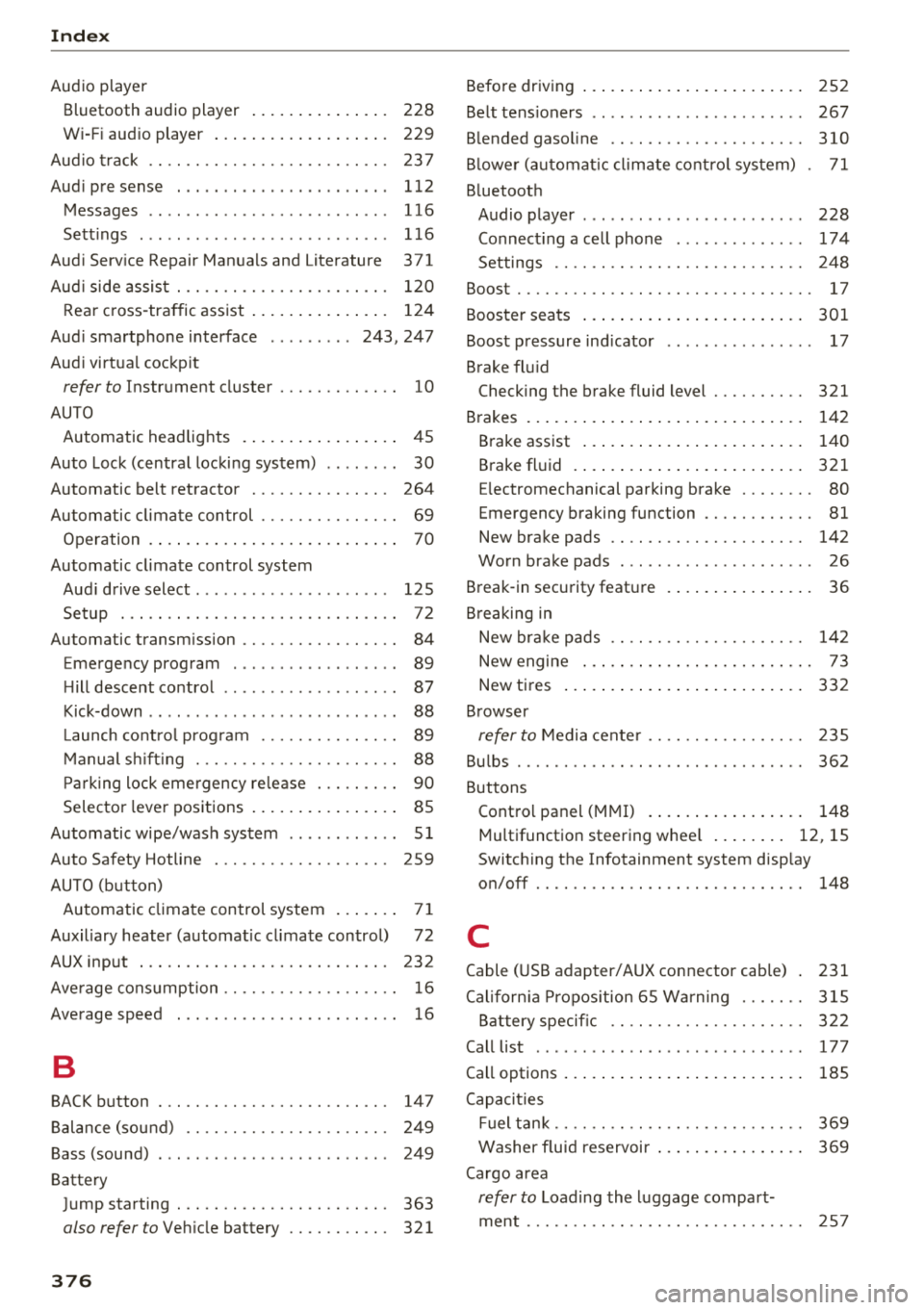
Index
Audio player Bluetooth audio player . . . . . . . . . . . . . . . 228
Wi-Fi audio player . . . . . . . . . . . . . . . . . . . 229
Aud io track . . . . . . . . . . . . . . . . . . . . . . . . . . 237
Aud i pre sense . . . . . . . . . . . . . . . . . . . . . . . 112
Messages . . . . . . . . . . . . . . . . . . . . . . . . . . 116
Sett ings . . . . . . . . . . . . . . . . . . . . . . . . . . . 116
Audi Service Repair Manuals and Literature 371
Aud i side assist . . . . . . . . . . . . . . . . . . . . . . . 120
Rear cross-traffic assist . . . . . . . . . . . . . . . 124
Audi smartphone interface . . . . . . . . . 243, 247
Audi virtua l cockpit
refer to Instrument cluster . . . . . . . . . . . . . 10
AUTO Automatic headlights . . . . . . . . . . . . . . . . . 45
Auto Lock (central locking system) . . . . . . . . 30
Automatic belt retractor . . . . . . . . . . . . . . . 264
Automatic climate control . . . . . . . . . . . . . . . 69
Operation . . . . . . . . . . . . . . . . . . . . . . . . . . . 70
Automatic climate control system Audi drive select . . . . . . . . . . . . . . . . . . . . . 125
Setup . . . . . . . . . . . . . . . . . . . . . . . . . . . . . . 72
Automatic transmission . . . . . . . . . . . . . . . . . 84
Emergency program . . . . . . . . . . . . . . . . . . 89
Hill descent control . . . . . . . . . . . . . . . . . . . 87
Kick-down . . . . . . . . . . . . . . . . . . . . . . . . . . . 88
La unch control program . . . . . . . . . . . . . . . 89
Manual shiftin g . . . . . . . . . . . . . . . . . . . . . . 88
Parking lock emergency re lease . . . . . . . . . 90
Selector lever positions . . . . . . . . . . . . . . . . 85
Automatic wipe/wash system . . . . . . . . . . . . 51
Auto Safety Hotline . . . . . . . . . . . . . . . . . . . 259
AUTO (button) Automatic climate control system . . . . . . . 71
Auxiliary heater (automatic climate control) 72
AUX input . . . . . . . . . . . . . . . . . . . . . . . . . . . 232
Average consumption . . . . . . . . . . . . . . . . . . . 16
Average speed . . . . . . . . . . . . . . . . . . . . . . . . 16
B
BACK button 147
Balance (sound) . . . . . . . . . . . . . . . . . . . . . . 249
Bass (sound) . . . . . . . . . . . . . . . . . . . . . . . . . 249
Battery Jump starting . . . . . . . . . . . . . . . . . . . . . . . 363
also refer to Vehicle battery . . . . . . . . . . . 321
376 Before
driving . . . . . . . . . . . . . . . . . . . . . . . . 252
Belt tensioners . . . . . . . . . . . . . . . . . . . . . . . 267
Blended gasoline . . . . . . . . . . . . . . . . . . . . . 310
Blower (automat ic climate control system) . 71
Bluetooth Audio player . . . . . . . . . . . . . . . . . . . . . . . . 228
Connecting a cell phone . . . . . . . . . . . . . . 17 4
Settings . . . . . . . . . . . . . . . . . . . . . . . . . . . 248
Boost...... .. .. .. .. .. ............. ... 17
Booster seats . . . . . . . . . . . . . . . . . . . . . . . . 301
Boost pressure indicator . . . . . . . . . . . . . . . . 17
Brake fluid Checking the brake fluid level . . . . . . . . . . 321
Brakes . . . . . . . . . . . . . . . . . . . . . . . . . . . . . . 142
Brake assist . . . . . . . . . . . . . . . . . . . . . . . . 140
Brake fluid . . . . . . . . . . . . . . . . . . . . . . . . . 321
E lectromechanical parking brake . . . . . . . . 80
Emergency braking function . . . . . . . . . . . . 81
New brake pads . . . . . . . . . . . . . . . . . . . . . 142
Worn brake pads . . . . . . . . . . . . . . . . . . . . . 26
Break-in security feature . . . . . . . . . . . . . . . . 36
Breaking in
New brake pads . . . . . . . . . . . . . . . . . . . . . 142
New engine . . . . . . . . . . . . . . . . . . . . . . . . . 73
New tires . . . . . . . . . . . . . . . . . . . . . . . . . . 332
Browser
refer to Media center . . . . . . . . . . . . . . . . . 235
Bulbs . . . . . . . . . . . . . . . . . . . . . . . . . . . . . . . 362
Buttons Control panel (MMI) . . . . . . . . . . . . . . . . . 148
Multifunction steering wheel . . . . . . . . 12, 15
Switching the Infotainment system display
on/off . . . . . . . . . . . . . . . . . . . . . . . . . . . . . 148
C
Cable (USB adapter/ AUX connector cable) 231
California Proposition 65 Warning . . . . . . . 315
Battery specific . . . . . . . . . . . . . . . . . . . . . 322
Call list . . . . . . . . . . . . . . . . . . . . . . . . . . . . . 177
Call options . . . . . . . . . . . . . . . . . . . . . . . . . . 185
Capacities Fuel tank. . . . . . . . . . . . . . . . . . . . . . . . . . . 369
Washer fluid reservoir . . . . . . . . . . . . . . . . 369
Cargo area
refer to Loading the luggage compart-
ment..... .... .. .. .. ............. .. 257
Page 385 of 392

u co ..... N ,..._
N ..... 0 <( 0 00
Overview (Cockpit) . . . . . . . . . . . . . . . . . . . . . . 8
p
Pai nt damage . . . . . . . . . . . . . . . . . . . . . . . . 346
Paint number . . . . . . . . . . . . . . . . . . . . . . . . 369
Panorama g lass roof. . . . . . . . . . . . . . . . . . . . 42
Emergency operation . . . . . . . . . . . . . . . . . . 42
Parental control
DVD... .. .. ................. .. .. .. . 237
Park assist
Cleaning the sensors/camera . . . . . . . . . .
345
Parking aid . . . . . . . . . . . . . . . . . . . . . . . . . . 130
Parking brake
refer to Electromechanica l parking brake . 80
Parking lights . . . . . . . . . . . . . . . . . . . . . . . . . 45
Parking location
Audi connect vehicle control
Parking system
refer to Parking systems
Parking systems
198
131,133
Peripheral cameras . . . . . . . . . . . . . . . . . . 135
Rearview camera . . . . . . . . . . . . . . . . . . . . 133
Sett ings . . . . . . . . . . . . . . . . . . . . . . . . . . . 138
Trailer h itch . . . . . . . . . . . . . . . . . . . . . . . . 139
Partition net . . . . . . . . . . . . . . . . . . . . . . . . . . 64
Parts replacement . . . . . . . . . . . . . . . . . . . . 373
PASSENGER AIR BAG light . . . . . . . . . . . . . . 281
Pause (audio/video file) . . . . . . . . . . . . . . . . 234
Pedals . . . . . . . . . . . . . . . . . . . . . . . . . . . . . . 256
Personal route assistance
Phonebook 209
refer to
Contacts . . . . . . . . . . . . . . . . . . . . 183
Physical principles of a frontal collision . . . 262
Picture format (video) . . . . . . . . . . . . . . . . . 237
Pitch angle . . . . . . . . . . . . . . . . . . . . . . . . . . . 83
Playback (media) . . . . . . . . . . . . . . . . . . . . . 234
Playlist . . . . . . . . . . . . . . . . . . . . . . . . . . . . . 23 7
Point of interest . . . . . . . . . . . . . . . . . . . . . . 206
Point of interest search . . . . . . . . . . . . . . . . 207
also refer to
Point of interest . . . . . . . . . . 206
Polishing . . . . . . . . . . . . . . . . . . . . . . . . . . . . 346
Pollutant filter (automatic A/C system) . . . . 69
Power sources .. ............... 60, 232 , 233
Predictive efficiency assist . . . . . . . . . . . . . . 100
Index
Pregnant women
Special considerations when wearing a safe-
ty belt . . . . . . . . . . . . . . . . . . . . . . . . . . . . .
266
pre sense
refer to Aud i pre sense . . . . . . . . . . . . . . . 112
Presentation mode . . . . . . . . . . . . . . . . . . . . 212
Presets (radio) . . . . . . . . . . . . . . . . . . . . . . . 223
Pressure
Tire pressure monitoring system . . . . . . .
342
T ires . . . . . . . . . . . . . . . . . . . . . . . . . . . . . . 335
Program guide
Radio . . . . . . . . . . . . . . . . . . . . . . . . . . . . .
221
Programming buttons (multifunction steering
wheel) . . . . . . . . . . . . . . . . . . . . . . . . . . . . . . .
14
Proper occupant seating positions . . . . . . . 253
Proper safety belt position . . . . . . . . . . . . . . 265
Proper seating position
Front passenger . . . . . . . . . . . . . . . . . . . . .
254
Occupants. . . . . . . . . . . . . . . . . . . . . . . . . . 253
Rear passengers . . . . . . . . . . . . . . . . . . . . . 254
Prot ecting . . . . . . . . . . . . . . . . . . . . . . . . . . . 346
Q
quattro 144
Se lective wheel torque control . . . . . . . . . 140
Question
What happens to unbelted occupants?
262
R
Radio ....... ... .. .. ................ . 220
Additional station information . . . . . . . . . 222
Presets . . . . . . . . . . . . . . . . . . . . . . . . . . . . 223
Radio text . . . . . . . . . . . . . . . . . . . . . . . . . . 221
Station list . . . . . . . . . . . . . . . . . . . . . . . . . 220
Radio Standards Specification (RSS) . . . . . . 374
Rail carrier . . . . . . . . . . . . . . . . . . . . . . . . . . . 368
Rain/l ight sensor
Headlights . . . . . . . . . . . . . . . . . . . . . . . . . .
45
Interval mode (wipers) . . . . . . . . . . . . . . . . 51
Raising the vehicle . . . . . . . . . . . . . . . . . . . . 367
Random
refer to Shuffle . . . . . . . . . . . . . . . . . . . . . 23 7
Range (fuel level) . . . . . . . . . . . . . . . . . . . . . .
16
Reading lights . . . . . . . . . . . . . . . . . . . . . . . . . 48
Rear fog lights . . . . . . . . . . . . . . . . . . . . . . . . 45
383