2018 AUDI Q3 fuel
[x] Cancel search: fuelPage 5 of 230
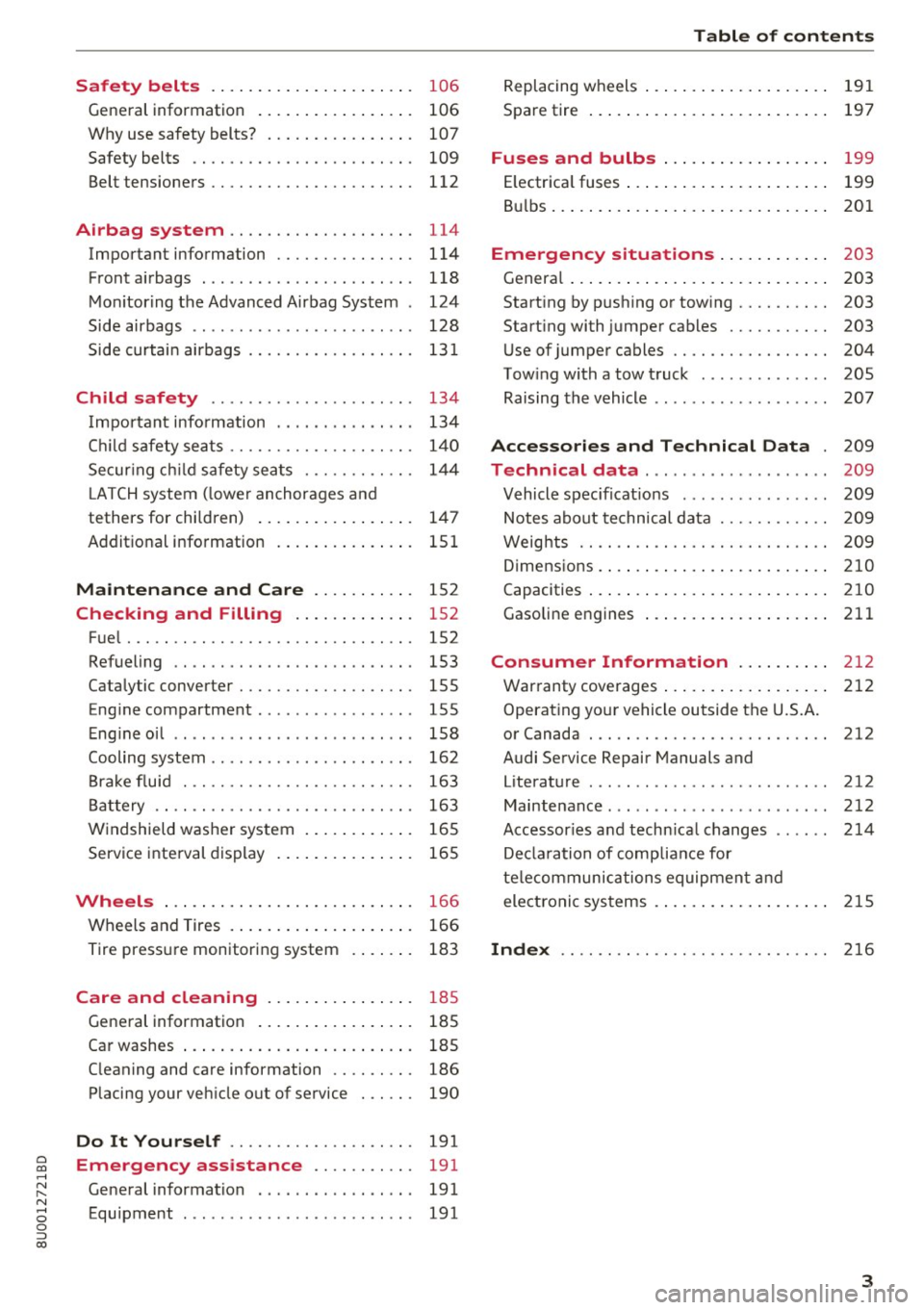
0 co ......
"' ,-...
"' ...... 0 0 :::,
00
Safety belts . . . . . . . . . . . . . . . . . . . . . . 106
General information . . . . . . . . . . . . . . . . . 106
Why use safety belts? . . . . . . . . . . . . . . . . 107
Safety belts . . . . . . . . . . . . . . . . . . . . . . . . 109
Belt tensioners . . . . . . . . . . . . . . . . . . . . . . 112
Airbag system . . . . . . . . . . . . . . . . . . . . 114
Important information . . . . . . . . . . . . . . . 114
Front a irbags . . . . . . . . . . . . . . . . . . . . . . . 118
M on itor ing the Advanced Airbag System . 124
Side airbags . . . . . . . . . . . . . . . . . . . . . . . . 128
S ide curtai n airbags . . . . . . . . . . . . . . . . . . 131
Child safety . . . . . . . . . . . . . . . . . . . . . . 134
I mpor tant info rmation . . . . . . . . . . . . . . . 134
C hi ld safety seats . . . . . . . . . . . . . . . . . . . . 14 0
Secur ing c hild safety sea ts . . . . . . . . . . . . 14 4
L ATCH system ( lowe r anchorages and
tethers for chi ldren) . . . . . . . . . . . . . . . . . 14 7
Additional information . . . . . . . . . . . . . . . 151
Maintenance and Care . . . . . . . . . . . 152
Checking and Filling . . . . . . . . . . . . . 152
F ue l ... .. .... ............... .. ..... 152
Refueling . . . . . . . . . . . . . . . . . . . . . . . . . . 153
Cata lytic converter . . . . . . . . . . . . . . . . . . . 155
Eng ine compartment . . . . . . . . . . . . . . . . . 155
E ng ine oil . . . . . . . . . . . . . . . . . . . . . . . . . . 158
Cooling system . . . . . . . . . . . . . . . . . . . . . . 162
B ra ke flu id . . . . . . . . . . . . . . . . . . . . . . . . . 163
B at tery . . . . . . . . . . . . . . . . . . . . . . . . . . . . 163
W indshield was her system . . . . . . . . . . . . 165
Service inte rval display . . . . . . . . . . . . . . . 165
Wheels ..... .. ... ..... ... .. .. .... . 166
Wheels and Tires . . . . . . . . . . . . . . . . . . . . 166
Tire press ure monitoring system 183
Care and cleaning . . . . . . . . . . . . . . . . 185
General information . . . . . . . . . . . . . . . . . 185
Ca r washes . . . . . . . . . . . . . . . . . . . . . . . . . 185
C leaning and care information . . . . . . . . . 186
Placing your veh icle out of service . . . . . . 190
Do It Yourself . . . . . . . . . . . . . . . . . . . . 191
Emergency assistance . . . . . . . . . . . 191
General information . . . . . . . . . . . . . . . . . 191
Equipment . . . . . . . . . . . . . . . . . . . . . . . . . 191
Table of contents
Replacing wheels . . . . . . . . . . . . . . . . . . . . 191
Spare tire . . . . . . . . . . . . . . . . . . . . . . . . . . 197
Fuses and bulbs . . . . . . . . . . . . . . . . . . 199
E lectrica l fuses . . . . . . . . . . . . . . . . . . . . . . 199
B ul bs . . . . . . . . . . . . . . . . . . . . . . . . . . . . . . 201
Emergency situations . . . . . . . . . . . . 203
Genera l . . . . . . . . . . . . . . . . . . . . . . . . . . . . 203
Start ing by p ush ing or tow ing . . . . . . . . . . 203
Start ing with jumper cables . . . . . . . . . . . 203
U se of jumper cables . . . . . . . . . . . . . . . . . 204
Tow ing with a tow t ruck . . . . . . . . . . . . . . 20S
Raising the vehicle . . . . . . . . . . . . . . . . . . . 207
Accessories and Technical Data . 209
Technical data . . . . . . . . . . . . . . . . . . . . 209
Vehicle spec ificat ions . . . . . . . . . . . . . . . . 209
Notes about technical da ta . . . . . . . . . . . . 209
Weights . . . . . . . . . . . . . . . . . . . . . . . . . . . 209
D imens ions. ... .. .. .... .. .... ... .. .. 2 10
Capacities . . . . . . . . . . . . . . . . . . . . . . . . . . 210
Gasoli ne engines . . . . . . . . . . . . . . . . . . . . 211
Consumer Information . . . . . . . . . . 2 12
War ranty coverages . . . . . . . . . . . . . . . . . . 212
Operating you r vehicle outside the U.S.A.
or Canada . . . . . . . . . . . . . . . . . . . . . . . . . . 212
Audi Service Repair Manuals and
Literat ure . . . . . . . . . . . . . . . . . . . . . . . . . . 212
Maintenance ...... .... ........... ... 212
Accessor ies and techn ica l changes . . . . . . 214
De claration of comp liance for
te lecommunications equipmen t and
ele ctroni c sys tems . ... ... ..... ... .. .. 21S
Index . . . . . . . . . . . . . . . . . . . . . . . . . . . . . 2 16
3
Page 11 of 230

a
co
...... N r--. N .-< 0 0 ::, co
high outside temperatures and heavy en
gine load .
- The front spoiler also he lps to distribute
cooling air correctly while driving. If the
spoiler is damaged, the cooling effect will
be impaired and the risk of the engine over
heating will increase. See an authorized
Audi dealer or authorized Audi Service Fa
cility for assistance.
Tachometer
The tachometer displays the engine speed in rev
olutions per minute (RPM) .
You should shift to the next lowest gear when
the engine speed is below 1,SOO RPM . The begin
ning of the red zone in the tachometer indicates
the maximum permissible engine speed for all
gears once the engine has been broken in and
when it is warmed up to operating temperat ure.
Before reaching the red zone, you shou ld shift in
to the next higher gear, choose the Dor S selec
tor lever position, or remove your foot from the
accelerator pedal.
CD Note
The needle in the tachometer @Q page 8,
fig. 3 may only be in the red area of the gauge
for a short time or there is a risk of engine
damage.
@ For the sake of the environment
Upshifting ea rly helps you to save fuel and re
duces operating noise.
Fuel level
The fuel level indicator only operates when the
ignition is switched on.
The
tD ¢ page 15 turns on if the reserve quan
tity of fue l is reached.
The fuel tank capacity of your vehicle is listed in
the
Technical Data section ¢ page 210.
CD Note
Never drive until the tank is completely emp
ty. The irregular supply of fuel that results
Instruments and indicator lights
from that can cause engine misfires . Uncom
busted fuel will then enter the exhaust sys
tem. This can cause overheat ing and damage
to the catalytic converter.
Odometer
Fig. 4 I n st ru me nt cluster : odometer
Trip odometer and odometer
The trip odometer @ shows the distance driven
since it was last reset. It can be used to measure
short distances.
T he trip odometer can be reset to zero by press
ing the
10.01 reset button @~ page 8, fig. 3.
The odometer @shows the total distance that
the vehicle has been driven.
Malfunction indicator
If there is a malfunction in the instrument clus
ter,
DEF will appear in the trip odometer display.
Have the malfunction corrected as soon as possi
ble.
Time/date display
You can switch between the quartz clock or the
GPS controlled clock* depending on the vehicle
equipment. For more information, refer to your
MMI Operating Manual.
Outside temperature display
The instrument cluster display shows the outside
temperature. At temperatures below 42 °F ( +S
°C), a snowflake symbol appears in front of the
temperature display . .,.
9
Page 17 of 230

¢4 symbol turns on when the ignit ion is swi tched
on and t urns off again once the engine is starte d
and running at a steady id le spee d. This i ndicates
that the MIL is functioning co rrectly.
The in dica to r lig ht turns on i f th ere is a mal func
tion in the en gine electronics . See an aut ho rize d
Au di dea le r or aut ho rize d Aud i Serv ice Facility to
have the ma lf u nction co rrected . For add it iona l
i nfo rmation, see ¢ page
17.
The indicato r light can also tur n on if t he f uel fi ll
e r cap is not close d correct ly ¢ page
153.
!?) Engine speed limitation
App lies to: ve hicles with eng ine speed limitat ion
Ill Don't e xceed ma x. engine speed of XXXX
rpm
The engine spee d is automatically lim ite d to the
speed d isplayed in the driver info rmation system .
This protects the engine from ove rheatin g.
The engine spee d limitation deactivates once the
en gine is no longer in the c ritical tem perature
range and you have released the acce le rato r ped
al once.
I f the engine speed limitation was activate d by
an engine contro l ma lfunction , th e ~ indi cator
light also turns on . M ake su re that the speed
does not go above the speed d isplayed . D rive to
a n author ized Audi dealer or authorized A udi
Service Faci lity immediately to have the mal func
tion cor rec ted.
'l=cr,. Engine oil level
• Check oil level.
Refill eng ine oi l as soon as possib le ¢ page 158 .
~ ..... Engine oil sensor
• Oil level sensor: System fault!
The senso r to c heck the engine oil level has
fa iled. Drive to an autho rized Aud i dea le r o r a u-
a thor ized Audi Se rvice Fac ility immed iate ly to have co
~ the ma lf u nct ion co rrected . ,....
N .... 0 0
:::,
00
Instruments and ind icator lights
iu Tank system
ta Please refuel
If the indicato r light turns on for the first time
and t he message appea rs , the re are about
1.8 -2.2 gallons (7 .0-8 .S lite rs) of fuel lef t in t he
tank .
ta Fuel tank system malfunction! Contact deal
er
Dr ive to an au thor ized A udi dealer or au thori ze d
Audi Se rvice Facility immed iate ly to h ave the
malfunction corrected.
(D Tips
F o r m ore i nfor mat ion on fu el ing, see
¢ pag e
153 .
o Washer fluid level
Appl ies to : vehicles wit h washer fluid level indicator
fl'I Please refill washer fluid.
Fill the w asher f lu id wi th t he ign iti on swit ched
o ff ¢page
165.
~ Engine start system
@-j i-:ngine start system: Malfunction! Please
contact dealer .
Do not switch the ignition o ff because you m ay
not be able to switch it on again.
Dr ive to an author ized A udi dealer or au thoriz e d
A udi Se rvice Facility immed ia te ly to h ave the
m alfu nct ion co rre ct ed .
Engine start system: Malfunction . Please con
tact dealer.
The re is a ma lf u nct ion in t he engine sta rting sys
tem .
D rive to an authorized A udi dealer or autho rized
Audi Se rvice Facility immed iate ly to have the
malfunction corrected .
15
Page 19 of 230

a
co
...... N r--. N .-< 0 0 ::, co
/fj/c::::::::;/ c::5 Door, hood or luggage
compartment lid is open
II-If the indicator light turns on, then one of
the doors is not closed .
f-j-If the ind icator light tu rns on , then the hood
is not closed.
§-j -If the ind icator light turns on, then the lug
gage compartment lid is not closed.
On-Board Diagnostic
System (OBD)
Malfunction indicator lamp (MIL)
The malfunction indicator lamp (MIL) ¢.j in the
instrument cluster is part of the On-Board Diag
nostic System (OBD II).
The warning/indicator light turns on when the ig nition is switched on and turns off once the en
gine is started and is running in idle at a stab le
speed. This indicates that the MIL is functioning
correct ly.
If the light does not turn off after starting the
engine
or turns on while driving, this may indi
cate there is a malfunction in the engine.
If the
indicator turns on, the catalytic converte r may be
damaged .
Drive
with reduced engine performance (avoid
high speeds for extended periods of time and/or
fast acceleration) and have the malfunction cor
rected. See an authorized Aud i dealer or autho r
ized Audi Service Facility.
The MIL may also turn on if the fuel filler cap i s
not cl osed correctly
¢ page 153.
Instruments and indicator lights
On-Board Diagnostics
Fig. 5 Location o f Data Li nk Con necto r (OLC)
On-Board Diagnostics monitors the components
of your emission control system. Each monitored
component in your engine system has been as
s igned a code. In case of a malfunction , the com
ponent will be identified and the fault sto red as a
code in the control module memory.
The MIL light may also illuminate if there is a
leak in the on-board fuel vapor recovery system.
If the light illuminates after a refueling, stop the
vehicle and make sure the fuel f iller cap is prop
erly closed (only vehicles with gasoline engine)
r::'.>page 153 .
In order to make an acc urat e diagnosis, the stor
ed data can only be displayed using special diag
nostic equipment (generic scan tool for 080).
In order to connect the special d iagnost ic equip
ment, push the p lug into the Data Lin k Connector
(DLC). The DLC is located to the right of the hood
release ¢
fig. 5.
Your authorized Aud i dea ler or qualified work
shop can interpret the code and perform the nec
essary repair.
_& WARNING ~
Do not use the diagnostic connector for per-
sona l use. Incorrect usage can cause malfunc
tions, which can increase the risk of a colli
sion!
17
Page 22 of 230

Driver information system
You can identify which on-board computer is cur
rently being shown in the disp lay based on the
small
O or fJ .
The on-board compu ter 0 ~ fig . 9 is a short-term
memory .
It collects driving information from the
time the ignition is switched on until it is switch
ed off. If you continue driving w ith in two hours
after switching the ignition off, the new values
are included when calculating the current trip in
formation .
Unlike the short-term memory, the long-term
memory (on-board computer
fJ ) is not erased
automatically. You can select the time period for
evaluating trip informat ion yourself .
You can call up the following information consec
utively in on-board computer
O or fJ :
-Date
-Range
- Travel time
- Average consumpt ion
- Average speed
- Distance
- Current fuel consumption
Inf ormation on the efficiency program
¢page 20.
Efficiency program
Overview
App lies to: ve hicles w ith efficie ncy program
F ig. 10 Instrument cluster: efficiency program
20
Operating with the windshield wiper lever*
.,. Press the I RESET I button @¢ page 18, fig. 7
repeatedly until the efficiency program appears
in the display.
Operating with the multifunction steering
wheel*
.,. Open car functions and select the Efficiency
program
menu item ¢page 19.
The efficiency p rogram can help you to use less
fuel.
It evaluates dr iving information in reference
to fuel consumption and shows other equipment
influencing consumption
~ page 20. Fuel econ
omy messages ¢
page 21 provide tips for effi
c ient driving.
The effic iency program receives data about the
distance and fuel consumption from the on
board computer
1. If the data in the efficiency
program is deleted¢
page 18/¢ page 19, the
values in the on-board computer 1 are also reset.
Other equipment
App lies t o: vehicles wit h efficiency prog ra m
Fig. 11 Instrument cluster: energy cons umers
Requirement: the efficiency program ii must be
open ¢
page 20 .
.,. Operating with the windshield wipe r lever*:
press the button
@ ¢ page 18, fig. 7 repeated
ly, until the other equipment affecting con
sumption appears in the instrument cluster dis
play
~fig . 11 .
.,. Operating with the multifunction steering
wheel*: keep turning the thumbwheel @
~page 19, fig. 8 until the other equ ipment af-
fecting consumption appears in the display. .,..
Page 23 of 230

a
co
...... N r--. N .-< 0 0 ::, co
Other equipment that is currently affecting fuel
consumption is listed in the efficiency program .
The display shows up to three other items of
equipment @. The equipment using the most
power is listed first. If more than three items us
ing power are switched on, the equipment that is
currently using the most power is displayed .
A gauge @also shows the current total con
sumption of all other consumers.
Fuel economy messages
App lies to: vehicles with efficie ncy progra m
Fig. 12 Instrument cluste r: example of econo my tip
Fue l economy messages are displayed when fuel
consumption is increased by certain conditions. If
you follow these economy t ips, you can reduce
your vehicle's fuel consumption. The messages
appear automatically and are only displayed in
the efficiency program. The fuel economy mes
sages turn off automatically after a certa in peri
od of time .
.,. To turn an economy tip off immediately after it
appears, press any button on the w indshield
wiper lever*/multif unction steering wheel*.
@ Tips
- Once you have turned an economy tip off, it
will only appear again after you turn the ig
nition on again.
- The economy t ips are not displayed in every
in stance, but rather in intervals over a peri
od of time .
Driver in forma tion system
21
Page 52 of 230

Seat s and sto rage
recommend roof racks and attachments from
the Audi Genuine Accessories program .
- When installing the roof rack, make sure that it
is mounted on ly at the designated points on
the roof ¢
fig. 64.
-The permissib le roof load fo r your vehicle is
165 lb (7 5 kg). The roof load is the total of the
weight of the roof rack, the attachments and
the cargo you are carrying. However, you must
also note the permitted load of the carrier sys
tem being used . For the permitted axle load
and the permitted total vehicle weight, see
¢ page 209 .
A WARNING
-Fo llow the installation instructions p rovided
with the roof ra ck system. If you do not se
cure the roof rack system and objects on the
roo f correctly, they co uld come loose from
the vehicle and cause an accident .
- T he risk of an accident increases when using
a roof rack system, because it changes the
driving ch aracteristics by shift ing the center
of gravity and/or the increasing the surface
area exposed to wind. Adapt your driving
and speed to the current conditions.
Q;) Note
- If you use other roof luggage rack systems
or do not install the racks as intended, any
damage to the veh icle is not covered by the
warranty . Carefully follow the assembly and
i nsta llation instruct ions included w ith the
r oof rack car rier system.
- Make sure that the luggage compartment lid and the panorama glass roof* do not
come into contact with objects on the roof
when they are open.
@ For the sake of the environment
Your vehicle will requ ire more fuel due to the
increased wind resistance. So remove the roof
rac k after using it.
so
Page 53 of 230

0 co ......
"' ,-...
"' ...... 0 0 :::,
00
Warm and cold
Climate control system
Description
Depending on the vehicle equipment, different
systems could be installed:
- manual climate control system or
- automatic climate control system"
The climate control system circu lates, warms or
cools, and removes humidity from the air in the
vehicle interior. It is the most effective when the windows and panorama glass roof" are closed. If
there is a build-up of heat inside the vehicle, ven
tilation can help to speed up the cooling process .
Pollutant filt er
The pollutant filter removes pollutants such as
dust and pollen from the air.
Key rec ogn ition *
The automatic climate cont ro l system* settings
are stored and assigned to the remote control
key that is in use.
A WARNING
Poor visibility can lead to accidents.
- For safer driving, keep all windows free of
ice, snow and fog .
- Become familiar with the correct use and
function of the climate control system as
quickly as poss ible, espec ially with the de
frosting and defogging functions.
- When the temperature is below freezing,
only use the windshield washer system after
the windsh ield has been warmed by the cli
mate control system. The washer fluid could
Warm and c old
freeze on the windshield and impair visibili
ty.
@ Note
- If you suspect that the climate contro l sys
tem is damaged, switch the system off to
prevent further damage and have it checked
by an authorized Aud i dealer or authorized
Audi Service Facility.
- Repairs to the Audi climate control system
require special technical knowledge and
special tools. See an authorized Audi dea ler
or authorized Aud i Service Fac ility.
@) For the sake of the environment
- To save fuel, turn off the climate control
system cooling mode by pressing the A/C
button. This will also reduce emissions . The
cl imate control system is off when the LED
in the button turns off.
- In vehicles w ith the efficiency program*,
you can find other consumptio n information
and more economy tips
¢ page 20.
(D Tips
- To prevent interference with the heat ing
and cooling output and to prevent the win
dows from fogging over, the air intake in
fro nt of the windshie ld must be free of ice
,
snow or leaves.
- Condensation from the cooling system* can
dr ip and fo rm a pudd le of water under the
vehicle. This is norma l and does not mean
there is a leak .
- The energy management system may tem
porarily switch off certain functions, s uch as
the seat heating* or rear window defogger .
These systems are avai lable aga in as soon
as the energy supply has been restored.
5 1