2018 AUDI Q3 fog light
[x] Cancel search: fog lightPage 35 of 230

a
co
...... N r--. N
'"' 0 0 ::, co
Lights and Vision
Exterior Lighting
Switching lights on and off
Fig. 30 Instrument panel: l ig ht switc h
Light s witch ·'!;5- ·
Turn the switch to the corresponding position.
When the lights are sw itched on, the
;oo: symbol
turns on.
0 -lights off. On some market-specific vers ions,
the daytime running lights* will switch on when
the ign ition is switched on in this position .
-USA model s: the daytime running lights switch
on automatically when the ignition is switched
on and the light switch is in the
O position or in
the
AUTO position (on ly in daylight) . The Day
tim e running lights
can be switched on and off
in the radio or the MMI*
c:> page 34, c:> A.
-Canada models: the dayt ime running lights
switch on automatically when the ignition is
switched on and the light switch is set to the
0
pos ition, ;oo: o r the AUTO position (on ly in day
li gh t)
c::> A .
AUTO* -automatic headlights switch o n and off
depending on br ightness, for example in tw ilight,
du ring ra in or in tunne ls .
::oo: -Parking lights
io -Low beam headlights
io -All weather ligh ts. T urn the switch to parking
light
; oo : or low beam head light io . Pull the
sw itch up to the first notch@.
0$-Rear fog lights . Tur n the switch to parking
l ight
000: o r low beam head light gD. P ull the
switch up to the second notch @.
Lights and V ision
All-weather lights
T he front lights are adjusted au toma tic a lly so
t h at there is less g lare for the driver from his or
her own lights, fo r example whe n roads are wet.
Automatic dynamic headlight range control
Yo ur vehicle is equ ipped with a headlight range
contro l system so tha t there is less g la re for on
com ing traff ic if the vehicle load changes. The
headlig ht range also adjusts automatica lly when
braking and acce lerating.
Static cornering light *
The s tat ic co rnering light may be available de
pend ing on veh icle equipment and it only works
when the light switc h is in the AUTO pos ition. The
corner ing light switches on automat ica lly at
speeds up to approximately 44 mph (70 km)
when the steering wheel is at a certain angle. The area to the side of the veh icle is illuminated bet
ter when turning .
A WARNING ,-
- Automatic headlights* are on ly intended to
assist the dr iver . T hey do not relieve the
d river of respo nsibi lity to check the head
lights and to tu rn them on m anu ally based
on t he current l ight a nd v is ibility condi tions.
F or exam ple, fog cannot be detected by t he
light sensors. So always switch on the low
beams under these weat her con ditions an d
when dr iv ing in the dark
io.
- The rear fog lights sho uld only be turned on
in accordance w ith traffic regulations, to
prevent glare for traffic behind your vehicle.
- Always observe legal regulations when us
ing the lighting systems described.
@ Tips
- T he lig ht sensor for the automatic he ad
lights * is in the rearview mir ror mount. Do
not p lace any stickers in this area on the
windshield.
- Some exter io r lighting functio ns can be ad
justed
c::> page 34 .
33
Page 36 of 230
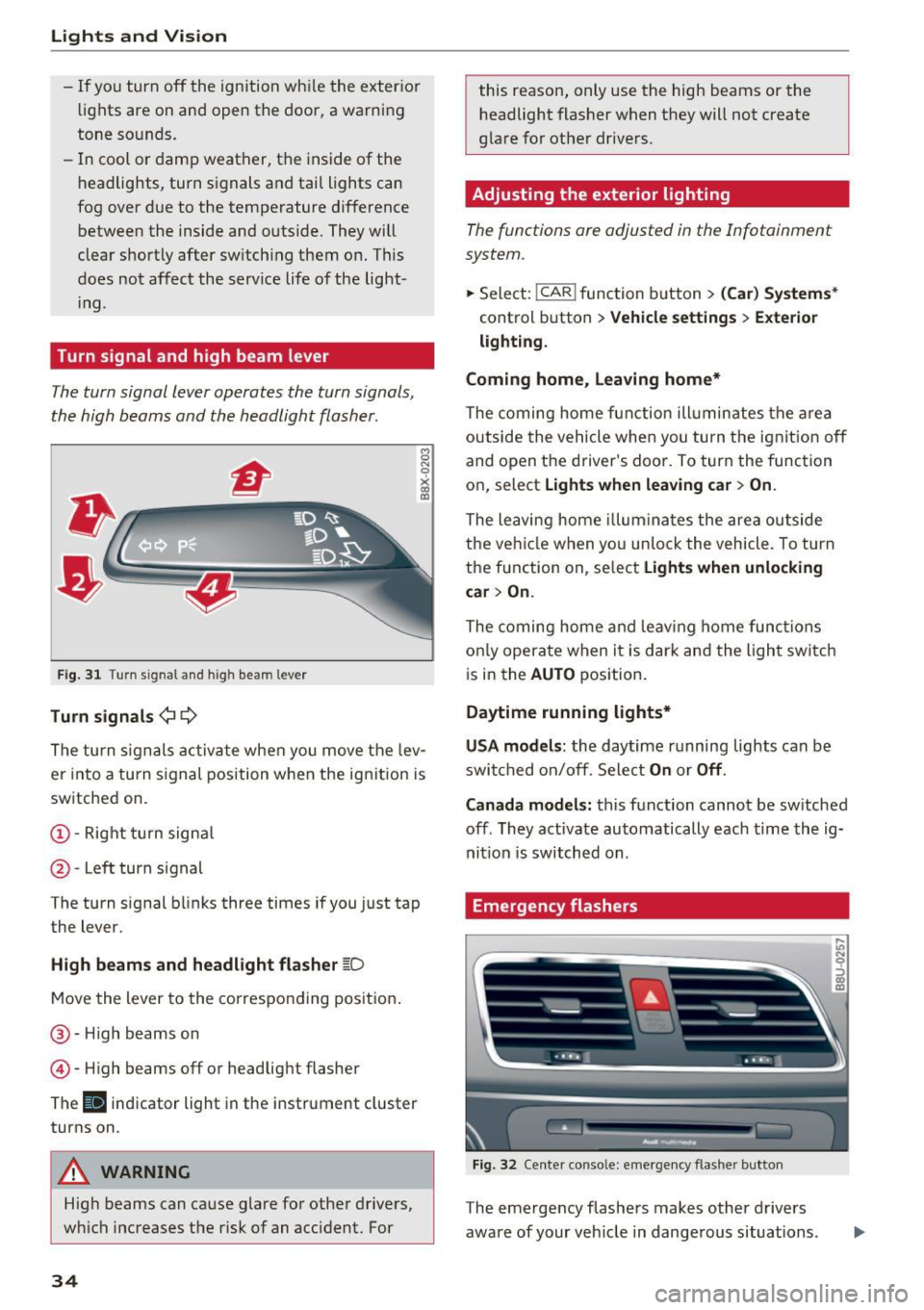
Lights and Vision
-If you turn off the ignition whi le the exter ior
lights are on and open the door, a warning
tone sounds.
- In cool o r damp weather, the inside of the
headlights, turn s ignals and tail lights can
fog over due to the temperature d if f erence
between the inside and outside. They will
clear short ly after switch ing them on. This
does not affect the serv ice life of the light
i ng .
Turn signal and high beam lever
The turn signal lever operates the turn signals,
the high beams and the headlight flasher .
Fig. 31 Turn signal and high beam lever
Tu rn signals ¢ 9
The turn s ignals activate when you move the lev
er into a turn s ignal position w hen the ign ition is
sw itched on.
@ -Right turn signa l
@-Left turn signal
The turn signal blinks three times if you just tap
the lever.
High b eams and headl ight flasher ~D
Move the lever to the co rrespo nd ing pos it ion .
@ -High beams on
© -High beams off or headlig ht flasher
The
II indicator light in the instrument cluster
turns on .
A WARNING
High beams can cause glare fo r other drivers,
w hi ch increases the risk of an accident. For
34
this reason, only use the high beams or the
headlight flasher when they will not create
glare for other dr ivers.
Adjusting the exterior lighting
The functions are adjusted in the Infotainment
system .
.,.. Sele ct: !CAR ! function b utton> (Car ) Systems *
control button > Vehicle settings > Exte rior
lighti ng.
Coming home, Leaving home*
The coming home fun ction ill umin ates the a rea
outside the vehicle when you tu rn the ignit io n off
and open the driver's doo r. To turn the func tion
on, select
Light s when leaving car > On .
The leaving home illum ina tes the area ou tside
the ve hicle when yo u un lo ck the vehicle . To turn
the function on, se lect
Lights when unlocking
car > On.
The coming home and leav ing home func tions
on ly opera te when it is dar k and the l ight switc h
i s in the
AUTO position.
Daytime running lights*
USA models :
the daytime running lights can be
swit ched on/off. Sele ct
On or Off .
Canada models:
this function cannot be sw itched
off . They activate automatically each time the ig
nit ion is switched on .
Emergency flashers
Fig. 32 Center conso le: emerge ncy flasher button
The emergency flashers makes other drivers
aware of your veh icle in dange rous situations.
In N 0
~ Cl) m
Page 54 of 230

Warm and cold
Manual climate control system
Applies to: vehicles with manual climate control system Fig. 65 Manual climate control system controls
The functions can be switched on and off by
pressing the buttons or adjusted using the dial
and thumbwheel. The
LED in a button will light
up when the function is switched on.
Manual climate control system
For a comfortable temperature in cooling mode,
we recommend :
- in warmer times of the year, set the tempera
ture so that it is only a few degrees below the
outside temperature.
- set the blower at a moderate speed
- don't direct the air flow directly on the passen-
gers
A/C cooling mode
The cooling mode only functions with the blower turned on. You can turn the cooling system on or
off by pressing the A/C button . The air is not
cooled and humidity is not removed when cooling
mode is switched off. This can cause fog on the
windows. The cooling mode switches off auto-
52
matically when there are cold outside tempera
tures.
e / e Temperature
The temperature can be adjusted using the Left
dial.
8/5' Blower
Using the center knob, you can manually adjust
the volume of air generated by the blower to your
preferences. The blower should always run at a
low setting to prevent the windows from fogging
and to ensure a continuous exchange of air inside
the vehicle. When the windows are fogged, using
a higher blower speed and setting the knob to@
is recommended.
®l:.0/•.,g/~ Air distribution and vents
The air distribution can be adjusted with the right
knob. The setting between~ and
o,,,o provides a
comfortable atmosphere in most cases.
II>
Page 56 of 230

Warm and cold
Automatic climate control system
Applies to: vehicles with automatic climate control
Pressing AUTO button and setting the temperature to 72 °F (22 °C) is recommended.
Fig . 66 Cente r console: cont ro ls fo r auto matic cl imate co ntrol system
The f unct ions can be switched on and off by
pressing the b uttons or adjusted by turning the
knob. The
LE D in a button w ill light up when the
function is switched on.
Autom atic climate control sy stem
The automat ic climate control system automat i
cally maintains a temperatu re once it has been
set . In all heat ing mode funct ions except
defrost,
the blower on ly switches to a higher speed once
the engine coolant has rea ched a certa in temper
ature .
OFF climate control s ystem
The OFF button switches the climate control sys
tem on or off . A irflow from outside is blocked
when the climate con trol system is swit ched off .
AUTO
Automatic mode
Automatic mode ma intains a constant tempera
ture ins ide the vehicle . Air temperature, airflow
54
and air distrib ution are controlled automatically .
AUTO mode switches off once a button in the cli mate contro l system is pressed .
A/C
cooling mode
The cooling mode only functions with the blower
turned on . You can turn the cooling system on or
off by pressing the A/C button . The a ir is not
cooled and hum idity is not removed when cooling
mode is sw itc hed off. This can cause fog o n the
windows. The cooling mode sw itches off a uto
matically when there are cold outside tempera
tures.
- ! -Temperature
The tempe rature can be set for the dr iver and the
front passenger separately using the left/rig ht
knob. Tempe ra tu res can be set between a range
of 60 °F (+16 °C) and 84 °F (+28 °C) .
If outside of
th is range,
LO or HI will appear in the climate
contro l system display. At both of these settings, ..,_
Page 60 of 230

Driving
braking effec t, which he lps to protect the brakes
and tires and reduces the emissions and fuel con
sumpt ion to zero (fuel shut-off during dece lera
tion) .
Shift effici en tly
Upshift ing earlier is an effective way to save fuel.
Staying in a gear too long uses fue l unnecessari
ly.
P ress down o n the acce le ra tor peda l slowly and
avoid " kick -down ".
Avoid full acceleration
You should rare ly trave l at the maximum vehicle
speed. High speeds cause a d isproportionately
h igh inc rease in fuel consump tion, emissions and
tr affic no ise. Slower driving saves fuel.
Reduce idling time
There are benefits to stopp ing the engine, for ex
ample when at railroad crossings or traffic lights
with longer red lights. Stopping the engi ne for
30 -40 seconds already saves mo re fuel than the
amount of extra fuel needed to restart the en
gine.
It takes a very long time in idle to wa rm the en
g ine up to ope ra ting tempe ra tu re. Wea r and
emissions are especially high in the wa rm -up
phase . Therefore, yo u should begi n driving im
mediately after starting the engine. Avoid high
RP Ms while doing t his .
Have maintenance performed r egularly
By having m ainten ance perfo rmed regu larly on
your ve hicle, yo u can he lp to reduce f uel con
sumpt ion befo re yo u even start to dr ive. The
maintenance condition of your vehicle not only
affects traffic safety and long-te rm value but a l
so impacts
fuel consumpt ion . A poorly main
tained engine can lead to fuel consumption that
is 10% higher than normal.
Also check th e
oil level when refueling . T he oil
consumption
depends large ly on the engine load
and speed. It is normal for the oil consumpt ion
of a new eng ine to reach its lowest point only af
ter a certain amount of use. Therefo re, the oil
consumpt ion can o nly be properly judged after
58
approximately 3,0 00 miles (S,000 km) have been
driven .
Avoid short trips
The eng ine and exhaust clean ing system mus t
r each their optima l
operating temperature to ef
fe ct ively reduce consump tion and emissions.
A cold engine uses a d isp roportionately high
amount of fue l. The engine reac hes operat ing
temperat ure and cons umption no rmal izes on ly
a fter approximate ly 2.5 m iles (4 km) .
Check the tire pressure
To save fuel, make sure the t ires are always in
flated to the correct pressure ~
page 175. The
fuel consumpt ion can increase by 5% if the p res
s ur e is on ly 0.5 bar too low. Due to the i ncreased
rol ling resis tance, low tire p ressures w ill also
l ead to greater tire
wear and will affect driving
behavior .
Do no t drive on
winter tir es ye ar-r ound, as this
will consume up to 10% more f uel.
Eliminate unnecessary weight
S ince every po und of ext ra weight increases fuel
consump tion , a quick inspect io n of the luggage
compartmen t may be wo rth it to avoid unneces
s ar y we ight.
When not be ing used, a roof rack shou ld be re
moved to decrease the w ind resistance of the ve
hi cle. This will save yo u ap prox imately 1 2% fue l
at speeds from 62 -75 mph (100 -12 0 km/h).
Save energy
The eng ine drives the generator, which generates
e lectric ity; the fuel consumpt io n also increases
with t he demand for e lectricity . T he refore, sw itch
electrica l eq uipm ent off whe n you no longe r
need i t. Exa mples of eq uipme nt tha t uses a lo t of
energy a re air blowe rs at a high setting, the rea r
window defogger and seat heating* .
([) Note
-Do not leave engine idling un attended afte r
sta rting. If warn ing li ghts should come on
to ind icate improper ope ration, they wou ld
go unheeded . Extended idling also pro duces .,.
Page 78 of 230

Ass is tance sy stems
Assistance systems
Speed warning system
Description
Applies to: veh icles with speed warning system
The speed warning system helps you to stay be
low a specified maximum speed that can be set,
changed or deleted in the Infotainment system.
The speed warning system warns you if you are exceeding the maximum speed that you have set .
A warning tone will sound as soon as your speed
exceeds the stored value slightly. The
lGJ (USA
models)
I l•j (Canada mode ls) indicator light
and a message appear in the instrument cluster
d isp lay at the same time . ThP
lGl{t] indicator
light and the message turn off if the speed falls
back below the stored maximum speed .
Sett ing a threshold is recommended if you would
like to be reminded when yo u reach a certa in
maximum speed. Situations where you may want
to do so include driving in a country w ith a gener
al speed limit or if there is a specified maximum
speed for winter tires.
Se tt ing the warning thresho ld
Select:
! CAR I function button> (Car) Sys tem s*
control button > Drive r assis t > Speed w arning .
@ Tips
Regardless of the speed warning system, you
should always monitor your speed using the
speedometer and make sure you are following
the legal speed limit.
76
Cruise control system
Switching on
Applies to: vehicles with cruise control system
The cruise control system makes it possible to
drive a constant speed that is 30 km/h or higher .
0
f
®l
0
Fig. 78 Operat ing lever : cru ise co ntrol syste m
5:
"' 0 ±
sition
(D ~ fig. 78.
.. Drive at the speed to be maintained.
.. To store the speed, press the button @.
The
(ij;\1)~1~ (USA mode ls)/ B (Canada models)
indicator light turns on in the instrument cluster .
8_ WARNING
-Always pay attention to the traffic around
you when the cruise contro l system is in op
erat ion. You are always respons ible for your
speed and the distance between your veh i
cle and other vehicles.
- For safety reasons, cruise control should not
be used in the city, in stop -and -go traff ic, on
w inding roads and when road conditions a re
poor (such as ice, fog, gravel, heavy rai n and
hyd roplaning), because this inc reases the
r is k of an accident.
- Switch the cruise control off temporarily
when dr iv ing in turning lanes, highway exits
or in constru ction zones.
- P lease note that "rest ing" your foot on the
accelerator pedal un intent iona lly can result
in ac celeration that overrides the c ruise con-
-
trol system . .,.
Page 97 of 230

0 co ......
"' ,....
"' ...... 0 0 :::,
00
With th e engin e switched off
The vehicle battery will d rain if yo u use I nfota in
ment f unctions such as listening to the radio
while the engine is switched off .
The vehicle 's ability to start may be impaired by
the energy use, a message will appear in the In
fotainment system disp lay .
The message ind icates that the system will
switch off au tomati cally soon. If you wou ld like
to continue using the funct ions, you must s tart
the engine.
With the engine running
Although electrical energy is gene rated whi le
d riving, the vehicle battery can drain. This can
h appen if l ittle energy is gene rated but much is
used, and the charge leve l of the veh icle ba ttery
is not optima l.
To restore the ba lance of energy, components
that requ ire large amo unts of energy are tempo
r ar ily scaled bac k or switched off. Heating sys
tems in part icular requi re a g reat deal of energy.
If
yo u notice, for example, that the seat heating*
or rear window defogger is not working, then it
has been temporarily reduced or switched off.
These systems are available again as soon as the
e nergy supply has been restored.
In addition, you may notice that the idle speed
has slightly increased. That is norma l and no
cause for concern. By increasing the idling speed,
the add itional required energy will be generated
and the vehicle battery will be cha rged.
Notice about data
recorded by the Event
Data Recorder and
vehicle control modules
Event Data Recorder
This vehicle is equipped with an Event Data Re
corder (EDR). The main purpose of an EDR is to
record, in certain crash or near crash-like situa
tions, such as an a irbag deployment or hitting a
road obstacle, data that will assist in understand
in g how a veh icle's systems performed. The EDR
Intellig ent Technology
is des igned to record data related to vehicle dy
namics and safety systems for a short period of
t ime, typ ica lly 30 seconds or less. The EDR in this
vehicle is designed to record such data as:
- How various systems in your vehicle were oper
ating;
- W het her o r not the drive r and passenge r safety
be lts were buckled/fastened;
- How far (if at all) the driver was depressing the
accelerator and/or brake pedal; and,
- How fast the vehicle was traveling.
These data can help provide a better understand
i ng of the circumstances in wh ich crashes and in
j u ries occur. NOT E: EDR da ta a re recorded by your
vehicle on ly if a non-trivial crash s ituation occurs;
no data are re co rded by the E DR under normal
driving conditions and no persona l data (e .g .,
name, gender, age, and crash location) are re
corded. However, other parties, such as law en
forcement, could comb ine the EDR data with the
type of personally identifying data rout inely ac
quired during a crash investigation .
To read data recorded by an EDR, special equ ip
ment is required, and access to the vehicle or the
EDR is needed. In addition to the ve hicle manu
fact urer, other pa rt ies, such as law e nforcement,
that have the special eq uipment, can read the in
fo rmat ion if they have access to the vehicle or the
ED R.
Some state laws restrict the retrieval o r down
load ing of data sto red by ED Rs installed in a ve hi
cle for the exp ress purpose of retriev ing data af
te r an a ccident or cras h event without the ow n
er's consent .
Audi will not access the EDR and/or sim ila r data
o r give it to others -
- unless the ve hicle owner (or lessee if the vehi
cle has been leased) agrees; or
- upon the official request by the police; or
- upon the order of a court of law or a govern-
ment agency; or
- for the defense of a lawsuit thro ugh t he judicia l
discovery process.
- Audi may a lso use the data for research abo ut
veh icle operation and safety performance or .,,.
95
Page 191 of 230

0 co ......
"' ,....
"' ...... 0 0 :::,
00
avoid scratches, move the scraper only in
one direction and not back and forth.
- Never remove snow or ice from door win
dows and mirrors using warm or hot water
because this could cause cracks to form.
- To avoid damage to the rear window de fogger, do not apply any stickers on the
heating wires on the inside of the window.
- Decorative part .s/trim
- Never use chrome care or cleaning prod-
ucts .
- Paint
- To reduce the risk of scratches, the vehicle
must be free of dirt and dust before pol
ishing or waxing.
- To prevent paint damage, do not polish or
wax the vehicle in direct sunlight .
- To reduce the risk of paint damage, do not
polish away rust spots .
- Remove cosmetics and sunscreen immedi
ately- these could damage the paint.
- Displays/instrument cluster
- The displays/instrument cluster and the
trim surrounding them must not be
cleaned with dry cleaning methods be
cause they could be scratched.
- Make sure that the instrument cluster is
switched off and has cooled off before
cleaning it.
- Make sure no fluids enter the spaces be
tween the instrument cluster and the
trim, because that could cause damage.
- Controls
- Make sure that no fluids enter the con-
trols, because this could cause damage.
- Safety belts
- Do not remove the safety belts to clean
them.
- Never clean safety belts or their compo
nents chemically or with corrosive fluids
or solvents and never allow sharp objects
to come into contact with the safety belts.
This could cause damage to the belt web bing.
- If there is damage to the webbing, the
connections, the retractors or the buckles,
Care and cleaning
have them replaced by an authorized Audi
dealer or authorized Audi Service Facility.
- Textiles/artificial leather/ Alcantara
- Never treat artificial leather/Alcantara
with leather care products, solvents, floor
polish, shoe polish, spot remove or similar
products.
- Have a specialist remove stubborn stains
to prevent damage.
- Never use steam cleaners, brushes, hard
sponges, etc . when cleaning.
- Do not turn on the seat heating* to dry the
seat .
- Objects with sharp edges, such as zippers
or rivets on clothing or belts, can cause
damage to the surface.
- Open hook and loop fasteners, for exam
ple on clothing, can damage seat covers .
Make sure hook and loop fasteners are
closed .
- Natural leather
- Never treat leather with solvents, floor
polish, shoe polish, spot remover or simi
lar products.
- Objects with sharp edges, such as zippers
or rivets on clothing or belts, can cause
damage to the surface.
- Never use steam cleaners, brushes, hard
sponges, etc. when cleaning.
- Do not turn on the seat heating* to dry the
seat.
- To help prevent the leather from fading,
do not leave the vehicle in direct sunlight
for long periods of time. If leaving the ve
hicle parked for long periods of time, you
should cover the leather to protect it from
direct sunlight.
(D Tips
- Insects are easier to remove from paint that
has been freshly waxed.
- Regular waxing can prevent rust spots from
forming.
189