2018 AUDI Q3 sensor
[x] Cancel search: sensorPage 13 of 230

0 co ......
"' ,....
"' ...... 0 0 :::,
00
E lect romechanical pa rking brake
¢ page 12
Tire Pressu re Monitoring System *
../
¢page 183
Tire press ure monitor ing system*
¢page 183
Elect ronic power control ../
¢ page 14
M alfunct ion Indica to r L amp (M IL)
../
¢ page 14
En gine speed limi tation*
¢page 15
E ng ine o il level
¢page 15
Eng ine oi l sensor
¢ page 15
Battery charge
¢ page 13
Tank system
e> page 15
Washer fluid level *
¢ page 15
E ng ine start system
¢page 15
E lect romechani cal s teer ing../
¢ page93
S teer ing lock
¢ page 13
Remote con trol key*
¢ pag e 63
Battery in remote control key
¢ page23
Bulb failure indicator
¢page 16
H eadlight range contro l system
¢ page 16
A daptive light *
¢ page 16
Li ght/rai n sensor *
¢ page 16
Instruments and ind icator lights
S usp ension contro l*
¢ page 16
USA models:
Speed warning system*
¢page
76
Canada models:
Speed wa rning system*
¢ page
76
Other indicator lights
--------------Turn s ignals
¢page 16
Trailer t urn signa ls*
¢ page 16
USA models:
Cruise control system
¢page
76
Canada models:
Cru ise control system
¢ page
76
Hill des ce n t assis t*
¢page 91
Remo te co ntro l key*
¢ page 63
High beams
¢ page34
Door open
¢ page 17
Hood open
¢ page 17
L u ggage compartment lid ope n
¢ page 17
BRAKE/(©) Brake system
If this indica to r li ght tur ns on, t here is a malf unc
tion in the brake system.
llll
Stop t he vehicle and check the brake fl uid level.
See a n author ized Audi dealer or author ized A udi
Service Facility for assis tance if necessa ry .
1111 (USA models ) /. (Canada models)
Brake: malfunction! Please park vehicle safely .,.
11
Page 17 of 230

¢4 symbol turns on when the ignit ion is swi tched
on and t urns off again once the engine is starte d
and running at a steady id le spee d. This i ndicates
that the MIL is functioning co rrectly.
The in dica to r lig ht turns on i f th ere is a mal func
tion in the en gine electronics . See an aut ho rize d
Au di dea le r or aut ho rize d Aud i Serv ice Facility to
have the ma lf u nction co rrected . For add it iona l
i nfo rmation, see ¢ page
17.
The indicato r light can also tur n on if t he f uel fi ll
e r cap is not close d correct ly ¢ page
153.
!?) Engine speed limitation
App lies to: ve hicles with eng ine speed limitat ion
Ill Don't e xceed ma x. engine speed of XXXX
rpm
The engine spee d is automatically lim ite d to the
speed d isplayed in the driver info rmation system .
This protects the engine from ove rheatin g.
The engine spee d limitation deactivates once the
en gine is no longer in the c ritical tem perature
range and you have released the acce le rato r ped
al once.
I f the engine speed limitation was activate d by
an engine contro l ma lfunction , th e ~ indi cator
light also turns on . M ake su re that the speed
does not go above the speed d isplayed . D rive to
a n author ized Audi dealer or authorized A udi
Service Faci lity immediately to have the mal func
tion cor rec ted.
'l=cr,. Engine oil level
• Check oil level.
Refill eng ine oi l as soon as possib le ¢ page 158 .
~ ..... Engine oil sensor
• Oil level sensor: System fault!
The senso r to c heck the engine oil level has
fa iled. Drive to an autho rized Aud i dea le r o r a u-
a thor ized Audi Se rvice Fac ility immed iate ly to have co
~ the ma lf u nct ion co rrected . ,....
N .... 0 0
:::,
00
Instruments and ind icator lights
iu Tank system
ta Please refuel
If the indicato r light turns on for the first time
and t he message appea rs , the re are about
1.8 -2.2 gallons (7 .0-8 .S lite rs) of fuel lef t in t he
tank .
ta Fuel tank system malfunction! Contact deal
er
Dr ive to an au thor ized A udi dealer or au thori ze d
Audi Se rvice Facility immed iate ly to h ave the
malfunction corrected.
(D Tips
F o r m ore i nfor mat ion on fu el ing, see
¢ pag e
153 .
o Washer fluid level
Appl ies to : vehicles wit h washer fluid level indicator
fl'I Please refill washer fluid.
Fill the w asher f lu id wi th t he ign iti on swit ched
o ff ¢page
165.
~ Engine start system
@-j i-:ngine start system: Malfunction! Please
contact dealer .
Do not switch the ignition o ff because you m ay
not be able to switch it on again.
Dr ive to an author ized A udi dealer or au thoriz e d
A udi Se rvice Facility immed ia te ly to h ave the
m alfu nct ion co rre ct ed .
Engine start system: Malfunction . Please con
tact dealer.
The re is a ma lf u nct ion in t he engine sta rting sys
tem .
D rive to an authorized A udi dealer or autho rized
Audi Se rvice Facility immed iate ly to have the
malfunction corrected .
15
Page 18 of 230

Instruments and indicator lights
i§i Bulb failure indicator
If the J:j indicato r light turns on, a bu lb has
fa iled. The message ind icates the loca tion of the
bu lb .
Replace the bulb immediately .
Vehicl e lights: Sy stem fault!
There is a malfunction in the headl ights or the
light switch.
Drive to an a utho rized Aud i dea ler or a uthorized
Audi Service Facility immediately to have the
malfunctio n corrected .
A WARNING
-light bu lbs are under pressure and can ex
plode when bulbs are replaced, which in
creases the risk of injury.
- With HID headlights (xenon headlights)*, the h igh-voltage component must be han
dled correctly. Otherw ise, there is a risk of
fatal injury .
~(D Headlight range control system
II Headlight range control Sy ste m fault!
There is a malfunction in the head light range
control system, which may cause glare for other
drivers.
Drive to an a uthorized Audi dea ler or a uthorized
Aud i Serv ice Facility immediately to have the
malfunct ion corrected.
~O Audi adaptive light
Applies to: vehicles with Audi adaptive light
rlJ Audi adapti ve light: System fault!
There is a malfunction in the adaptive lights . The
headlights still function.
D rive to an a uthorized Audi dea le r or a uthorized
Audi Service Facility immediately to have the
malfunct ion corrected.
16
· @. D Light/rain sensor
Applies to: vehicles with light/rain sensor
fl;I Automatic h eadlight s/wiper s: System fault!
The light/rain sensor is malfunctioning.
The low beams remain switched on at all times
for safety reasons when the light switch is in the
AUTO position. You can cont inue to turn the
lights on and off using the light switch . You can
still control all functions that are independent of
the rain senso r th rough the windsh ield wiper lev
e r.
Drive to an authorized A udi dealer or authorized
Audi Se rvice Fac ility immediate ly to have the
malfunction corrected .
; Suspension control
Applies to: vehicles with Audi drive select and suspension con
trol
B Su spension : Sy stem f ault!
There is a suspension contro l ma lf u nction.
Drive to an au thorized A udi dealer or authorized
Audi Se rvice Facility immediate ly to have the
malfunction corrected.
¢¢ Turn signals
If the R or 1B indicator light blinks, the turn
s ignals are activated. If both ind icator lights are
blinking, the emergency flashers are activated .
If an indicator light blinks twice as fast as usual ,
a turn signal bu lb has failed. Carefully drive to an
autho rized Aud i dea ler or authorized Aud i Serv ice
Facility immediate ly to have the malfunction cor
rected .
¢1.~ Trailer turn signals
Applies to: vehicles with trailer hitch
When the. indicator light b links, then the turn
s ignals are activated in tra ile r mode . T he t ra iler
mus t have been con nected correct ly for this
¢ page 73.
If a tu rn s ignal o n the t railer or on the vehicle
fails while in trailer mode, the indicato r ligh t will
not blink twi ce as f ast to indic ate t his.
Page 24 of 230

Opening and closing
Opening and closing
Central locking
Description
You can lock and unlock the vehicle centrally . You
have the following options:
- Remote control key <=>
page 24,
-Sensors in the door handles" <=> page 24,
-Inner central locking switch <=>page 25, or
- Lock cylinder on the driver's door<=>
page 26.
Turn signals
The turn s ignals flash twice when you unlock the
veh icle and flash once when you lock the vehicle.
If they do not flash, then the ignition may still be
sw itched on, or one of the doors or the luggage
compa rtment lid may be open, fo r example.
Automatic locking (Auto Lock)
The Auto Lock function locks all doors and the
luggage compartment lid once the speed has ex
ceeded approx imately 9 mph (15 km/h).
The vehicle will unlock again if the ignition key* is
removed, the opening function from the central
locking switch is activated, or one of the door
handles is operated .
In the event of a crash with airbag deployment,
the doors will also automatically unlock to allow
access to the vehicle.
Selective door unlocking
The doors and luggage compartment lid wi ll lock
when they close. You can set in the Infotainment
system if
only the driver's door or the entire vehi
cle should unlock when unlocking<=>
page 26,
Setting the central locking system .
Unintentionally locking yourself out
Only lock your vehicle when all of the doors and
the luggage compartment lid are closed and the
remote control key is not in the vehicle. This
helps to prevent you from locking yourself out
accidentally .
The fo llow ing conditions prevent you from lock
ing your remote control key in the vehicle :
22
-If the driver's door is open, the vehicle cannot
be locked by pressing the
!'.II button on the re
mote contro l key or by touching the locking
sensor* on a door .
- If the most recently used convenience key* is in
the luggage compartment, the luggage com
partment lid automatically unlocks again after
closing it<=>
page 2 7. The emergency flashers
blink four t imes.
- If the convenience key* that was last used is de
tected inside the veh icle, then the vehicle will
not be able to lock from the outside .
A WARNING
-Always take the key with you when leaving
your vehicle, even if for a short pe riod of
time. This applies particularly when children
remain in the vehicle. Otherwise, children
could start the engine or operate electrical
equipment (such as power windows), which increases the risk of an accident.
- No one, especially children, should stay in
the vehicle when it is locked from the out
side, because the windows can no longer be
opened from the inside <=>
page 2 7. Locked
doors make it more difficult for emergency
workers to get into the vehicle, which puts
lives at r isk .
A WARNING
Appl ies to: ve hicles with ignition loc k
Do not remove the key from the ignition lock
until the vehicle has come to a complete stop.
Otherwise, the steering lock could engage
suddenly and increase the risk of an accident.
(D Tips
-Do not leave va luables unattended in the ve
hicle. A loc ked vehicle is not a safe!
- The LED in the dr iver's door rail b links when
you lock the vehicle. If the LED lights up for
approximate ly 30 seconds after locking,
there is a malfunction in the centra l locking
system . Have the problem corrected by an
authorized Audi dealer or authorized Aud i
Service Facility.
Page 26 of 230
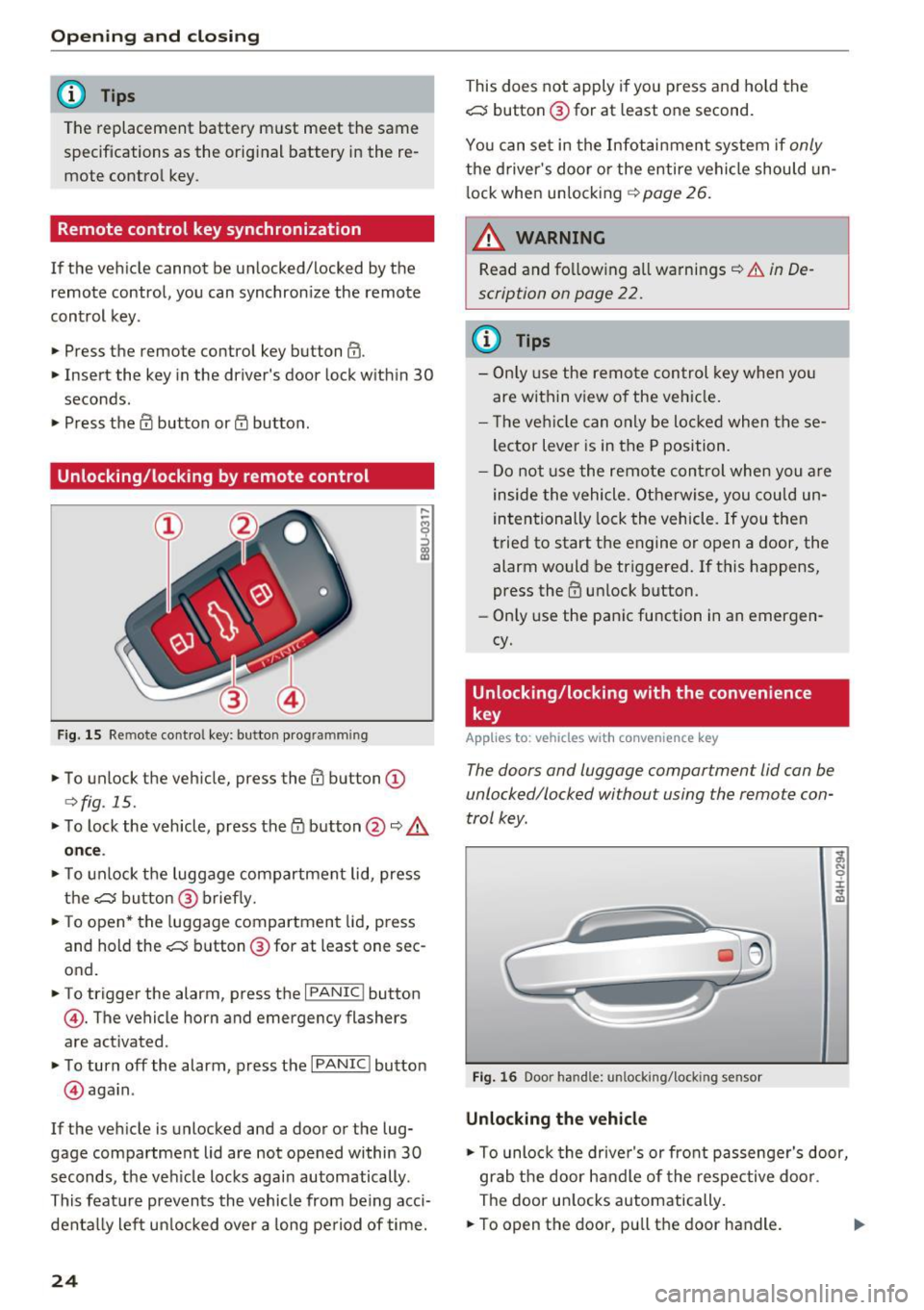
Opening and clo sin g
@ Tips
The replacement battery must meet the same
specifications as the orig inal battery in the re
mote control key.
Remote control key synchronization
If the veh icle cannot be unlocked/locked by the
remote control, you can synchron ize the remote
control key .
• Press the remote control key button
III-
• Insert the key in the driver's door lock within 30
seconds.
• Press the
III button or cf'.I butto n.
Unlocking /locking by remote control
F ig. 15 Remote control key: button programming
• To unlock the vehicle, press the III button (D
c>fig. 15.
• To lock the vehicle, press the /fl button @¢&.
on ce .
• To unlock the luggage compartment lid, press
the~ button@ brief ly.
• To open* the luggage compartment lid, press
and hold the~ button @ for at least one sec
ond.
• To trigger the alarm, press the
I PANIC I button
©-The vehicle horn and emergency flashers
are activated .
• To turn off the alarm, press the
I PANIC I button
@ aga in .
If the veh icle is unlocked and a door or the lug
gage compartment lid are not opened within
30
seconds, the ve hicle locks again automatically .
This feat ure prevents the vehicle from be ing acci
denta lly lef t un locked over a long pe riod of time.
24
This does not apply i f you press and hold the
~ button @for at least one second.
You can set in the Infot ain ment system if
only
the d river's door o r the entire vehicle should un
l ock whe n unlocking ¢
page 26.
~ WARNING
Read and fo llow ing all warnings¢ &. in De
scription on page
22.
(D Tips
- Only use the remo te control key when yo u
are within view of the veh icle.
- T he ve hicle can only be loc ke d when these
lector Lever is in the P position.
- Do not use the remote con trol when you a re
inside the vehicle. O therwise, you cou ld un
intentionally lock the vehicle . If you then
t ried to start the engine or open a door, the
alarm would be triggered. If this happens,
press the
III unlock button.
- Only use the panic function in an emergen
cy.
Unlocking/locking with the convenience
key
Applies to: vehicles with convenience key
The doors and luggage comportment lid con be
unlocked/locked without using the remote con
trol key .
Fig. 16 Door handle: unlocking/lock ing sensor
Unlocking the vehicle
-
;;, N 0 :i: ... m
• To unlock the drive r's or front passenge r's door,
grab the door ha ndle of the respective door .
The door u nlocks automatically.
• To open the door, pu ll the door handle. .,.
Page 27 of 230

a
co
...... N r-,. N
"" 0 0 ::, co
.. To open the luggage compartment lid, press
the grip p iece in the luggage compartment lid
¢page 27.
Locking the vehicle
.. Place the selector lever in the P position, or else
the vehicle will not be able to lock .
.. To lock the vehicle, close the door and touch
the sensor on the door handle
once¢ fig. 16,
¢ ,&.. Do not hold the door handle while doing
this.
Unlocking and locking the vehicle can only be
done at the front doors. The remote control key
cannot be more than approximately 4 ft (1.5 m)
away from the door handle . It makes no differ
ence whether the remote control key is in your
jacket pocket, purse or briefcase .
The door cannot be opened for a brief period di rectly after locking it. Th is way you have the op
portunity to check if the doors locked correctly .
You can set in the Infotainment system if
only
the driver's door or the entire vehicle should un lock when unlocking ¢
page 26.
A WARNING
Read and following all warnings¢.& in De
scription on page 22.
(D} Tips
If your vehicle is left standing for a long peri
od of time, note the following:
- The proximity sensor switches off after a
few days to save energy. You then have to
pull once on the door handle to unlock the
vehicle and a second time to open it .
- The energy management system gradually
turns off unnecessary convenience functions
to prevent the vehicle battery from draining
and to maintain the vehicle's ability to start
for as long as possible. You then may no
longer be able to unlock your vehicle with
this convenience function.
Opening and closing
Central locking switch
Fig. 17 Driver 's doo r: centr al locking switc h
Fig. 18 Rear center co nsole: ce ntra l locking sw itch
• To lock the vehicle, press the ff! button ¢ ,A.
• To unlock the vehicle, press the al button .
You can
lock and unlock your vehicle using the
central locking switch in the driver's or front pas
senger's door¢
fig. 17 . You can only lock your
vehicle using the central locking switch on the
center console
¢ fig . 18 .
When locking the vehicle with the central locking
switch, the following applies:
- Opening the door and the luggage compart
ment lid from the
outside is not possible (for
security reasons, such as when stopped at a light) .
- The L ED in the central locking switch turns on
when all doors are closed and locked.
- Front doors : you can open the doors individual
ly from the inside by pulling the door handle .
- Rear doors: to unlock the doors, pull on the door handle
one time. To open the doors, pull
on the door handle
again.
- In the event of a crash with airbag deployment, the doors unlock automatically to allow access
to the vehicle .
IJII>
25
Page 35 of 230

a
co
...... N r--. N
'"' 0 0 ::, co
Lights and Vision
Exterior Lighting
Switching lights on and off
Fig. 30 Instrument panel: l ig ht switc h
Light s witch ·'!;5- ·
Turn the switch to the corresponding position.
When the lights are sw itched on, the
;oo: symbol
turns on.
0 -lights off. On some market-specific vers ions,
the daytime running lights* will switch on when
the ign ition is switched on in this position .
-USA model s: the daytime running lights switch
on automatically when the ignition is switched
on and the light switch is in the
O position or in
the
AUTO position (on ly in daylight) . The Day
tim e running lights
can be switched on and off
in the radio or the MMI*
c:> page 34, c:> A.
-Canada models: the dayt ime running lights
switch on automatically when the ignition is
switched on and the light switch is set to the
0
pos ition, ;oo: o r the AUTO position (on ly in day
li gh t)
c::> A .
AUTO* -automatic headlights switch o n and off
depending on br ightness, for example in tw ilight,
du ring ra in or in tunne ls .
::oo: -Parking lights
io -Low beam headlights
io -All weather ligh ts. T urn the switch to parking
light
; oo : or low beam head light io . Pull the
sw itch up to the first notch@.
0$-Rear fog lights . Tur n the switch to parking
l ight
000: o r low beam head light gD. P ull the
switch up to the second notch @.
Lights and V ision
All-weather lights
T he front lights are adjusted au toma tic a lly so
t h at there is less g lare for the driver from his or
her own lights, fo r example whe n roads are wet.
Automatic dynamic headlight range control
Yo ur vehicle is equ ipped with a headlight range
contro l system so tha t there is less g la re for on
com ing traff ic if the vehicle load changes. The
headlig ht range also adjusts automatica lly when
braking and acce lerating.
Static cornering light *
The s tat ic co rnering light may be available de
pend ing on veh icle equipment and it only works
when the light switc h is in the AUTO pos ition. The
corner ing light switches on automat ica lly at
speeds up to approximately 44 mph (70 km)
when the steering wheel is at a certain angle. The area to the side of the veh icle is illuminated bet
ter when turning .
A WARNING ,-
- Automatic headlights* are on ly intended to
assist the dr iver . T hey do not relieve the
d river of respo nsibi lity to check the head
lights and to tu rn them on m anu ally based
on t he current l ight a nd v is ibility condi tions.
F or exam ple, fog cannot be detected by t he
light sensors. So always switch on the low
beams under these weat her con ditions an d
when dr iv ing in the dark
io.
- The rear fog lights sho uld only be turned on
in accordance w ith traffic regulations, to
prevent glare for traffic behind your vehicle.
- Always observe legal regulations when us
ing the lighting systems described.
@ Tips
- T he lig ht sensor for the automatic he ad
lights * is in the rearview mir ror mount. Do
not p lace any stickers in this area on the
windshield.
- Some exter io r lighting functio ns can be ad
justed
c::> page 34 .
33
Page 40 of 230

Lights and Vision
Windshield wipers
Switching the windshield w ipers on
F ig. 39 W indshield wiper lever
F ig. 40 Act uate th e rear window wipe r
Move the windshield wiper lever to the corre
spond ing pos ition:
@ -Windshield wipers off
(D -Interval mode. To increase/decrease the wip
er intervals, move the switch @ to the left/right.
In vehicles with a rain sensor *, the wipers turn on
in the rain once the vehicle speed exceeds ap
proximate ly 2 mph (4 km/h). The higher the sen
sitivity of the rain sensor that is set (switch ® to
the right), the earlier the windshield w ipers react
to mo isture on the windshield .
@-Slow wiping
@-Fast wiping
©-Sing le w ipe. If yo u hold the leve r in this posi
tion longer, t he wipers sw itch from s low w iping
to fast wiping.
® -Clean the windshield . The wipe rs wipe one
time afte r several seconds of dr iv ing to remove
water drop lets . You can swi tch this func tion off
by moving the lever to position ® within 10 sec
onds of the afterwipe . The afterwipe function is
38
reactivated the next time you switch the ignit ion
on .
®-Wipe the rear w indow. The rear w iper moves
about every 6 seco nds.
0 -Clean the rear window . The number of wipes
depends on how long the lever is held in pos it ion
(i) .
& WARNING
-The rain sensor is on ly intended to ass is t th e
driver . The driver may still be responsible
for manually switch ing the wipers on based
on visibility conditions .
- Th e windsh ield may not be treated with wa
ter-repelling windshield coating agents . Un
favorable conditions, such as wetness, dark
ness or low sun, can result in i ncreased
glare, which increases the risk of an acci
dent. Wiper blade chatter is also possible.
- Properly functioning windshield wiper
blades are required for a clea r view and safe
driving
~ page 39, Replacing windshield
wiper blades .
(D Note
-If there is frost, make sure the windshield
wiper blades are not frozen to the wind
shield . Swi tching on the w indshield w ipers
when the b lades are frozen to the win d
shield can damage the w iper blades.
- Th e windsh ie ld w iper system must be
switche d off (lever in posi tion
@ ) before us
ing a ca r wash. This prevents the w ipers
from swit ching o n uni ntent iona lly an d caus
ing damage to the winds hield wiper sys tem .
{I) Tips
- The wind shie ld w ipers sw itch off when the
ign ition is swi tched off. You can activa te t he
w indshield wipe rs a fter the ignition is
switched back on by moving the windshield
wiper lever to any position.
- Worn or dirty windshie ld wiper blades resu lt
in streaking . This can affect the rain sensor*
function. Check your windshield wiper blades regula rly. ..,.