2018 AUDI A8 windshield wipers
[x] Cancel search: windshield wipersPage 20 of 356

Cockpit overv ie w
USA mod els : speed warning sys
tem
¢ page 93
Ca nad a models: speed warning
system
¢ page93
Adaptive cruise contro l*./
¢ page 97
Air s uspension
¢ page22
Night vision ass ist*
¢ page 109
Night vision ass ist*
¢ page 109
Yello w indic ator light s
18
-------------Elect ronic Stab ilizat ion Control
( E SC)
./
¢ page 22
Electronic Stabilizat ion Control
(ESC)
./
¢ page22
USA models:
Ant i-lock braking system (ABS)./
¢page22
Canada mod els:
Anti -loc k braking system (ABS) ./
¢ page22
USA mod els: safety systems
¢ page23
Ca nad a models: safety systems
¢ page23
Brake pads
¢ page23
Electromechanical parking brake
¢ page20
Tire pressure monitoring system
.I
¢page300
Tire p ress ure mon itor ing system
¢ page 300
Eng ine control (gasol ine engine)
.I
¢ page23
Malfunction Indicator Lamp (MIL)
.I
¢page23
Engine speed limitation
¢ page23
Engine oil leve l
¢page 21
Engine oil sensor
¢page24
Engine wa rm-up request
¢ page24
Battery charge
¢page 21
Tank system
¢page24
Washer flu id leve l
¢page24
Windshield wipers
¢page24
Remote contro l key
¢ page 77
Remote contro l key
¢ page 78
Battery in remote contro l key
¢page29
Bu lb fa ilu re indicator
¢ page24
Rear fog lights
¢page24
Headlight range control system
¢page24
Adaptive light*
¢page44
Light/rain sensor
¢page 25
Active lane assist *
¢page 104
Transm ission
¢ page 87
Transm ission
¢page 87
Page 26 of 356

Cockpit overv ie w
lig ht also turns on. Make sure t hat the speed
does not go above the speed displayed. Drive to
an author ized Audi dealer or authorized A udi
Serv ice Facility immediately to have the malfunc
tion corrected .
--... Engine oil sensor
• Oil l evel! Sen sor d efe ctiv e
The sensor to check the engine oil leve l has
fa iled. Drive to an authori zed Aud i dea ler or au
thor ized Audi Service Facility immed iate ly to have
the ma lfunction corrected .
f Engine warm-up request
0 Plea se warm up engine
Fue l has entered the eng ine oil, either from low
outside temperatures or frequent short drives .
Dr ive unt il the engine is warm so that the fuel in
the eng ine oi l will evaporate . Avo id h igh eng ine
speeds, fu ll acce le rating and heavy eng ine loads
when doing this.
jjl Tank system
Ill Plea se refuel
If t he i nd icator lig ht t urns on fo r the fi rst time
a nd the mess age appears, there a re abo ut 4 ga l
lons (15 lite rs) of fue l le ft in the tank.
D Fuel tank s ystem malfunction! Plea se con
tact dealer
There is a malfunction in the fue l tank system .
Drive to an a uthorized Audi dea ler or a uth orized
Aud i Serv ice Facility immediately to have the
malfunct ion corrected.
(D Tips
For more information on fueling, see
¢page 269 .
~ Washer fluid level
C Please refill washer flu id
24
Fill the washer fluid for the windshie ld washer
system and the head light washer system when
t h e ignit ion is switched
off ¢ page 281 .
• Windshield wipers
m Windshield wiper defective
There is a ma lfunction with the winds hield wip
ers .
D rive to an au thor ized A udi dealer or au tho riz ed
Audi Se rvice Facility immediate ly to have the
malfunction corrected.
~ /0~ Bulb failure indicator
If the S:$ ind icator light turns on, a bulb has
failed . The message indicates the location of the
bulb.
If the
II indicator light also t urns on, then a rear
fog light has failed. The position of the indicator
li ght corresponds with the location on the vehi
cle.
Vehicle light s: Malfunction
There is a m alfu nction in the headlights o r the
li gh t sw itch .
D rive to an author ized Audi dealer or autho rized
Audi Se rvice Fac il ity immed iate ly to have the
malfunction cor rec ted .
_& WARNING
-Light bulbs are under pressure and can ex
p lode when b ulbs a re rep laced, w hic h in
creases the ris k of in jury.
- With H ID headlig hts* (xenon -plus head
lights), the high-vo ltage component must
be handled correct ly . Otherwise, there is a
risk o f fatal in jury.
§.0 Headlight range control system
El He adlight range cont rol system: System
fault
There is a ma lfunction in the headlight range
contro l system, which may cause glare for other
drivers.
-
Page 52 of 356

Lights and Vision
Retracting the rear door sunshades*
~ To re tract the sunshade from the driver's seat,
press the left/right rear power window switch
~ in the driver's door.
~ To retract the sunshade from the rear of the
vehicle,
press the power window switch Q;;; in
the left/right rear door.
You can adjust the settings for the rear sunshade
so the shade retracts automatically when you se
lect the reverse gear. Select:
CAR function button
> Car systems control button > Vehicle settings
> Automatic rear blind > On. The settings are au
tomatically stored and assigned to the remote
control key. T he sunshade is extended again as
soon as the vehicle is traveling forward at a speed
greater than 9 mph (15 km/h) if the ignition has
not been switched off in the meantime .
&_ WARNING
Always pay careful attention when closing the
sunshades. Pinching could cause serious inju
ries.
@ Tips
- Pressing the l~•~l button several times in a
r ow can trigger the overload protection. The
sunshade can on ly be extended/retracted
again after a brief waiting period.
- The rear window sunshade only functions
when the vehicle interior is warmer than
14°F (-10°().
Vanity mirror in the rear
Appl ies to: ve hicles w ith vanity mirro rs in th e rear
Fig. 55 Rear headl iner: vanity m irror
50
~ Press the button to fold the mirror open. The
mirror lighting turns on automatically .
~ To change the mirror's angle, move it forward/
back with your hand.
Windshield wipers
Switching the windshield wipers on
Fig . 56 Windsh ield w iper lever
Move the windshield w iper lever to the corre
sponding posit ion:
@ -Windshield wipers off
G)-Rain sensor mode. The windshield wipers
switch on once the vehicle speed exceeds approx
imately 2 mph (4 km/h) and it is raining. The
higher the sensitivity of the rain sensor that is set
(switch @to the right), the earlier the wind
shield wipers react to mo isture on the wind
shield. You can deact ivate the rain sensor mode
i n the Infotainment system, which sw itches the
i ntermittent mode on. Se lect:
ICARI function but
ton
> Car systems control button > Driver assis·
tance
> Rain sensor> Off. In intermittent mode,
you can adjust the interval time using the switch
@.
@ -Slow wiping
@ -Fast w iping
@ -Single wipe. If you hold the lever in this posi
tion longer, the wipers switch from slow wiping
to fast wiping.
®-Clean the windshield. The wipers wipe one
time after several seconds of driving to remove
water droplets. You can sw itch this function off
by moving the lever to posit ion ® within
10 sec
onds of the afterwipe . The afterwipe function is
IJII>
Page 53 of 356

u. co .... N
" N .... 0 0 :c '
on.
C lea n the head lights. The headlight washer sys
tem operates only when the low beam headlights
are switched on . If you move the lever to position
@ , the headlights and the night vision assist
camera* are cleaned at intervals .
A WARNING
-The rain sensor is only intended to assist the
dr iver. The driver may still be responsible
for manually sw itching the w ipers on based
on v is ib il ity conditions.
-The w indshie ld may not be treated with wa
ter-repell ing windsh ield coating agents . U n
favorable conditions, such as wetness, dark ness, and whe n the s un is low, can cause in
cr eased g la re, which in cre ases the risk of a n
acc iden t. W iper blade ch atter is also poss i
ble.
-Prope rly f unct ion ing winds hield wiper
blades are require d fo r a clear view and s afe
driving¢ page 51, Replacing the wiper
blades.
(Llj) Note
-If there is frost, make s ure t he windsh ie ld
wiper b la d es are not frozen to the wind
s h ield. Switching on the windshield wipers
when the blades are frozen to the wind s h ield can damage the wiper blades.
-Prior to using a car was h, the windshield
wiper system must be switched off (lever in
pos ition @). This prevents the wipers from
switching on un intent ionally and causing
damage to the w indshie ld w iper system .
(D Tips
-The windshield wipe rs switch off when the
i gnition is sw itched off. You can act ivate the
winds hield wipers after the ig nition is
switched back on by moving the winds hield
wiper leve r to any pos it ion .
-Worn or dirty w indshield wiper blades result
i n streak ing . This can affec t the ra in se nsor
f u nct ion . Check yo ur windsh ield wipe r
b lades regu lar ly.
Light s and Vision
-The washer fluid no zz les for the windshield
washer system are heated at low tempera
tures when the ign ition is on .
-When stopping temporari ly, such as at a
traffic light, the speed of the windshield
w ipers automatica lly reduces by one level.
Cleaning the wiper blades
Clean the wiper b lades when you see w iper
streaks. Clea n the wiper blades with a soft towel
and glass cleaner .
.. Place the windshie ld w iper arms in the service
position
¢ page 51.
.. Fold the windshie ld wiper arms away from the
w indshield .
A WARNING
Dirty windsh ie ld w iper b lades can impa ir vi
sion, w hich in creases the r is k of an acc ident.
Replacing the wiper blades
The service position is set in the Infotainment
system .
Fig. 57 Remov ing w indsh ield wiper b lades
Windshield wiper s erv ice position /blade
repl ace ment posit ion
-
~ ~ M 0 :i: ... m
.. Switch the ignit ion off and move the windshield
w iper lever to
position @) briefly¢ page 50,
fig. 56. The windshield wipers move into the
serv ice position .
.. To bring the wiper blades back into the o rig inal
position, sw itch the ignition on and ope rate the
w indshie ld w iper lever.
You can also turn the se rvice posit ion on or off in
the Infotainment system:
.,.
51
Page 54 of 356

Lights and Vision
,.. Switch the windshield wipers off (position@
~page 50, fig. 56).
,.. Select: the ICARI function button > Car systems
control button > Service & control> Wiper
change position. > On.
Removing the wiper blade
,.. Fold the windshield wiper arm away from the
windshield.
,.. Press the locking knob@ c:> fig. 57 on the wiper
blade . Hold the wiper blade firmly.
,.. Remove the wiper blade in the direction of the
arrow.
Installing the wiper blade
,.. Insert the new wiper blade into the mount on
the wiper arm @until it clicks into place.
,.. Place the wiper arm back on the windshield.
,.. Turn the service position off.
.,&. WARNING
For safety reasons, the windshield wiper
blades should be replaced once or twice each
year.
@ Note
- The windshield wiper blades must only be
folded away when in the service position! Otherwise, you risk damaging the paint on
the hood or the windshield wiper motor.
- You should not move your vehicle or press
the windshield wiper lever when the wiper
arms are folded away from the windshield.
The windshield wipers would move back in
to their original position and could damage
the hood and windshield.
- You can also use the service position, for ex
ample, if you want to protect the windshield
from icing by using a cover.
- You cannot activate the service position
when the hood is open.
52
Digital compass
Switching the compass on and off
Applies to: vehicles with digital compass
Fig. 58 Rearview mirror : d ig ital compass activated
,.. To turn the compass in the mirror on or off,
press the button @ until the compass display
in the mirror appears or disappears.
The digital compass only works when the ignition is turned on. The directions are indicated with ab
breviations:
N (north), NE (northeast), E (east),
SE (southeast), S (south), SW (southwest), W
(west),
NW (northwest) .
(D Tips
To prevent inaccurate compass readings, do
not bring any remote controls, electrical devi
ces or metallic objects near the mirror.
Page 325 of 356

lL t:0 ....
'"" ......
'"" .... 0 0 :c '
Fig. 286 Drive r side cockpit: fuse panel with plastic bracket
Fuse panel @ (brown)
No. Equipment
1 Light switch
2 Eme rgency start coil (driver iden tification)
3 Left rear door control module
4 Head-up display
5 Horn
6 Interior lights (headliner)
Steering column lever, multifunction
8 steer ing whee l controls, steering wheel
heating
10 Powe r steering column adjustment
11 Driver door control module
12 Diagnostic con nector, light/rain sensor
14 Power steering column adjustment
lS Power steering, A/C compressor
16 Brake booster
Fuse panel © (black)
No. Equipment
1 Front seat heating
2 Windshield wipers
Fuses and bulbs
Fuse panel © (black)
3 Front exterior lighting
4 Sliding/tilting sunroof
5 Driver power window
6 Dr iver 's seat (pne umat ic)
7 Panorama glass roof
8 Dynamic steering
9 Front exterior lighting
10 Windshield/headlight washer system
11 Left rear power window
12 Panorama glass roof
Front passenger side cockpit fuse
assignment
Fig. 287 Fro nt passe nge r side cockp it: fuse panel with
plastic bracket
Fuse panel @ (black)
No. Equipment
1 Anti-theft alarm system
2 Transmission contro l module
3 Front climate control fan
4 Engine s upply
6 Engine control module
7 Front passenger door control module
323
Page 350 of 356
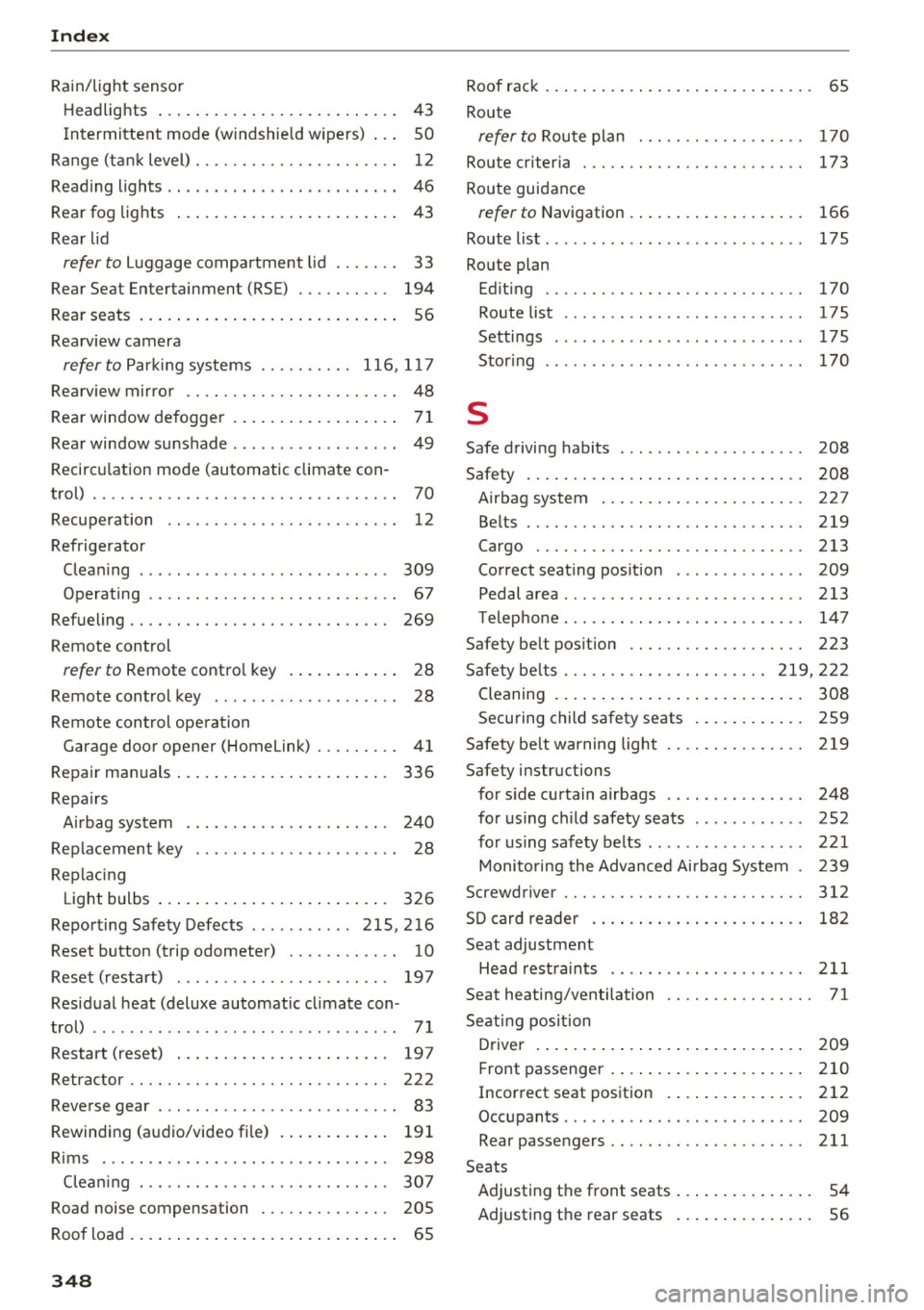
Index
Rain/light sensor
H eadlights . . . . . . . . . . . . . . . . . . . . . . . . . . 43
Intermittent mode (windshield wipers) . . . SO
Range (tank level) . . . . . . . . . . . . . . . . . . . . . . 12
Reading lights . . . . . . . . . . . . . . . . . . . . . . . . . 46
Rear fog lights . . . . . . . . . . . . . . . . . . . . . . . . 43
Rear lid
refer to Luggage compartment lid . . . . . . . 33
Re ar Se at Entertainment (RSE) . . . . . . . . . . 194
Rear seats . . . . . . . . . . . . . . . . . . . . . . . . . . . . 56
Rearview camera
refer to Parking systems ....... .. . 116 ,117
Rearview mirror . . . . . . . . . . . . . . . . . . . . . . . 48
Rear window defogger . . . . . . . . . . . . . . . . . . 71
Rear window sunshade . . . . . . . . . . . . . . . . . . 49
Recircu lation mode (automatic climate con-
trol) . . . . . . . . . . . . . . . . . . . . . . . . . . . . . . . . . 70
Recuperation . . . . . . . . . . . . . . . . . . . . . . . . . 12
Refrigerator Cleaning . . . . . . . . . . . . . . . . . . . . . . . . . . . 309
Operating . . . . . . . . . . . . . . . . . . . . . . . . . . . 67
Refueling . . . . . . . . . . . . . . . . . . . . . . . . . . . . 269
Remote control
refer to Remote control key . . . . . . . . . . . . 28
Remote control key . . . . . . . . . . . . . . . . . . . . 28
Remote control operation Garage door opener (Homelink) . . . . . . . . . 41
Repair manuals . . . . . . . . . . . . . . . . . . . . . . . 336
Repairs Airbag system . . . . . . . . . . . . . . . . . . . . . . 240
Replacement key . . . . . . . . . . . . . . . . . . . . . . 28
Replacing Light bulbs . . . . . . . . . . . . . . . . . . . . . . . . . 326
Reporting Safety Defects ........... 215,216
Reset button (trip odometer) . . . . . . . . . . . . 10
Reset (restart) . . . . . . . . . . . . . . . . . . . . . . . 197
Residual heat (deluxe automatic climate con-
trol) . . . . . . . . . . . . . . . . . . . . . . . . . . . . . . . . . 71
Restart (reset) . . . . . . . . . . . . . . . . . . . . . . . 197
Retractor . . . . . . . . . . . . . . . . . . . . . . . . . . . . 222
Reverse gear . . . . . . . . . . . . . . . . . . . . . . . . . . 83
Rewinding (audio/video file) . . . . . . . . . . . . 191
Rims . . . . . . . . . . . . . . . . . . . . . . . . . . . . . . . 298
Clean ing . . . . . . . . . . . . . . . . . . . . . . . . . . . 307
Road noise compensation . . . . . . . . . . . . . . 205
Roof load . . . . . . . . . . . . . . . . . . . . . . . . . . . . . 65
348
Roof rack . . . . . . . . . . . . . . . . . . . . . . . . . . . . . 65
Route
refer to Route plan . . . . . . . . . . . . . . . . . . 170
Route criteria . . . . . . . . . . . . . . . . . . . . . . . . 173
Route guidance
refer to Navigation . . . . . . . . . . . . . . . . . . . 166
Route list . . . . . . . . . . . . . . . . . . . . . . . . . . . . 175
Route plan Editing . . . . . . . . . . . . . . . . . . . . . . . . . . . . 170
Route list . . . . . . . . . . . . . . . . . . . . . . . . . . 175
Settings . . . . . . . . . . . . . . . . . . . . . . . . . . . 175
Storing 170
s
Safe driving habits . . . . . . . . . . . . . . . . . . . . 208
Safety . . . . . . . . . . . . . . . . . . . . . . . . . . . . . . 208
Airbagsystem ... .. .. ............. .. 227
Belts . . . . . . . . . . . . . . . . . . . . . . . . . . . . . . 219
Cargo .... .... .. .. .. ............. .. 213
Correct seating position . . . . . . . . . . . . . . 209
Pedal area ....... .. .. ............... 213
Telephone. .. .. .. .. .. ... .. ..... ... .. 147
Safety be lt position . . . . . . . . . . . . . . . . . . . 223
Safety belts . .. .. .. .. .. ........... 219,222
Cleaning . . . . . . . . . . . . . . . . . . . . . . . . . . . 308
Securing child safety seats . . . . . . . . . . . . 259
Safety be lt warning light . . . . . . . . . . . . . . . 219
Safety instructions for side curtain airbags . . . . . . . . . . . . . . . 248
for using child safety seats . . . . . . . . . . . . 252
for using safety belts . . . . . . . . . . . . . . . . . 221
Monitoring the Advanced Airbag System . 239
Sc rewdrive r . . . . . . . . . . . . . . . . . . . . . . . . . . 312
SD card reader . . . . . . . . . . . . . . . . . . . . . . . 182
Seat adjustment Head restraints . . . . . . . . . . . . . . . . . . . . . 211
Seat heating/ventilation . . . . . . . . . . . . . . . . 71
Seating position Driver . . . . . . . . . . . . . . . . . . . . . . . . . . . . . 209
Front passenger . . . . . . . . . . . . . . . . . . . . . 210
Incorrect seat position . . . . . . . . . . . . . . . 212
Occupants. . . . . . . . . . . . . . . . . . . . . . . . . . 209
Rear passengers . . . . . . . . . . . . . . . . . . . . . 211
Seats Adjusting the front seats . . . . . . . . . . . . . . . 54
Adjusting th e rear seats . . . . . . . . . . . . . . . 56