2018 AUDI A8 brake light
[x] Cancel search: brake lightPage 100 of 356

Ass is tance sy stem s
Switch ing adaptive cruise control off
.,. Push the lever away from you into position @
until it clicks into place . The message
ACC: off
appears.
@ Indicator lights
It -adaptive cruise cont rol is switched on . No
objects a re detected ahead . T he stored speed is
main tained.
• -an object ahead was detected. The adaptive
cru ise control system regulates the speed and
d istance to the object ahead a nd accelerates/
b rakes a utomatically .
(ii-adaptive cruise control is switched on . An
object ahead was detec ted . Your vehicle rema ins
stopped and w ill not start dr iv ing a utomat ically .
•-The automatic braking is no t enough to
maintain a sufficient distance to an object ahead .
You must
i nte rvene ~ page 100, Driver interven
tion request.
© Instrument cluster display
If adaptive cruise control is not shown in the in
strument cluster display, you can call it up usi ng
the multifunction stee ring wheel b uttons
~ page 12.
Based on the graphics in the d isplay, you can de
termine if the system is ma inta ining a distance to
the object ahead and what that distance is .
No vehicl e -no object was detected ahead.
White vehicle -an ob ject was detected ahead.
Red vehicle -request for driver intervention
~ page 100 .
Both arrow s on the scale © indicate the distance
to the object ahead. No arrow appea rs when the
ve hicl e is o n an open road and there is no obje ct
ahead. If an object is de tected ahead, the arrow
moves on the scale.
The green zo ne on the scale indicates the sto re
d istance. For information o n chang ing the d is
tance, refer to
Q page 99 . If the distan ce se
lected is exceeded or not reached, the a rrow
moves into the red zone on the sca le .
98
A WARNING
If you press the !SET ! button when driving at
speeds below 20 mph (30 km/h), the veh icle
accelerates automatically up to 20 mph (30
km/h), wh ich is the minim um speed that can
be set .
(D Tips
-If you switch the ign it ion or the adaptive
cruise control sys tem off, the set speed is
erased fo r safety reasons .
-The electronic stabilization control (ESC)
and the an ti-slip-regulat ion (ASR) are auto
matically switc hed on when the adaptive
cruise cont rol is swi tched on.
Changing the speed
Applies to: vehicles with Audi adaptive cruise control
0
f
•
0
Fig. 10 9 Operat ing leve r: ch ang ing the speed
.,. To increase or reduce the speed in increments,
ta p the lever up or down .
.,. To increase or decrease t he speed q uickly, hold
t he lever up o r down un til the red LED @ reac h
es the desired
speed ~ page 97, fig. 108 .
After each change, the new stored speed appea rs
briefly in the information
li ne @ ~ page 97,
fig . 108 .
Driving in stop-and-go traffic
Applies to: vehicles with Audi adaptive cruise control
The adapt ive cru ise control system also assists
you in stop-and-go traffic . If an object ahead
stops, your vehicle will brake and stay at a stop,
within the limits of the system.
..
Page 102 of 356

Ass is tance sy stem s
~-~ ---Di sta nce 1: this setting corresponds
to a distance of 92 ft (28 m) when traveling at 62
mph (100 km/h), for example (time between: 1
second) .
~-- ~--Di stan ce 2: this setting corresponds
to a distance of 118
ft (36 m) when traveling at
62 mph (100 km/h), for example (time between:
1.3 seconds) .
~--- ~-Distance 3: this setting corresponds
to a distance of
164 ft (SO m) when traveling at
62 mph (100 km/h), for example (time between:
1.8 seconds) .
~--- -~ Distance 4 : This setting corresponds
to a distance of 210
ft (64 m) when traveling at
62 mph (100 km/h), (time d istance of 2.3 sec
onds).
A WARNING
Following other vehicles too closely increases
the risk of collisions and ser ious personal in
jury .
- Setting short distances to the traffic ahead
reduces the time and distance available to
br ing your vehicle to a safe stop and makes
it eve n mo re necessary to pay close atten
t ion to traffic.
- Always obey applicable traffic laws, use
good judgment, and select a safe following
distance fo r the traffic, road and weather
cond itio ns.
(D Tips
-Distance 3 is set automatically each time
you switch the ignit ion on.
-Your settings are automatically stored and
assigned to the remote control key being
used.
Selecting the driving mode
Applies to: vehicles with Audi adaptive cruise control
.. Se lect the des ired driving mode in dr ive se lect
¢ page 111 .
100
@ Tips
Your settings are automatically stored and as
signed to the remote contro l key being used.
Driver intervention request
Applies to: vehicles with Audi adaptive cruise control
Fig . 112 Instrument cluster : request for driver interven·
t ion
In certain situations, the system will request you
to take action:
- If the braking from the adaptive cru ise control
system is not enough to ma inta in enough dis
tance to the object ahead.
The danger is indicated by
the . indicator light
¢fig. 112. An audio signal will also sound.
- Press the brake peda l to slow yo ur vehicle
down .
Audi braking guard
Applies to: vehicles with Aud i adaptive cruise control
F ig . 113 In strume nt cl us ter: approach warning
The brak ing guard uses radar sensors and a video
camera .
It also functions within the limits of the
system when adaptive cru ise cont rol is switched
off.
IIJ,,
Page 103 of 356
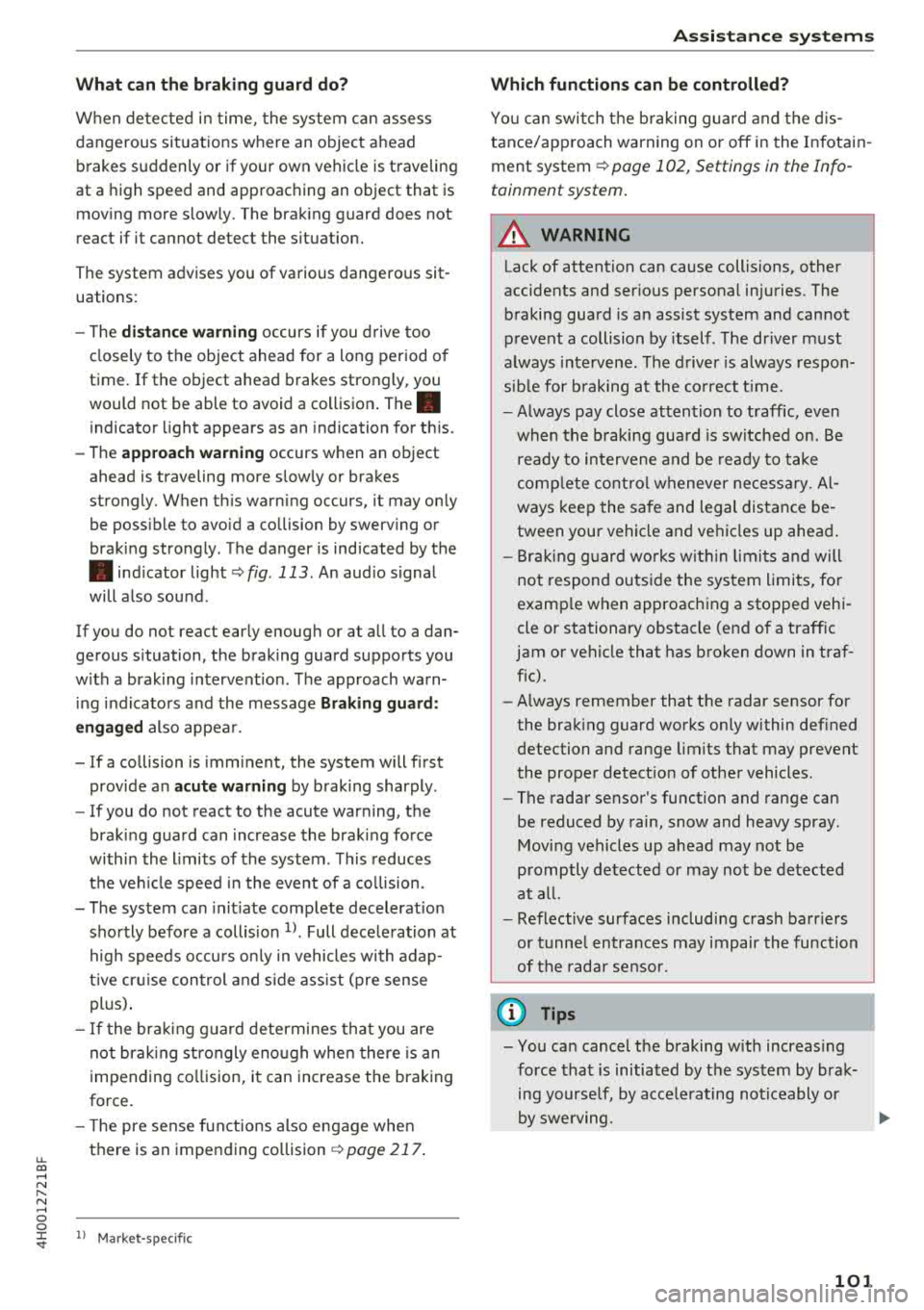
u. co .... N
" N .... 0 0 :c '
When detected in time, the system can assess
dangerous sit uat ions where an object a head
brakes suddenly or if your own vehicle is traveling
at a high speed and approaching an object that is
mov ing more slowly. The brak ing guard does not
react if it cannot detect the situation.
The system advises you of various dangero us sit
uations :
- T he
distan ce warning occurs if you d rive too
closely to the object ahead for a long period o f
time . If the object ahead brakes strongly, you
would not be able to avoid a collision .
The.
indicator light appears as an indication for th is.
- The
app roach wa rning occurs when an object
ahead is traveling more s low ly or brakes
strongly. When th is warning occurs, it may on ly
be poss ible to avoid a co llision by swerving or
braking strongly . The danger is indicated by the
• ind icator light ¢ fig . 113 . An aud io signal
will a lso sound .
If you do not react early enough or at a ll to a dan
ge rous situation, the braking guard suppo rts you
w ith a brak ing intervent ion . T he approach warn
i ng indicators and the message
Braking guard :
e ngaged
also appea r.
- If a co llision is imminent, the system will first
provide a n
acute warning by braking sharply .
- If you do not react to the acute warning, the
brak ing guard can increase the braking force
withi n the l imits of the system . This reduces
the vehicle speed in the event of a co llision.
- T he system can init iate complete decelerat io n
sho rtly befo re a collis ion
l) . Full dece le ration at
high speeds occu rs on ly in vehicles with adap
t ive cr uise con trol and s ide ass ist (pre sense
p lu s) .
-If the bra king g uard determines tha t you are
not brak ing st rongly eno ugh when there is an
impending co llision, i t can increase the brak ing
force.
- T he pre se nse f unctions also engage when
there is an impending collision
¢ page 217 .
ll Mark et-sp ecific
A ss istance systems
Which functions can be controlled?
Yo u can swi tch t he b raking guard and t he d is
tance/approach warning on or
off in the Infotain
ment system
¢ page 102, Settings in the Info
tainment system .
A WARNING
--
Lack of attention can cause collisions, other
accidents and ser ious personal in juries . The
braking guard is a n assist system and cannot
pr event a collision by itself . T he dr iver m ust
a lways inte rvene . The d river is always respon
sib le for b raking at the co rrect t ime .
- Always pay close atten tion to traffic, even
when the b raking gua rd is switched on. Be
ready to in tervene and be rea dy to take
comp lete co ntro l wheneve r ne cess ary. A l
ways keep the sa fe and legal distance be
tween your vehicle a nd ve hicl es up ahead .
- B raki ng g uard works w it hi n limi ts a nd will
not respond o uts ide the system limits, fo r
examp le when approac hing a stopped veh i
cle or stationary obstacle (end of a traff ic
jam or vehicle that has broken down in traf
fic).
- Always remember that the radar sensor for
the brak ing guard works only within def ined
detection and range limits that may prevent
the proper detect ion of other vehicles.
- The radar sensor's function and range can
be reduced by rain, snow and heavy spray.
Mov ing vehicles up ahead may not be
p romptly de tected or may no t be detected
at a ll.
- Reflective surfaces includi ng crash ba rriers
or tunne l entra nces may impair the function
of t he rad ar senso r.
(D Tips
- You can cancel the braking with increas ing
force tha t is initiated by t he sys tem by brak
ing yourse lf, by acce le ra ting not iceably or
by swe rving.
101
Page 129 of 356

u. co .... N
" N .... 0 0 :c '
Control (ESC)
Description
The ESC increases driving safety. It reduces the
risk of slipping and improves driving stability.
ESC detects critical situations such as when the
vehicle is oversteering and understeering or the
wheels are spinning. The vehicle is stabilized by
applying the brakes or reducing engine torque .
When the ESC engages,
the G1 indicator light
b links in the instrument cluster.
The following systems are integrated in the ESC:
Anti-lock braking system (ABS)
ABS prevents the whee ls from locking when brak
ing. The vehicle can still be steered even during
hard braking. Apply steady pressure to the brake
pedal. Do not pump the pedal. A pulsing in the
brake pedal indicates that the system is acting to
stabilize the vehicle .
Brake assist system
The brake assist system can decrease braking dis
tance. It increases braking power when the driver
presses the brake pedal quickly in emergency sit
uations . You must press and hold the brake pedal
until the dangerous situat ion is over . In veh icles
w ith adaptive cruise contro l*, the brake assist
system is more sensitive if the distance detected
to the vehicle dr iv in g ahead is too small. On
ve hicl es w ith activated and functioning night vi
sion assist*, the brake assist system can respond
more sensitively if there is a warning .
Anti-Slip Regulation (ASR)
ASR reduces engine power when the drive wheels
begin spinning and adapts the force to the road
conditions. This makes it easier to start, acceler
ate and drive up hills.
Electronic differential lock (EDL)
EDL applies the brakes to a wheel that starts
sp inn ing and transfers the drive power to the
other driving wheels. This functio n is not availa
ble at higher speeds.
Intelligent Technology
In extreme cases, EDL automatica lly switches off
to keep the brake on the braked whee l from over
heating. The vehicle is still working correct ly. ED L
will switch on again automatically when condi
tions have returned to normal.
Steering recommendation
T he ESC he lp s to stabilize the vehicle by changing
the steering torque .
In veh icles with dynamic steer ing*, ESC also
helps to stab ilize the steer ing in crit ica l situa
tions.
Selective wheel torque control
Selective wheel torque control is used when driv
in g on curves.
The front wheel on the inside of the curve or both
wheels on the inside of the curve are braked se
lectively as needed. This allows more precise driv
in g in curves . The applicable system may not acti
vate when dr iv in g in wet or snowy conditions .
Automatic post -collision braking system
Th e "automat ic post-collis ion braking system"
can help to reduce the risk of sliding and of addi
t iona l co llisions after an acc ident. If the airbag
control module detects a co llision above a certa in
vehicle speed, the veh icle is braked by the ESC.
The vehicle does not brake automatically if :
- the dr iver presses the acce lerator pedal, or
- the braking force generated by the pressed
brake pedal is greater than the braking force
that would be initiated by the system, or
- the ESC, the brake system or the vehicle electri
cal system are not functioning.
A WARNING
,--
- The ESC and its integrated systems cannot
overcome the lim its imposed by natural
p hys ical laws. This is especially important
on slippery or wet roads. If the systems be
g in acting to stabilize your vehicle, you
should immediately alter your speed to
match the road and traffic conditions. Do
not let the increased safety provided tempt
127
Page 131 of 356

u. co .... N
" N .... 0 0 :c '
New brake pads
New brake pads do no t ac hieve t heir f ull b raking
effect during the firs t 25 0 mi (4 00 km). They
must be "b roken
in" fi rst . The b rea k-in per io d can
be considerably longe r for vehicles with ce ram ic
brake roto rs*. However, yo u can compensate for
the slightly reduced br aking fo rce by p ressing
firm ly on the brake pedal. Avo id heavy braking
d uring the brea k-in period .
Wear
Brake pad wear depends largely on the way the
ve hicle is driven and on operat ing cond itions.
This is especially true if you are driving frequently
i n the c ity and on curves o r with a sporty driving
style .
Operating noise
Noises may occur when bra king depend ing on the
speed, braking force and outs ide cond itions s uch
as temperature and humidity .
Noises may become more appare nt at lowe r
speeds d ue to the nature of the mater ia ls in the
ceramic brake rotors*.
Effect of water and road salt
I n ce rtain s it u at ions, for ex ample a fter dr iving
throu gh water, in heavy ra in, afte r overnig ht con
densat io n or after washing your car, the bra king
effect can be red uced by moisture or ice on the
brake rotors and b ra ke pads. The brakes must be
"dr ied" fi rst w it h a few careful brake applica
tions .
At highe r speeds and with the windsh ie ld w ipers
turned on, the brake pads press aga inst the brake
rotors for a sho rt amount of time. T his action,
which is not felt by the d rive r, happens a t regular
in te rvals a nd ens ures a bette r reac tion time fo r
the bra kes in wet weat her.
The braking ef fect can also be reduced if you are
d riving on salted roads and you do not apply t he
b rakes fo r long pe riods of time . The laye r of sa lt
on the br ake ro to rs and pads must be wo rn off
fi rs t when the br akes are app lied.
Intelligent Technology
Du e to its s urface, the ceram ic b rake rotor * ab
sorbs moistu re in ce rtain s ituations. The refore,
t h ere w ill tempora rily be less brak ing fo rce t han
whe n the brakes are d ry . Yo u can compensate for
t hi s by press ing t he b rake pedal harder.
Corrosion
L eaving t he vehi cle pa rked fo r lo ng p eriods o f
time, low mileage and avoidin g heavy b raking
can contrib ute to corros ion on the b rake roto rs
and to dirty brake pads.
If you usu a lly avoid heavy bra king or if the re is
cor rosion prese nt, occasiona l heavy bra king at
high speeds is recommended to clean the b ra ke
r oto rs and pads
c:> ,& .
Brake system malfunction
If
you notice that the br ake pe dal trave l has sud
denly in crease d, then a brake circuit in the dua l
c ir cuit b rake system may have malfu nctioned .
Drive to an authorized A udi dealer or autho rized
Audi Se rvice Facility immed iate ly to have the
prob lem cor rected . On the way there, drive w ith
red uced speed and kee p in mind that you will
need a longer dis tance to stop an d you will need
to press the bra ke pe dal harder.
Low brake fluid level
When the bra ke fluid level is low, malfu nctions in
the b rake system may occur . T he b rake fl uid level
i s e lec tron ically moni to red .
Brake booster
The brake booster ampli fies t he p ress ure you ap
ply to the brake pedal. It on ly works w hen the en
gine is runn ing.
A WARNING
-
- Onl y app ly the brakes for the purpos e of
cleani ng the bra ke sys tem when road and
t raffic cond ition s permi t. You mu st not en
dan ger oth er r oad users . T hi s incr ea ses the
r isk of a n accid ent.
- N eve r let t he ve hicle roll wh ile th e e ngi ne is
st opp ed bec au se this incr eas es th e risk o f an
a ccide nt.
ll),
129
Page 132 of 356

Intellig ent T echn olo gy
- New brake pads do not achieve their full
braking effect during the first 250 mi
(400 km). They must be "broken in" first.
However, you can compensate for the
sl ightly reduced brak ing force by pressing
firmly on the brake pedal. Avoid heavy brak
i ng dur ing t he break- in per iod.
- Certa in weather and operat ing cond it ions
such as dr iv ing through water, driving in
heavy ra in or driving after washing your ve
hicle can impair the effectiveness of the
brakes . In the winter, ice may build up on
the brake pads, rotors and drums . Check
these components by braking carefu lly. Ap
plying the brakes carefully severa l times
dr ies the brakes and removes ice bu ild-up.
- The effic iency of the brakes can also be im
paired by driving for long stretches on roads
covered w ith salt w ithout using the brakes.
You can remove salt deposits from the brake rotors and pads by carefully applying
the b rakes severa l t imes .
- If the front spo iler is damaged or you install
another spoiler, make sure the front wheel
bra kes are vent ilated properly. Otherwise,
the brake system could ove rheat, w hich re
duces the ir effectiveness.
- Failure of a b rake circuit impa irs b raking
perfo rmance, which inc reases brak ing dis
tance . Avoid driving the vehicle and have it
towed it to the nearest authorized Audi
dealer or authorized Audi Service Facility .
- If the brake booster is not working, you will
have to press m uch harder on the brake
peda l to compensate for the lack of the
booster.
@ Note
- Never let the brakes " rub" by pressing the
pedal light ly when braking is not actually
necessary. This causes the brakes to over
heat and increases braking distance and
causes wear.
- Before driving downhill a long distance on a
steep hill, decrease your speed and select a l ower gear. This makes use of the engine
braking effect and relieves the brakes. If
130
you need to brake add itiona lly, brake in in
terva ls and not continuous ly .
(D Tips
- If the bra ke boos ter is not wor king, you
must press the brake peda l with much more
force than normal.
- If you retrof it your vehicle with a front spoi l
er, wheel covers or simi lar items, make sure
that the air flow to the front wheels is not interrupted. Otherwise the brake system
can become too hot.
Electromechanical
steering, dynamic
steering
The electromechonicol steering supports the
driver's steering movements.
Power steering adapts electronically based on
the vehicle speed .
Indicator lights and messages
• Do not drive vehi cle: S tee rin g defect ive
If this indicator light turns on and stays on and
th is message appears, the power steering may
have failed .
Stop the vehicle in a safe location as soon as pos
s ible. Do
not conti nue driving. See an authorized
Audi dealer or authorized Audi Service Fac il ity for
ass istance.
l;rfl St ee ring: System faul t You ca n cont inue
dr ivi ng
If the indicator light turns on and the message
appears, the steering wheel may be more diffi
cu lt to move or more sensitive than usual. The
steering wheel may also be at an angle when driv ing stra ight .
Drive slowly to an authorized Audi dea ler or au
thori zed Audi Serv ice Facility to have the mal
funct io n corrected.
'-r-ij Dynamic stee ring: Init ializing
If the indicato r light is blinking and this message
appears, dynamic steering* is being initialized.
IJ>-
Page 135 of 356

u. co .... N
" N .... 0 0 :c '
that require large amounts of energy are tempo
rari ly scaled back or switched
off. Heating sys
tems in particular require a great deal of energy .
If you notice, for example, that the seat heating*
or rear window defogger is not working, then it
has been temporar ily reduced or switched
off .
These systems are available again as soon as the
e n ergy supp ly has been restored.
In addition, you may notice that the idle speed
has slightly increased. That is normal and no
cause for concern . By increasing the idling speed,
the add itiona l required e ne rgy w ill be generated
and the vehicle battery w ill be charged.
Notice about data
recorded by the Event
Data Recorder and
vehicle control modules
Event Data Recorder
This vehicle is equipped with an Event Data Re
corde r (EDR). The main purpose of an EDR is to
record, in certain crash or near crash-like situa
tions, such as an airbag deployment or hitting a
road obstacle, data that will assist in understand
ing how a vehicle 's systems performed. The EDR
is designed to record data re lated to vehicle dy
namics and safety systems for a short period of
time, typically 30 seconds or less. The EDR in this
vehicle is designed to record such data as :
- How various systems in your vehicle were oper
ating;
- Whether or not the driver and passenger safety
belts were buckled/fastened;
- How far (if at all) the driver was depressing the
acce lerator and/or brake pedal; and,
- How fast the vehicle was traveling.
These data can he lp prov ide a better understand
ing of the circumstances in which crashes and in
ju ries occur. NOTE: EDR data are recorded by your
vehicle only if a non-trivia l crash situation occurs;
no data are recorded by the EDR under normal
driving conditions and no personal data (e.g.,
name, gender, age, and crash location) are re
corded. However, other parties, such as law en-
Intelligent Technology
forcement, could combine the EDR data with the
type of personally identifying data routinely ac
quired during a crash investigation.
T o read data recorded by an EDR, special equip
ment is required, and access to the vehicle or the
EDR is needed. In addition to the vehicle manu
facturer, other parties, such as law enforcement,
that have the special equipment, can read the in
formation if they have access to the vehicle or the
EDR .
Some state laws restrict the retrieval or down
loading of data stored by ED Rs installed in a vehi
cle for the express purpose of retrieving data af
ter an accident or crash event without the own
er's consent .
Audi will not access the EDR and/or simi lar data
or give it to others -
- un less the vehicle owner (or lessee if the vehi
cle has been leased) agrees; or
- upon the official request by the police; or
- upon the order of a court of law o r a govern-
ment agency; or
- for the defense of a lawsuit through the judicial
discovery process.
- Aud i may also use the data for resea rch about
veh icle operation and safety performance or
provide the data to a third party for research
purposes without identifying the specific vehi
cle or information about the identity of its own
er or lessee and only after the recorded vehicle
data has been accessed.
Vehicle control modules
Your vehicle is also equipped with a number of
electronic control modules for various vehicle
systems, such as engine management, emission
control, airbags, and safety belts .
These electronic control modu les record data
during normal vehicle operation that may be
needed by trained technicians for diagnostic and
repair purposes. The recording capability of these
modules is limited to data (no sound is record
ed) . Only a small amount of data is actually re
corded over a very lim ited period of time, or stor
ed when a system fault is detected by a control
module . Some of the data stored may relate to
.,.
133
Page 276 of 356

Checking and Filling
Cl osing the ho od
~ Push the hood down until you override the
force of the strut .
~ Let the hood fall light ly into the latch. Do not
press it in.
c::> .&_ .
A WARNING
-Never open the hood when there is steam or
coolant escaping from the engine compart
ment, because there is a risk that you could
be burned. Wait until no steam or coolant is
escaping.
Engine compartment overview
The most important check points .
-For safety reasons, the hood must always be
closed securely while driv ing. Because of
this, always check the hood after closing it
to make sure it is latched correctly . The
hood is latched if the front corners cannot
be lifted.
-If you notice that the hood is not latched
while you are driving, stop immed iate ly and
close
it, because d riving when the hood is
not latched increases the r is k of an accident.
Fig. 258 Typical locatio n of the rese rvoir and the engi ne o il fille r open ing
(D Washer fluid reservoir (Q) c::> page 281
@ J ump start point(-) with hex head screw
c::> page 280, c::> page 32 7
® Jump start point(+) under a cover
c::> page 280, c::> page 32 7
@ Engine oil label * w ith VW standard
c::> page 2 75
274
® Engine oil filler opening (
@ Brake fl uid reservo ir ((0)) c::> page 2 79
(J) Coolant reservoir (-L) c::> page 2 78
The engine oil filling opening (item @) may be
l ocated in a different area depending on the en-
gine version.
.,.