2018 AUDI A8 rear view mirror
[x] Cancel search: rear view mirrorPage 66 of 356

Seats and storage
(D Note
Beverage containers in the cup holders should
always have a lid. If not, beverages could spill
and cause damage to vehicle equipment, such
electronics or seat covers.
Cooled glove compartment
The cooled glove compartment only functions
when the A/C system is switched on.
Fig. 77 Glove compar tment: switching cooling mode on/
off
.. Turn the knob @counter-clockwise to switch
the cooling on. The symbols on the knob indi
cate the correct position.
.. Turn the knob @clockwise to switch the cool-
ing off .
The glove compartment cooling mode only func
tions when the vehicle A/C system is switched on.
If the heating is switched on, switching the glove
compartment cooling mode off is recommended.
A WARNING
-
Always leave the lid on the glove compart
ment cover closed while driving to reduce the
risk of injury.
(D Tips
The glove compartment can be locked using
the mechanical key.
Additional storage compartments
You will find a range of storage compartments
and hold ers at different locations in the vehicle.
- Compartments in the doors
64
- Net in the front passenger footwell
- Glasses holder in the headliner (near the rear-
view mirror)
- Storage compartments under the center arm
rest
- Compartments* on the backrests of the front
seats
- Garment hooks above the rear doors
- Compartment behind the rear center armrest
(on vehicles without a pass-through* or refrig
erator*)
- Cell phone holder* in the right rear door
- Bag hooks* in the luggage compartment
A WARNING
-When driving, do not leave any hard objects
on the rear window shelf or allow your pet
to sit on the shelf. They could become a haz
ard for vehicle occupants in the event of
sudden braking or a crash.
- Any articles of clothing that you have hung
up must not interfere with the driver's view .
The coat hooks are designed only for light
weight clothing. Never hang any clothing
with hard, pointed or heavy objects in the
pockets on the coat hooks. During sudden
braking or in an accident
-especially if the
airbag is deployed
-these objects could in
jure any passengers inside the vehicle .
- To reduce the risk of personal injury in an
accident or sudden stop, always keep the
glove compartment closed while driving.
- Read and follow all WARNINGS
~ page 245, Important safety instructions
on the side airbag system.
- Hang clothes in such a way that they do not
impair the driver's vision.
- The coat hooks must only be used for light
weight clothing. Do not leave any heavy or
sharp edged objects in the pockets which
may interfere with the side curtain airbag
deployment and can cause personal injury in
a crash.
- Do not use coat hangers for hanging cloth
ing on the coat hooks as this can interfere
with proper deployment of the side curtain
airbags in an accident.
Page 67 of 356

lL t:0 ....
"" ......
"" .... 0 0 :c '
hooks, as they could cause personal injury in
a sudden stop.
CD Note
Objects on the rear shelf that rub against the
rear window can damage the rear window de
fogger wires.
@ Tips
- A vent slot is located between the shelf and
the rear window. Do not b lock the vent with
any items you may place on the rear window
shelf.
- Do not p lace bulky items on the rear window
shelf as they could restr ict or block the driv
er's vision in the rear view mirror.
Roof rack
A ppl ies to: ve hicles with roof rac k
Fig . 78 Attachment po ints for the roof rack
If luggage or cargo is to be carried on the roof,
you must observe the following:
- Only a specially designed roof rack may be used
on your veh icle . These roof racks are the basis
for a complete roof rack system. Additional at
tachments/carrier systems are necessary to
transport luggage and sports equipment . We
recommend roof racks and attachments from
the Audi Genu ine Accessor ies program .
- When installing the roof rack, make sure that it
is mounted only at the designated points on
the roof
c::> fig . 78 .
-The permissible roof load for your vehicle is
220 lbs (100 kg) . The roof load is the total of
the weight of the roof rack, the attachments and the cargo you are carrying. However, you
S eats and storag e
must also note the pe rmitted load of the carri
er system being used . For the permitted axle
load and the permitted tota l vehicle weight,
see
Q page 333.
A WARNING
-Follow the installation instruct ions provided
wit h the roof rack system . If you do not se
cure the roof rack system and objects on the
roof correctly, they could come loose from
the vehicle and ca use a n accident.
- Using a roof rack system increases the r isk
of an acc iden t, because it changes the d riv
ing characte risti cs by shifting the center of
g ravi ty and/or the increasing the sur face
area exposed to wind. Adapt your driving
and speed to the current cond itions.
CD Note
Make su re that the open luggage compart
ment lid and the tilt ing/slid ing sun roof * do
not come into contact with objects on the
roof.
@ For the sake of the environment
Your vehicle will use more fue l due to the in
creased wind resistance. So remove the roof rack after using it .
Luggage compartment
General information
WARNING
Read and fo llow the important safety preca u
tions in
Q page 213, Storing cargo correctly .
65
Page 108 of 356

Ass is tance sy stem s
Side assist he lps you monitor your blind spot and
traffic behind your vehicle. Within the limits of
the system, it warns you about vehicles that are
coming closer or that are traveling with you with
in sensor
range ©¢ fig. 118: if a lane change is
classified as critical, the display @ in the exter ior
m irror ¢ fig. 119 turns on .
The display in the left exter ior mirror provides as
sistance when making a lane change to the left,
while the display in the right exterior mirror pro
vides assistance whe n mak ing a la ne cha nge to
the right .
Information stage
As long as you do not activate the turn signal,
side assist informs you about vehicles that are
detected and class ified as crit ical. The display in
the mirror turns on, but is dim.
The display remains dim in the information stage so that your view toward the front is not disturbed .
Warning stage
If the disp lay in a mirror blinks brightly when you
activate a turn signal, side assist is warning you
about detected vehicles that it has classified as
cr itical. If this happens, check traffic by glanc ing
i n the exter ior mirrors and over your shoulder
¢ .& in General information on page 107 .
Applies to veh icles with active lane assist
The display in the m irror can also blink if you
have not activated a turn signal : if you are ap
p roaching a detected lane marker line and it ap
pears you w ill be leaving the lane, side assist will
warn you abo ut detected vehicles that it has clas
sified as critical.
(D Tips
- You can adjust the br ightness of the display
i n the exte rior
mi rror @¢ page 108.
- Pl ease refer to the instructions fo r tow ing a
trailer located in
r::;, page 107 .
106
General information
Applies to : vehicles with A udi side assist
®
®
©
F ig. 12 0 Driving s it u ations
AUDI
Fi g. 12 1 Rear of the ve hicle: position of t he sensors
Side assist f unct ions at speeds above approx i
m ately 19 mph (30 km/h) .
@Vehicl es that are approaching
N N
:8 ± .., a,
In certain cases, a veh icle w ill be classified as
critical for a lane change even if i t is st ill some
what far away. The faster a vehicle approaches,
t h e sooner the display in the ex terior m irro r will
tu rn o n.
@ Vehicles traveling with you
Vehicles traveling with you are indicated in the
exter io r mirror if they are classified as cr it ica l fo r
a lane change. All vehicles detected by side ass ist
..,.
Page 120 of 356

Parking syste m s
-For objects that do not touch the ground,
such as the bumper of a parked vehicle, a
trailer hitch or the rear of a truck. Do not
use the orientation lines in this case.
- If driven from a level surface onto an in
cline, or a downward slope.
- If driven toward protruding objects.
- If the vehicle is carrying too much load in
the rear.
- The accuracy of the orientation lines and
blue surfaces decreases when the vehicle is
raised/lowered
¢ page 111.
(D Note
-Always read and follow the applicable warn
ings
¢ (D in General information on
page 115.
- The orange -colored or ientation lines in the
Infotainment display show the vehicle path based on the steering wheel angle. The
front of the vehicle swings out more than
the rear of the veh icle. Maintain p lenty of
distance so that an exterior mirror or a cor ner of the veh icle does not co llide w ith any
obstacles.
Switching on/off
Ap plies to: ve hicles w ith rearview camera
Switching on
~ Sh ift i nto reverse, or
~ P ress the p, qA bu tton in the cente r console
¢ page 116, fig . 130. A sho rt confirmat io n
tone sounds and the LED in the but ton turns
on .
Switching between the rearview camera and
optical display
~ Press t he Graphic contro l but ton ®
¢ page 118, fig. 135 to see the optica l disp lay.
~ Press the Rear view contro l button to see the
rearview camera image.
Sw itch ing off
~ D rive faster than 6 mph (10 km/h), or
~ Press the p, qA bu tton, or
~ Switch the ignition off.
118
@ Tips
- The visua l display in the left part of the dis
play should he lp you detect the crit ica l vehi-
cle areas.
- You can change the vol ume and pitch of the
signals as well as the display¢
page 125.
Perpendicular parking
App lies to : vehicles wi th rearv iew camera
This view may be used when parking in a garage
or in
a parking space.
F ig. 13 S Infota inment system: aim ing at a pa rk in g space
Fig. 1 36 Infota inment system : alig ning the vehicle
~ Turn the Infotainment system on and shift into
reverse gear.
~ The orange orie ntation lines (!) show the vehi
cle 's direction of travel. Turn the steering wheel
until the orange o rientation lines appear in th e
parking
space ¢ fig. 135. Use the ma rkings @
t o he lp you estima te the dist ance to an obsta
cle . Each marking represents approximate ly 3
ft (1 m). The b lue area represents an extension
of the vehicle's outline by approximate ly 16 ft
(5 meters) to the rear.
~ Wh ile driving in reverse gear, ad just the steer-
ing wheel angle to fit the park ing space using
..,.
Page 122 of 356

Parking systems
Peripheral cameras
Introduction
Applies to: ve hicles with per ipheral cameras
W ith this equipment, the parking system plus*
¢ page 116 is supplemented w ith vario us periph
eral cameras.
The four cameras g ive you the following views:
area around the vehicle, front corner view and rear corner v iew, view in front of the veh icle and
behind the vehicle.
General information
Applies to: ve hicles w ith pe ripheral cameras
F ig. 139 Location of peripheral cameras
....
"' gg
± ., a,
The four peripheral cameras are located in the ra
d iator grille, in the luggage compartment lid and
on both exterior mirrors¢
fig. 139. Make sure
that the lenses are not covered by deposits or any
other obstructions as this may impair the system.
For information on cleaning, see ¢
page 306.
In the Surrounding mode, black corners are
shown in the vehicle silhouette. Objects in these
areas are outside of the camera's field of view
and are not detected.
The accuracy of the orientation lines and the blue
surfaces is reduced if the adaptive ai r suspen
sion/sport* is faulty, if the vehicle is lifted or if
the
Dynamic mode is activated ¢ page 111.
A WARNING
-Always read and follow the applicable warn
ings
¢&. in General information on
page 115.
-If the position or the installation angle of a
camera was changed, for example after a
120
collision, do not continue to use the system
for safety reasons. Have it checked by an au thorized Audi dealer or authorized Audi
Service Facility .
- Keep in mind that the image in the display is
incorrect if the exterior mirror housing has
been moved out of place.
- Use the
Rear mode and the Corner view
( rear)
mode only when the luggage com
partment lid is completely closed . Other
wise the image in the disp lay w ill be distort
ed.
- The vehicle surroundings are shown using
the camera images. The vehicle image is
shown by the system. Objects and obstacles
above the camera are not displayed .
- Camera lenses enlarge and distort the field
of vision. The objects appear both altered
and inaccurate on the screen.
(D Note
-Always read and follow the applicable warn
ings
¢ (Din General information on
page 115.
-The Infotainment disp lay shows the direc
tion in which the rear of the veh icle is travel
ing based on the steer ing wheel angle. The
front of the veh icle swings out more than
the rear of the vehicle. Maintain plenty of
distance so that an exterior mirror or a cor
ner of the vehicle does not collide with any
obstacles.
@ Tips
If
the 8/IT;M/c:5 symbol appears in the dis
play and the respective disp lay area is grayed
out, then the power exterior mirrors were
folded in or one of the doors/luggage com
partment lid was opened .
Page 347 of 356

Full screen disp lay (DVD) . . . . . . . . . . . . . . . 191
Function buttons . . . . . . . . . . . . . . . . . . . . . 135
Fuses . . . . . . . . . . . . . . . . . . . . . . . . . . . . . . . 322
G
Garage door opener (Homelink) . . . . . . . . . . 41
Garment hooks . . . . . . . . . . . . . . . . . . . . . . . . 64
Gas discharge lamps . . . . . . . . . . . . . . . . . . . 326
Gas station message . . . . . . . . . . . . . . . . . . 173
Glossary of tire and loading terminology . . 285
Glove compartment . . . . . . . . . . . . . . . . . . . . 64
Valet parking function . . . . . . . . . . . . . . . . . 40
Gross Vehicle Weight Rating (GVWR) . . . . . 334
H
HD Radio (digital radio) . . . . . . . . . . . . . . . . 179
Head-up display . . . . . . . . . . . . . . . . . . . . . . . 16
Headlights Cleaning . . . . . . . . . . . . . . . . . . . . . . . . . . . 307
Headlight range control . . . . . . . . . . . . . . . 43
Washer system . . . . . . . . . . . . . . . . . . . . . . 50
Headphones . . . . . . . . . . . . . . . . . . . . . . . . . 198
Connections (RSE) . . . . . . . . . . . . . . . . . . . 200
Headphones connected by cable (RSE) . . . 200
Wireless headphones (RSE) . . . . . . . . . . . . 198
H ead restra ints. ............... .. .. .. . 211
Adjusting . . . . . . . . . . . . . . . . . . . . . . . . . . 211
Heating . . . . . . . . . . . . . . . . . . . . . . . . . . . . . . 69
Heavy clothing and safety belts . . . . . . . . . . 221
H ex socket. .. .. ............. .. .. .. .. . 312
High beams . . . . . . . . . . . . . . . . . . . . . . . . . . . 44
H ill descent control . . . . . . . . . . . . . . . . . . . . 86
Hill hold assist . . . . . . . . . . . . . . . . . . . . . . . . 82
also refer to Hill hold assist . . . . . . . . . . . . 82
Home address .. ............... .. .. .. . 173
HomeLink (garage door opener) . . . . . . . . . . 41
Horn . . . . . . . . . . . . . . . . . . . . . . . . . . . . . . . . . 7
I
Ignition . . . . . . . . . . . . . . . . . . . . . . . . . . . . . . 76
Imbalance (wheels) . . . . . . . . . . . . . . . . . . . 291
~ Immobilizer . . . . . . . . . . . . . . . . . . . . . . . 10, 28 ....
~ Importing and exporting (contacts) . . . . . . 154 N .... g Improperly worn safety belts . . . . . . . . . . . 225
:c '
Indicator lights . . . . . . . . . . . . . . . . . . . . . . . . 17
Infant seats . . . . . . . . . . . . . . . . . . . . . . . . . 255
Inflation pressure (Tire Pressure Monitoring
System) . . . . . . . . . . . . . . . . . . . . . . . . . . . . . 302
Information Audi music interface . . . . . . . . . . . . . . . . . 186
Infotainment display . . . . . . . . . . . . . . . . . . 136
Input Using the MMI touch . . . . . . . . . . . . . . . . . 137
Using the speller . . . . . . . . . . . . . . . . . . . . 138
Input level (media) . . . . . . . . . . . . . . . . . . . . 191
Inspection interval . . . . . . . . . . . . . . . . . . . . 281
Installing the upper tether strap on the an-
chorage .... .. .. .. ................. .. 266
Instrument cluster . . . . . . . . . . . . . . . . . . . . . . 9
Interior lighting . . . . . . . . . . . . . . . . . . . . . . . 46
Interior rearview mirror . . . . . . . . . . . . . . . . . 48
Intermittent mode (windsh ield wipers) . . . . SO
Internet
refer to Audi connect . . . . . . . . . . . . . . . . . 158
iPod
refer to Audi music interface . . . . . . . . . . . 186
J
Jukebox 183
Jump-starting . . . . . . . . . . . . . . . . . . . . . . . . 327
Jump start cable . . . . . . . . . . . . . . . . . . . . . . 328
K
Key........ .. .. .. .. ............... .. . 28
Key not recognized . . . . . . . . . . . . . . . . . . . 78
Kick-down (automatic transmission) . . . . . . . 87
Knee airbags . . . . . . . . . . . . . . . . . . . . . . . . . 241
L
LATCH
262
Leather care and cleaning . . . . . . . . . . . . . . 309
Leaving home . . . . . . . . . . . . . . . . . . . . . . . . . 46
Lifting jack ... .. .. .. ............. 315, 316
Light Coming/Leaving home . . . . . . . . . . . . . . . . . 46
Daytime running lights . . . . . . . . . . . . . . . . 43
Headlight range control . . . . . . . . . . . . . . . 43
Low beam . .. .. .. .. ............... .. . 43
345
Page 350 of 356
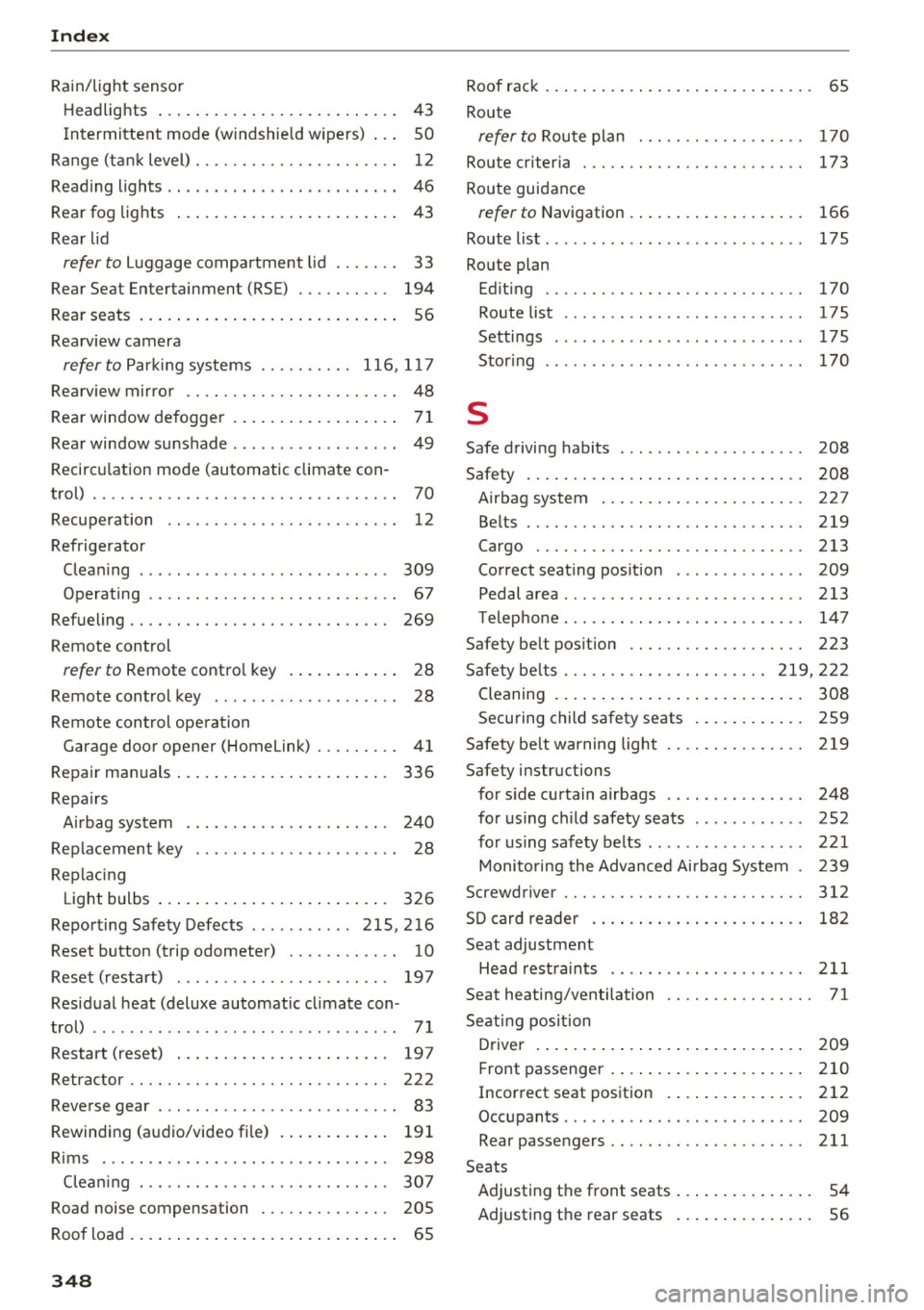
Index
Rain/light sensor
H eadlights . . . . . . . . . . . . . . . . . . . . . . . . . . 43
Intermittent mode (windshield wipers) . . . SO
Range (tank level) . . . . . . . . . . . . . . . . . . . . . . 12
Reading lights . . . . . . . . . . . . . . . . . . . . . . . . . 46
Rear fog lights . . . . . . . . . . . . . . . . . . . . . . . . 43
Rear lid
refer to Luggage compartment lid . . . . . . . 33
Re ar Se at Entertainment (RSE) . . . . . . . . . . 194
Rear seats . . . . . . . . . . . . . . . . . . . . . . . . . . . . 56
Rearview camera
refer to Parking systems ....... .. . 116 ,117
Rearview mirror . . . . . . . . . . . . . . . . . . . . . . . 48
Rear window defogger . . . . . . . . . . . . . . . . . . 71
Rear window sunshade . . . . . . . . . . . . . . . . . . 49
Recircu lation mode (automatic climate con-
trol) . . . . . . . . . . . . . . . . . . . . . . . . . . . . . . . . . 70
Recuperation . . . . . . . . . . . . . . . . . . . . . . . . . 12
Refrigerator Cleaning . . . . . . . . . . . . . . . . . . . . . . . . . . . 309
Operating . . . . . . . . . . . . . . . . . . . . . . . . . . . 67
Refueling . . . . . . . . . . . . . . . . . . . . . . . . . . . . 269
Remote control
refer to Remote control key . . . . . . . . . . . . 28
Remote control key . . . . . . . . . . . . . . . . . . . . 28
Remote control operation Garage door opener (Homelink) . . . . . . . . . 41
Repair manuals . . . . . . . . . . . . . . . . . . . . . . . 336
Repairs Airbag system . . . . . . . . . . . . . . . . . . . . . . 240
Replacement key . . . . . . . . . . . . . . . . . . . . . . 28
Replacing Light bulbs . . . . . . . . . . . . . . . . . . . . . . . . . 326
Reporting Safety Defects ........... 215,216
Reset button (trip odometer) . . . . . . . . . . . . 10
Reset (restart) . . . . . . . . . . . . . . . . . . . . . . . 197
Residual heat (deluxe automatic climate con-
trol) . . . . . . . . . . . . . . . . . . . . . . . . . . . . . . . . . 71
Restart (reset) . . . . . . . . . . . . . . . . . . . . . . . 197
Retractor . . . . . . . . . . . . . . . . . . . . . . . . . . . . 222
Reverse gear . . . . . . . . . . . . . . . . . . . . . . . . . . 83
Rewinding (audio/video file) . . . . . . . . . . . . 191
Rims . . . . . . . . . . . . . . . . . . . . . . . . . . . . . . . 298
Clean ing . . . . . . . . . . . . . . . . . . . . . . . . . . . 307
Road noise compensation . . . . . . . . . . . . . . 205
Roof load . . . . . . . . . . . . . . . . . . . . . . . . . . . . . 65
348
Roof rack . . . . . . . . . . . . . . . . . . . . . . . . . . . . . 65
Route
refer to Route plan . . . . . . . . . . . . . . . . . . 170
Route criteria . . . . . . . . . . . . . . . . . . . . . . . . 173
Route guidance
refer to Navigation . . . . . . . . . . . . . . . . . . . 166
Route list . . . . . . . . . . . . . . . . . . . . . . . . . . . . 175
Route plan Editing . . . . . . . . . . . . . . . . . . . . . . . . . . . . 170
Route list . . . . . . . . . . . . . . . . . . . . . . . . . . 175
Settings . . . . . . . . . . . . . . . . . . . . . . . . . . . 175
Storing 170
s
Safe driving habits . . . . . . . . . . . . . . . . . . . . 208
Safety . . . . . . . . . . . . . . . . . . . . . . . . . . . . . . 208
Airbagsystem ... .. .. ............. .. 227
Belts . . . . . . . . . . . . . . . . . . . . . . . . . . . . . . 219
Cargo .... .... .. .. .. ............. .. 213
Correct seating position . . . . . . . . . . . . . . 209
Pedal area ....... .. .. ............... 213
Telephone. .. .. .. .. .. ... .. ..... ... .. 147
Safety be lt position . . . . . . . . . . . . . . . . . . . 223
Safety belts . .. .. .. .. .. ........... 219,222
Cleaning . . . . . . . . . . . . . . . . . . . . . . . . . . . 308
Securing child safety seats . . . . . . . . . . . . 259
Safety be lt warning light . . . . . . . . . . . . . . . 219
Safety instructions for side curtain airbags . . . . . . . . . . . . . . . 248
for using child safety seats . . . . . . . . . . . . 252
for using safety belts . . . . . . . . . . . . . . . . . 221
Monitoring the Advanced Airbag System . 239
Sc rewdrive r . . . . . . . . . . . . . . . . . . . . . . . . . . 312
SD card reader . . . . . . . . . . . . . . . . . . . . . . . 182
Seat adjustment Head restraints . . . . . . . . . . . . . . . . . . . . . 211
Seat heating/ventilation . . . . . . . . . . . . . . . . 71
Seating position Driver . . . . . . . . . . . . . . . . . . . . . . . . . . . . . 209
Front passenger . . . . . . . . . . . . . . . . . . . . . 210
Incorrect seat position . . . . . . . . . . . . . . . 212
Occupants. . . . . . . . . . . . . . . . . . . . . . . . . . 209
Rear passengers . . . . . . . . . . . . . . . . . . . . . 211
Seats Adjusting the front seats . . . . . . . . . . . . . . . 54
Adjusting th e rear seats . . . . . . . . . . . . . . . 56