2018 AUDI A8 ABS
[x] Cancel search: ABSPage 91 of 356

lL t:0 ....
'"" ......
'"" .... 0 0 :c '
General information
Your Audi was designed primarily for passenger
transportation .
If you plan to tow a trailer, please remember that
the additional load will affect durability, econo my and performance.
Trailer towing not only places more stress on the
vehicle, it also calls for more concentration from
the driver.
For this reason, always follow the operating and
driving instructions provided and use common
sense.
(D Note
If you are going to tow a trailer, you must ac
tivate the trailer operation mode
c:> page 89, Operating instructions.
Technical requirements
Trailer hitch
Use a weight-carrying hitch conforming to the
gross trailer weight. The hitch must be suitable
for your vehicle and trailer and must be mounted
securely on the vehicle's chassis at a
technically
sound
location . Use only a trailer hitch with a re
movable ball mount. Always check with the trail
er hitch manufacturer to make sure that you are
using the correct hitch.
Do not use a bumper hitch .
The hitch must be installed in such a way that it
does not interfere with the impact -absorbing
bumper system . No modifications should be
made to the vehicle exhaust and brake systems .
From time to time, check that all hitch mounting
bolts remain securely fastened.
When you are not towing a trailer, remove the trailer hitch ball mount . This prevents the hitch
from causing damage should your vehicle be
struck from behind
£:=? .&, .
Trailer towing
Trailer brakes
If your trailer is equipped with a braking system,
check to be sure that it conforms to all regula
tions.
T he trailer hydraulic brake system must not be
directly connected to the vehicle's hydraulic
brake system.
Safety chains
Always use safety chains between your vehicle and the trailer.
Trailer lights
Trailer lights must meet all regulations. Be sure
to check with your Audi dealer for correct wiring,
switches and relays .
Mirrors
If you are unable to see the traffic behind you us
ing the regular outside mirrors, then you
must in
stall extended mirrors . It is important that you
always have clear vision to the rear .
.,&. WARNING
-After removing the trailer hitch, do not store
it in your vehicle. In case of sudden braking,
the hitch could fly forward and injure you or
your passengers.
Operating instruction s
Fig. 101 MMI display: towing mode o n
Maximum trailer weight
A trailer for your vehicle is limited to a typical
class 1 or class 2 trailer.
89
Page 93 of 356

u. co .... N
" N .... 0 0 :c '
When driv ing with a trailer, activate the trailer
mode of the air suspension. Switch the air sus
pension trailer mode on when you are towing a
trailer . This will limit the regulation by the air
suspension while driving. Select in the MMI:
ICARI function button> (Car)* systems control
button >
Vehicle settings > Air susp.: towing >
On.
Coolant temperature
The coolant temperature gauge ¢ page 9 must
be observed carefully . The coolant temperature
can increase if you dr ive on long inclines in a low
gear at h igh engine speeds . Reduce your speed
i mmed iately if the LEDs in the top part of the dis
p lay turn on.
For more information about ind icator lights, re
fer
to . ¢ page 20.
A WARNING
Anyone not properly restrained in a moving
veh icle is at a much greater risk in an acci
de nt. Never let anyone ride in you r car who is
not properly wearing the restraints p rovided
by Audi.
Trailer towing
information
Important to know
-
Your ve hicle handles different ly when towing a
tra ile r because of the additiona l we ight and dif
ferent weight distribution . Safety, performance
and economy wi ll greatly depend on how careful
l y you load your trailer and operate your rig.
Before you actually tow your trailer, practice
turning, stopping and backing up in an area away
from traffic . Keep practicing until you have be
come comp letely familiar with the way your vehi
cle-trailer combination behaves and responds.
Backing up is difficult and requires practice .
Backing up with a trailer generally requires steer
ing action opposite to that when backing up your
vehicle without a trailer.
Trailer towing
Maintain a greater distance between your vehicle
and the one in front of you . You will need more
room to stop . To compensate for the trailer, you
will need a larger than normal turning radius.
When passing, remember that you cannot accel
erate as fast as you normally wou ld because of
the added load. Make sure you have enough room
to pass. After passing, allow p lenty of room for
your trailer before changing lanes again.
Avoid jerky starts, sharp turns or rapid lane
c h anges.
(D Tips
-Do not tow a trailer during the break-in peri
od of your ve hicle.
-If you tow a trailer, your Audi may require
more frequent maintenance due to the ex
tra load
¢ page 336 .
Parking on a slope
Do not park on a slope with a trailer. If it cannot
be avoided, do so only after doing the following:
When parking:
.,. App ly the foot brake.
.,. Have someone place chocks under both the ve
hicle and the trailer wheels .
.,. With chocks in place, slowly release the brakes
until the wheel chocks absorb the load .
.,. Tur n the whee ls towards the curb .
.,. Apply the parking brake .
.,. Select the P selector lever posit ion.
When restarting after parking:
.. App ly the foot brake .
.. Start the engine .
.,. Select the D selector lever position.
.,. Release the parking brake and slowly pull out
and away from the wheel chocks.
.,. Stop and have someone retrieve the wheel
chocks .
(D Tips
If you move the selector lever of the automat
i c transmission to P befo re applying the park-
in g brake and before blocking the wheels, you
.,_
91
Page 129 of 356

u. co .... N
" N .... 0 0 :c '
Control (ESC)
Description
The ESC increases driving safety. It reduces the
risk of slipping and improves driving stability.
ESC detects critical situations such as when the
vehicle is oversteering and understeering or the
wheels are spinning. The vehicle is stabilized by
applying the brakes or reducing engine torque .
When the ESC engages,
the G1 indicator light
b links in the instrument cluster.
The following systems are integrated in the ESC:
Anti-lock braking system (ABS)
ABS prevents the whee ls from locking when brak
ing. The vehicle can still be steered even during
hard braking. Apply steady pressure to the brake
pedal. Do not pump the pedal. A pulsing in the
brake pedal indicates that the system is acting to
stabilize the vehicle .
Brake assist system
The brake assist system can decrease braking dis
tance. It increases braking power when the driver
presses the brake pedal quickly in emergency sit
uations . You must press and hold the brake pedal
until the dangerous situat ion is over . In veh icles
w ith adaptive cruise contro l*, the brake assist
system is more sensitive if the distance detected
to the vehicle dr iv in g ahead is too small. On
ve hicl es w ith activated and functioning night vi
sion assist*, the brake assist system can respond
more sensitively if there is a warning .
Anti-Slip Regulation (ASR)
ASR reduces engine power when the drive wheels
begin spinning and adapts the force to the road
conditions. This makes it easier to start, acceler
ate and drive up hills.
Electronic differential lock (EDL)
EDL applies the brakes to a wheel that starts
sp inn ing and transfers the drive power to the
other driving wheels. This functio n is not availa
ble at higher speeds.
Intelligent Technology
In extreme cases, EDL automatica lly switches off
to keep the brake on the braked whee l from over
heating. The vehicle is still working correct ly. ED L
will switch on again automatically when condi
tions have returned to normal.
Steering recommendation
T he ESC he lp s to stabilize the vehicle by changing
the steering torque .
In veh icles with dynamic steer ing*, ESC also
helps to stab ilize the steer ing in crit ica l situa
tions.
Selective wheel torque control
Selective wheel torque control is used when driv
in g on curves.
The front wheel on the inside of the curve or both
wheels on the inside of the curve are braked se
lectively as needed. This allows more precise driv
in g in curves . The applicable system may not acti
vate when dr iv in g in wet or snowy conditions .
Automatic post -collision braking system
Th e "automat ic post-collis ion braking system"
can help to reduce the risk of sliding and of addi
t iona l co llisions after an acc ident. If the airbag
control module detects a co llision above a certa in
vehicle speed, the veh icle is braked by the ESC.
The vehicle does not brake automatically if :
- the dr iver presses the acce lerator pedal, or
- the braking force generated by the pressed
brake pedal is greater than the braking force
that would be initiated by the system, or
- the ESC, the brake system or the vehicle electri
cal system are not functioning.
A WARNING
,--
- The ESC and its integrated systems cannot
overcome the lim its imposed by natural
p hys ical laws. This is especially important
on slippery or wet roads. If the systems be
g in acting to stabilize your vehicle, you
should immediately alter your speed to
match the road and traffic conditions. Do
not let the increased safety provided tempt
127
Page 130 of 356

Intelligent Technology
you into taking risks. T his could increase
your risk of a co llision.
- Please note the risk of a co llision increases
when driving fast, especially through curves
and on slippery or wet roads, and when driv
ing too close to objects ahead. The ESC and
its integrated systems cannot always pre
vent collisions - there is still a risk of acc i
dents!
- Press the accelerator pedal carefully when
acce lerating on even, slippery surfaces such
as ice and snow. The drive wheels can spin
Switching on and off
even when these control systems are instal
led and this can affect driving stability and
increase the risk of a collision.
(D Tips
- Th e ABS and ASR only function correct ly
when a ll four wheels have a simi lar wear
condition. Different tire sizes can lead to a
reduction in engine power.
- You may hear noises when the systems de
scribed are working.
ESC turns on automatically when you start the engine .
Fig . 152 Center conso le wit h ESC O FF but ton
ESC levels
Sport mode on
The following examples are unusual situations
where it may make sense to switch sport mode
on in order to allow the wheels to sp in:
- Rocking the ve hicle to free it when it is stuck
- Driving in deep snow or on loose ground
- Dr iv in g with snow chains
Sport mode off
Behavior
The ESC and ASR stabilization functions The full stabilization function of the ESC
are limited
¢ .&. . and ASR is ava ilable aga in .
Operation Press th e @ button. Press the@button again.
Indicator II turns on. II turns off .
lights
Messages Stabilization control (ESC): Off Warning! Stabilization control (ESC): On
Reduced stability
A WARNING
Only switch sport mode on when your driving
abilities and the traffic s ituation permit, be
cause there is a risk of s liding.
- The stabilization function is l im ited when
sport mode is sw itched on. The driving
whee ls could spin and the veh icle could
swerve , espec ially on slic k or slippery road
s urfac es.
128
0) Tips
Sport mode cannot be switched on if the
cruise control system* or adaptive cruise con
trol* is switched on .
Page 188 of 356
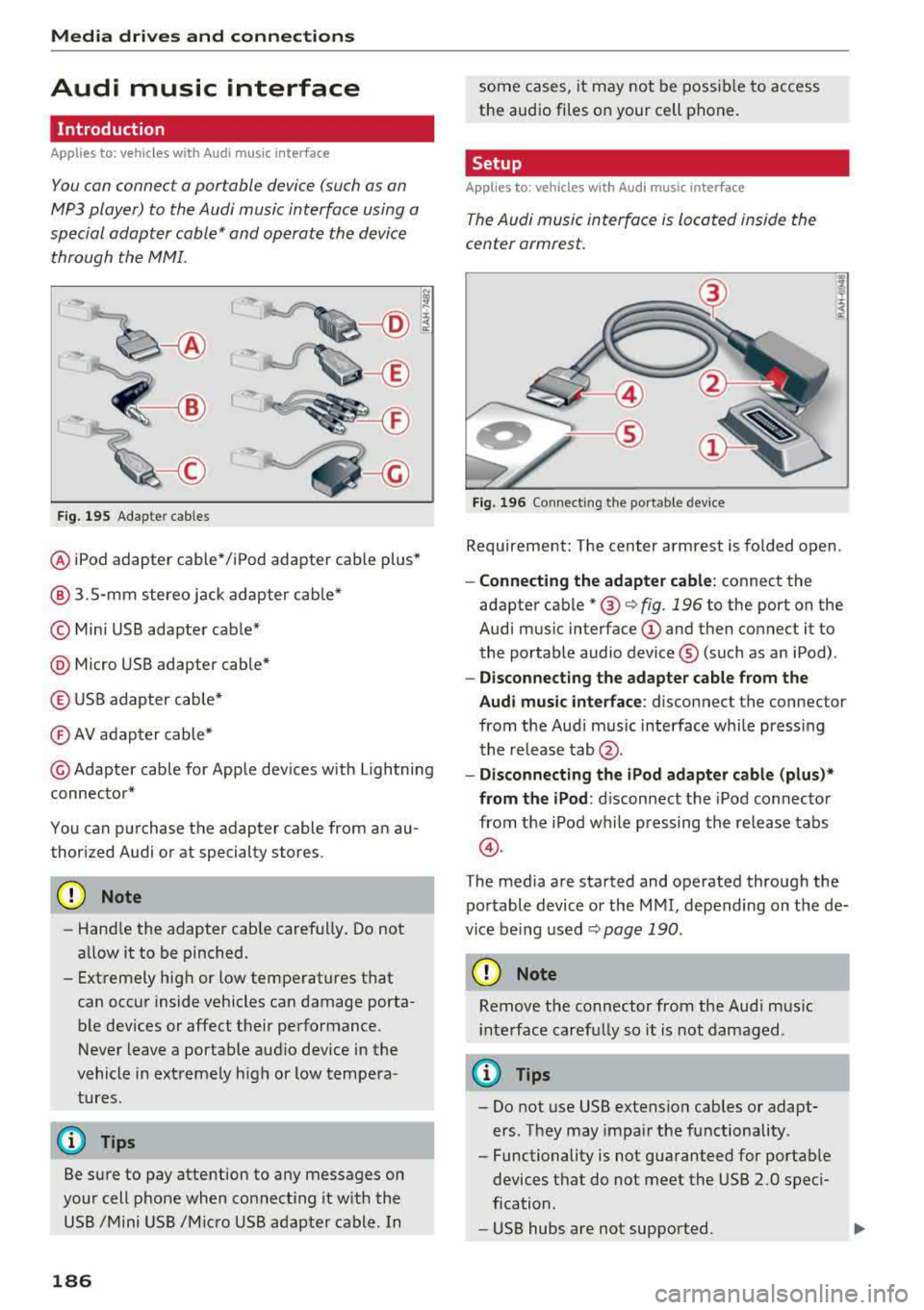
Media dri ve s and connection s
Audi music interface
Introduction
Applies to: vehicles with Audi music interface
You can connect a portable device (such as an
MP3 player) to the Audi music interface using a
special adapter cable* and operate the device through the MMI.
F ig. 195 Adap ter cables
® iPod adapter cable* /iPod adapter cable plus*
@ 3.5-mm stereo jack adapter cable*
© Mini USB adapter cab le*
@ Micro USB adapter cable*
© USB adapter cable*
® AV adapter cable*
@ Adapter cable for Apple dev ices with Lightning
connector*
You can purchase the adapter cable from an au
thorized Audi or at specialty stores.
@ Note
-Handle the adapter cable carefu lly. Do not
allow it to be pinched.
- Extremely high or low temperatures that
can occur inside vehicles can damage porta
ble dev ices or affect their performance .
Never leave a portable audio device in the
vehicle in extremely high or low tempera
tures.
(D Tips
Be sure to pay attention to any messages on
your cell phone when connect ing it w ith the
USB /Mini USB /M icro USB adapter cable. In
186
some cases, it may not be possible to access
the audio files on your cell phone.
Setup
Applies to: vehicles with Audi music interface
The Audi music interface is Located inside the
center armrest.
F ig. 196 Connecting th e portable device
Requirement: The center armrest is folded open .
-Connect ing the ad apter cabl e: connect the
adapter cable
* @ c:> fig . 196 to the port on the
Aud i mus ic interface
(D and then connect it to
the portable audio device ® (such as an iPod).
-Discon necting the adapter c able from the
Aud i m usic i nterf ace :
d isconnect the connector
from the Aud i music interface whi le press ing
the release
tab @.
-Disconne cti ng the iPo d adapter cabl e (plu s)*
from th e iPod :
disconnect the iPod connector
from the iPod while pressing the release tabs
@ .
The media are started and operated through the
portable device or the MMI, depending on the de
vice be ing used
.:;, page 190 .
(D Note
Remove t he connector from the Aud i mus ic
i nte rface carefully so it is not damaged.
@ Tips
- Do not use USB extension cables or adapt
ers . They may impair the functionality .
- Functionality is not guaranteed for portab le
devices t hat do not meet the USB 2.0 speci
fication .
- USB hubs are not supported.
Page 216 of 356

Drivin g saf ety
A WARNING
Improperly stored luggage or other items can
fly through the vehicle causing serious per sonal injury in the event of hard braking or an
accident. To help reduce the risk of serious
personal injury:
- Always put objects, for example, luggage or other heavy items in the luggage compart
ment.
- Always secure objects in the luggage com
partment using the tie-down hooks and
suitable straps .
A WARNING
Heavy loads will influence the way your vehi
cle handles. To help reduce the r isk of a loss
of control leading to serious pe rsonal injury:
- Always keep in mind when transporting heavy objects, that a change in the center of
grav ity can also cause changes in vehicle
hand ling:
- Always distribute the load as even ly as
possible.
- Place heavy objects as far forward in the
luggage compartment as poss ible.
- Never exceed the Gross Axle Weight Rating
o r the Gross Vehicle Weight Rating specified
on the safety compliance sticker on the left
doo r jamb. Exceed ing permissible weight
standards can cause the vehicle to slide and
hand le differently .
- Please observe information on safe driving
c> page 208.
A WARNING
To help prevent poisonous exhaust gas from
being d rawn into the vehicle, always keep the
rear lid closed whi le driving.
- Never transport objec ts larger than those
fi tt ing complete ly into the luggage a rea be
ca use the rear l id cannot be fully closed.
- If you absolutely mus t drive w ith the rea r lid
open, obse rve the follow ing notes to reduce
t h e risk of poisoning:
- Close all windows,
- Close the power roof,
214
-
- Open all a ir outlets in the instrument pan
el,
- Switch off the air reci rculat ion
'
- Set the fresh air fan to the highest speed .
A WARNING -
Always make su re that the doo rs, all win
dows, the powe r roof and the rear lid are se
curely closed and locked to re duce the risk of
in jury when the veh icle is not being used.
- After closing the rear lid, always ma ke sure
that it is properly closed and locked.
- Never leave your veh icle unattended espe
cially with the rear lid left open . A child
could crawl into the vehicle through the lug
gage compartment and close the rea r lid be
coming trapped and unab le to get o ut. Be
ing trapped in a vehicle can lead to ser ious
pe rsonal injury.
- Never let ch ildren play in o r around the vehi
cle.
- Never let passengers ride in the luggage
compa rtment . Vehicle occupants mus t al
ways be properly restrained in one of the ve hicle's seat ing pos itions.
(D Tips
- Air circulation helps to reduce w indow fog
ging . Stale ai r esca pes to the outs ide
through vents in the trim panel, on the left
side of the luggage compartment. Be sure
to keep t hese s lo ts free and open.
- T he tire p ressure must correspond to the
load. The t ire pressure is shown on t he tire
press ure label. The ti re pre ssure label is lo
c ated on the drive r's side B- pilla r. The tire
pressu re label lists the recommen ded cold
t ire inflation pressures fo r the veh icle at its
maximum capac ity we ight and the tires that
we re on your veh icle at the time it was man
ufactured . For recommended t ire pressures
for normal load conditions, p lease see chap
ter
c> page 294.
Page 222 of 356

Safe ty belts
-Failure to pay attention to the warning light
that come on, could lead to personal injury.
Why use safety belts?
Frontal collisions and the law of physics
Frontal crashes create very strong forces for peo
ple riding in vehicles.
F ig. 220 Unbe lted occupants in a vehicle heading for a wall
Fig . 221 The veh icle crashes into the wall
The physical principles are simple . Both the vehi
cle and the passengers possess energy which var
ies with vehicle speed and body weight. Engi
neers call this energy "kinet ic energy."
The higher the speed of the vehicle and the greater the vehicle 's we ight, the more energy
that has to be "absorbed" in the crash.
Vehicle speed is the most significant fac tor. If
the speed doubles from 15 to 30 mph (25 to SO
km/h), the energy increases 4 times!
Because the passengers of th is veh icle are not us
ing safety
belts<=> fig. 220, they will keep mov ing
at the same speed the ve hicle was moving just
before the crash, u nti l something stops them -
here, the wall<=>
fig. 221.
220
The same principles apply to people s itting in a
vehicle that is involved in a fronta l collision. Even
at city speeds of 20 to 30 mph (30 to 50 km/h),
the forces acting on the body can reach one ton
(2,000 lbs, or 1,000 kg) or more. At greater
speeds, these forces are even higher.
People who do not use safety belts are a lso not
attached to their vehicle. In a frontal coll is ion
they will also keep mov ing forward at the speed
their vehicle was travelling just befo re the crash.
Of course, the laws of physics don't just apply to
frontal collisions, they determine what happens
i n a ll kinds of accide nts and co lli sions.
What happens to occupants not wearing
safety belts?
In crashes unbelted occupants cannot stop
themselves from flying forward and being in
jured or killed. Always wear your safety belts!
Fig. 222 A driver not wearing a safety belt is violently
thrown forward
F ig. 223 A rear passenger not wearing a safety belt will fly
forwa rd a nd strike the driver
Unbelted occ upants are not ab le to res ist the tre
mendous forces of impact by holding tight or
braci ng themselves . Without the benefit of safe
ty restraint systems, the unrestra ined occupant
will slam violently into the steering wheel,
liJJ,,
Page 223 of 356

lL t:0 ....
"" ......
"" .... 0 0 :c '
in the way ¢
fig. 222. This impact w ith the vehi
cle interior has all the energy they had just be
fore the crash.
Never rely on airbags alone fo r protection . Even
when they deploy, airbags provide on ly additiona l
protection. Airbags are not supposed to dep loy in
all kinds of accidents. A lthough your Audi is
equ ipped w ith airbags, all vehicle occupants, in
cluding the dr iver , must wear safety belts cor
rectly in order to minimize the risk of severe in
jury or death in a crash .
Remember too, tha t airbags will deploy only
once and that your safety belts are always there
to offer protec tion in those acc idents in w hich
airbags are not supposed to deploy or when they
have a lready deployed. Unbel ted occupants can
also be thrown o ut of the vehi cle where even
more severe or fatal injur ies can occur .
It is also important for the rear passenge rs to
wear s afety bel ts corre ctly . U nbel ted passengers
in the re ar seats endanger no t onl y themse lves
but also the driver and ot her passengers
¢ fig . 223. In a fronta l collision they will be
thrown forward violently, where they can hit and
in jure the driver and/or front seat passenger .
Safety belts protect
People think it's possible to use the hands to
brac e the body in a minor collision . It 's simply
not true!
F ig . 2 24 Drive r is correctly rest ra ined in a sudde n brak ing
m aneuver
Safety belts used properly can make a big d iffer
ence. Safety belts he lp to keep passengers in
their seats, gradually reduce energy leve ls ap-
Safet y bel ts
plied to the bo dy i n an accident, and help prevent
t h e uncontrolled movement that can cause seri
ous injuries. In addition, safety belts reduce the
danger of be ing th rown out of the vehicle.
Safety be lts attach passengers to the car and g ive
them the benefit of be ing s lowed down more
gently or "soft ly" th rough the "give" in the safety
belts, crush zones and other safety features engi
neered into today's vehicles. By "absorbing" the
k inetic ene rgy over a longer period of t ime, the
sa fe ty belts make the fo rces on the body more
"tolerab le " and less likely to ca use in jury.
Although these examples are based on a frontal collision, safety be lts can also substa ntia lly re
duce the r is k of injury in ot her k inds of crashes .
So, whethe r you're on a long tr ip or just go ing to
t h e cor ner store , a lways b uck le up and make sure
othe rs do, too. A cciden t st atis tic s show tha t ve hi
cl e occupan ts properly wea ring safety bel ts have
a lower risk of be ing injured and a muc h better
chance of surviving an acci dent . Properly using
sa fety belts also great ly increases the ability of
the supp lemental airbags to do their job in a col
lis ion. For this reason, wearing a safety belt is le
gally required in most count ries includ ing much
of the United States and Canada .
Although your Aud i is equipped with airb ags, you
still have to wear the safety belts provided. Front airbags, for example, are activated only in some
frontal collisions. The front airbags a re not ac ti
vated in a ll frontal collisions , in side and rear co l
li sio ns, in roll overs or i n cases where the re is not
eno ugh deceleration throug h impact to the front
of the veh icle. The same goes for the other a irbag
systems in your Audi . So, always wear your safety
belt and make sure everybody in your vehicle is
properly rest rained !
Important safety instructions about safety
belts
Safe ty belts must always be correctly posi tioned
across the strongest bones of your body.
.. Always wear safety belts as illustrated and de
scribed in this chapter .
.. Make sure that your safety be lts are always
ready for use and are not damaged.
221