2018 AUDI A8 warning
[x] Cancel search: warningPage 187 of 356
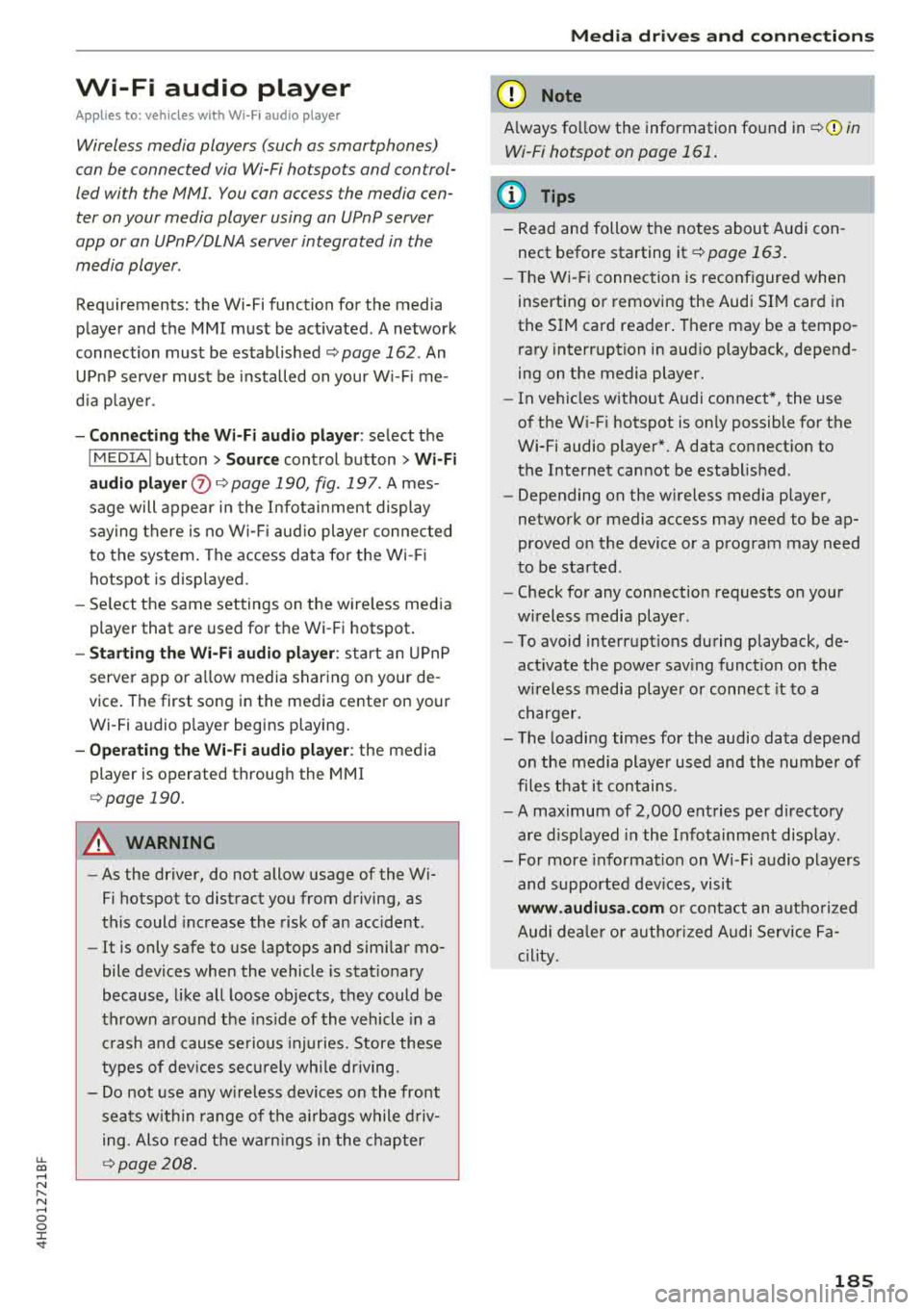
u. co ..... N
" N ..... 0 0 :c '
Applies to: vehicles with Wi-Fi audio player
Wireless media players (such as smortphones)
con be connected via Wi-Fi hotspots and control
led with the
MMI. You con access the media cen
ter on your media player using on UPnP server
opp or on UPnPIDLNA server integrated in the
media player .
Requirements: the Wi-Fi function for the media
player and the MMI must be act ivated. A network
connection must be established
¢ page 162 . An
UPnP serve r must be installed on your W i- Fi me
d ia p laye r.
-Connecting the Wi-Fi audio pla yer : select the
I MEDIAi button> Source cont rol button> Wi-Fi
audio
play er(2) ¢poge 190, fig. 197. A mes
sage will appear i n the Infota inment displ ay
say ing there is no W i-Fi aud io player connec ted
to the system . The access data for the Wi -Fi
hotspot is disp layed.
-Se lect the same settings on the w ireless med ia
player that are used for the Wi-Fi hotspot .
-Starting th e Wi •Fi audio pl ayer : start an UPnP
server app or a llow media sharing on your de
vice . The first song in the media center on your
Wi-Fi audio player begins playing .
-Operating the Wi-Fi audio player : the media
player is operated throug h the MMI
¢page 190.
A WARNING
-As the driver, do not allow usage of the Wi
Fi hotspot to distract you from driving, as
this could inc rease the risk of an accident .
-It is only safe to use laptops and simi lar mo
bile devices when the vehicle is stat ionary
because, l ike all loose objects, they could be
t h row n aro und the ins ide of the vehicle in a
cr ash and cause se rious inj uries. Store these
ty pes of dev ices se curely wh ile d riving.
-Do not use any w ireless devices on the front
seats w it hi n range of the a irbags while d riv
ing. Also read the wa rn ings in the chap ter
¢page 208.
Media dr ives and conn ection s
@ Note
Always fo llow the information fo und in ¢ @ in
Wi -Fi hotspot on page
161.
(D Tips
-Read an d follow t he notes abo ut Aud i con
nect before sta rting it¢
page 163.
-Th e W i-Fi connec tion is reconfigure d when
inserting or removing the Audi SI M card in
the SIM card reader. There may be a tempo
ra ry interruption in aud io playback, depend
ing on the media player.
-In ve hicles w ithout Audi con nect*, the use
o f th e W i-F i hotspot is on ly possible for t he
Wi-Fi audio player". A data co nnect ion to
the Internet cannot be estab lished .
-Depending on the w ireless media player,
network or media access may need to be ap
proved on the device or a program may need
t o be sta rted .
-Check for any connection requests on yo ur
w ireless media player.
-To avo id interr upt ions during playback, de
act ivate the powe r sav ing function on the
w ireless media player or connect it to a
charger.
-T he loadi ng times for the audio da ta depend
on the media player used and the numbe r of
files t hat it contains.
-A max imum of 2,000 en tries per d irec tory
are d is pl ayed in the Infota inment disp lay.
-For more informat io n on Wi-Fi audio players
and supported dev ices, visi t
www.audiusa .com or cont act an a uth o rize d
Audi de aler or author ized Audi Se rvice Fa
ci lity.
185
Page 196 of 356

Rear Seat Entertainment
Rear Seat Entertainment
RSE components
overview
A pp lies to: ve hicles w ith Rea r Seat En te rtainment
The Rear Seat Entertainment, abbreviated RSE,
combines different entertainment systems . The
RSE control panel is located in the rear center
console .
Fig. 201 RSE components
The RSE components are located centrally in the
rear of the vehicle
c:.> fig. 201 . You can also access
the MMI DVD changer*.
(D DVD changer*
@ Left/right RSE display
@ Audi music interface
@ RSE contro l unit
® RSE media drives
The standard RSE system is equipped with two
d isplays, two sets of wire less headphones, a DVD
drive, two SD card readers as well as an Audi mu
sic interface that can be used to connect portable
audio/video devices. The RSE also has a Jukebox
(20 GB memory capacity) availab le.
194
A WARNING
,-
- Driving requires your complete and undivid-
ed attention. As the driver, you have com
plete responsib ility for safety in traffic. Only
use the Rear Seat Entertainment system
when traffic conditions permit and always in
a way that allows you to maintain comp lete
control over your vehicle . For examp le, do
not reach behind you when driving to oper
ate the Rear Seat Entertainment system.
-Adjust the volume of the audio system so
that signals from outside the vehicle, such
as police and fire sirens, can be heard easily
at all times.
(D Tips
Note that this chapter on ly describes RSE
components . For detailed information about
operating individual RSE functions, refer to
the descriptions in the corresponding chapter
(for example the Rad io functions
r::.> page 178).
Switching the RSE on
and off
App lies to: vehicles with Rear Seat Entertainment
Operating the RSE corresponds to the operation
al concept for the
MMI control panel. You use
the RSE control unit for both RSE displays.
Fig. 202 RSE cont rol unit
.,. Switching the RSE on : press the left/right On/
Off knob
(D c:.> fig . 202 br iefly . Or: press one of
the buttons to open a menu directly @.
.,. Switching the RSE off: press and hold the left/
r ight On/Off knob until the RSE turns off.
.,..
Page 201 of 356

lL t:0 ....
"' ......
"' .... 0 0 :c '
-Attach the supplied label CD or @ ¢ fig. 208 on
the inside of the lef t/right wire less head
phones .
L abeling the w ireless headphones:
CD W ireless headphones label (paired with the
left RSE disp lay)
@ Wireless headphones labe l (paired with the
right RSE display)
Switching w irel ess headphones on /off
- Swit ching on : to switch the wireless head
phones on, p ress the On/ Off
button
¢ fig. 207 on the right earp iece (R) for approxi
mately
3 sec ond s and release it once the LED
@ starts blinking. The light @will blink s lowly
once the connection to the wireless head phones has been established .
-Sw itching off : to switch the wireless head
phones off, press and hold the On/Off button
CD until the LED @turns off.
The wireless headphones switch off automatical ly about five minutes after the RSE switches off .
Disconnect wireless headphones
You can delete the pairing between the w ireless
h eadphones and the RS E if yo u need to switch
out the headphones o r change the pairing.
- Se lect :
IM ENU I button > Setup RSE cont rol but
ton
> Head set > Delet e wirele ss heads et.
& WARNING
- F or safety reasons, as the dr iver, only use
the headphones when the vehicle is station ary to reduce the risk of a crash.
- When driving, store the headphones secure
ly so that they do not move around in the
vehicle interior when bra king or in a crash .
- Maintai n a mode rate vo lume leve l when lis
tening to audio playback through the head
phones. Continuo us expos ure to extreme
volume levels may result in loss of hear ing.
(D Tips
- If the wireless headphones were already
paired, the connection to the headphones
-
Rear Seat Entertainment
wi ll be reestablished after switc hing the
RSE on if the headphones are switched on.
- The RSE on ly supports wireless headphones
from an authorized Audi dealer .
- Audio/video output through the wire less
headphones stops during the pai ring proc
ess.
- The pairing process must be done separate
ly for the left and right wireless head
phones. The wire less headphones are as
signed to the left or right RSE display de
pending on the side of the RSE control unit
where you started the pairing process . The
pairing between the w ireless headp hones
and the left/right RSE display is ident ified
w ith a label.
- Volume that is too high or too low is auto
matically adjusted to a p reset leve l when
the wireless headphones are connected .
Charging and changing the battery
Applies to: vehicles with Rear Seat Entertainment
If the light on the wireless headphones turns
red, the batteries are low and need to be charg
ed or replaced.
F ig . 209 Co nn ectio n fo r th e charg ing cab le /battery co m
pa rt me nt
- Charging the battery : connect the charging ca
ble to the connection
CD ¢ fig. 209 on the bo t
t om s ide of the left ea rpiece (L). Then con nect
the charging cable to the cigarette lighter */12
Volt socket* in the rear center console.
Or :
charge the battery for the wireless headp hones
w ith the min i USB adapter cable th rough the
Aud i mus ic interface
¢ page 186.
- Ch anging th e batterie s: turn the cover@
¢ fig. 209 on the left earpiece (L) to the left/ IJI,,-
199
Page 202 of 356

Rear Seat Ent ertainm ent
right and change the batteries as labeled in the
battery compartm ent . Then attach the cover
back on to the left earpiece
(L).
You can ident ify t he charge status of the battery
q table on page 200 based on the blinking
speed of the LED in the charging cable conn ec
tion
CD q fig. 209.
Blinking fre- Charge status
quency
Blinking The batteries are cha rging.
Rema ins on The batte ries are charged .
Blinking An error occurred while charg-
quickly ing.
A WARNING
- Do not use damaged rechargeable batteries .
T his increases the r isk of an explos ion.
- The headphones can become warm when
the batteries a re charg ing and increase the
risk of injury .
- Do not charge standard batteries with the
charg ing cable. This increases t he risk of an
exp losion .
- Be careful when using the c igarette lighter .
I n attentive or unsupe rvised use of the c iga
rette lighte r can cause burns.
- T he ciga rette lighter/sockets and any elec
t rical accessor ies connected to t hem func
t ion only whe n the ign ition is sw itched on.
U sing the ciga rette lighter/sockets o r elec
trical accessories incorrect ly can lead to se
rious injuries or cause a fire. To reduce the
risk of in juries, never leave children unat
tended in the vehicle with the vehicle key.
@ Note
- Do not charge the batteries in the wireless headphones when the engine is not run
ning . This will dra in the vehicle battery .
- For wireless headphones, on ly use batteries
that are approved for that type of device,
for example NiMH batteries with a mini
mum capacity of 550 mAh in AAA size that
are suitable for quick charging .
200
@ For the sake of the environment
Batteries contain polluting substances. They
must be disposed of us ing methods that w ill
not harm the env ironment. Do not dispose of
them in househo ld trash.
(D Tips
The charging time for t he included rechargea
ble batter ies is approximate ly three to four
hours and may increase by approximately 25
percent if the batter ies are in use while charg
ing .
Headphones connected by cable
App lies to: vehicles with Rear Seat Entertainment
The headphone connec tions are located on the
RS E control unit.
Fig . 21 0 Co nn ect in g wir ed h eadpho nes
.,. Insert t he headphone connecto r into the left or
right jack
CD q fig . 210 on the RSE control pan
el.
The unit is eq uipped w ith 3.5 mm stereo jacks .
The w ireless headphones sw itch off automat ical
l y about f ive minutes after the cable headphones
a re connected.
(D Tips
Volume that is too h igh or too low is auto
mat ica lly adjusted to a preset level whe n the
wired headphones are connected.
Page 210 of 356

Drivin g saf ety
Driving safety
Basics
Safe driving habits
Please remember -safety first!
The individua l safety features of your vehicle can
work together as a system to help protect you
and your passengers in a wide range of accidents.
These features cannot work as a system if they
are not always correctly adjusted and correctly
used .
This chapter contains important informat ion,
tips, instruct ions and warn ings that you need to
read and observe for your own safety, the safety
of you r passengers and others . We have summar
ized here w hat you need to know about safety
be lts, a irbags, child restra ints as well as child
safety. Yo ur safety is for us
priority number 1. Al
ways observe the information and warnings in
this section -for your own safety as we ll as that
of your passengers.
The information in this section applies to all
model versions of your vehicle . Some of the fea
tures described in this sections may be standard
equipment on some models, or may be optional
equ ipment on others. If you are not sure, ask
your author ized Audi dealer.
A WARNING
- Always make sure that you follow the in
structions and heed the WARNINGS in th is
Manua l.
It is in your interest and in the in
te rest of your passengers .
-
-Always keep the complete Owner's Litera
tu re in you r A udi when you lend or se ll you r
vehicle so that this import ant information
will always be available to the d river and
passengers.
- Always keep the Owner 's lite rature h andy so
that you can find it easily if you have ques
tions .
208
Important things to do before driving
Safety is everybody's job! Vehicle and occupant
safety always depends on the informed and care
ful driver .
For your safety and the safety of your passen
gers,
bef ore dri ving alw ays:
.. Make sure that a ll lights and signals are operat
ing correctly .
.. Make sure that the tire pressure is correct.
.. Make sure that all windows are clean and afford
good vis ibility to the outs ide .
.. Sec ure all luggage and othe r items ca refully
¢ page 65, ¢page 63 .
.. Make sure tha t noth ing ca n interfere wi th the
peda ls .
.. Adjust front seat, head restraint and mirrors
correctly for your height.
.. Instruct passengers to adjust the head re
straints according to their he ight.
.. Make sure to use the right child restraint cor
rectly to protect
children ¢ page 249, Child
safety .
• Sit proper ly in yo ur seat a nd make sure t hat
your passenge rs do the same
¢ page 54, Seats
and storage.
.. Fasten your sa fety belt and wear it p roperly . Al
so instruct your passengers to fasten their safe
ty be lts properly
¢ page 219 .
What impairs driving safety?
Safe driving is directly related to the condition of
the vehicle, the driver as well as the driver's abili
ty to concentrate on the road without being dis
tracted.
The driver is responsib le for the safety of the ve
hicle and a ll of its occupants. If your ability to
drive is impa ired, safety risks for everybody in the
vehicle increase and you a lso become a hazard to
everyone else on the road
¢ _&. . Therefore:
.. Do not let yourse lf be distracted by passenge rs
or by using a cellular telephone .
.. NEVER drive when your driving ability is im
paired (by med ications, alcohol, drugs, etc .) .
.. Observe all traffic laws, rules of the road and
speed lim its and plain common sense .
.,.
Page 211 of 356

lL t:0 ....
"' ......
"' .... 0 0 :c '
weather conditions.
~ Take frequent breaks on long trips. Do not drive
for more than two hours at a stretch.
~ Do NOT drive when you are tired, under pres
s ure or when you are stressed .
A WARNING
Impaired driv ing safety increases the risk of
ser ious personal inj ury and death whenever a
vehicle is being used .
Correct passenger
seating positions
Proper seating position for the driver
The proper driver sea ting po sit ion is impor tan t
for safe, relaxed driving .
Fig. 217 Correc t seat ing posit ion
F or your own s afety and to reduce the risk of in
jury in the event of an accident, we recommend
that you adjust the driver 's seat to the following
position :
~ Adjust the dr iver's seat so tha t you can easily
push the pedals all the way to the f loor wh ile
keeping your knee(s) s light ly bent
c:!;> _& .
~ Adjust the ang le of the seatback so that it is in
an upright position so that your back comes in
full contact w ith it when you drive.
~ Adjust the steering wheel so that there is a dis
tance of at least 10 inches (25 cm) between the
stee ring wheel and you r breast bone
<:!;> fig . 217 .
If no t possib le, see you r autho riz ed Aud i dea l
ersh ip about adaptive equipment .
Driving safety
~ Adjust the steering wheel so that the steering
wheel and airbag
cover points at your chest and
not at yo ur face.
~ Grasp the top of the steering wheel with you r
elbow(s) slightly bent.
~ Adjust the head restraint so the upper edge is
as
even as possible w ith the top of your head . If
that is not possible, t ry to adjust the head re
s traint so that it is as close to this posit ion as
possible .
~ Fasten and wear safety belts correctly
c:!;> page 2 2 2.
~ Always keep both feet in the footwell so that
you are in contro l of the ve hicle at a ll times .
F or detailed information on how to adj ust the
driver's seat,
see r:!;> page 54 .
A WARNING
-
Drivers who are unbelted, out of position or
too close to the airbag can be se riously in
jured by an airbag as it unfolds. To help re duce the risk of serious personal injury:
- Always ad just the driver's seat and the
steer ing whee l so that there are at least
10 inc hes (25 cm) between you r breastbone
and the steer ing wheel.
- Always ad just the d river's seat and the
steer ing wheel so that there are at least
4 inches (10 cm) between the knees and the
lowe r part of the instrument panel.
- Always hold the steering w heel on the out
side of the steering wheel r im with yo ur
hands at the 9 o'clock and 3 o'clock posi
tions to help reduce the risk of personal in
jury if the driver's airbag inflates.
- N ever hold the stee ring wheel at the
12 o' clock position o r wi th yo ur hands at
other posi tions i nside the steer ing whee l
rim or on the steering wheel hub . Holding
the steering wheel the wrong way can cause
serio us injuries to the hands, arms and head
if the dr iver's airbag inf lates .
- Pointing the steering wheel toward your
face decreases the abi lity of the supplemen
tal driver's airbag to protect you in a coll i-
sion .
..,
209
Page 212 of 356

Drivin g saf ety
- Always sit in an upright position and never
lean against or p lace any part of your body
too close to the area where the airbags are located.
- Before dr iving, always adjust the front seats
and head restraints properly and make sure
that all passengers are properly restrained .
- Never adjust the seats while the vehicle is
moving . Your seat may move unexpectedly
and you could lose control of the vehicle.
- Never dr ive with the backrest reclined or
t ilted far back! The farther the backrests are
t ilted back, the greater the risk of injury due
to incorrect positioning of the safety belt and imp roper seating position.
- Children must always ride in child seats
¢ page 249. Special precautions apply
when installing a child seat on the front
passenge r
seat¢ page 22 7.
Proper seating position for the front
passenger
The proper front passenger seating position is
important for safe, relaxed driving.
F or your own safety and to reduce t he risk of in
ju ry in the event of an accide nt, we recomme nd
that you adjust the seat for the front passenger
to the following position:
.,. Adjust the ang le of t he seatback so that it is i n
an upright posit ion and you r back comes in f ull
contact wi th it w henever the vehicle is mov ing.
.,. Adjust the head restraint so the upper edge is
as even as possible with the top of your head . If
that is not possible, try to ad just the head re
straint so that it is as close to this position as
poss ible
¢ page 211.
.,. Keep both feet flat on the floor in front of the
front passenger seat .
.,. Fasten and wear safety be lts cor rect ly
¢ page 222.
For deta iled i nformation on how to adjust the
front passenger's seat, see
¢ page 54.
210
A WARNING
Front seat passengers who are unbelted, out
of position or too close to the airbag can be
seriously injured or k illed by the airbag as it
unfo lds. To help red uce the risk of serio us
personal injury:
- Passengers must a lways sit in an upright po
sition and never lean aga inst or place any
p art of their body too close to the are a
where the air bags a re loc ated.
- Passengers who are unbelted, out of posi
tion or too close to the airb ag can be se ri
ously in jured by an airbag as it unfolds wi th
great fo rce in the blink of an eye .
- Always make sure th at there are at least
10 inches (2 5 cm) between the fron t pas
senger's breastbone an d the instrument
panel.
- Always make sure that there are at least 4 inches (10 cm) between the front passen
ge r's knees and the lower pa rt of the inst ru
ment panel.
- Each passenger must always sit on a seat of
their own and properly fasten and wear the
safety belt belonging to that seat .
- Before d riving, always ad just the front pas
senger seat and head restraint properly.
- Always keep your feet on the floor in front
of the seat. Never rest them on the seat, in
strument panel, out of the window, etc . The
airbag system and safety belt w ill not be
ab le to protect you properly and can even in
crease the r isk of injury in a crash .
- Never drive with the backrest recl ined or
tilted far back! The farther the backrests are
tilted bac k, the greater the r is k of injury due
to incor rec t positioning of the safety be lt
a nd imprope r seat ing pos ition .
- Ch ild ren must always ride in child seats
¢ page 249 . Special pre caut ions apply
when install ing a child sea t on the front
passenger
sea t¢ page 22 7 .
Page 213 of 356

lL t:0 ....
'"" ......
'"" .... 0 0 :c '
rear seats
Rear seat passengers must sit upright with both
fee t on the fl oor consistent with their physical
size and be properly restrained whenever the ve
hicle is in use .
To reduce the r isk of injury caused by an incorrect
seating position in the event of a sudden b raking
maneuver or a n accident, your passengers on the
rear bench seat must a lways observe the follow
ing:
• For adjustable head restraints: Adjust the head
restraint so the upper edge is as even as poss i
ble with the top of your head . If that is not pos
sibl e, try to adjust the h ead restraint so that it
is as close to this position as possib le
c> page 211.
• Keep bo th feet flat in the footwell in front of
the rear seat .
• Fasten and wear safety belts properly
c>page222 .
• Make sure that child ren are always properly re
strained in a child restraint that is appropriate
for their size and age
c> page 249.
8_ WARNING
Passengers who are improperly seated on the
rear seat can be seriously injured in a crash.
- Each passenger m ust always sit on a seat of
their own and proper ly fasten and wear the
safety belt belonging to that seat.
- Safety belts only offer maximum p rotection
when the safety belts are properly posi
t ioned on the body and securely latched. By
not sitt ing upright, a rear seat passenger in
c reases the risk of personal injury from im
properly pos itioned safety belts!
- Always adjust the head restraint properly so
that it can g ive maximum protection .
1l Vehicl es with re clin in g re ar seat: This fun ction is not avail·
abl e fo r the front passe ng er 's s eat.
Dri ving safety
Proper adjustment of head restraints
Correctly adjusted head restraints are an impor
tant part of your vehicle's occupant restraint sys
tem and can help to reduce the risk of injuries in
accident situations.
F ig . 218 H ead restrain t: v ie wed from t he front
The head r est raints must be correct ly adjusted to
a chieve the best p rotection.
• For adj ustab le head restraints: adjust the head
restraint so the upper edge is as even as possi
bl e wi th th e top of your he ad . If that is not pos
s ible, try to adjust the head restraint so that it
is as close to this posit ion as possible.
¢ fig . 218 .
Adjusting head restraints c> page 58.
Crash - active head restraints
In the event of a re ar-end co llision, i t is poss ible
that the c rash -active head restra ints on the driv
er 's seat and front passenger's
seat1
) are trig
gered . On head restraints that have been trig
gered, the padding protrudes forwards by several
cent imeters. Drive the vehicle to your authori zed
Audi dealer w ithout delay and have the funct ion
of the act ive head restra ints restored .
8_ WARNING
-Driving without head restraints or w ith head
r est rai nts that are not prope rly a dju sted in
creases the ris k of serious or fata l neck injury
dramat ica lly . To help reduce the risk of injury:
- Always d rive with the head restra ints in
p lace and properly adjus ted .
211