2018 AUDI A7 remote control
[x] Cancel search: remote controlPage 35 of 274

a co .... N
" N .... 0 00 \,;J '
posit ion
~ Bring the luggage compartment lid into the de
sired open position
c:> @ . The position must be
a t a certain height or higher to store.
~ Press and hold the ~ button for at leas t four
seconds to store the new open posit ion . A visu
al and audio signal w ill follow .
~ To set a higher open position, wait at least five
seconds and then carefully press the luggage
compartment lid upward.
~ Press and hold the ~ button again for at least
four seconds to store the new open position .
The opening/closing process w ill stop immed i
ately if :
- You pull/release the
la l button in the driver's
doo r, or
- You press/release
the ~ button on the remote
contro l key (vehicles with convenience key*) , or
- You press
the ~ or~ button (vehicles with
convenience key*) in the luggage compartment
l id , or
- You push the handle in the luggage compart
ment lid , or
- You press against the luggage compartment l id
against the d irect ion it is mov ing, or
- When something blocks the luggage compart
ment l id or makes it diff icult for the lid to
move .
If you press the handle or one of the~ or~ but
tons (vehicles w ith convenience key*) now , the
luggage compartment lid will either open or
close , depend ing on what ang le it is at .
A WARNING
-Read and follow a ll WARN INGS c:> & in De
scription on page
26.
- After clos ing the luggage compa rtment lid,
always pull up on it to make su re that i t is
properly closed . Otherwise it co uld open
sudden ly w hen the veh icle is moving.
- T o help prevent poisono us exhaus t gas from
being d rawn into t he ve hicle, always keep
the luggage compartment lid closed while
driving . Never transport objects larger than
those which fit comp letely into the luggage
Open ing and cl osing
area, because the n the luggage compart
ment lid cannot be fu lly closed.
- Never leave your vehicle unattended espe
cially with the luggage compartment lid left
open. A child could craw l into the car
through the luggage compartment and pull
the lid shut, becoming trapped and unable
to get out . To red uce the r isk of pe rsonal in
jury, never let chi ldren play in or around
your ve hicle. Always keep the luggage com
p art ment lid as we ll as t he ve hicle doors
closed when no t in use.
- Neve r close the luggage compa rtment lid
inattentive ly o r wi thou t checking fi rst. Al
though the closing force o f th e luggage
compartment lid is limited, you can still se rio usly injure yourself or others .
- Always ens ure t hat no one is within range of
the l uggage compartment lid when it is
mov ing, in particular close to the hinges and
the upper and lower edges - fingers or
hands can be pinched.
- Never try to interfere with the luggage com partment lid or help it when it is being
opened or closed a utomat ically .
@ Note
The luggage compartment lid can bump into
objects suc h as the garage ceiling when open
i ng and become damaged .
(D Tips
-The settings in t he Infotainment system de
termine if the luggage compartment lid can
be opened using the hand le
c:> page 31.
- There are aud io signa ls when closing the
luggage compa rtment lid with the remote
control key (vehicles with conve nience key*)
or with the
l a! butto n in the driver 's door .
- When the vehicle is locked, the luggage
compartment lid can be unlocked separately
by press ing
the ~ button on the remote
cont rol key . T he luggage compa rtme nt lid
locks a utomat ica lly w hen it is closed again.
- You ca n close the luggage compartment l id
using the remote cont rol key (vehicles with
3 3
Page 38 of 274

Opening and clo sin g
- When locking the vehicle from outside, the
vehicle must be unoccupied since the win
dows can no longer be opened in an emer
gency .
(D Tips
-The windows will automatically lower ap
proximately 0.4 inches (10 mm) when you
open the doors.
- When the window in the driver's or front
passenger's door is completely open, it w ill
raise approximately 1 inch (25 mm) when
the door is opened. The w indow will lower
again when you close the door .
- You can still open and close the windows for
approximately 10 minutes after turn ing the
i gnition off. The power windows do not
switch off until the driver's door or front passenger's doo r has been opened.
Convenience opening
All of the windows and the sunroof* can be
opened at once.
The settings in the Infotainment system specify
which windows w ill open.
Con venience open ing fe ature
• Press and hold the [@] button on the remote
contro l key unt il all of the windows reach the
desired position and the sunroof* is ti lted open .
Setting c onvenience opening in the
Infotainment system
• Se lect : the ICARI function button > (Car )* Sys
tems
control button > V ehicle sett ings > C en
tral lock ing
> Long-pres s to open windows .
To enable convenience opening of the w indows
and the roof*, the
Front w indows , Rear windows
and Roof functions must be switched On .
.,&. WARNING
For security reasons, the windows and the
sunroof* can only be opened with the remote
cont rol key a t a maximum distance of approx
imate ly 6 feet (2 m) from the vehicle.
36
Correcting power window malfunctions
You can reactivate the one-touch up/down func
tion if it malfunctions.
• Pull the power window switch up until the win
dow is completely raised .
• Release the switch and pull it up aga in for at
least one second .
Sunroof
Description
Applies to: vehicles with sliding/t ilt ing sunroof
Fig. 30 Headli ne r: su nroof button
@ Tilting /sliding
• To t ilt the su nroof complete ly, press the switch
briefly to the second level.
• To open the sun roo f comp lete ly, pull the sw itch
briefly to the second level
c:> .&, .
• To select an intermediate position, press/pu ll
the switch to the fi rst level until the desired po
sition is reached .
@ Opening /sliding (version 1 )
• To move the roof into the reduced w ind noise
position, p ress the button back br iefly to t he
second level. The roof will open all the way if
you press the button back to the second leve l
aga in.
• To close the sunroof complete ly, press the
switch forward briefly to the second level
c:> ..&_ .
• To select an intermediate posit ion, press/pu ll
the switch fo rwa rd/back to the first level unt il
the desired position is reached.
@ Opening /sliding (version 2 )
• To open the sunroof completely, press the
sw itch back to just before the second level.
Page 51 of 274
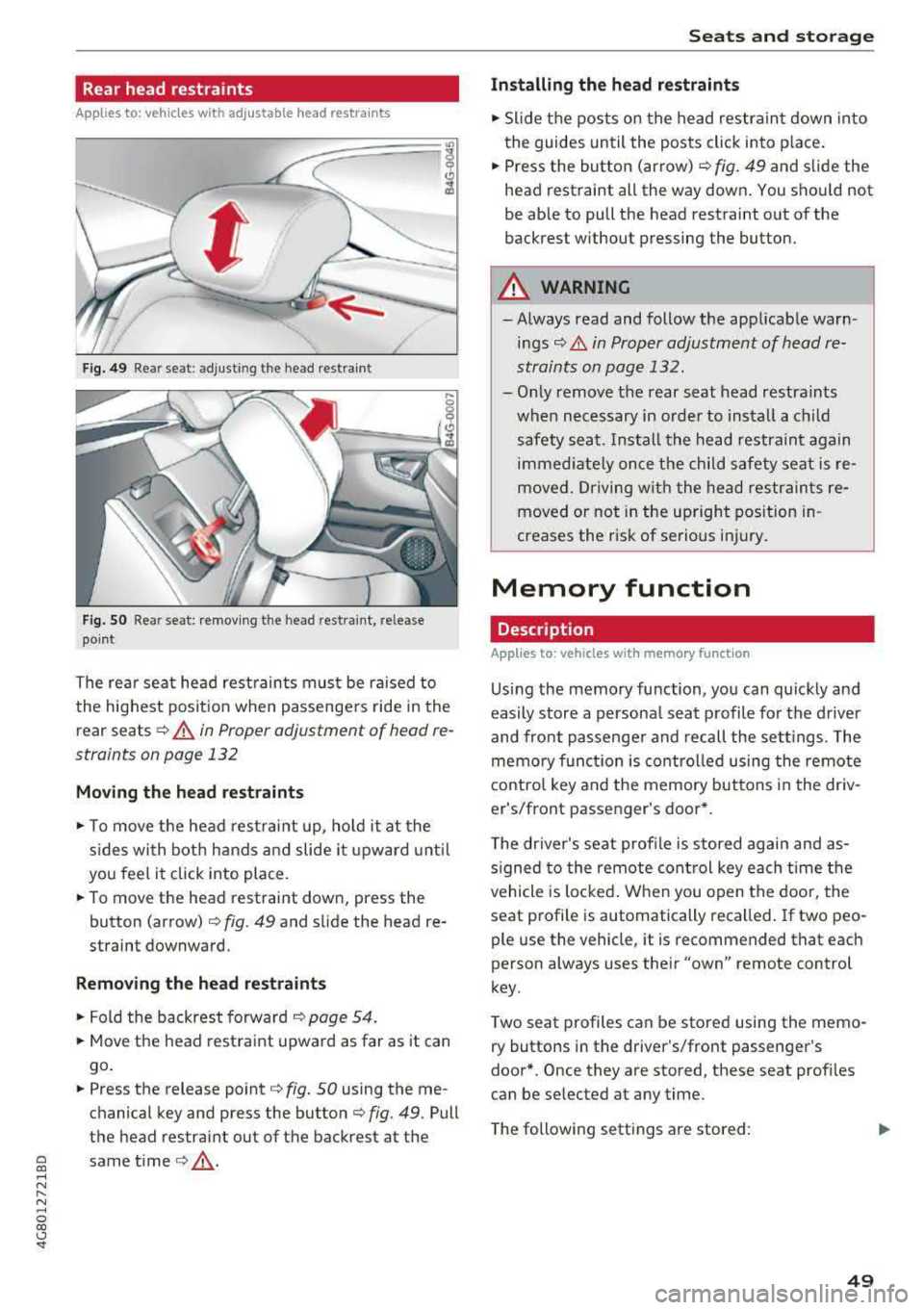
Rear head restraints
Applies to: vehicles with adjustable head restra ints
Fig. 49 Rear seat: adjusting the head restraint
Fig. SO Rear seat: remov ing the head restra int, release
point
The rear seat head restraints must be ra ised to
the highest posit ion when passengers ride in the
rear seats
¢ .&. in Proper adjustment of head re
straints on page 132
Moving the head rest raints
.,. To move the head restraint up, ho ld it at the
s ides with both hands a nd slide i t upward unt il
you feel it click into place.
.. To move the head restraint down, press the
button (arrow) ¢
fig. 49 and slide the head re
straint downward.
Remov ing th e head re stra ints
.,. Fold the backrest forward ¢ page 54.
.. Move the head restraint upward as far as it can
go .
.,. Press the release point¢ fig. 50 using the me
chanical key and press the
button¢ fig. 49. Pull
the head restraint out of the backrest at the
~ same time¢ _&. ,...,
N
" N ,...,
0 00 <.,;) '
Installing the head re straints
.,. Slide t he pos ts on the head restraint down into
the guides until the posts click into p lace .
.. Press the button (arrow) ¢ fig. 49 and slide the
head restraint all the way down . You should not
be able to pull the head restraint out of the
backrest without pressing the button.
A WARNING
-Always read and follow the applicable warn
ings¢ & in Proper adjustment of head re
straints on page 132.
-Only remove the rear seat head restraints
when necessary in order to install a ch ild
safety seat. Ins tall the head restraint again
immed iate ly once the child safety seat is re
moved. Driving w ith the head restrain ts re
moved or not in the upright position in
creases the risk of serious in jury.
Memory function
Description
Applies to: vehicles with memory function
Us ing the memory function, you can quickly and
easily store a persona l seat profile for the driver
and front passenger and recall the sett ings. The
memo ry funct ion is contro lled using the remote
contro l key and the memory buttons in the dr iv
er's/front passenger's door* .
T he driver's seat profile is stored again and as
s igned to the remote cont rol key each t ime the
vehicle is locked . When you open the door, the
seat profile is automatically recalled . If two peo
ple use the vehicle, it is recommended that each
person always uses their
"own" remote control
key .
Two seat profiles can be stored using the memo ry buttons in the driver's/front passenger's
door*. Once they are stored, these seat prof iles
can be selected at any time.
The following settings are stored:
.,.
49
Page 52 of 274

Seats and storage
Remote Memory button
control key
Driver Driver
Front
passen-
ger
Seat X X X
Steering wheel* X X
Both exterior X X
mirrors*
Remote control key
Applies to: vehicles with memory function
The driver 's seat profile can be assigned to the
remo te control key when the vehicle is locked.
.,.. Se lect : the ICARI function button > (Car)* Sys
tems
control button > Vehicle settings > Driv
er 's seat
> Remote control key > On.
(D Tips
If you do not wish to have the seat profile for
another driver assigned to the remote contro l
key, switch the memory function off in the In
fotainment system or using the
IOFFI button
r::::;, page 50 .
Memory buttons
App lies to: vehicles with memory function
Fig. 51 Drive r's door : m em ory functio n bu ttons
The memory buttons are located in the driver's/
front passenger 's* door.
Switching the memory function on/off
.,.. Press the IO FF I button to switch the memory
functio n on/off. The LED in the button turns on
50
when the memory function is off . Seat profiles
are neither stored nor recalled.
Storing a seat profile
.,.. Press the ISET I button . When the word SET
lights up, the memory is ready to store set
tings.
.,.. Now press a memo ry button briefly. A tone
confirms that th e settings were stor ed.
Accessing a seat profile
.,.. If the driver's door is open and the ignition is
sw itched off, press the memory button.
.,.. If the driver's door is closed or the ignition is
switched on, press and hold the memory but
ton until the seat adjustment is complete .
A WARNING
-For safety reasons, the seat setting can only
be recalled when the vehicle is stationary,
otherwise there is a risk of an accident .
-If necessary, you can stop the recall process
by press ing the
IOF FI butto n or any memory
button .
Adjusting the front passenger's seat in the
Infotainment system
Applies to: vehicles with memory function
The driver can move the front passenger's seat
into various positions .
Adjusting the front passenger's seat from
the driver's seat
.,. Select: the I CARI function button > (Car)* Sys
tems
control butto n > Vehicle settings > Seats
> Front passenger's seat > Adjust seat posi
tion .
.,.. You can now adjust the front passenger's seat
using the driver's seat buttons
r:::;, page 47,
fig. 45.
Align with driver's seat
.,. To trans fer the settings from the dr iver's seat
to the front passenge r's seat, select: the
I CAR I
function button > (Car)* Systems control but
ton
> Vehicle settings > Seats > Front passeng-
er 's seat
> Align with driver 's seat. .,..
Page 60 of 274

Warm and cold
Warm and cold
Climate control system
Description
The climate control system warms, cools and re moves humidity from the air in the vehicle interi
or. It is the most effective when the windows and
sunroof* are closed. If there is a bui ld-up of heat
inside the vehicle, ventilation can he lp to speed
up the cooling process.
I n all heating mode functions, except for defrost,
the blower only switches to a higher speed once
the engine coolant has reached a sufficient tem
perature.
Pollutant filt er
The po llutant filter removes poll utants such as
dust and pollen from the a ir .
Ke y re cognition
A pp lies to: ve hicles w ith de luxe au toma tic clima te co ntrol
The blower sett ing and air distribution are stored
automatically and ass igned to the remote control
key that you are using.
A pp lies to: ve hicles w ith 4 -zo ne del uxe automatic c limate
co ntrol
The climate control set tings are automatically
stored and assigned to the remote control key
that is in use.
A WARNING
Poor visibility can lead to accidents.
- For safer driving, keep all windows free of
ice, snow and fog .
- Become familiar as quickly as possible with
the correct use and function of the climate contro l system, especially with the defrost
ing and defogg ing function.
58
- When the temperature is below freezing,
only use the windshield washer system after
the windshield has been warmed by the cli mate control system . The washer fluid could
freeze on the w indsh ield and impair v isib il i
ty .
@ Note
-If you suspect that the climate contro l sys
tem is damaged, switch the system
off to
prevent further damage and have it checked
by an authorized Aud i dea ler or authorized
Audi Serv ice Facility.
- Repa irs to t he Aud i climate control system
require special techn ical know ledge and
special tools. See an aut ho rized Aud i dea le r
or authorized Aud i Serv ice Fac ility .
@) For the sake of the environment
To save fue l, turn off cooling mode by press
i ng the
IA/Cl button. This will a lso reduce
emissions.
(D Tips
- T o prevent i nterference with t he heat ing
and cooli ng outpu t and to p revent the win
dows from fogging over, the a ir intake in
front of the windshie ld must be free of ice,
snow or leaves.
- C ondensation from the coo ling system can
drip and form a pudd le o f water under the
vehicle . This is norma l and does not mean
there is a leak.
- Th e energy management system may tem
porarily switc h
off certain functions, such as
the seat heating* or rear window defogger.
These systems are ava ilable again as soon
as the energy supply has been restored.
Page 65 of 274

a co ,...,
N
" N ,...,
0 00 <.,;) '
Applies to: veh icles with steering wheel heating
The steering wheel rim can be heated.
Fig . 73 Steering wheel: steering wheel heating button
~ Press the~ button to switch steer ing whee l
heating on/off. The message
Steering wheel
heating on /Steering wheel heating off
ap
pears in the instrument cluster display.
The temperature is maintained at a constant lev
e l when steering wheel heat ing is switched on.
The steering wheel heating settings are stored
automatically and ass igned to the remote control
key that is in use.
Warm and cold
63
Page 94 of 274

Ass is tance sy stem s
~-~ ---Di sta nce 1: this setting corresponds
to a distance of 92 ft (28 m) when traveling at 62
mph (100 km/h), for example (time between: 1
second) .
~-- ~--Di stan ce 2: this setting corresponds
to a distance of 118 ft (36 m) wh en traveling at
62 mph (100 km/h), for example (time between:
1.3 seconds) .
~--- ~-Distance 3: this setting corresponds
to a distance of 164 ft (SO m) when traveling at
62 mph (100 km/h), for example (time between:
1.8 seconds) .
~--- -~ Distance 4 : This setting corresponds
to a distance of 210 ft (64 m) when traveling at
62 mph (100 km/h), (time d istance of 2.3 sec
onds) .
A WARNING
Following other vehicles too closely increases
the risk of collisions and ser ious personal in
jury .
- Setting short distances to the traffic ahead
reduces the time and distance available to
br ing your vehicle to a safe stop and makes
it eve n mo re necessary to pay close atten
t ion to traffic.
- Always obey applicable traffic laws, use
good judgment, and select a safe following
distance fo r the traffic, road and weather
cond itio ns.
(D Tips
-Distance 3 is set automatically each time
you switch the ignit ion on.
-Your settings are automatically stored and
assigned to the remote control key being
used.
Selecting the driving mode
Applies to: vehicles with Audi adaptive cruise control
.. Se lect the des ired driving mode in dr ive se lect
q poge 105 .
92
@ Tips
Your settings are automatically stored and as
signed to the remote contro l key being used.
Request for driver intervention
Applies to: vehicles with Audi adaptive cruise control
Fig . 98 Ins trumen t cluster : request for dri ver in te rven tion
In certain situations, the system will request you
to take action :
-If the braking from the adaptive cru ise control
system is not eno ugh to ma inta in eno ugh dis
tance to the object ahead .
The danger is indicated by
the . indicato r light
q fig. 98. An aud io signa l will also so und.
- Press the brake pedal to slow your vehicle down .
Audi braking guard
Applies to: vehicles with Audi adaptive cruise control
Fig. 99 Instrumen t cl uster : approac h warn in g
The braking guard uses radar sensors and a v ideo
camera .
It also functions within the limits of the
system when adaptive cru ise control is switched
~ ~
Page 96 of 274

Assistance systems
objects that you are transporting to reduce
the risk of damage or injury.
Settings in the Infotainment system
A pp lies to: ve hicles w ith Audi a daptive cruise co ntro l
~ Se lect : the ICARI function button > (Car)* Sys
tems
control button > Driver assistance > Audi
braking guard .
System -
switch the brak ing guard On /Off. When
you switch the ign ition on, the message
Braking
guard: Off
appears if the system is switched off.
Early warning -the distance and approach warn
ings in the display can be sw itched
On /Off .
(D Tips
-Your settings are automatically stored and
assigned to the remote control key being
u sed .
-If you restrict or switch off the ESC, the
braking guard also switches itse lf off
c;, page 121.
-Switch braking guard off when you are load
in g t he ve hicle onto a vehicle ca rr ier, t rain,
sh ip or other type of transportation. This
ca n prevent undesired warnings from the
braking guard system.
Messages
App lies to: ve hicles w ith Audi a daptive cruise co ntro l
Braking guard: Off
This message appears if the system is switched
off throug h the I nfota inment system . Otherwise,
if the system is turned off, the information ap
pears every time shortly after the start of the
trip.
The message also appears if the system is not
ava ilable due to a malfunct ion or if the ESC is
sw itched off
c:;, page 121 . If this is the case, the
system w ill not prov ide warnings about a possi
b le co ll ision.
Braking guard: engaged
This message appears if a sharp brake pressure
was applied due to an acute warning.
94
ACC : Unavailable!
ACC and Audi braking guard: Unavailable
The system cannot guarantee that it will detect objects correctly and is sw itched off. The sensors
have been moved or are faulty . The pre sense
functions may also be affected . Drive to an au
thorized Audi dea le r or aut horized Audi Service
Facility immediately to have the malfunction cor
rected.
ACC: Currently unavailable. No sensor vision
ACC and Audi braking guard: Currently unavail
able. No sensor vision
This message appears if the sensor v iew is ob
structed, for examp le by leaves, snow, heavy
spray or dirt . Clean the sensors
c:;, page 87,
fig . 90 .
ACC : Currently unavailable. Gradient too steep
The road exceeds the maxim um possible angle
for safe adaptive cruise control operation. Adap
tive cruise control is switched off.
ACC : Only available in D, Sor M
Select the D/S or M selector lever position.
ACC: Currently unavailable. Parking brake ap
plied
The adaptive cruise control system switches off
automat ica lly if the parking brake is set.
ACC : Currently unavailable. Stability control
(ESC) input.
This message appears if the electro nic stabiliza
tion control (ESC) is taking action to stab ilize the
vehicle. In th is case, adaptive cruise control
switches off automatically.
ACC off: Manual control!
This message appears when adaptive cruise con
trol cannot set the parking brake. Press the brake
pedal to prevent the vehicle from ro llin g.
• ••
Three white dots appear if a setting cannot be se
l ected w ith the operating lever. For example, this
happens if adaptive cru ise control cannot start
driv ing automat ically in stop-and-go traff ic