2018 AUDI A7 door lock
[x] Cancel search: door lockPage 34 of 274

Opening and clo sin g
,.. Inse rt the key in the inside slot and turn it all
the way to the right (right door) or left (left
door).
A WARNING
Read and heed all WARNINGS c> .&. in Descrip
tion on page
26 .
Anti-theft alarm system
Appl ies to: ve hicles w ith a nti-t heft alarm system
If the anti-theft alarm system detects a vehicle
break-in, a udio and v isua l warning signals are
tr iggered . The anti-theft alarm system is sw itch
ed on o r off when loc king/u nlocking yo ur vehicle.
I f the a larm is tr iggered, it w ill shut off automat
ically after a certain amount of time .
Switching the alarm off manually
,.. To switch the alarm off, press the al button on
the remote contro l key or switch the ignition
on.
Break-in security feature
The alarm will sound if there is a break- in at the
doors, hood and/or luggage compartment lid.
Luggage compartment
lid
Automatic luggage compartment lid
A ppl ies to: ve hicles w ith automat ic lu ggage compart ment lid
The luggage comportment lid con be opened and
closed electrically.
F ig . 2 4 Driver's doo r: open ing/clos ing the luggage com
pa rtment lid
32
- - --
' c:::s lil
--
F ig. 2 5 Luggage compa rtment lid :@ clos ing button, @
l ock button (vehicles w it h convenie nce
key*)
Opening the luggag e compartm ent lid
,.. Press and hold the l= I button on the remote
control key for at least one second . Or
,.. Pull the ~ button in the driver's door brief ly
c> fig. 24 . Or
,.. Press the hand le in the luggage compartment
lid .
Clo sing the luggage compartm ent lid
,.. Pull the button ~ in the driver's door unti l the
luggage compartment lid is closed
c> ,&. . Or
,.. Press the l= I button in the luggage compart
ment lid
c> fig . 25. The luggage compartment
lid will automat ically lower and close
c> ,&. . Or
,.. Press and hold the b utton l= I on the remote
cont rol key until the luggage compa rtment lid
is closed (vehicles with convenience key*)
c> ,& .
Make sure there is enough distance between
you and the luggage compartment lid. There
should be a maximum 9 feet (3 m) of distance.
Or
,.. Press the ~ button c> fig. 25 in the luggage
compartment l id (vehicles w ith convenience
key*). The remote contro l key must not be
more than approx imately 4 ft (1.5 m) away
from the luggage compartment a nd it must not
be inside the vehicle . The l uggage compa rt
ment lid wi ll a utomat ica lly lower and close. The
veh icle locks
c> ,&. . Or
,.. Press the hand le in the luggage compartment
lid. The luggage compartment lid will a utomat-
ically lower and close
~ ,&. . II>
Page 35 of 274

a co .... N
" N .... 0 00 \,;J '
posit ion
~ Bring the luggage compartment lid into the de
sired open position
c:> @ . The position must be
a t a certain height or higher to store.
~ Press and hold the ~ button for at leas t four
seconds to store the new open posit ion . A visu
al and audio signal w ill follow .
~ To set a higher open position, wait at least five
seconds and then carefully press the luggage
compartment lid upward.
~ Press and hold the ~ button again for at least
four seconds to store the new open position .
The opening/closing process w ill stop immed i
ately if :
- You pull/release the
la l button in the driver's
doo r, or
- You press/release
the ~ button on the remote
contro l key (vehicles with convenience key*) , or
- You press
the ~ or~ button (vehicles with
convenience key*) in the luggage compartment
l id , or
- You push the handle in the luggage compart
ment lid , or
- You press against the luggage compartment l id
against the d irect ion it is mov ing, or
- When something blocks the luggage compart
ment l id or makes it diff icult for the lid to
move .
If you press the handle or one of the~ or~ but
tons (vehicles w ith convenience key*) now , the
luggage compartment lid will either open or
close , depend ing on what ang le it is at .
A WARNING
-Read and follow a ll WARN INGS c:> & in De
scription on page
26.
- After clos ing the luggage compa rtment lid,
always pull up on it to make su re that i t is
properly closed . Otherwise it co uld open
sudden ly w hen the veh icle is moving.
- T o help prevent poisono us exhaus t gas from
being d rawn into t he ve hicle, always keep
the luggage compartment lid closed while
driving . Never transport objects larger than
those which fit comp letely into the luggage
Open ing and cl osing
area, because the n the luggage compart
ment lid cannot be fu lly closed.
- Never leave your vehicle unattended espe
cially with the luggage compartment lid left
open. A child could craw l into the car
through the luggage compartment and pull
the lid shut, becoming trapped and unable
to get out . To red uce the r isk of pe rsonal in
jury, never let chi ldren play in or around
your ve hicle. Always keep the luggage com
p art ment lid as we ll as t he ve hicle doors
closed when no t in use.
- Neve r close the luggage compa rtment lid
inattentive ly o r wi thou t checking fi rst. Al
though the closing force o f th e luggage
compartment lid is limited, you can still se rio usly injure yourself or others .
- Always ens ure t hat no one is within range of
the l uggage compartment lid when it is
mov ing, in particular close to the hinges and
the upper and lower edges - fingers or
hands can be pinched.
- Never try to interfere with the luggage com partment lid or help it when it is being
opened or closed a utomat ically .
@ Note
The luggage compartment lid can bump into
objects suc h as the garage ceiling when open
i ng and become damaged .
(D Tips
-The settings in t he Infotainment system de
termine if the luggage compartment lid can
be opened using the hand le
c:> page 31.
- There are aud io signa ls when closing the
luggage compa rtment lid with the remote
control key (vehicles with conve nience key*)
or with the
l a! butto n in the driver 's door .
- When the vehicle is locked, the luggage
compartment lid can be unlocked separately
by press ing
the ~ button on the remote
cont rol key . T he luggage compa rtme nt lid
locks a utomat ica lly w hen it is closed again.
- You ca n close the luggage compartment l id
using the remote cont rol key (vehicles with
3 3
Page 37 of 274

a co ..... N
" N ..... 0 co <..:l '
The child safety lock prevents the rear doors
from being opened from the inside and the rear
power windows from be operated.
Fig. 28 Section of dr iver's door: child safety lock buttons
~ M 0
::'i a, IIl
.,. To activate/deactivate the inner door handle
and the power window switch for the respective
rear door, press the left/right
[II button in the
driver's
door~ fig. 28. The indicator light in the
button turns on/blinks.
.,. To activate/deactivate the child safety lock on
both sides, you must press the
1±1 buttons one
after the other.
..&, WARNING
Always take the veh icle key with you when
leaving the vehicle, even for a short period of
time. This applies particularly when children
remain in the vehicle. Othe rwise child ren
could start the engine or operate electrical
equipment (such as power windows), which
increases the risk of an accident.
Opening and closing
Power windows
Controls
The driver can control all power windows.
Fig. 29 Driver's door: power win dow controls
All power window switches are equipped with a
two -stage function:
Opening and closing the windows
(0 ~ M 0
::'i (0 m
.,. To open or close the window completely, press
the switch down or pull the switch up brief ly to
the second level. The operat ion will stop if the
sw itch is pressed/pulled again.
.,. To select a position in between opened and
closed, press/pull the switch to the first level
until the des ired window position is reached .
Power window switches
CD Left front door
@ Right front door
® Left rear door
@ Right rear door
.&_ WARNING
--==
-Always take the vehicle key with you when
leaving the vehicle, even for a short period
of time. This applies particularly when chil
dren remain in the vehicle. Otherwise chil
dren cou ld start the engine or operate elec
tr ical equipment (such as power windows),
which increases the risk of an acc ident. The
power windows continue to function until
the driver's door or front passenger's door
has been opened.
- Pay careful attention when closing the win
dows. Pinching could cause serious injuries .
35
Page 38 of 274

Opening and clo sin g
- When locking the vehicle from outside, the
vehicle must be unoccupied since the win
dows can no longer be opened in an emer
gency .
(D Tips
-The windows will automatically lower ap
proximately 0.4 inches (10 mm) when you
open the doors.
- When the window in the driver's or front
passenger's door is completely open, it w ill
raise approximately 1 inch (25 mm) when
the door is opened. The w indow will lower
again when you close the door .
- You can still open and close the windows for
approximately 10 minutes after turn ing the
i gnition off. The power windows do not
switch off until the driver's door or front passenger's doo r has been opened.
Convenience opening
All of the windows and the sunroof* can be
opened at once.
The settings in the Infotainment system specify
which windows w ill open.
Con venience open ing fe ature
• Press and hold the [@] button on the remote
contro l key unt il all of the windows reach the
desired position and the sunroof* is ti lted open .
Setting c onvenience opening in the
Infotainment system
• Se lect : the ICARI function button > (Car )* Sys
tems
control button > V ehicle sett ings > C en
tral lock ing
> Long-pres s to open windows .
To enable convenience opening of the w indows
and the roof*, the
Front w indows , Rear windows
and Roof functions must be switched On .
.,&. WARNING
For security reasons, the windows and the
sunroof* can only be opened with the remote
cont rol key a t a maximum distance of approx
imate ly 6 feet (2 m) from the vehicle.
36
Correcting power window malfunctions
You can reactivate the one-touch up/down func
tion if it malfunctions.
• Pull the power window switch up until the win
dow is completely raised .
• Release the switch and pull it up aga in for at
least one second .
Sunroof
Description
Applies to: vehicles with sliding/t ilt ing sunroof
Fig. 30 Headli ne r: su nroof button
@ Tilting /sliding
• To t ilt the su nroof complete ly, press the switch
briefly to the second level.
• To open the sun roo f comp lete ly, pull the sw itch
briefly to the second level
c:> .&, .
• To select an intermediate position, press/pu ll
the switch to the fi rst level until the desired po
sition is reached .
@ Opening /sliding (version 1 )
• To move the roof into the reduced w ind noise
position, p ress the button back br iefly to t he
second level. The roof will open all the way if
you press the button back to the second leve l
aga in.
• To close the sunroof complete ly, press the
switch forward briefly to the second level
c:> ..&_ .
• To select an intermediate posit ion, press/pu ll
the switch fo rwa rd/back to the first level unt il
the desired position is reached.
@ Opening /sliding (version 2 )
• To open the sunroof completely, press the
sw itch back to just before the second level.
Page 45 of 274

a co ,...,
N
" N ,...,
0 00 <..:l '
Adjusting the exterior mirrors
Fig. 39 Driver's door : kn ob for the exte rior mirro rs
Turn the knob to the desired position:
Q/ P -adjusts the left/right exterior mirror.
Move the knob in the desired direction.
Ciiil -Heat the mirror glass depending on the out
side temperature .
8 -Folds the exterior mirrors* . In the Infotain
ment system, you can select if the mirrors fold in
automatically when you lock the vehicle
¢page 31.
Front passenger's exterior mirror tilt
function*
To he lp you see the curb when backing into a
parking space, the surface of the mirror tilts
slightly. For th is to happen, the knob must be in
the position for the front passenger 's exterior
mirror.
You can adjust the tilted mirror surface by turn ing the knob in the desired direction. When you
move out of reverse and into another gear , the
new mirror position is stored and assigned to the
key you are using .
The mirror goes back into its original position
once you drive forward faster than 9 mph
(15 km/h) or turn the ignition off.
A WARNING
Curved mirror surfaces (convex or aspheric*)
enlarge the field of vision . However, they
make objects in the mirror appear smaller
and farther away. You may estimate incor-
Lights and Vision
rectly when you use these mirrors to gauge
your distance from the vehicles behind you
when changing lanes, which increases the risk
of an accident.
({I) Note
- If the mirror housing was moved by force
(for example, by running into an object
when maneuvering the vehicle), the mirror must be folded all the way in using the pow
er folding function. The mirror hous ing
must not be moved back into place by hand
because this would impair the function of
the mirror mechanism.
- If you wash the vehicle in an automatic car
wash, you must fold the exter ior mirrors in
to reduce the risk of damage to the mirro rs.
Never fold power fo lding exterior mirrors*
by hand. On ly fold them in and out using
the power controls .
(D Tips
-If the power adjusting function malfunc
tions, the glass in both mirrors can be
ad
justed by pressing on the edge of it by hand.
- The exterior m irror settings are stored w ith
the memory function *
~ page 49.
Dimming the mirrors
Your vehicl e is equipped with a manual or auto
matic* dimming rearview mirror.
Fig. 40 Auto matic dimmin g rearv iew mirro r*
Manual dimming rearview mirror
.,. Pull the lever on the bottom of the mirror back. Ill>
43
Page 50 of 274

Seats and storage
Massage function*
-select the Wave, Pulse ,
Stretch , Lumbar or Shoulder
massage type or
off . You can adjust the intensity of each massage
from 1 through 5. You can switch the selected
massage on/off using the
button @¢ page 47,
fig . 45 .
Lumbar support -you can adjust the lumbar sup
port up/down and to be stronger/weaker.
Side section seat* -you can increase/decrease
the lateral support in the seat using the side bol
sters at the seat surface and the backrest.
Upper thigh support* -you can increase/de
crease the upper thigh support.
(D Tips
- The massage function switches off auto
matically after approximately 10 minutes.
- The air in the side bolsters* is released as
soon as the driver's door opens. This makes
is possible to enter and exit the vehicle
more comfortab ly . As soon as you start driv
ing the veh icle, the s ide bolsters fill.
Front center armrest
There is a storage compartment under the arm
rest.
Fig . 47 Cente r armrest between the driver's/fron t pas ·
senger 's seats.
Adjusting the center armrest
.,. T o adjust the angle, raise the arm res t from the
starting position .
.,. To bring the armrest back into the starting po
sition, raise it out of the top notch and fold it
back down.
48
Opening the storage compartment
.,. Press the button -arrow- upward.
Head restraints
Front head restraints
App lies to: vehicles wit h adjustable hea d r estraints
Fig. 48 Front seat: ad justing the head restraint
Adjust the head restraints so the upper edge is as
even as possible with the top of your head. If that
i s not possib le, try to adjust as close to this posi
tion as possib le. Push the head restra int as close
as possible to the back of the head.
.,. To move the head restra int up or forward
¢ fig. 48, sli de it until it locks into place .
.,. To move the head restra int down or back, press
the button on the side -arrow- and slide the
head restraint until it locks into place.
A WARNING
Always read and follow the applicable warn
ings¢ & in Proper adjustment of head re
straints on page 132.
.
Page 51 of 274
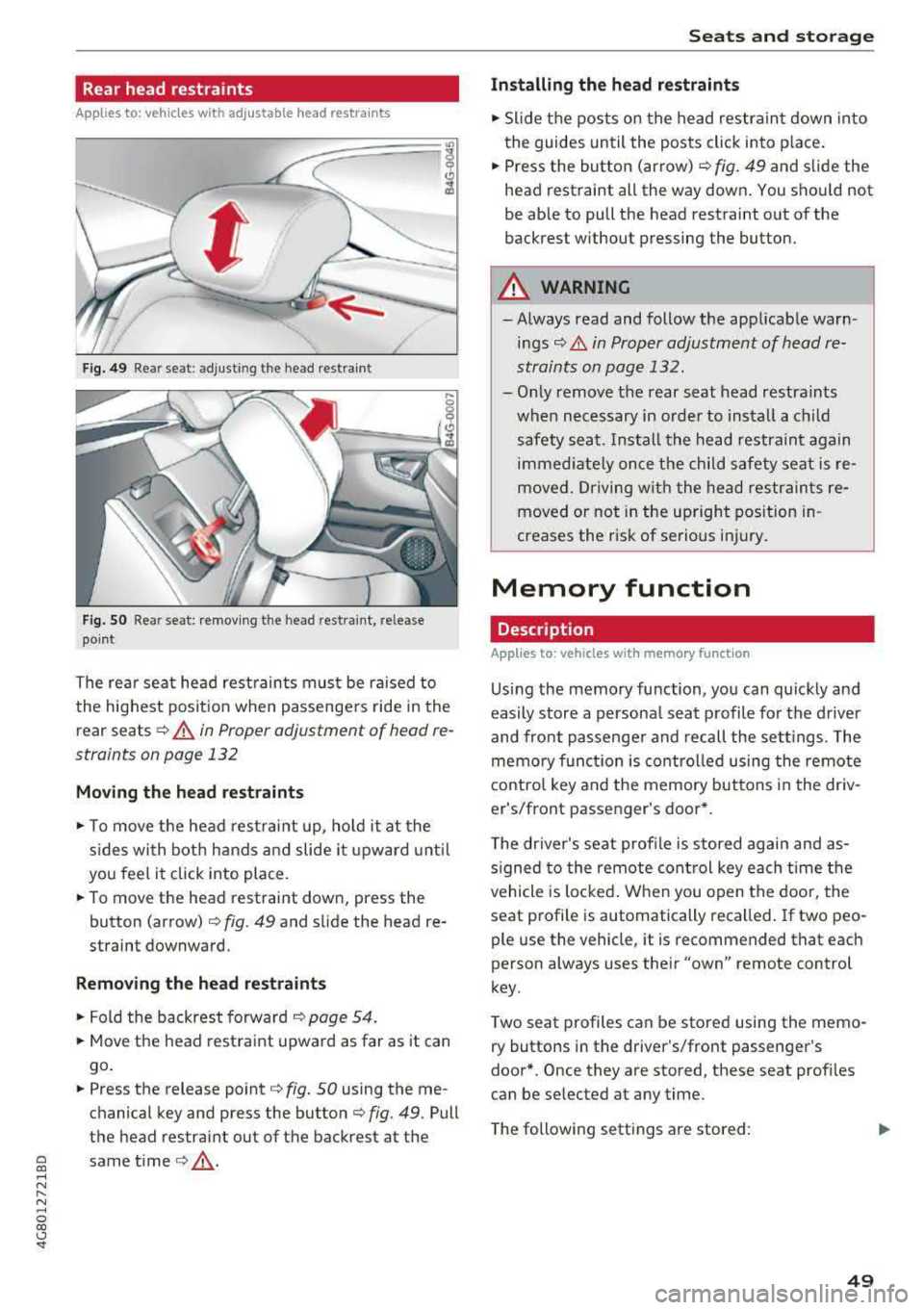
Rear head restraints
Applies to: vehicles with adjustable head restra ints
Fig. 49 Rear seat: adjusting the head restraint
Fig. SO Rear seat: remov ing the head restra int, release
point
The rear seat head restraints must be ra ised to
the highest posit ion when passengers ride in the
rear seats
¢ .&. in Proper adjustment of head re
straints on page 132
Moving the head rest raints
.,. To move the head restraint up, ho ld it at the
s ides with both hands a nd slide i t upward unt il
you feel it click into place.
.. To move the head restraint down, press the
button (arrow) ¢
fig. 49 and slide the head re
straint downward.
Remov ing th e head re stra ints
.,. Fold the backrest forward ¢ page 54.
.. Move the head restraint upward as far as it can
go .
.,. Press the release point¢ fig. 50 using the me
chanical key and press the
button¢ fig. 49. Pull
the head restraint out of the backrest at the
~ same time¢ _&. ,...,
N
" N ,...,
0 00 <.,;) '
Installing the head re straints
.,. Slide t he pos ts on the head restraint down into
the guides until the posts click into p lace .
.. Press the button (arrow) ¢ fig. 49 and slide the
head restraint all the way down . You should not
be able to pull the head restraint out of the
backrest without pressing the button.
A WARNING
-Always read and follow the applicable warn
ings¢ & in Proper adjustment of head re
straints on page 132.
-Only remove the rear seat head restraints
when necessary in order to install a ch ild
safety seat. Ins tall the head restraint again
immed iate ly once the child safety seat is re
moved. Driving w ith the head restrain ts re
moved or not in the upright position in
creases the risk of serious in jury.
Memory function
Description
Applies to: vehicles with memory function
Us ing the memory function, you can quickly and
easily store a persona l seat profile for the driver
and front passenger and recall the sett ings. The
memo ry funct ion is contro lled using the remote
contro l key and the memory buttons in the dr iv
er's/front passenger's door* .
T he driver's seat profile is stored again and as
s igned to the remote cont rol key each t ime the
vehicle is locked . When you open the door, the
seat profile is automatically recalled . If two peo
ple use the vehicle, it is recommended that each
person always uses their
"own" remote control
key .
Two seat profiles can be stored using the memo ry buttons in the driver's/front passenger's
door*. Once they are stored, these seat prof iles
can be selected at any time.
The following settings are stored:
.,.
49
Page 52 of 274

Seats and storage
Remote Memory button
control key
Driver Driver
Front
passen-
ger
Seat X X X
Steering wheel* X X
Both exterior X X
mirrors*
Remote control key
Applies to: vehicles with memory function
The driver 's seat profile can be assigned to the
remo te control key when the vehicle is locked.
.,.. Se lect : the ICARI function button > (Car)* Sys
tems
control button > Vehicle settings > Driv
er 's seat
> Remote control key > On.
(D Tips
If you do not wish to have the seat profile for
another driver assigned to the remote contro l
key, switch the memory function off in the In
fotainment system or using the
IOFFI button
r::::;, page 50 .
Memory buttons
App lies to: vehicles with memory function
Fig. 51 Drive r's door : m em ory functio n bu ttons
The memory buttons are located in the driver's/
front passenger 's* door.
Switching the memory function on/off
.,.. Press the IO FF I button to switch the memory
functio n on/off. The LED in the button turns on
50
when the memory function is off . Seat profiles
are neither stored nor recalled.
Storing a seat profile
.,.. Press the ISET I button . When the word SET
lights up, the memory is ready to store set
tings.
.,.. Now press a memo ry button briefly. A tone
confirms that th e settings were stor ed.
Accessing a seat profile
.,.. If the driver's door is open and the ignition is
sw itched off, press the memory button.
.,.. If the driver's door is closed or the ignition is
switched on, press and hold the memory but
ton until the seat adjustment is complete .
A WARNING
-For safety reasons, the seat setting can only
be recalled when the vehicle is stationary,
otherwise there is a risk of an accident .
-If necessary, you can stop the recall process
by press ing the
IOF FI butto n or any memory
button .
Adjusting the front passenger's seat in the
Infotainment system
Applies to: vehicles with memory function
The driver can move the front passenger's seat
into various positions .
Adjusting the front passenger's seat from
the driver's seat
.,. Select: the I CARI function button > (Car)* Sys
tems
control butto n > Vehicle settings > Seats
> Front passenger's seat > Adjust seat posi
tion .
.,.. You can now adjust the front passenger's seat
using the driver's seat buttons
r:::;, page 47,
fig. 45.
Align with driver's seat
.,. To trans fer the settings from the dr iver's seat
to the front passenge r's seat, select: the
I CAR I
function button > (Car)* Systems control but
ton
> Vehicle settings > Seats > Front passeng-
er 's seat
> Align with driver 's seat. .,..