2018 AUDI A6 buttons
[x] Cancel search: buttonsPage 63 of 266

a co .... N
" N .... 0 0 \.J '
rear contro ls
N :g 0 C)
" a,
Press the buttons to turn the functions on or off .
Use the controls to adjust the temperature, the
blower speed and the air distribution. The LED in
a butto n will light up when the function is
sw itched on . The front sett ings are shown in the
climate control system display and in the Info
tainment system d isp lay for a few seconds. The
d river and front passenger sett ings can be ad
justed separately.
The settings can also be adjusted in the rear
~ fig. 73.
IOFF I Switching the clim ate control s ystem
on /off
The IO FFI button switches the cl imate control
system on or off. It also sw itches on when you
p ress the cont rol. A irflow from outside is b locked
when the climate con trol sys tem is swi tched off .
The
IOF FI button in the rear only switc hes the A/C
system on/off in the rear of the vehicle .
IAJCI Switching cooling mode on /off
The a ir is not cooled and hum idity is not removed
when cooling mode is switched off. This can
cause fog o n the w indows . The cooling mode
switches off automatically when there are cold
outside temperatures.
1 "9:) 1 Switching recirculation mode on /off
In recircu lation mode, the a ir inside the vehicle is
circu lated and fi ltered. This preven ts the unfil
t ered a ir outside the vehicle from ente ring the
ve hicle interior. Switc hing recircu lation mode on
when driving t hrough a tunnel or when sitting in
traffic is recommended
~ .&. .
Warm and c old
The IAUTO I button or I llW F RONT I button switches
recircu lation mode off.
IAUTOI Switching automatic mode on
Automat ic mode main tains a cons tant tempera
tu re inside the vehicle. Ai r temperatu re, a irflow
and air distr ib ution are controlled automa tica lly .
If press and hold the button longer,
72 °F (22 °C)
will be set .
Adjusting the temperature
Temperatures between 60 °F (+ 16 °() and 84 °F
(+28 °() ca n be set . If outside of this range, LO or
HI w ill appea r in the climate control system dis
play . In bot h sett ings, the climate cont rol runs
constantly at the max imum cool ing or heat ing
level. The temperat ure is no t regu lated.
Adjusting the blower ~
You can adjust the volume of a ir generated by the
blower to your p reference . T he blower s hould al
ways ru n at a low sett ing to prevent the wi ndows
from fogg ing and to ensure a cont inuo us ex ·
ch ange of air inside the vehicle. To have th e blow
er reg ulated automatically , press t he
IAU TO I bu t
ton .
~ Adjusting air distribution
You can ma nually select the ven ts where the air
will flow. To h ave the air d istr ib utio n regula ted
a utomat ica lly, press the
IAUTOI button.
~ Adjusting seat heating* /seat ventilation *
Pressing the button sw itches the seat heating/
seat venti lation o n at the h ighest sett ing (level
3). The LE Ds i nd icate the tempe ratu re level. To
r ed uce the temperat ure, press the b utton agai n.
T o switc h the seat heat ing/seat ventilation off,
press the button repeatedly unti l the LED turns
off.
After
1 0 m in utes, the seat heat ing automat ically
swi tches from level 3 to level 2.
l
T he w indshield and side windows a re defrosted
o r clea red of condensat ion as quickly as poss ible.
T he maxim um amount of a ir flows mainly from
t h e vents below the winds hield. Rec ircu lat io n
..,..
61
Page 98 of 266
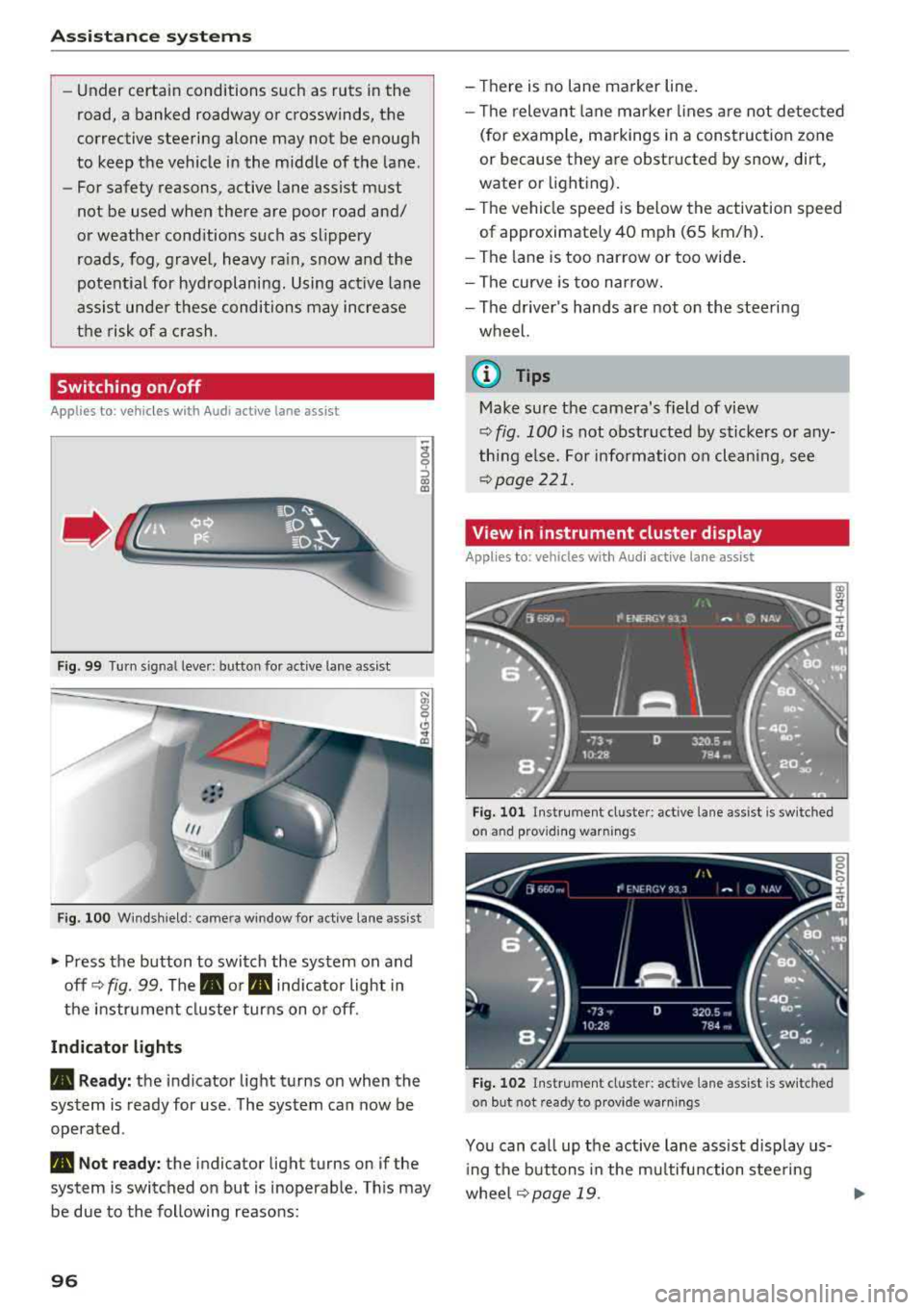
Assistance systems
-Under certain conditions such as ruts in the
road, a banked roadway or crosswinds, the
corrective steering alone may not be enough
to keep the vehicle in the middle of the lane.
- For safety reasons, active lane assist must
not be used when there are poor road and/
or weather conditions such as slippery
roads, fog, gravel, heavy rain, snow and the
potential for hydroplaning. Using active lane
assist under these conditions may increase
the risk of a crash.
Switching on/off
A pplies to: ve hicles w ith Audi active lane assist
-;g
9 ::i 00 CD
Fig. 99 Turn signa l lever: button for active lane assist
Fig. 100 Windshield: camera window for active lane assist
• Press the button to switch the system on and
off ¢
fig. 99. The. or. indicator light in
the instrument cluster turns on or off.
Indicator lights
• Ready: the indicator light turns on when the
system is ready for use . The system can now be
operated .
• Not ready: the indicator light turns on if the
system is switched on but is inoperable. This may
be due to the following reasons:
96
-Th ere is no lane marker line.
-The relevant lan e marker lines are not detected
(for example, markings in a construction zone
or because they are obstructed by snow, dirt,
water or lighting).
-Th e vehicle speed is below the activation speed
of approximate ly 40 mph (65 km/h).
-The lane is too narrow or too wide.
-The curve is too narrow.
-The driver's hands are not on the steering
wheel.
@ Tips
Make sure the camera's field of view
¢ fig. 100 is not obstructed by stickers or any
thing else. For information on cleaning, see
¢page 221.
View in instrument cluster display
Appl ies to: vehicles wi th Aud i ac tive la ne ass ist
Fig. 101 Instrument cl uste r: active lane assist is sw itched
on and providing warnings
Fig. 102 Instrument cluster: active lane assist is switched
on but not ready to provide warnings
You can call up the active lane assist display us
ing the buttons in the multifunction steering
wheel
¢page 19. Ill>
Page 104 of 266

Assistance systems
that are between approximately 32 ft (10 m) and
295
ft (90 m) in front of the vehicle and within
the detection zone. Within the limits of the sys
tem
c:> page 102, a pedestrian or wild animal de
tected when the low beams are switched on is
highlighted in yellow
c:> fig. 108. Animal recogni
tion is not active within highly developed areas.
The system only detects large wild animals such
as deer.
(D Tips
If another display such as navigation replaces
the image from the night vision assist
the~--,
symbol appears in a tab c:>fig. 109. You can
access night vision assist using the multifunc
tion steering wheel buttons
c:> page 20.
Pedestrian and wild animal warning
Applies to: vehicles with night vision assist
Fig . 110 Inst rument cluster :® pedestrian warning, ®
wild animal warning
Fig. 111 In strument cl uster: ® pedestrian warning/ @
w ild an imal warning, when the night vision assist image is
n ot selected in the instrument cl uster display
Image in the instrument cluster/head-up
display*
If there are pedestrians or wild animals in an
area in front of your vehicle that is classified as
102
critical, the system will direct your attention to
this :
- Pedestrians or wild animals are highlighted in
red and the corresponding
symbol . or.
turns on c:>fig. 110.
- There is also an audible signal.
The area classified as critical is based on the vehi
cle speed and the steering wheel angle. Pedes
trian and wild animal warning encourages you to pay more attention.
If the night vision assist image is replaced by an
other display (such as the on-board computer),
the
red . or. indicator light c:> fig. 111 will
appear if there is a pedestrian or wild animal
warning.
If the head-up display* is switched on and the
night vision assist content is activated, .
or.
will appear in the head-up display*.
Marking light*
To direct the driver's attention to a pedestrian,
the headlights can flash on the pedestrian three
times in a row when there is a pedestrian warn
ing.
This occurs at speeds above approximately
35 mph (60 km/h) if you are outside of illuminat
ed areas and no detected vehicles are shown. The
high beam assistant* controls the marking light*
c:> page 39, High beam assistant.
The marking light is not used for wild animals .
General information
Applies to: vehicles with night vision assist
Fig. 112 Fro nt of the vehicl e: night vision assist camera
Page 262 of 266

Index
Seating position
Driver . . . . . . . . . . . . . . . . . . . . . . . . . . . . . 126
Front passenger . . . . . . . . . . . . . . . . . . . . . 127
How to adjust the front seats . . . . . . . . . . 127
Incorrect seat posi tion . . . . . . . . . . . . . . . 129
Occupa nts . . . . . . . . . . . . . . . . . . . . . . . . . . 126
Rear passengers . . . . . . . . . . . . . . . . . . . . . 128
Seats Ad justing . . . . . . . . . . . . . . . . . . . . . . . . . . . 47
Clean ing . . . . . . . . . . . . . . . . . . . . . . . . . . . 224
Convenience s ide v iew . . . . . . . . . . . . . . . . . 50
Correct seating position . . . . . . . . . . . . . . 126
Folding . . . . . . . . . . . . . . . . . . . . . . . . . . . . . 55
M assage f unct ion . . . . . . . . . . . . . . . . . . . . . 47
Seat symmetry . . . . . . . . . . . . . . . . . . . . . . . 50
Seats (number) . . . . . . . . . . . . . . . . . . . . . . . 134
Seat venti lation (4-zone de luxe automatic cli
mate control) . . . . . . . . . . . . . . . . . . . . . . . . . 61
Select ive whee l torque contro l . . . . . . . . . . 119
Selector lever (automat ic transmission)
Emergency release . . . . . . . . . . . . . . . . . . . . 80
Positions . . . . . . . . . . . . . . . . . . . . . . . . . . . . 75
Serv ice and d isposa l
Safety belt pretensioner . . . . . . . . . . . . . . 141
Serv ice inte rval d isplay . . . . . . . . . . . . . . . . . 199
Shade . . . . . . . . . . . . . . . . . . . . . . . . . . . . 43, 44
Shift padd les (automatic transmission) . . . . 78
Ship carrier . . . . . . . . . . . . . . . . . . . . . . . . . . 244
Side airbags Descr ipt io n . . . . . . . . . . . . . . . . . . . . . . . . . 160
H ow t hey work . . . . . . . . . . . . . . . . . . . . . . 162
Side assist . . . . . . . . . . . . . . . . . . . . . . . . . . . . 98
Adj usting the br ightness . . . . . . . . . . . . . . 100
Clean ing the sensors . . . . . . . . . . . . . . . . . 222
Sensor range . . . . . . . . . . . . . . . . . . . . . . . . 99
Sw itchi ng on and off . . . . . . . . . . . . . . . . . 100
also refer to Side assist . . . . . . . . . . . . . . . . 98
Side curtain airbags . . . . . . . . . . . . . . . . . . . 163
Descr ipt ion . . . . . . . . . . . . . . . . . . . . . . . . . 163
H ow they work . . . . . . . . . . . . . . . . . . . . . . 164
Safety instruct ions . . . . . . . . . . . . . . . . . . . 165
Ski bag . . . . . . . . . . . . . . . . . . . . . . . . . . . . . . . 56
Secur ing . . . . . . . . . . . . . . . . . . . . . . . . . . . . 56
Snow chains
Socket ...... .. .. ................ ... . .
So urces of information about c hild restraints 2
17
52
and their use . . . . . . . . . . . . . . . . . . . . . . . . . 184
260
Space -saving spare t ire . . . . . . . . . . . . . . . . 232
Spare t ire . . . . . . . . . . . . . . . . . . . . . . . . . . . 232
Speedometer . . . . . . . . . . . . . . . . . . . . . . . . . . 9
Speed warning system . . . . . . . . . . . . . . . . . . 8 4
Sport different ial . . . . . . . . . . . . . . . . . . . . . 104
Ind icator light . . . . . . . . . . . . . . . . . . . . . . . 18
Star button
. .. .. .. ' . .. ... .. ..... ... .. . 20
Start/Stop system . . . . . . . . . . . . . . . . . . . . . 70
E ngine does not swi tch off . . . . . . . . . . . . . 71
Engine starts automatically . . . . . . . . . . . . 71
Indicator lig hts . . . . . . . . . . . . . . . . . . . . . . 70
Messages . . . . . . . . . . . . . . . . . . . . . . . . . . . 72
Start ing/stopping the eng ine . . . . . . . . . . . 70
Switc hing off/on . . . . . . . . . . . . . . . . . . . . . 72
STAR T ENG IN E ST OP button . . . . . . . . . . . . . 68
Start ing to drive . . . . . . . . . . . . . . . . . . . . . . . 74
Start ing (engine) . . . . . . . . . . . . . . . . . . . 68, 70
Stee ring
E lectromechanical steering . . . . . . . . . . . . 122
Indicator lig ht . . . . . . . . . . . . . . . . . . . 15, 122
Locking . . . . . . . . . . . . . . . . . . . . . . . . . . . . . 68
also refer to Electromechanical steering . 122
Stee ring w heel
Buttons ... .. .. .... .. ... .. ..... ... .. . 20
Easy seat entry ..... .. ... .. ..... ... .. . 67
Manua l adjustment . . . . . . . . . . . . . . . . . . . 66
Power ad justment . . . . . . . . . . . . . . . . . . . . 67
S hi ft paddles (automatic transm iss ion) . . . 78
Steering wheel heat ing . . . . . . . . . . . . . . . . 63
Steps for determining cor rect load limit ... 215
Stopping (engine) . . . . . . . . . . . . . . . . . . . 68, 70
Storage compartments . . . . . . . . . . . . . . . . . 52
Stor age hooks . . . . . . . . . . . . . . . . . . . . . . . . . 56
S tronic (automat ic transmiss ion) . . . . . . . . . 74
La unch control p rogram . . . . . . . . . . . . . . . 78
Sunroof . . . . . . . . . . . . . . . . . . . . . . . . . . . . . . 35
Convenience opening . . . . . . . . . . . . . . . . . . 34
Emergency closing . . . . . . . . . . . . . . . . . . . . 35
Suns hade . . . . . . . . . . . . . . . . . . . . . . . . . 43, 44
Su n visors . . . . . . . . . . . . . . . . . . . . . . . . . . . . 43
Symbols
refer to Indicator lights . . . . . . . . . . . . . . . . 10
T
Tachometer . . . . . . . . . . . . . . . . . . . . . . 9, 10, 19