2018 AUDI A4 ABS
[x] Cancel search: ABSPage 101 of 403

a co .... N ,....
N .... 0 0
3 co
Trailer towing Driving with a trailer
General information
Your Audi was designed primarily for passenger
transportation .
If you plan to tow a trailer, please remember that
the additional load will affect durability, econo my and performance.
Trailer towing not only places more stress on the
vehicle, it also calls for more concentration from
the driver.
For this reason, always follow the operating and
driving instructions provided and use common
sense.
Technical requirements
Trailer hitch
Use a weight-carrying hitch conforming to the
gross trailer weight. The hitch must be suitable
for your vehicle and trailer and must be mounted
securely on the vehicle's chassis at a technically
sound
location . Use only a trailer hitch with a re
movable ball mount . Always check with the trail
er hitch manufacturer to make sure that you are
using the correct hitch.
Do not use a bumper hitch.
The hitch must be installed in such a way that it
does not interfere with the impact -absorbing
bumper system. No modifications should be
made to the vehicle exhaust and brake systems .
From time to time, check that all hitch mounting
bo lts remain securely fastened.
When you are not towing a trailer,
remove the
tra iler hitch ball mount . This prevents the hitch
from causing damage shou ld your vehicle be
struck from beh ind ¢
,&. .
Trailer brakes
If your trailer is equipped with a braking system,
check to be sure that it conforms to all regula
tions .
Trailer towing
The trailer hydraulic brake system must not be
directly connected to the vehicle's hydraulic
brake
system ¢.&. .
Safety chains
Always use safety chains between your vehicle
and the trailer.
Trailer lights
T ra iler lights must meet all regulations . Be sure
to check w ith your author ized Audi dealer for cor
rect wiring, switches and relays.
Mirrors
If you are unable to see the traffic behind you us
ing the regular outside mirrors, then you
must in
stall extended mirrors. It is important that you
always have clear vision to the rear.
,8. WARNING
After removing the traile r hitch, do not store
it in your vehicle. In case of sudden braking,
the hitch could fly forward and injure you or
your passengers.
Operating instructions
Maximum trailer weight
A trailer for your vehicle is limited to a typical
class 1 or class 2 trailer.
Trailer load distribution
Be sure the load in the trailer is held securely in
place to prevent it from shifting forward, back
ward or sideways.
Never allow a passenger to ride in a trailer ¢.&.
in Driver messages on page 100 .
Engine cooling system
Towing a trailer makes the engine work harder. It
is important that the cooling system's perform
ance is up to the additional load. Make sure that
the cooling system has enough fluid.
Tire pressure
When towing a trailer, inflate the tires of your
vehicle to the tire pressure listed under "Full
load" on the label ¢ page 344. Inflate trailer
99
Page 103 of 403

a co .... N ,....
N .... 0 0
3 co
Backing up is difficult and requires pract ice .
Backing up with a trailer generally requires steer
i ng action oppos ite to that when backing up your
ve hicle w ithout a trailer.
M ain tain a greater d istance between your vehicle
and the one in front of you. Yo u wi ll nee d more
room to stop. To compensate fo r th e tra iler, yo u
will need a larger than no rmal turn ing rad ius.
When pass ing, remembe r th at you ca nnot accel
erate as fast as you norma lly wou ld because of
the added load. Make s ure yo u have eno ugh room
to pass. After passing , allow plenty of room fo r
your tra ile r before changing lanes again.
Avoid jerky starts, s harp turns or ra pid lane
changes .
(D Tips
-Do not tow a trailer during t he br eak -in per i
o d of yo ur vehicle .
-If you tow a trailer, your Audi may require
more frequent maintenance due to the ex
tra load
~ page 3 83.
Parking on a slope
D o not pork on o slope with o trailer . If it canno t
be avoided, do so only ofter doing the following:
When parking:
.. Apply the f oot brake .
.. Have someone p lace chock s under both the ve
hicle and the tra il e r whee ls .
.. Wi th chocks in p lace, slowly release t he b rakes
u nti l the w hee l chocks absor b the load .
.. Turn the wheels towa rds the curb .
.. Apply the pa rking brake .
.. Move the se lector lever to P (a utomat ic t rans
mission) respectively select first gear (manual
t ransm iss io n).
When restarting after parking:
.. Apply the foot b rake .
.. Start the engine .
.. Applies to: vehicles with automatic transmis
sion: Move the selector lever to D/S .
.. Release t he pa rking bra ke and s low ly pull ou t
and away from t he whee l chocks .
Trailer towing
.. Stop an d have someone retrieve the whee l
choc ks.
101
Page 148 of 403

Intelligent Technology
Intelligent Technology
Electronic stabilization
control (ESC)
Description
Elect ronic stabilization control (ESC) supports
driver safety.
It red uces the risk of slipping and
improves driving stability. ESC detects crit ica l sit
uations such as when the vehicle is oversteering
and understeering or the wheels are spinning.
The vehicle is stabilized by applying the brakes or reducing eng ine torq ue. When the ESC engages,
the hJ ind icator light blinks in the instrument
cluste r.
The fo llow ing systems are integrated in the ESC:
Ant i-loc k bra king system (ABS)
ABS prevents the whee ls from locking when brak
ing. The vehicle can sti ll be steered even during
hard brak ing. Apply steady pressure to the brake
pedal. Do not pump the pedal. A puls ing in the
brake pedal indicates that the system is acting to
stabilize the vehicle .
Brake assist system
The brake assist system can decrease brak ing dis
tance . It increases braking power when the driver
presses the brake pedal quick ly in emergency sit
uations . You must press and hold the b rake pedal
until the dangerous situat io n is over . In veh icles
with adapt ive cr uise control*, the bra ke assist
sys tem is more sensitive if the d ista nce detec ted
t o the vehicle dr iv ing ahead is too small.
Anti -Slip Regulation (ASR )
ASR reduces eng ine power when the drive wheels
begin sp inning a nd adapts the force to the road
conditions . This makes it easie r to start, acceler
a te and dr ive up h ills.
Electron ic differenti al lock (EDL )
The EDL applies the brakes to a wheel that starts
spinning and transfers the drive power to the
other driving wheel or wheels ( if the veh icle is
eq uipped w ith all whee l dr ive*) . T his function is
not available at higher speeds.
146 In extreme cases,
ED L automat ically switches off
to keep the brake on the braked wheel from over heating. The veh icle is still working correct ly. ED L
will switch on again automatically when condi
tions have returned to normal.
Steering r ecommendat ion
The ESC he lps to stabilize the vehicle by changing
the steering torque.
In veh icles with dynamic s teer ing*, ESC a lso
helps to stab ilize the steering in cr it ica l situa
tions.
Selective wheel torque control
Se lective whee l torque cont rol is used when d riv
i ng on curves. The front whee l on the inside of
t h e curve or both whee ls on the i nside of the
curve are braked se lectively as needed. This al
l ows more precise driving in curves.
Automatic post -collision b raking system
The "automat ic post-collis io n braking system"
can help to reduce the risk of sliding and of addi
tiona l collisions after an acc ident. If the a irbag
contro l modu le detects a collision, the ve hicle is
braked by the ESC.
The veh icle does not bra ke automatically if:
-the dr iver presses the accelerator pedal, or
-the ESC, the brake system or the veh icle electri-
cal system are not functioning.
&_ WARNING
-The ESC and its integrated systems cannot overcome the lim its imposed by natura l
phys ica l laws. This is espec ially important
on sl ippery or wet roads. If the systems be
gin acting to stabilize your vehicle, you
should immediately alter your speed to match the road and traffic conditions. Do
not let the increased safety provided tempt
you into taking risks. This could increase
your r isk of a coll is ion.
-Please note the r isk of a coll is ion increases
when dr iv ing fast, especially through curves
and on slippery or wet roads, and when dr iv
ing too close to objects ahead . The ESC and
its integrated systems cannot always
Page 149 of 403

a co .... N ,....
N .... 0 0
3 co
prevent collisions -the re is still a risk of ac
c idents!
- Press the accelerator pedal ca refully when
accelerating on smooth, slippery surfaces
such as ice and snow. The dr ive wheels can
spin even when these control systems are
installed and th is can affect driving stability
and increase the r isk of a coll is ion.
Switching on/off
Intellig ent Technology
{!) Tips
- The ABS and ASR only funct ion correct ly
when all four wheels have a sim ilar wear
condition. Different tire sizes can lead to a
reduction in engine power.
- You may hear noises when the systems de
scribed are working.
£SC turns on automatically when you start the engine.
Fig. 1 55 Cente r co nso le w it h b utton~ °"
The following sit uat ions are exceptions where it
may be useful to switch on sport mode (sedan) or
offroad mode (allroad) to allow the whee ls to
spin :
- Rocking the vehicle to free it when it is stuck
- Dr iving in deep snow or on loose ground
- Dr iving with snow chains
- App lies to: allroad: Driv ing on ro ugh te rra in
when much of the car's weig ht i s l ifte d off the
wheels ( axle articul at ion)
The ESC is designed to fu nction in levels. Depe nd
i ng o n the level that is selected , the s tabilization
f u nction o f the ESC is limited or switched off. The
amo unt of stabilization control will d iffer de
pending on t he leve l. -
App lies to: allroad: Driv ing down hill while brak
ing on loose grou nd
Fo r yo ur safety, switch the spo rt mode/offroad
mode off in advance.
ESC levels
Applies to: sedan
Sport mode on ESC/ASR off Sport mode off or
ESC /ASRon
Behavior
The ESC and ASR stab ili za- The stabilization f unct io n is The f ull stabiliza tion f un c-
t ion f un ct ions are lim ited not avai
lab le
¢ &. . ES C and
tion of the ESC and ASR is
¢ &. . ASR are swi tched off . avai
lab le aga in.
Op eration Press the !.r, O FFI button P ress and hold the j.r, O FFI Press the j.r, O FFI button
briefly . button longer than 3 sec- aga in .
o nds.
Ind icato r II turns on. fl and jf'll•)~~ turn on. II turns off or II and
lights lf'll•U~ turn off.
Me ssages Stabilization contro
l (ESC ):
Stabilization control (ESC ): Stabilization control
s port . Warning! Restricted off. Warning! Restricted (ESC
): on
stability stability
147
Page 150 of 403
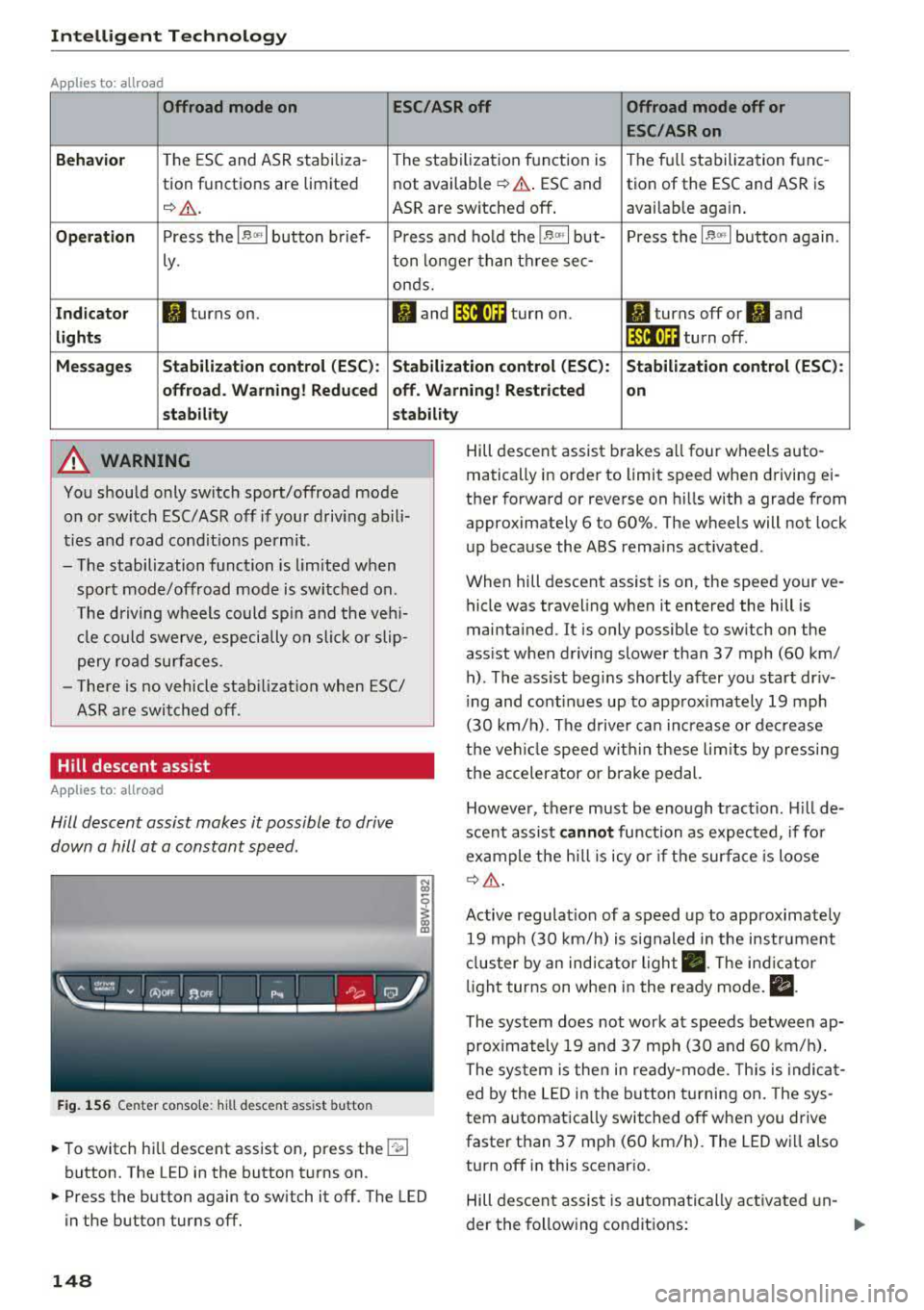
Intelligent Technology
Applies to: allroad
Offroad mode on
ESC/ASR off Offroad mode off or
ESC /ASR on
Beha vior
T he ESC and ASR stabiliza -The stabi lization f unction is The f ull stabilization tune -
tion functions are limited not available
¢ .&. . ESC and tion of the ESC and ASR is
¢ & . ASR are sw itched off . available aga in .
Operation Press the l~ m l button b rief- Press an d ho ld the l~ "'' I but- Press the l~ "" I button again .
ly. ton longer than three sec-
onds.
Indicator II turns on. Iii and lf'tii•)H turn on. II turns off or II and
light s li'tii•)H turn off .
Message s Stabilization cont
rol (ESC ): Stabiliza tion control (ESC ): Stabilization cont rol (ESC ):
offroad . Warning! Redu ced off . Warning! Restricted
on
s tability stability
A WARNING
You should only switch sport/offroad mode
on or switch ESC/ASR off if you r drivi ng abili
ties and road cond it ions permit .
- The stabilization function is lim ited w hen
sport mode/offroad mode is swi tched on.
T he driving w heels could sp in and the veh i
cl e could swerve, especi ally o n slick or slip
pery road sur faces.
- T here is no vehicle sta biliz at ion when ESC/
ASR a re swi tched off.
Hill descent assist
Applies to: allroad
Hill descent assist makes it possible to drive
down a hill at a constant speed.
F ig. 1 56 Center co nso le: hil l desce nt ass ist button
~ To switc h hill descent assist on, press the !"~I
button. The LED in the button t urns on.
~ Press the button again to switch it off. The LED
in the button turns off.
148
Hill descent assist brakes a ll four wheels auto
matically in order to limit speed when d riving ei
ther forward or reverse on hills with a grade from
approximately 6 to 60%. The wheels will not lock
u p because the ABS remains activated.
When hill descent assist is on, the speed your ve
hicle was traveling when it entered the hill is
maintained. It is only possib le to sw itch on the
ass ist when driving slower tha n 37 mph (60 km/
h) . The ass ist beg ins shortly af ter you start dr iv
i ng and cont inues up to app roxima tely 19 mph
(30 km/h). The d rive r ca n in crease o r de crease
t h e ve hicle spee d wit hin these lim its by press ing
t h e accelerator or brake pedal.
However, there must be enough t ract ion . Hill de
sce nt assist
cannot function as e xpec ted, if fo r
ex ample the h ill is icy o r if t he surface is loose
¢ &.
Active regulat io n of a speed up to approximate ly
19 mp h (30 km/h) is s ignaled in the instr ument
cl us ter by an ind ic a tor light
• . The in dica tor
li gh t tur ns on when i n the ready mode.
II.
The system does not work at speeds between ap
prox imately 19 and 37 mph (30 and 60 km/ h).
The system is the n in ready-mode. This is indica t
ed by the L ED in the b utton t urnin g on. The sys
tem a utomatica lly switched o ff when you drive
faster than 37 mph (60 km/h). The LED w ill also
turn off in this scenar io.
Hill descen t assis t is au tomatically ac tiva ted un-
der the fo llowing cond itions:
.,.
Page 235 of 403

Media
Audi music interface
Connect your mobile devices to the Audi music
interface in order to operate them through the
MMI and charge the battery.
F ig . 214 Connec ting mob ile dev ices
The Audi music inte rface is located under the
armrest in the center
console @c::> page 8, fig. 2.
-Connecting a mobile device u sin g a U SB
a dapt er:
connect the applicable USB adap ter @
c::> fig. 214 to the port on the Audi music inter
face ® and then connect the adapter to the
mobile device @(such as an iPhone).
-Charging a mobile device u sing a USB adapter :
when you connect a mobile device to the Audi
music interface ® using the applicab le USB
adapter @
c::> fig. 214, the battery will auto
matically charge .
-Disconnec ting a mobil e dev ice from the Au di
music int erfac e:
remove the USB adapter@
<=> fig. 214 from the Audi music interface .
-Di sco nn ect ing mob ile d evices with an Apple
Do ck con nector:
remove the Apple Dock con
nector from the Apple device with the release
tabs pressed
i n @ c::> page 233, fig. 213 .
The media are started and operated through the
mobile device or the MMI, depending on the de
vice being used
c::> page 236 .
Connecting two m obile d evi ce s: if two mob ile
dev ices (for example iPhone and smartphone) are
connected at the same time, then both devices
can be used as p layback so urces .
You can connect mobile devices using the analog
AU X port .
-Conn ecting a mobile d evic e to th e AU X input :
connect the cab le ® c::> fig. 214 to the AUX in-
234
put @ on the Audi music interface and then to
the mobile device @(such as an MP3 player or
smartphone).
- Discon necti ng a mobile d evice from the AU X
i nput :
remove the cable ® c::> fig. 214 from the
AUX
input @c::> fig. 214.
-Ope ration: select and confirm the Extern al au
d io player
source ® c::> page 236, fig. 215 . The
media are started and operated through the
mobile
device @<=> fig. 214.
A WARNING
Driving requires your complete and undivided
attention . As the dr iver, you have complete
responsibility for safety in traffic . Neve r oper
ate mobi le devices wh ile driving, because this
inc reases the risk of an acc iden t.
(D Note
- Remove the connector from the A udi music
interface carefully so it is not damaged.
- Use a USB extens ion cable to connect dev i
ces that have an integrated USB connecto r
(s uch as a USB stick) to prevent damage to
your USB device and the A udi musi c inte r
face.
- Ex tremely high o r low temperatures that
c an occur inside veh icles can damage mobile
devices and/or impa ir their performan ce.
Never leave mobi le devices in the vehicle in
extremely high or low temperat ures.
(D Tips
- Whe n you swi tch the ign ition o ff, the USB
ports are sti ll supplied w ith power until the
energy management intervenes.
- Do not use an additiona l adapter o r USB ex
tension cab le to connect mobile devices to
the A udi music interface that already have a
cable or that must be connected with a USB
adapter
(c::> page 233). They may impair the
functionality.
- You can purchase the AUX connector cab le
from an authorized Audi dealer or at spe
cialty stores .
Page 261 of 403

Driving sa fe ty
Loose items in the luggage compartment can
shift s udden ly, changing vehicle handling charac
ter istics. Loose items can also increase the risk of
serious personal in jury in a sudden vehicle
ma
neuver or in a coll is ion.
.,. Distribute the load evenly in the luggage com
partment .
.,. Always place and properly secure heavy items in
the luggage compartment as low and as far for
ward as possible
c> fig . 226 .
.,. Secure luggage us ing the tie-downs provided
¢ page 73 .
.,. Make su re that the rea r seatbac k is securely
latched in place.
A WARNING
Improperly stored luggage or othe r items can
fly through the vehicle causing serious per
sonal injury in the event of hard braking or an
accident. To help reduce the risk of serious
personal injury:
- Always put objects, for example, luggage or
other heavy items in the luggage compart
ment.
- Always sec ure objects in the luggage com
partment using the tie-down eyelets and
s u itable straps.
A WARNING
Heavy loads will influence the way your vehi
cle handles. To he lp reduce the r isk of a loss
of contro l leading to serious pe rsonal i njury:
- Always keep in mind when transporting heavy objects, that a change i n the center of
grav ity can also cause changes in vehicle
hand ling:
- Always distr ibute the load as even ly as
possible.
- Place heavy objects as far forward in the
luggage compartment as poss ible.
- Never exceed the Gross Axle Weight Rating
o r the Gross Vehicle Weight Rating specified
on the safety compliance sticker on the driv
er's side B-pillar respective ly on the front
end of the driver's door. Exceeding permissi
ble weight standards can cause the veh icle
to slide and handle differently .
260
-Please observe info rmation on safe driving
¢page 254.
A WARNING
To he lp prevent po isonous exhaust gas from
being drawn into the vehicle, always keep the
rear lid closed while driving.
- Never transport objects larger than those
fitting completely into the luggage area be
cause the rear lid cannot be fully closed.
- If you absolutely must dr ive with the rear lid
open, observe the following notes to reduce
the risk of poisoning :
- C lose all windows,
- Close the s unroof*,
- Open all a ir outlets in the instrument pan-
el,
- Switc h off the air reci rculat ion,
- Set the fresh air fan to the highest speed.
A WARNING
-
Always make sure that the doo rs, all win
dows, the sunroof * an d the rear lid are se
curely closed and locked to red uce the risk of
i n jury when the veh icle is not being used.
- After closing the rear lid, always make sure
that it is properly closed and locked.
- Never leave your ve hicle unattended espe
cially with the rear lid left open. A child
co uld crawl into the vehicle th rough the lug
g age com partment an d close the rea r lid
be
coming tr apped and unab le to ge t out . Be
ing trapped in a vehicle can lead to ser ious
pe rsonal i nju ry.
- Never let c hild ren p lay in or around the vehi
cle.
- Never let passengers ride in the luggage
compa rtment. Vehicle occupants mus t
al
ways be p roperly restrained in one of the ve
hicle's seat ing pos itions.
(D Tips
- Air circul ation helps to reduce w indow fog
ging . Stale ai r escapes to the o uts ide
t h roug h vents in the trim panel. Be sure to
keep these slots free and open.
Page 265 of 403

Safety belts
Why use safety belts?
Frontal collisions and the law of physics
Frontal crashes create very strong forces for peo
ple riding in vehicles .
Fig. 228 Unbelted occupants in a veh icle headi ng fo r a wall
Fig. 229 T he vehicle c rashes into the wall
The physical principles are simple. Both the vehi
cle and the passengers possess energy which var ies w ith vehicle speed and body weight . Engi
neers call this energy "k inetic energy."
The higher the speed of the vehicle and the
greater the vehicle's weight, the more energy
that has to be "absorbed" in the crash.
Vehicle speed is the most significant factor .
If
the speed doubles from 15 to 30 mph (25 to 50
km/h), the energy increases 4 times!
Because the passengers of this vehicle are not us
ing safety
belts ~ fig. 228, they will keep moving
at the same speed the vehicle was moving just
before the crash, unti l something stops them -
here, the
wall ~ fig. 229.
The same principles apply to people sitting in a
vehicle that is involved in a frontal collision . Even
at c ity speeds of 20 to 30 mph (30 to 50 km/h),
the forces acting on the body can reach one ton
264 (2,000 lbs.
or 1,000 kg) or more . At greater
speeds, these forces are even higher.
People who do not use safety belts are also not
attached to their vehicle. In a frontal collision
they will also keep moving forward at the speed
their vehicle was travelling just before the crash.
Of course, the laws of physics don't just apply to
frontal collisions, they determine what happens in all kinds of accidents and collisions .
What happens to occupants not wearing
safety belts?
In crashes unbelted occupants cannot stop
themselves from flying forward and being in
jured or killed . Always wear your safety belts!
Fig. 230 A drive r not wea ring a safety belt is vio len tly
t hrow n fo rward
Fig. 231 A rear passe nge r not wear ing a sa fety belt will f ly
forward an d str ike the driver
Unbelted occupants are not able to res ist the tre
mendous forces of impact by holding tight or
bracing themselves. Without the benefit of safe
ty restraint systems, the unrestra ined occupant
will slam violently into the steering wheel, in
strument panel, windshield, or whatever e lse is
in the
way ~ fig. 230. T his impact with the vehi
cle interior has all the energy they had just be-
fore the crash.
liJJ,-