2018 AUDI A3 SEDAN ECU
[x] Cancel search: ECUPage 6 of 404

Table of contents
Playing media . . . . . . . . . . . . . . . . . . . . . . . 232
Additiona l settings . . . . . . . . . . . . . . . . . . 235
Supported media and fi le formats . . . . . . 237
Troubleshoot ing . . . . . . . . . . . . . . . . . . . . . 239
Audi smartphone interface . . . . . . 24 1
Setup . . . . . . . . . . . . . . . . . . . . . . . . . . . . . 241
Operating . . . . . . . . . . . . . . . . . . . . . . . . . . 241
Troubleshoot ing . . . . . . . . . . . . . . . . . . . . . 242
System settings . . . . . . . . . . . . . . . . . . 243
Sett ing the date and time . . . . . . . . . . . . . 243
MMI sett ings . . . . . . . . . . . . . . . . . . . . . . . 243
Con nection manager . . . . . . . . . . . . . . . . . 244
System update . . . . . . . . . . . . . . . . . . . . . . 246
Sound setti ngs . . . . . . . . . . . . . . . . . . . . . . 247
Volume se ttings . . . . . . . . . . . . . . . . . . . . . 247
Restart ing the M MI . . . . . . . . . . . . . . . . . . 248
Softwa re license information 248
Safety first
. . . . . . . . . . . . . . . . . . . . . . . 24 9
Driving safety . . . . . . . . . . . . . . . . . . . . 24 9
Basics . . . . . . . . . . . . . . . . . . . . . . . . . . . . . 249
Correct passenger seating positions . . . . . 250
Driver's and front passenger 's footwell . . 253
Pedal area . . . . . . . . . . . . . . . . . . . . . . . . . . 254
Storing cargo correctly . . . . . . . . . . . . . . . 255
Ac tive rollove r protect io n system . . . . . . . 257
Repo rt ing Safety Defects . . . . . . . . . . . . . . 258
Safety belts . . . . . . . . . . . . . . . . . . . . . . 260
Gene ral notes . . . . . . . . . . . . . . . . . . . . . . . 260
W hy use safety belts? . . . . . . . . . . . . . . . . 26 1
Safety bel ts . . . . . . . . . . . . . . . . . . . . . . . . 264
B el t tensione rs . . . . . . . . . . . . . . . . . . . . . . 267
Airbag system . . . . . . . . . . . . . . . . . . . . 269
I mpo rtant info rm ation . . . . . . . . . . . . . . . 269
Fr ont airbags . . . . . . . . . . . . . . . . . . . . . . . 273
M onitoring the Advanced Airbag System . 28 1
K nee airbags . . . . . . . . . . . . . . . . . . . . . . . . 285
Side airbags . . . . . . . . . . . . . . . . . . . . . . . . 287
Side curtain airbags . . . . . . . . . . . . . . . . . . 290
Child safety . . . . . . . . . . . . . . . . . . . . . . 294
Important information . . . . . . . . . . . . . . . 294
Ch ild safety seats . . . . . . . . . . . . . . . . . . . . 300
Secur ing ch ild safety seats . . . . . . . . . . . . 305
4
LATCH sys tem (lower anchorages and
tethers for c hild ren) . . . . . . . . . . . . . . . . . 308
Additional in format ion . . . . . . . . . . . . . . . 313
Maintenance and Care . . . . . . . . . . . 314
Checking and Filling . . . . . . . . . . . . . 314
Fuel . . . . . . . . . . . . . . . . . . . . . . . . . . . . . . . 314
Refueling . .. .. .. .. .. ............. .. 315
Catalytic converter . . . . . . . . . . . . . . . . . . . 317
On Board D iagnost ic System (OBD) . . . . . 318
Engine compartment .. ............... 318
E ngine o il . . . . . . . . . . . . . . . . . . . . . . . . . . 3 21
Cooli ng sys tem . . . . . . . . . . . . . . . . . . . . . . 32 4
B rake flu id . . . . . . . . . . . . . . . . . . . . . . . . . 326
Battery . . . . . . . . . . . . . . . . . . . . . . . . . . . . 3 26
Windshie ld washer system . . . . . . . . . . . . 328
Se rvice interva l display . . . . . . . . . . . . . . . 328
Wheels .. .. .. .... .. ... .. ..... ... .. 330
Whee ls and Tires . . . . . . . . . . . . . . . . . . . . 330
Tire Pressure Monitor ing System ind icator 348
Tire p ressure mo nitor ing system . . . . . . . 350
Care and cleaning . . . . . . . . . . . . . . . . 354
Genera l information . . . . . . . . . . . . . . . . . 354
Car washes . . . . . . . . . . . . . . . . . . . . . . . . . 354
Cleaning and care i nformation . . . . . . . . . 355
Plac ing your vehicle out of serv ice . . . . . . 359
Do It Yourself . . . . . . . . . . . . . . . . . . . . 360
Emergency a ssistance . . . . . . . . . . . 360
T ru nk escape latch . . . . . . . . . . . . . . . . . . . 360
Genera l info rmation . . . . . . . . . . . . . . . . . 360
E q ui pment . . . . . . . . . . . . . . . . . . . . . . . . . 360
T ire mobility kit . . . . . . . . . . . . . . . . . . . . . 3 61
Replacing w heels . . . . . . . . . . . . . . . . . . . . 3 63
Spa re ti re . . . . . . . . . . . . . . . . . . . . . . . . . . 369
Fu ses and bulb s . . . . . . . . . . . . . . . . . . 3 71
Fuses.. ... .. .. .... .. ... .. ..... ... .. 371
Bu lbs .. ... .. .. .... .. ... .. ..... ... .. 373
Emergency situations .. ..... ... .. 375
Genera l... .. .. .... .. ... .. ..... ... .. 375
Start ing by push ing or tow ing . . . . . . . . . . 375
Jump starting . . . . . . . . . . . . . . . . . . . . . . . 375
Towing with a tow truck . . . . . . . . . . . . . . 378
Raising the vehicle . . . . . . . . . . . . . . . . . . . 379
Page 20 of 404
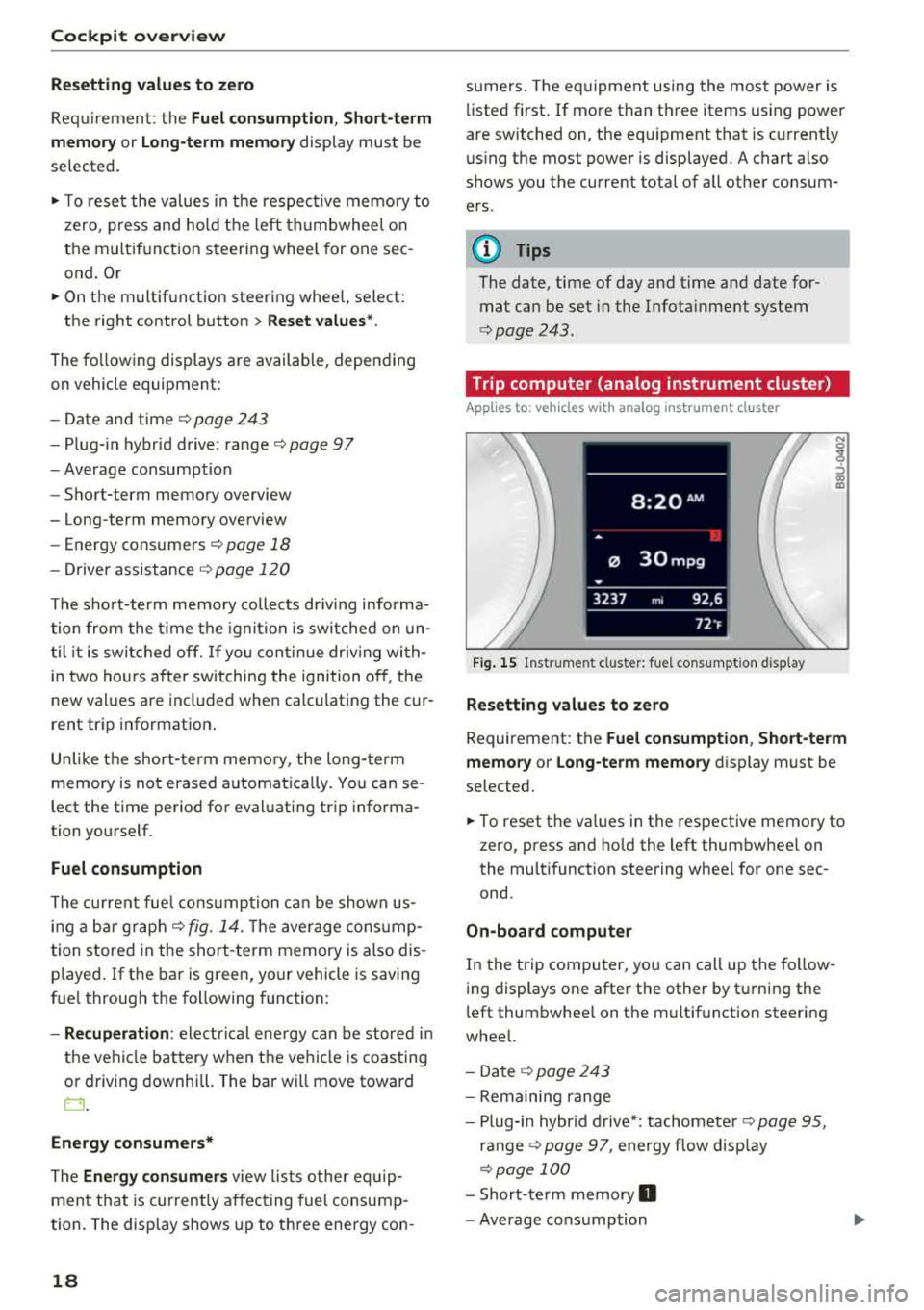
Cockpit overview
Resetting values to zero
Requirement: the Fuel consumption, Short-term
memory or Long-term memory
display must be
selected.
.,. T o reset the values in t he respect ive memory to
zero, press and hold the left thumbwheel on
the multif unction steering whee l for one sec
ond. Or
.,. On the multifunction steering whee l, select:
the right control button
> Reset values* .
The following displays are available, depending
on vehicle equipment:
- Date and
time r=> page 243
-Plug-in hybr id drive : range r=> page 97
-Average consumpt io n
- Short-term memory overview
- Long-term memory overview
- Energy consumers
r=> page 18
-Driver assistance r=> page 120
The sh o rt -term memo ry collects driving informa
tion from the time the ignit ion is switched on un
t il it is switched off. If yo u continue driv in g with
in two hours aft er switching the ignition off, the
new values are included when calcu lating the cur
rent trip information.
Unlike the short-term memory , the long-term
memory is not erased automatica lly. Yo u can se
lect the time period for evaluating trip informa
tion yourself.
Fuel consumption
The current fuel consumpt ion can be shown us
ing a bar graph
r=> fig. 14. The average consump
tion stored in the short-term memory is also dis
p layed . If the bar is green, your vehicle is saving
fue l through the following function:
-Recuperation : electrical energy can be stored in
the vehicle battery when the vehicle is coasting
or driving downhill. The bar will move toward
0.
Energy consumers*
The Energy consumers view lists other equip
men t that is currently affecting fuel consump
tion. The display shows up to t hree energy con -
18
sumers. The eq uipment using the most power is
li sted first . If more than three items using power
are switched on, the eq uipment that is c urrent ly
using the most power is displayed. A chart also
shows you the current tota l of a ll other consum
ers .
Q) Tips
The date, time of day and time and date for
mat can be set in the Infota inment system
r=> page 2 43.
Trip computer (analog instrument cluster)
Applies to: vehicles wit h analog inst rument cl uster
Fig. 15 Instrument cl uster: fuel consumpt ion d isp lay
Resetting values to zero
N 0
9
ffl
Requirement: the Fuel consumption , Short-term
memory or Long-term memory
display must be
selected.
.,. To reset the va lues in the respective memory to
zero, press and hold the left thumbwheel on
the multifunction steering wheel for one sec
ond.
On-board computer
In the trip computer, you can call up the follow
ing displays one after the other by t urning the
l eft thumbwhee l on the multifunction steering
wheel.
- Date
r=> page 243
-Remaining range
- Plug-in hybr id drive*: tachomete r
r=> page 95,
ranger=> page 97, energy flow display
r=>page 100
-Short-te rm memory 0
-Average consumption
Page 26 of 404

Cockpit overv ie w
If th e indicator light t urns on and th is message
appears, there is a malfunction in the brake booster.
I f t he ABS indica to r li ght
rlll) (USA mode ls) /
«~a (Canada mode ls), the ESC indicator light Bl
and the brake system indicator light 11111 (USA
models)
I . (Canada mode ls) turn on and this
message appears, then the ABS, ESC and braking
d istr ibut ion are
malfunctioning¢ &.
Do not continue driving . See an authorized Audi
dea ler or aut horized Aud i Serv ice Facility for as
sistance
¢ & .
11111 (USA models )/. (Canada model s) Park
ing brake: malfunction! Safely stop vehicle. See
o w ner 's manual
- If the indica to r li ght a nd the message appear
when the vehicle is stationar y or after switch
ing the ignition on ,
check if you can release the
parking brake . If you cannot re lease the park
ing brake, see an authori zed Aud i dea ler or au
thorized Audi Serv ice Facility. If you can re lease
the parking brake and the message still ap
pears, see an authorized Aud i dealer or author
ized Audi Service Facility immed iately to have
t h e malfunct ion corrected.
- If the indicato r light and message appea r while
drivin g,
the hill sta rt assist or emergency b rak
i ng func tion may be malfunctioning. It may no t
be possib le to set t he pa rking bra ke or release
it once it has been set . Do not pa rk your ve hicle
on hi lls. See an authorized Audi dealer or au
thorized Audi Service Facility for assistance .
Brake b oost er: limited fun cti onality . You can
con tinue d riv ing. Ple ase contact Service
There is a malfunction in the brake booster. The
b rake booster is available, but its effec tiveness is
reduced . B raking be hav io r may be diffe rent from
how it norma lly functions and t he b rake pedal
may vibrate.
Dr ive to an a uth o rized Aud i dea le r or a uth orized
Aud i Serv ice Facil ity immediately to have t he
mal funct ion corrected .
Brake booster: deactivated . S ee own er's manual
24
The brake assist (brake booster) rema ins active
for a brief period of time after switc hing
off the
i gnition. To secure the vehicle from ro lling away,
select the "P" selector lever posit ion or set the
parking brake .
A WARNING
-Read and fo llow the warnings in
¢ page 318, Working in the engine com
partment
befo re opening the hood and
checking the brake fluid level.
- If the brake system indicator light does not
turn
off or it turns on wh ile driving, the
brake flu id leve l in the reservo ir is too low,
an d this incre ases the risk of an accident.
Stop the vehicle and do not continue driv
ing . See an authorized Audi dea ler or a u
thorized A udi Service Facility for assistance.
- I f the brake system indicator light t urns on
together with the ABS and ESC indicator lights, the ABS/ESC regu lating function may
be malfunct ion ing. Functions that stabilize
the vehicle are no longer available. This
could cause the rear of the vehicle to
swerve, wh ich increases the r is k that the ve
hicle will slide. Do not cont inue driving. See
an authori zed A udi dealer or authori zed
Aud i Serv ice F acility fo r ass ist ance.
PARK/(®)/~ Electromechanical parking
brake
If the -(USA mode ls) I. (Canada models)
i ndicator light turns on, the parking brake was
set.
If the
-(USA mode ls)/ . (Canada models) in
dicator light blinks, the braking force is not build
i ng up eno ugh or not building up at a ll. Se lect the
P selector lever posit ion to help secure the vehi
cle . Make sure the indicator light is
off before you
start driving.
riJ Parking brake: malfunction! Please contact
Ser vice
There is a ma lfunction in the parking brake. Drive
to an authorized Audi dea ler or authorized Audi
Service Facility immediate ly to have the malfunc-
tion corrected.
.,..
Page 31 of 404

u. 00 .-< N l' N .-< 0 N > 00
washer system* when the ignition is sw itched off
~ page 328.
If thE' 41 indicator light turns on, then there is a
windshie ld w iper malfunct ion. Dr ive to an au
thor ized Audi dealer or author ized Audi Service
Faci lity immediately to have the malfunct ion cor
rected .
~ Driver's door*
a] Driver' s door : malfunction! Shift to P b efore
leaving vehi cle. See own er' s manual
There is a malfunction in the driver's door . Select
the P se lector lever position (automat ic t ransmis
sion) to secure the vehicle.
Drive to an authorized Aud i dealer or authorized
Aud i Service Fac ility immediately to have the
malfunct ion corrected .
-:
fa iled. The message ind icates the loca tion of the
bu lb .
Replace the bulb immediately.
Vehicle lights: s ystem fault!
There is a malfunction in the head lights or the
light switch . Drive to an authorized Audi dealer or
author ized Audi Service Facility immed iate ly to
have the ma lf u nction corrected .
A WARNING
-Ligh t bul bs are u nder press ure and can ex
plode when bu lbs are replaced, which in
cr eases the risk of in ju ry.
- Wi th HID headl ights (xenon headlights), the
hig h-voltage componen t must be handled
c o rr ectly. Ot herw ise, the re is a r isk of fata l
injury.
-
Coc kpit o ver view
i,0 Dynamic headlight range control
II Head light range control : malfunction! S ee
own er' s manual
The re is a malfunct ion in the dynam ic headl ight
r a nge control system , which may cause g la re fo r
othe r drive rs.
Drive to an authorized Audi dealer or authorized
Audi Service Fac ility immed iately to have the
malfu nction corrected .
go Audi adaptive light
Applies to: vehicles with Audi adaptive light
l!J Audi adaptive light : malfun ction! See own
er 's manual
The re is a malfunct ion in the adaptive l ights . The
headlights st ill funct ion.
Drive to an au thorized Audi dealer or authorized
Audi Service Fac ility immed iate ly to have the
malfu nction corrected .
(i.D Light/rain sensor
Applies to: vehicles with light/rain sensor
£1 Automatic headlight s/wiper s: malfun ction!
S ee owner's manual
The light/rain sensor is malfunctioning .
The low beams remain sw itched on at all times
for safety reasons when the light switch is in t he
AUTO pos ition . You can cont inue to turn the
l ights on and off us ing the lig ht switch . You can
st ill contro l all w iper functions t hat are inde
pendent of t he rain senso r.
Drive to an authorized Audi dealer or authorized
Audi Service Fac ility immed iate ly to have the
malfu nction corrected .
Q Suspension control
Applies to: vehicles with suspension control
If the fl ind icator light tu rns o n, then there is a
malfu nction in t he suspens ion con trol. Dr ive to
an a uthorized Aud i dea le r or a uth orized Audi
Service Facility immediate ly to have the ma lfunc
tion co rrected .
29
Page 38 of 404

Opening and closing
Mechanically unlocking/locking the doors
If the central locking foils, you must unlock/lock the doors separately .
Fig. 21 Driver's door : door lock cylinder
Fig . 22 Fro nt s ide of t he doo r: emerg en cy release
Unlocking/locking the driver's door
a, 0
0
0
> (X) a,
M
5
i
~ To unlock the driver's door, turn the key to the
u nlock position @
¢fig . 21.
~ To lock the driver's door, put the se lector lever
in the P position and turn the key
once to the
lock position
@ ¢ ,&..
The settings in the Infotainment system deter
mine if the entire vehicle or only one of the doors
is unlocked when unlocking the vehicle
¢page 35.
Locking the front passenger's door/rear
doors*
The mechanica l lock is located on the edge of the
front passenger's door and the rear doors*. It is only visible when the door is open.
~ Remove the cap from the opening ¢ fig. 22.
~ Insert the key bit in the slot inside and turn the
key all the way to the right (right door) or left
(left door*).
36
A WARNING
, -
Read and fo llowing all warnings¢ & in De-
scription on page
31.
Anti-theft alarm system
If the anti-theft alarm system detects a vehicle
break-in, audio and visual warning s ignals a re
triggered. The anti-theft alarm system is switch
ed on or off when locking/unlocking your vehicle.
If the alarm is triggered, it will shut off automat
ically after a certain amount of time.
Switching the alarm off manually
~ To switch the a larm off, press the 63 button on
the remote control key or switch the ignition
on .
Break-in security feature
The alarm will sound if there is a break-in at the
doors , hood, and/or luggage compartment lid.
Page 42 of 404

Opening and clo sin g
® Central switc h* for opening or closing all side
windows at the same t ime
A WARNING
- If you leave the vehicle, switch the ignit ion
off and take the vehicle key with you . This
applies particularly when children remain in
the vehicle. Otherwise the children could
start the engine or operate electr ical equip
ment such as power windows.
- Pay careful attention when closing the win
dows . Pinching could cause serious injuries.
- When locking the vehicle from outside, the
vehicle must be unoccupied since the win dows can no longer be opened in an emer
gency .
@ Tips
After turning the ignition off you can still
open and close the windows for approximate-
ly 10 seconds. The power w indows do not
sw itch off until the dr iver's door or front pas
senger's door has been opened.
Convenience opening/closing
App lies to: ve hicles w ith conve nience opening/clos ing
All of the windows and the panorama glass roof*
can be opened/closed at the same time.
For power top conven ience opening/closing, refer
to the information in
Q page 43 .
Convenience opening feature
.. Press and hold the open button Im on the re
mote con trol key until all w indows and the pan
orama glass roof* have reached the desired po
s ition . Or
.,. Hold t he key in the d river's door lock unt il all
windows and the panorama g lass roof* have
reached the desired pos ition.
Convenience closing feature
.. Press the Im button on the remote control key
u nt il all windows and the panorama glass roof *
are closed
¢ _&.. . Or
.,. Applies to: vehicles wi th conven ience key: touch
the sensor on one of the fro nt door hand les and
continue touching it until a ll of the w indows
40
and the panorama glass roof* are closed . Do
not p lace your hand in th e door hand le when
doing this.
.. Ho ld the key in the dr iver 's door lock in the lock
position unti l all windows and the panorama
glass roof* are closed
¢ _&.. .
The funct ion can be switched on/off in the Info
ta inment system
Q page 35.
A WARNING
- Never close the w indows or panorama glass
roof* ca relessly or in an uncontrolled man
ne r, because this increases the risk of in jury.
- For secur ity reasons, the windows and the
panorama g lass roof* can only be opened
and closed with the remote control key at a
maxim um distance of app roximately 6.5
feet (2 m) away from the vehicle . Always
pay atten tion when using
t he ~ button to
close the windows and the panorama g lass
roof* so that no one is pi nched. The closing
process w ill stop immediately when
the ~
button is re leased.
Correcting power window malfunctions
You can reactivate the one-touch up/down func
tion if it malfunctions.
.. Pull the power wi ndow switch until the window
is completely raised .
.. Release the sw itch and pu ll it up again for at
least one second .
Panorama glass roof
Description
Applies to: vehicles with panorama glass roof
Fig. 31 Sect ion o f headl iner: pan orama glass roof button IJ,>
Page 47 of 404

LL co .... N
" N .... 0 N > co
Power top: operation currently not possible.
Outside temperature too low
The power top will not open whe n the te mpe ra
ture iS belOW
-5 Of (-15 ° ( ),
Power top: operation currently not possible .
Speed too high
If you go above 30 mph (SO km/h), t he power
top cannot be operated d ue to safety reaso ns.
Reduce the vehicle speed to close or open the
power top.
Power top: not secur e. Speed too high
This message appea rs if you go above 30 mph
(SO km/h) when ope rating the power top . Reduce
the vehicle speed and operate the power top
again .
Power top: malfunction! You can continue dri v·
ing
This message appears i f there is a ma lf u nct ion in
the system. Try to open or close the power top
again.
If the message st ill appea rs, have the mal
f u nction co rrected by an autho rized Aud i dealer
or author ized Audi Se rvice Facility .
A WARNING
Never drive whe n the powe r top is not locked
co rrectly . The w ind from driving cou ld cause
t he power top to open . This can resul t in inju
r ies an d da m age to the vehicle.
Wind deflector
Ap plies to: veh icles with wind deflector
The wind deflector reduces air movement in the
pas senger compar tment in order to make driving
more comfortable .
Fig. 36 Re ar of th e ve hicle: insert ing t he w ind deflecto r (1)
Power top
~ a, N 0 > a, m
Fig. 37 Rea r o f th e ve hicle : in sert ing t he w ind deflec to r (2)
The w ind defl ecto r is located i n the l uggage com
partmen t in a storage b ag*.
Inserting and positioning the wind deflector
.. Open the rear wi ndow on the passenger 's side.
.. Remove the w ind deflector from the l uggage
compa rtment and fold it apart once . The w ind
defle ctor is insta lled in the correct position
w hen t he long side is tow ard th e fron t and the
w ind deflec to r fra me is at th e to p .
.. Insert bot h pins on t he wind deflec tor (D
¢ fig . 3 6 into the mounts in the side trim on
the dr iver's side .
.. Fold the handle @upward and lift t he center
of t he wind deflector slightly @¢
fig. 3 7.
.. Now guide the wind deflector into the mou nts
on t he passenger's
side © and press lightly in
t he middle of the wind def lector ® unt il the
ha ndle loc ks in place .
.. Rai se the win d de flector comp letely .
Removing the wind deflector
.. Fold t he handle @¢ fig. 36 upwa rd and fold
t he wi nd deflector frame back .
.. Fold the handle @upwar d an d lift t he center
of t he wind def lec to r
sligh tly @ ¢ fig. 3 7.
.. Re move the w ind defle ctor from the moun ts in
t he side trim on the p assen ger's si de .
.. Pull the w ind deflec to r out of the mounts on
the dr iver side and lift it out .
.. Fold the wind def lector toget her and store it
secure ly.
A WARNING
=
- Do not use t he wind deflecto r to sec ure car -
go.
~
45
Page 49 of 404

LL co ..... N
" N ..... 0 N > co
"' Pull the release loop down from the rear to re
lease the power top storage compartment lid
c:>fig. 38.
"'Slide the covers on both sides of the vehicle in
the direction of the arrow until they lock in
place
c:> fig. 39.
Step 2: Lift the power top storage
compartment lid out
Applies to: vehicles with power top
Fig. 40 Lift ing t he powe r top sto rage compa rtment L id out
and setting up the supports
Fig. 41 Power top s torag e com pa rtm ent lid : suppor ts se t
u p
"' Raise the power top storage compartment lid
out of the powe r top compartment and hold it
in
place @ c:> fig. 40 c:> A in General informa
tion on page 46.
"'Secure the power top storage compa rtment lid
by pressing on the side suppo rts on both
sides @.
A WARNING
-Always make sure that the side supports on
the open power top storage compartment lid are in place, even when the power top is
not fully open or closed . Otherwise, the
Power top
power top storage compartment lid could
fall, which increases the r isk of an accident.
- Avoid touching the support rods and other
moving parts when opening the power top
storage compartment lid . If do you make
contact, your hands could be pinched.
Step 3: Open the locking pin
Applies to: vehicles with power top
Fig. 42 Rear of th e vehicle : open ing the lock ing p in
"' Remove the cap on the trip and insert the
wheel wrench into the opening .
"'Turn the wheel wrench clockwise until it stops
to open the locking pin.
"' Remove the wheel wrench .
47