2018 AUDI A3 SEDAN towing capacity
[x] Cancel search: towing capacityPage 120 of 404

Trail er to wing
Trailer towing
Driving with a trailer
General information
Your veh icle is primari ly intended for transport
ing peop le and luggage. Howeve r, if you dr ive
with a tra iler , follow the techn ica l requirements ,
the operation and driving tips, and the lega l reg
ulations.
Dr iving w ith a trailer affects the vehicle 's fuel
consumpt ion, performance and wear. It a lso re
quires higher concentration from the driver .
A WARNING
Do not transport any people in a trailer due to
the risk of fatal injury .
Technical requirements
Certain requirements must be met when towing
a trailer.
Trailer hitch
Only use a trailer hitch with a removab le ball
h itch mount and ball h itch. The tra ile r hitc h must
be pe rm it t ed for the vehicle, the tra iler and the
permitted tota l weight of the trailer being
pu lled . Above all, it must be secure ly and safe ly
attached to the vehicle trailer.
Never mo unt a t rai ler hitch on the bumper. The
trai ler hitc h must be mounted in a way that does
not impair the function of the bumper. Do not
make any changes to the exhaust system and the
brake system.
Check regu larly if the trai ler hitc h is securely
mounted . A lways follow the instructions given by
the trai ler hitch manufacturer .
Trailer brakes
If t he tra ile r has its own bra ke system, then fol
low the manufacturer specifica tions. Howeve r,
the brake system on the trai ler must never be
connected to the vehicle brake system.
118
Engine cooling system
D riving w ith a tra ile r means a higher load on t he
engine and the cooling sys tem. The coo ling sys
tem must be designed for additiona l load and
contain enoug h
coolant ¢@ .
@ Note
Longer incl ines cannot be driven wi tho ut a
suitab le cooling system, especia lly if the out
side temperatures are high . ot herwise, this
i ncreases the risk of eng ine damage.
Operating instructions
Several things must be noted when towing a
trailer.
Towing capacity
Yo ur vehicle can only be ope ra ted with class 1 or
class 2 trai le rs.
Load distribution
Poor cargo load and distr ib ution can negatively
i mpact vehicle handling . T o have the lowest im
pact as poss ible, load the tra ile r according to
t h ese cr ite ria :
- Store objects preferably in the vehicle luggage
compartment . The vehicle should a lways carry
the heaviest poss ib le load and the trailer
should have t he lig htest poss ible load .
- Dist ribute the load in the t railer so that the
heavy objects a re as close to the axle as poss i
ble.
- Secu re objects from s lid ing o ut of place.
- Ut il ize the maximum permitted tongue we ight
if poss ible .
Tire s
Set the tire pressure on your vehicle for a "full
load"; see the tire pressure
st icker ¢ page 341.
If necessary, also adjust the t ire pressure on the
trailer acco rding to the manufactu rer's recom
mendat ion.
Winter tires should be mounted on the vehicle and on the trailer during w inter temperatures .
Page 347 of 404
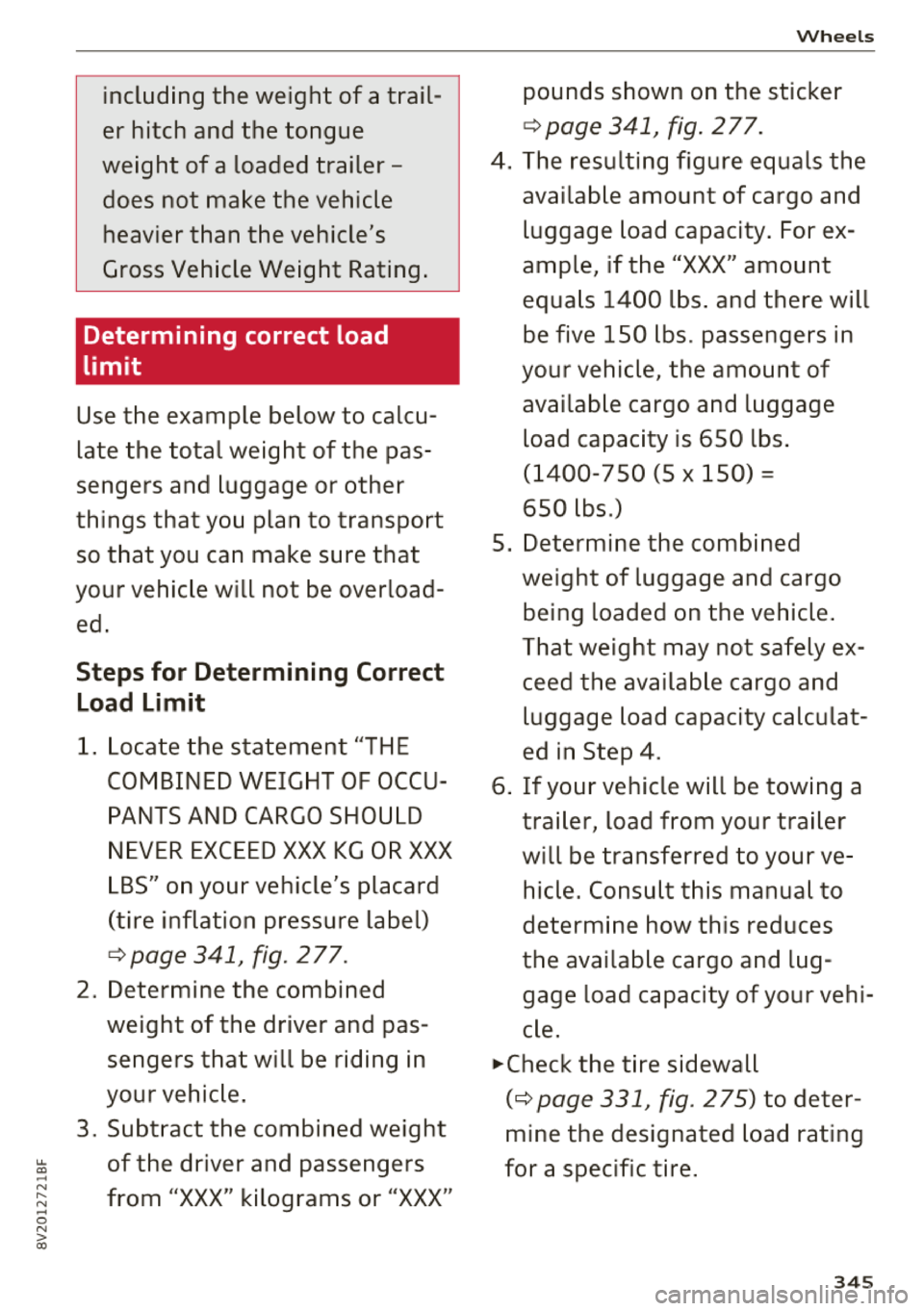
u. a, ... N
" N ... 0 N > a:,
including the weight of a trail
er hitch and the tongue
weight of a loaded trailer -
does not make the vehicle
heavier than the vehicle's
Gross Vehicle Weight Rating.
Determining correct load
limit
Use the example below to calcu
late the total weight of the pas
sengers and luggage or other
things that you plan to transport
so that you can make sure that
your vehicle will not be overload ed.
Steps for Determining Correct Load Limit
1. Loc ate the statement "THE
COMBINED WEIGHT OF OCCU
PANTS AND CARGO SHOULD
NEVER EXCEED XXX KG OR XXX
LBS " on your vehicle's placard
(tire inflation pressure label)
¢ page 341, fig. 2 77.
2. Determine the combined
weight of the driver and pas
sengers that will be riding in
your vehicle.
3. Subtract the combined weight of the driver and passengers
from "XXX" kilograms or "XXX"
Wheels
pounds shown on the sticker
¢ page 341, fig. 2 77.
4. The resulting figure equals the
available amount of cargo and
luggage load capacity. For ex
ample, if the
"XXX" amount
equals
1400 lbs. and there will
be five
150 lbs . passengers in
your vehicle, the amount of
available cargo and luggage
load capacity is
650 lbs.
(1400-750 (5 X 150) =
650 lbs.)
5. Determine the combined
weight of luggage and cargo
being loaded on the vehicle.
That weight may not safely ex
ceed the available cargo and
luggage load capacity calculat
ed in Step 4.
6. If your vehicle will be towing a trailer, load from your trailer
will be transferred to your ve hicle. Consult this manual to
determine how this reduces
the available cargo and lug
gage load capacity of your vehi
cle.
.,.Check the tire sidewall
(¢ page 331, fig . 275) to deter
mine the designated load rating
for a specific tire.
345
Page 377 of 404

u. 00 .-< N l' N .-< 0 N > 00
Emergency situations
General
This chapter is intended for trained emergency
crews and working personnel who have the nec
essary tools and equipment to perform these
operations.
Starting by pushing or
towing
~ Note
Vehicles with an automatic transmission can
not be started by pushing or towing.
Jump starting
Preparation
If needed, the engine can be jump started by an
other vehicle battery.
Applies to: vehicles with plug-in hybrid drive: the
connection points for the jump start cable are
different
q page 102.
If the engine does not start because the vehicle
battery is drained, you can jump start the engine
using another vehicle battery. You need a jump
start cable to do this.
Both vehicle batteries must have 12 V nominal
voltage . The voltage capacity (Ah) of the vehicle
battery that is giving power must not be less
than the capacity of the drained vehicle battery.
Jump start cable
Only use a jump start cable with a large enough
diameter. Note the manufacturer's specifica
tions .
Only use a jump start cable with insulated termi
nal clamps.
Positive cable - usually red .
Negative cable -usually black.
Emergency situations
A WARNING
--
- Applies to: vehicles with plug-in hybrid
drive: you must
not give a jump start with
your vehicle . This could cause significant
damage to the electrical system in your ve
hicle
Q page 102.
-A drained vehicle battery can freeze at tem
peratures around 0
Q(. If the vehicle battery
is frozen, you must thaw it before connect
ing the jump start cables. If you do not, this
increases the risk of an explosion and chem
ical burns. After jump starting the vehicle,
drive to an authorized Audi dealer or author
ized Audi Service Facility immediately to
have the vehicle battery checked.
- The engine compartment is a dangerous
area and can cause serious injuries. Before
working in the engine compartment, read
and follow the warnings
Qpage 318.
- Handling the jump start cables incorrectly
may cause the vehicle battery to explode
and lead to serious injuries . To reduce the
risk of injury, observe the following:
- Do not touch the non-insulated parts of the
terminal clamps. The cable must also not
come into contact with vehicle components
that conduct electricity when it is connected
to the positive terminal. This can cause a
short circuit.
- Route the jump start cables so they cannot
get caught in the moving parts in the engine
compartment.
- To reduce the risk of chemical burns, do not
bend over the vehicle battery.
- The locking bolts on the battery cells must
be tightened securely.
- Keep ignition sources (open flames, burning
cigarettes, etc.) away from the vehicle bat
teries to reduce the risk of an explosion.
- Do not clamp the negative cable to fuel sys tem components or to the brake lines.
(LlJ} Note
- There must be no contact between the
vehicles, If there is, current could already be
.,.
375
Page 396 of 404

Index
Lowering the cargo floor . . . . . . . . . . . . . . . . 64
L uggage compartment . . . . . . . . . . . . . . . . . .
63
Cover .... .. .. .. ............. .... .. .. 64
L uggage compartment lid . . . . . . . . . . . . . .
37
P ower sources . . . . . . . . . . . . . . . . . . . . . . . 62
Storing cargo correctly . . . . . . . . . . . . . . . 255
Stowing luggage . . . . . . . . . . . . . . . . . . . . 255
Luggage compa rtment net . . . . . . . . . . . . . . 65
Lumbar support . . . . . . . . . . . . . . . . . . . . . . . 59
M
Magnetic ride
refer to Suspension control . . . . . . . . . . . . 140
Maintenance . . . . . . . . . . . . . . . . . . . . . . . . . 383
Maintenance interval . . . . . . . . . . . . . . . . . . 328
Making an emergency call . . . . . . . . . . . . . . 182
Malfunction Indicator Lamp (MIL)
Map 318
Operating . . . . . . . . . . . . . . . . . . . . . . . . . . 210
Sett ings . . . . . . . . . . . . . . . . . . . . . . . . . . . 212
Update . . . . . . . . . . . . . . . . . . . . . . . . . . . . 201
Map update .. .. .. ............. .... .. . 213
Massage fu nct ion . . . . . . . . . . . . . . . . . . . . . . 59
Media . . . . . . . . . . . . . . . . . . . . . . . . . . 223 , 232
Drives . . . . . . . . . . . . . . . . . . . . . . . . . . . . . 224
Supported formats . . . . . . . . . . . . . . . . . . 237
Media center . . . . . . . . . . . . . . . . . . . . . . . . . 233
Memory capacity
Directory . . . . . . . . . . . . . . . . . . . . . . . . . . .
187
Jukebox . . . . . . . . . . . . . . . . . . . . . . . . . . . . 225
Memory card
SD card reader (MMI) . . . . . . . . . . . . . . . . .
224
Supported types/formats . . . . . . . . . . . . . 237
MENU button . . . . . . . . . . . . . . . . . . . . . . . . 154
Menu language
refer to Setting the language . . . . . . . . . . 243
Menu paths (Owner's Manual) . . . . . . . . . . . 156
Menus/symbols . . . . . . . . . . . . . . . . . . . . . . 163
Messages . . . . . . . . . . . . . . . . . . . . . . . . . . . 183
Mirrors . . . . . . . . . . . . . . . . . . . . . . . . . . . . . . 53
Compass. .. .. .. ............. .... .. .. 57
Dimming ... .. .. ............. .. .. .. .. 54
MMI
refer to Multi Media Interface . . . . . . . . . . 154
MMI search
refer to Free text search . . . . . . . . . . 162, 234
394
MMI touch..... ..... .. ............... 157
MODE button . . . . . . . . . . . . . . . . . . . . . . . . . 16
Monitoring the Advanced Airbag System . . 281
MP3
refer to Jukebox . . . . . . . . . . . . . . . . . . . . . 225
Multifunction steering wheel
Changing views . . . . . . . . . . . . . . . . . . . . . .
13
Operat ing . . . . . . . . . . . . . . . . . . . . . . . . 13 , 16
Switching tabs . . . . . . . . . . . . . . . . . . . . 13 , 16
Voice recognition system . . . . . . . . . . . . . . 15
Multi Media Interface . . . . . . . . . . . . . . . . . . 154
Music collection
refer to Jukebox . . . . . . . . . . . . . . . . . . . . . 225
Mute
refer to Muting . . . . . . . . . . . . . . . . . . . . . . 247
Muting ........ ... .. .. ............... 247
myAudi .... .... .. .. .. ........... 190,205
Logging in in the vehicle . . . . . . . . . . . . . . 190
PIN . . . . . . . . . . . . . . . . . . . . . . . . . . . . . . . 190
N
NAV/MAP button . . . . . . . . . . . . . . . . . . . . . 201
Nav igating (instrument cluster) . . . . . . . . . 168
Navigation . . . . . . . . . . . . . . . . . . . . . . . . . . . 201
Announcements . . . . . . . . . . . . . . . . . . . . . 210
Plug-in hybrid drive . .. ... .. ..... ... .. 217
also refer to
Map . .. .. ............. .. 210
Navigation (instrument cluster) . . . . . . . . . 167
Network connection (Wi-Fi) . . . . . . . . . . . . . 195
N HT SA
Contacting . . . . . . . . . . . . . . . . . . . . . . . . .
258
Number of seats . . . . . . . . . . . . . . . . . . . . . . 260
0
Occupant protection . . . . . . . . . . . . . . . . . . . 130
Occupant seating positions . . . . . . . . . . . . . 250
Octane rating (gasoline). ............. .. 314
Odometer . . . . . . . . . . . . . . . . . . . . . . . . . . . . 12
Oil
refer to Engine oil .. .. ............. .. 321
On-Board Diagnostic System (OBD) . . . . . . . 318
On/Off knob (MMI) . . . . . . . . . . . . . . . . . . . . 154
Online destinations
refer to Point of interest search . . . . . . . . 204
Online map . . . . . . . . . . . . . . . . . . . . . . . . . . 213