2018 AUDI A3 SEDAN key
[x] Cancel search: keyPage 81 of 404

LL co .... N
" N .... 0 N > co
Starting the engine
when there is a
malfunction
Applies to: vehicles with conven ience key
It may not be possible to start the engine under
certain circumstances, for example, if the bat
tery in the vehicle key is drained, if interference is
affecting the key or if there is o system mo/func
tion.
Fig. 86 Steering col umn/remote co ntro l key: starting the
eng ine if there is
a malfunction
As long as the message II Key not recognized.
See owner's manual or
II Remote control key:
hold back of key against the designated area.
See owner's manual
appears, you can start the
vehicle with the emergency starting function .
.. Press the brake pedal.
.. Hold the master key in the location indicated in
the illustration
y>l) c> fig. 86.
.. Press the I START ENGINE STOPI button c> .& in
Starting the engine on page
77 . The engine will
start.
.,. Drive to an authorized Audi dealer or author
ized Audi Service Facility immediately to have
the malfunction corrected.
@ Tips
You can display the message that appears
during an emergency by pressing the
!START ENGINE STOPI button.
l) Market -spe cific
Driving
Start/Stop system
Description
Applies to: vehicles wit h Start/Stop system
The Start/Stop system can help increase fuel
economy and reduce CO2 emissions.
In Start/Stop mode, the engine shuts off auto
matically when the vehicle is stopped, such as at
a traffic light. The ignition remains switched on
during this stop phase. The engine w ill restart
automat ically when needed.
The Start/Stop system is automatically activated
as soon as the ignition is switched on.
Basic requirements for Start/Stop mode
-The driver's door must be closed .
- The driver's seat belt much be fastened.
- The hood must be closed.
- The vehicle must have driven faster than
2 mph
(3 km/h) since the last time it stopped.
(D Note
Always switch the Start/Stop system off when
driving through water
c> page 81.
(D Tips
The engine stops shortly before the vehicle
comes to a stop
ll. The full function of the
brake booster and the power steering is still
available.
Stopping/starting the engine
Applies to: vehicles with Start/Stop system
Fig. 87 Instrument cluster: eng ine switched off (stop
phase)
79
Page 84 of 404
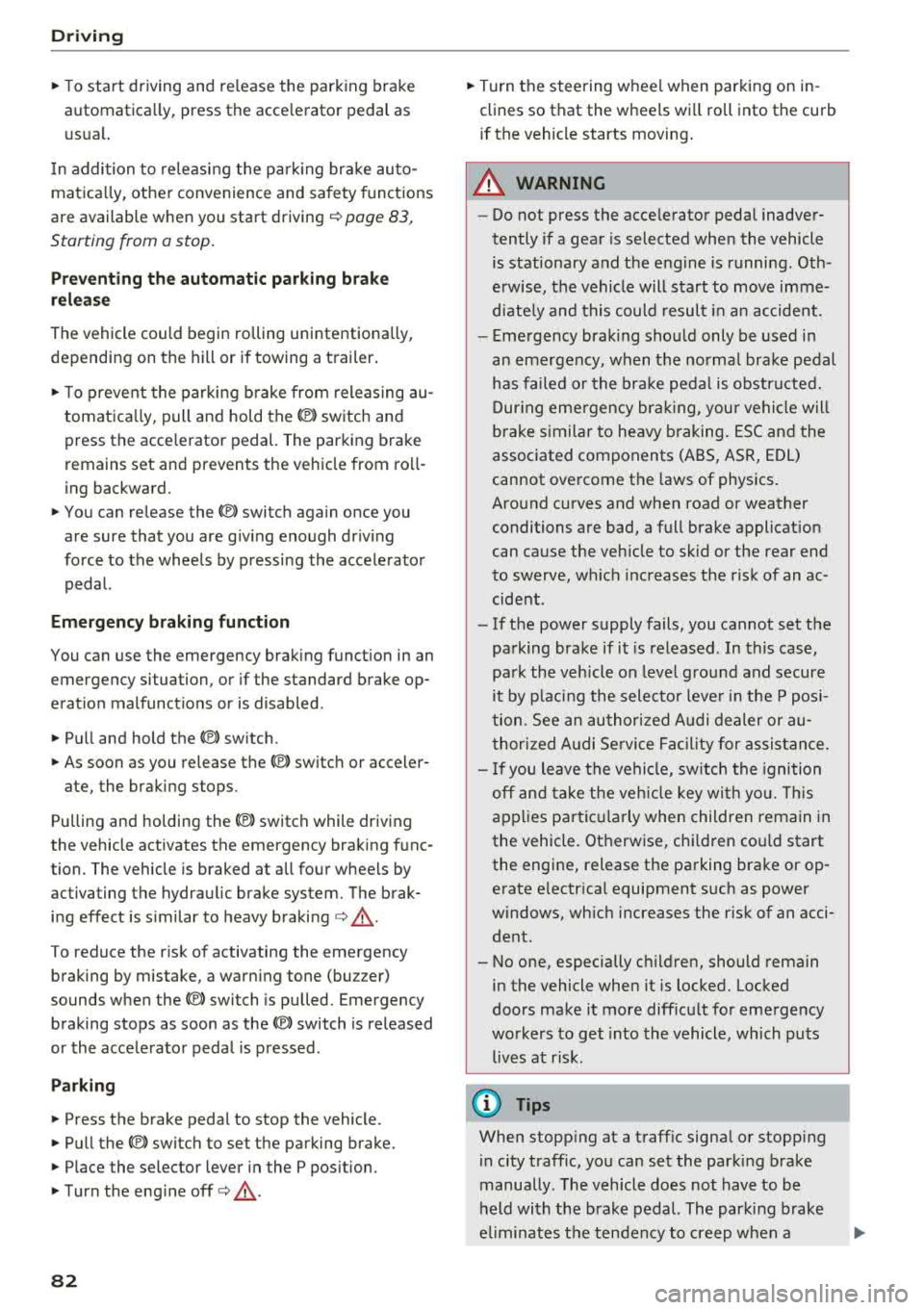
Drivin g
~ To start driving and re lease the parking brake
automatica lly, press the acce lerator pedal as
usua l.
I n addition to re leasing the par king brake auto
matica lly, other convenience and sa fety functions
are available when you start driving
r=;, poge 83,
Starting from a stop.
Pre venting th e automatic parking bra ke
r el eas e
The vehicle could begin ro lling unintentiona lly,
dep ending on the hill or if towing a trailer .
~ To preve nt the parking b rake from releasing au
tomatica lly, pull and hold the
®l switch and
press the acce lerator pedal. The parking brake
remains set and pr events the vehicle from ro ll
ing backward.
~ You can re lease the(®) switch again once you
are sure that you are g iv ing enough dr iv ing
force to the wheels by pressing the accelerator pedal.
Emergenc y bra king function
You can use the emergency brak ing funct ion in an
emergency situation, or if the standard brake op
eration malfunctions or is disabled .
~ Pull and hold the(®) switch.
~ As soon as you release the (®) switch or acceler-
ate, the brak ing stops .
Pu lling and holding
the(®) switch while driving
the vehicle activates the emergency braking f unc
tion . The vehicle is braked at all four wheels by
activating the hydraulic brake system. The brak
ing effect is s imilar to heavy braking
r=;, .,&. .
To reduce the risk of activating the emergency
braking by mistake, a warn ing tone (bu zzer)
sounds when the
®l swi tch is pulled. Emergency
braking stops as soon as the
®l switch is released
or the accelerato r pedal is pressed .
Parking
~ Press the brake peda l to stop the vehicle.
~ Pull the C® switch to set the parking brake.
~ Place the selector lever in the P pos ition.
~ T urn the eng ine off r=;, .,&. .
82
~ Turn the steering w hee l when parking on in
clines so that the w heels wi ll roll into the curb
if the vehicle starts moving .
A WARNING
- Do not press the acce lerator pedal inadver
tently if a gear is selected when the vehicle
is stationary and the eng ine is running . Oth
erwise, the vehicle will start to move imme
d iate ly and this could resul t in an accident.
- Emerge ncy brak ing should only be used in
a n emergency, when the norma l bra ke pedal
has fa iled or the bra ke peda l is obstr ucted.
D ur ing eme rgency bra king, you r vehicle w ill
brake s imilar to he avy braking. ESC and the
associated components (ABS, AS R, EDL)
cannot overcome the laws of physics.
Around curves and when road or weather
conditions a re bad, a full brake applicat ion
can cause the veh icle to skid or the rear end
to swerve, wh ich increases the risk of an ac
cide nt.
- If the power supply fails, you cannot set the
parking brake if it is released. In this case,
pa rk the veh icle on leve l ground and secure
it by p lac ing the sele cto r leve r in the P pos i
tion. See an au thor ized A udi dealer or au
thor ized A udi Se rvi ce Fa cility for assis tan ce.
- I f you leave the vehi cle, sw itch the ignition
off and take the veh icle key wi th yo u. Thi s
app lies pa rticular ly when children remain in
the vehicle. Otherwise, chi ld ren co uld start
the engine, release the parking brake or op
erate e lectr ica l equipment s uch as power
w indows, wh ich increases the r isk of an acci
dent.
- No one, especially c hildren, should rema in
in the vehicle when it is locked. Locked
doors make it more difficu lt for emergency
workers to get into the vehicle, which puts
lives at ris k.
(D Tips
When stopp ing at a traff ic signa l or stopp ing
i n city traffic, you can set the park ing brake
manually . The veh icle does not have to be
h eld with the brake pedal. The par king b rake
e liminates t he tendency to creep when a
Page 86 of 404

Driving
transmissions and a llow th e vehicle to a ccelerate
without a noticeab le interruption in traction .
Selector lever positions
Applies to: vehicles w ith automatic t ransmissions
F ig. 9 0 Instru ment cl uster : selector leve r po sit ions
•
F ig. 91 Selec tor lever lock
~ 0
0
> a, Ul
The se lected selector leve r pos ition is shown hear
the selector lever ¢
fig. 91 and in the instrument
cluster display ¢
fig. 90.
.,. Swi tch the ign ition on.
.,. In the "P/N " pos itio n, you mus t release t hese
lector lever lock ¢
page 84 .
.,. Move the selecto r lever into the desired posi
tion. The engaged selector lever pos ition is
shown in the shift gate .
Selector lever lock
The selector lever loc k prevents you from se lect
ing a gea r accidenta lly, causing the vehicle to
ro ll.
The se lector lever is locked in the "P" and " N"
po
sitions when the ignition is sw itched on. Yo u
must press the bra ke pedal to select another
po
sition. You must also press the interlock button if
you are moving from the "P" and "N" position.
84
The selector leve r lock on ly functions when the
vehicle is stationary or at speeds be low approxi
mately 1 mph (2 km/h) . At higher speeds, the
l ock is automatically deactivated in the "N" posi
tion.
The selector leve r is not locked when shiftin g
quick ly throug h "N ", for example from "R" to
"DI
S" . This makes it possible to free the veh icle
whe n it is stuck by "rock ing" it. The selector lever
l ock engages if the lever stays in the "N" position
l onger than approximately two seconds when the
brake peda l is not pressed .
Ignition key safety interlock*
Applies to: vehicles with ignition lock
You can only remove the key from t he ignit ion af
ter switching the ignition off if the selector lever
i s in the "P" pos it ion . T he selector lever will be
locked in t he "P" position as long as the key is not
i n the ig nitio n.
P - Park
This selector lever position prevents the vehicle
from ro lling. You ca n only shift into Park when
the veh icle is
stationary ¢,&. .
To sh ift in and out of the "P" se lector lever posi
tion, press the selector lever lock (button in the
selector lever handle)
and press t he brake pedal
at the same t ime .
The selector lever will be locked in the "P" posi
tion if there is a power fa i Lu re
¢ page 90, Se
lector lever emergency release.
R- Rever se
Only s hift into reverse gear when the ve hicle is
stationary and the engine is runn ing at id le
speed ¢.&. .
To se lect the "R" selec to r l ever positio n, press the
selector lever loc k
while pressing the brake ped
a l.
N - Neutral
The tran smission is in idle in th is posi tion .
D /S - Normal position for driving forward
In the "D/S " selector lever position, the transmis-
s ion can be operated e ithe r in the normal "D "
llll>
Page 88 of 404

Driving
- If the vehicle sti ll does not move in the de
sired direction, there is a system malfunc
tion. See an authorized Audi dealer or au
thori zed Audi Service Facility for assistance
to have the system checked.
(D Tips
Plug -in hybrid drive* : the transmission
switches automatically to the normal mode
" D" if the
l.,,f' I button ¢ page 98 is pressed
while i n sport mode "S" .
Driving tips
Applies to: ve hicles with a utomat ic transmissions
F ig . 9 2 Sect io n of the cente r co nso le: se le cto r lever w it h
i nte rlock butto n
Starting the engine
• Select the "P" or "N" selector lever position . At
low temperatu res (be low 14 °F ( -10 °C)), the
engine can only be started when t he se lec to r
l ever is in the "P " posit io n.
Starting from a stop
• Press and hold the brake pedal.
• Press and hold the interlock button in these
lector lever handle, se lect the des ired sele ctor
lever posit io n such as "D" ¢
page 84 and re
lease the loc k bu tton.
• Wait a moment unti l the transmission shifts.
Yo u w ill not ice a slight movement when the
gear engages.
• Release the brake pedal and press the accelera
tor
pedal ¢,&. .
Various convenience functions are avai lab le for
starting on hills ¢
page 83.
86
Stopping temporarily
• Keep the vehicle st ationary using the bra kin g
peda l, for examp le a t traffic ligh ts.
• Do not press the acce le rato r pedal when doing
this.
• To prevent the vehicle from rolling when you start driving, set the pa rking brake when stop
ping on steep
hills ¢.&. and ¢(Q).
• The parking brake will release a utomat ica lly
and the vehicle will start moving once yo u press
the acce le rato r pedal. Requirement: the d riv
er's doo r mus t be closed.
Stopping/parking
If the selector lever is not in the "P" pos ition
whe n you open the d river's door, the vehicle
could roll. In vehicles with a conven ience key *,
the message :
Shift to P, otherwise vehicle can
roll away. Door s do not lock if lever is not in P
appe ars . A wa rning tone wi ll also sound.
• Press and hold the brake peda l¢ ,&. .
• Set t he par king brake.
• Select the "P" se lector lever posi tion .
Un der certai n circumstances, (such as dr iving in
the mo unta ins or towi ng a trailer), it may be use
ful to switch temporar ily to the m an ual shift pro
gr am in or der to ad ju st t he gears to the driv ing
cond it ions by hand ¢
page 88.
When parking on a level surface, s imp ly place the
se le ct or lever i n the "P" pos ition. On inclines, a c
tivate the par king b rake first and then move the
se lector lever to the "P " posit ion ¢
page 81. Thi s
prevents the locking mechanism from being
l oaded too heavily and will make it easier to
move the selector lever out of the "P" position.
A WARNING
- The vehicle can roll even whe n the engi ne is
sw itched off .
- Unintended vehicle movement can lead to
serio us injuries.
- Never leave your veh icle with the engine
r u nning while in gear. If you must leave
your veh icle when the eng ine is r unning, set
t he par king brake and move the se lecto r lev
er to the "P " posi tion .
Page 94 of 404

e-tron
e-tron Plug-in hybrid drive
Introduction
Applies to: vehicles with plug-in hybrid drive
General information
The plug- in hybrid drive is a drive concept that al
lows you to choose between driving w ith the elec
tr ic moto r, with the gaso lin e eng ine o r us ing a
comb inat io n of both.
All work done on the high-voltage system must
only be performed by certif ied h igh-voltage tech
n icians at autho rized Aud i dea le rs or authorized
Aud i Serv ice Facilities in accordance with A udi
gu idelines.
The high-voltage system is composed of the fol low ing high-voltage components: the h igh -volt
age battery, the powe r electron ics, the e lectr ic
motor, the high-voltage A/C compressor, the
high-vo ltage heater, the charging system and
charging port as well as the orange high -vo ltage
wiring.
The pedal referred to in this sect ion of the Own
er's Manua l is t he equivalent of the acce lerator
pedal (gas peda l) in a standard vehicle.
High-voltage battery
The high -voltage battery is located on the veh icle
underbody in front of t he rear ax le and does not
require any maintenance from t he d river. Addi
tional information about the high-vo ltage bat
tery can be found
under ¢ page 106.
A WARNING
The voltage in the h igh-vo ltage system is life
threaten ing. Touching a damaged high-volt
age component can result in a fatal e lectr ic
shock. The components in the high-voltage
system are ma rked w ith a warning label wh ich
wa rns against t he h igh-vo ltage.
- The voltage level in the high-voltage system
is still dangerous and potent ially life-threat
ening when t he ignit ion is switched off.
- Never perform work on orange high-voltage
cables or on high-voltage components. Only
92
authorized repair facilities that are certified may perform work on the high-vo ltage sys
tem.
- Never damage, alter or remove the orange
high-voltage cable or disconnect it from the
high-voltage system.
- Never perform any work using cutting, shap ing or sharp-edged too ls or heat sources
near the h igh-vo ltage system and hig h-volt
age cables .
- Aud i regulat ions must be followed during
all work performed on the high-voltage sys
tem and h igh-vo ltage components .
- When working on t he h igh-voltage system
and h igh-voltage compone nts, make sure
the remote cont rol key is kept far enough
away from the vehicle so that there is no
r is k of t he ignit io n be ing inadve rtent ly
sw itched on.
- Gases t hat escape from the high-vo ltage
b attery can be poisono us or flammab le.
- Damage to the h igh-voltage battery could
cause t he hi gh-vo ltage battery to lea k im
mediately or in the fut ure, and poisono us or
flammab le gases co uld escape . Do not in
ha le the gases!
- Do not expose yourse lf to any leaking fluids
and do not come into contact with them .
- The h igh -voltage battery e lec troly te flui d is
caustic. If electro lyte fluid comes into con
tact with the skin, flus h the affected area
for at least 15 minutes with clean water.
Then wash the affected area with soap.
H ave the affected area examined by a med i
cal professional.
- In the event of a technica l emergency, in
form the responders that the vehicle is
equ ipped with a high-voltage battery.
A WARNING
Neve r leave the vehicle unattended when in
drive ready mode
¢ page 94 with a gea r en
gaged . T he veh icle can start mov ing ("creep
i ng") even if the gaso line engine is swi tched
off, since the e lectr ic motor is still ope ra ting.
This may ca use coll is ions and severe or fata l
-
Page 110 of 404

e-tron
Charging dock
Applies to: vehicle s with plug-in hybrid drive and charging
dock
F ig . 111 Opening/clos ing t he charg ing dock
®
Fig. 11 2 Chargi ng dock : mount ing th e c harging sys te m
You can store the charg ing system in the charg
ing dock.
Opening /closing the charging dock
.. If necessary, you can u nlock/lock the charg ing
dock using the key provided by turning it to the
unlocked position @ or locked position @
¢fig. 111 .
.. Opening/closing the door on the charging dock.
Mounting the charging system in the
charging dock
.. Open the door on the charging dock.
.. First insert the control unit in the bottom tabs
on the charging dock and then into the upper
tabs.
.. Push the control un it toward the rear and let it
lock into place .
.. Guide the vehicle cable th rough the opening @
¢fig. 112.
.. Wrap the extra c ab le length around the adapt
er @ .
.. Plu g the power cable into the socket in the
charging dock .
108
.. Close the door.
.. After charging, you can p lace the vehicle charg
ing
connecto r@ ¢page 106, fig . 109 in the
holder on the charging dock
door¢ fig. 111.
Removing the charging system from the
charging dock
.. Open the door on the charging dock .
.. Remove the power cable connector from the
socket in the charging dock .
.. Unwrap the cable from t he adapter @ .
.. To loosen the control unit from the holder,
press the re lease tabs above the cont rol un it @
¢ fig. 112 .
(D Tips
-Always keep the door on the cha rg ing dock
closed .
- Do not place any objects on the doo r or the
charging dock.
Charging clip
Applies to: vehicles with plug-i n hybrid drive a nd charging clip
Fig . 113 Cha rg in g clip: c harg ing syste m connected
Connecting the charging system to the
charging clip
.. First insert the co ntro l unit in the bottom tabs
on the charging clip and then into the upper
tabs .
.. Push the con trol uni t towa rd the rear -ar row
¢ fig . 113 and let i t lock into place .
.. Wrap the extra cable length aro und t he charg
ing connector mount
(D.
.. Plug the power cable into the socket @ .
.. After charging, you can hook the vehicle charg
ing
connector ©¢ page 106, fig. 109 to the
charging connector mo unt
(D ¢ fig . 113. .,.
Page 130 of 404

Ass is tance sy stem s
Interrupting cruise contr ol while driving
• Move the leve r into position @. The message
AC C: s tandb y appears . Or
• Press the brake pedal.
• To resume th e stor ed speed, move the lever in
to position
@ .
Inter rupt ing crui se contr ol when stopped
• Push the lever away from you into position @.
The message
A CC : s tandb y appears.
• To resume cruise control , press the brake pedal
and pull the l ev er toward you into position @.
A WARNING
It is dangerous to activate cruise control and
resume the stored speed when the current
road, traffic or weather conditions do not per
mit this. This increases the risk of an accident.
Setting the distance
App lies to: vehicles with Audi adaptive cruise contro l
,
0
Fig. 131 Oper ating lever: setting the distance
• Tap the switch to display the current set dis
tance
¢fig. 131.
• T o increase or reduce the distance in incre
ments, tap the switch upward/downward
again. The d istance between the two vehicles
will change in the instr ument cluster disp lay.
When approaching a veh icle driving ahead, the
adaptive cru ise control system brakes to match
that vehicle's speed and then adjusts to the set
d istance.
If the vehicle dr iv ing ahead accelerates ,
then the adaptive cruise control will also acceler
ate up to the speed that you have set.
The higher the speed, the greate r the d istance
c::;, ,&. . The Di stan ce 3 setting is recommended.
128
That is equa l to the general recommendation of
"ha lf the speed shown on the spe edometer".
The distances provided a re spec ified values . De
pending on the dr iv ing situation and how the
ve
hicle ahead is driving, the actual distance may be
more or less than these target distances .
If you c hange the time gaps, the newly set va lue
appears b rief ly in the instrument cl uster d isplay,
for example
II for Di stan ce 3. This on ly occurs if
the adaptive cruise control is not currently shown
i n the display
c::;, page 125, fig. 127.
Di stance 1 : this setting corresponds to a d istance
of 92 feet (28 meters) when traveling at 62 mph
(100 km/h), or a time distance of 1 second.
Di stanc e 2: this setting corresponds to a d istance
of 118 feet (36 meters) when trave ling at 62
mph (100 km/h), or a time distance of 1.3 sec
onds.
Di stanc e 3: this setting corresponds to a d istance
of 164 feet ( SO meters) when trave ling at 62
mph ( 100 km/h), or a time distance of 1.8 sec
onds .
Distanc e 4: this setting corresponds to a d istance
of 219 feet (67 meters) when trave ling at 62
mph ( 100 km/h), or a time distance of 2 .4 sec
onds .
Distance 5 : this setting corresponds to a d istance
of 328 feet ( 100 meters) when t raveling a t 62
mph ( 100 km/h), or a time distance of 3 .6 sec
onds .
A WARNING
When setting the distance, the driver is re
sponsible for adhering to any applicable legal
regulations.
(D Tips
-
Your settings are automatically stored and as
signed to the remote contro l key being used.
Page 131 of 404

LL co ..... N
" N ..... 0 N > co
Setting the driving program
Applies to: vehicles with Audi adaptive cruise contro l
Depending on the se lected dr iv ing program and
d istance, dr iv ing behav ior when ac celerating w ill
va ry from dy namic to comfortab le.
Setting the driving program on vehicles
w ithout drive sele ct*
• Se lect in the Infotainment sys tem: IM ENUI but
ton
> Vehicle > left contro l bu tto n > Dri ver a s·
si stan ce
> Audi adapt ive crui se contr ol > Dri v
ing p rogram
> Comfort , Standard or D yn am ic.
Setting the driving mode on vehicles with
d rive s elect *
See i::!) page 141.
@ Tips
Your sett ings are automa tic ally sto red and as
signed to the remote control key being used.
Driver intervention request
Applies to: vehicles with Audi adaptive cruise control
F ig . 132 Ins tru ment clust er: reques t for dr iver in ter ven
tio n
The request for driver intervention instructs you
to take over if the adaptive cruise control brak ing
function is not able to mainta in a suff icient dis
tance to the vehicle driving ahead
¢ fig . 132 .
Assi st a nce systems
Distance display and distance warning
Applies to: vehicles with Audi adaptive cruise control
This function measures the time between the ve
hicle driving ahead and shows this in the instru
ment cluster display.
F ig. 13 3 Instrumen t cluster : dista nce in dicato r/warn ing
D escription
At speeds above app roximately 40 mph (65 km/
h), this function measures the distance to the ve
hicle ahead as time .
• Switch the adaptive cruise contro l display on in
the instrument cluster
display ¢ page 13.
The. indicator light turns on if you fall below
the set distance.
Setting the wa rning threshold
You can set, change or de lete the warning
threshold in the Infotainment system .
• In the Infotainment system, select: I MENU I
button > Vehicle > left control button > Dri ver
assistance
> D istance warning .
A WARNING
-Read and follow the warnings on i::!) A in
Gen eral information on page 124 .
-
- The driver is always responsible for adhering
to the regulat ions applicab le in that coun
try.
(D Tips
You may fall below he warning threshold briefly when passing or when qu ickly ap
proaching a slow vehicle . There is no warn ing
i n th is scenar io. A warning is given only if you
..,.
129