2018 AUDI A3 SEDAN door lock
[x] Cancel search: door lockPage 88 of 404

Driving
- If the vehicle sti ll does not move in the de
sired direction, there is a system malfunc
tion. See an authorized Audi dealer or au
thori zed Audi Service Facility for assistance
to have the system checked.
(D Tips
Plug -in hybrid drive* : the transmission
switches automatically to the normal mode
" D" if the
l.,,f' I button ¢ page 98 is pressed
while i n sport mode "S" .
Driving tips
Applies to: ve hicles with a utomat ic transmissions
F ig . 9 2 Sect io n of the cente r co nso le: se le cto r lever w it h
i nte rlock butto n
Starting the engine
• Select the "P" or "N" selector lever position . At
low temperatu res (be low 14 °F ( -10 °C)), the
engine can only be started when t he se lec to r
l ever is in the "P " posit io n.
Starting from a stop
• Press and hold the brake pedal.
• Press and hold the interlock button in these
lector lever handle, se lect the des ired sele ctor
lever posit io n such as "D" ¢
page 84 and re
lease the loc k bu tton.
• Wait a moment unti l the transmission shifts.
Yo u w ill not ice a slight movement when the
gear engages.
• Release the brake pedal and press the accelera
tor
pedal ¢,&. .
Various convenience functions are avai lab le for
starting on hills ¢
page 83.
86
Stopping temporarily
• Keep the vehicle st ationary using the bra kin g
peda l, for examp le a t traffic ligh ts.
• Do not press the acce le rato r pedal when doing
this.
• To prevent the vehicle from rolling when you start driving, set the pa rking brake when stop
ping on steep
hills ¢.&. and ¢(Q).
• The parking brake will release a utomat ica lly
and the vehicle will start moving once yo u press
the acce le rato r pedal. Requirement: the d riv
er's doo r mus t be closed.
Stopping/parking
If the selector lever is not in the "P" pos ition
whe n you open the d river's door, the vehicle
could roll. In vehicles with a conven ience key *,
the message :
Shift to P, otherwise vehicle can
roll away. Door s do not lock if lever is not in P
appe ars . A wa rning tone wi ll also sound.
• Press and hold the brake peda l¢ ,&. .
• Set t he par king brake.
• Select the "P" se lector lever posi tion .
Un der certai n circumstances, (such as dr iving in
the mo unta ins or towi ng a trailer), it may be use
ful to switch temporar ily to the m an ual shift pro
gr am in or der to ad ju st t he gears to the driv ing
cond it ions by hand ¢
page 88.
When parking on a level surface, s imp ly place the
se le ct or lever i n the "P" pos ition. On inclines, a c
tivate the par king b rake first and then move the
se lector lever to the "P " posit ion ¢
page 81. Thi s
prevents the locking mechanism from being
l oaded too heavily and will make it easier to
move the selector lever out of the "P" position.
A WARNING
- The vehicle can roll even whe n the engi ne is
sw itched off .
- Unintended vehicle movement can lead to
serio us injuries.
- Never leave your veh icle with the engine
r u nning while in gear. If you must leave
your veh icle when the eng ine is r unning, set
t he par king brake and move the se lecto r lev
er to the "P " posi tion .
Page 96 of 404

e-tron
for the high voltage battery can lead to seri
ous damage and/or a decrease of the capacity
void coverage under the New Vehicle Limited
Warranty.
Starting/driving the vehicle
A pp lies to: ve hicles w ith plug- in hybrid drive
The vehicle is started and stopped with the
IS TAR T ENGINE STOP I button . Please also read
the information under
Q page 76, Starting the
engine.
Establishing drive ready mode
See Q .& in Introduction on page 92.
Requirement: a charging cable must not be con
nected to the vehicle
Qpage 115 and the selec
tor lever must be in the "P" or
"N" position.
- Press the brake peda l.
- Press th e
I START ENGINE STOPI button .
When the veh icle enters drive ready mode, the
status message
e-tron READY appears briefly in
the instrument cluster display and the needle in
the powe r meter points to
READY Q page 95.
Driving
The vehicle starts with the electr ic motor after
establishing the dr ive ready mode and if the con
ditions for electric drive mode have been met
Qpage98.
The cond itions to drive are essentially the same
as for the automat ic transmission
Q page 83 .
You and your passengers should anticipate the
possibility of a sporty acceleration.
Ending drive ready mode
- Place the selector lever in the P position.
- Switch the ign ition off with the
I START ENGINE STOP ! button.
Vehicle sound1>
The vehicle generates an electronic engine sound
so that you r vehicle can be heard from the out
side when in electr ic drive mode. The veh icle
l) Not available in all markets.
94
sound automatically fades out at higher speeds
when the sounds from the tires and wind start in
creasing .
Switching the ignition on/off
You can switch the ignition on without establish
in g drive ready mode.
- To switch the ign ition on or off, press the
!START ENGINE STOPI button. Do not press the
brake pedal while do ing this.
When the ignition is switched on, the needle
stays pointed at
OFF CD Q page 95, fig. 98 or
OFF is displayed CD~ page 95, fig. 98.
No indicator lights stay turned on when the igni
tion is switched off.
Ignition is switched off automatically
To prevent the vehicle battery from draining, the
i gnition will switch off automatically under the
follow ing cond it ions:
- The vehicle has already been driven.
- The vehicle is stationary.
- The gasoline engine is not runn ing.
- The driver's door is opened.
- The driver's safety belt is unbuckled .
- The brake pedal is not pressed.
In this case, the activated low beam is replaced
by the parking light. The message
Side marker
lights will switch off automatically in 30 mi
nutes. See owner 's manual
appears in the instru
ment cluster display . The parking lights will
switch off after approximately 30 minutes or
when you lock the veh icle.
If the gasoline engine was not stopped, the mo
tor continues running and the ignition does not
automat ically switch off
Q & .
A WARNING
To reduce the risk of poisoning, never allow
the engine to run in confined spaces .
-
Page 105 of 404

LL co ..... N
" N ..... 0 N > co
~ When you fill coolant in t he expansion tank @,
please refer
to ¢ page 324, Cooling system.
~ Do not drive any fart her if t he coo lant leve l in
the expansion tank @ is low . Contact an au
t h orized Audi dea ler or authorized Audi Service
Facility
immed iate ly ¢ .&, .
A WARNING
-Read and follow t he war nings in
¢ page 318, Working in the e ngine com
partme nt
before ope ning t he hood an d
ch ecking t he co ola nt level.
- T he e xp ansion ta nk @ may only be opened
a nd filled by an authoriz e d Aud i de aler or
au thorize d Au di Service Fac ility.
- Co olan t can en ter the ins ide of the hig h
volt age b attery w hen filling t he expa nsion
tank @ and cause a s hort c ircui t, which in
c reases the risk of fire.
Refueling
Opening the fuel filler door
App lies to: vehicles with p lug-in hybrid drive
F ig. 10 7 Drive r's door: butto n ii
The tank system must be vented be fore refueling
~ Swi tch the ign ition off with the
I S T AR T EN GINE ST OP ! button .
~Pullon th e~ switch.
~ The fue l filler door will open automat ica lly af-
te r venting is comp lete.
R ead and fo llow the directions for inserti ng the
f u e l pump nozzle
¢ page 103 .
Read and fo llow the inst ru ct io n s for re fueling
¢ page 315.
e-tron
Inserting the fuel pump nozzle
Applies to: vehicles with plug -in hybrid drive
Fig. 108 Fueling proced ure: in sert t he fue l p ump nozz le
correct ly
M ake s ure w hen inserting the fuel pump noz zle
t h at you do no t press o n the fuel filler door o pen
er (!) with the fue l pump nozzle . See the label in
the fue l fi ller
door @. Otherwise, a valve wi ll
close in the fue l filler neck and fueling w ill stop
even if t he tank is not full.
Yo u m ust vent the tank system again if you press
o n the fue l filler doo r opener . The fuel p ump noz
zle can stay in the fuel filler neck when doing
t hi s. Vent the tank system by pu lling the
00
switch again in the d river's doo r¢ page 103.
Messages
Applies to: vehicles with plug-in hybrid drive
ti Fuel filler door open_ Please press button
again to refuel
Fueling is possib le for a certain amount of time
after press ing
the~ button . Yo u m ust press the
00 button aga in if th is time is exceeded .
ti Fuel filler door: malfunction! Unlock fuel
filler door manually. See owner's manual
T he re is a ma lfunction. Yo u must manually un
lock the fue l fi ller door
<=> page 104.
ti Warning! Vehicle performance may be limit
ed
T he fue l tank is almos t emp ty. You must ant ici
pa te a sig nificant power lo ss. Dr ive imme diate ly
to a gas sta tion.
./ Warning! Limited performance .,. POWER LIMIT
103
Page 110 of 404

e-tron
Charging dock
Applies to: vehicle s with plug-in hybrid drive and charging
dock
F ig . 111 Opening/clos ing t he charg ing dock
®
Fig. 11 2 Chargi ng dock : mount ing th e c harging sys te m
You can store the charg ing system in the charg
ing dock.
Opening /closing the charging dock
.. If necessary, you can u nlock/lock the charg ing
dock using the key provided by turning it to the
unlocked position @ or locked position @
¢fig. 111 .
.. Opening/closing the door on the charging dock.
Mounting the charging system in the
charging dock
.. Open the door on the charging dock.
.. First insert the control unit in the bottom tabs
on the charging dock and then into the upper
tabs.
.. Push the control un it toward the rear and let it
lock into place .
.. Guide the vehicle cable th rough the opening @
¢fig. 112.
.. Wrap the extra c ab le length around the adapt
er @ .
.. Plu g the power cable into the socket in the
charging dock .
108
.. Close the door.
.. After charging, you can p lace the vehicle charg
ing
connecto r@ ¢page 106, fig . 109 in the
holder on the charging dock
door¢ fig. 111.
Removing the charging system from the
charging dock
.. Open the door on the charging dock .
.. Remove the power cable connector from the
socket in the charging dock .
.. Unwrap the cable from t he adapter @ .
.. To loosen the control unit from the holder,
press the re lease tabs above the cont rol un it @
¢ fig. 112 .
(D Tips
-Always keep the door on the cha rg ing dock
closed .
- Do not place any objects on the doo r or the
charging dock.
Charging clip
Applies to: vehicles with plug-i n hybrid drive a nd charging clip
Fig . 113 Cha rg in g clip: c harg ing syste m connected
Connecting the charging system to the
charging clip
.. First insert the co ntro l unit in the bottom tabs
on the charging clip and then into the upper
tabs .
.. Push the con trol uni t towa rd the rear -ar row
¢ fig . 113 and let i t lock into place .
.. Wrap the extra cable length aro und t he charg
ing connector mount
(D.
.. Plug the power cable into the socket @ .
.. After charging, you can hook the vehicle charg
ing
connector ©¢ page 106, fig. 109 to the
charging connector mo unt
(D ¢ fig . 113. .,.
Page 114 of 404

e-tron
After charging
A pplies to: ve hicles w ith p lug -in hybrid drive
Unlocking the vehicle charging connector
.,. Press the rele ase (i) ¢fig.119 .
.,. Remove the veh icle charg ing conne ctor @.
Closing the charging unit
.,. Put the cap back on the charg ing port
¢ page 110, fig. 118 .
.,. Carefully slide the cove r bac k in i ts or igina l po
si tion .
.,. Tu rn the lock to the hor izonta l position
¢ page 110, fig . 117.
Fig . 119 Rad iator g rille : unl ocking a nd re mov ing the ve hi
cle c harg ing connector
(D Note
Af ter com pleti ng the ch arging or climat e control
p rocess, t he vehicle enters a sleep mode . No d is
p lays are visib le on t he cha rging unit dur ing this
pe riod . I
f yo u drive with an o pen charg ing unit, both
the cover and the electronics installed behi nd
i t co uld be damaged .
(D Tips
Deactivating sleep mode
.,. Unl ock the ve hicle ¢ page 31 . Or
.,. Open the driver's door. Or
.,. Press t he button @¢ page 109, fig. 116 .
Status displays
App lies to: ve hicles w ith p lug- in hybrid drive
The ins trumen t clu ster will show if the charg
ing unit is open. However, please check if the
cover is locked befo re every trip after cha rg
i ng .
You can check the va rious ope rating statuses us
ing the LED @, the disp lay fie ld on the control unit
@
¢ page 109, fig. 115 and the status LE D
@¢ page 109, fig. 116 .
Charging system: control unit
Symbol Error code LED on the control
unit@
Blue Flashes
On
Green Flashes
Whi te On
330, 340 Red On
112
Mean ing
Self test
Cable inse rted correctly
Cable inserted and charg ing
Self test comple ted s uc
cessfully, cab le is not con-
Solution
nected or is connected in- Insert the cable cor rect ly .
correct ly to the vehicle
charging port.
Cable inse rted incorrectly
or fau lty. Check the
cable and insert
i t co rrectly o r rep lace t he
cab le.
1)1,,
Page 257 of 404
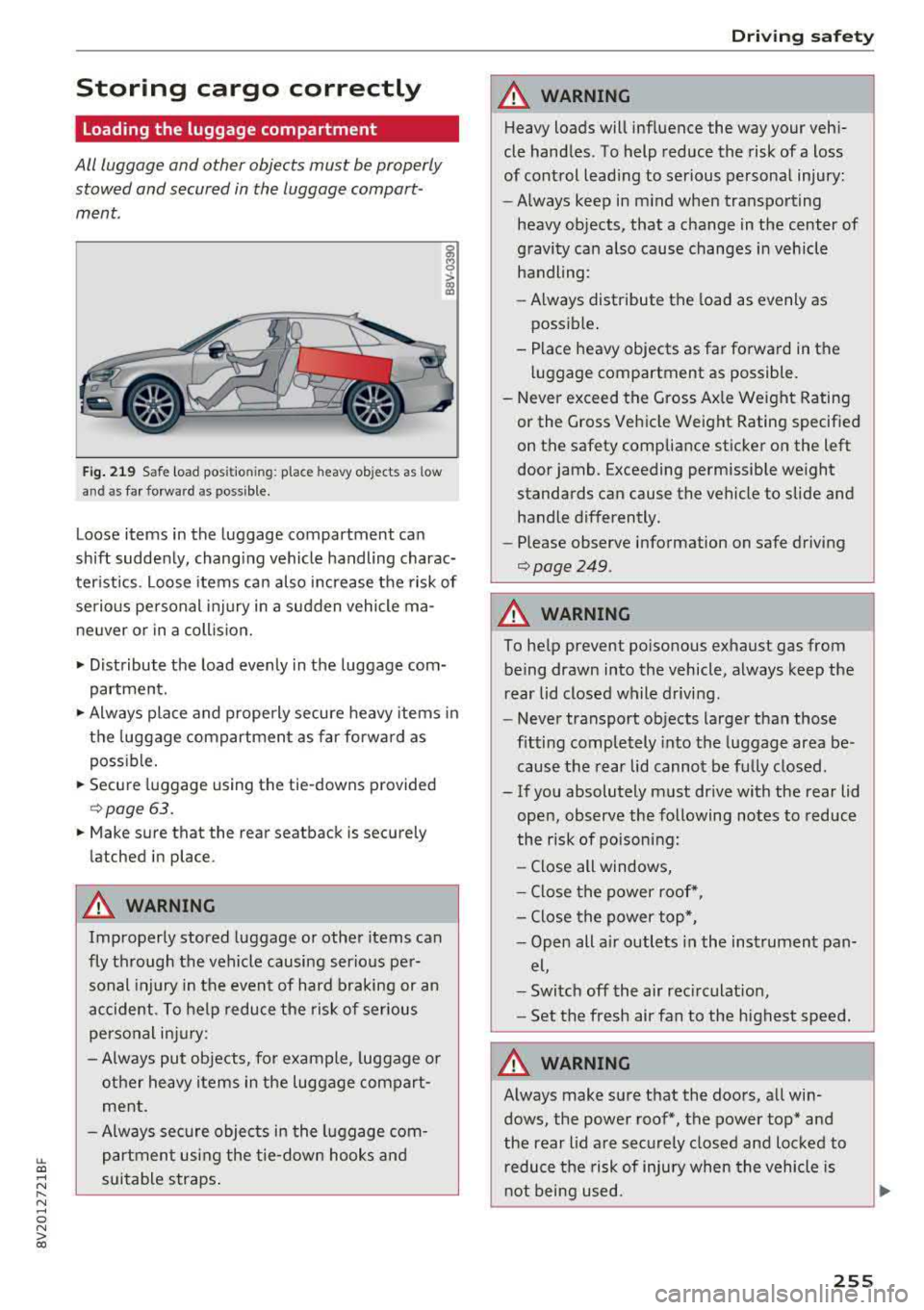
LL co .... N
" N .... 0 N > co
Storing cargo correctly
Loading the luggage compartment
All luggage and other objects must be properly
stowed and secured in the luggage compart
ment.
Fig . 219 Safe load pos itio ning : place heavy objects as low
an d as far forward as poss ible.
g M 0
> a, a,
Loose items in the luggage compartment can
shift suddenly, chang ing vehicle handling charac
ter istics . Loose items can also increase the risk of
serio us personal inj ury in a sudden vehicle ma
ne uver or in a coll ision.
• Distribute the load evenly in the luggage com
partment.
• Always place and properly secure heavy items in
the luggage compartment as far forward as
poss ible.
• Secure luggage using the tie-downs provided
¢ page 63.
• Make sure that the rear seatback is securely
latched in place .
A WARNING
Improperly stored luggage or other items can
fly through the vehicle causing serio us per
sonal injury in the event of hard braking or an
accident . To help reduce the risk of serious
personal injury:
- Always put objects, fo r example, luggage o r
other heavy items in the luggage compart ment.
- Always sec ure objects in the luggage com
partment using the tie-down hooks and
s u itable straps .
Driving safety
A WARNING
Heavy loads will influence the way your vehi
cle handles. To help reduce the risk of a loss
of control lead ing to serious personal injury:
- Always keep in m ind when transport ing
heavy objects, that a change in the center of
gravity can a lso cause changes in vehicle
handling :
- Always distribute the load as evenly as
possible .
- Place heavy objects as far forward in the luggage compartment as possible.
- Never exceed the Gross Ax le Weight Rating
or the G ross Vehicle Weight Rating specified
on the safety compliance sticker on the left
door jamb. Exceeding permissible we ight
standards can cause the vehicle to slide and handle differently.
- Please observe information on safe driving
¢page 249 .
A WARNING
-
To help prevent poisonous exhaust gas from
being drawn into the vehicle, always keep the
rear lid closed while driving.
- Never transport objects larger than those
fitting completely into the luggage area be
cause the rear lid cannot be fu lly closed.
- If you absolutely must dr ive with the rear lid
open, observe the following notes to reduce
the risk of poisoning:
- Close all windows,
- Close the power roof*,
- Close the power top*,
- Open alt a ir outlets i n the instrument pan-
el,
- Switch off the air rec irculat ion ,
- Set the fresh air fan to the highest speed.
A WARNING
--
Always make sure that the doors , all win
dows, the power roof*, the power top* and
the rear lid are securely closed and locked to
r educe the risk of injury when the vehicle is
n ot being used.
255
Page 276 of 404

Airbag syste m
-Never hold the steering whee l at the 12
o'clock pos it ion or w ith your han ds any
where inside the steering wheel or on the steering wheel hub. Holding t he steering
wheel the wrong way increases the risk of severe injury to the arms, hands, and head if
the d river a irbag deploys.
A WARNING
Objects between you and the a irbag w il l in
crease the risk of inj ury in a crash by interfer
ing w ith the way the airbag unfo lds and/or by
being pushed into you as the airbag inflates .
- Always make sure nothing is in the front air-
bag deployment zone that could be str uck
by the airbag when it inflates.
-
- Objects in the zone of a deploying airbag
can become projectiles when the airbag de
ploys and cause serious persona l injury .
- Never hold th ings in your hands or on your
lap when the vehicle is in use.
- Never place accessor ies or other objec ts
(s uch as c up ho lders, telephone brackets,
note pads, navigation systems, or things
that are large, heavy, o r bulky) on the doors;
never attach then to the doors or the wind
shield; never place them over or near or at
tach them to the area marked
,,AIRBAG" on
the steering wheel, instrument panel or the seat backrests; never p lace them between
these a reas and yo u or any other person in
the vehicle.
- Never attach objects to the w indshield
above the passenger front airbag, s uch as
accessory GPS navigation uni ts or mus ic
players . S uch objects could ca use serio us in
jury in a collision, especially when the air bags inflate.
- Never recline the front passenger seat to transport objects . Items can also move into
the deployment area of the side a irbags or
the front a irbag during breaking o r in a sud
den maneuver. Objects near the airbags can
fly dangerous ly through the passenger com
partment and cause injury, particularly
when the seat is reclined and the airbags in
flate.
274
A WARNING
A person on the front passenger seat, espe
cially infants and small ch ildren, wi ll receive
serious in juries and can even be k illed by be
ing too close to the airbag when it inflates .
- Although the Advanced Airbag System in your veh icle is designed to turn off the front
passenger airbag if an infant o r a small child
is on the fron t passenger sea t, nobody can
absolu tely guarantee tha t deployment un
de r these specia l condi tions is impossible in
all conceivable situations that may happen
during the useful life of yo ur vehicle.
- The Advanced Airbag System can dep loy in
accordance with the
,. low risk" option for 3-
and 6-year-old children under the U.S. Fed
eral Standard if a child w ith electrical capac
itance greater than the combined capac i
tance of a typical one-year o ld infant re
strained in one of the forward facing or rea r
ward-facing chi ld seats with which yo ur ve
hicle was certified is on the front passenger
seat and the o ther conditions for airbag de-
ployment are me t.
- Accident s tatisti cs have shown th at children
are generally safer in the rear seat are a than
in the front seat ing pos ition.
- For their own s afety, all ch ildren, especi ally
12 years and younger, should alw ays ride in
the back proper ly restrained for their age
and size .
Advanced front airbag system
-
Your vehicle is equipped with a front Advanced
Airbag System in compliance with United States
Federal Motor Vehicle Safety Standard 208, as
well as Canada Motor Veh icle Safety Standard
(CMVSS) 208 as applicable at the t ime your vehi
cle was manufactu red .
The front Advanced A irbag System supplements
the safety belts to provide add itiona l protect ion
for the driver 's and front passenger's heads and
upper bod ies in fronta l crashes. The a irbags in
flate only in frontal impacts when the vehicle de-
ce le ra tion is high e no ugh.
II>-
Page 304 of 404
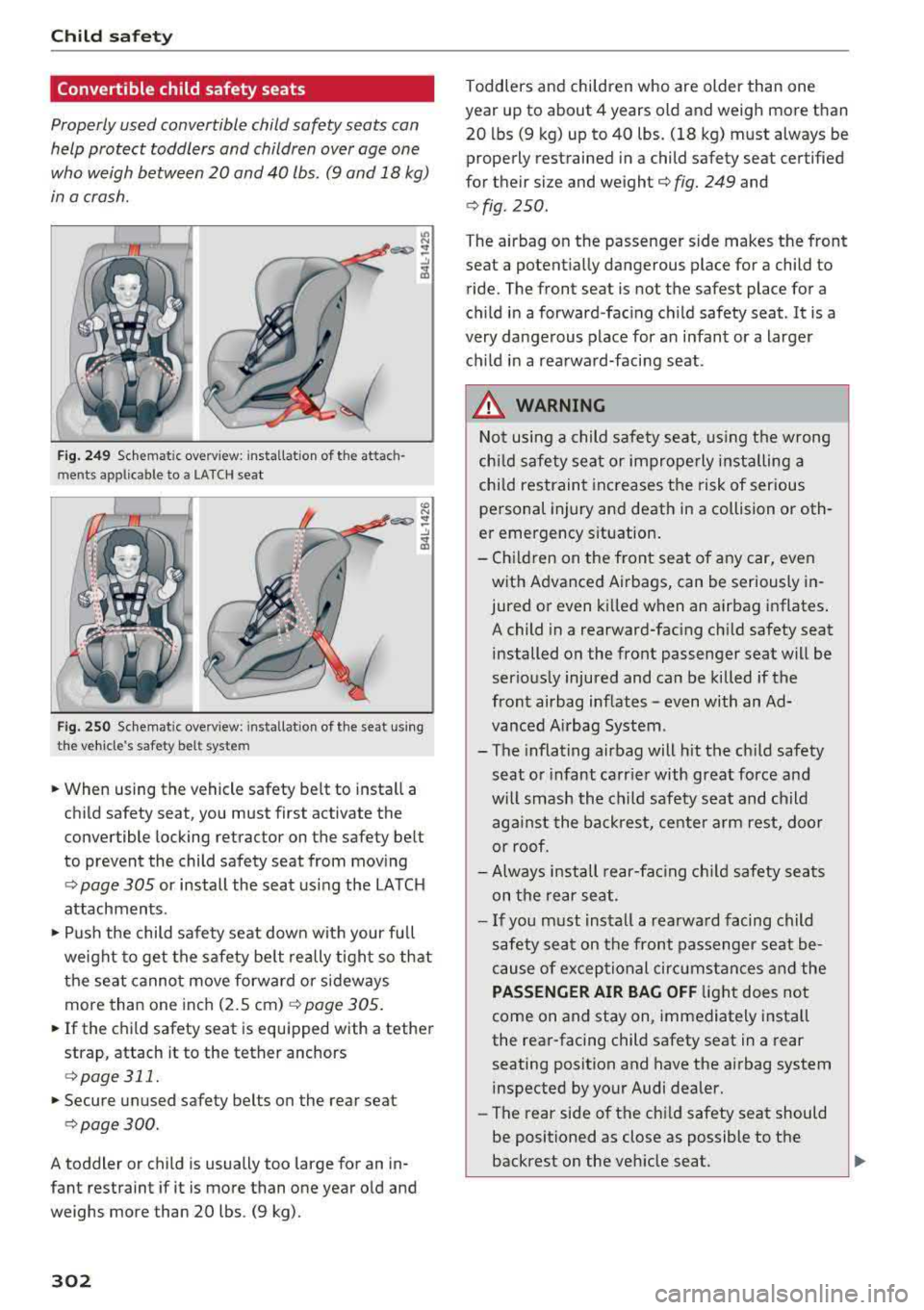
Child safety
Convertible child safety seats
Properly used convertible child safety seats can
help protect toddlers and children over age one
who weigh between 20 and 40 lbs. (9 and 18 kg)
in a crash.
Fig. 249 Schemat ic overv iew: installat ion of the attac h
m ents app licab le to
a L ATCH seat
Fig. 250 Schematic overv iew : instal lat ion of the sea t using
the vehicl e's safety bel t sy stem
... When using the vehicle safety belt to install a
child safety seat, you must first activate the
convertible locking retractor on the safety belt
to prevent the child safety seat from moving
c:> page 305 or install the seat using the LATCH
attachments .
... Push the child safety seat down with your full
weight to get the safety belt really tight so that
the seat cannot move forward or sideways more than one inch (2.5 cm)
c:>page 305.
... If the child safety seat is equipped with a tether
strap, attach it to the teth er anchors
r::> page 311.
... Secure unused safety belts on the rear seat
r::>page 300 .
A toddler or child is usually too large for an in
fant restraint if it is more than one year old and
weighs more than 20 lbs . (9 kg).
302
Toddlers and children who are older than one
year up to about 4 years old and weigh more than
20 lbs (9 kg) up to 40 lbs. (18 kg) must always be
properly restrained in a child safety seat certified
for their size and weight
c> fig. 249 and
c:> fig. 250 .
The airbag on the passenger side makes the front
seat a potentially dangerous place for a child to ride. The front seat is not the safest place for a
child in a forward -facing child safety seat . It is a
very dangerous place for an infant or a larger
child in a rearward-facing seat .
.&_ WARNING
Not using a child safety seat, using the wrong
child safety seat or improperly installing a
child restraint increases the risk of serious
personal injury and death in a collision or oth
er emergency situation.
-Children on the front seat of any car, even
with Advanced Airbags, can be seriously in
jured or even killed when an airbag inflates. A child in a rearward-facing child safety seat
installed on the front passenger seat will be
seriously injured and can be killed if the
front airbag inflates - even with an Ad
vanced Airbag System .
-The inflating airbag will hit the child safety
seat or infant carrier with great force and
will smash the child safety seat and child
against the backrest, center arm rest, door
or roof.
-Always install rear-facing child safety seats
on the rear seat.
-If you must install a rearward facing child
safety seat on the front passenger seat be
cause of exceptional circumstances and the
PASSENGER AIR BAG OFF light does not
come on and stay on, immediately install
the rear-facing child safety seat in a rear seating position and have the airbag system
inspected by your Audi dealer .
- The rear side of the child safety seat should
be positioned as close as possible to the
backrest on the vehicle seat.
~