2018 AUDI A3 SEDAN heating
[x] Cancel search: heatingPage 11 of 404

u. 00 .-< N l' N .-< 0 N > 00
(D Door handle
@ Side assist ................ .. .
@ Central locking switch ......... .
@ Light switch ................ . .
® Vents ... .. ................ . .
@ Lever for:
- Turn signals and high beams
- High beam assistant ....... . .
- Active lane assist .......... . .
(J) Multifunction steering wheel with:
- Horn
- Driver 's airbag ............ . .
- Driver information system con-
trols .. .. ................ . .
- Audio/video, telephone, naviga
tion and voice recognition con -
trols .. .. ................ . .
-[ii button/steering wheel heating
- Shift paddles ............ .. .
@ Instrument cluster ........... .
® Windshield washer system lever
@ Steering column , with the follow -
ing , depending on equipment:
- Ignition lock .............. . .
- Start ing the engine when there is
a malfunction ............ .. .
@ Adjustable steering column
@ Lever for:
- Cruise control system
- Adaptive cruise control ...... .
@ Knee airbag ................. .
(8) Instrument illumination ....... .
@ Hood release ................ .
@) Data link connector for On Board
Diagnostic System (OBD II) .....
@ Sw itch (depending on the equ ip
ment) for:
- Luggage compartment lid .... .
- Fuel filler door (plug-in hybrid
drive) ................... .. .
@ Power exterior mirror adjustment
@ Power windows .............. .
136
34
49
68
so
so
133
273
13, 16
15, 16
. . 15, 16
88
10
55
75
79
74
120
123
285 52
320
318
37
103 53
39
Cockpit overview
@ Depending on equipment:
- Child safety lock ............ .
- Central power window switch ..
@ Infotainment system display ... .
@ Glove compartment .......... .
@) Drives for CD, DVD, SIM cards .. .
@ Front passenger 's airbag ...... .
@) Depending on equipment, buttons
for:
- Drive select .. .. ............ .
- Start/Stop system .......... .
-l<'l"I button (plug- in hybrid drive)
- Parking aid .... ............ .
- Emergency flashers ......... .
- Elect ronic Stabilization Control
(ESC) ..................... .
- Infotainment system display ..
- Front passenger airbag off indica-
tor ... .. .. ................ .
@ Deluxe automatic climate control
@ Socket ..... .. .. ............ .
@ Selector lever (automatic transmis-
sion) ....................... .
@ Cup holder .. .. ...... ........ .
@ Infotainment system on/off
button ... .. ................ .
@ Infotainment unit ............ .
@ Power top operation .......... .
@) Center armrest with storage com-
partment. Depending on vehicle
equipment, it may have:
-Audi music interface ........ .
- Audi smartphone interface ... .
@ Electromechanical parking brake
@ I START ENGINE STOP I button ...
@ Audi music interface
(D Tips
39
39
155
63
224
273
140
79
98
143
51
148
155
281
69
62
83
62
154
154
42
230
241
81
76
230
Some the equipment listed here is only instal
led in certain models or is available as an op
tion .
9
Page 13 of 404

u. 00 .-<
@ Left additional display (divided in
two sections in the enhanced view)
There may be addi tional indicato r lights in the
tachomete r@ , the speedome ter
(i) , th e sta tus
line ® and, depending on the instrument clus
ter, above or below the central
area @.
The fo llow ing pages will primar ily show ill ustra
tions of the mu lti-co lor ana log ins trumen t clus
ter* . The display and/o r posit ion of t he e lement
shown may vary in monochrome instrument cl us
ters or in the A udi v irtual cockpit* .
(D Tips
-Depending on vehicle equipment, the in
str ument ill umination (need les and gauges)
may t urn on when the lights are off and the
i gnition is sw itched on. The illumination for
t h e gauges reduces automat ica lly and even
tua lly turns off as br ightness outside in
creases . This func tion rem inds the dr iver to
tu rn t he low beams on at the app ropr iate
t im e.
-You can select the units used for tempe ra
tu re, speed and othe r measureme nts in t he
Infotainment system
¢page 2 43 .
Coolant temperature indicator
The coolant temperatu re display (D ¢ page 10,
fig. 4
or ¢ page 10, fig . 3 only functions when
the ignition is switc hed on . To prevent engine
damage, please observe the following notes
about the temperature ranges.
Cold rang e
If onl y the L EDs at the bottom o f th e ga uge tu rn
on, the engine has not reached operating tem
pe rature yet. Avoid high engine speeds, full ac
celerat ing and heavy engine loads .
Normal range
The engine has reached its oper ating temper a
ture once the LEDs up to the center o f th e ga uge
turn on. If
the . indicator lig ht in the instru
ment cluster display turns on, the coolant tern -
~ perature is too high ¢ page 25 .
N .-< 0 N > 00
Coc kpit o ver view
Vehicles without a coolant temperature
indicat or
T he . indicator light t urns on when the coolant
temperat ure is h igh
¢ page 25. Refer to ¢(!) .
(W} Note
-Aux iliary headlights and ot her accesso ries in
fro nt of t he coo ling-air intake impa ir th e
cooling effect o f the coo lant. This increases
the risk of the engine overheating dur ing
hig h outside temperat ures and heavy en
gine load .
-The front spoi ler a lso helps to distribute
cooling a ir correctly while driv ing. If the
spoiler is damaged, the coo ling effec t w ill
be impa ired a nd the r isk of the eng ine ove r
heating w ill increase. See an autho riz ed
Aud i dea ler or a uthor ized Audi Se rvice Fa
ci lity for assis tan ce .
-Vehicles without a coolant temperature dis
play: to promote a lo ng e ngine serv ice li fe,
a voiding h igh engine spee ds, full acce lera
tion and heavy engine loads during app rox i
mate ly the first 15 minutes when the en
gine is cold is recommended. The amount of
t ime that the eng ine is co ld depends on the
outside temperature.
Tachometer
The tachometer displays the engine speed in rev
olutions per minute (RPM).
T he beginning of t he red zone in the tachometer
indicates the maxim um permissible engine speed
for all gea rs once the engine has bee n broken in
and when it is warmed up to operating tempera
ture . Before reach ing the red zone, you sho uld
sh ift into the next h igher gear, choose the "D" or
" S" se lecto r lever pos it io n, or remove yo ur foot
from the ac cele ra tor ped al.
Applies to: vehicles with plug-in hybrid drive
Depend ing on the vehicle equipment, there a re
diffe rent display fo rmats
available ¢ page 95. ...,
11
Page 14 of 404

Cockpit overv iew
CD Note
The needle in the tachometer @ Q page 10,
fig. 4 or¢ page 10, fig. 3 may only be in the
red area of the gauge for a short time or there
is a risk of engine damage. The location where
the red zone beg ins varies depending on the
eng ine .
@ For the sake of the environment
Upshifting early helps you to save fuel and re
duces operating noise .
Fuel level
The display@¢ page 10, fig. 4 or ¢ page 10,
fig. 3 only functions when the ign ition is swi tch
ed on . When the display has reached the reserve
mark, a red LED appe ars and the
rD indica to r
light t urns on ¢
page 28. The LED blinks red
when the f uel level is very low .
For the tank capacity in yo ur vehicle , refer to the
Te chnical Data
¢ page 38 2.
CD Note
Never d rive until the tank is comple tely emp
t y. The irregular supp ly of fuel that resul ts
from that can ca use engine misfi res . U ncom
bus ted fuel will the n enter the e xhaus t sys
tem . This can cause overheating and damage
to the cata lytic conve rter .
Odometer
Fig. S Instru me nt clust er: odo meter
12
Trip odometer and odometer
The trip odometer shows the dis tance driven
s ince it was last reset. It can be used to measure
short d istances.
The trip odometer ca n be reset to zero by p ress
i ng t he rese t button ®¢
page 10, fig. 4 or
¢page 10, fig. 3.
The odometer shows the total d istance that t he
vehicle has been drive n.
Malfunction indicator
If there is a malfunction in the instrument clus
te r,
DEF will appear in the trip odome ter display .
Have the malfunction corrected as soon as possi
ble.
Outside temperature display
If your vehicle i s sta tionary or if yo u are driv ing at
very low speeds, t he temperature d isplayed may
be slight ly higher than the actual temperatu re
outside due to the heat radiating from the en
gine .
At temperatures be low 41 °F (+S °C), a snowf lake
symbol appears in front of t he temperature dis
play ¢.&. .
A WARNING
Do not assume the roads are free of ice based
on the outside tempe rature disp lay. Be aware
that t here may be ice on roads even when the
outside temp erature is around 41 °F (+5 °C)
and that ice can increase the risk of accidents .
Page 18 of 404
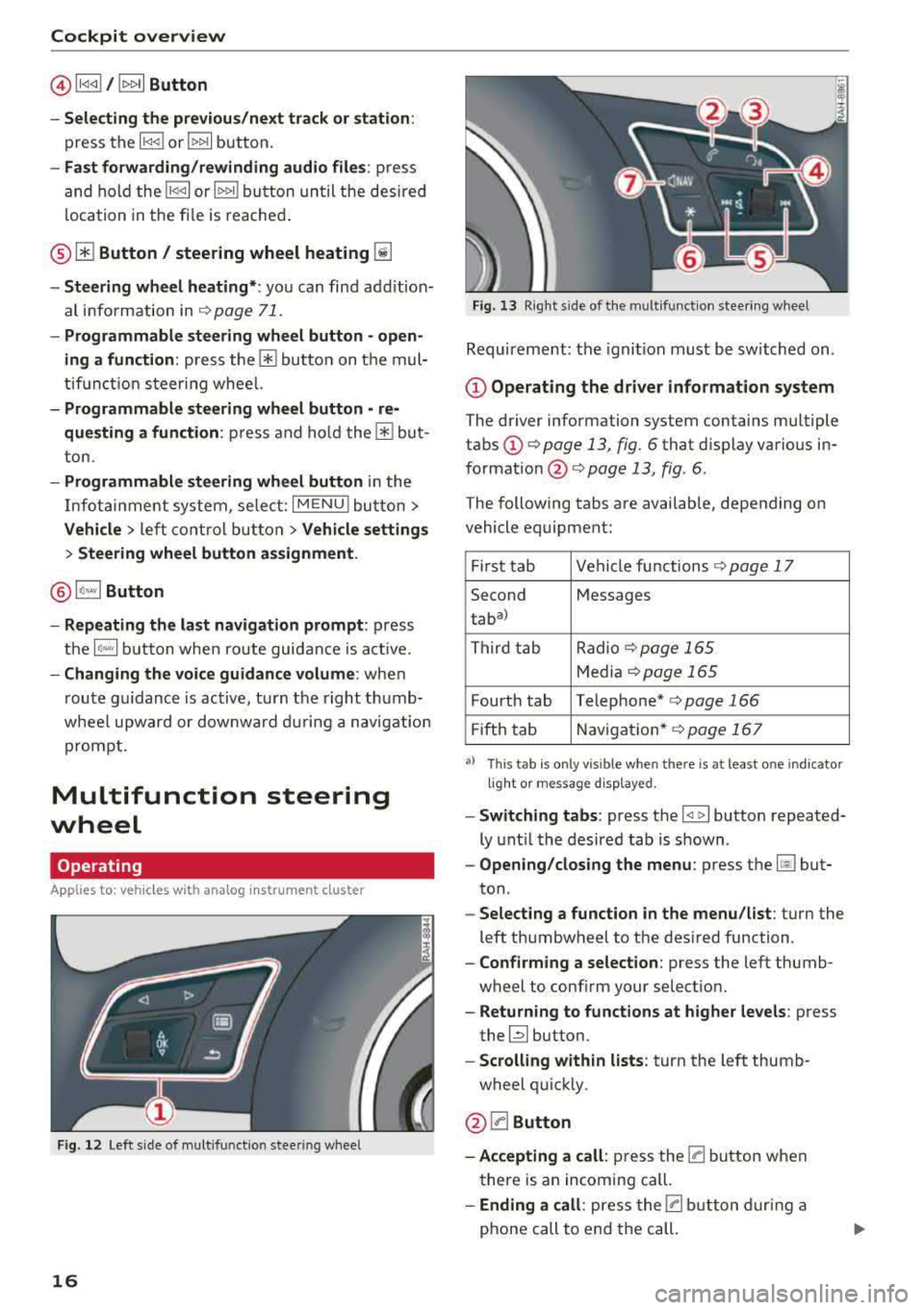
Cockpit overview
@l1<1
- Selecting the previous/next track or station :
press the l1<1<1! or l1>1>1 I button.
-Fast forwarding/rewinding audio files : press
and hold the
!1<1<1 1 or 11>1> 1! bu tton un til the desired
location in the file is reached.
® [i] Button/ steering wheel heating ~
-Steering wheel heating* : you can find addition
al i nformation in
9 page 71.
- Programmable steering wheel button - open
ing a function :
press the 0 button on the mul
tifunction steering whee l.
-Programmable steering wheel button - re·
questing a function :
press and hold the 0 but
ton.
- Programmable steering wheel button in the
Infotainment system, select:
I MENUI button >
Vehicle > left control button > Vehicle settings
> Steering wheel button assignment.
@1~·" 1 Button
- Repeating the last navigation prompt:
press
the
1 ~·"' 1 button when route guidance is act ive.
- Changing the voice guidance volume: when
route gu idance is active, turn the right thumb
whee l upward or dow nward during a navigation
prompt.
Multifunction steering
wheel
Operating
Applies to: vehicles with ana log instrument cluster
Fig. 12 Left side of mul tifu nctio n stee ring wheel
16
Fig. 13 Right side of the mu lt if unct ion steering wheel
Requirement: the ignition must be switched on .
@Operating the driver information system
The driver information system contains multiple
tabs
(D ¢ page 13, fig. 6 that display various in
formation @¢ page 13, fig. 6.
The following tabs are available, depending on
vehicle equipment:
First tab Vehicle functions
9page 17
Second Messages
taba
)
Third tab Radio ¢
page 165
Media 9page 165
Fourth tab Telephone* q page 166
Fifth tab Navigation* 9page 167
a) Thi s t ab is on ly vi sibl e w hen t he re is at lea st one indi ca to r
li ght o r m es sa g e di sp la ye d.
- Switching tabs: press the I <11> I button repeated
ly until the desired tab is shown .
-Opening /closing the menu : press the Ii] but
ton .
-Selecting a function in the menu/list : turn the
left thumbwheel to the des ired function .
-Confirming a selection: press the left thumb
wheel to conf irm your select ion.
- Returning to functions at higher levels : press
the~ button.
-Scrolling within lists: turn the left thumb
wheel quickly .
@0Button
-Accepting a call : press the [a button when
there is an incoming call.
-Ending a call: press the [a button during a
phone call to end the call.
Page 19 of 404

LL co .... N
" N .... 0 N > co
-Opening the call list : if no phone call is in prog
ress and there are no incoming calls, p ress the
[a button.
@ 51 Button
-Switching the voice recognition system on :
briefly press the 51 bu tto n. Say t he des ired
comma nd after t he
Beep.
- Switching the voice recognition system off :
press and hold the 51 but ton . Or : say t he com
mand
Cancel.
F or m ore inform ation abo ut the vo ice recog nitio n
sys tem, see
¢ p age 1 70, V oic e re cogni tion sys
tem .
© Right thumbwheel
You can adjust the vo lume of a n aud io so urce o r a
sys tem mess age (for exa mple, from the voice
r e cogni tion sy stem ) when t he so und i s play ing .
-Increasing or decreasing the volume : turn the
righ t thumbwhee l up o r down .
-Muting or pausing : turn the right th umbwheel
down.
Or : press the right th umbwhee l.
-Unmuting or resuming : turn the right thumb
wheel up.
Or : press the rig ht t hum bwheel.
@l1<1<1 I / lt> t>II Button
- Selecting the previous/next track or station :
press the l1<1 <1 I or lt>1>1 I button.
-Fast forwarding/rewinding audio files : press
and hold the
l 1<1 <1 I or 11» 1! button until the desired
location in the fi le is reached .
@ (1) button/ steering wheel heating* ~
-Steering wheel heating* : you c an fin d ad ditio n
al i nformation
in ¢ page 71.
-Programmable steering wheel button - open
ing a function:
p ress the m butto n on th e mul
tif unctio n steer ing whee l.
-Programmable steering wheel button - re
questing a function :
press and hol d them but
ton .
-Programmable steering wheel button in the
Infota inment system, se lect:
I M ENU ! button >
Vehicle > left cont ro l button > Vehicle settings
> Steering wheel button ass ignment .
Cockpit overview
(j) lq,~,I Button
- Repeating the la st navigation prompt:
press
the
1 ~ .... , bu tton when rou te g uidance is active .
-Changing the voice guidance volume : when
rou te guid ance is a ctive, tur n t he right thum b
w heel upward or downwa rd dur ing a naviga tion
prompt.
Vehicle functions
Overview
T he trip computer is display ed in the first tab of
the driver info rm ation sy stem . Addition al vehicle
f unc tions c an be a cces se d d epend ing on the vehi
cl e equi pment.
"' Press eithe r the Ii] button o r th e left cont ro l
but ton depe nd in g on the vehicle e quipmen t.
- On-boa rd
compu ter ¢ page 17, or
¢page 18
- Efficie ncy program ¢ page 19
- Digita l speedomete r
- Lap t imer
c:.> page 122
-Assist ¢ page 120
- Re du ced dis pl ay
- Energy
flow ¢ page 100
- Lap t imes c:.> pag e 122
- Stat istics c:.> page 123
- Sport displays c:.> page 20
- Layout c:.> page 14
Trip computer (Audi virtual cockpit )
Applies to: vehicles wi th Audi vir tual c ockpi t
F ig. 14 Instrument cluster: fue l cons ump tion d isplay
17
Page 30 of 404

Cockpit overv ie w
Drive s low ly to an authorized A udi dealer or au
thorized Audi Service Facility to have the engine
checked.
EPC Engine control
Applies to: vehicles with gasoline engines
If the ~ indicator light turns on if there is a
malfunct io n in the engine control.
Drive s low ly to an authorized Audi dealer or au
thor ized Audi Service Facility to have the engine
checked.
! ?' Engine speed limitation
Applies to: vehicles with engine speed limitation
(II M ax imum engine sp eed: XXXX rpm
The engine speed is automatica lly limited to the
speed d isplayed in the instrument cluster. Th is
protects the engine from overheating.
The engine speed limitation deactivates once the
engine is no longer in the critical temperature range and you have released the acce lerator ped
al once.
If the engine speed limitation was activated by
an engine contro l ma lfunction, the
II or ~ in
d icator light also turns on. Make sure the eng ine
speed does not go above the speed displayed, for
example when downsh ift ing . Drive to an author
ized Aud i dealer or authorized Aud i Serv ice Fac ili
ty immediately to have t he malfunct ion correct
ed.
'!=:?' ., Engine oil level (MIN)
Applies to: vehicles with oil level warning
Ill Check oil level
You may continue d riving for the t ime be ing .
C heck the engine oil leve l as soon as possib le
¢ page 321.
-If the engine oil level is too low, add engine o il
¢ page 322 , Checking the engine oil level .
-If the engine oil level is correct and the indica
tor light st ill turns on, drive at low eng ine
speed to an authorized Aud i dealer o r autho r
ized Audi Se rvice Facility.
28
tact Service
The sensor to check the eng ine o il level has
failed . D rive to an author ized Audi dealer or au
t h orized Aud i Serv ice Facility immediately to have
t h e malfunct ion cor re cted.
(Llj) Note
Refer to the descr ipt ion in the Owne r's Man
u a l
¢ page 322, Checking the engine oil lev
el.
ju Tank system
Vehicles with p lug -in hybrid dr ive *: ¢ page 103.
ll'J Pleas e refuel
The first t ime the indicator light turns on and the
message appears, there are approx imately 1.8
gallons
(7 liters) of fuel in the tank o n front
whee l dr ive vehicles, or app roxi mately
2. 2 ga l
l ons
(8.5 lite rs) of f uel in the ta nk on a ll wheel
d rive ve hicles.
ll') Please refuel immediatel y
If the indicato r light turns on the message ap
pears, the fuel tank is a lmost empty . Refue l the
vehicle immediately .
ll') Tank system: malfunction! Please cont act
Ser vice
There is a ma lfunction in the f uel tank system .
D rive to an au thor ized A udi dealer or au tho riz ed
Audi Se rvice Fa cility immed iate ly to have the
malfunction correc ted.
(D Tips
F o r more info rmation on f ueli ng, see
¢ page 315.
,. Washer fluid level
If the C·w$ indicator light turns on, the washer flu
id is almost out. Fill the washer fl uid for the
winds hield washer system and the headlight
..,.
Page 70 of 404

Warm and cold
Warm and cold Climate control system
Description
The climate control system circulates , warms or
coo ls, and removes humid ity from the air in the
veh icle interior . It is the most effective when the
windows and panorama g lass roof* or power top*
are closed. If there is a build-up of heat inside
the vehicle, ventilation can help to speed up the
coo ling process.
Pollutant filter
The pollutant filter removes pollutants such as
dust and po llen from the air.
Key recognition
Various sett ings are stored and ass igned to the
remote control key being used.
These settings are different when the power top* is open or closed .
Presetting
Several functions can be preset in the Infotain
ment system.
Select in the Infotainment system:
IMENU ! but
ton
> Vehicle > left control button > Air condi
tioning
A WARNING
Poor visibility can lead to accidents.
- For safer driving, keep all windows free of
ice, snow and fog.
- Become familiar with the correct use and
function of the climate control system as
quickly as poss ible, espec ia lly with the de
frosting and defogging functions.
- When the temperature is below freezing, only use the windsh ield washer system after
68
the windshield has been warmed by the cli
mate control system. The washer fluid could
freeze on the windshie ld and impair visib ili
ty .
@ Note
-If you suspect that the climate contro l sys
tem is damaged, switch the system off to
prevent further damage and have it checked
by an authorized Aud i dealer or authorized
Audi Serv ice Facility.
- Repa irs to the Aud i climate control system
require special technical knowledge and
special tools . See an authorized Aud i dealer
o r authorized Aud i Serv ice Facility .
@ For the sake of the environment
-To save fuel, turn off the climate control
system cooling mode by press ing the A/C
button. This w ill also reduce emissions . The
climate control system is off when the LED
in the button turns off.
- In vehicl es w ith the efficie ncy prog ram*,
yo u can find other consumpt ion information
and more economy tips ¢ page 19.
© Tips
- To prevent int erference with the heat ing
and cooling output and to prevent the win
dows from fogging over, the air intake in
front of the windshie ld must be free of ice,
snow or leaves.
- Condensation from the cooling system* can
drip and form a pudd le of water under the
vehicle . This is normal and does not mean
there is a leak.
- Th e energy management system may tem
porarily switc h off certain functions, such as
the seat heating* or rear window defogger.
These systems are ava ilable again as soon
as the energy supply has been restored.
Page 71 of 404

Warm and cold
Automatic climate control system
Applies to: ve hicles with a utomat ic climate contro l system
Pressing AUTO button and setting the temperature to 72 °F (22 °C) is recommended.
LL co .... N
" N
Fig. 8 1 Automatic climate control system: controls (example)
The funct ions can be switched on and off by
pressing the buttons or adjusted by turning the
knob. The LED in a button w ill light up when the
f u nction is switched on.
Automatic climate cont rol system
The automat ic climate control system automati
cally maintains a temperature once it has been
set . In all heat ing mode funct ions except
defrost,
the blower on ly switches to a higher speed once
the eng ine coolant has reached a certain temper
ature.
AUTO
Switching aut omatic mode or "ec o"
mode * on and off
Automatic mode ma inta ins a constant tempera
ture ins ide the veh icle. Air tempe rature, airflow
and a ir distribution are controlled a utomatically.
AUTO mode switches off once a b utton in the cli
mate control system is pressed.
When a utomat ic mode is act ive, pressing the
AUTO b utton briefly activa tes the
" E co" mode*1l.
In "eco" mode *, all sett ings are lowered slight ly
to save fuel. When in
"eco" mode*, Eco is shown
8 1l This fu nct ion is not available in every market and is not N ii'i available for the plug- in hybr id.
in the display. To ex it "Eco" mode*, press the
AUTO button aga in.
A/C
cooling mod e
The cooling mode on ly functions with the blower
turned on. You can turn the cooling system on or
off by pressing the A/C button. The air is not
cooled and humidity is not removed when cooling
mode is switched off. This can cause fog on the
windows . The cooling mode sw itches off auto
matically when there are cold outside tempera
tu res.
e / e Temperature
The temperature for the driver's and front pas
senger's s ide can be adjusted separately with the
dials
(D I@ . Tempera tures between 60 °F
(+16 °() and 84 °F (+28 °() ca n be set. If outside
of this range,
LO or HI w ill appea r in the climate
contro l system display. In both settings, the cli
mate contro l runs constant ly at the maxim um
cooling or heating level. The temperature is not
regulated.
S ynchr oniza tion : by pressing the AU TO butto n
for two seconds, the temperature setting for the
..,.
69