2018 AUDI A3 SEDAN manual transmission
[x] Cancel search: manual transmissionPage 80 of 404

Drivin g
for at idle fo r approximately two minutes
before shutting it off.
(D Tips
For up to 10 m inutes after stopp ing the en
gine, the rad iator fan may t urn on again auto
matically or it may continue to run (even if
the ignition is sw itched off) for the following
reasons:
- The coolant temperature is increasing due
to trapped heat.
- If the engine is warm and the engine com
partment also heats up from strong sun
li ght.
Messages
Engine runn ing. W arning! Turn off ignition be ·
fore le aving vehicl e
This m essage appears and a warning tone sounds
if you open the driver 's door when the engine is
running .
Press ing start /stop button again will swi tch off
engine.
This message appea rs when you press the
IS TAR T ENG IN E STOP I* button wh ile d riving
¢ page 77, Emergency off function.
Engine start system: malfunction! Ple ase con
tact S ervice
The engine automatic start system has a mal
function . Drive to an author ized Audi dealer or
author ized Audi Se rvice Facility immed iate ly to
have the ma lfunct ion co rrected. To sta rt the en
g ine , turn the key to pos it io n @ ¢
page 75 or
p ress and ho ld the
I S TART ENGINE ST OP ! button
until the engine is running .
DJ Key not r ecogniz ed . See own er' s manual
This message appears if there is no convenience
key inside the vehicle or if the system does not
recognize the key . T he conven ience key may not
be recognized, for examp le, if it is cove red by an
object that
disrupts the s ignal (s uch as a b rief
case), o r if the key ba tte ry is weak. Elect ronic de
vices s uch as cell phones can also interfere wit h
the signal.
78
To still be ab le to start or stop the engine, re fer
to
¢ page 79.
DJ Re mo te c ontro l ke y: hold back of ke y
again st the de signated ar ea . S ee owner 's man
ual
If the indicato r light turns on and this message
appea rs, there is a ma lfunction ¢
page 79.
Ill Key not in v ehicle?
Ill Remote control ke y: key not r ecogni zed. Is
t he key still in the vehicle ?
The Ill indicator light turns on and this message
app ears if the conv eni ence k ey was r emoved from
the veh icle when the engine was running.
If the
convenience key is no longer in the ve hicle, you
cannot sw itch the ignition on or start the eng ine
once you stop it . You also cannot lock the vehicle
from the outside .
Please press the bra ke pedal
This message appears if you do not step on the
brake peda l to start the engine on a vehicle with
an automat ic transmission.
Plea se select N or P
This message appears w hen start ing or stopping
t h e engine if t he se lecto r lever is not in t he "N " or
"P " pos ition. The eng ine will not sta rt/stop.
Turn off igniti on befor e le av ing vehicle . Batter y
i s di sc harging
This message appears and a warning tone sounds
i f you open the driver's door w hen the ign it ion is
switched on . Sw itch the ignit ion off so that the
vehicle battery will not discharge.
S hift to P , othe rwi se vehicle can roll aw ay.
Door s do not lo ck if l ever is not in P
This message appears for safety reasons if the
selector lever for the automa tic transmission is
not in the P position after the ignition is switched
off . Move the selector lever to the P posit ion .
Otherwise the ve hicle is not protected from roll
i ng and it cannot be locked .
Page 85 of 404

selector lever position is engaged. As soon as
you press the accelerator pedal, the parking brake releases automatically and your vehicle
starts to move
¢ page 83.
(D Tips
- Occasional noises when the parking brake is
set and re leased are normal and are not a
cause for concern.
- The parking brake goes through a self-test
cycle at regular intervals when the vehicle is
stopped. Any noises associated with this are normal.
- If there is a power failure, the parking brake will not set if it is released, and it will not
release if it is
set¢&. See an authorized
Audi dealer or authorized Audi Service Fa
cility for assistance .
Starting from a stop
Various convenience and safety functions may be
available when the vehicle begins driving, de
pending on vehicle equipment.
Starting on hills with the parking brake set
Requirement: the driver's door must be closed.
~ To start driving comfortably when on a hill, set
the parking brake and begin driving as usual.
The braking force of the parking brake does not release automatically until the wheels build up
enough driving force .
Starting on hills with hill hold assist
Hill hold assist makes it easier to start on hills.
Requirement: the driver's door must be closed
and the engine must be running.
~ To activate hill hold assist, press and hold the
brake pedal for several seconds. The vehicle
must be in an uphill direction of travel.
After releasing the brake pedal, the braking pow
er is maintained for a brief
moment ¢.&. to pre
vent the vehicle from rolling back when starting.
::li During this time, you can eas ily beg in to move .-<
~ your vehicle.
N .-< 0 N > 00
Driving
A WARNING ,-
Applies to: ve hicles with h ill ho ld assist
- If you do not begin driving immediately or
the engine stalls after releasing the brake
pedal, your veh icle may begin to roll back
ward. Press the brake pedal or set the park
ing brake immediately.
- The intelligent technology of hill hold assist
cannot overcome the limitations imposed by
natural physical laws. The increased comfort
offered by hill hold assist should not cause
you to take safety risks.
- Hill hold assist cannot hold the vehicle in
place on all hills (for example, if the ground
is slippery or icy).
- To reduce the risk of an accident, always
make sure the vehicle is situated safely
while stationary.
Automatic transmission
Introduction
Applies to: vehicles with automatic transmiss ions
T he automatic transmission is controlled elec
tronically . Upshifting and downshifting occur au
tomatically.
When a
moderate driving style is used, the
transm ission selects the most economica l dr iv ing
mode. The transmission upshifts at a lower RPM
and downshifts at a higher RPM to improve fuel
efficiency.
In the "S" selector lever position, the transm is
sion switches to a sporty mode after a kick-down
or when the driver uses a
sporty driving style
characterized by quick accelerator pedal move
ments, heavy acce leration, frequent changes in
speed and traveling at the maximum speed.
If desired, the driver can also select the gears
manually (tiptronic mode) ¢ page 88, Manual
shifting (tiptronic mode).
The S tronic is a dual-clutch transmission. Power
is transferred using two clutches that work inde
pendently from one another. They replace the
torque converter used in conventional automatic
.,.
83
Page 90 of 404

Driving
& WARNING
Hill descent control cannot overcome phys ical
limitations, so it may not be able to maintain
a constant speed under all condit ions. Always
be ready to apply the brakes .
Manual shifting (tiptronic mode)
Applies to: vehicles with automatic transmissions
The tiptronic mode allows the driver to shift the
gears manually.
F ig. 9 3 Center conso le : shifting manually w ith the se lector
l ever
F ig . 94 Steering wheel: shifting manual ly w it h the s hift
paddles*
Shifting with the selector lever
You can sh ift into tiptro nic mode while stationary
a nd while driv ing.
• To s hift into tiptronic mode, p ush the selector
lever from the "D/S" position to the right in the
t ip tr onic sh ift gate . Once the transmission has
swi tched modes, t he se lec tor lever posi tion
M
is shown in the instrumen t clus ter display
¢ page 84, fig. 90. For example, M4 means the
fo urth gear is engaged.
• To shift up a gear, tap the se lector lever for
ward
0 ¢ fig. 93 .
88
• To shift down a gear, tap the selecto r lever
backward
0 -
Shifting with the shift paddles*
You can operate the s hift paddles in the "D/S" or
" M " (tiptro nic shift ga te) se lec tor lever posi tions.
• To shift up one gear, tap the shift paddle 0
¢fig . 94.
• To shift down a gear, tap the 0 shift paddle.
• Applies to: RS models: to select the lowest/
highest possi ble gear, press and hold the sh if t
paddle
0 10 .
If the shift paddles a re tapped wh ile in the "D/S"
selector lever position, a utomat ic mode sw itches
off briefly . To swit ch from manually shift ing bac k
to automatic shifting immediate ly, tap t he shift
padd le
0 ¢ fig . 94 for 1 second .
To keep sh ift ing using the shift padd les, move
the selec to r l ever to the right o ut o f th e "D/S" po
sition into the tiptronic shift gate .
The tra nsmission a utomatically sh ifts up or dow n
before cr itical engine speed is reac hed.
Applies to: RS models: when accelerating, the
transm iss ion does
not au tomatically shift to the
next gear short ly before the maxim um permitted
engine RP M is re ached. Shift to the next highest
gear at the right time.
The tra nsmission on ly allows manual shifting
whe n the engine speed is w ith in the perm itted
r a nge.
Kick-down
Applies to: vehicles with automatic transmissions
Kick-down enables maximum acceleration.
When you p ress the accelerator pedal down be
yo nd the res istance point (called kick-down), the
automat ic transmission downshifts into a lower
gear, depending on vehicle s peed and engine
RPM .
It shifts up into the next higher gear once
t h e maximum specified engine RPM is reached .
Applies to: RS models: in tipt ronic mode, the
transm iss ion does
not automa tic ally shift down
i nto a lower ge ar. If yo u m ust accelera te, for ex
ample to pass a vehi cle, you mus t sh ift manually .
..,.
Page 91 of 404

u. co ... N l' N
A WARNING
Please note that the wheels could spin on
slick or slippery roads when kick-down is ac
tive .
Launch control program
App lies to: ve hicles with S tro nic tra nsm issio n an d La unch
Co ntrol P rogram
-
The launch control program provides the best
possible acceleration when starting from a stop .
Requirement: the eng ine must be at operating
temperature and t he steer ing whee l must not be
turned.
.,. Deact ivate l) the S tart/Stop system*
~ page 81. The L ED in the ~ button turns on .
.,. Wi th the engine runn ing, p ress the I.!, O FF ! but
ton briefly one time . The
11 indicator light
turns on and the message
Stabili zation control
( ESC ): s port. W arning! Rest ricted st a bilit y
ap
pears in the instrument cluster display.
.,. Pull the selector lever back out of the "D/S" po
s it ion br iefly to select the S pos it ion, or press it
toward the right into the t iptronic pos ition or
select the
Dynamic d riving mode in d rive se
lect* ~ page 140.
.,. Press t he b rake peda l firmly with you r left foot
and hold it all the way down for at least one
second .
.,. At the same time, press the gas pedal a ll the
way down with your right foot unt il the engine
reaches and stays at a high RPM level.
.,. Remove your left foot from the brake pedal
within five
seconds ~,&. .
A WARNING
-Always adapt yo ur driv ing to the traffic flow.
- Only use Launch Control when road and traf-
fic cond itions allow it and other dr ivers will
not be endangered or impacted by you r driv
ing and the vehicle 's accele ration.
- Please note tha t the drive whee ls can sp in
and the vehicle can break away when sport
8 l ) It is n ot poss ib le to deac tiv ate t he system wit h all ve rs io n s N &j of th e tran sm iss ion.
Driving
mode is switched on, especially when the
road is slippery.
- Once the vehicle has started moving, press
the !.!> OFF I button briefly to turn the sport
mode off.
(D Tips
- The transmission temperat ure may increase
significant ly after using the launch control
program. If that happens, the program may
not be ava ilable for a few minutes. It will be
availab le aga in after a cool-down period.
- When accelerating using the launch contro l
program, all vehicle parts are subject to
heavy loads . This can lead to increased
wear .
Transmission malfunction
Applies to: vehicles wit h automatic transmissions
• Transmis sion : malfunction! Pl eas e s top ve
hicle and shift to P
There is a malfunction in the transmission . Park
the vehicle securely and do not cont inue driv ing .
See an author ized Audi dealer or author ized Audi
Se rvice Facility for assistance .
• Transmission o verhe ating! Plea se stop th e
vehicle!
The transmission is too hot and can become dam
aged. Stop and let the transmiss ion cool w ith the
engine running (at idle) i n the "P" selector lever
pos ition . T hen the ind icator light and the mes
sage turn off, d rive to an authorized Aud i dealer
o r auth o rized Aud i Serv ice Facility immediately to
have t he malfunct ion cor rected . If the indicato r
light and the driver message do not turn off, do
not continue driving . See an authorized Audi
dealer or authorized Audi Service Facility for as
s istance.
[O] Tran smission: malfunction! You can contin-
u e dri ving. See owne r's manual
.,.
89
Page 96 of 404

e-tron
for the high voltage battery can lead to seri
ous damage and/or a decrease of the capacity
void coverage under the New Vehicle Limited
Warranty.
Starting/driving the vehicle
A pp lies to: ve hicles w ith plug- in hybrid drive
The vehicle is started and stopped with the
IS TAR T ENGINE STOP I button . Please also read
the information under
Q page 76, Starting the
engine.
Establishing drive ready mode
See Q .& in Introduction on page 92.
Requirement: a charging cable must not be con
nected to the vehicle
Qpage 115 and the selec
tor lever must be in the "P" or
"N" position.
- Press the brake peda l.
- Press th e
I START ENGINE STOPI button .
When the veh icle enters drive ready mode, the
status message
e-tron READY appears briefly in
the instrument cluster display and the needle in
the powe r meter points to
READY Q page 95.
Driving
The vehicle starts with the electr ic motor after
establishing the dr ive ready mode and if the con
ditions for electric drive mode have been met
Qpage98.
The cond itions to drive are essentially the same
as for the automat ic transmission
Q page 83 .
You and your passengers should anticipate the
possibility of a sporty acceleration.
Ending drive ready mode
- Place the selector lever in the P position.
- Switch the ign ition off with the
I START ENGINE STOP ! button.
Vehicle sound1>
The vehicle generates an electronic engine sound
so that you r vehicle can be heard from the out
side when in electr ic drive mode. The veh icle
l) Not available in all markets.
94
sound automatically fades out at higher speeds
when the sounds from the tires and wind start in
creasing .
Switching the ignition on/off
You can switch the ignition on without establish
in g drive ready mode.
- To switch the ign ition on or off, press the
!START ENGINE STOPI button. Do not press the
brake pedal while do ing this.
When the ignition is switched on, the needle
stays pointed at
OFF CD Q page 95, fig. 98 or
OFF is displayed CD~ page 95, fig. 98.
No indicator lights stay turned on when the igni
tion is switched off.
Ignition is switched off automatically
To prevent the vehicle battery from draining, the
i gnition will switch off automatically under the
follow ing cond it ions:
- The vehicle has already been driven.
- The vehicle is stationary.
- The gasoline engine is not runn ing.
- The driver's door is opened.
- The driver's safety belt is unbuckled .
- The brake pedal is not pressed.
In this case, the activated low beam is replaced
by the parking light. The message
Side marker
lights will switch off automatically in 30 mi
nutes. See owner 's manual
appears in the instru
ment cluster display . The parking lights will
switch off after approximately 30 minutes or
when you lock the veh icle.
If the gasoline engine was not stopped, the mo
tor continues running and the ignition does not
automat ically switch off
Q & .
A WARNING
To reduce the risk of poisoning, never allow
the engine to run in confined spaces .
-
Page 100 of 404

e-tr on
~ To switch between the short -term and long
term memory, turn the left thumbwhee l on the
multifunction steering whee l.
Setting plug-in hybrid drive modes
Applies to: vehicles with plug-in hybrid drive
You con select between one electric mode and
two hybrid modes .
Fig . 1 01 Center console: but ton c:=!i'
~ Press the 14• 1 button repeatedly until the de
s ired dr ive mode is d isplayed in the instrument
cluster/Infota inment system display .
You can change modes when the vehicle is sta
tionary or while driving . If the veh icle operat ing
conditions will not allow you to set the mode
manually , the last act ive mode is se lected.
The active mode is displayed the first t ime the
14' 1
button is pressed .
,cf,V e-tron mod e: E V -EV mode is electric driv ing
only . EV mode is active at the beginning of every
tr ip depend ing on the operating condition of the
veh icle . T he LED in the
14"1 button turns on .
The. indicator light also appea rs in the instru
ment cluste r. T he gasoline eng ine rema ins
t urned off, as long as the cond it io n s for electr ic
driving are
met ¢ page 98, Conditions for elec
tric driving.
~ e- tron m ode : H ybrid -the electr ic motor and
t he gasoline engine wo rk efficien tly toge ther in
hybrid mode . The high -vo ltage battery will be
used to the fullest extent when t his mode is
switched on. This mode is best suited for long
d istances .
.. ~ e -t ro n mode: Batt ery Hold -the electric mo
tor and the gasoline engine work together in Bat -
98
tery Hold mode, so that the high -voltage battery
charge level is maintained as much as possib le .
(D Tips
- Applies to: Battery Hold mode: th e h igh
vo ltage battery charge level can sti ll de
crease depending on the driving behavior.
- If you select the sport driving mode "S"
when in EV mode, the Battery Ho ld mode is
automatically selected.
- If the
14"1 ¢ page 98 button is pressed w hile
in sport driving mode "S", the transmission
switches automatica lly to normal mode "D".
- When temperatures are below approxi
mate ly
14 °F ( -10 °C), the vehicle heat out
put in EV mode is reduced in order to attain
higher ranges. If the windows fog up or a
hig her heat output is desired, switch on the
Hybrid or Battery Hold mode .
Conditions for electric driving
Applies to: vehicles with plug-in hybrid drive
The EV mode ca n only be switched o n if the fol
l ow ing condit ions are met:
- The charge level of the high-voltage battery
must be sufficient .
- The temperature of the high-voltage battery
must be adequate (outside temperatures not
below approx imately
14°F / -10°( and not
above
1 04°F / 40°C)
- The speed must not be h igher than approxi -
mate ly
80 mph (130 km/h) .
- Kick -down must not be activated .
- The sport drive mode "S " must not be selected .
EV mode is switched off if one or more of the
conditions are not met. The gasoline engine wi ll
start automatically. The
l!'§'J indi cator light turns
on as a message in the instrument cluster. The
LED in the
14" 1 butto n and the . indicator light
turn off .
E lectric drive mode will not contin ue automati -
cally. React ivate the EV
mode ¢ page 98. Ill-
Page 378 of 404
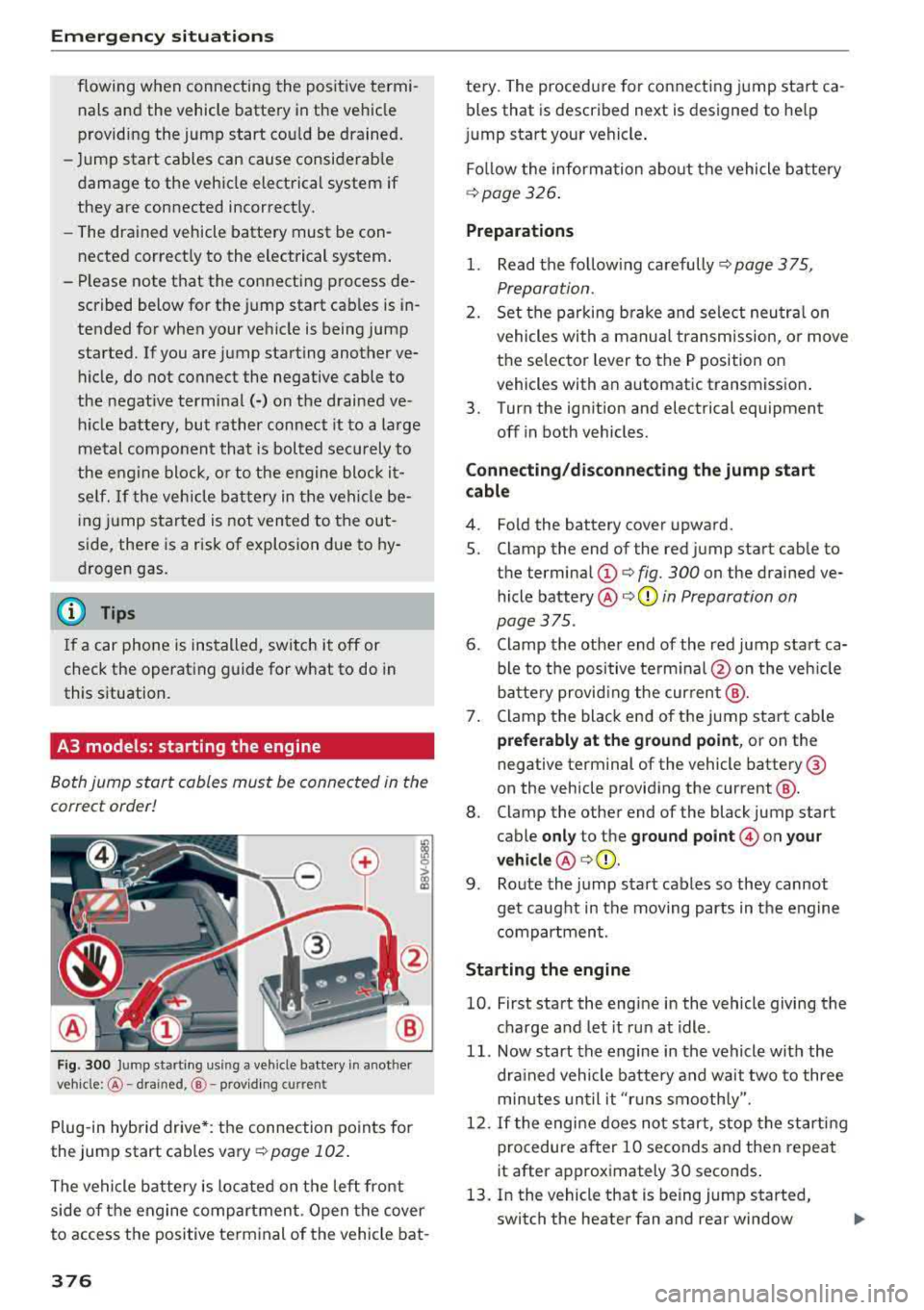
Emergency situations
flowing when connecting the positive termi
nals and the vehicle battery in the vehicle
providing the jump start cou ld be drained.
- Jump start cables can cause considerab le
damage to the vehicle electrical system if
they are connected incorrectly.
- The drained vehicle battery must be con
nected correctly to the electrical system.
- P lease note that the connecting process de
scribed below for the jump start cables is in
tended for when your vehicle is being jump
started. If you are jump starting another ve
hicle, do not connect the negative cable to
the negat ive terminal( -) on the drained ve
hicle battery, but rather connect it to a large
metal component that is bolted securely to
the engine block, or to the engine block it
se lf. If the vehicle battery in the vehicle be
ing jump started is not vented to the out
side, there is a risk of explosion due to hy
drogen gas.
@ Tips
If a car phone is installed, switch it off or
check the operating guide for what to do in
this situation.
A3 models: starting the engine
Both jump start cables must be connected in the
correct order!
F ig. 300 Ju mp starting using a vehicle batte ry in anot her
vehicle :@ - dra ined, @- providing cu rrent
Plug-in hybrid drive *: the connection points for
the jump start cables vary Q
page 102.
The vehicle battery is located on the left front
side of the engine compartment . Open the cover
to access the positive terminal of the vehicle bat-
376
tery. The procedure for connecting jump start ca
bles that is described next is designed to help
j ump start your vehicle .
Follow the information about the vehicle battery
Qpage 326 .
Preparations
1. Read the following carefully ¢ page 375,
Preparation.
2. Set the parking brake and select neutral on
vehicles with a manual transmission, or move
the selector lever to the P position on
vehicles with an automatic transmission .
3. Turn the ignition and electrical equipment
off in both vehicles.
Connecting/disconnecting the jump start
cable
4. Fold the battery cover upward.
5. Clamp the end of the red jump start cable to
the termina l
(D ¢ fig. 300 on the drained ve
hicle
battery @Q(D in Preparation on
page
375 .
6. Clamp the other end of the red jump start ca
ble to the positive terminal @on the vehicle
battery providing the current @.
7. Clamp the black end of the jump start cab le
preferably at the ground point, or on the
negative terminal of the vehicle battery@
on the vehicle providing the current @.
8. Clamp the other end of the black jump start
cable
only to the ground point © on your
vehicle @Q(D .
9. Route the jump start cables so they cannot
get caught in the moving parts in the engine
compartment.
Starting the engine
10. First start the engine in the vehicle giving the
charge and let it run at idle.
11. Now start the engine in the vehicle with the
dra ined vehicle battery and wait two to three
minutes until it "r uns smoothly".
12. If the engi ne does not start, stop the starting
procedure after 10 seconds and then repeat
it after approximately 30 seconds .
13. In the vehicle that is being jump started, switch the heater fan and rear window
..,,
Page 390 of 404

Index
Audi pre sense . . . . . . . . . . . . . . . . . . . . . . . 130
Messages . . . . . . . . . . . . . . . . . . . . . . 130, 133
Aud i Service Repair Manuals and Literature 383
Audi side assist . . . . . . . . . . . . . . . . . . . . . . . 136
Cleaning the sensors . . . . . . . . . . . . . . . . . 355
Messages . . . . . . . . . . . . . . . . . . . . . . . . . . 140
Rear cross-traffic assist . . . . . . . . . . . . . . . 139
Audi smartphone interface . . . . . . . . . 241, 245
Aud i virtual cockp it
refer to Instrument cluster . . . . . . . . . . . . . 10
AUTO
Automatic climate control system . . . . . . .
69
Automatic headlights . . . . . . . . . . . . . . . . . 49
Auto Lock (centr al locking system) . . . . . . . . 31
Automatic belt retractor . . . . . . . . . . . . . . . 264
Automatic climate control system
refer to Climate control system
(automatic) . . . . . . . . . . . . . . . . . . . . . .
68, 69
Automatic power top
refer to Power top . . . . . . . . . . . . . . . . . . . . 42
Automatic transmission . . . . . . . . . . . . . . . . . 83
Driving tips . . . . . . . . . . . . . . . . . . . . . . . . . . 86
Emergency mode . . . . . . . . . . . . . . . . . . . . . 89
Hill descent control . . . . . . . . . . . . . . . . . . . 87
Kick -down . . . . . . . . . . . . . . . . . . . . . . . . . . .
88
Launch control program . . . . . . . . . . . . . . . 89
Malfunction . . . . . . . . . . . . . . . . . . . . . . . . . 84
Manual shift ing (tiptronic mode) . . . . . . . . 88
Selector lever . . . . . . . . . . . . . . . . . . . . . . . . 86
Selector lever emergency re lease . . . . . . . . 90
Selector lever lock . . . . . . . . . . . . . . . . . . . . 84
Selector lever positions . . . . . . . . . . . . . . . . 84
Shift padd les . . . . . . . . . . . . . . . . . . . . . . . . 88
Automatic wipe/wash system . . . . . . . . . . . . 55
Auto Safety Hotline . . . . . . . . . . . . . . . . . . .
258
Auxiliary climate contro l . . . . . . . . . . . . . . . 116
AUX input . . . . . . . . . . . . . . . . . . . . . . . . . . . 230
Average consumption ........... .... . 17, 18
Average speed . . . . . . . . . . . . . . . . . . . . . 17, 18
B
BACK button . . . . . . . . . . . . . . . . . . . . . . . . . 154
Bag hooks . . . . . . . . . . . . . . . . . . . . . . . . .
63, 65
Balance (sound) . . . . . . . . . . . . . . . . . . . . . . 247
Bass (sound) . . . . . . . . . . . . . . . . . . . . . . . . . 247
388
Battery
In the key . . . . . . . . . . . . . . . . . . . . . . . . . . .
32
also refer to High-voltage battery . . . . . . . 92
also refer to Vehicle battery . . . . . . . . . . . 326
Before driv ing . . . . . . . . . . . . . . . . . . . . . . . . 249
Belt tensioners . . . . . . . . . . . . . . . . . . . . . . . 267
Blended gasoline . . . . . . . . . . . . . . . . . . . . . 314
Blower
Automat ic climate control system . . . . . . .
70
Bluetooth
Audio player . . . . . . . . . . . . . . . . . . . . . . . .
226
Connecting a cell phone . . . . . . . . . . . . . . 177
Settings . . . . . . . . . . . . . . . . . . . . . . . . . . . 246
Boost . . . . . . . . . . . . . . . . . . . . . . . . . . . . . . . . 19
Booster seats . . . . . . . . . . . . . . . . . . . . . . . . 304
Boost pressure indicator . . . . . . . . . . . . . . . . 19
Brakes . . . . . . . . . . . . . . . . . . . . . . . . . . . . . . 150
Brake assist . . . . . . . . . . . . . . . . . . . . . . . . 148
Brake fluid . . . . . . . . . . . . . . . . . . . . . . . . . 326
Electromechanical parking brake . . . . . . . . 81
Emergency braking function . . . . . . . . . . . . 82
New brake pads . . . . . . . . . . . . . . . . . . . . . 150
Break-in security feature . . . . . . . . . . . . . . . . 36
Breaking in
New brake pads . . . . . . . . . . . . . . . . . . . . .
150
New engine . . . . . . . . . . . . . . . . . . . . . . . . . 72
New tires . .... .. .. .. ............. .. 337
Browser
refer to Media center . . . . . . . . . . . . . . . . . 233
Bulbs . . . . . . . . . . . . . . . . . . . . . . . . . . . . . . . 373
Buttons
Control panel (MMI) . . . . . . . . . . . . . . . . .
154
Multifunction steering wheel . . . . . . . . 13, 16
Programming (multifunction steering
wheel) . . . . . . . . . . . . . . . . . . . . . . . . . . . . . . 15
Switching the Infotainment system display
on/off . . . . . . . . . . . . . . . . . . . . . . . . . . . . .
155
C
Cable (USB adapter/AUX connector cable) 229
California Proposition 65 Warning . . . . . . . 319
Battery specific . . . . . . . . . . . . . . . . . . . . . 327
Call list . . . . . . . . . . . . . . . . . . . . . . . . . . . . . 180
Call options . . . . . . . . . . . . . . . . . . . . . . . . . . 188