2018 AUDI A3 SEDAN car play
[x] Cancel search: car playPage 5 of 404

u. 00 .-< N l' N .-< 0 N > 00
Energy management . . . . . . . . . . . . . . . . . 152
Notice about data recorded by the Event
Data Recorder and vehicle control
modules . . . . . . . . . . . . . . . . . . . . . . . . . . . 152
Infotainment system . . . . . . . . . . . . 154
Multi Media Interface . . . . . . . . . . . . 154
Traffic safety information . . . . . . . . . . . . . 154
Introduction . . . . . . . . . . . . . . . . . . . . . . . . 154
MMI On/Off knob w ith joyst ick function . . 154
Infotainment system display . . . . . . . . . . 155
M MI operat io n . . . . . . . . . . . . . . . . . . . . . . 155
M MI to uch . . . . . . . . . . . . . . . . . . . . . . . . . 157
Contro l knob wi th joystick f unct ion . . . . . 159
L e tter/number speller . . . . . . . . . . . . . . . . 16 1
F ree text search . . . . . . . . . . . . . . . . . . . . . 162
M enus and Symbols . . . . . . . . . . . . . . . . . . 163
Multifunction steering wheel . . . 16 5
Introduction . . . . . . . . . . . . . . . . . . . . . . . . 165
Radio . . . . . . . . . . . . . . . . . . . . . . . . . . . . . 165
Media . . . . . . . . . . . . . . . . . . . . . . . . . . . . . 165
Telephone . . . . . . . . . . . . . . . . . . . . . . . . . . 166
Navigation . . . . . . . . . . . . . . . . . . . . . . . . . 167
Voice recognition system . . . . . . . . 170
Operating . . . . . . . . . . . . . . . . . . . . . . . . . . 169
Command overv iew information . . . . . . . . 170
Commands . . . . . . . . . . . . . . . . . . . . . . . . . 171
E xte rnal vo ice operat ion 175
Telephone . . . . . . . . . . . . . . . . . . . . . . . . 177
I ntroduction . . . . . . . . . . . . . . . . . . . . . . . . 177
Setup . . . . . . . . . . . . . . . . . . . . . . . . . . . . . 177
Using the te lephone . . . . . . . . . . . . . . . . . 180
F avorites . . . . . . . . . . . . . . . . . . . . . . . . . . . 182
M essages . . . . . . . . . . . . . . . . . . . . . . . . . . 183
Listening to voicema il . . . . . . . . . . . . . . . . 185
Directory . . . . . . . . . . . . . . . . . . . . . . . . . . . 186
Addit ional se ttings . . . . . . . . . . . . . . . . . . 187
Troubleshoot ing . . . . . . . . . . . . . . . . . . . . . 189
Audi connect (Infotainment) . . . . 190
Introduction . . . . . . . . . . . . . . . . . . . . . . . . 190
Setup . . . . . . . . . . . . . . . . . . . . . . . . . . . . . 190
Conf iguration throug h myAudi . . . . . . . . . 190
Opening Aud i connect ( Info tainment) . . . 191
Aud i connect Infotainment se rvices . . . . . 191
Table of content s
Wi-Fi hotspot . . . . . . . . . . . . . . . . . . . . . . . 195
Configuring the data connection . . . . . . . . 196
Audi connect (I nfota inment) gene ral
information . . . . . . . . . . . . . . . . . . . . . . . . 196
Troub leshooting . . . . . . . . . . . . . . . . . . . . . 198
Audi connect e-tron services . . . . 199
Introduction . . . . . . . . . . . . . . . . . . . . . . . . 199
Setup . . . . . . . . . . . . . . . . . . . . . . . . . . . . . 199
T rip data ...... .. .. ................ . 199
Doors and lights .. .. ................ . 199
Vehicle status report . . . . . . . . . . . . . . . . . 200
Car Fi nder . . . . . . . . . . . . . . . . . . . . . . . . . . 200
C harging . . . . . . . . . . . . . . . . . . . . . . . . . . . 200
T emperature contro l . . . . . . . . . . . . . . . . . 200
Navigation . . . . . . . . . . . . . . . . . . . . . . . . 20 1
Open ing navigation . . . . . . . . . . . . . . . . . . 2 01
Entering a destination . . . . . . . . . . . . . . . . 201
Persona l route assistance . . . . . . . . . . . . . 206
Home address . . . . . . . . . . . . . . . . . . . . . . 207
Favorites . . . . . . . . . . . . . . . . . . . . . . . . . . . 208
D irectory co ntacts . . . . . . . . . . . . . . . . . . . 208
Alternative routes . . . . . . . . . . . . . . . . . . . 208
Additional settings . . . . . . . . . . . . . . . . . . 209
Map...... .. .. .. .. ............... .. 210
Sate lli te map . . . . . . . . . . . . . . . . . . . . . . . 213
Map upd ate . . . . . . . . . . . . . . . . . . . . . . . . 213
Accessing tra ffic in forma tion . . . . . . . . . . 215
e -tron navigation f unctions . . . . . . . . . . . . 217
Troub leshooting . . . . . . . . . . . . . . . . . . . . . 217
Radio .. .. .. .... .. ... .. ..... ... .. .. 2 18
Opening the radio . . . . . . . . . . . . . . . . . . . 218
Radio funct ions . . . . . . . . . . . . . . . . . . . . . 219
Radio menu . . . . . . . . . . . . . . . . . . . . . . . . 221
Presets . . . . . . . . . . . . . . . . . . . . . . . . . . . . 2 21
Additional settings . . . . . . . . . . . . . . . . . . 221
T roubleshooting . . . . . . . . . . . . . . . . . . . . . 222
Media ........ .. .. ................ . 223
Introduction . . . . . . . . . . . . . . . . . . . . . . . . 223
Notes . . . . . . . . . . . . . . . . . . . . . . . . . . . . . 223
Med ia d rives . . . . . . . . . . . . . . . . . . . . . . . . 224
Bl uetoo th aud io p laye r . . . . . . . . . . . . . . . 226
Wi -Fi a udio p layer . . . . . . . . . . . . . . . . . . . 227
Online media and Internet radio . . . . . . . . 228
Multimedia connections . . . . . . . . . . . . . . 229
3
Page 6 of 404

Table of contents
Playing media . . . . . . . . . . . . . . . . . . . . . . . 232
Additiona l settings . . . . . . . . . . . . . . . . . . 235
Supported media and fi le formats . . . . . . 237
Troubleshoot ing . . . . . . . . . . . . . . . . . . . . . 239
Audi smartphone interface . . . . . . 24 1
Setup . . . . . . . . . . . . . . . . . . . . . . . . . . . . . 241
Operating . . . . . . . . . . . . . . . . . . . . . . . . . . 241
Troubleshoot ing . . . . . . . . . . . . . . . . . . . . . 242
System settings . . . . . . . . . . . . . . . . . . 243
Sett ing the date and time . . . . . . . . . . . . . 243
MMI sett ings . . . . . . . . . . . . . . . . . . . . . . . 243
Con nection manager . . . . . . . . . . . . . . . . . 244
System update . . . . . . . . . . . . . . . . . . . . . . 246
Sound setti ngs . . . . . . . . . . . . . . . . . . . . . . 247
Volume se ttings . . . . . . . . . . . . . . . . . . . . . 247
Restart ing the M MI . . . . . . . . . . . . . . . . . . 248
Softwa re license information 248
Safety first
. . . . . . . . . . . . . . . . . . . . . . . 24 9
Driving safety . . . . . . . . . . . . . . . . . . . . 24 9
Basics . . . . . . . . . . . . . . . . . . . . . . . . . . . . . 249
Correct passenger seating positions . . . . . 250
Driver's and front passenger 's footwell . . 253
Pedal area . . . . . . . . . . . . . . . . . . . . . . . . . . 254
Storing cargo correctly . . . . . . . . . . . . . . . 255
Ac tive rollove r protect io n system . . . . . . . 257
Repo rt ing Safety Defects . . . . . . . . . . . . . . 258
Safety belts . . . . . . . . . . . . . . . . . . . . . . 260
Gene ral notes . . . . . . . . . . . . . . . . . . . . . . . 260
W hy use safety belts? . . . . . . . . . . . . . . . . 26 1
Safety bel ts . . . . . . . . . . . . . . . . . . . . . . . . 264
B el t tensione rs . . . . . . . . . . . . . . . . . . . . . . 267
Airbag system . . . . . . . . . . . . . . . . . . . . 269
I mpo rtant info rm ation . . . . . . . . . . . . . . . 269
Fr ont airbags . . . . . . . . . . . . . . . . . . . . . . . 273
M onitoring the Advanced Airbag System . 28 1
K nee airbags . . . . . . . . . . . . . . . . . . . . . . . . 285
Side airbags . . . . . . . . . . . . . . . . . . . . . . . . 287
Side curtain airbags . . . . . . . . . . . . . . . . . . 290
Child safety . . . . . . . . . . . . . . . . . . . . . . 294
Important information . . . . . . . . . . . . . . . 294
Ch ild safety seats . . . . . . . . . . . . . . . . . . . . 300
Secur ing ch ild safety seats . . . . . . . . . . . . 305
4
LATCH sys tem (lower anchorages and
tethers for c hild ren) . . . . . . . . . . . . . . . . . 308
Additional in format ion . . . . . . . . . . . . . . . 313
Maintenance and Care . . . . . . . . . . . 314
Checking and Filling . . . . . . . . . . . . . 314
Fuel . . . . . . . . . . . . . . . . . . . . . . . . . . . . . . . 314
Refueling . .. .. .. .. .. ............. .. 315
Catalytic converter . . . . . . . . . . . . . . . . . . . 317
On Board D iagnost ic System (OBD) . . . . . 318
Engine compartment .. ............... 318
E ngine o il . . . . . . . . . . . . . . . . . . . . . . . . . . 3 21
Cooli ng sys tem . . . . . . . . . . . . . . . . . . . . . . 32 4
B rake flu id . . . . . . . . . . . . . . . . . . . . . . . . . 326
Battery . . . . . . . . . . . . . . . . . . . . . . . . . . . . 3 26
Windshie ld washer system . . . . . . . . . . . . 328
Se rvice interva l display . . . . . . . . . . . . . . . 328
Wheels .. .. .. .... .. ... .. ..... ... .. 330
Whee ls and Tires . . . . . . . . . . . . . . . . . . . . 330
Tire Pressure Monitor ing System ind icator 348
Tire p ressure mo nitor ing system . . . . . . . 350
Care and cleaning . . . . . . . . . . . . . . . . 354
Genera l information . . . . . . . . . . . . . . . . . 354
Car washes . . . . . . . . . . . . . . . . . . . . . . . . . 354
Cleaning and care i nformation . . . . . . . . . 355
Plac ing your vehicle out of serv ice . . . . . . 359
Do It Yourself . . . . . . . . . . . . . . . . . . . . 360
Emergency a ssistance . . . . . . . . . . . 360
T ru nk escape latch . . . . . . . . . . . . . . . . . . . 360
Genera l info rmation . . . . . . . . . . . . . . . . . 360
E q ui pment . . . . . . . . . . . . . . . . . . . . . . . . . 360
T ire mobility kit . . . . . . . . . . . . . . . . . . . . . 3 61
Replacing w heels . . . . . . . . . . . . . . . . . . . . 3 63
Spa re ti re . . . . . . . . . . . . . . . . . . . . . . . . . . 369
Fu ses and bulb s . . . . . . . . . . . . . . . . . . 3 71
Fuses.. ... .. .. .... .. ... .. ..... ... .. 371
Bu lbs .. ... .. .. .... .. ... .. ..... ... .. 373
Emergency situations .. ..... ... .. 375
Genera l... .. .. .... .. ... .. ..... ... .. 375
Start ing by push ing or tow ing . . . . . . . . . . 375
Jump starting . . . . . . . . . . . . . . . . . . . . . . . 375
Towing with a tow truck . . . . . . . . . . . . . . 378
Raising the vehicle . . . . . . . . . . . . . . . . . . . 379
Page 11 of 404

u. 00 .-< N l' N .-< 0 N > 00
(D Door handle
@ Side assist ................ .. .
@ Central locking switch ......... .
@ Light switch ................ . .
® Vents ... .. ................ . .
@ Lever for:
- Turn signals and high beams
- High beam assistant ....... . .
- Active lane assist .......... . .
(J) Multifunction steering wheel with:
- Horn
- Driver 's airbag ............ . .
- Driver information system con-
trols .. .. ................ . .
- Audio/video, telephone, naviga
tion and voice recognition con -
trols .. .. ................ . .
-[ii button/steering wheel heating
- Shift paddles ............ .. .
@ Instrument cluster ........... .
® Windshield washer system lever
@ Steering column , with the follow -
ing , depending on equipment:
- Ignition lock .............. . .
- Start ing the engine when there is
a malfunction ............ .. .
@ Adjustable steering column
@ Lever for:
- Cruise control system
- Adaptive cruise control ...... .
@ Knee airbag ................. .
(8) Instrument illumination ....... .
@ Hood release ................ .
@) Data link connector for On Board
Diagnostic System (OBD II) .....
@ Sw itch (depending on the equ ip
ment) for:
- Luggage compartment lid .... .
- Fuel filler door (plug-in hybrid
drive) ................... .. .
@ Power exterior mirror adjustment
@ Power windows .............. .
136
34
49
68
so
so
133
273
13, 16
15, 16
. . 15, 16
88
10
55
75
79
74
120
123
285 52
320
318
37
103 53
39
Cockpit overview
@ Depending on equipment:
- Child safety lock ............ .
- Central power window switch ..
@ Infotainment system display ... .
@ Glove compartment .......... .
@) Drives for CD, DVD, SIM cards .. .
@ Front passenger 's airbag ...... .
@) Depending on equipment, buttons
for:
- Drive select .. .. ............ .
- Start/Stop system .......... .
-l<'l"I button (plug- in hybrid drive)
- Parking aid .... ............ .
- Emergency flashers ......... .
- Elect ronic Stabilization Control
(ESC) ..................... .
- Infotainment system display ..
- Front passenger airbag off indica-
tor ... .. .. ................ .
@ Deluxe automatic climate control
@ Socket ..... .. .. ............ .
@ Selector lever (automatic transmis-
sion) ....................... .
@ Cup holder .. .. ...... ........ .
@ Infotainment system on/off
button ... .. ................ .
@ Infotainment unit ............ .
@ Power top operation .......... .
@) Center armrest with storage com-
partment. Depending on vehicle
equipment, it may have:
-Audi music interface ........ .
- Audi smartphone interface ... .
@ Electromechanical parking brake
@ I START ENGINE STOP I button ...
@ Audi music interface
(D Tips
39
39
155
63
224
273
140
79
98
143
51
148
155
281
69
62
83
62
154
154
42
230
241
81
76
230
Some the equipment listed here is only instal
led in certain models or is available as an op
tion .
9
Page 44 of 404

Power top
Power top
Automatic power top
General information
A pp lies to: ve hicles w ith power top
The power top opens and closes automatically .
When open, the power top is stored completely in the power top compartment. The power top
can be opened or closed at speeds up to 30 mph
(SO km/h).
Under normal conditions, the power top is wind
and waterproof. In rare cases, small droplets of
water may form under extreme weather condi
tions such as torrential or prolonged rain. That is
normal and no cause for concern.
Follow the care instructions to keep the power
top free of leaks and to maintain its appearance
c:::> page 354, Care and cleaning. Also observe the
following:
- Open and stow the power top only when it is
clean and dry. Stowing the power top when it is
damp can create imprints in it, and if it is left
that way for long periods of time, mildew and
other damage can form. To prevent scratching
or damaging the power top, do not use any
sharp-edged objects to remove ice and snow.
The rear window may be cleared with a stand
ard ice scraper .
- Do not leave the power top open for several
weeks or the creases in it may become discol
ored .
- Do not open the power top when the tempera
ture is be low 32 °F
(0 °() . The fabric in the
power top loses elasticity in sub-zero tempera
tures.
42
Opening/closing the power top
App lies to : vehicles with power top
Fig. 32 Cente r conso le : power top sw itch
Requirement: the power top storage compart
ment must be lowered
c:::> page 44 and the lug
gage compartment lid must be closed .
.,. Switch the ignition on .
.,. To open/close the power top , pull/press and
hold the button
(D during the entire process .
The status of the power top is shown in the in
strument cluster display when operating the power top switch.
You can close the power top when the wind de
flector is installed
c:::> page 45.
A message will appear in the instrument cluster
if the power top cannot be opened or closed
c:::>page44.
A WARNING
-- When operating the power top, make sure
the function is not affected by wind or other
factors and that it does not interfere with
other drivers .
- Never drive when the power top is not
locked correctly. The wind from driving
could cause the power top to open . This can
result in injuries and damage to the vehicle .
- Make sure no one will be injured by the pow
er top supports and other moving compo
nents when opening and closing the top.
- The headroom in the rear is reduced when
opening and closing the power top . Make
sure the rear passengers keep enough dis
tance from the power top to reduce the risk
of injury .
..,.
Page 46 of 404

Power top
Power top storage compartment
Applies to: vehicles with power top
Fig . 3 4 Lug gage compartme nt: power top storage com
part ment lowered
----------------
F ig. 35 Luggage compartme nt: power top storage com
par tment raised
The power top storage compartment must be
lowe red to open the power top . To avoi d damage,
make su re that are no sensi tive ob jects in t he
s to rage compa rtment's range of mot ion.
Raising the power top storage compartment
• Press the trim on the hand le in the direction of
the arrow to raise the power top sto rage com
partment
c::> fig . 34.
Lowering the power top storage
compartment
• Press the tr im on the hand le in the direction of
the arrow to lower t he power top storage com
partmen t
c::> fig. 35.
The power top storage compartment can be
raised when the
power top is closed . This pro
v ides mo re ca rgo space in the l uggage compa rt
ment.
The
open power top is stored and p rotected in
the powe r top storage compart ment. The power
top storage compartment cannot be raised w hen
44
th e power to p is o pen. Because of t his, the cargo
area in the luggage compartment is sma ller
whe n the powe r top is open tha n w hen it is
closed.
Messages
Applies to : vehicles with power top
II Power top : malfunction! You can continue
driving with limited functionality. See owner's
manual
This message appears if there is a malfunction in
the system. Try to open/close the power top
again.
If the message still appears, then have an
aut ho rize d Aud i dea le r o r au thori zed Aud i Serv ice
Fa cility co rrect the malfunc tion. Do no t driv e
more th an 30 mph (S O km/h) until it is cor rec t
ed .
Power top: please close trunk lid
This message appears in the instrume nt cl uster
display if the luggage compartment is not closed
whe n the power top is ope rated. Close the lug
gage compartment lid.
Power top : please lower power top compart
ment
This message ap pears if t he power top storage
compartment is not lowered when opening the
power top. Lowe r th e power top storage com
partment
c::> page 44.
Power top: malfunction! Unable to operate
Thi s mess age appears w hen the re i s a mal fu nc
tion . The powe r top ca n be operate d manually
c::> page 46.
Power top: operation currently not possible
If the power top is opera ted continua lly for a
l ong pe riod of time, the over load protec tion acti
vates for approx ima tely 15 to 30 min utes. Yo u
can ope n or close the powe r to p ag ain a fter th at.
Power top : operation currently not possible. En
gine must be running
The powe r top is a utomat ically deactivated if the
battery vo ltage is low. You can open or close the
power top again after starting the eng ine.
""
Page 95 of 404

u. 00 ... N l' N ... 0 N > 00
injuries. When the vehicle enters drive ready
mode, the status message
e-no"' ~... ap
pears briefly in the instrument cluster display
and the needle in the power meter points to
READY ¢ page 9 5.
-Make sure that the selector lever is in the P
position and the ignition is switched off
when leaving the vehicle.
@ Note
-The high-voltage system can be damaged if
the vehicle underbody comes into contact
with the ground . Immediately drive your ve
hicle to an authorized repair facility and
have it inspected.
- The electric drive motor can become very
hot during operation . Do not stop the vehi
cle if there is oil, fuel residue or other flam
mable substances under or next to the vehi
cle.
Special considerations for the high-voltage
battery
Applies to: vehicles with plug-in hybrid drive
Please first read and note the introductory infor
mation and heed the warnings
¢page 92.
All batteries age with use and over time. There
are things you should know about the care of the
high voltage battery that will help it keep giving
you good service and reliability over time. Please
read and keep the following information in mind
while you enjoy the performance and economy of
your vehicle.
- Be sure to charge the high voltage battery be
fore leaving the vehicle parked and unused for a longer period of time. Ideally the high-voltage
battery should have a charge level between
40 % and 60 % when parked for a long t ime .
- If the battery charge level is below 3 %, never
park the vehicle for more than 21 days without
charging the high-voltage battery. Should you
have to park the vehicle for a long time, make
sure that the charge level is sufficient to help
prevent the battery from aging prematurely.
- Frequent and consecutive charging of the high
voltage battery when the charge level is above
e-tron
98 % can also decrease the capacity of the
high-voltage battery. Make sure the charge lev
el is be low 98 % when you start the charging
process.
- Should the vehicle be parked for longer than
2 days at temperatures below -13 °F ( -25 °C),
the high-voltage battery could free ze and not
be able to provide energy to the electric motor.
The battery will start working again, once it
warms up . The battery can be warmed up when
the outside temperature rises or when the vehi
cle is garaged appropriately. The battery will al
so warm up when being used (sw itching on the
air conditioner, the heater or by driving the ve
hicle) . Should you have to park your vehicle at
very low temperatures for longer than 1 day,
make sure that the high-voltage battery does
not freeze by parking the vehicle in a garage
that is heated or protected from the outside
temperature.
- The high-voltage battery can be damaged and
the capacity can be decreased when the vehicle
is parked for longer than 24 hours when the
ambient temperature is higher than 118 °F
(48 °C). Always make sure that the h igh-volt
age battery is not exposed to temperatures
above 118 °F (48 °C) for a long time.
- Never park the veh icle in areas that are lik ely to
be flooded, such as beaches or river banks, and
never drive the vehicle in WA TER, on flooded
roads or through water that is higher than the
bottom of the vehicle body. The high-voltage
battery, along with other vehicle components,
can be damaged severely if the high-voltage battery is exposed to open water especially for
a longer time. However, you can drive through
water on roads under certain conditions
~ page 72.
Failure to heed any of these requirements can
age the battery prematurely and lead to a perma
nent decrease of the high-vo ltage battery's ca
pacity.
(D Tips
Always make sure that the high-voltage bat
tery is not exposed to extremely low and high
temperatures as well as to water espec ially
for a longer time. Failure to protect and care
93
Page 98 of 404

e-tron
For additional information, see ¢ page 17, Trip
computer (Audi virtual cockpit).
~ Applies to: vehicles with analog instrument
cluster: Open the
Tachometer display by turn
ing the left thumbwheel on the multifunction
steering wheel.
When opening the driver's door, the charge level is shown in the instrument cluster when the igni
tion is switched on, or the charge level and the
remaining charge time for the high -voltage bat
tery is displayed when charging .
The power meter gives feedback about the partic ular accelerator pedal position and shows the
current demand
(%) for electricity or fuel regard
less of which engine is active.
An economical driving and recuperation range is
shown in green
¢ page 99, Energy recovery (re
cuperation) .
A driving range that is not economi
cal is shown in orange .
(D Vehicle not drive ready (OFF)
@ Recuperation (CHARGE)
@ Vehicle ready to drive (READY) or
coasting
© Efficient driving with electric motor
and/or gasoline engine (EFFICIEN
CY)
® Economic driving while the electric
motor or gasoline engine is in the
partial power range
@ Driving in full power range
0 100% output
@ BOOST: the electric motor supports
the combustion engine
® High-voltage battery charge level
@ EV mode: active a=,v, standby, a=,v
or currently unavailable. ~v
@ Speed limit for electric driving in EV
mode (80 mph/ 130 km/h)
Indicator lights and messages
Applies to: vehicles with plug -in hybr id drive
Also note the indicator lights in¢ page 20.
The gasoline engine is active when the II'§] indica
tor light turns on.
96
•• Drive system: system fault! Safely park
vehicle
There is a malfunction in the plug-in hybrid sys
tem. The brake booster and the power steering
may stop working. Stop the vehicle immediately
or as soon as possible. Park the vehicle in a safe place outdoors that is not near buildings, roof
overhangs, carports or similar structures. Switch
the ignition off. Have the problem corrected by
an authorized Audi dealer or authorized Audi
Service Facility.
•• Electric drive: overheated! Safely stop
vehicle and check coolant
The coolant level is too low or the coolant tem
perature is too high.
Stop the vehicle in the outdoors as soon as it is
safely possible. Switch the ignition off.
Read the important safety
precautions ¢.& in
Coolant on page 103
and check the coolant level
¢page 102.
If the coolant level is OK, the malfunction may be
caused by the system overheating. Let the vehi
cle's electric drive system cool down for some
time .
If the message turns off after cooling down and
switching the ignition back on, you can continue
driving. Contact an authorized Audi dealer or au
thorized Audi Service Facility immediately to have
the malfunction corrected.
If the indicator light stays on, contact an author
ized Audi dealer or authorized Audi Service Facili
ty.
lltll Drive system: system fault! Please con
tact workshop
There is a malfunction in the plug-in hybrid sys
tem . Drive to an authorized Audi dealer or au
thorized Audi Service Facility immediately to have
the malfunction corrected.
1/1111 Drive system: system fault! Restart not
possible. Please contact workshop
There is a malfunction in the plug-in hybrid sys
tem. Do not open the hood. Drive to an author- ized Audi dealer or authorized Audi Service
.,,_
Page 99 of 404
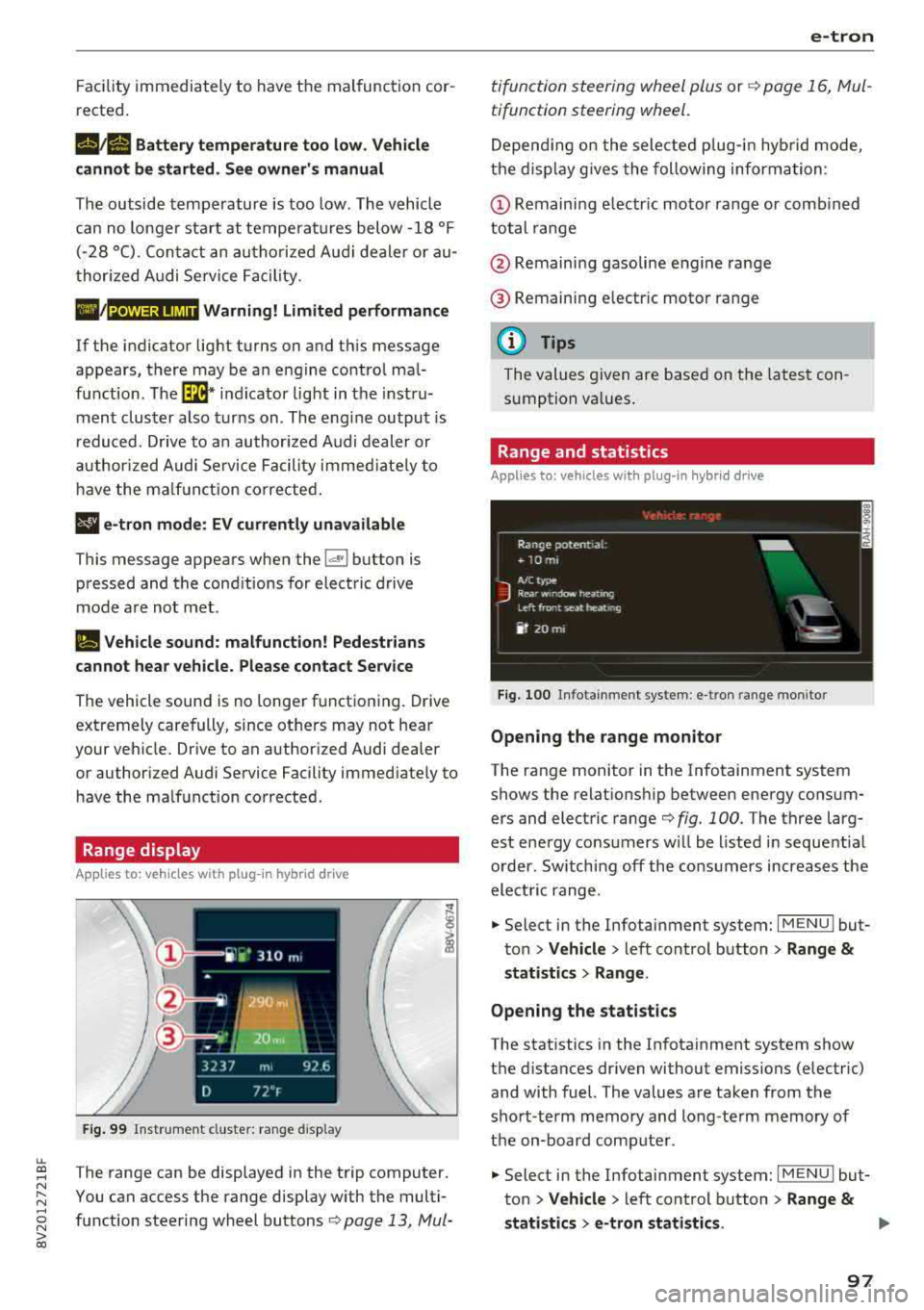
LL co ..... N
" N ..... 0 N > co
Faci lity immedi ately to have t he m alfunc tion cor
rected .
IIJII Battery temperature too low . Vehicle
cannot be started. See owner's manual
Th e outside tempe rature is too low . The vehicle
can no longe r st art at tempe ra tur es below - 18 °F
(- 28 °C). Con ta ct an a utho riz e d Audi d ealer o r au
thor ized A udi Se rvice Fac ility.
POWER LIMIT Warning! Limited performance
If t he indicator lig ht turns on and th is message
appears , th ere may be a n engine co ntro l ma l
f u nction. The
[3B* in d icator light in t he instr u
men t clus ter also tur ns on . The engine ou tput is
r educed . Dr ive to a n au thor ized Audi dealer or
a uthor ized Audi Se rvice Facili ty i mme diate ly to
ha ve the m alfunct ion co rre cted.
II e-tron mode: EV currently unavailable
This message appea rs whe n the 1.,,..1 button is
p ressed and the con ditions for elect ric d rive
mode a re not met.
Ill Vehicle sound: malfunction! Pedestrians
cannot hear vehicle . Please contact Service
The vehicle sou nd is no longer f unctio ning. D rive
e xtremely care fully, since ot he rs may not hea r
your veh icle. Dr ive to an author ized Audi dealer
or author ized Audi Se rvice Facility immed iate ly to
have the ma lf u nction corrected .
Range display
Applies to: ve hicles with plug-in hybrid drive
Fig. 99 Instr ume nt cluste r: ra nge disp lay
The range can be disp layed in the trip computer .
You can access t he range disp lay w ith the multi
fu nction steeri ng wheel buttons
c:;> page 13 , Mui-
e-tron
ti function s teeri ng whee l plus or r:::;> page 1 6, M ul
tifunction steering wheel.
D epen ding on t he sele cte d plug -in hy brid mo de,
t he disp la y g ives the foll owing informa tion:
(D Remaini ng e lec tric m otor range or comb ined
total range
@ Remaini ng gasoline eng ine range
® R emaini ng e lectr ic moto r ra nge
(D Tips
The va lues given are b ase d on t he lates t con
sum ption va lues .
Range and statistics
Applies to: vehicles with plug-in hybrid drive
Fig. 100 In fotainmen t system : e -tro n range mo nitor
Opening the range monitor
The range monitor in the Infotainment system
shows the relat ions hip between ene rgy co nsum
ers and elect ric range
c:;> fig. 100 . The three larg
est ene rgy consu mers w ill be l ist ed in sequent ia l
o rder. Sw itching off the cons umers increases the
elect ric range .
.. Select in the Infotai nment system: I MENU ! but
t o n
> Vehicle > left con trol button > Range &
statist ics > Range .
Opening the statistics
The stat istics in the In fotainment system show
t h e d ista nces dr iven without emissions (electric)
and with fuel. The values are taken from the
sho rt-term memory and long-te rm m emory of
the on-board comp ute r.
.. Select in the Infotai nment system: I MENU ! but
ton
> Vehicle > left con trol b utton > Range &
statistics > e-tron statistics . IJ,,
97