Page 68 of 279

Values Displayed
Indications On Display
Each time a value is selected, the following information
is shown in the instrument cluster display:
•“Trip A” or “Trip B” location(s)
• Name, value and unit of measure of the selected
value (e.g. �Range 520 mi�).
After a few seconds, the name of the selected value is
replaced by the corresponding icon.
Range
This indicates the distance which may be traveled with
the fuel remaining in the tank, assuming that driving
conditions will not change. The message “----” will
appear on the display in the following cases:
• Distance less than 30 miles (or 50 km).
• The vehicle is parked for a long time with the engine
running.
NOTE: The range depends on several factors: driving
style, type of route (freeway, residential, mountain
roads, etc.), conditions of use of the vehicle (load, tire
pressure, etc.). Trip planning must take into account the
above notes.
Average Fuel Consumption
This value shows the approximate average consump-
tion since the last reset.
Travel Distance
This value shows the distance covered since the last
reset.Instrument Cluster Display
66 GETTING TO KNOW YOUR INSTRUMENT PANEL
Page 69 of 279

Current Fuel Consumption
This indicates the fuel consumption. The value is con-
stantly updated. The message “----” will appear on the
display if the vehicle is parked with the engine running.
Average Speed
This value shows the vehicle’s average speed as a
function of the overall time elapsed since the last reset.
Travel Time
This value shows the time elapsed since the last reset.
Tire Pressure Values
This screen will display OK at each Tire Pressure
Monitoring sensor. Refer to “Tire Pressure Monitoring
System” in “Safety” for further information.
TRIP COMPUTER
The Trip Computer is located in the instrument cluster.
It features a driver-interactive display (displays infor-
mation such as trip information, range, fuel consump-
tion, average speed, and travel time).
Trip Button
TheTRIP/RESET button, located on the right steering
column stalk, can be used to display and to reset the trip
values.
• A short button push displays the different values.
• A long button push resets the system and then starts
a new trip.
TRIP/RESET Button
4
GETTING TO KNOW YOUR INSTRUMENT PANEL 67
Page 70 of 279
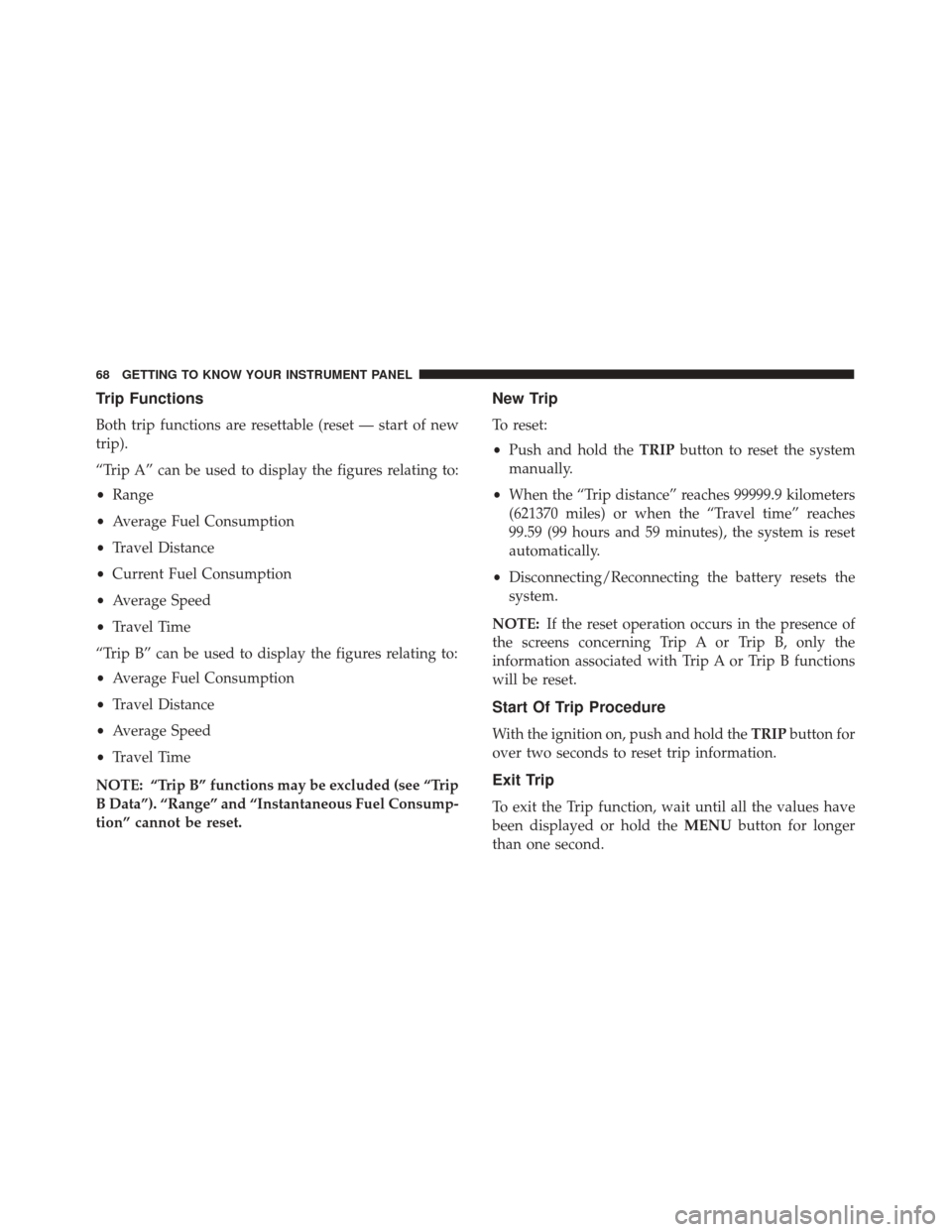
Trip Functions
Both trip functions are resettable (reset — start of new
trip).
“Trip A” can be used to display the figures relating to:
•Range
• Average Fuel Consumption
• Travel Distance
• Current Fuel Consumption
• Average Speed
• Travel Time
“Trip B” can be used to display the figures relating to:
• Average Fuel Consumption
• Travel Distance
• Average Speed
• Travel Time
NOTE: “Trip B” functions may be excluded (see “Trip
B Data”). “Range” and “Instantaneous Fuel Consump-
tion” cannot be reset.
New Trip
To reset:
• Push and hold the TRIPbutton to reset the system
manually.
• When the “Trip distance” reaches 99999.9 kilometers
(621370 miles) or when the “Travel time” reaches
99.59 (99 hours and 59 minutes), the system is reset
automatically.
• Disconnecting/Reconnecting the battery resets the
system.
NOTE: If the reset operation occurs in the presence of
the screens concerning Trip A or Trip B, only the
information associated with Trip A or Trip B functions
will be reset.
Start Of Trip Procedure
With the ignition on, push and hold the TRIPbutton for
over two seconds to reset trip information.
Exit Trip
To exit the Trip function, wait until all the values have
been displayed or hold the MENUbutton for longer
than one second.
68 GETTING TO KNOW YOUR INSTRUMENT PANEL
Page 74 of 279

may be a malfunction with the charging system. Con-
tact your authorized dealer as soon as possible. This
indicates a possible problem with the electrical system
or a related component.
— Engine Coolant Temperature Warning Light
This light warns of an overheated engine condition. If
the engine coolant temperature is too high, this indica-
tor will illuminate and a single chime will sound. If the
temperature reaches the upper limit, a continuous
chime will be sound for four minutes or until the engine
is able to cool: whichever comes first.
If the light turns on while driving, safely pull over and
stop the vehicle. If the A/C system is on, turn it off.
Also, shift the transmission into NEUTRAL and idle the
vehicle. If the temperature reading does not return to
normal, turn the engine off immediately and call for
service. Refer to “If Your Engine Overheats” in “In Case
Of Emergency” for further information.
Yellow Warning Lights
— Tire Pressure Monitoring System (TPMS)
Warning Light
The warning light switches on and a message is dis-
played to indicate that the tire pressure is lower than the recommended value and/or that slow pressure loss
is occurring. In these cases, optimal tire duration and
fuel consumption may not be guaranteed.
Should one or more tires be in the condition mentioned
above, the display will show the indications corre-
sponding to each tire in sequence.
CAUTION!
Do not continue driving with one or more flat tires
as handling may be compromised. Stop the vehicle,
avoiding sharp braking and steering. If a tire punc-
ture occurs, repair immediately using the dedicated
tire repair kit and contact your authorized dealer as
soon as possible.
Each tire, including the spare (if provided), should be
checked monthly when cold and inflated to the inflation
pressure recommended by the vehicle manufacturer on
the vehicle placard or tire inflation pressure label. (If
your vehicle has tires of a different size than the size
indicated on the vehicle placard or tire inflation pres-
sure label, you should determine the proper tire infla-
tion pressure for those tires.)
72 GETTING TO KNOW YOUR INSTRUMENT PANEL
Page 228 of 279

Tires — General Information
Tire Pressure
Proper tire inflation pressure is essential to the safe and
satisfactory operation of your vehicle. Four primary
areas are affected by improper tire pressure:
•Safety and Vehicle Stability
• Economy
• Tread Wear
• Ride Comfort
Safety
WARNING!
• Improperly inflated tires are dangerous and can
cause collisions.
• Underinflation increases tire flexing and can re-
sult in overheating and tire failure.
• Overinflation reduces a tire’s ability to cushion
shock. Objects on the road and chuckholes can
cause damage that result in tire failure.
(Continued)
WARNING! (Continued)
•Overinflated or underinflated tires can affect ve-
hicle handling and can fail suddenly, resulting in
loss of vehicle control.
• Unequal tire pressures can cause steering prob-
lems. You could lose control of your vehicle.
• Unequal tire pressures from one side of the ve-
hicle to the other can cause the vehicle to drift to
the right or left.
• Always drive with each tire inflated to the recom-
mended cold tire inflation pressure.
Both under-inflation and over-inflation affect the stabil-
ity of the vehicle and can produce a feeling of sluggish
response or over responsiveness in the steering.
NOTE:
• Unequal tire pressures from side to side may cause
erratic and unpredictable steering response.
• Unequal tire pressure from side to side may cause the
vehicle to drift left or right.
Fuel Economy
Underinflated tires will increase tire rolling resistance
resulting in higher fuel consumption.
226 SERVICING AND MAINTENANCE