Page 10 of 279
FRONT VIEW
Front View
1 — Headlights
2 — Windshield
3 — Wheels/Tires4 — Exterior Mirrors
5 — Doors
8 GRAPHICAL TABLE OF CONTENTS
Page 15 of 279

GETTING TO KNOW YOUR VEHICLE
CONTENTS
�KEYS ...............................15
▫ KeyFob ...........................15
� IGNITION SWITCH .....................17
▫ Ignition Key Removal ..................17
▫ Key-In-Ignition Reminder ...............19
� SENTRY KEY .........................19
▫ Replacement Keys ....................19
▫ General Information ...................20
� VEHICLE SECURITY ALARM SYSTEM — IF
EQUIPPED ...........................20
▫ To Arm The System ...................20
▫ To Disarm The System .................21
� DOORS .............................22
▫ Central Door Locking/Unlocking ..........22▫
Emergency Door Locking Device ..........23
� SEATS ..............................24
▫ Manual Front Seats ....................24
� HEAD RESTRAINTS ....................26
▫ Non-Adjustable Head Restraints ..........26
� STEERING WHEEL .....................26
▫ Tilt/Telescoping Steering Column .........26
� MIRRORS ...........................27
▫ Inside Day/Night Mirror ...............27
▫ Outside Mirrors ......................28
▫ Heated Mirrors ......................29
� EXTERIOR LIGHTS .....................30
▫ Multifunction Lever ....................30
▫ Headlights ..........................303
Page 29 of 279

To unlock the steering column, push the lever down-
ward (toward the floor). To tilt the steering column,
move the steering wheel upward or downward as
desired. To lengthen or shorten the steering column,
pull the steering wheel outward or push it inward as
desired. To lock the steering column in position, push
the lever upward until fully engaged.
WARNING!
Do not adjust the steering column while driving.
Adjusting the steering column while driving or
driving with the steering column unlocked, could
cause the driver to lose control of the vehicle.
Failure to follow this warning may result in serious
injury or death.
MIRRORS
Inside Day/Night Mirror
A single ball joint mirror is provided in the vehicle. It is
a twist on mirror that has a fixed position at the
windshield. The mirror installs on the windshield but-
ton with a counterclockwise rotation and requires no
tools for mounting. The mirror head can be adjusted up,
down, left, and right for various drivers. The mirror
should be adjusted to center on the view through the
rear window.Tilt/Telescoping Column Lever
3
GETTING TO KNOW YOUR VEHICLE 27
Page 30 of 279
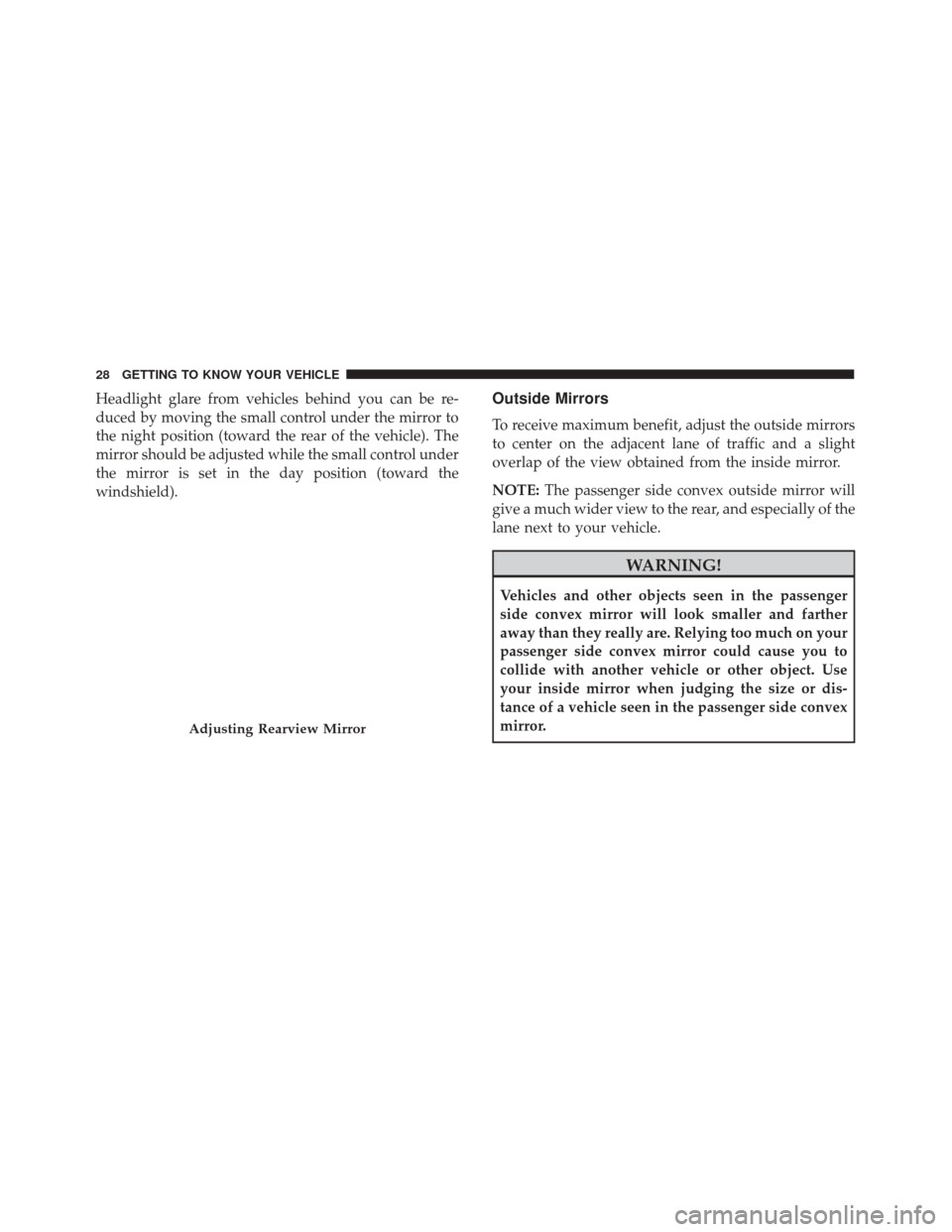
Headlight glare from vehicles behind you can be re-
duced by moving the small control under the mirror to
the night position (toward the rear of the vehicle). The
mirror should be adjusted while the small control under
the mirror is set in the day position (toward the
windshield).Outside Mirrors
To receive maximum benefit, adjust the outside mirrors
to center on the adjacent lane of traffic and a slight
overlap of the view obtained from the inside mirror.
NOTE:The passenger side convex outside mirror will
give a much wider view to the rear, and especially of the
lane next to your vehicle.
WARNING!
Vehicles and other objects seen in the passenger
side convex mirror will look smaller and farther
away than they really are. Relying too much on your
passenger side convex mirror could cause you to
collide with another vehicle or other object. Use
your inside mirror when judging the size or dis-
tance of a vehicle seen in the passenger side convex
mirror.
Adjusting Rearview Mirror
28 GETTING TO KNOW YOUR VEHICLE
Page 31 of 279
Power Mirrors
The power mirror controls are located on the center
console.
The power mirror controls consist of a mirror select
knob and a four-way mirror control switch. To adjust a
mirror, turn the power mirror control knob to the left or
right to select the mirror that you want to adjust.
Using the mirror control switch, push on any of the four
arrows for the direction that you want the selected
mirror to move.
Folding Mirrors
The exterior mirrors are hinged to allow the mirror to
pivot forward or rearward to help avoid damage. The
mirror has three detent positions: full forward, full
rearward and normal.
Heated Mirrors
These mirrors are heated to melt frost or ice.
This feature can be activated whenever you
turn on the mirror defroster. The Door
Demist/Defrost button is located in the
switch bank above the Climate Controls.
Power Mirror Control
Folding Mirrors
3
GETTING TO KNOW YOUR VEHICLE 29
Page 39 of 279

IconDescription
Demist/Defrost Button
Push and release the Demist/Defrost button to turn on the outside mirror defroster. An
indicator will illuminate when the outside mirror defroster is on. The outside mirror de-
froster automatically turns off after 20 minutes.
Temperature Control Knob
Temperature control is used to regulate the temperature of the air forced through the cli-
mate system. The temperature can be selected using the temperature control knob on the
faceplate. The temperature increases as you turn the temperature control knob clockwise.
The temperature decreases as you turn the temperature control knob counterclockwise.
Blower Control Knob
Blower control is used to regulate the amount of air forced through the climate system. The
speeds can be selected by rotating the blower control knob on the faceplate clockwise, or
counterclockwise. The larger the number of the setting, the faster the blower speed.
Mode Control Knob
Mode control is used to regulate the mode airflow is distributed into the cabin. The airflow
distribution mode can be adjusted so air comes from the instrument panel outlets, floor
outlets, defrost outlets and demist outlets.
Panel Mode
Panel Mode
Air comes from the outlets in the instrument panel. Each of these outlets can be individu-
ally adjusted to direct the flow of air. The air vanes of the center outlets and outboard out-
lets can be moved up and down or side to side to regulate airflow direction.
3
GETTING TO KNOW YOUR VEHICLE 37
Page 43 of 279
3. Turn the Blower Control counterclockwise to reducethe fan speed.
Door Mirror Demisting
•Push thebutton to activate this function.
•Push thebutton again to deactivate the func-
tion.
Activation is indicated by the digital warning light on
the display.
System Maintenance
In winter, the climate control system must be turned on
at least once a month for about ten minutes. Have the
system inspected at an authorized dealer before the
summer.
NOTE: The system uses R-1234yf coolant which does
not pollute the environment in the event of accidental
leakage. Under no circumstances should you use R-134a
fluid which, in addition to being incompatible with the
system’s components, contributes greatly to the green-
house effect.
Demist/Defrost Button
3
GETTING TO KNOW YOUR VEHICLE 41
Page 78 of 279

CAUTION!(Continued)
catalytic converter damage and power loss will soon
occur. Immediate service is required.
— Generic Warning Light
The Generic Warning Light will illuminate if there is an
Engine Oil Pressure Sensor Failure.
— Passenger Air Bag Indicator Light
This light should come and remain on for four to eight
seconds as a bulb check when the ignition is first turned
to the AVV/START or MAR/ON/RUN position. If the
light stays on, or comes on while driving it may indicate
a problem with a passenger air bag system, if the light
flickers it may indicate an air bag warning light failure.
Have an authorized dealer service the air bag system
immediately.
Green Indicator Lights
— Turn Signal Indicator Lights
The turn signal arrows will flash independently when
left or right turn signals are selected. Turn signals can be
activated when the multifunction lever is moved down
(left) or up (right).
— Park/Headlight On Indicator Light
This indicator will illuminate when the park lights or
headlights are turned on.
— Cruise Control Set Indicator Light — If
Equipped
This light will turn on when the speed control is set to
the desired speed. Refer to “Speed Control” in “Starting
And Operating” for further information.
— Door Mirror Defrost Indicator Light
This indicator will illuminate when the Door Mirror
Defrost button on the instrument panel is pushed to the
on position.
Blue Indicator Lights
— High Beam Indicator Light
This indicator shows that the high beam headlights are
on. With the low beams activated, push the multifunc-
tion lever forward (toward the front of the vehicle) to
turn on the high beams. Pull the multifunction lever
rearward (toward the rear of the vehicle) to turn off the
high beams. If the high beams are off, pull the lever
toward you for a temporary high beam on, �flash to
pass� scenario.
76 GETTING TO KNOW YOUR INSTRUMENT PANEL