2018 Acura RLX HYBRID fog light
[x] Cancel search: fog lightPage 5 of 609
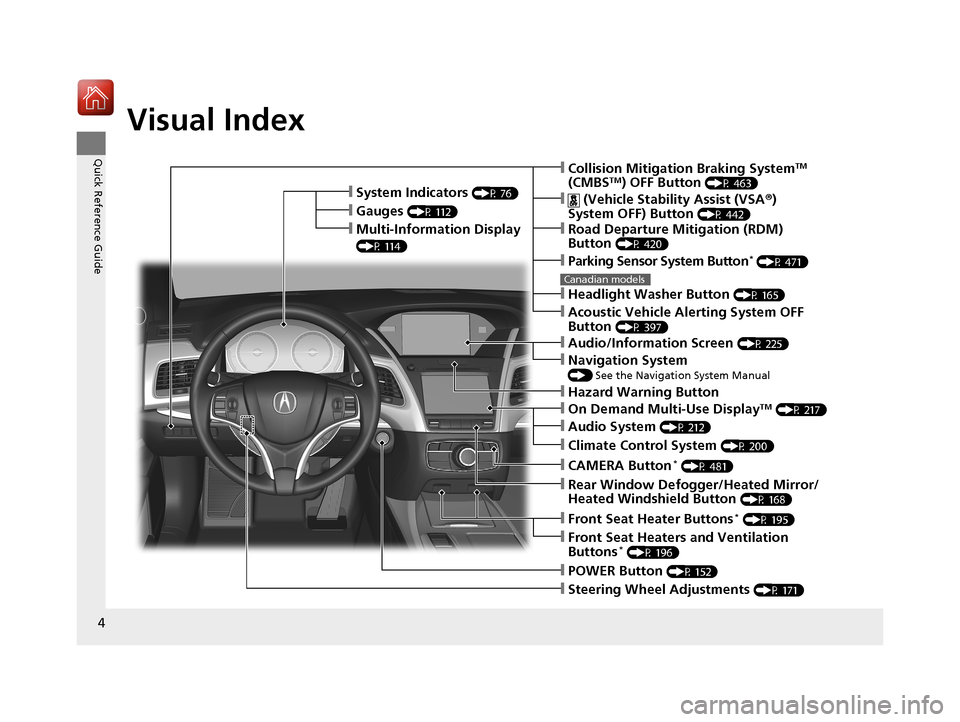
4
Quick Reference Guide
Quick Reference Guide
Visual Index
❙Steering Wheel Adjustments (P 171)
❙POWER Button (P 152)
❙Road Departure Mitigation (RDM)
Button
(P 420)
❙Parking Sensor System Button* (P 471)
❙Collision Mitigation Braking SystemTM
(CMBSTM) OFF Button (P 463)
❙Navigation System
() See the Navigation System Manual
❙Audio/Information Screen (P 225)
❙Hazard Warning Button
❙On Demand Multi-Use DisplayTM (P 217)
❙Audio System (P 212)
❙System Indicators (P 76)
❙Gauges (P 112)
❙Multi-Information Display
(P 114)
❙Climate Control System (P 200)
❙Rear Window Defogger/Heated Mirror/
Heated Windshield Button
(P 168)
❙Headlight Washer Button (P 165)
❙CAMERA Button* (P 481)
Canadian models
❙Acoustic Vehicle Alerting System OFF
Button
(P 397)
❙Front Seat Heater Buttons* (P 195)
❙Front Seat Heaters and Ventilation
Buttons* (P 196)
❙ (Vehicle Stability Assist (VSA ®)
System OFF) Button
(P 442)
18 ACURA RLX E-AWD-31TY36400.book 4 ページ 2017年7月20日 木曜日 午後6時8分
Page 9 of 609

Visual Index
8
Quick Reference Guide❙Maintenance Under the Hood (P 502)
❙Windshield Wipers (P 163, 518)
❙Tires (P 521, 543)
❙Door Lock/Unlock Control (P 131)
❙Power Door Mirrors (P 173)
❙Headlights (P 156, 515)
❙How to Refuel (P 491)
❙High-Mount Brake Light (P 517)
❙Emergency Trunk Release Lever (P 145)
❙Opening/Closing the Trunk (P 143)
❙Multi-View Rear Camera* (P 478)
❙Rear Side Marker Lights (P 516)
❙Brake/Taillights (P 516)
❙Rear Turn Signal Lights (P 516)
❙Back-Up Lights (P 517)
❙Rear License Plate Lights (P 517)
❙Taillights (P 516)
❙Fog Lights* (P 159, 515)
❙Surround View Camera System* (P 480)
❙Trunk Release Button (P 144)
❙Side Turn Signal Lights (P 155, 516)
❙Front Turn Signal Lights (P 155, 156, 515)
❙Parking/Daytime Running Lights (P 159, 515)
❙Front Side Marker Lights (P 156, 516)
18 ACURA RLX E-AWD-31TY36400.book 8 ページ 2017年7月20日 木曜日 午後6時8分
Page 17 of 609

16
Quick Reference Guide
Instrument Panel (P 75)
System Indicators
Malfunction Indicator
Lamp
Low Oil Pressure
Indicator
12-Volt Battery Charging
System Indicator
Anti-lock Brake System
(ABS ) Indicator
Vehicle Stability Assist
(VSA® ) System
Indicator
VSA ® OFF Indicator
Electric Power Steering
(EPS) System Indicator
Lights Indicators
Lights On Indicator
High Beam Indicator
Immobilizer System
Indicator
Seat Belt Reminder
Indicator
System Indicators
System Message
IndicatorBrake System
Indicator (Red)
Supplemental
Restraint System
Indicator
Low Temperature
Indicator
Low Fuel Indicator
Gauges (P 112)/Multi-Information Display (P 114)/
Head-Up Display
(P 119)/System Indicators (P 76)
Low Tire Pressure/
TPMS Indicator Turn Signal and
Hazard Warning
Indicators
Keyless Access System
Indicator
High Voltage
Battery Charge
Level Gauge Security System
Alarm Indicator
Fuel
Gauge
Tachometer
Multi-Information Display
Speedometer
Gear Position
Indicator M (sequential mode)
Indicator/Sequential Mode
Gear Selection Indicator
Electric Parking Brake
System Indicator
Electric Parking Brake
Indicator Automatic Brake Hold
System Indicator Brake System
Indicator (Amber)
SPORT
Mode Indicator
Blind Spot Information
(BSI) Indicator
System Indicators
Collision Mitigation
Brake SystemTM
(CMBSTM) Indicator
High Temperature
Indicator
Road Departure
Mitigation (RDM)
Indicator
Lane Keeping Assist
System ( LKAS) Indicator
Adaptive Cruise Control
(
ACC ) with Low Speed
Follow (LSF) Indicator
Automatic Brake Hold
IndicatorU.S.
Canada
U.S.
Canada
U.S.
Canada
U.S.
Canada
Fog Light Indicator*
Head-Up Display
READY Indicator
POWER SYSTEM
IndicatorAuto High-Beam
Indicator
18 ACURA RLX E-AWD-31TY36400.book 16 ページ 2017年7月20日 木曜日 午後6時8分
Page 88 of 609

87
uuIndicators u
Continued
Instrument Panel
IndicatorNameOn/BlinkingExplanationMessage
High Beam
Indicator•Comes on when the high beam
headlights are on.——
Lights On
Indicator
●Comes on whenever the light switch
is on, or in AUTO when the exterior
lights are on.●If you set the power mode to ACCESSORY
or VEHICLE OFF while the exterior lights are
on, a chime sounds when the driver’s door
is opened.
—
Auto-High Beam
Indicator
• Comes on for a few seconds when
you set the power mode to ON, then
goes off.
• Comes on when all the operating
conditions of the auto high-beam
are met.
2 Auto High-Beam P. 160—
Fog Light
Indicator*
•Comes on when the fog lights are
on.——
Immobilizer
System Indicator
•Comes on briefly when you set the
power mode to ON, then goes off.
• Blinks if the immobilizer system
cannot recognize the key
information.•Blinks - You cannot start the power
system. Set the power mode to VEHICLE
OFF, then select the ON mode again.
• Repeatedly blinks - The system may be
malfunctioning. Have your vehicle checked
by a dealer.
• Do not attempt to alter this system or add
other devices to it. Electrical problems can
occur.
—
* Not available on all models
18 ACURA RLX E-AWD-31TY36400.book 87 ページ 2017年7月20日 木曜日 午後6時8分
Page 128 of 609

127
Controls
This chapter explains how to operate the various controls necessary for driving.
Clock.................................................. 128
Locking and Unlocking the Doors
Key Type and Functions ................... 129
Low Keyless Access Remote Signal Strength ......................................... 130
Locking/Unlocking the Doors from the Outside .......................................... 131
Locking/Unlocking the Doors from the Inside ............................................. 139
Childproof Door Locks ..................... 141
Auto Door Locking/Unlocking .......... 142
Opening and Closing the Trunk ....... 143
Security System ................................ 146
Immobilizer System .......................... 146
Security System Alarm ...................... 146Opening and Closing the Windows .... 149
Opening and Closing the Moonroof ... 151
Operating the Switches Around the
Steering Wheel POWER Button................................. 152
Turn Signals ..................................... 155
Light Switches.................................. 156
Fog Lights
*...................................... 159
Daytime Running Lights ................... 159
Auto High-Beam .............................. 160
Wipers and Washers ........................ 163
Brightness Control ........................... 166
Rear Defogger/ Heated Door Mirror/Heated
Windshield Button ......................... 168 Driving Position Memory System ...... 169
Adjusting the Steering Wheel .......... 171
Adjusting the Mirrors ....................... 172
Interior Rearview Mirror ................... 172
Power Door Mirrors ......................... 173
Adjusting the Seats .......................... 175
Front Seats ...................................... 175
Interior Lights/Interior Convenience
Items ................................................ 182
Interior Lights .................................. 182
Interior Convenience Items .............. 184
Climate Control System ................... 200
Using Automatic Climate Control .... 200
Automatic Climate Control Sensors......209
* Not available on all models
18 ACURA RLX E-AWD-31TY36400.book 127 ページ 2017年7月20日 木曜日 午後6時 8分
Page 158 of 609

Continued157
uuOperating the Switches Around the Steering Wheel uLight Switches
Controls
Automatic lighting control can be used when
the power mode is in ON.
When the light switch is in AUTO, the
headlights and other exterior lights will switch
on and off automatically depending on the
ambient brightness.
You can change the auto light sensitivity
setting.
2 Customized Features P. 297
■Automatic Operation (automatic lighting control)1Automatic Operation (aut omatic lighting control)
We recommend that you tu rn on the lights manually
when driving at night, in a dense fog, or in dark areas
such as long tunnels or parking facilities.
The light sensor is in the location shown below.
Do not cover this light sensor with anything;
otherwise, the automatic lighting system may not
work properly.
Adjust the auto light sensitivity as follows:
SettingThe exterior lights come on
when the ambient light is at
Max
High
Mid
Low
Min
Light Sensor
Bright
Dark
18 ACURA RLX E-AWD-31TY36400.book 157 ページ 2017年7月20日 木曜日 午後6時 8分
Page 160 of 609

159
uuOperating the Switches Around the Steering Wheel uFog Lights*
Controls
Fog Lights*
When the low beam headlights are on, turn
the fog light switch on to use the fog lights.
Daytime Running Lights
The parking/daytime running lights come on when the following conditions have
been met:
• The power mode is in ON.
• The headlight switch is AUTO, or in .
• The parking brake is released.
The lights remain on even if you set th e parking brake. Setting the power mode to
VEHICLE OFF will turn off the daytime running lights.
The daytime running lights go off once the headlight switch is turned on, or when
the headlight switch is in AUTO and it is getting dark outside.
1Fog Lights*
The fog lights go off when th e headlights turn off, or
when the daytime running lights are on.
Fog Light Switch
* Not available on all models
18 ACURA RLX E-AWD-31TY36400.book 159 ページ 2017年7月20日 木曜日 午後6時 8分
Page 161 of 609

160
uuOperating the Switches Around the Steering Wheel uAuto High-Beam
Controls
Auto High-Beam
Using a camera attached to the inside of the windshield, this system detects light
sources ahead of the vehicle. Depend ing on the light source, the system
automatically switches the headlights to hi gh beam for optimal visibility at night.1Auto High-Beam
The auto high-beam determines when to change the
headlight beams by responding to the brightness of
the lights ahead of your vehicle. In the following
cases, the system may not respond to the lights
properly:
•The brightness of the lights from the preceding or
oncoming vehicle is intense or poor.
•Visibility is poor due to the weather (rain, snow,
fog, windshield frost, etc.).
•Other light sources, such as street lights and
electric billboards are illuminating the road ahead.
•The brightness level of th e road ahead constantly
changes.
•The road is bumpy or with many curves.
•A vehicle cuts in front of you, or a vehicle in front
of you is not in the preceding or oncoming
direction.
•Your vehicle is tilted with a heavy load in the rear.
If you find the timing of beam changes inconvenient
for driving, change the headlight beams manually.
If you do not want the system to be activated at any
time when the headlight switch is in AUTO, consult a
dealer or disable the system. 2 Disabling or Re-enabling the System P. 162
■The headlight switch is in AUTO.■The lever is in the low beam
position.
■The low beams are on and the
system recognizes that you are
driving at night.
■The vehicle speed is above 25 mph
(40 km/h).
The system operates when:
When the camera detects lig hts coming from a preceding or oncoming vehicle, the
headlights remain in low beam.
When the camera detects no lights coming from a preceding or oncoming vehicle,
the headlights change to high beam.
The view angle or distance that the camera can detect lights ahead differs
depending on conditions, such as the brightness of the lights and the weather.
How it works
18 ACURA RLX E-AWD-31TY36400.book 160 ページ 2017年7月20日 木曜日 午後6時 8分