2018 Acura RLX HYBRID fog light
[x] Cancel search: fog lightPage 437 of 609

436
uuWhen Driving uTraffic Jam Assist
Driving
■When Traffic Jam Assist may au tomatically be canceled when:
It is possible that under any of the following circumstances, broken lines
representing traffic lane lines will appear in the multi-information display, a buzzer
will sound, and Traffic Jam Assist will be canceled.
• The temperature of the camera is too high.
• The camera behind the rearview mirror, or the area around the camera, including
the windshield, is dirty.
Under the following circumstances, some features of Traffic Jam Assist may not
work.
■Vehicle conditions
• The front grille is dirty.
• Headlight lenses are dirty or the headlights are not properly adjusted.
• The outside of the windshield is streake d or blocked by dirt, mud, leaves, wet
snow, etc.
• The inside of the windshield is fogged up.
• Your vehicle is fitted with tires or wheels of differing size, type, or structure, or the
tires are not properly inflated.
• The vehicle is tilted due to a heav y load or suspension modifications.
• The interval between your vehicle and th e detected vehicle ahead of you is too
short.
• Snow chains are inst alled on the tires.
■Traffic Jam Assist: Conditions and limitations
18 ACURA RLX E-AWD-31TY36400.book 436 ページ 2017年7月20日 木曜日 午後6時 8分
Page 438 of 609

437
uuWhen Driving uTraffic Jam Assist
Continued
Driving
■Environmental conditions
• Bad weather (rain, fog, snow, etc.).
• You are driving into low sunlight (e.g., at dawn or dusk).
• Strong light is reflected onto your vehicle or the roadway.
• Brightness in the immediate are suddenl y changes between light and dark, such
as at the an entrance or exit of a tunnel.
• The road has puddles or the surface of th e road is shiny due to recent rainfall.
• Shadows are cast across the lane lines (e .g., trees, buildings, guardrails, vehicle,
etc.).
• Spray or snow coming off the vehicle ahead.
• Driving at night or in a dark condition such as a tunnel.
■Roadway conditions
Certain features of the road can interfere with proper camera operation. Here are
some examples:
• The lines are not very distinguisha ble from the surface of the road.
• The section of the road has lane res trictions or temporarily marked lanes.
• The lines are faded, removed lines remain visible next to newer lines (duplicate
lines), or the road is marked with tire tracks.
Faded lines Duplicate lines Tire tracks
18 ACURA RLX E-AWD-31TY36400.book 437 ページ 2017年7月20日 木曜日 午後6時 8分
Page 465 of 609

uuBraking uCollision Mitigation Braking SystemTM (CMBSTM)
464
Driving
The system may automatically shut off and the CMBSTM indicator will come on under
certain conditions. Some examples of th ese conditions are listed below. Other
conditions may reduce some of the CMBS
TM functions.
2 Front Sensor Camera P. 402
■Environmental conditions
• Driving in bad weather (rain, fog, snow, etc.).
• Sudden changes between light and dark, such as an entrance or exit of a tunnel.
• There is little contrast between objects and the background.
• Driving into low sunlight (e.g., at dawn or dusk).
• Strong light is reflected onto the roadway.
• Driving in the shadows of trees, buildings, etc.
• Roadway objects or structures are misint erpreted as vehicles and pedestrians.
• Reflections on the interi or of the windshield.
• Driving at night or in a dark condition such as a tunnel.
■Roadway conditions
• Driving on a snowy or wet roadway (obscured lane marking, vehicle tracks,
reflected lights, road spray, high contrast).
• Driving on curvy, winding, or undulating roads.
• The road is hilly or the vehicle is approaching the crest of a hill.
■CMBSTM Conditions and Limitations1CMBSTM Conditions and Limitations
Do not paint, or apply any coverings or paint to the
radar sensor area. This can impact CMBS
TM operation.
Have your vehicle checked by a dealer if you find any
unusual behavior of the system (e.g., the warning
message appears too frequently).
If the front of the vehicle is impacted in any of the
following situations, the ra dar sensor may not work
properly. Have your vehi cle checked by a dealer:
•The vehicle mounted onto a bump, curb, chock,
embankment, etc.
•You drive the vehicle where the water is deep.
•Your vehicle has a frontal collision.
If you need the radar sensor to be repaired, or
removed, or the radar sensor cover is strongly
impacted, turn off the system by pressing the
CMBS
TM OFF button and take your vehicle to a
dealer.
18 ACURA RLX E-AWD-31TY36400.book 464 ページ 2017年7月20日 木曜日 午後6時 8分
Page 466 of 609

465
uuBraking uCollision Mitigation Braking SystemTM (CMBSTM)
Continued
Driving
■Vehicle conditions
• Headlight lenses are dirty or the h eadlights are not properly adjusted.
• The outside of the windshield is blocked by dirt, mud, leaves, wet snow, etc.
• The inside of the windshield is fogged.
• An abnormal tire or wheel condition (wro ng sized, varied size or construction,
improperly inflated, compact spare tire
*, etc.).
• When tire chains are installed.
• The vehicle is tilted due to a heavy load or suspension modifications.
• The camera temperature gets too high.
• Driving with the parking brake applied.
• When the radar sensor in the front grille gets dirty.
■Detection limitations
• A vehicle or pedestrian suddenly crosses in front of you.
• The distance between your vehicle and the vehicle or pedestrian ahead of you is
too short.
• A vehicle cuts in front of you at a slow speed, and it brakes suddenly.
• When you accelerate rapidly and approach the vehicle or pedestrian ahead of you
at high speed.
• The vehicle ahead of you is a motorcycle, bicycle, mobility scooter or other small
vehicle.
• When there are animals in front of your vehicle.
• When you drive on a curved, winding or und ulating road that makes it difficult for
the sensor to properly detect a vehicle in front of you.
• The speed difference between your vehicle an d a vehicle or pedestrian in front of
you is significantly large.
• An oncoming vehicle suddenly comes in front of you.
• Another vehicle suddenly comes in front of you at an intersection, etc.
• Your vehicle abruptly crosses over in front of an oncoming vehicle.
• When driving through a narrow iron bridge.
• When the lead vehicl e suddenly slows down.
* Not available on all models
18 ACURA RLX E-AWD-31TY36400.book 465 ページ 2017年7月20日 木曜日 午後6時 8分
Page 490 of 609

489
uuSurround View Camera System*uWhen Parking Your Vehicle
Driving
The system may not work properly under the following conditions.
■Surround View Camera System Limitations
ConditionsSolutions
The images may not
appear clearly when:●You activate the system in bad weather (heavy rain,
snow, fog, etc.) or in the dark.
●Camera temperatures are high.●A sudden change between light and dark such as an
entrance or exit of a tunnel.
●You drive into the sunlight (e.g., at dawn or dusk.)
Do not use the surround view camera system but rely
only on visual confirmation until the conditions allow
the system to work properly.
●A camera lens is covered with dirt, moisture, or
debris.
●A camera lens is scratched.
Clean camera lenses with a soft cloth moisturized with
water, mild detergent or glass cleaner.
The audio/information screen is dirty.Wipe off the screen using a soft dry cloth.
A camera angle is
altered.A camera or the area around the camera has been
severely impacted.Do not use the su rround view camera system and
contact a dealer.
An error message is displayed while the surround view camera system is in use.
18 ACURA RLX E-AWD-31TY36400.book 489 ページ 2017年7月20日 木曜日 午後6時 8分
Page 516 of 609
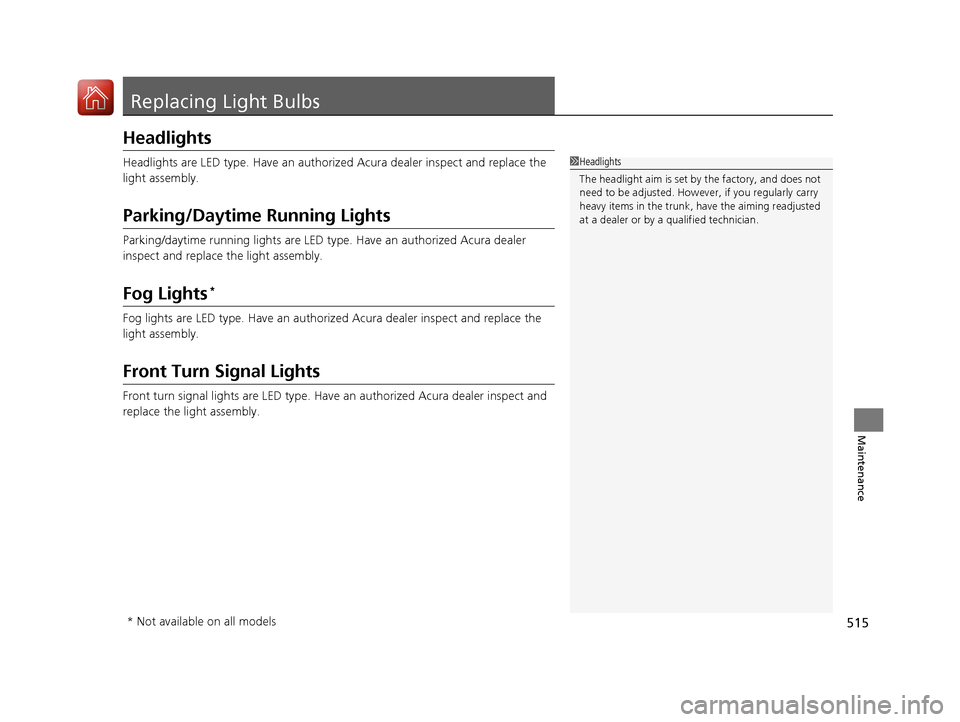
515
Maintenance
Replacing Light Bulbs
Headlights
Headlights are LED type. Have an authorized Acura dealer inspect and replace the
light assembly.
Parking/Daytime Running Lights
Parking/daytime running lights are LED type. Have an authorized Acura dealer
inspect and replace the light assembly.
Fog Lights*
Fog lights are LED type. Have an authorized Acura dealer inspect and replace the
light assembly.
Front Turn Signal Lights
Front turn signal ligh ts are LED type. Have an authorized Acura dealer inspect and
replace the light assembly.
1 Headlights
The headlight aim is set by the factory, and does not
need to be adjusted. Howeve r, if you regularly carry
heavy items in the trunk, have the aiming readjusted
at a dealer or by a qualified technician.
* Not available on all models
18 ACURA RLX E-AWD-31TY36400.book 515 ページ 2017年7月20日 木曜日 午後6時 8分
Page 538 of 609

537
uuCleaning uExterior Care
Maintenance
Aluminum is susceptible to deterioration caused by salt and other road
contaminants. When necessary, as early as possible use a sponge and mild detergent
to wipe away these contaminants. Do no t use a stiff brush or harsh chemicals
(including some commercial wheel cleaners). These can damage the protective finish
on aluminum alloy wheels, resulting in corrosion.
Depending on the type of finish, the wheels also may lose their luster or appear
burnished. To avoid water stains, wipe the wheels dry with a cloth while they are still
wet.
The inside lenses of exterior lights (headlights, brake light s, etc.) may fog temporarily
if you have driven in the rain, or after the vehicle has been run through a car wash.
Dew condensation also may build up inside the lenses when there is a significant
enough difference between the ambient and inside lens temperatures (similar to
vehicle windows fogging up in rainy conditions). These conditions are natural
processes, not structural design problems in the exterior lights.
Lens design characteristics ma y result in moisture developing on the light lens frame
surfaces. This also is not a malfunction.
However, if you see large amounts of wa ter accumulation, or large water drops
building up inside the lenses, have your vehicle inspected by a dealer.
■Maintaining Aluminum Wheels
■Fogged Exterior Light Lenses
18 ACURA RLX E-AWD-31TY36400.book 537 ページ 2017年7月20日 木曜日 午後6時 8分
Page 570 of 609

569
Handling the Unexpected
Indicator, Coming On/Blinking
If the Low Oil Pressure Indicator Comes On
■Reasons for the indicator to come on
Comes on when the engine oil pressure is low.
■What to do as soon as the indicator comes on
1. Immediately park the vehicle on level ground in a safe place.
2. If necessary, turn the hazard warning lights on.
■What to do after parking the vehicle
1. Turn the power system off and let it sit for about three minutes.
2. Open the hood and check the oil level.
2 Oil Check P. 506
3.Turn the power system on and chec k the low oil pressure indicator.
u The indicator goes off: Start driving again.
u The indicator does not go off wi thin 10 seconds: Turn the power
system off and contact a dealer for repairs immediately.
If the 12-Volt Battery Cha rging System Indicator
Comes On
■Reasons for the indicator to come on
Comes on when the 12-volt battery is not being charged.
■What to do when th e indicator comes on
Turn off the climate control system, rear defogger, and other electrical
systems, and immediately co ntact a dealer for repairs.
1If the Low Oil Pressure Indicator Comes On
NOTICE
Running the engine with low oil pressure can cause
serious mechanical damage almost immediately.
1If the 12-Volt Battery Chargi ng System Indicator Comes On
If you need to stop temporarily, do not turn off the
power system. Restarting the power system may
rapidly discharge the battery.
18 ACURA RLX E-AWD-31TY36400.book 569 ページ 2017年7月20日 木曜日 午後6時 8分