2018 Acura RLX HYBRID Voice
[x] Cancel search: VoicePage 6 of 609

5
Quick Reference Guide❙Headlights/Turn Signals (P 155, 156)
❙Paddle Shifter (Shift down) (P 394)
❙Paddle Shifter (Shift up) (P 394)
❙Horn (Press an area around .)
❙Voice Control Buttons (P 232)
❙Bluetooth® HandsFreeLink ® System
Voice Control Buttons
(P 326)
❙Brightness Control (P 166)
❙Adaptive Cruise Control (ACC) with Low
Speed Follow (LSF) Buttons
(P 399, 404)
❙TRIP Button (P 115, 116)
❙Interval Button (P 399, 412)
❙Lane Keeping Assist System (LKAS) Button
(P 399, 425)
❙Right Selector Wheel (P 114)
❙Heated Steering Wheel Button (P 194)
❙Head-Up Display Buttons (P 119)
❙Audio Remote Controls (P 215)
❙CAMERA Button* (P 481)
❙Wipers/Washers (P 163)
❙MAIN Button (P 399, 405, 425)
* Not available on all models
18 ACURA RLX E-AWD-31TY36400.book 5 ページ 2017年7月20日 木曜日 午後6時8分
Page 21 of 609

20
Quick Reference Guide
Climate Control System (P 200)
● Press the AUTO button to activate the climate control system.
● Press the button to turn the system on or off.
● Press the button to defrost the windshield.
The climate control system is voice operable. (P 236)
Driver’s Side Temperature
Control Switch
Air flows from floor and
windshield defroster vents.
(driver’s side only) Air flows from floor vents. Air flows from floor and
dashboard vents, and back of
the center console. Air flows from dashboard vents
and back of the center console.
AUTO Button Passenger’s Side Temperature
Control Switch
(On/off) Button
Driver’s Side Temperature
Icon Passenger’s Side Temperature
Icon
On Demand Multi-Use DisplayTM
(Windshield Defroster) Button
Driver’s Side Mode Control
Icon A/C
(Air Conditioning) and
SYNC (Synchronized) IconPassenger’s Side Mode Control
Icon
Recirculation/Fresh Air Mode
Icon
Fan Control Icon
18 ACURA RLX E-AWD-31TY36400.book 20 ページ 2017年7月20日 木曜日 午後6時8分
Page 212 of 609
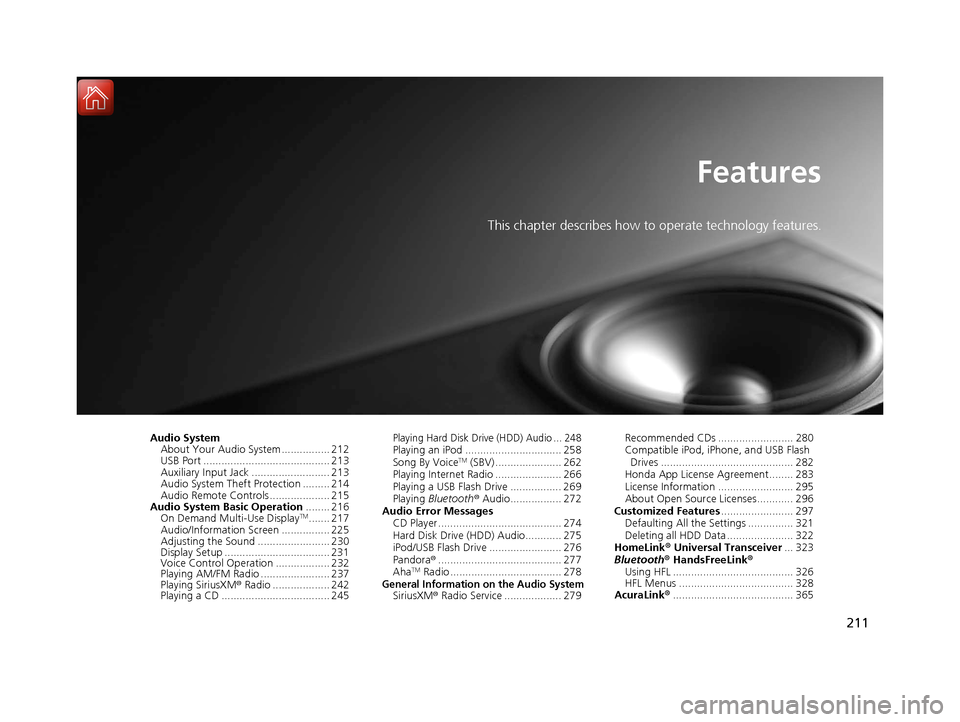
211
Features
This chapter describes how to operate technology features.
Audio SystemAbout Your Audio System ................ 212
USB Port .......................................... 213
Auxiliary Input Jack .......................... 213
Audio System Theft Protection ......... 214
Audio Remote Controls .................... 215
Audio System Basic Operation ........ 216
On Demand Multi-Use Display
TM....... 217
Audio/Information Screen ................ 225
Adjusting the Sound ........................ 230
Display Setup ................................... 231
Voice Control Operation .................. 232
Playing AM/FM Radio ....................... 237
Playing SiriusXM ® Radio ................... 242
Playing a CD .................................... 245
Playing Hard Disk Drive (HDD) Audio ... 248Playing an iPod ................................ 258
Song By VoiceTM (SBV) ...................... 262
Playing Internet Radio ...................... 266
Playing a USB Flash Drive ................. 269
Playing Bluetooth ® Audio................. 272
Audio Error Messages CD Player ......................................... 274
Hard Disk Drive (HDD) Audio............ 275
iPod/USB Flash Drive ........................ 276
Pandora ®......................................... 277
Aha
TM Radio ..................................... 278General Information on the Audio SystemSiriusXM ® Radio Service ................... 279 Recommended CDs ......................... 280
Compatible iPod, iP
hone, and USB Flash
Drives ............................................ 282
Honda App License Agreement........ 283
License Information ......................... 295
About Open Source Licenses............ 296
Customized Features ........................ 297
Defaulting All the Settings ............... 321
Deleting all HDD Data ...................... 322
HomeLink ® Universal Transceiver ... 323
Bluetooth ® HandsFreeLink®
Using HFL ........................................ 326
HFL Menus ...................................... 328
AcuraLink® ........................................ 365
18 ACURA RLX E-AWD-31TY36400.book 211 ページ 2017年7月20日 木曜日 午後6時 8分
Page 217 of 609
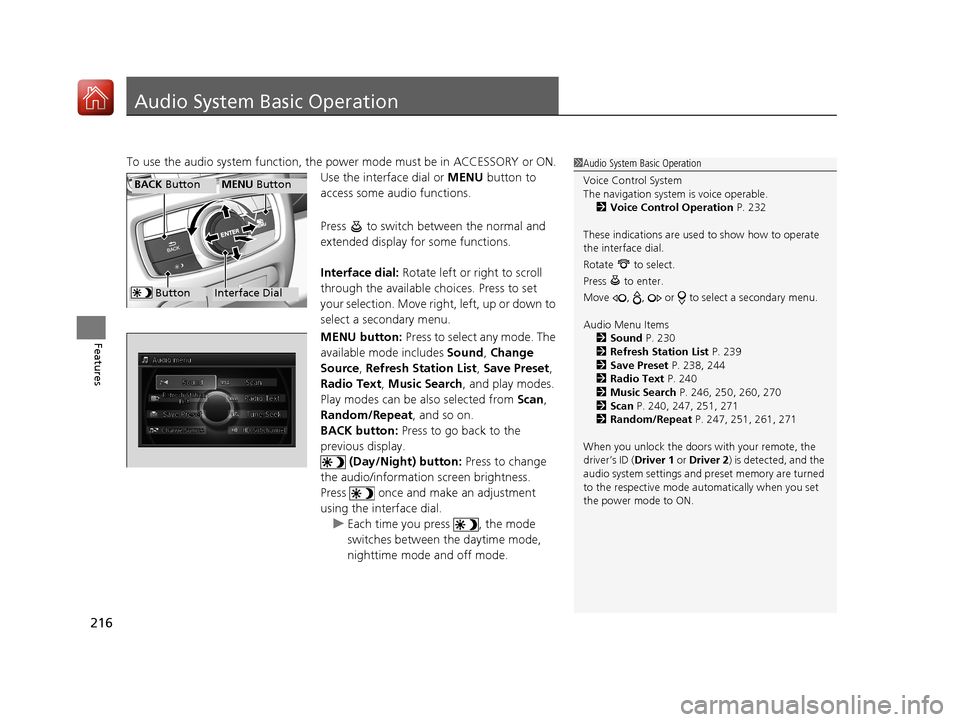
216
Features
Audio System Basic Operation
To use the audio system function, the power mode must be in ACCESSORY or ON.
Use the interface dial or MENU button to
access some audio functions.
Press to switch between the normal and
extended display fo r some functions.
Interface dial: Rotate left or right to scroll
through the available choices. Press to set
your selection. Move right, left, up or down to
select a secondary menu.
MENU button: Press to select any mode. The
available mode includes Sound, Change
Source , Refresh Station List , Save Preset ,
Radio Text , Music Search , and play modes.
Play modes can be also selected from Scan ,
Random/Repeat , and so on.
BACK button: Press to go back to the
previous display. (Day/Night) button: Press to change
the audio/information screen brightness.
Press once and make an adjustment
using the interface dial. u Each time you press , the mode
switches between the daytime mode,
nighttime mode and off mode.1Audio System Basic Operation
Voice Control System
The navigation system is voice operable.
2 Voice Control Operation P. 232
These indications are used to show how to operate
the interface dial.
Rotate to select.
Press to enter.
Move , , or to se lect a secondary menu.
Audio Menu Items 2 Sound P. 230
2 Refresh Station List P. 239
2 Save Preset P. 238, 244
2 Radio Text P. 240
2 Music Search P. 246, 250, 260, 270
2 Scan P. 240, 247, 251, 271
2 Random/Repeat P. 247, 251, 261, 271
When you unlock the doors with your remote, the
driver’s ID ( Driver 1 or Driver 2) is detected, and the
audio system settings and pr eset memory are turned
to the respective mode automatically when you set
the power mode to ON.
Interface Dial
MENU ButtonBACK Button
Button
18 ACURA RLX E-AWD-31TY36400.book 216 ページ 2017年7月20日 木曜日 午後6時 8分
Page 233 of 609

232
uuAudio System Basic Operation uVoice Control Operation
Features
Voice Control Operation
Your vehicle has a voice control system that allows hands-free operation of most of
the navigation system functions.
The voice control system uses the ( Talk) and (hang-up/back) buttons on
the steering wheel and a microphone near the map lights on the ceiling.
To achieve optimum voice recognition when using the voice control system:
• Make sure the correct screen is displa yed for the voice command that you are
using.
The system recognizes only certain commands. Available voice commands.
2 Voice Portal Screen P. 233
•Close the windows and moonroof.
• Adjust the dashboard and side vents so air does not blow onto the microphone
on the ceiling.
• Speak clearly in a clear, natural speakin g voice without pausing between words.
• Reduce any background noise if possible. The system may misinterpret your
command if more than one person is speaking at the same time.
• Refer to the Voice Help feature.
2 Refer to the Navigation System Manual
■Voice Recognition
1Voice Control Operation
When you press the button, a helpful prompt asks
what you would like to do. Press and release the
button again to bypass th is prompt and give a
command.
1 Voice Recognition
The voice control system can only be used from the
driver’s seat because the microphone unit removes
noises from the front passenger’s side.
18 ACURA RLX E-AWD-31TY36400.book 232 ページ 2017年7月20日 木曜日 午後6時 8分
Page 234 of 609

233
uuAudio System Basic Operation uVoice Control Operation
Continued
FeaturesWhen the (Talk) button is pressed,
available voice comma nds appear on the
screen.
For a complete list of commands, say “Voice
Help” after the beep or select Voice Help.
You can see the list of commands in Voice
Info on the Info menu screen. Select Info,
then select .
The system only recognizes the commands
on the following pages, at certain screens.
Free form voice commands are not
recognized.
■Voice Portal Screen■Phone Call
This can be only used when the phone is
connected. When the sy stem recognizes the
Phone call command, the screen will
change the dedicated screen for the voice
recognition of the phone.
• Call
• Call
■Music Search
This can be only used when the iPod or HDD
device is connected.
■Voice Help
You can see a list of the available
commands on the screen.
• Navigation Commands
• Useful Commands
• Phone Commands
• Audio Commands
• On Screen Commands
• Music Search Commands
• General Commands
• Climate Control Commands
• All Commands
• Voice Settings
• Getting Started
■Navigation
The screen changes the navigation screen.
2 Refer to the Navigation System Manual
18 ACURA RLX E-AWD-31TY36400.book 233 ページ 2017年7月20日 木曜日 午後6時 8分
Page 235 of 609

234
uuAudio System Basic Operation uVoice Control Operation
Features
■Audio
When the system recognizes the Audio
command, the screen will change the
dedicated screen for the voice recognition
of the audio.
• Audio On
*1
•Audio Off*1
•FM
• AM
• SXM
• Disc
• HDD
• USB
• iPod
• Bluetooth ® Audio
• Pandora
*
•Aha
• AUX
2 Audio Commands P. 235
*1: These commands toggle the function on and
off, so the command may not match your
intended action.
■Climate Control
The screen changes the climate control
screen.
2 Climate Control Commands P. 236
The system accepts these commands on the
voice portal top screen.
•Call
• Call
• What time is it?
• What is today’s date?
■Useful Commands
The system accepts th ese commands on the
dedicated screen for the voice recognition
of the phone.
• Call
• Call
■Phone Commands
* Not available on all models
18 ACURA RLX E-AWD-31TY36400.book 234 ページ 2017年7月20日 木曜日 午後6時 8分
Page 236 of 609

235
uuAudio System Basic Operation uVoice Control Operation
Continued
Features
The system accepts these commands on the
dedicated screen for the voice recognition
of the audio.
■Radio FM Commands
• Radio tune to <87.7-107.9> FM
• Radio FM preset <1-12>
■Radio AM Commands
• Radio tune to <530-1710> AM
• Radio AM preset <1-6>
■Radio SXM Commands
• SXM channel <0-999>
• Radio SXM preset <1-12>
■Disc Commands
• Disc play
• Disc play track <1-30>
■HDD Commands
• HDD play
• HDD play track <1-30>
• Music Search
• What album is this?
• What am I listening to?
■Audio Commands■iPod Commands
• iPod play
• iPod play track <1-30>
• Music Search
• What album is this?
• What am I listening to?
■USB Commands
• USB play
• USB play track <1-30>
■Bluetooth ® Audio Commands
• Bluetooth ® Audio play
NOTE:
Bluetooth ® Audio commands may not work
on some phones or Bluetooth® Audio
devices.
■Pandora Commands*
• Pandora play
■Aha Commands
• Aha radio play
■AUX Commands
• AUX play The system accepts the voice command
operation of the voic
e recognition screen.
■On Screen Commands
* Not available on all models
18 ACURA RLX E-AWD-31TY36400.book 235 ページ 2017年7月20日 木曜日 午後6時 8分