Page 17 of 96

Instrument and control functions
3-3
3
WARNING
EWA10062
Never turn the key to “OFF” or
“LOCK” while the vehicle is moving.
Otherwise the electrical systems will
be switched off, which may result in
loss of control or an accident.
EAU1068BLOCK
The steering is locked and all electrical
systems are off. The key can be re-
moved.
To lock the steering
1. Turn the handlebars all the way to
the left.
2. With the key in the “OFF” position,
push the key in and turn it to
“LOCK”.
3. Remove the key.
TIP
If the steering will not lock, try turning
the handlebars back to the right slight-
ly.
To unlock the steering
EAU59680 (Parking)
The hazard lights and turn signal lights
can be turned on, but all other electri-
cal systems are off. The key can be re-
moved.
The steering must be locked before the
key can be turned to “ ”.
NOTICE
ECA20760
Using the hazard or turn signal lights
for an extended length of time may
cause the battery to discharge.
U2DME3E0.book Page 3 Friday, June 10, 2016 2:25 PM
Page 18 of 96

Instrument and control functions
3-4
3
EAU49399
Indicator lights and warning
lights
EAU11032Turn signal indicator lights “ ”
and“”
Each indicator light will flash when its
corresponding turn signal lights are
flashing.
EAU11081High beam indicator light “ ”
This indicator light comes on when the
high beam of the headlight is switched
on.
EAU11354Fuel level warning light “ ”
This warning light comes on when the
fuel level drops below approximately
2.5 L (0.66 US gal, 0.55 Imp.gal). When
this occurs, refuel as soon as possible.
The electrical circuit of the warning
light can be checked by turning the key
to “ON”. The warning light should
come on for a few seconds, and then
go off.If the warning light does not come on
initially when the key is turned to “ON”,
or if the warning light remains on, have
a Yamaha dealer check the electrical
circuit.
EAU11486Engine trouble warning light “ ”
This warning light comes on if a prob-
lem is detected in the electrical circuit
monitoring the engine. If this occurs,
have a Yamaha dealer check the vehi-
cle.
The electrical circuit of the warning
light can be checked by turning the key
to “ON”. The warning light should
come on for a few seconds, and then
go off.
If the warning light does not come on
initially when the key is turned to “ON”,
or if the warning light remains on, have
a Yamaha dealer check the electrical
circuit.
EAUU1810ABS warning light “ ”
In normal operation, the ABS warning
light comes on when the key is turned
to “ON”, and goes off after traveling at
a speed of 10 km/h (6 mi/h) or higher.
If the ABS warning light:
does not come on when the key is
turned to “ON”
comes on or flashes while riding
does not go off after traveling at a
speed of 10 km/h (6 mi/h) or high-
er
The ABS may not work correctly. If any
of the above occurs, have a Yamaha
dealer check the system as soon as
possible. (See page 3-15 for an expla-
nation of the ABS.)
1. Turn signal indicator lights “ ” and “ ”
2. High beam indicator light “ ”
3. Engine trouble warning light “ ”
4. Fuel level warning light “ ”
5. Immobilizer system indicator light “ ”
6. Anti-lock Brake System (ABS) warning
light “ ”
ZAUM109823456
98765432111 10
12
0
1000r/minx
km/h
E
FCH
kmOdoOdoSELECTRESET
11
ABS
ABS
U2DME3E0.book Page 4 Friday, June 10, 2016 2:25 PM
Page 19 of 96

Instrument and control functions
3-5
3
WARNING
EWA16041
If the ABS warning light does not go
off after traveling at a speed of 10
km/h (6 mi/h) or higher, or if the
warning light comes on or flashes
while riding, the brake system re-
verts to conventional braking. If ei-
ther of the above occurs, or if the
warning light does not come on at
all, use extra caution to avoid possi-
ble wheel lock during emergency
braking. Have a Yamaha dealer
check the brake system and electri-
cal circuits as soon as possible.
TIP
The ABS warning light may come on
while accelerating the engine with the
vehicle on its centerstand, but this
does not indicate a malfunction.
EAUM3621Immobilizer system indicator
light “ ”
When the key is turned to “OFF” and
30 seconds have passed, the indicator
light will flash steadily to indicate the
immobilizer system is enabled. After 24
hours have passed, the indicator light
will stop flashing, however the immobi-
lizer system is still enabled.
The electrical circuit of the indicator
light can be checked by turning the key
to “ON”. The indicator light should
come on for a few seconds, and then
go off.
If the indicator light does not come on
initially when the key is turned to “ON”,
if the indicator light remains on, or if the
indicator light flashes in a pattern (if a
problem is detected in the immobilizersystem, the immobilizer system indica-
tor light will flash in a pattern), have a
Yamaha dealer check the vehicle.
TIP
If the immobilizer system indicator light
flashes in the pattern, slowly 5 times
then quickly 2 times, this could be
caused by transponder interference. If
this occurs, try the following.
1. Make sure there are no other im-
mobilizer keys close to the main
switch. Other immobilizer system
keys may cause signal interfer-
ence and prevent the engine from
starting.
2. Use the code re-registering key to
start the engine.
3. If the engine starts, turn it off, and
try starting the engine with the
standard keys.
4. If one or both of the standard keys
do not start the engine, take the
vehicle and all 3 keys to a Yamaha
dealer to have the standard keys
re-registered.
U2DME3E0.book Page 5 Friday, June 10, 2016 2:25 PM
Page 20 of 96

Instrument and control functions
3-6
3
EAUM3831
Multi-function meter unit
WARNING
EWA12423
Be sure to stop the vehicle before
making any setting changes to the
multi-function meter unit. Changing
settings while riding can distract the
operator and increase the risk of an
accident.
The multi-function meter unit is
equipped with the following:
a speedometer
a tachometer
a fuel meter
a clock
an odometer and tripmeter display
a multi-function display
a coolant temperature meter
TIP
Be sure to turn the key to “ON” be-
fore using the “SELECT”, “RE-
SET”, “TRIP” and “INFO” buttons.When the key is turned to “ON”, all
display segments of the multi-
function meter unit will momen-
tarily appear in order to test the
electrical circuit. The speedome-
ter and odometer will then perform
a display check and a welcome
message will scroll across the
multi-function display.
Traveling speed, distance traveled
and fuel consumption measure-
ments are displayed in kilometer-
based units.
For the UK: traveling speed, dis-
tance traveled and fuel consump-
tion measurements can be
displayed in mile-based units. To
switch between kilometers or
miles: hold the “SELECT” switch
pushed, turn the main switch to
“ON”, and keep the “SELECT”
switch pushed for an additional 8
seconds.
Speedometer
The speedometer shows the vehicle's
traveling speed.
Tachometer
1. Tachometer
2. Speedometer
3. “SELECT” button
4. “RESET” button
5. Multi-function display
6. Clock
7. Fuel meter
8. “TRIP/INFO” switch
9. Coolant temperature display
ZAUM1099
3
98765432111 10
12
0
1000r/minx
km/h
E
FCH
kmOdo
AirA
veCo
ns
OilV- Be
ltTi
meTr ipOdoSELECTRESETF
465
7
21
8
9INFOTRIP
1. Tachometer
2. High-rpm zone
ZAUM1101
1
9876543
2
1
11 10
12
0
1000r/minx
km/h
E
F
2
U2DME3E0.book Page 6 Friday, June 10, 2016 2:25 PM
Page 21 of 96

Instrument and control functions
3-7
3 The tachometer allows you to monitor
the engine speed and keep it within the
ideal power range.
NOTICE
ECAM1150
Do not operate the engine in the ta-
chometer high-rpm zone.
High-rpm zone: 10000 r/min and
above
Fuel meter
With the key in the “ON” position, the
fuel meter indicates the amount of fuel
in the fuel tank. The display segments
of the fuel meter start from “F” (full) and
disappear towards “E” (empty) as the
fuel level decreases. When the fuel lev-
el is low, the fuel pictogram “ ” and
the last segment will flash. Refuel as
soon as possible.
TIP
The fuel meter is equipped with a self-
diagnosis system. If a problem is de-
tected in the fuel tank electrical circuit,
all segments of the fuel meter will flash
repeatedly. If this occurs, have a
Yamaha dealer check the vehicle.
Clock
To set the clock:
1. Push the “SELECT” button for 3
seconds, and the hour digits will
start flashing.
2. Use the “SELECT” button to set
the hours.
3. Push the “SELECT” button for 3
seconds, and the minute digits will
start flashing.
4. Use the “SELECT” button to set
the minutes.
5. Push the “SELECT” button for 3
seconds to complete setting the
clock.
Odometer and tripmeter display
The odometer and tripmeter display is
equipped with the following:
an odometer (which shows the to-
tal distance the vehicle has trav-
eled)
a tripmeter (which shows the dis-
tance traveled since last set to ze-
ro)
a time tripmeter (which shows the
elapsed riding time since last set
to zero)
1. Fuel meter
2. Fuel level warning indicator “ ”
3. Fuel reserve tripmeter
ZAUM1102
98765432111 10
12
0
1000r/min
km/h
E
FCH
kmT
ripOdo
SELECTRESET
F
312
1.
2. Function display
ZAUM1104CH
km
Odo
Air
OilV-BeltTimeT
ripOdoF
21
INFOTRIP
U2DME3E0.book Page 7 Friday, June 10, 2016 2:25 PM
Page 22 of 96

Instrument and control functions
3-8
3a fuel reserve tripmeter (which
shows the distance traveled since
the fuel level warning light came
on)
an oil change tripmeter (which
shows the distance traveled since
the last engine oil change)
a V-belt replacement tripmeter
(which shows the distance trav-
eled since the last V-belt replace-
ment)
Push the “TRIP” button to switch the
display in the following order:
Odo (odometer) ‚Üí Trip (tripmeter) ‚Üí
Trip Time (time tripmeter) ‚Üí Oil (oil
change tripmeter) ‚Üí V-Belt (v-belt re-
placement tripmeter) ‚Üí Odo (odome-
ter)
When approximately 2.5 L (0.66 US
gal, 0.55 Imp.gal) of fuel remains in the
fuel tank, the display will automatically
change to the fuel reserve tripmeter
mode “F Trip” and start counting the
distance traveled from that point. In
this case, push the “TRIP” button to
switch the display in the following or-
der:
Odo ‚Üí Trip ‚Üí Trip Time ‚Üí F Trip (fuel
reserve tripmeter) ‚Üí Oil Trip ‚Üí V-Belt
Trip ‚Üí Odo
To reset a standard tripmeter (not oil
change or V-belt change tripmeter),
select it by pushing the “TRIP” button
until “Trip”, “Trip Time”, “F Trip” is dis-
played. While “Trip, Trip Time, F Trip”
is displayed, push the “TRIP” button
for 3 seconds. If you do not reset the
fuel reserve tripmeter manually, it will
reset automatically and disappear after
refueling and traveling 5 km (3 mi).
TIP
The display cannot be changed
back to “F Trip” after it has been
reset.
The tripmeter will reset and con-
tinue counting after 9999.9 is
reached.
The odometer will lock at 999999
and cannot be reset.
Oil change indicator “Oil”
This indicator flashes at the initial 1000
km (600 mi), then at 5000 km (3000 mi)
and every 6000 km (3500 mi) thereafter
to indicate that the engine oil should be
changed. After changing the engine oil,
reset the oil change indicator.
To reset the oil change indicator
1. Turn the key to “ON”.
2. Push the “TRIP” button until “Oil”
(oil change tripmeter) is displayed,
and then push the “RESET” but-
ton for 3 seconds. The oil change
tripmeter value will flash.
3. Hold the “RESET” button pushed
for 15 to 20 seconds.
1. “TRIP/INFO” switch
2. “RESET” button
ZAUM1121CH
kmAir
OilOdo
1
INFOTRIP
2
SELECT RESET
km
U2DME3E0.book Page 8 Friday, June 10, 2016 2:25 PM
Page 23 of 96

Instrument and control functions
3-9
3
4. Release the “RESET” button, and
the oil trip value will reset to zero.
TIP
If the engine oil is changed before the
oil change indicator comes on (i.e. be-
fore the periodic oil change interval has
been reached), the indicator must be
reset after the oil change for the next
periodic oil change to be indicated at
the correct time. To reset the oil
change indicator before the periodic oil
change interval has been reached, fol-
low the above procedure.
The electrical circuit of the indicator
can be checked according to the fol-
lowing procedure.
1.
2. Check that the oil change indica-
tor comes on for a few seconds
and then goes off.
3. If the oil change indicator does not
come on, have a Yamaha dealer
check the electrical circuit.
V-belt replacement indicator “V-
Belt”
This indicator flashes every 18000 km
(10500 mi) when the V-belt needs to be
replaced. After changing the V-belt, re-
set the V-belt replacement indicator.To reset the V-belt replacement indi-
cator
1. Turn the key to “ON”.
2. Push the “TRIP” button until “V-
Belt” (V-belt replacement tripme-
ter) is displayed, and then push
the “RESET” button for 3 sec-
onds. The V-belt replacement trip-
meter value will flash.
3. Hold the “RESET” button pushed
for 15 to 20 seconds.
4. Release the “RESET” button, and
the V-belt trip value will reset to
zero.
TIP
If the V-belt is replaced before the indi-
cator comes on, be sure to reset the V-
belt replacement indicator so that it will
come on at the next correct interval.
1.
ZAUM1122CH
kmAir
OilOdoSELECT RESET
km
Oil
1
1.
2.
1.
ZAUM1137CH
kmAir
Odo
1
INFOTRIP
2
SELECT RESETV- B el
t
ZAUM1138CH
kmAir
OdoSELECT RESET
km
1
V- B el
t
V- B el
t
U2DME3E0.book Page 9 Friday, June 10, 2016 2:25 PM
Page 24 of 96
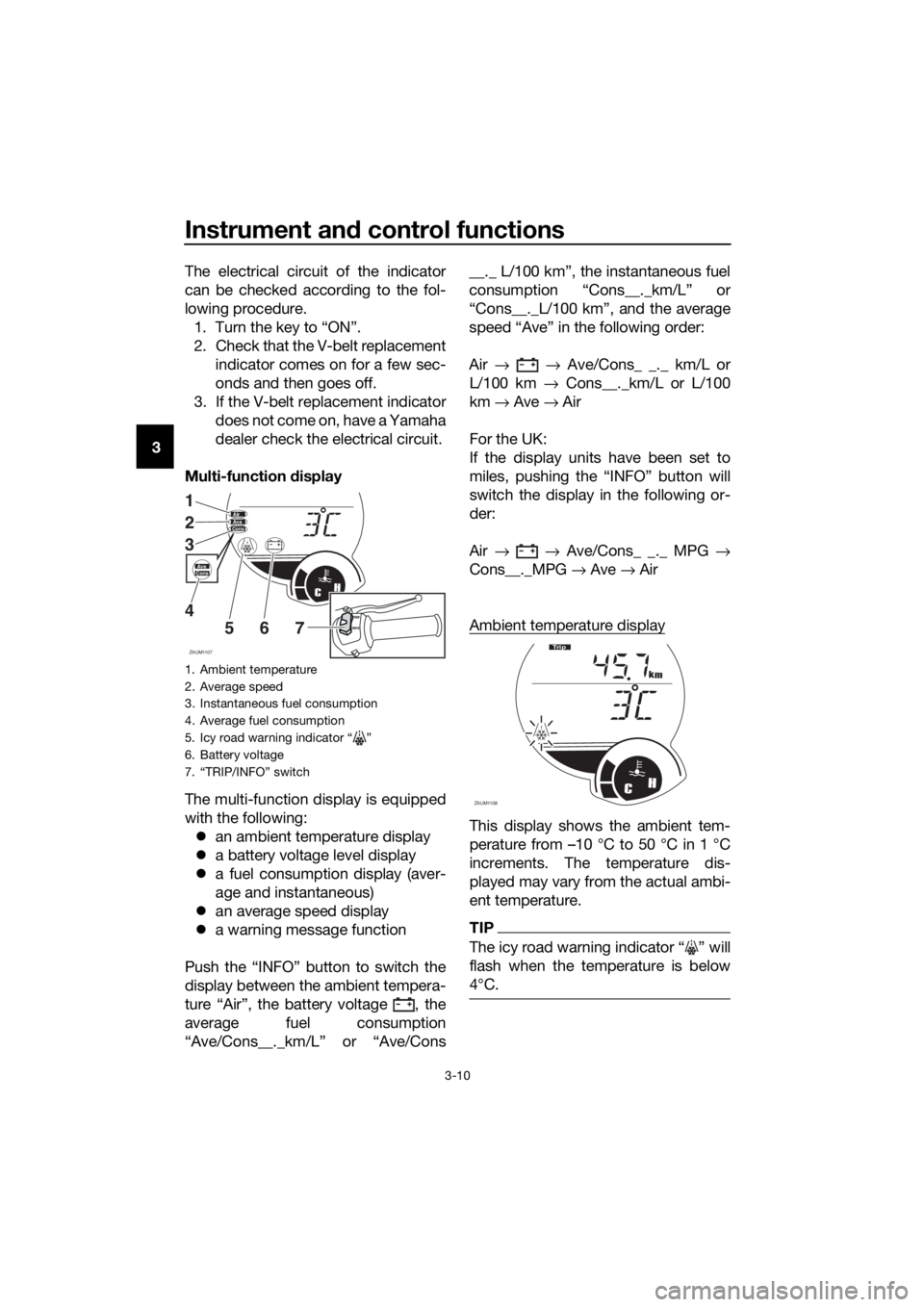
Instrument and control functions
3-10
3The electrical circuit of the indicator
can be checked according to the fol-
lowing procedure.
1. Turn the key to “ON”.
2. Check that the V-belt replacement
indicator comes on for a few sec-
onds and then goes off.
3. If the V-belt replacement indicator
does not come on, have a Yamaha
dealer check the electrical circuit.
Multi-function display
The multi-function display is equipped
with the following:
an ambient temperature display
a battery voltage level display
a fuel consumption display (aver-
age and instantaneous)
an average speed display
a warning message function
Push the “INFO” button to switch the
display between the ambient tempera-
ture “Air”, the battery voltage , the
average fuel consumption
“Ave/Cons__._km/L” or “Ave/Cons__._ L/100 km”, the instantaneous fuel
consumption “Cons__._km/L” or
“Cons__._L/100 km”, and the average
speed “Ave” in the following order:
Air ‚Üí ‚Üí Ave/Cons_ _._ km/L or
L/100 km ‚Üí Cons__._km/L or L/100
km ‚Üí Ave ‚Üí Air
For the UK:
If the display units have been set to
miles, pushing the “INFO” button will
switch the display in the following or-
der:
Air ‚Üí ‚Üí Ave/Cons_ _._ MPG ‚Üí
Cons__._MPG ‚Üí Ave ‚Üí Air
Ambient temperature display
This display shows the ambient tem-
perature from –10 °C to 50 °C in 1 °C
increments. The temperature dis-
played may vary from the actual ambi-
ent temperature.
TIP
The icy road warning indicator ≈Ω will
flash when the temperature is below
4°C.
1. Ambient temperature
2. Average speed
3. Instantaneous fuel consumption
4. Average fuel consumption
5. Icy road warning indicator ≈Ω
6. Battery voltage
7.
ZAUM1107
CH
AirAveCons
1
2
3
4
5
67INFOTRIP
AveCons
ZAUM1108CH
km
Tr i p
U2DME3E0.book Page 10 Friday, June 10, 2016 2:25 PM