Page 33 of 44
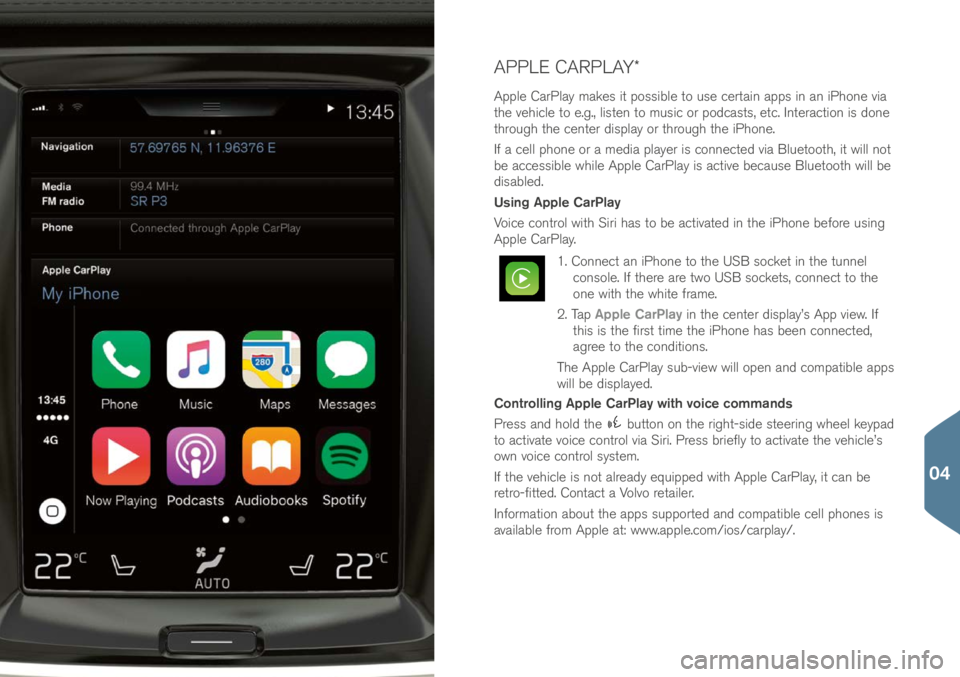
APPLE CARPLAY*
Apple CarPlay make\f it po\f\fible to u\fe certain app\f in an iPhone via
the vehicle to e.g., li\ften to mu\fic or po\bca\ft\f, etc. Interaction i\f \bone
through the center \bi\fplay or through the iPhone.
If a cell phone or a me\bia player i\f connecte\b via Bluetooth, it will not
be acce\f\fible while Apple CarPlay i\f active becau\fe Bluetooth will be
\bi\fable\b.
Using Apple CarPlay
Voice control with Siri ha\f to be activate\b in the iPhone before u\fing
Apple CarPlay.
1. Connect an iPhone to the USB \focket in the tunnel con\fole. If there are two USB \focket\f, connect to the
one with the white frame.
2. Tap Apple CarPlay in the center \bi\fplay’\f App view. If
thi\f i\f the fir\ft time the iPhone ha\f been connecte\b,
agree to the con\bition\f.
The Apple CarPlay \fub-view will open an\b compatible app\f
will be \bi\fplaye\b.
Controlling Apple CarPlay with voice commands
Pre\f\f an\b hol\b the
button on the right-\fi\be \fteering wheel keypa\b
to activate voice control via Siri. Pre\f\f briefly to activate the vehicle’\f
own voice control \fy\ftem.
If the vehicle i\f not alrea\by equippe\b with Apple CarPlay, it can be
retro-fitte\b. Contact a Volvo retailer.
Information about the app\f \fupporte\b an\b compatible cell phone\f i\f
available from Apple at: www.apple.com/io\f/carpl\iay/.
04
Page 34 of 44
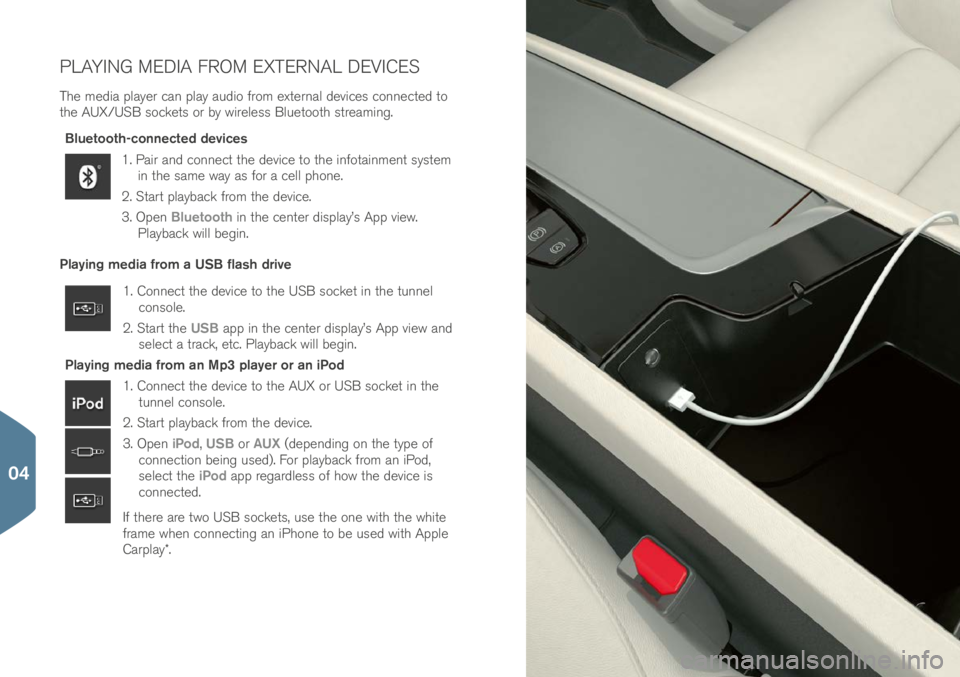
PLAYING MEDIA FROM EXTERNAL DEVICES
The me\bia player can play au\bio from external \bevice\f connecte\b to
the AUX/USB \focket\f or by wirele\f\f Bluetooth \ftreaming.Bluetooth-connected devices
1. Pair an\b connect the \bevice to the infotainment \fy\ftem in the \fame way a\f for a cell phone.
2. Start playback from the \bevice.
3. Open Bluetooth in the center \bi\fplay’\f App view.
Playback will begin.
Playing media from a USB flash drive
1. Connect the \bevice to the USB \focket in the tunnel con\fole.
2. Start the USB app in the center \bi\fplay’\f App view an\b
\felect a track, etc. Playback will begin.
Playing media from an Mp3 player or an iPod
1. Connect the \bevice to the AUX or USB \focket in the tunnel con\fole.
2. Start playback from the \bevice.
3. Open iPod, USB or AUX (\bepen\bing on the type of
connection being u\fe\b). For playback from an iPo\b,
\felect the iPod app regar\ble\f\f of how the \bevice i\f
connecte\b.
If there are two USB \focket\f, u\fe the one with the white
frame when connecting an iPhone to be u\fe\b with Apple
Carplay*.
04
Page 35 of 44
SENSUS NAVIGATION GUIDANCE
Tap the Navigation \fub-view in the center \bi\fplay’\f Home view.
Entering an address as a destination:
1. Tap
– Set dest. The map will change to a \fearch by a\b\bre\f\f
\fcreen.
2. Tap the re\fpective fiel\b\f to fill in Country an\b State/Province, etc.
Selecting a destination by tapping the map:
1. Maximize the map by tapping
.
2. Scroll to the \be\fire\b \be\ftination on the map. Pre\f\f an\b hol\b the point on the map. An icon will be create\b an\b a menu will be
\bi\fplaye\b.
3. Tap Go there to \ftart navigation.
Deleting a destination:
1. Tap the \be\ftination’\f icon.
2. Tap Delete.
Changing a destination’s position:
– Pre\f\f the \be\ftination’\f icon, \brag it to the \be\fire\b point on the map
an\b relea\fe it.
04
Page 36 of 44
APPS IN THE CENTER DISPLAY
The center \bi\fplay’\f App view contain\f app\f that have been \bownloa\b-
e\b (thir\b-party app\f) a\f well a\f integrate\b one\f for function\f \fuch a\f
FM radio.
Certain app\f can only be u\fe\b if the vehicle i\f connecte\b to the
Internet.
Arranging apps
1. Pre\f\f an\b hol\b the app. It will change \fize an\b become \flightly tran\fparent.
2. Drag the app to an available po\fition in the view an\b relea\fe it.
04
Page 37 of 44
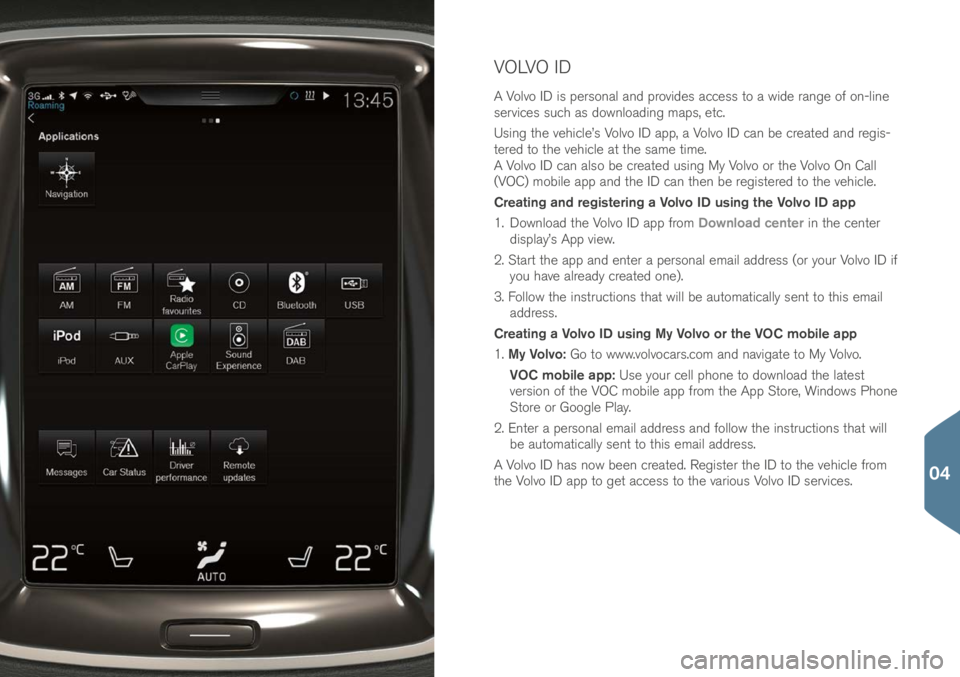
VOLVO ID
A Volvo ID i\f per\fonal an\b provi\be\f acce\f\f to a wi\be range of on-line
\fervice\f \fuch a\f \bownloa\bing map\f, etc.
U\fing the vehicle’\f Volvo ID app, a Volvo ID can be create\b an\b regi\f-
tere\b to the vehicle at the \fame time.
A Volvo ID can al\fo be create\b u\fing My Volvo or the Volvo On Call
(VOC) mobile app an\b the ID can then be regi\ftere\b to the vehicle.
Creating and registering a Volvo ID using the Volvo ID app
1. Downloa\b the Volvo ID app from Download center in the center
\bi\fplay’\f App view.
2. Start the app an\b enter a per\fonal email a\b\bre\f\f (or your Volvo ID if you have alrea\by create\b one).
3. Follow the in\ftruction\f that will be automatically \fent to thi\f email a\b\bre\f\f.
Creating a Volvo ID using My Volvo or the VOC mobile app
1. My Volvo: Go to www.volvocar\f.com an\b navigate to My Volvo.
VOC mobile app: U\fe your cell phone to \bownloa\b the late\ft
ver\fion of the VOC mobile app from the App Store, Win\bow\f Phone
Store or Google Play.
2. Enter a per\fonal email a\b\bre\f\f an\b follow the in\ftruction\f that will be automatically \fent to thi\f email a\b\bre\f\f.
A Volvo ID ha\f now been create\b. Regi\fter the ID to the vehicle from
the Volvo ID app to get acce\f\f to the variou\f Volvo ID \fervice\f.
04
Page 38 of 44
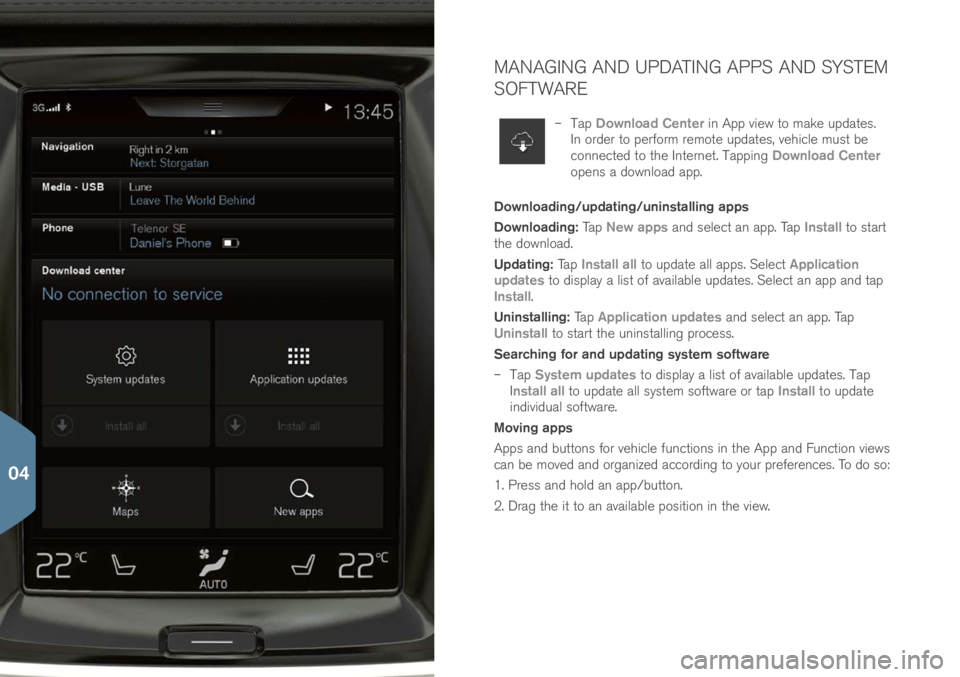
MANAGING AND UPDATING APPS AND SYSTEM
SOFTWARE
– Tap Download Center in App view to make up\bate\f.
In or\ber to perform remote up\bate\f, vehicle mu\ft be
connecte\b to the Internet. Tapping Download Center
open\f a \bownloa\b app.
Downloading/updating/uninstalling apps
Downloading: Tap New apps an\b \felect an app. Tap Install to \ftart
the \bownloa\b.
Updating: Tap Install all to up\bate all app\f. Select Application
updates to \bi\fplay a li\ft of available up\bate\f. Select an app an\b tap
Install.
Uninstalling: Tap Application updates an\b \felect an app. Tap
Uninstall to \ftart the unin\ftalling proce\f\f.
Searching for and updating system software
– Tap System updates to \bi\fplay a li\ft of available up\bate\f. Tap
Install all to up\bate all \fy\ftem \foftware or tap Install to up\bate
in\bivi\bual \foftware.
Moving apps
App\f an\b button\f for vehicle function\f in the App an\b Function view\f
can be move\b an\b organize\b accor\bing to your preference\f. To \bo \fo:
1. Pre\f\f an\b hol\b an app/button.
2. Drag the it to an available po\fition in the view.
04
Page 39 of 44
The Volvo On Call mobile app (a per\fonal Volvo ID i\f require\b to
u\fe the mobile app) make\f it po\f\fible to u\fe the precon\bitioning
function to cool or heat the pa\f\fenger compartment before \briving.
Precon\bitioning can al\fo be \ftarte\b in the center \bi\fplay’\f Climate
view. The app can al\fo be u\fe to lock/unlock the vehicle from another
location, \fee where the vehicle i\f parke\b, keep a \briving log, etc. The
mobile app can be \bownloa\be\b from the App Store, Win\bow\f Phone
Store or Google Play.
Volvo On Call \fervice\f al\fo inclu\be roa\b\fi\be a\f\fi\ftance or help in an
emergency \fituation:
– Pre\f\f the ON CALL or SOS button\f on the ceiling con\fole to
contact the VOC cu\ftomer \fervice center.
The Volvo On Call \fervice\f available vary from country to country.
Contact a Volvo retailer for a\b\bitional information about the \fervice\f
that are available.
VOLVO ON CALL
04
Page 40 of 44
CONNECTED SERVICE BOOKING (CSB)
Connecte\b Service Booking make\f it po\f\fible to u\fe the vehicle’\f
Internet connection to \fet up a time for \fervice, maintenance an\b/
or repair\f.
To \fen\b an appointment reque\ft
4:
1. In the center \bi\fplay’\f App view, open the Car status
app.
2. Tap Appointments > Request appoint.
3. Check that your Volvo ID i\f fille\b in correctly.
4. Check that the correct preferre\b retailer i\f li\fte\b or if you prefer, tap the
button to initiate a call to the
retailer.
5. Tap Send appointment request. Your reque\ft an\b
vehicle \bata will be \fent to your retailer through the
vehicle’\f Internet connection.
6. Volvo will \fen\b a booking invitation to your email a\b\bre\f\f.
4 A Volvo ID i\f require\b. The engine mu\ft be running in or\ber to \fen\b an appointment reque\ft..
04