2017 VOLVO XC60 seat memory
[x] Cancel search: seat memoryPage 5 of 398
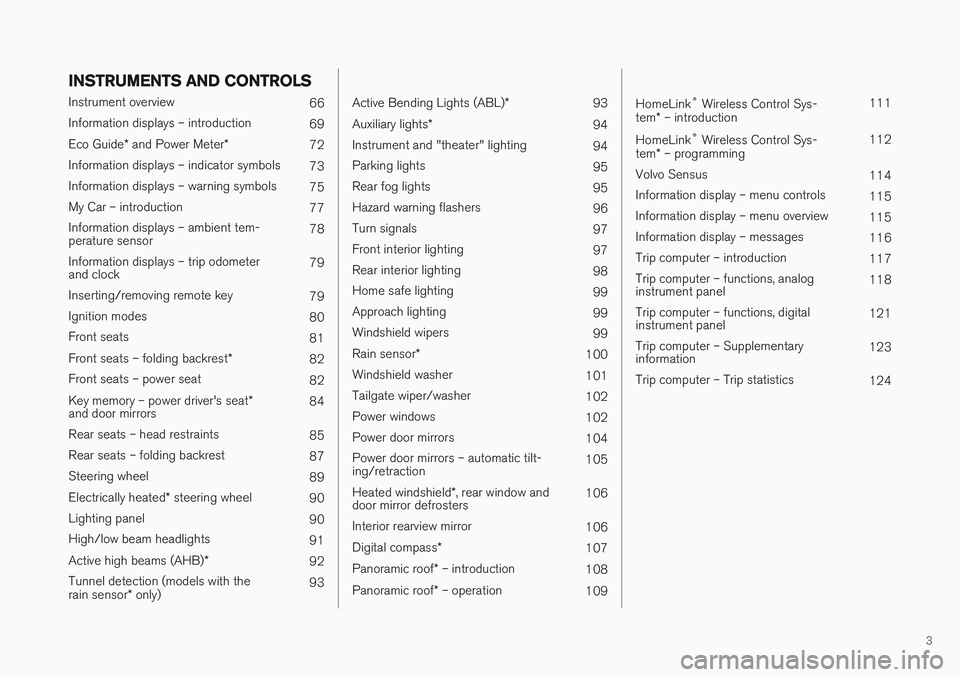
3
INSTRUMENTS AND CONTROLS
Instrument overview 66
Information displays – introduction 69
Eco Guide * and Power Meter *
72
Information displays – indicator symbols 73
Information displays – warning symbols 75
My Car – introduction 77
Information displays – ambient tem- perature sensor 78
Information displays – trip odometerand clock 79
Inserting/removing remote key 79
Ignition modes 80
Front seats 81
Front seats – folding backrest *
82
Front seats – power seat 82
Key memory – power driver's seat *
and door mirrors 84
Rear seats – head restraints 85
Rear seats – folding backrest 87
Steering wheel 89
Electrically heated * steering wheel
90
Lighting panel 90
High/low beam headlights 91
Active high beams (AHB) *
92
Tunnel detection (models with the rain sensor * only) 93
Active Bending Lights (ABL)
*
93
Auxiliary lights *
94
Instrument and "theater" lighting 94
Parking lights 95
Rear fog lights 95
Hazard warning flashers 96
Turn signals 97
Front interior lighting 97
Rear interior lighting 98
Home safe lighting 99
Approach lighting 99
Windshield wipers 99
Rain sensor *
100
Windshield washer 101
Tailgate wiper/washer 102
Power windows 102
Power door mirrors 104
Power door mirrors – automatic tilt- ing/retraction 105
Heated windshield *, rear window and
door mirror defrosters 106
Interior rearview mirror 106
Digital compass *
107
Panoramic roof * – introduction
108
Panoramic roof * – operation
109
HomeLink®
Wireless Control Sys-
tem * – introduction 111
HomeLink ®
Wireless Control Sys-
tem * – programming 112
Volvo Sensus 114
Information display – menu controls 115
Information display – menu overview 115
Information display – messages 116
Trip computer – introduction 117
Trip computer – functions, analog instrument panel 118
Trip computer – functions, digitalinstrument panel 121
Trip computer – Supplementaryinformation 123
Trip computer – Trip statistics 124
Page 6 of 398

4
CLIMATE
Climate – general information126
Climate – sensors 126
Air quality 127
Interior Air Quality System (IAQS) *
128
Climate – menu settings 128
Air distribution – general 129
Electronic climate control (ECC) 130
Heated seats 131
Temperature and blower control 132
Automatic climate control 132
Air conditioning 133
Max. defroster and electrically heated windshield * 133
Air distribution – function 134
Air distribution – recirculation 135
Air distribution – table 136
LOADING AND STORAGE
Storage spaces140
Tunnel console 142
Tunnel console – 12-volt sockets 142
Glove compartment 143
Vanity mirror 143
12-volt socket in the cargo area *
143
Loading – general 144
Loading – roof load carriers 144
Load anchoring eyelets 145
Grocery bag holder 146
Cargo net – mounting/removing 146
Cargo area cover 147
Steel cargo grid 148
LOCKS AND ALARM
Remote key and key blade150
Remote key – loss 150
Key memory 151
Locking/unlocking confirmation 152
Immobilizer (start inhibitor) 152
Remote key – functions 153
Remote key – range 154
Detachable key blade – general information 155
Detachable key blade – detaching/reinserting 155
Detachable key blade – unlocking 156
Private locking 156
Remote key – replacing the battery 157
Keyless drive *– locking/unlocking
159
Keyless drive * – unlocking with key blade
160
Keyless drive * – key memory
160
Keyless drive * – messages
161
Keyless drive * – antenna locations
162
Locking/unlocking – from the outside 163
Manual locking 163
Locking/unlocking – from inside 164
Locking/unlocking – glove compartment 165
Locking/unlocking – tailgate 165
Page 85 of 398

INSTRUMENTS AND CONTROLS
* Option/accessory, for more information, see Introduction.83
Operation
NOTE
•Only one of the power seat's controls can be used at the same time.
• The power seats have an overload pro-tector that activates if a seat is blockedby any object. If this occurs, switch off the ignition (key in position
0) and wait for a
short period before operating the seat again.
Power seat memory function
Power seat memory buttons
Button for storing a position
Button for storing a position
Button for storing a position
M (memory) button
Programming the seat's memory
Three different seating and door mirror positions can be stored in the driver seat's memory. The following example explains how button (1) can be programmed. Buttons (2) and (3) are pro-grammed in the same way. To program (store) a seat and door mirror posi- tion in button (1):
1. Move the seat (and door mirrors) to the
desired positions using the seat and mirror adjustment controls.
2. Press and hold down the M (memory) button
(4).
3. With the memory button depressed, press button (1) briefly to store the current positionfor the seat/mirrors.
To move the seat and mirrors to the positionthat they were in when a button was pro-grammed:
–Press and hold down button (1) until the seat and mirrors stop moving.
NOTE
As a safety precaution, the seat will stop automatically if the button is released beforethe seat has reached the preset position.
Heated seats *See Heated seats (p. 131).
Related information
•Front seats (p. 81)
• Rear seats – folding backrest (p. 87)
• Rear seats – head restraints (p. 85)
Page 86 of 398

INSTRUMENTS AND CONTROLS
* Option/accessory, for more information, see Introduction.
84
Key memory – power driver's seat *
and door mirrors
Each remote key has a memory that enables it to store (remember) the position of the power driv-er's seat and door mirrors when the vehicle islocked with that remote key.
Remote key memory and the power
driver's seat * and door mirrors 13
The key memory has to be activated
for each of
the remote keys used in the vehicle as fol-
lows:
1. Insert a remote key in the ignition slot.2. Go into the MY CAR menu and go to
SettingsCar settingsCar key
memory
3. To activate the remote key memory feature, press ENTER (check the box).
> The remote key is now ready to store the position of the power driver's seat and door mirrors.
Repeat this procedure for each of the vehicle'sremote keys. See My Car – introduction (p. 77) for a descrip- tion of the menu system.
Storing the positions of the power driver's seat/mirrors in the remote key
1. Move the seat and door mirrors to the desired position using the seat and mirror adjustment controls.
2. Exit the vehicle and lock the doors with the remote key (or close the driver's door andpress the lock button on the door handlewith the remote key in your possession onvehicles with the optional keyless drive).
> The positions of the power driver's seatand door mirrors are now stored in the remote key's memory.
NOTE
The remote key's memory feature and the power driver's seat memory function (the set-tings made using the buttons on the side ofthe seat, see the section "Power seat mem-ory function" in Front seats – power seat(p. 82)) work independently of each other.
13This information also applies to vehicles with the optional keyless drive.
Page 106 of 398

INSTRUMENTS AND CONTROLS
* Option/accessory, for more information, see Introduction.
104
Power door mirrors
The control on the driver's door is used to adjust the position of the door mirrors.
Door mirror controls
Adjusting1. Press the L button for the left door mirror or
the R button for the right door mirror. The
light in the button comes on.
2. Adjust the position with the joystick in the center.
3. Press the L or R button again. The light
should no longer be on.
WARNING
Objects seen in the mirrors may appear fur- ther away than they actually are.
Retractable power door mirrors *The mirrors can be retracted for parking/driving in narrow spaces: 1.
Press down the L and R buttons at the same
time.
2. Release them after approximately one sec- ond. The mirrors automatically stop in the fully retracted position.
Fold out the mirrors by pressing down the L and
R buttons at the same time. The mirrors automat-
ically stop in the fully extended position.
Storing the position *The mirror positions are stored in the key mem-ory when the vehicle has been locked with theremote key. When the vehicle is unlocked withthe same remote control the mirrors and the driv-er's seat adopt the stored positions when thedriver's door is opened. The function can be activated/deactivated in MY CAR under
SettingsCar settingsCar
key memory
Personal settings in key
memory. See My Car – introduction (p. 77) for a
description of the menu system.
Tilting the door mirrors when parking *
The door mirrors can be tilted down to help give the driver a better view along the sides of thevehicle, for example when parallel parking. To activate this function, select reverse gear and press the
L or R mirror control button to tilt the
mirror down. The function can be activated/deactivated in MY CAR under
SettingsCar settings
Side mirror settingsTilt left mirror or Tilt
right mirror. See My Car – introduction (p. 77)
for a description of the menu system. The door mirror will reset to its normal position:
• after 10 seconds when reverse is disen- gaged and the car remains stopped.
• immediately when reverse is disengaged andthe vehicle's forward speed exceeds approxi-mately 6 mph (10 km/h).
• immediately if you press the corresponding
L
or R button again.
• when the engine is turned off.
• when the side mirrors are folded in.
NOTE
Only one mirror can be tilted down at a time.
Home safe and approach lightingThe light on the door mirrors comes on when approach lighting or home safe lighting isselected, see Approach lighting (p. 99) andHome safe lighting (p. 99).
Page 153 of 398

LOCKS AND ALARM
* Option/accessory, for more information, see Introduction.151
Related information
•Remote key – functions (p. 153)
Key memory
The memory in the remote key makes it possible to store certain personal settings.
The position of the side door mirrors, power driv- er's seat * and the selected instrument panel
theme 1
are stored in the remote keys when the
vehicle is locked . The next time the driver's door
is unlocked with the same remote key and the
door is opened within 2 minutes, the power driv-
er's seat and side door mirrors will automatically move to the position that they were in when thedoors were most recently locked with the sameremote key. If the seat/mirrors have not beenreadjusted since the vehicle was locked, they willalready be in the position stored in that particularremote key and will not move. For more informa-tion on this feature, see Front seats – power seat(p. 82). This feature can be activated or deactivated in the vehicle's menu by pressing MY CAR and
going into
SettingsCar settingsCar key
memory. For a description of the menu system,
see My Car – introduction (p. 77).
NOTE
If the vehicle is locked with the remote key or is left unlocked for more than 30 minutes, thekey memory function will be deactivated. To reactivate the key's memory:
• Press the unlock button on the remote key.
For information regarding vehicles with the optional keyless drive, see Keyless drive
*– lock-
ing/unlocking (p. 159).
Related information
• Locking/unlocking confirmation (p. 152)
1
Optional digital instrument panel only
Page 162 of 398

LOCKS AND ALARM
* Option/accessory, for more information, see Introduction.
160
Keyless drive * – unlocking with key
blade
If the remote key does not function normally (weak battery, etc.), the vehicle can be unlockedwith the detachable key blade.
Driver's door keyhole cover
1. Remove the key blade from the remote key (see Detachable key blade – detaching/rein- serting (p. 155) for instructions).
2. Press the key blade approx. 0.5 in. (1 cm) straight up in the hole on the underside ofthe keyhole cover.
> The cover will come off due to the pres-sure exerted when the key blade is pushed upward. 3. Insert the key blade as far as possible in the
driver's door lock. Turn the key blade to unlock the driver's door. This will trigger the
alarm .
4. To turn off the alarm , insert the remote key
in the ignition slot. This also applies to vehi- cles equipped with the optional keyless drive.
5. Press the cover back into place after the door has been unlocked.
Related information
• Keyless drive
*– locking/unlocking (p. 159)
• Alarm – general information (p. 169)
Keyless drive
* – key memory
When you leave the vehicle with a remote key in your possession and lock any door, the position of the driver's seat 2
and door mirrors will be
stored in the remote key's memory.
The next time a door is opened by a person with the same remote key in his/her possession, the
driver's seat and door mirrors will automatically move to the position that they were in when thedoor was most recently locked.
NOTE
If several people carrying remote keys approach the vehicle at the same time, thedriver's seat and door mirrors will assume thepositions they were in for the person whoopens the driver's door.
See also power seats (p. 82) for information on adjusting and storing the seat's position in theseat memory.
2 Power seats only
Page 192 of 398

||
DRIVER SUPPORT
190
WARNING
The vehicle may accelerate quickly after has been pressed if its current speed is con- siderably lower than the set speed.
Standby mode due to action by the driver
ACC is temporarily deactivated and put in standby mode:• if the brakes are applied
• if the gear selector is moved to
N
• if the driver drives faster than the set speed for more than
1 minute.
In this happens, the driver will have to regulate
the vehicle's speed.
NOTE
If the accelerator pedal is only depressed for a short time, such as when passing anothervehicle, ACC is deactivated temporarily and isreactivated when the pedal is released.
Automatic standby modeACC is linked to other systems such as the sta- bility system. If this system is not functioningproperly, ACC will switch off automatically. In the event of automatic deactivation, an audible signal will sound and the message
Cruise control Cancelled
is shown in the instrument
panel. The driver must then intervene and adapt the vehicle's speed to the surrounding traffic andregulate the distance to the vehicle ahead. An automatic switch to standby mode may be caused if:
• engine speed (rpm) is too high/low
• The driver's door is opened
• The driver unbuckles his/her seat belt
• the vehicle's speed goes below 18 mph(30 km/h)
• the wheels lose traction
• brake temperature is high
• the radar sensor is obstructed by, for exam-ple, wet snow or rain.
Resuming the set speedIf ACC is in standby mode, it can be reactivated by pressing the
button on the steering wheel
keypad. The vehicle will return to the most recently set speed.
WARNING
The vehicle may accelerate quickly after has been pressed if its current speed is con- siderably lower than the set speed.
Turning ACC off completely
Controls and display
Resume previous settings.
Off/On/Standby mode
• From standby mode, press (2)
once.
• From active mode, press (2)
twice.
The set speed and time interval are then cleared from the system's memory and cannot be resumed by pressing (1)
.
Related information
• Adaptive Cruise Control – introduction (p. 184)