2017 VOLVO V90 reset
[x] Cancel search: resetPage 248 of 594

||
LOCKS AND ALARM
* Option/accessory.
246
Settings for automatic lockingThe doors and tailgate can be locked automati- cally when the car starts to move. 1.
Tap on
Settings in the centre display's top
view.
2. Press
My CarLocking.
3. Select
Auto Lock Doors While Driving.
Related information
• Locking/unlocking from the outside (p. 241)
• Indication on locking/unlocking the car (p. 243)
Deadlocks
*
Deadlocks means that all door handles are mechanically disengaged, which prevents doorsbeing opened from the inside.
Deadlocks are activated with the remote control key and in keyless locking (Passive Entry) *.
Deadlocks are activated with a delay of about 10 seconds after the doors have locked.
NOTE
If a door is opened within the delay time then the sequence is interrupted and the alarm isdeactivated.
The car can only be unlocked with the remote control key, keyless unlocking or the Volvo On Call * app when deadlocks are activated.
The front left door can also be unlocked with the detachable key blade. If the car is unlocked with the detachable key blade, the alarm * will be trig-
gered. See the section "Alarm" for switching off the alarm.
WARNING
Do not allow anyone to remain in the car with- out first deactivating the deadlocks in order toavoid the risk of anyone being locked in.
Switching off deadlocks temporarilyIf someone is going to stay in the car but the doors must be locked from the outside, thendeadlocks can be temporarily switched off with the
Reduced guard function.
Tap on the
Reduced guardbutton in the centre display's function view.
Reducing the alarm level can also be selected via the centre display's top view.
–Tap on SettingsMy CarLocking and
select Reduced Guard.
After this,
Reduced Guard is shown in the cen-
tre display and deadlocks are temporarily deacti- vated in the subsequent locking of the car. In conventional locking, the electrical sockets are deactivated immediately, but when deadlocks aretemporarily deactivated, they will be active for amaximum of 10 minutes after locking. If the car is unlocked and then locked again, deadlocks must be temporarily deactivated again.Note that the alarm's movement and tilt detec- tors * are switched off at the same time.
The system is reset the next time the engine is started.
Page 251 of 594

LOCKS AND ALARM
}}
* Option/accessory.249
Related information
•Remote control key (p. 236)
• Power operated tailgate
* (p. 253)
• Opening/closing the tailgate with foot move- ment
* (p. 256)
Using private locking
The tailgate can be locked with the private lock- ing function when the car is taken in for service,left at a hotel or similar.
NOTE
The car needs to be in ignition mode I as a
minimum for the private locking function to be activated.
Function button for private locking. Depending on the cur- rent status of the lock,
Private
locking unlocked or Private
locking locked is shown.
Enter the security code before using for the first time
A security code needs to be selected during the first time the function is used. It can then be usedto deactivate private locking if the selected PINcode has been lost or forgotten. The securitycode acts as a PUK code for all subsequent PINcodes set for the private locking function. Save the security code in a safe place. 1. The security code can be activated from the
function view or the top view in the centre display.
• Tap on the
Private Locking button in the
function view.
Or:
• Tap on
Settings in the top view. Tap on
My CarLocking and select Private
Locking.
> A pop-up window is shown.
2. Enter the desired security code. > The security code is saved. The privatelocking function is now ready to be acti- vated.
If the system has been reset then the above pro-cedure needs to be repeated.
Activate private locking1. The function can be activated from the func- tion view or the top view in the centre display.
• Tap on the
Private Locking button in the
function view.
Or:
• Tap on
Settings in the top view. Tap on
My CarLocking and select Private
Locking.
> A pop-up window is shown.
Page 254 of 594

||
LOCKS AND ALARM
* Option/accessory.
252 5. Pull out the handle.
> The door opens.
Locking will be performed in the same way, but with an anticlockwise turn 45 degrees instead ofclockwise in step (3).
Switching off the alarm *
NOTE
When the door is unlocked using the key blade and is then opened, the alarm is trig-gered.
The backup reader's location in the cup holder.
Deactivate the alarm as follows:
1. Place the remote control key in the backup
reader in the bottom of the cup holder in the tunnel console. 2.
Then turn the start knob to START and
release it.
> The control automatically returns to its starting position - the alarm signal stops and the alarm switches off.
LockingIt is also possible to lock the car with the remotecontrol key's detachable key blade e.g. in theevent of a loss of power or if the key's batteryhas become discharged. The left-hand front door can be locked with its lock cylinder and the detachable key blade. Other doors have no lock cylinders and instead have a lock switch on the end of each door whichmust be depressed using the key blade - they arethen mechanically locked/blocked to preventthem being opened from outside. The doors can still be opened from the inside.
Manual locking of the door. Not to be mixed up with the child safety locks.
–Remove the detachable key blade from the remote control key. Insert the key blade inthe hole for lock reset and press the key inuntil the key bottoms, approx. 12 mm.
The door can be opened from both the out- side and the inside.
The door is blocked against opening from the outside. To return to position A, the innerdoor handle must be opened.
The doors can also be unlocked with the unlockbutton on the remote control key or with the cen-tral locking button on the driver's door.
Page 255 of 594

LOCKS AND ALARM
}}
* Option/accessory.253
NOTE
•A door's lock reset only locks that partic- ular door - not all doors simultaneously.
• A manually locked rear door with acti-vated manual or electric child safety lockscannot be opened from either the outsideor the inside. A rear door that is locked inthis way can only be unlocked with theremote control key or central locking but-ton.
Related information
• Detachable key blade (p. 250)
Power operated tailgate
*
The car's tailgate can be opened/closed electri- cally.
Opening/closing via a foot movement is also available as an extended option - see the section"Opening/closing the power operated tailgatewith foot movement" for more information.
OpeningThe tailgate can be opened with its handle, with foot movement *, a button on the instrument
panel or the remote control key.
Opening/closing button on the instrument panel.
Choose one of the following options to open the tailgate:
• Light press on the tailgate handle.
• Long press on the instrument panel's
button. Keep it depressed until the tailgate starts to open.
• Long press on the remote control key's
button. Keep it depressed until the tailgate starts to open.
ClosingThe tailgate can be closed via the instrument panel's button, with foot movement *, with the
remote control key or the buttons 12
along the
bottom edge of the tailgate. Choose one of the following options to close the tailgate.
–Long press on the instrument panel's
button or the remote control key's but-
ton.
> The tailgate closes automatically and acoustic signals sound - the tailgate remains unlocked.
12A car with keyless locking/entry (Passive Entry *) has one button for closing and one button for closing and locking.
Page 257 of 594

LOCKS AND ALARM
* Option/accessory.255
2.
Press the
button on the underside of
the tailgate for at least 3 seconds.
> Two short acoustic signals sound to indi- cate that the set position has been saved.
To reset max. opening:
–Manually move the tailgate to its highest possible position - press the
button on
the tailgate for at least 3 seconds.
> Two acoustic signals sound to indicate that the set position has been cleared. The tailgate will then assume its max.position when opened.
NOTE
• If the system has been operating continu- ously for a long time, it is switched off toavoid overload. It can be used again afterabout 2 minutes.
Pinch protectionIf something with sufficient resistance prevents the tailgate from opening/closing then the pinchprotection is activated.
• During opening - movement is interrupted,the tailgate stops and a long acoustic signalsounds.
• During closing - movement is interrupted, thetailgate stops, a long acoustic signal soundsand the tailgate returns to the programmedmax. position.
WARNING
Observe the risk of trapping when opening/ closing. Before starting opening/closing,check that there is nobody near to the tailgateas trapping may have serious consequences. Always operate the tailgate with caution.
Pre-tensioned springs
The pre-tensioned springs for the power operated tail- gate.
WARNING
Do not open the pre-tensioned springs for the power operated tailgate. They are pre-ten-sioned with high pressure and can causeinjury if opened.
Related information
• Opening/closing the tailgate with foot move- ment
* (p. 256)
• Remote control key range (p. 238)
Page 279 of 594
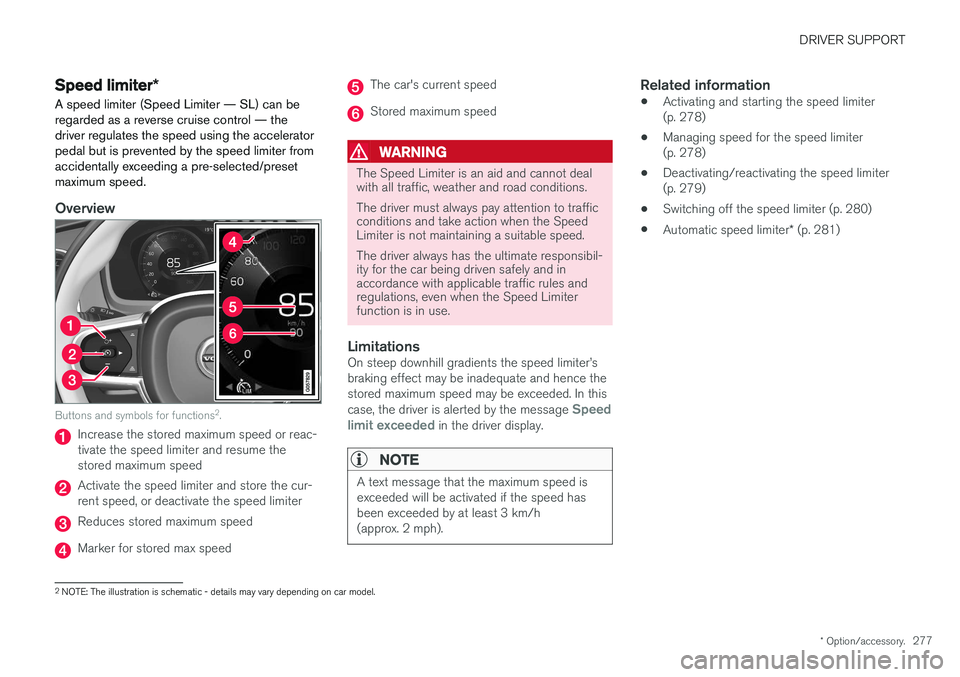
DRIVER SUPPORT
* Option/accessory.277
Speed limiter *
A speed limiter (Speed Limiter — SL) can be regarded as a reverse cruise control — thedriver regulates the speed using the acceleratorpedal but is prevented by the speed limiter fromaccidentally exceeding a pre-selected/presetmaximum speed.
Overview
Buttons and symbols for functions 2
.
Increase the stored maximum speed or reac- tivate the speed limiter and resume thestored maximum speed
Activate the speed limiter and store the cur- rent speed, or deactivate the speed limiter
Reduces stored maximum speed
Marker for stored max speed
The car's current speed
Stored maximum speed
WARNING
The Speed Limiter is an aid and cannot deal with all traffic, weather and road conditions. The driver must always pay attention to traffic conditions and take action when the SpeedLimiter is not maintaining a suitable speed. The driver always has the ultimate responsibil- ity for the car being driven safely and inaccordance with applicable traffic rules andregulations, even when the Speed Limiterfunction is in use.
LimitationsOn steep downhill gradients the speed limiter
Page 290 of 594

DRIVER SUPPORT
* Option/accessory.
288
Distance Warning *
The Distance Warning function (Distance Alert) warns the driver if the time interval to the vehicleahead becomes too short.
Distance warning is active at speeds
above 30 km/h (20 mph) and only reacts to thevehicle ahead travelling in the same direction. Nodistance information is provided for oncoming,slow or stationary vehicles.
NOTE
Distance warning is deactivated during the time the adaptive cruise control is active.
WARNING
Distance warning only reacts if the distance to the vehicle ahead is shorter than the presetvalue - the speed of the driver's vehicle is notaffected.
Head-up display *
Symbol for Distance Warning on the windscreen 4
.
In cars equipped with head-up display, a symbol is shown on the windscreen for as long as thetime interval to the vehicle ahead is shorter thanthe preset value. However, this presupposes that the
Show Driver Support function is activated
via settings in the car's menu system; see the heading "Head-up display" for how this works.
NOTE
Information on the windscreen may be diffi- cult to see in strong sunlight and when wear-ing sunglasses.
Related information
• Activating and setting the time interval for Distance warning
* (p. 289)
• Limitations of Distance Warning
* (p. 290)
• Head-up display
* (p. 112)
• Adaptive cruise control
* (p. 290)
4
NOTE: The illustration is schematic - details may vary depending on car model.
Page 292 of 594

DRIVER SUPPORT
* Option/accessory.
290
Limitations of Distance Warning *
The Distance warning (Distance Alert) function may have limitations in certain situations.
NOTE
Strong sunlight, reflections or strong varia- tions in light intensity, as well as wearing sun-glasses, could mean that the warning light inthe windscreen cannot be seen. Poor weather or winding roads could affect the radar unit's capacity to detect vehicles infront. The size of other vehicles could also affect detection capacity, e.g. motorcycles. Thiscould mean that the warning lamp illuminatesat a shorter distance than the setting or thatthe warning is temporarily absent. Extremely high speeds can also cause the lamp to illuminate at a shorter distance thanthat set due to limitations in sensor range.
NOTE
The function uses the car's radar unit, which has some general limitations, see the "Limita-tions for radar unit" section.
Related information
• Distance Warning
* (p. 288)
• Activating and setting the time interval for Distance warning
* (p. 289)
• Limitations of the radar unit (p. 319)
Adaptive cruise control
*
The adaptive cruise control (Adaptive Cruise Control - ACC) helps the driver to maintain aneven speed combined with a pre-selected timeinterval to the vehicle ahead.
An adaptive cruise control provides a more relax- ing driving experience on long journeys on motor-ways and long straight main roads in smooth traf-fic flows.
The camera and radar unit measures the distance to the vehicle ahead 5
.
The driver selects the desired speed and a time interval to the vehicle ahead. If the camera andradar unit detects a slower vehicle in front of thecar, the speed is adapted automatically via thepreset time interval to the vehicle. When the road
5 NOTE: The illustration is schematic - details may vary depending on car model.