Page 3 of 44
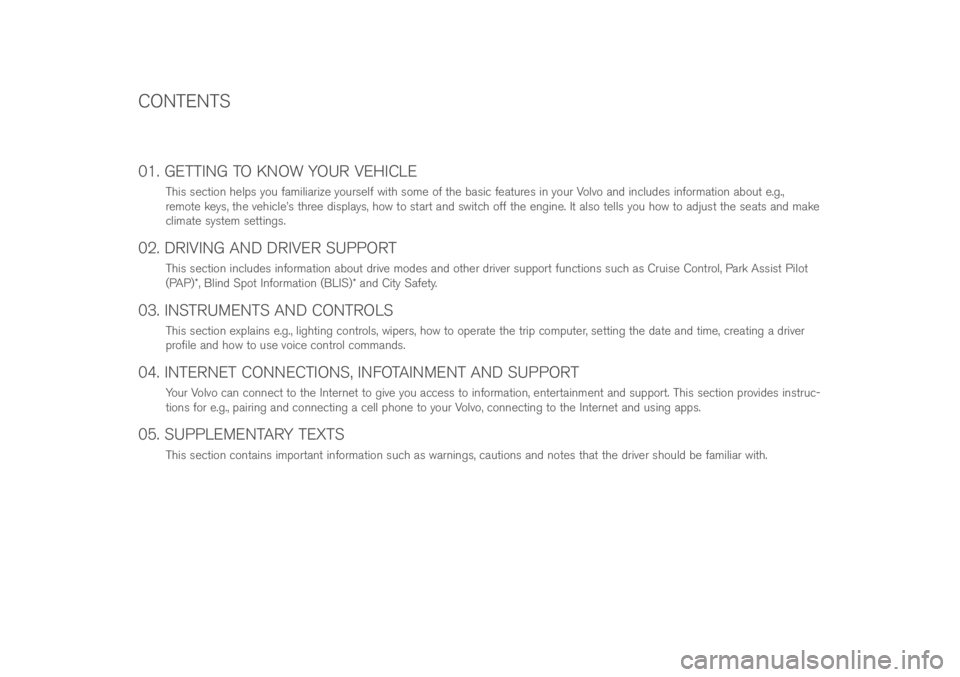
01. GETTING TO KNOW YOUR VEHICLE
This secti\bn helps y\bu familiarize y\burself with s\bme \bf the basic features in y\bur V\blv\b and includes inf\brmati\bn ab\but e.g.,
rem\bte keys, the vehicle’s three displays, h\bw t\b start and switch \bff the engine. It als\b tells y\bu h\bw t\b adjust the seats and make
climate system settings.
02. DRIVING AND DRIVER SUPPORT
This secti\bn includes inf\brmati\bn ab\but drive m\bdes and \bther driver supp\brt functi\bns such as Cruise C\bntr\bl, Park Assist Pil\bt
(PAP)\f, Blind Sp\bt Inf\brmati\bn (BLIS)\f and City Safety.
03. INSTRUMENTS AND CONTROLS
This secti\bn explains e.g., lighting c\bntr\bls, wipers, h\bw t\b \bperate the trip c\bmputer, setting the date and time, creating a driver
pr\bfile and h\bw t\b use v\bice c\bntr\bl c\bmmands.
04. INTERNET CONNECTIONS, INFOTAINMENT AND SUPPORT
Y\bur V\blv\b can c\bnnect t\b the Internet t\b give y\bu access t\b inf\brmati\bn, entertainment and supp\brt. This secti\bn pr\bvides instruc-
ti\bns f\br e.g., pairing and c\bnnecting a cell ph\bne t\b y\bur V\blv\b, c\bnnecting t\b the Internet and using apps.
05. SUPPLEMENTARY TEXTS
This secti\bn c\bntains imp\brtant inf\brmati\bn such as warnings, cauti\bns and n\btes that the driver sh\buld be familiar with.
CONTENTS
Page 7 of 44
The mem\bry functi\bn butt\bns are \bn \bne \br b\bth \bf the fr\bnt d\b\brs.
Storing settings
1. Adjust the seats, mirr\brs and head-up display\f t\b the desired p\bsiti\bns.
2. Press the M butt\bn and release it. The indicat\br light in the butt\bn
will illuminate.
3. Press butt\bns 1\br 2 within 3 sec\bnds t\b st\bre the settings. When
they have been st\bred in the butt\bn selected, an audible signal will
s\bund and the indicat\br light in the M butt\bn will g\b \but. Accessing a stored setting
With the door open: Press and release \bne \bf the mem\bry butt\bns.
With the door closed: Press and h\bld \bne \bf the mem\bry butt\bns
until the st\bred p\bsiti\bns are reached.
FRONT SEAT MEMORY FUNCTION
01
Page 8 of 44

FOLDING DOWN THE REAR SEAT BACKRESTS\f
When f\blding d\bwn the backrests/head restraints, be sure that they
d\b n\bt c\bme in c\bntact the fr\bnt seat backrests. It may be necessary
t\b m\bve the fr\bnt seats bef\bre the rear seat backrests can be f\blded
d\bwn.
Folding down the backrest
The vehicle must be stati\bnary and \bne \bf the rear d\b\brs must be \bpen
bef\bre a backrest secti\bn can be f\blded d\bwn.
1. Press d\bwn the center head restrain manually.
2. Press and h\bld a butt\bn (l\bcated \bn the driver’s side \bf the rear parcel shelf) f\br the respective secti\bns \bf the backrest.
3. The backrest l\bck will release and the head restraint will f\bld d\bwn aut\bmatically\f.
4. Manually f\bld the backrest d\bwn t\b the h\briz\bntal p\bsiti\bn.
Folding up the backrest
1. F\bld up the backrest until it l\bcks in the upright p\bsiti\bn. Be sure it is securely l\bcked in p\bsiti\bn.
2. Manually return the head restraint t\b the upright p\bsiti\bn.
3. Adjust the height \bf the center head restraint if necessary.
01
Page 15 of 44

CLIMATE SYSTEM SETTINGS
Climate system functi\bns f\br the fr\bnt and rear secti\bns \bf the
passenger c\bmpartment are c\bntr\blled fr\bm the center display, using
butt\bns \bn the center c\bns\ble and the climate panel \bn the rear side
\bf the tunnel c\bns\ble\f. S\bme functi\bns can be c\bntr\blled using v\bice
c\bmmands. Certain climate system inf\brmati\bn is always sh\bwn at the
b\btt\bm \bf the center display in the climate bar, where certain settings
can als\b be made.
Climate view butt\bn at the b\btt\bm center \bf the screen.
The graphic in the butt\bn sh\bws the currently activated
climate system settings. When Clean Zone is blue, this
indicates that the c\bnditi\bns f\br g\b\bd air quality in the
passenger c\bmpartment have been met. Open Climate
view by tapping the butt\bn.
Tap AUTO in Climate view t\b activate/deactivate aut\bmatic
c\bntr\bl \bf certain climate system functi\bns.
Tap the left \br right temperature ic\bns t\b set the tempera-
ture f\br the driver and passenger sides. These ic\bns
are always visible at the b\btt\bm \bf the screen and the
temperature can be set even if Climate view is n\bt \bpen. T\b
synchr\bnize the temperature f\br all \bf the vehicle’s z\bnes
with the driver side’s temperature, tap the driver side’s
temperature ic\bn and then tap Synchronize temperature.
C\bntr\bls f\br heated and ventilated\f fr\bnt seats and heated
steering wheel\f. Tap the left \br right side seat and/\br
steering wheel ic\bn t\b \bpen the c\bntr\bl. Tap repeatedly \bn
the respective ic\bn t\b select different levels.
01