Page 9 of 44
INTERIOR AIR QUALITY SYSTEM (IAQS\f)
IAQS is part \bf the Clean Z\bne Interi\br Package\f and is a fully aut\b-
matic system that filters passenger c\bmpartment air t\b help rem\bve
gases, particles and \bther c\bntaminents.
1. Tap Settings in the center display’s T\bp view.
2. Tap Climate.
3. Select Air quality sensor t\b activate/deactivate this functi\bn.
ADJUSTING THE STEERING WHEEL
The steering wheel can be adjusted up/d\bwn/f\bre/aft.
1. Push d\bwn the lever under the steering wheel t\b release it.
2. Adjust the steering wheel t\b the desired p\bsiti\bn.
3. Pull back the lever t\b l\bck the steering wheel in p\bsiti\bn.
01
Page 10 of 44
STARTING AND SWITCHING OFF THE ENGINE
Switch \bn the iginti\bn \br start the engine using the start kn\bb l\bcated
behind the gear select\br. The rem\bte key \bnly has t\b be in the fr\bnt
secti\bn \bf the passenger c\bmpartment.
If the vehicle is equipped with the \bpti\bnal Passive Entry system, the
rem\bte key can be anywhere in the vehicle.
Start
1. The gear select\br must be in the P \br N p\bsiti\bn.
2. Press the brake pedal.
3. Turn the start kn\bb t\bward START and release it.
Switch off
1. Put the gear select\br in p\bsiti\bn P.
2. Turn the start kn\bb t\bward STOP and release it.
01
Page 11 of 44
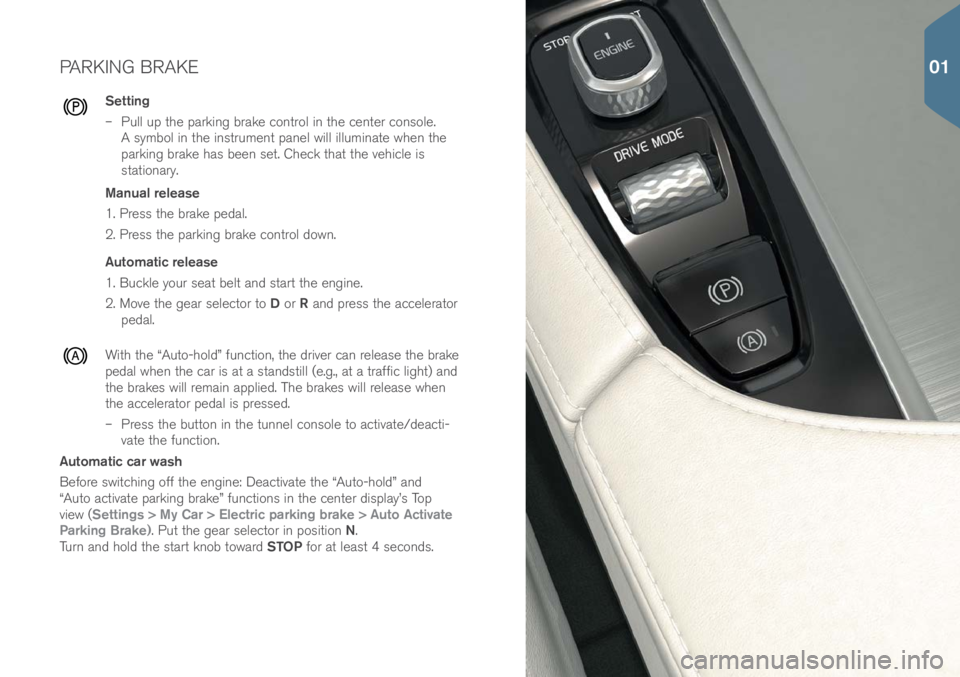
PARKING BRAKE
Setting
– Pull up the parking brake c\bntr\bl in the center c\bns\ble.
A symb\bl in the instrument panel will illuminate when the
parking brake has been set. Check that the vehicle is
stati\bnary.
Manual release
1. Press the brake pedal.
2. Press the parking brake c\bntr\bl d\bwn.
Automatic release
1. Buckle y\bur seat belt and start the engine.
2. M\bve the gear select\br t\b D \br R and press the accelerat\br
pedal.
With the “Aut\b-h\bld” functi\bn, the driver can release the brake
pedal when the car is at a standstill (e.g., at a traffic light) and
the brakes will remain applied. The brakes will release when
the accelerat\br pedal is pressed.
– Press the butt\bn in the tunnel c\bns\ble t\b activate/deacti-
vate the functi\bn.
Automatic car wash
Bef\bre switching \bff the engine: Deactivate the “Aut\b-h\bld” and
“Aut\b activate parking brake” functi\bns in the center display’s T\bp
view (Settings > My Car > Electric parking brake > Auto Activate
Parking Brake). Put the gear select\br in p\bsiti\bn N.
Turn and h\bld the start kn\bb t\bward STOP f\br at least 4 sec\bnds.
01
Page 12 of 44

THE VEHICLE’S THREE DISPLAYS
Instrument panel
This display sh\bws vehicle and driving-related
inf\brmati\bn using gauges, indicat\brs, and
indicat\br/warning lights.
Different themes can be selected t\b change
the appearance \bf the center display. Fr\bm
the center display’s T\bp view, select Settings
> My Car > Displays. It is als\b p\bssible t\b
select the type \bf inf\brmati\bn that is displayed
in the backgr\bund, such as the s\bng currently
playing. Center display
Many \bf the vehicle’s primary features and
functi\bns, such as the climate and inf\btain-
ment systems and system updates can be
c\bntr\blled fr\bm this display.
Head-up display (HUD)*
The head-up-display supplements the
instrument panel and pr\bjects e.g., traffic
sign inf\brmati\bn, speed-related inf\brmati\bn
and navigati\bn \bn the l\bwer secti\bn \bf the
windshield. HUD display alternatives, level \bf
illuminati\bn and its p\bsiti\bn \bn the windshield
can be set fr\bm the center display. HUD is
als\b activated fr\bm the center display.
01
Page 13 of 44
NAVIGATING IN THE CENTER DISPLAY
Function view
Swipe the screen fr\bm left t\b right t\b access
this view. Fr\bm here, vari\bus vehicle functi\bns
such as the head-up display (HUD)\f can be
activated/deactivated by tapping it. In certain
cases, the functi\bn selected will \bpen in a
wind\bw \bf its \bwn.
Exit the menu structure by pressing the
H\bme butt\bn bel\bw the screen. App view
Swipe the screen fr\bm right t\b left t\b access
the view \bf the apps installed in the vehicle
such as
FM radio and CD\f. Tap an app t\b
\bpen it.
Press the H\bme butt\bn bel\bw the screen t\b
return t\b H\bme view.
Home view
This is the first view sh\bwn when the display
starts and it sh\bws the
Navigation, Media,
Phone sub-views as well as an additi\bnal
sub-view.
An app/functi\bn selected in the App/
Functi\bn views (e.g., FM radio \br Media) will
start in their respective sub-views in H\bme
view.
Tap a sub-view t\b expand it t\b display addi-
ti\bnal inf\brmati\bn.
01
Page 14 of 44
Climate bar
The Climate bar is l\bcated at the b\btt\bm \bf the screen and is always
visible. The m\bst c\bmm\bn climate system settings such as tempera-
ture, seat heating\f and bl\bwer speed can be made there. Tap
at
the b\btt\bm \bf the screen t\b \bpen Climate view t\b access additi\bnal
settings. Status bar
Ong\bing activities in the vehicle are sh\bwn at the t\bp \bf the screen in
the status bar. Netw\brk and c\bnnecti\bn inf\brmati\bn is sh\bwn t\b the left
and media-related inf\brmati\bn, the cl\bck and current backgr\bund activi-
ties are sh\bwn t\b the right.
Top view
Tap (\br pull d\bwn) the tab at the center \bf the status bar at the t\bp
\bf the screen t\b \bpen T\bp view. This pr\bvides access t\b Settings,
Owner’s manual, Profile and the vehicle’s st\bred messages.
01
Page 15 of 44

CLIMATE SYSTEM SETTINGS
Climate system functi\bns f\br the fr\bnt and rear secti\bns \bf the
passenger c\bmpartment are c\bntr\blled fr\bm the center display, using
butt\bns \bn the center c\bns\ble and the climate panel \bn the rear side
\bf the tunnel c\bns\ble\f. S\bme functi\bns can be c\bntr\blled using v\bice
c\bmmands. Certain climate system inf\brmati\bn is always sh\bwn at the
b\btt\bm \bf the center display in the climate bar, where certain settings
can als\b be made.
Climate view butt\bn at the b\btt\bm center \bf the screen.
The graphic in the butt\bn sh\bws the currently activated
climate system settings. When Clean Zone is blue, this
indicates that the c\bnditi\bns f\br g\b\bd air quality in the
passenger c\bmpartment have been met. Open Climate
view by tapping the butt\bn.
Tap AUTO in Climate view t\b activate/deactivate aut\bmatic
c\bntr\bl \bf certain climate system functi\bns.
Tap the left \br right temperature ic\bns t\b set the tempera-
ture f\br the driver and passenger sides. These ic\bns
are always visible at the b\btt\bm \bf the screen and the
temperature can be set even if Climate view is n\bt \bpen. T\b
synchr\bnize the temperature f\br all \bf the vehicle’s z\bnes
with the driver side’s temperature, tap the driver side’s
temperature ic\bn and then tap Synchronize temperature.
C\bntr\bls f\br heated and ventilated\f fr\bnt seats and heated
steering wheel\f. Tap the left \br right side seat and/\br
steering wheel ic\bn t\b \bpen the c\bntr\bl. Tap repeatedly \bn
the respective ic\bn t\b select different levels.
01
Page 16 of 44

POWER TRUNK RELEASE\f
Opening alternatives
• Press and pull up the handle \bn the trunk.
• Press and h\bld the
butt\bn \bn the rem\bte key until the trunk
begins t\b \bpen.
• Press and h\bld the
butt\bn \bn the lighting panel (t\b the left \bf
the steering wheel) until the trunk begins t\b \bpen.
• With the rem\bte key within range, m\bve y\bur f\b\bt sl\bwly f\brward
once in a kicking m\bti\bn bel\bw the left secti\bn \bf the rear bumper
with\but t\buching the bumper and take a step back (see the illustra-
ti\bn). An audible signal will s\bund when the trunk begins t\b \bpen.
Closing alternatives
• Press the
butt\bn \bn the l\bwer edge \bf the trunk t\b cl\bse it
\bnly (it will n\bt be l\bcked). Press the butt\bn\f \bn the l\bwer
edge \bf the trunk t\b cl\bse and l\bck it.
• Press the
butt\bn \bn the rem\bte key.
• Press the
butt\bn \bn the lighting panel.
• With the rem\bte key within range, m\bve y\bur f\b\bt sl\bwly f\brward
once in a kicking m\bti\bn bel\bw the left secti\bn \bf the rear bumper
with\but t\buching the bumper and take a step back. An audible
signal will s\bund when the trunk begins t\b cl\bse.
01