2017 VOLKSWAGEN TIGUAN oil change
[x] Cancel search: oil changePage 24 of 341

First read and observe the introductoryinformation and safety warnings⇒
Introduction
In normal driving conditions, the needle will be in the middle section of the scale. The temperature
may also rise when the engine is working hard, especially at high ambient temperatures.
FlashesNeedle
position
Possible
⇒ Fig. 21Cause/remedy
Ⓒ
Warning area
Coolant temperature too high.
Do not drive on!
Stop the vehicle as soon as possible and when safe to do so.
Switch off the engine and leave the engine to cool down.
Until the indicator is back in the normal range. Checking the
coolant level
⇒ Engine coolant.
Ⓑ
Normal area
Coolant level too low.
After the engine has cooled down, check the coolant level and
refill if the level is too low.
⇒ Engine coolant.
If the warning lamp does not go out but the coolant level is
adequate, the problem lies in a fault in the coolant system.
–
Fault in the cooling system.
Do not drive on!
Stop the vehicle as soon as it is possible and safe to do so.
Switch off the engine.
Seek expert assistance.
–Ⓐ
Cold area
The engine has not yet reached operating temperature.
Avoid high engine speeds and high engine loads until the
engine is warm.
Service interval display
Fig. 22 In the instrument cluster display: example of a display in the instrument cluster when a
service is due (illustration).
Fig. 23 In the Infotainment system: example of a display containing service information (illustration).
First read and observe the introductoryinformation and safety warnings⇒
Introduction
The service displays are shown on the instrument cluster ⇒ Fig. 22 and in the Infotainment system
⇒ Fig. 23.
Versions and displays can vary as different versions of the instrument cluster and of the
Infotainment system are available.
In vehicles with fixed oil change service, services take place at predefined intervals.
The service intervals are calculated on an individual basis in vehicles with flexible oil change
service. Advances in technology have brought about a considerable reduction in servicing
requirements. An oil change service need be carried out only when required by the vehicle. The
individual conditions in which the vehicle is used, as well as the driver's personal driving style, are
Page 25 of 341

taken into account. The service reminder is displayed 30 days before the service is due. The
distance is rounded to the nearest 100 km; the remaining time is rounded to full days.
Service alert
If a service or inspection is due soon, a service alert will appear when the ignition is switched on.
The number of kilometres or amount of time shown correspond to the maximum number of
kilometres or maximum time that can still be driven before the next service.
Service event
For a scheduled service or a scheduled inspection, a signal tone will be given when the ignition
is switched on and the spanner symbol will be displayed for several seconds on the
instrument cluster display. One of the following displays will also appear ⇒ Fig. 22:
Inspection now!
Oil service now!
Oil service and inspection now!
Viewing service appointments
You can access the current service schedule when the ignition is switched on, the engine is not
running, and the vehicle is stationary:
•Press and hold button in the instrument cluster ⇒ Instrument cluster until the text
Service appears in the display.
•Release the button. Information on the current scheduled service will be shown in the
display.
Service information ⇒ Fig. 23 can also be displayed in the Infotainment system by pressing the
button or function button and the Vehicle, and Service function
buttons ⇒ Operation and display in the Infotainment system.
Resetting the service interval display
If the service or the inspection was not performed by a Volkswagen dealership, the display can be
reset as follows:
•Switch off the ignition.
•Press and hold the button in the instrument cluster ⇒ Instrument cluster.
•Restart the ignition.
•Release button if one of the following messages appears on the instrument cluster
display:
Reset oil change service?
Reset inspection service?
•Press the button on the instrument cluster ⇒ Instrument cluster to confirm.
Do not reset the service interval display between service intervals otherwise incorrect data may be
shown.
If the oil change service was manually reset, the service interval display then also changes to a
fixed service interval in vehicles with flexible oil change service.
The service message will disappear after a few seconds, when the engine is running, or
when the button on the windscreen wiper lever or the button on the
multifunction steering wheel is pressed ⇒ Instrument cluster operation.
If the 12-volt vehicle battery was disconnected for long periods in vehicles with flexible
service, the system cannot calculate the time at which the next service is due. The information
shown in the service interval display may therefore be incorrect. If this is the case, please observe
the maximum permissible service intervals ⇒ Service.
Instrument cluster operation
Introduction
This chapter contains information on the followingsubjects:
⇒ Operating using the wiper lever
⇒ Operating using the multifunction steering wheel
⇒ Button for driver assist systems
⇒ Additional displays and display options
Some menu options can only be opened when the vehicle is stationary.
There are no buttons on the wiper lever in vehicles equipped with a multifunction steering wheel
⇒ Operating using the wiper lever.
Page 30 of 341

MenuSubmenuSetting optionsFurther
information
– Travel mode (right-hand or left-hand
drive)
Interior lighting– Instrument and switch lighting
– Footwell lighting
Coming
Home/Leaving
Home function
– Duration that the Coming Home
function is switched on
– Duration that the Leaving Home
function is switched on
Background
lighting–
– Overall brightness of the
background lighting
– Brightness of individual areas of the
background lighting
– Colour of certain areas of the
background lighting
⇒ Lights
Mirror and
wiper settings
Mirrors
– Synchronous adjustment of the
exterior mirrors
– Front passenger exterior mirror
lowering function in reverse gear
– Folding in when parked
⇒ Mirrors
Wipers
– Automatic wipe function when
raining
– Rear window wiping in reverse gear
⇒ Wipers
Settings for
opening and
closing
Window
operation
Activation and deactivation of the
convenience opening function for the
windows.
⇒ Windows
Central locking
Setting door unlocking.
⇒ Central locking
system
Activation or deactivation of automatic
locking.
Activation and deactivation of the
Easy Open function.
Luggage
compartment
cover
Activation or deactivation of automatic
opening of the luggage compartment
cover (vehicle-dependent).
⇒ Luggage
compartment
cover
Instrument
cluster
settings
Multifunction
display
– Current consumption
– Average fuel consumption
– Refuel quantity
– Convenience consumers
– Eco tips
– Driving time
– Distance covered
– Average speed
– Digital speed display
– Speed warning
– Oil temperature
– Dynamic Road Sign Display
⇒ Instrument
cluster
– Since start driving data
– Long-term driving data
Head-
up Display
settings
Display– Brightness
– Colour scheme
⇒ Instrument
cluster
Contents
– Cruise control system
– ACC
– Dynamic Road Sign Display
– Route guidance
– Lane keeping system (Lane Assist)
Time and date
settings–
– Clock time source (manual, GPS)
– Time
– Set summer time automatically
– Time zone
– Time format (12h, 24h)
– Date
– Date format
–
Unit settings–
– Distance
– Speed
– Temperature
– Volume
– Consumption
– Pressure
–
Service–
– Vehicle identification number
– Date of next inspection
– Date of next oil change service
⇒ Instrument
cluster
Factory
settings–
– All settings
– Driver assistance
– Parking and manoeuvring
– Light
– Mirrors and wipers
– Opening/closing
– Multifunction display (driving data)
–
Page 31 of 341

Performance monitor
First read and observe the introductoryinformation and safety warnings⇒
Introduction
The performance monitor is a display
for sporty driving. The digital
instruments display real-time values for
engine power, temperature and
acceleration that are determined by
sensors on the vehicle. This provides
the driver with an overview of driving
dynamics.
Fig. 27 On the Infotainment system display: Performance monitor.
Key for ⇒ Fig. 27
Display areas.
Arrow buttons for changing to the lap timer.
Opening the performance monitor
•Press the MENU button on the Infotainment system.
•Touch the Vehicle function button.
•Touch the Selection function button.
•Touch the Sport function button.
If you would like to switch between the performance monitor and the lap timer ⇒ Lap timer, touch
one of the arrow buttons on the left and right above the instruments ⇒ Fig. 27②.
Selecting instruments and setting units
The display can show a maximum of three instruments at the same time. Each instrument can be
selected for each display area ⇒ Fig. 27① (left, middle, right).
To change instruments, swipe vertically over the display. The currently selected instrument will then
disappear and a new instrument will appear.
The units can be adjusted for some instruments in the Infotainment system ⇒ Operation and
display in the Infotainment system.
The following instruments can be displayed:
•Charge pressure display: the charge pressure display ⇒ Fig. 27① (left) shows the pressure
in the charge air system between the turbocharger and engine (in the unit bar). The further to
the right the needle on the scale, the higher the engine power output.
•Accelerometer (G-meter): The accelerometer (G-meter) ⇒ Fig. 27① (centre) shows the
acceleration value in the centre (in the unit g). The red marking in the grid-type area shows the
acceleration level and the direction of the acting force (in the opposite direction according to
physical laws). If you drive to the left, for example, the red marking will move in the right area of
the instrument (and vice versa). If you accelerate, the red marking will move down. If you brake,
the red marking will move up. The level of acceleration is indicated by the position of the red
marking which moves outwards. If the acceleration increases, the red marking will move away
from the centre area.
•Power display: the power display ⇒ Fig. 27① (right) shows the current engine power output
as a digital value and on the surrounding scale (in kW).
•Coolant temperature display: the needle may move further in a clockwise direction under high
engine loads and with high outside temperatures. This is no cause for concern unless the
indicator lamp in the instrument cluster display is lit up or flashing ⇒ Coolant temperature
display.
•Oil temperature display: the needle is in the middle area under normal driving conditions. If
the needle is in the bottom left area, this means that the engine has not yet reached its
operating temperature. Avoid excessively high speeds and acceleration when the engine has
not yet reached its operating temperature. The needle may move further in a clockwise direction
under high engine loads and at high outside temperatures. This is no cause for concern unless
the indicator lamp in the instrument cluster display is lit up or flashing ⇒ Engine oil.
Page 62 of 341

Stop the vehicle at a safe distance away from moving traffic and on a suitable surface .
Switch on the hazard warning lights using the button Centre console.
Switch on the electronic parking brake Electronic parking brake.
Move the gear lever to neutral position or move the selector lever to P, Manual gearbox:
selecting a gear and DSG® dual clutch gearbox.
Stop the engine and remove the key from the ignition Starting and stopping the engine.
Ensure that all occupants exit the vehicle and go straight to a safe place away from
moving traffic, e.g. behind the safety barrier. Heed the country-specific regulations
concerning high-visibility waistcoats.
Take all vehicle keys with you when you leave the vehicle.
Place the warning triangle in position to draw the attention of other road users to your
vehicle.
Allow the engine to cool down and seek expert assistance.
Making you and your vehicle safe
Observe any legislation concerning the safety of a broken-down vehicle. For example, many
countries stipulate that you have to switch on the hazard warning lights and wear a high-visibility
vest ⇒ Equipment for an emergency.
Checklist
To ensure your own safety and that of your passengers, observe the following actions in the
specified order ⇒:
When the hazard warning lights are switched on, for example if you are being towed, you can still
indicate a change in direction or lane change by operating the turn signal. The warning lights will be
interrupted temporarily.
Examples of when to switch on the hazard warning lights:
•When traffic ahead suddenly starts moving more slowly or you reach the tail end of a traffic jam,
to will warn vehicles behind you.
•When there is an emergency.
•When the vehicle breaks down.
•When tow-starting or towing.
Always follow local regulations for the use of the hazard warning lights.
If the hazard warning lights are not working, you must use an alternative method of drawing
attention to the broken-down vehicle. This method must comply with traffic legislation.
Any broken-down vehicle poses a high accident risk for the vehicle occupants and for
other road users.
•Stop the vehicle as soon as possible and when safe to do so.
•Park the vehicle at a safe distance from moving traffic.
•Switch on the hazard warning lights.
•Never leave other persons alone in the vehicle, particularly children or people requiring
assistance. This applies in particular when the doors are locked. People locked in the
vehicle may be subjected to very high or very low temperatures.
WARNING
Ignoring any of the items on this important safety checklist can lead to accidents and
severe injuries.
•Always follow the instructions in the checklist and observe the general safety
procedures.
WARNING
The components of the exhaust system become very hot. This can cause fires and serious
injuries.
•Park the vehicle so that no part of the exhaust system can come into contact with any
inflammable material underneath the vehicle, e.g. dry grass, fuel.
WARNING
When pushing the vehicle by hand, do not press on the rear lights, the rear spoiler or large
panels. This could damage the vehicle and loosen the spoiler.
NOTICE
Page 89 of 341

Mechanically adjusting the front seat
Always adjust the front seats to their correct position before any journey and ensure that
any passenger has fastened their seat belt.
•Push the front passenger seat as far back as possible.
•Adjust the driver seat so that there is at least 25 cm between your breastbone and the
hub of the steering wheel. Adjust the driver seat by moving it forwards or backwards
so that you are able to press the pedals to the floor with your knees still slightly bent
and so that the distance from the dash panel to your knees is at least 10 cm. If your
build makes it impossible to fulfil this requirement then you must contact a qualified
workshop so they can make any necessary modifications.
•Never travel with the backrest tilted far back. The further back the backrest is tilted, the
greater the risk of injury caused by incorrect seat belt routing or an incorrect sitting
position.
•Never travel with the backrest tilted far forwards. When a front airbag is triggered it
could force the seat backrest backwards and injure vehicle occupants on the back
seats.
•Adopt and maintain the greatest possible distance from the steering wheel and dash
panel.
•You should always sit upright with your back against the seat backrest with the front
seats properly adjusted. Do not position any body part too close where the airbags are
fitted.
•The risk of serious injury is increased for passengers on the rear seat if they are not
sitting upright because the seat belts are incorrectly positioned.
WARNING
Incorrect adjustment of the seats can cause accidents and serious injuries.
•Only adjust the seats when the vehicle is stationary. The seats could change position
unexpectedly if you attempt to reposition them while the vehicle is in motion, leading
to a loss of control of the vehicle. Furthermore, an incorrect seating position is
adopted while adjusting the seat.
•Only adjust the height and tilt of the seat or move it forwards and backwards when the
area around the seat is clear.
•To be able to make adjustments to the seats, the area around them must not be
restricted by any items.
•Only adjust the height of the rear seat or move it forwards and backwards when the
area around the seat is clear.
•The areas for adjusting and locking the seats must not be soiled.
WARNING
Improper use of seat covers or protective covers may lead to the electrical seat controls
being operated accidentally and the front seats moving unexpectedly while the vehicle is
moving. You could lose control over the vehicle. This could result in serious injury and
accidents. Furthermore, this may result in damage to the electrical components in the
front seats.
•Never attach or secure seat covers or protective covers to the electrical controls.
•Do not fit seat covers or protective covers over the seats unless they have been
expressly approved for use in the vehicle.
WARNING
Cigarette lighters in the vehicle could be damaged or accidentally lit. This could lead to
serious burns and other injuries.
•Before adjusting the seats always ensure that there is no lighter on or near the
moveable parts of the seat.
•Before closing stowage areas or compartments always ensure that there is no lighter
in the way.
•Never stow lighters in stowage areas, compartments or on other surfaces in the
vehicle. High surface temperatures, especially in summer, may cause cigarette lighters
to self-ignite.
WARNING
Page 111 of 341
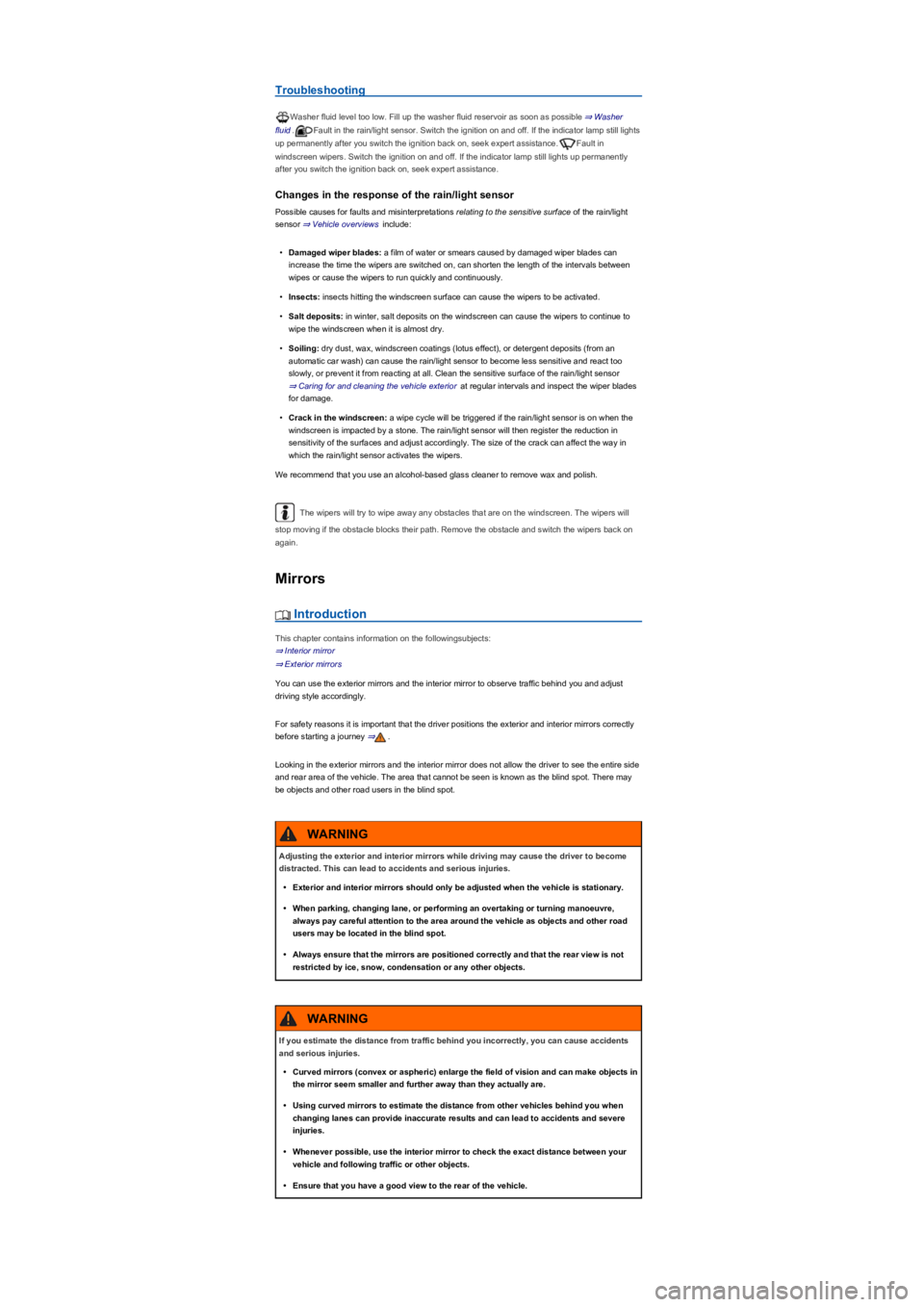
Troubleshooting
Washer fluid level too low. Fill up the washer fluid reservoir as soon as possible ⇒ Washer
fluid.Fault in the rain/light sensor. Switch the ignition on and off. If the indicator lamp still lights
up permanently after you switch the ignition back on, seek expert assistance.Fault in
windscreen wipers. Switch the ignition on and off. If the indicator lamp still lights up permanently
after you switch the ignition back on, seek expert assistance.
Changes in the response of the rain/light sensor
Possible causes for faults and misinterpretations relating to the sensitive surface of the rain/light
sensor ⇒ Vehicle overviews include:
•Damaged wiper blades: a film of water or smears caused by damaged wiper blades can
increase the time the wipers are switched on, can shorten the length of the intervals between
wipes or cause the wipers to run quickly and continuously.
•Insects: insects hitting the windscreen surface can cause the wipers to be activated.
•Salt deposits: in winter, salt deposits on the windscreen can cause the wipers to continue to
wipe the windscreen when it is almost dry.
•Soiling: dry dust, wax, windscreen coatings (lotus effect), or detergent deposits (from an
automatic car wash) can cause the rain/light sensor to become less sensitive and react too
slowly, or prevent it from reacting at all. Clean the sensitive surface of the rain/light sensor
⇒ Caring for and cleaning the vehicle exterior at regular intervals and inspect the wiper blades
for damage.
•Crack in the windscreen: a wipe cycle will be triggered if the rain/light sensor is on when the
windscreen is impacted by a stone. The rain/light sensor will then register the reduction in
sensitivity of the surfaces and adjust accordingly. The size of the crack can affect the way in
which the rain/light sensor activates the wipers.
We recommend that you use an alcohol-based glass cleaner to remove wax and polish.
The wipers will try to wipe away any obstacles that are on the windscreen. The wipers will
stop moving if the obstacle blocks their path. Remove the obstacle and switch the wipers back on
again.
Mirrors
Introduction
This chapter contains information on the followingsubjects:
⇒ Interior mirror
⇒ Exterior mirrors
You can use the exterior mirrors and the interior mirror to observe traffic behind you and adjust
driving style accordingly.
For safety reasons it is important that the driver positions the exterior and interior mirrors correctly
before starting a journey ⇒.
Looking in the exterior mirrors and the interior mirror does not allow the driver to see the entire side
and rear area of the vehicle. The area that cannot be seen is known as the blind spot. There may
be objects and other road users in the blind spot.
Adjusting the exterior and interior mirrors while driving may cause the driver to become
distracted. This can lead to accidents and serious injuries.
•Exterior and interior mirrors should only be adjusted when the vehicle is stationary.
•When parking, changing lane, or performing an overtaking or turning manoeuvre,
always pay careful attention to the area around the vehicle as objects and other road
users may be located in the blind spot.
•Always ensure that the mirrors are positioned correctly and that the rear view is not
restricted by ice, snow, condensation or any other objects.
WARNING
If you estimate the distance from traffic behind you incorrectly, you can cause accidents
and serious injuries.
•Curved mirrors (convex or aspheric) enlarge the field of vision and can make objects in
the mirror seem smaller and further away than they actually are.
•Using curved mirrors to estimate the distance from other vehicles behind you when
changing lanes can provide inaccurate results and can lead to accidents and severe
injuries.
•Whenever possible, use the interior mirror to check the exact distance between your
vehicle and following traffic or other objects.
•Ensure that you have a good view to the rear of the vehicle.
WARNING
Page 130 of 341

m/k/a995MK Vehicles with manual gearbox: change from first to second gear immediately
after setting off. Change to higher gears rapidly.
m/k/a995MK Vehicles with DSG dual clutch gearbox: accelerate slowly and avoid using the
kickdown function.
Gear-change indicator ⇒ Gear-change indicator.
Eco driving profile ⇒ Driving profile selection and 4MOTION Active Control.
Avoid full throttle
Never fully use the maximum speed of the vehicle. Driving at excessive speeds, e.g. above 130
km/h on the motorway, will increase air resistance and thus the amount of force needed to move
the vehicle.
Reduce idling
Drive off immediately with low revs. If you are stopped for a long period, do not allow the engine to
idle but switch it off, e.g. when in a traffic jam or at a railway crossing.
In vehicles with an activated start/stop system, the engine will switch off automatically when the
vehicle is stopping and when the vehicle is stationary ⇒ Start/stop system .
Refuel with moderation
A full fuel tank increases the weight of the vehicle. A fuel tank that is half to three quarters full is
sufficient for urban journeys in particular.
Avoid short journeys
A cold engine has a very high fuel consumption. The optimum operating temperature is reached
only after driving a few miles. The fuel consumption is above average at very low ambient
temperatures, e.g. in winter ⇒ Fig. 116. Plan journeys economically and combine short distances.
Carry out regular maintenance
Regular maintenance is an essential prerequisite for economical driving and increases the service
life of the vehicle.
Observe the correct tyre pressures
An inadequate tyre pressure does not just mean greater wear, but also increases the rolling
resistance of the tyres and thus the fuel consumption. Use optimised rolling resistance tyres.
Adjust the tyre pressure according to the vehicle load. Observe the information on the tyre pressure
sticker ⇒ Useful information about wheels and tyres
Tyre Pressure Loss Indicator or Tyre Pressure Monitoring System ⇒ Tyre monitoring systems.
Use low viscosity engine oil
Fully synthetic engine oils with a low viscosity decrease frictional resistance in the engine and
spread better and more quickly, especially for cold starts.
Do not drive with unnecessary loads in the vehicle
You can reduce fuel consumption by clearing out the luggage compartment before setting off, for
example by removing empty drink crates or unused child seats.
In order to keep the drag coefficient of the vehicle as low as possible, remove attachments and
add-on parts such as ski, bicycle or roof carriers after use.
Save electrical energy
The alternator is driven by the engine and generates power for convenience consumers such as the
air conditioning system, window heating and ventilation. Saving electrical energy is easy, e.g.:
•At high ambient temperatures, ventilate the car before starting a journey and drive a short
distance with open window. Only then switch on the air conditioning system.
•Switch off convenience systems as soon as they have served their purpose.
Adapt your speed and distance from the vehicles ahead to suit visibility, weather, road
and traffic conditions.
WARNING