2017 VOLKSWAGEN TIGUAN rear view mirror
[x] Cancel search: rear view mirrorPage 4 of 341

Headlight washer system ⇒ Wiper functions
Behind a cover: mounting for towing eye ⇒ Tow-starting or towing
Sensors for assist systems ⇒ Caring for and cleaning the vehicle exterior
Lights in the bumper ⇒ Lights⇒ Changing bulbs
Side view
Fig. 3 Side view of the vehicle.
Key to ⇒ Fig. 3:
Roof aerial ⇒ Radio reception and aerials
Tank flap ⇒ Fuel and emission control
Roof railing ⇒ Roof carrier
Door release lever ⇒ Doors
Exterior mirrors ⇒ Exterior mirrors
- With display of lane change system (Side Assist) ⇒ Lane change system (Side Assist)
incl. Rear Traffic Alert
- With camera for Area View ⇒ Area View
Lifting points ⇒ Changing a wheel
Rear view
Fig. 4 Rear view of the vehicle.
Key to ⇒ Fig. 4:
High-mounted brake light
Page 6 of 341

Upper holder for the net partition ⇒ Net partition
Rigid fastening rings ⇒ Fastening rings
Removable light ⇒ Removeable lights
Button for unlocking the ball head ⇒ Trailer towing
Bracket for the luggage compartment floor ⇒ Luggage compartment floor
Backrest remote release mechanism ⇒ Folding the backrests on the rear bench seat
forwards and backwards
230-volt socket ⇒ Electrical sockets
Foldable fastening rings ⇒ Fastening rings
Stowage area behind trim
12-volt socket ⇒ Electrical sockets
Bag hook ⇒ Bag hook
Luggage compartment light
Driver door
Fig. 7 Overview of the controls in the driver door (left-hand drive vehicles). The controls are
mirrored for right-hand drive vehicles.
Key to ⇒ Fig. 7:
Central locking indicator lamp ⇒ Central locking system
Door release lever ⇒ Doors
Central locking buttons for locking and unlocking the vehicle ⇒ Central locking system
Switch for adjusting the exterior mirrors ⇒ Exterior mirrors
Boot lid release button ⇒ Opening and closing the boot lid
Bottle holder ⇒ Drink holder
Stowage compartment for high-visibility waistcoat ⇒ In an emergency
Reflector
Buttons for operating the electric windows ⇒ Windows
Overview of driver side
Page 29 of 341

If the checkbox in the function button is ticked , the respective function is switched on.
Press the function button to return to the previous menu.
Menu overview
The following menu overview is an example of the Infotainment system menu structure. The actual
scope of the menus and the names of the individual menu items depend on the vehicle electronics
and the level of vehicle equipment.
Some menus and functions are not available in all countries or all vehicles.
MenuSubmenuSetting optionsFurther
information
ESC system–
– Traction control system (TCS)
– Electronic Stability Control (ESC)
– Electronic Stability Control sport
mode (ESC Sport)
⇒ Brake support
systems
Tyre settings
Tyre Pressure
Monitoring
System
Select load level:
– Standard
– Comfort
– Fully loaded
⇒ Tyre monitoring
systems
Tyre Pressure
Loss IndicatorStore the tyre pressures SET.
Winter tyres
Activation or deactivation of the speed
warning.⇒ Wheels and
tyres
Setting the speed warning value.
Driver assist
settings
ACC (Adaptive
Cruise Control)
Activation or deactivation of the last
selected distance.
⇒ Adaptive
Cruise Control
(ACC)
– Gearbox programme
– Active distance setting (time interval
to the vehicle ahead) when ACC is
switched on
Front Assist (area
monitoring
system)
– Area monitoring system
– Advance warning
– Distance warning display
⇒ Area
monitoring
system (Front
Assist)
Pedestrian
Monitoring
– Pedestrian Monitoring
– Advance warning
⇒ Pedestrian
Monitoring
Lane Assist (lane
keeping system)
– Lane keeping system
– Adaptive lane guidance
⇒ Lane keeping
system (Lane
Assist)
Side Assist (lane
change system)
Activation and deactivation of the lane
change system (Side Assist).
⇒ Lane change
system (Side
Assist) incl. Rear
Traffic Alert
Setting the brightness of the display in
the exterior mirror.
Does not apply in
Japan:Dynamic
Road Sign
Display
– Show detected road signs in the
driving data display (multifunction
display)
– Trailer recognition (display of traffic
signs for vehicles with a trailer)
– Activation and deactivation of the
speed warning
⇒ Dynamic Road
Sign Display
(Sign Assist)
Driver Alert
System
Activation or deactivation of the Driver
Alert System.
⇒ Driver Alert
System
(recommendation
for rest breaks)
Proactive pass.
protection
Activation and deactivation of the
proactive occupant protection system.
⇒ Proactive
occupant
protection system
Parking and
manoeuvring
settings
ParkPilot
Activation or deactivation of the Park
Distance Control
⇒ Park Distance
Control
Activation or deactivation of automatic
activation of the Park Distance
Control.
– Front and rear volume
– Front and rear tone setting
– Entertainment fading
Rear Traffic AlertActivation and deactivation of Rear
Traffic Alert.
⇒ Lane change
system (Side
Assist) incl. Rear
Traffic Alert
Light settingsLight assistance– Dynamic Light Assist
– Dynamic cornering light
– Automatic headlight control (in rain)
– Convenience turn signal
⇒ Lights
Page 111 of 341
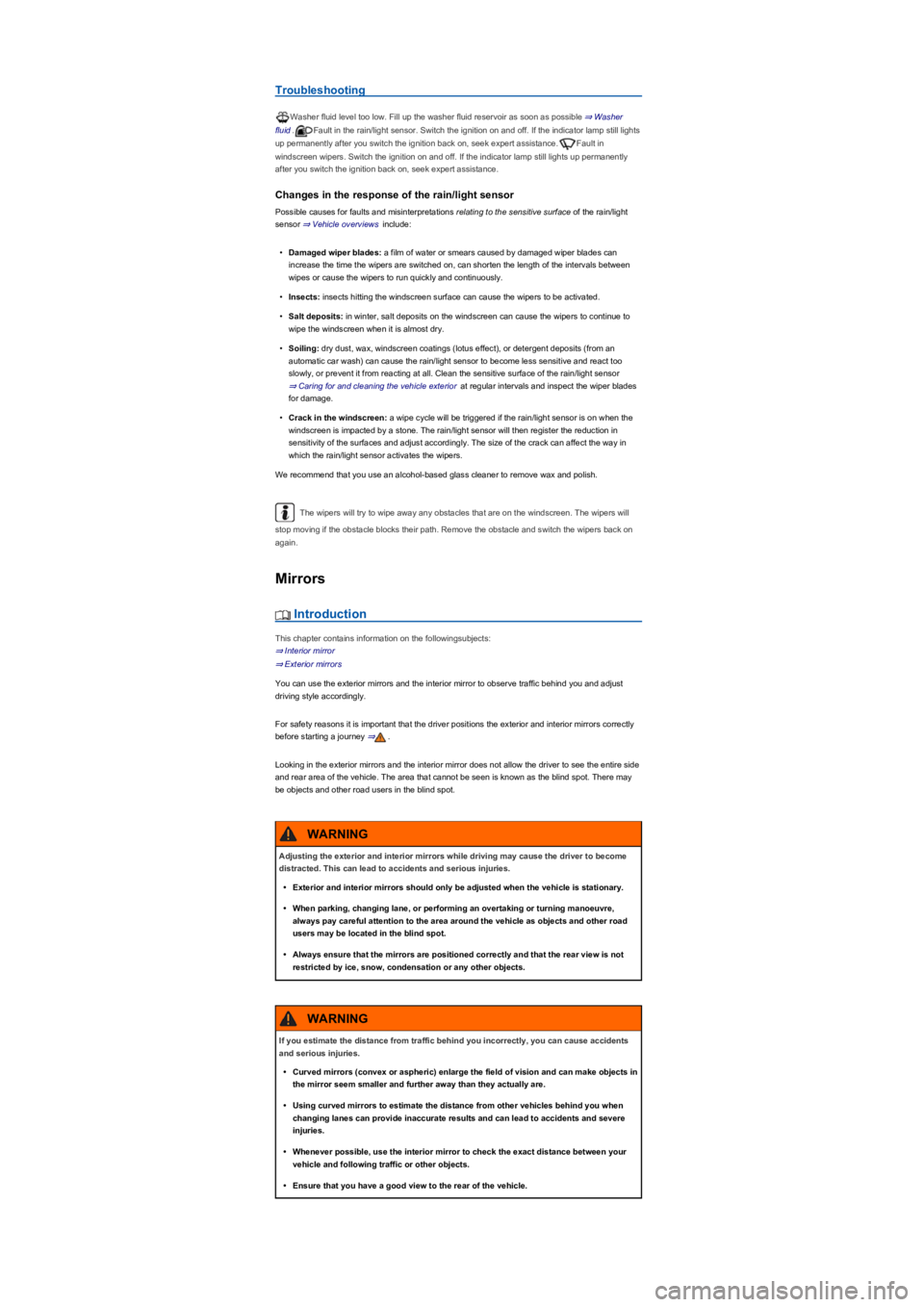
Troubleshooting
Washer fluid level too low. Fill up the washer fluid reservoir as soon as possible ⇒ Washer
fluid.Fault in the rain/light sensor. Switch the ignition on and off. If the indicator lamp still lights
up permanently after you switch the ignition back on, seek expert assistance.Fault in
windscreen wipers. Switch the ignition on and off. If the indicator lamp still lights up permanently
after you switch the ignition back on, seek expert assistance.
Changes in the response of the rain/light sensor
Possible causes for faults and misinterpretations relating to the sensitive surface of the rain/light
sensor ⇒ Vehicle overviews include:
•Damaged wiper blades: a film of water or smears caused by damaged wiper blades can
increase the time the wipers are switched on, can shorten the length of the intervals between
wipes or cause the wipers to run quickly and continuously.
•Insects: insects hitting the windscreen surface can cause the wipers to be activated.
•Salt deposits: in winter, salt deposits on the windscreen can cause the wipers to continue to
wipe the windscreen when it is almost dry.
•Soiling: dry dust, wax, windscreen coatings (lotus effect), or detergent deposits (from an
automatic car wash) can cause the rain/light sensor to become less sensitive and react too
slowly, or prevent it from reacting at all. Clean the sensitive surface of the rain/light sensor
⇒ Caring for and cleaning the vehicle exterior at regular intervals and inspect the wiper blades
for damage.
•Crack in the windscreen: a wipe cycle will be triggered if the rain/light sensor is on when the
windscreen is impacted by a stone. The rain/light sensor will then register the reduction in
sensitivity of the surfaces and adjust accordingly. The size of the crack can affect the way in
which the rain/light sensor activates the wipers.
We recommend that you use an alcohol-based glass cleaner to remove wax and polish.
The wipers will try to wipe away any obstacles that are on the windscreen. The wipers will
stop moving if the obstacle blocks their path. Remove the obstacle and switch the wipers back on
again.
Mirrors
Introduction
This chapter contains information on the followingsubjects:
⇒ Interior mirror
⇒ Exterior mirrors
You can use the exterior mirrors and the interior mirror to observe traffic behind you and adjust
driving style accordingly.
For safety reasons it is important that the driver positions the exterior and interior mirrors correctly
before starting a journey ⇒.
Looking in the exterior mirrors and the interior mirror does not allow the driver to see the entire side
and rear area of the vehicle. The area that cannot be seen is known as the blind spot. There may
be objects and other road users in the blind spot.
Adjusting the exterior and interior mirrors while driving may cause the driver to become
distracted. This can lead to accidents and serious injuries.
•Exterior and interior mirrors should only be adjusted when the vehicle is stationary.
•When parking, changing lane, or performing an overtaking or turning manoeuvre,
always pay careful attention to the area around the vehicle as objects and other road
users may be located in the blind spot.
•Always ensure that the mirrors are positioned correctly and that the rear view is not
restricted by ice, snow, condensation or any other objects.
WARNING
If you estimate the distance from traffic behind you incorrectly, you can cause accidents
and serious injuries.
•Curved mirrors (convex or aspheric) enlarge the field of vision and can make objects in
the mirror seem smaller and further away than they actually are.
•Using curved mirrors to estimate the distance from other vehicles behind you when
changing lanes can provide inaccurate results and can lead to accidents and severe
injuries.
•Whenever possible, use the interior mirror to check the exact distance between your
vehicle and following traffic or other objects.
•Ensure that you have a good view to the rear of the vehicle.
WARNING
Page 186 of 341

system decelerates the vehicle to a complete stop and switches on the electronic parking brake
automatically ⇒ Electronic parking brake.
When Emergency Assist is actively controlling the vehicle, the hazard warning lights are switched
on and the vehicle performs slight snaking movements within its lane to warn other road users.
The hazard warning lights can be deactivated by pressing the accelerator or brake, by making a
steering intervention or, depending on the situation, by pressing the button for the hazard warning
lights.
When Emergency Assist has been triggered, the system is unavailable until after the ignition has
been switched off and then on again.
Prerequisites
•The lane keeping system and ACC are switched on.
•The selector lever is in position D/S or in the Tiptronic gate.
•The system has detected a lane marking on both the right and left sides of the vehicle
⇒ Fig. 147.
Switching Emergency Assist on and off
Emergency Assist is activated automatically when the lane keeping system ⇒ Lane keeping system
(Lane Assist) is switched on.
Conditions for deactivating Emergency Assist
The following conditions can prevent Emergency Assist from reacting, or can cause it to deactivate
automatically:
•If the driver activates the accelerator, brake or steering.
•If one of the prerequisites for operation of the lane keeping system ⇒ Lane keeping system
(Lane Assist) or ACC ⇒ Adaptive Cruise Control (ACC) is no longer fulfilled.
Lane change system (Side Assist) incl. Rear Traffic
Alert
Introduction
This chapter contains information on the followingsubjects:
⇒ Driving with the lane change system
⇒ Rear Traffic Alert
⇒ Troubleshooting
The lane change system with Rear
Traffic Alert provides assistance for the
driver when checking for traffic behind
the vehicle.
Radar sensors monitor the area behind the vehicle ⇒ Vehicle overviews. The system measures the
distance and speed difference in relation to other vehicles and informs the driver by means of visual
signals in the exterior mirrors.
The intelligent technology used in Emergency Assist cannot overcome the laws of
physics, and functions only within the limits of the system. The driver is always
responsible for controlling the vehicle.
•Adapt your speed and distance from the vehicles ahead to suit visibility, weather, road
and traffic conditions.
•Your hands should always be on the steering wheel so that you can steer at any time.
•Emergency Assist cannot prevent accidents and serious injuries on its own.
•If the camera's field of view is dirty, covered or damaged, the function of the lane
keeping system may be impaired.
•Emergency Assist does not react to persons, animals or vehicles crossing or
approaching in the same lane.
WARNING
If Emergency Assist is triggered unexpectedly, it can result in accidents and serious
injuries.
•If there is a malfunction in the Emergency Assist system, switch off the lane keeping
system (Lane Assist). This will also switch off Emergency Assist ⇒ Lane keeping
system (Lane Assist).
•Go to a qualified workshop and have the system checked. Volkswagen recommends
using a Volkswagen dealership for this purpose.
WARNING
Page 235 of 341

Technical requirements
First read and observe the introductoryinformation and safety warnings⇒
Introduction
Engine cooling system
There is an increased load on the engine and the engine cooling system when trailer towing. The
engine cooling system must contain sufficient engine coolant and be able to cope with the extra
load added by the trailer.
Trailer brake
If the trailer is equipped with its own brake system, comply with the relevant regulations.
Trailer tail light clusters
The trailer tail light clusters must work correctly and meet legal requirements. Do not exceed the
maximum power consumption for the trailer.
Exterior mirrors
If you are unable to see the traffic behind the trailer in the vehicle's standard exterior mirrors,
additional exterior mirrors should be fitted in accordance with any country-specific regulations.
Before setting off, adjust the mirrors so that you have a sufficient view of the rear.
Retrofitting a towing bracket
Only use a towing bracket which has been approved by Volkswagen for your vehicle type. Always
check and follow the data provided by the towing bracket manufacturer.
Maximum power consumption of the trailer's electrical consumers
Never exceed the specified values.
Europe, Asia, Africa, South and Central America
All brake lights84 watts
Turn signal per side42 watts
All side lights100 watts
All tail lights42 watts
Rear fog light42 watts
Australia
All brake lights108 watts
Turn signal per side54 watts
All side lights100 watts
All tail lights54 watts
Rear fog light54 watts
Towing a trailer places additional demands on the vehicle. Volkswagen recommends
additional services between the normal inspection intervals if the vehicle is used frequently for
towing a trailer.
Electrically adjustable ball coupling
If the towing bracket is unsuitable or incorrectly fitted, the trailer could become detached
from the towing vehicle. This can cause serious accidents and fatal injuries.
•Never fit a towing bracket to the rear bumper or to its fastenings. The towing bracket
must not prevent the rear bumper from functioning correctly.
•Do not carry out any alterations to the exhaust or brake systems.
WARNING
•The vehicle electronics may be damaged if the trailer's power consumption is too high.
•Never connect the trailer's electrical system directly to the electrical connections of the
tail lights or to other sources of electricity. Only use suitable connectors to provide
power to the trailer.
NOTICE
Page 335 of 341

Engine and gearbox code, paint number, interior equipment. In the example, the engine
code is CPTA ⇒ Fig. 253.
Optional extras, PR numbers.
Type plate
The type plate ⇒ Fig. 253 can be seen on the lower part of the door pillar when the door is
open. Vehicles for certain export countries do not have a type plate.
The type plate contains the following data:
Permit
Gross vehicle weight rating
Gross combination weight rating (vehicle plus trailer ⇒ Trailer towing)
Gross axle weight rating, front
Gross axle weight rating, rear
Vehicle identification number
The vehicle identification number can be read from outside the vehicle through a viewer in the
windscreen ⇒ Fig. 254 (arrow). The viewer is located in the lower corner of the windscreen. The
vehicle identification number is also stamped on the right-hand water drainage channel. The water
drainage channel is located between the suspension turret and wing. Open the bonnet ⇒ In the
engine compartment to gain access to the vehicle identification number.
Dimensions
Fig. 255 Dimensions.
The data in the table apply to the most basic German model.
The specified values can vary due to different tyre and wheel sizes, if additional equipment is fitted,
for different equipment packages, for retrofitted accessories, and for special vehicles. They can also
vary in vehicles that have been manufactured for other countries.
Key to ⇒ Fig. 255:Value
ⒶWidth (from one exterior mirror to the other)2,099 mm
Ⓑ
Width1,859 mm
Width with widened wheel housing1,863 mm
Ⓒ
Front track1,589 mm
Rear track1,580 mm
ⒹHeight to the upper edge of the roof at kerb weight1,632 mm
ⒺMaximum height at kerb weight-
ⒻHeight with open bonnet and kerb weight1,868 mm
ⒼHeight with open boot lid and kerb weight2,043 mm
ⒽGround clearance when ready to drive between the
axles201 mm
ⒾWheelbase2,677 mm
Ⓙ
Length with standard front (from bumper to bumper)4,486 mm
Length with off-road front (from bumper to bumper)-
ⓀLength with standard front and fitted towing bracket
(when factory-fitted)-
-
a)
a)b)
a)
a)
c)
b)
b)
b)