Page 205 of 668
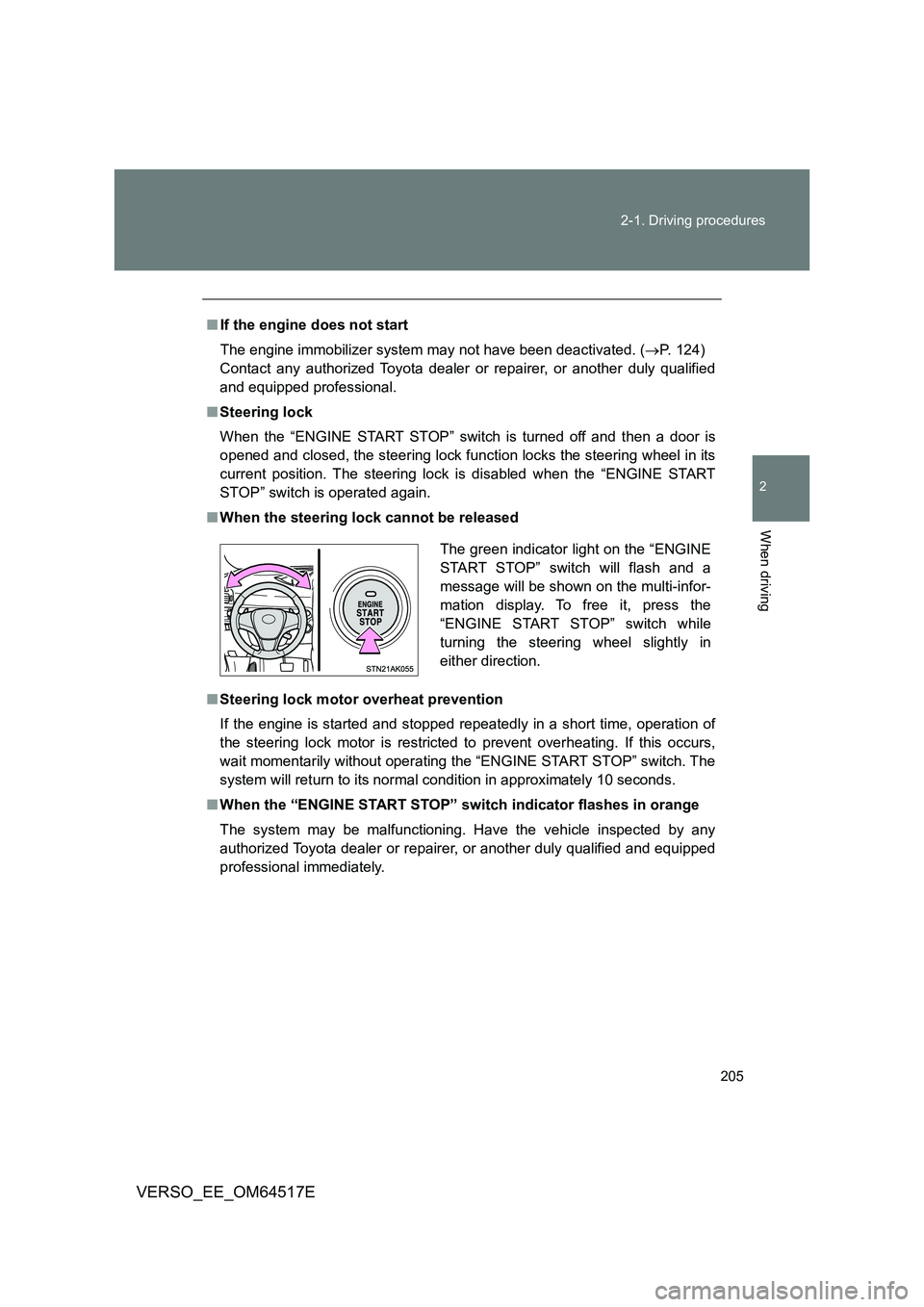
205
2-1. Driving procedures
2
When driving
VERSO_EE_OM64517E
■ If the engine does not start
The engine immobilizer system may not have been deactivated. ( P. 124)
Contact any authorized Toyota dealer or repairer, or another duly qualified
and equipped professional.
■ Steering lock
When the “ENGINE START STOP” switch is turned off and then a door is
opened and closed, the steering lock function locks the steering wheel in its
current position. The steering lock is disabled when the “ENGINE START
STOP” switch is operated again.
■ When the steering lock cannot be released
■ Steering lock motor overheat prevention
If the engine is started and stopped repeatedly in a short time, operation of
the steering lock motor is restricted to prevent overheating. If this occurs,
wait momentarily without operating the “ENGINE START STOP” switch. The
system will return to its normal condition in approximately 10 seconds.
■ When the “ENGINE START STOP” switch indicator flashes in orange
The system may be malfunctioning. Have the vehicle inspected by any
authorized Toyota dealer or repairer, or another duly qualified and equipped
professional immediately.
The green indicator light on the “ENGINE
START STOP” switch will flash and a
message will be shown on the multi-infor-
mation display. To free it, press the
“ENGINE START STOP” switch while
turning the steering wheel slightly in
either direction.
Page 211 of 668
211
2-1. Driving procedures
2
When driving
VERSO_EE_OM64517E
Driving in the “M” position
By shifting the shift lever into the “M” position, 7 stages of gear step
can be switched between.
Upshifting
Downshifting
Unless the shift lever or paddle
shift switches are operated, the
gear step displayed on the meter
cluster is fixed.
However, even when in the “M” position, the gear steps will be
automatically changed if the engine speed is too high, or too low.
Page 213 of 668

213
2-1. Driving procedures
2
When driving
VERSO_EE_OM64517E
■ Automatic deactivation of “SPORT” mode
Vehicles without smart entry & start system
If the engine switch is turned to the “LOCK” position after driving in
“SPORT” mode, the mode is automatically deactivated.
Vehicles with smart entry & start system
If the “ENGINE START STOP” switch is turned off after driving in
“SPORT” mode, the mode is automatically deactivated.
■ If the shift lever cannot be shifted from “P”
P. 603
■ If the “M” indicator is not displayed after shifting the shift lever to the
“M” position
If the display does not change to “M” on an occasion other than that
described above, it may indicate a malfunction in the transmission system.
Have your vehicle inspected by any authorized Toyota dealer or repairer, or
another duly qualified and equipped professional immediately.
■ Automatic gear step selection
When the vehicle comes to a stop, the transmission will automatically down-
shift to allow you to start off in 1st step.
Page 215 of 668
215
2-1. Driving procedures
2
When driving
VERSO_EE_OM64517E
Gear Shift Indicator
Gear Shift Indicator is a guide to help the driver achieve improved
fuel economy and reduced exhaust emissions within limits of engine
performance.
Upshifting
Downshifting
■ Gear Shift Indicator display
Gear Shift Indicator may not be displayed when your foot is placed on the
clutch pedal.
Page 216 of 668
216
2-1. Driving procedures
VERSO_EE_OM64517E
■ Maximum allowable speeds
Observe the following maximum allowable speeds in each gear when maxi-
mum acceleration is necessary.
Gasoline engine
km/h (mph)
Diesel engine
km/h (mph)
WARNING
■ Gear Shift Indicator display
For safety, the driver should not look only at the display. Refer to the display
when it is safe to do so while considering actual traffic and road conditions.
Failure to do so may lead to an accident.
Shift positionMaximum speed
148 (30)
289 (55)
3122 (76)
4165 (103)
Shift positionMaximum speed
140 (25)
281 (50)
3127 (79)
4180 (112)
Page 222 of 668
222
VERSO_EE_OM64517E
2-2. Instrument cluster
Gauges and meters
Left-hand drive vehicles
Vehicles without smart entry & start system
The following gauges, meters and displays illuminate when the
engine switch is in the “ON” position.
Vehicles with smart entry & start system
The following gauges, meters and displays illuminate when the
“ENGINE START STOP” switch is in IGNITION ON mode.
Tachometer
Displays the engine speed in revolutions per minute
Speedometer
Displays the vehicle speed
Multi-information display
Presents the driver with a variety of driving-related data ( P. 232)
Display change button
P. 224
Fuel gauge
Displays the quantity of fuel remaining in the tank
Page 223 of 668
223
2-2. Instrument cluster
2
When driving
VERSO_EE_OM64517E
Odometer, trip meter, Stop & Start system operation time, Stop &
Start system total operation time, maintenance required informa-
tion and instrument cluster light control display
P. 224
Right-hand drive vehicles
Vehicles without smart entry & start system
The following gauges, meters and displays illuminate when the
engine switch is in the “ON” position.
Vehicles with smart entry & start system
The following gauges, meters and displays illuminate when the
“ENGINE START STOP” switch is in IGNITION ON mode.
Multi-information display
Presents the driver with a variety of driving-related data ( P. 232)
Speedometer
Displays the vehicle speed
Tachometer
Displays the engine speed in revolutions per minute
Page 224 of 668
224
2-2. Instrument cluster
VERSO_EE_OM64517E
Changing the display
Items displayed can be switched by pressing the button (button
shown below).
This operation can also be done with the steering “TRIP” switch.
Odometer
Displays the total distance the vehicle has been driven.
Odometer, trip meter, Stop & Start system operation time, Stop &
Start system total operation time, maintenance required informa-
tion and instrument cluster light control display
P. 224
Fuel gauge
Displays the quantity of fuel remaining in the tank
Display change button
P. 224