2017 TOYOTA TUNDRA air conditioning
[x] Cancel search: air conditioningPage 4 of 588
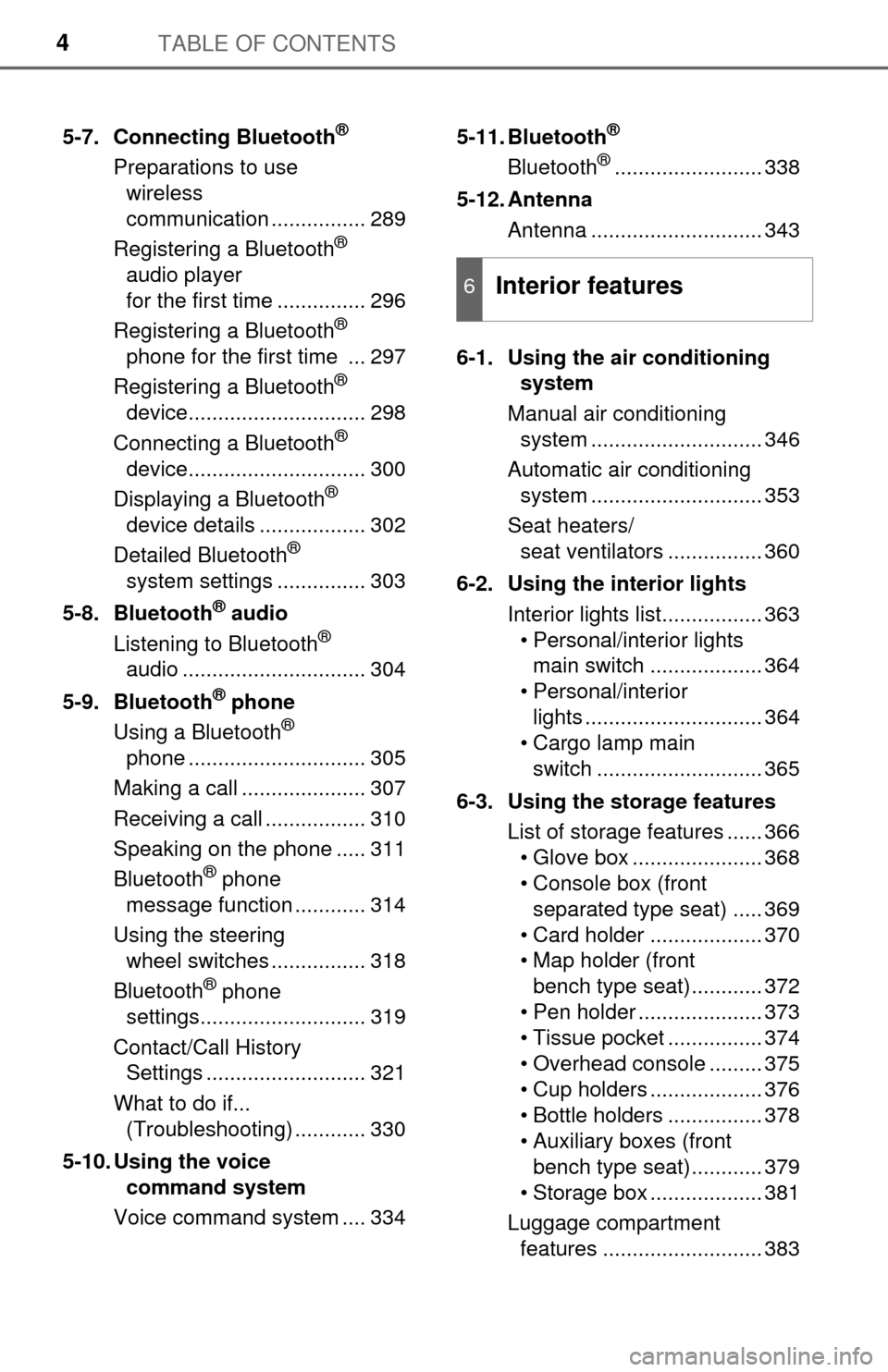
TABLE OF CONTENTS4
5-7. Connecting Bluetooth®
Preparations to use wireless
communication ................ 289
Registering a Bluetooth
®
audio player
for the first time ............... 296
Registering a Bluetooth
®
phone for the first time ... 297
Registering a Bluetooth
®
device.............................. 298
Connecting a Bluetooth
®
device.............................. 300
Displaying a Bluetooth
®
device details .................. 302
Detailed Bluetooth
®
system settings ............... 303
5-8. Bluetooth
® audio
Listening to Bluetooth®
audio ............................... 304
5-9. Bluetooth
® phone
Using a Bluetooth®
phone .............................. 305
Making a call ..................... 307
Receiving a call ................. 310
Speaking on the phone ..... 311
Bluetooth
® phone
message function ............ 314
Using the steering wheel switches ................ 318
Bluetooth
® phone
settings............................ 319
Contact/Call History Settings ........................... 321
What to do if... (Troubleshooting) ............ 330
5-10. Using the voice command system
Voice command system .... 334 5-11. Bluetooth
®
Bluetooth®......................... 338
5-12. Antenna Antenna ............................. 343
6-1. Using the air conditioning system
Manual air conditioning system ............................. 346
Automatic air conditioning system ............................. 353
Seat heaters/ seat ventilators ................ 360
6-2. Using the interior lights Interior lights list................. 363• Personal/interior lightsmain switch ................... 364
• Personal/interior lights .............................. 364
• Cargo lamp main
switch ............................ 365
6-3. Using the storage features List of storage features ...... 366• Glove box ...................... 368
• Console box (front separated type seat) ..... 369
• Card holder ................... 370
• Map holder (front bench type seat)............ 372
• Pen holder ..................... 373
• Tissue pocket ................ 374
• Overhead console ......... 375
• Cup holders ................... 376
• Bottle holders ................ 378
• Auxiliary boxes (front bench type seat)............ 379
• Storage box ................... 381
Luggage compartment features ........................... 383
6Interior features
Page 5 of 588

5
1
9 8
7 5 4
3
2
10
6
6-4. Using the other interior featuresOther interior features ....... 384• Sun visors ..................... 384
• Vanity mirrors................ 384
• Clock ............................. 385
• Outside temperature
display........................... 386
• Power outlets ................ 387
• Armrest ......................... 389
• Assist grips ................... 390
Garage door opener .......... 391
Compass ........................... 397
7-1. Maintenance and care Cleaning and protecting the vehicle exterior .......... 402
Cleaning and protecting the vehicle interior ........... 404
7-2. Maintenance Maintenance requirements ................... 407
General maintenance ........ 409
Emission inspection and maintenance (I/M)
programs ......................... 412
7-3. Do-it-yourself maintenance Do-it-yourself service precautions ..................... 413
Hood.................................. 415
Engine compartment ......... 416
Tires .................................. 426
Tire inflation pressure........ 434
Wheels .............................. 437
Air conditioning filter .......... 440
Wireless remote control battery ............................. 443
Checking and replacing fuses ............................... 445
Light bulbs ......................... 448 8-1. Essential information
Emergency flashers ........... 466
If your vehicle has to be stopped in
an emergency.................. 467
8-2. Steps to take in an emergency
If your vehicle needs to be towed .......................... 468
If you think something is wrong............................... 473
Fuel pump shut off system ............................. 474
If a warning light turns on or a warning buzzer
sounds ............................. 475
If a warning message is displayed ......................... 482
If you have a flat tire .......... 486
If the engine will not start ................................. 501
If the vehicle battery is discharged ....................... 502
If your vehicle overheats.... 505
If the vehicle becomes stuck ................................ 507
7Maintenance and care
8When trouble arises
Page 17 of 588

17Pictorial index
Turn signal lever . . . . . . . . . . . . . . . . . . . . . . . . . . . . . . . . . . P. 191
Headlight switch . . . . . . . . . . . . . . . . . . . . . . . . . . . . . . . . . . . . P. 193
Headlights/parking lights/tail lights/
daytime running lights . . . . . . . . . . . . . . . . . . . . . . . . . . . . . . . P. 193
Fog lights
*1 . . . . . . . . . . . . . . . . . . . . . . . . . . . . . . . . . . . . . . . P. 196
Windshield wiper and washer switch . . . . . . . . . . . . . . . . . P. 197
Usage . . . . . . . . . . . . . . . . . . . . . . . . . . . . . . . . . . . . . . . . . . . P. 197
Adding washer fluid . . . . . . . . . . . . . . . . . . . . . . . . . . . . . . . . . P. 425
Warning messages . . . . . . . . . . . . . . . . . . . . . . . . . . . . . . . . . P. 483
Hood lock release lever. . . . . . . . . . . . . . . . . . . . . . . . . . . . . P. 415
Tilt and telescopic steering lock release lever
*2 . . . . . . . . P. 124
Tilt and telescopic steering control switch
*3 . . . . . . . . . . . P. 125
Adjustment . . . . . . . . . . . . . . . . . . . . . . . . . . . . . . . . . . . . . . . . P. 125
Driving position memory . . . . . . . . . . . . . . . . . . . . . . . . . . . . . P. 116
Manual air conditioning system
*1 . . . . . . . . . . . . . . . . . . . . P. 346
Automatic air conditioning system
*1 . . . . . . . . . . . . . . . . . P. 353
Usage . . . . . . . . . . . . . . . . . . . . . . . . . . . . . . . . . . . . . . . P. 346, 353
Back window defogger
*4. . . . . . . . . . . . . . . . . . . . . . . . . P. 348, 355
Windshield wiper de-icer
*1 . . . . . . . . . . . . . . . . . . . . . . . P. 349, 356
Multimedia system. . . . . . . . . . . . . . . . . . . . . . . . . . . . . . . . . P. 256
*1: If equipped
*2: Vehicles without driving position memory
*3: Vehicles with driving position memory
*4: For CrewMax models
6
7
8
9
10
11
12
Page 19 of 588

19Pictorial index
Parking brake pedal. . . . . . . . . . . . . . . . . . . . . . . . . . . . . . . . P. 192
Applying/releasing . . . . . . . . . . . . . . . . . . . . . . . . . . . . . . . . . . P. 192
Precautions against winter season . . . . . . . . . . . . . . . . . . . . . P. 246
Warning buzzer/message . . . . . . . . . . . . . . . . . . . . . . . . P. 475, 483
Turn signal lever . . . . . . . . . . . . . . . . . . . . . . . . . . . . . . . . . . P. 191
Headlight switch . . . . . . . . . . . . . . . . . . . . . . . . . . . . . . . . . . . . P. 193
Headlights/parking lights/tail lights/
daytime running lights . . . . . . . . . . . . . . . . . . . . . . . . . . . . . . . P. 193
Fog lights
*1 . . . . . . . . . . . . . . . . . . . . . . . . . . . . . . . . . . . . . . . P. 196
Windshield wiper and washer switch . . . . . . . . . . . . . . . . . P. 197
Usage . . . . . . . . . . . . . . . . . . . . . . . . . . . . . . . . . . . . . . . . . . . P. 197
Adding washer fluid . . . . . . . . . . . . . . . . . . . . . . . . . . . . . . . . . P. 425
Warning lights/warning messages . . . . . . . . . . . . . . . . . . . . . . P. 483
Hood lock release lever. . . . . . . . . . . . . . . . . . . . . . . . . . . . . P. 415
Tilt steering lock release lever . . . . . . . . . . . . . . . . . . . . . . . P. 124
Manual air conditioning system
*1 . . . . . . . . . . . . . . . . . . . . P. 346
Automatic air conditioning system
*1 . . . . . . . . . . . . . . . . . P. 353
Usage . . . . . . . . . . . . . . . . . . . . . . . . . . . . . . . . . . . . . . . P. 346, 353
Back window defogger
*2. . . . . . . . . . . . . . . . . . . . . . . . . P. 348, 355
Windshield wiper de-icer
*1 . . . . . . . . . . . . . . . . . . . . . . . P. 349, 356
Multimedia system. . . . . . . . . . . . . . . . . . . . . . . . . . . . . . . . . P. 256
*1: If equipped
*2: For CrewMax models
5
6
7
8
9
10
11
Page 175 of 588

1754-1. Before driving
4
Driving
●Avoid sudden braking as you may skid, resulting in the trailer jack-
knifing and a loss of vehicle control. This is especially true on wet or
slippery surfaces.
● Avoid jerky starts or sudden acceleration.
● Avoid jerky steering and sharp turns, and slow down before making
a turn.
● Note that when making a turn, the trailer wheels will be closer than
the vehicle wheels to the inside of the turn. Compensate by making
a wider than normal turning radius.
● Slow down before making a turn, in crosswinds, on wet or slippery
surfaces, etc.
Increasing vehicle speed c an destabilize the trailer.
● Take care when passing other vehicles. Passing requires consider-
able distance. After passing a vehi cle, do not forget the length of
your trailer, and be sure you hav e plenty of room before changing
lanes.
● To maintain engine braking efficiency and charging system perfor-
mance when using engine braking, do not use the transmission in
D.
Transmission shift range positi on must be in 4 in the S mode.
● Instability happens more frequently when descending steep or long
downhill grades. Before descending, slow down and downshift. Do
not make sudden downshifts while descending steep or long down-
hill grades.
● Avoid holding the brake pedal down too long or applying the brakes
too frequently. This could cause the brakes to overheat and result in
reduced braking efficiency.
● Due to the added load of the trailer, your vehicle’s engine may over-
heat on hot days (at temperatures over 85°F [30°C]) when driving
up a long or steep grade. If t he engine coolant temperature gauge
indicates overheating, immediately turn off the air conditioning (if in
use), pull your vehicle off the road and stop in a safe spot.
( → P. 505)
Page 211 of 588
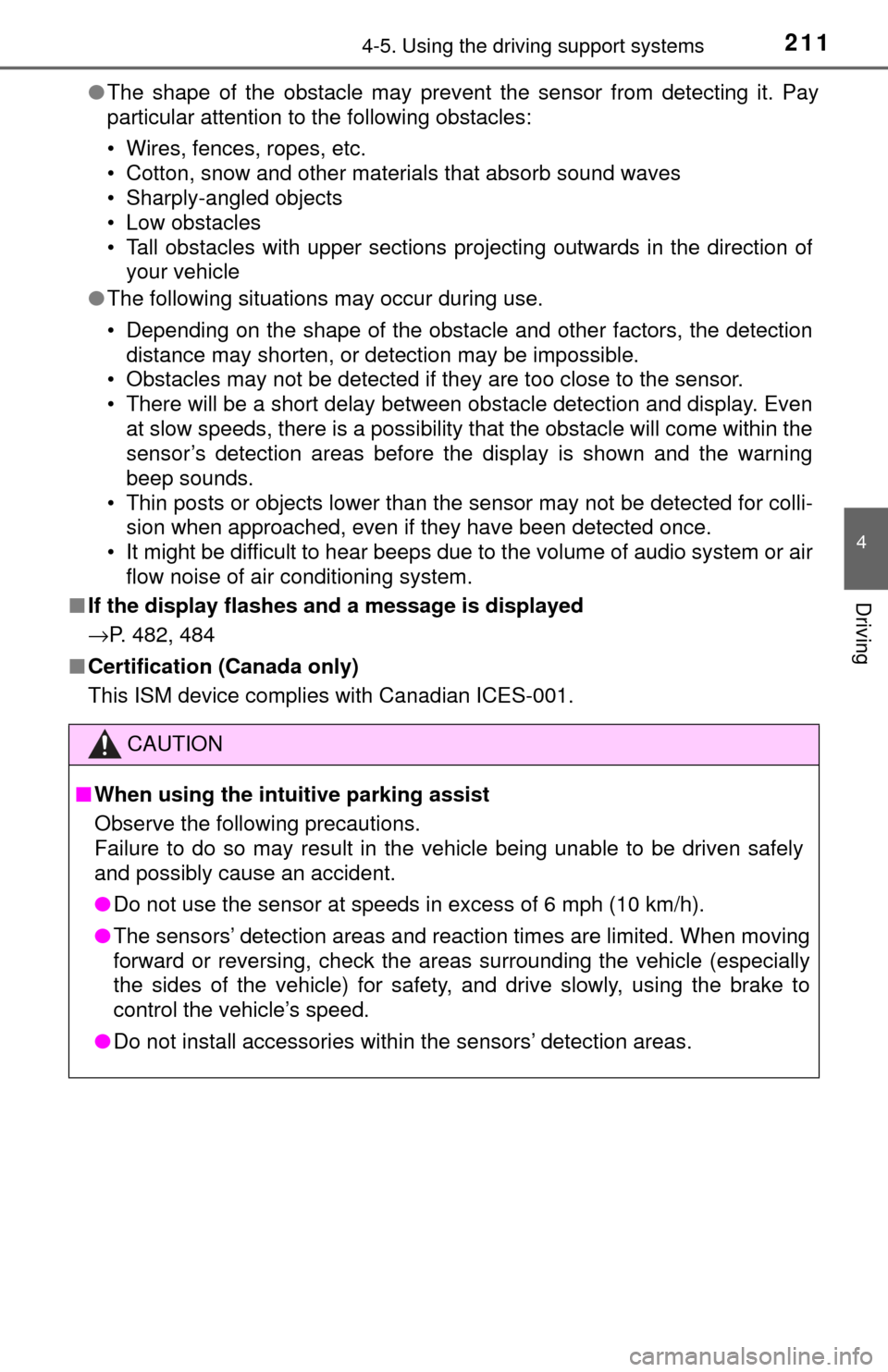
2114-5. Using the driving support systems
4
Driving
●The shape of the obstacle may prevent the sensor from detecting it. Pay
particular attention to the following obstacles:
• Wires, fences, ropes, etc.
• Cotton, snow and other materials that absorb sound waves
• Sharply-angled objects
• Low obstacles
• Tall obstacles with upper sections projecting outwards in the direction of
your vehicle
● The following situations may occur during use.
• Depending on the shape of the obstacle and other factors, the detection
distance may shorten, or detection may be impossible.
• Obstacles may not be detected if they are too close to the sensor.
• There will be a short delay between obstacle detection and display. Even at slow speeds, there is a possibility that the obstacle will come within the
sensor’s detection areas before the display is shown and the warning
beep sounds.
• Thin posts or objects lower than the sensor may not be detected for colli- sion when approached, even if they have been detected once.
• It might be difficult to hear beeps due to the volume of audio system or air flow noise of air conditioning system.
■ If the display flashes and a message is displayed
→P. 482, 484
■ Certification (Canada only)
This ISM device complies with Canadian ICES-001.
CAUTION
■When using the intuitive parking assist
Observe the following precautions.
Failure to do so may result in the vehicle being unable to be driven safely
and possibly cause an accident.
● Do not use the sensor at speeds in excess of 6 mph (10 km/h).
● The sensors’ detection areas and reaction times are limited. When moving
forward or reversing, check the areas surrounding the vehicle (especially
the sides of the vehicle) for safety, and drive slowly, using the brake to
control the vehicle’s speed.
● Do not install accessories within the sensors’ detection areas.
Page 335 of 588
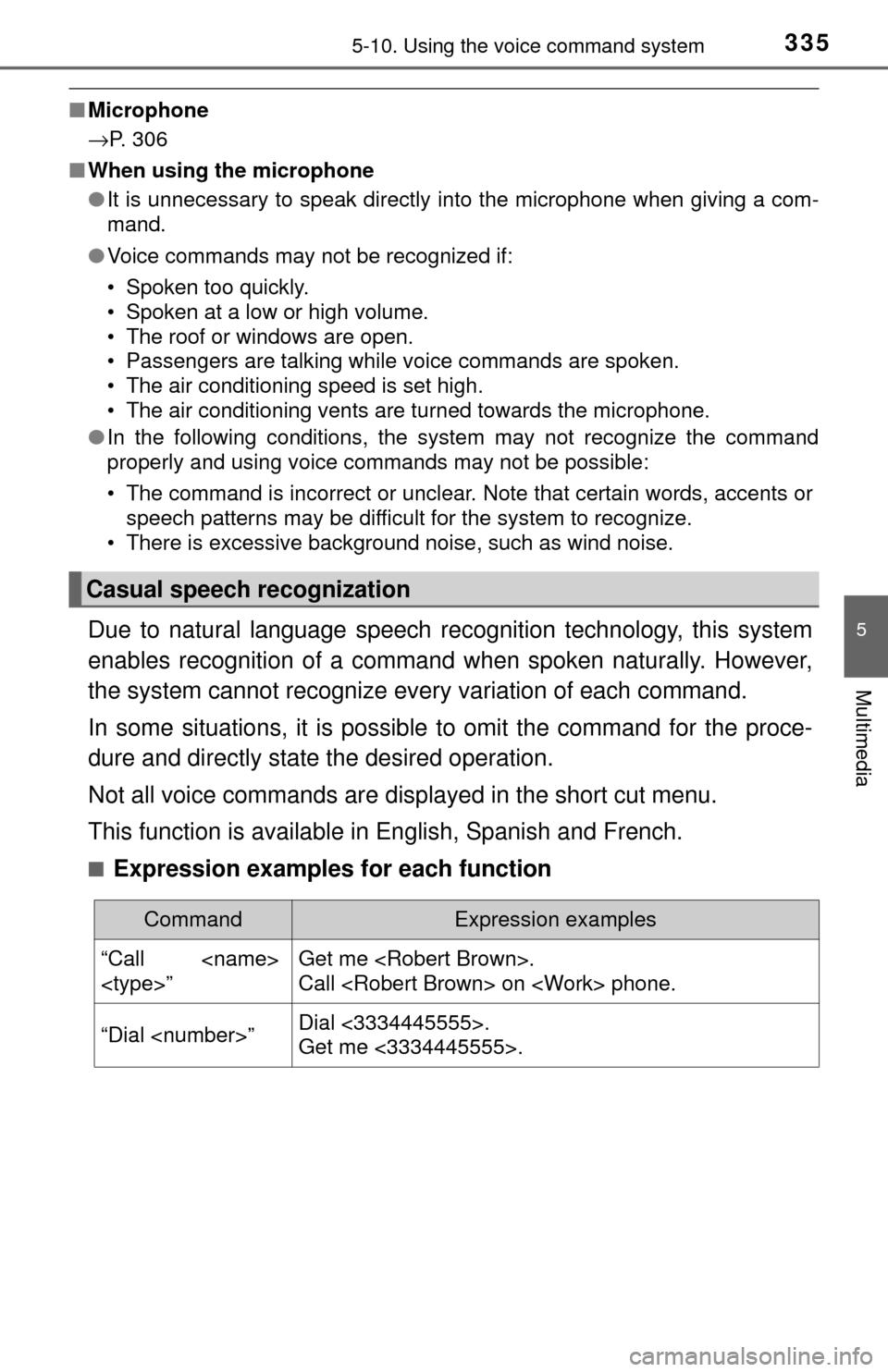
3355-10. Using the voice command system
5
Multimedia
■Microphone
→P. 306
■ When using the microphone
●It is unnecessary to speak directly into the microphone when giving a com-
mand.
● Voice commands may not be recognized if:
• Spoken too quickly.
• Spoken at a low or high volume.
• The roof or windows are open.
• Passengers are talking while voice commands are spoken.
• The air conditioning speed is set high.
• The air conditioning vents are turned towards the microphone.
● In the following conditions, the system may not recognize the command
properly and using voice commands may not be possible:
• The command is incorrect or unclear. Note that certain words, accents or
speech patterns may be difficult for the system to recognize.
• There is excessive background noise, such as wind noise.
Due to natural language speech recognition technology, this system
enables recognition of a command when spoken naturally. However,
the system cannot recognize ev ery variation of each command.
In some situations, it is possibl e to omit the command for the proce-
dure and directly state the desired operation.
Not all voice commands are displayed in the short cut menu.
This function is available in English, Spanish and French.
■Expression examples for each function
Casual speech recognization
CommandExpression examples
“Call
Call
“Dial
Get me <3334445555>.
Page 338 of 588

3385-11. Bluetooth®
Bluetooth®
■When using the Bluetooth® audio system
● In the following conditions, the system may not function.
• If the portable audio player is turned off
• If the portable audio player is not connected
• If the portable audio player’s battery is low
● There may be a delay if a cellular phone connection is made during
Bluetooth
® audio play.
● Depending on the type of portable audio player that is connected to the \
sys-
tem, operation may differ slightly and certain functions may not be available.
■ When using the hands-free system
●The multimedia system is muted when making a call.
● If both parties speak at the same time, it may be difficult to hear.
● If the received call volume is overly loud, an echo may be heard.
If the Bluetooth
® phone is too close to the system, quality of the sound may
deteriorate and connection status may deteriorate.
● In the following circumstances, it may be difficult to hear the other party:
• When driving on unpaved roads
• When driving at high speeds
• If a window is open
• If the air conditioning is blowing directly on the microphone
• If there is interference from the network of the cellular phone
■ Conditions under which the system will not operate
● If using a cellular phone that does not support Bluetooth
®
●If the cellular phone is turned off
● If you are outside of cellular phone service coverage
● If the cellular phone is not connected
● If the cellular phone’s battery is low
● When outgoing calls are controlled, due to heavy traffic on telephone lines,
etc.
● When the cellular phone itself cannot be used
● When transferring contact data from the cellular phone