Page 345 of 588
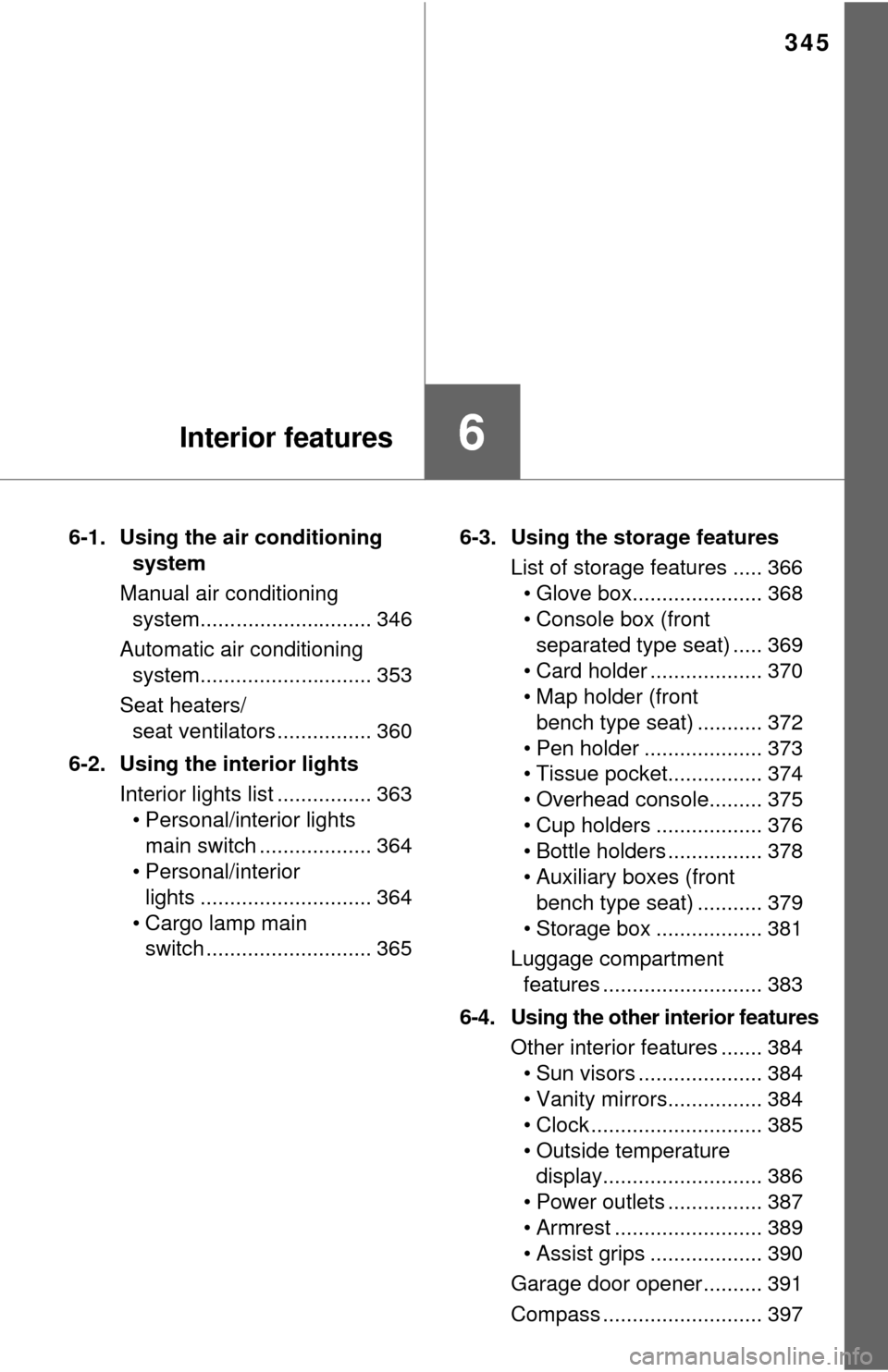
345
6Interior features
6-1. Using the air conditioning system
Manual air conditioning system............................. 346
Automatic air conditioning system............................. 353
Seat heaters/ seat ventilators ................ 360
6-2. Using the interior lights Interior lights list ................ 363• Personal/interior lightsmain switch ................... 364
• Personal/interior
lights ............................. 364
• Cargo lamp main switch ............................ 365 6-3. Using the storage features
List of storage features ..... 366• Glove box...................... 368
• Console box (front separated type seat) ..... 369
• Card holder ................... 370
• Map holder (front bench type seat) ........... 372
• Pen holder .................... 373
• Tissue pocket................ 374
• Overhead console......... 375
• Cup holders .................. 376
• Bottle holders ................ 378
• Auxiliary boxes (front bench type seat) ........... 379
• Storage box .................. 381
Luggage compartment features ........................... 383
6-4. Using the other interior features Other interior features ....... 384• Sun visors ..................... 384
• Vanity mirrors................ 384
• Clock ............................. 385
• Outside temperature display........................... 386
• Power outlets ................ 387
• Armrest ......................... 389
• Assist grips ................... 390
Garage door opener.......... 391
Compass ........................... 397
Page 346 of 588
3466-1. Using the air conditioning system
Manual air conditioning system∗
■Adjusting the temperature setting
To adjust the temperature set-
ting, turn the temperature con-
trol dial clockwise (warm) or
counterclockwise (cool).
If is not pressed, the
system will blow ambient tem-
perature air or heated air.
For quick cooling, turn the tem-
perature control dial to the “MAX
A/C” position.
The air conditioning will automatically turn on and the air intake selector
will be set to recirculated air mode.
∗: If equipped
Air conditioning controls
Page 347 of 588
3476-1. Using the air conditioning system
6
Interior features
■Fan speed setting
To adjust the fan speed, turn
the fan speed control dial clock-
wise (increase) or counterclock-
wise (decrease).
Turning the dial to “OFF” turns
off the fan.
■
Change the airflow mode
To select the airflow, set the air
outlet selector dial to the
desired position.
The positions between the air
outlet selections can also be
selected for more delicate
adjustment.
■
Other functions
● Switching between outside ai r and recirculated air modes
( → P. 348)
● Defogging the windshield ( →P. 348)
● Defogging the back window (CrewMax models) ( →P. 348)
● Defogging the outside rear view mirrors (if equipped) ( →P. 348)
● Windshield wiper de-icer (if equipped) ( →P. 349)
Page 352 of 588
3526-1. Using the air conditioning system
CAUTION
■To prevent the windshield from fogging up
● Do not use
during cool air operation in extremely humid weather. The
difference between the temperature of the outside air and that of the wind-
shield can cause the outer surface of the windshield to fog up, blocking
your vision.
■ To prevent burns (vehicles with rear view mirror defoggers and wind-
shield wiper de-icer)
● Do not touch the rear view mirror surfaces when the outside rear view mir-
ror defoggers are on.
● Do not touch the glass at lower part of the windshield or to the side of the
front pillars, when the windshield wiper de-icer is on.
NOTICE
■To prevent battery discharge
Do not leave the air conditioning system on longer than necessary when the
engine is stopped.
● Do not place anything on the instrument
panel which may cover the air outlets.
Otherwise, air flow may be obstructed,
preventing the windshield defoggers to
defog.
Page 353 of 588
3536-1. Using the air conditioning system
6
Interior features
Automatic air conditioning system∗
■Adjusting the temperature setting
To adjust the temperature set-
ting, turn the temperature con-
trol dial clockwise (warm) or
counterclockwise (cool).
The air conditioning system
switches between individual and
simultaneous mode each time
is pressed. ( →P. 354)
■
Fan speed setting
To adjust the fan speed, press “ ∧” on to increase the fan speed
and “ ∨” to decrease the fan speed.
Press to turn the fan off.
∗: If equipped
Air outlets and fan speed are automatically adjusted according
to the temperature setting.
Air conditioning controls
Page 359 of 588
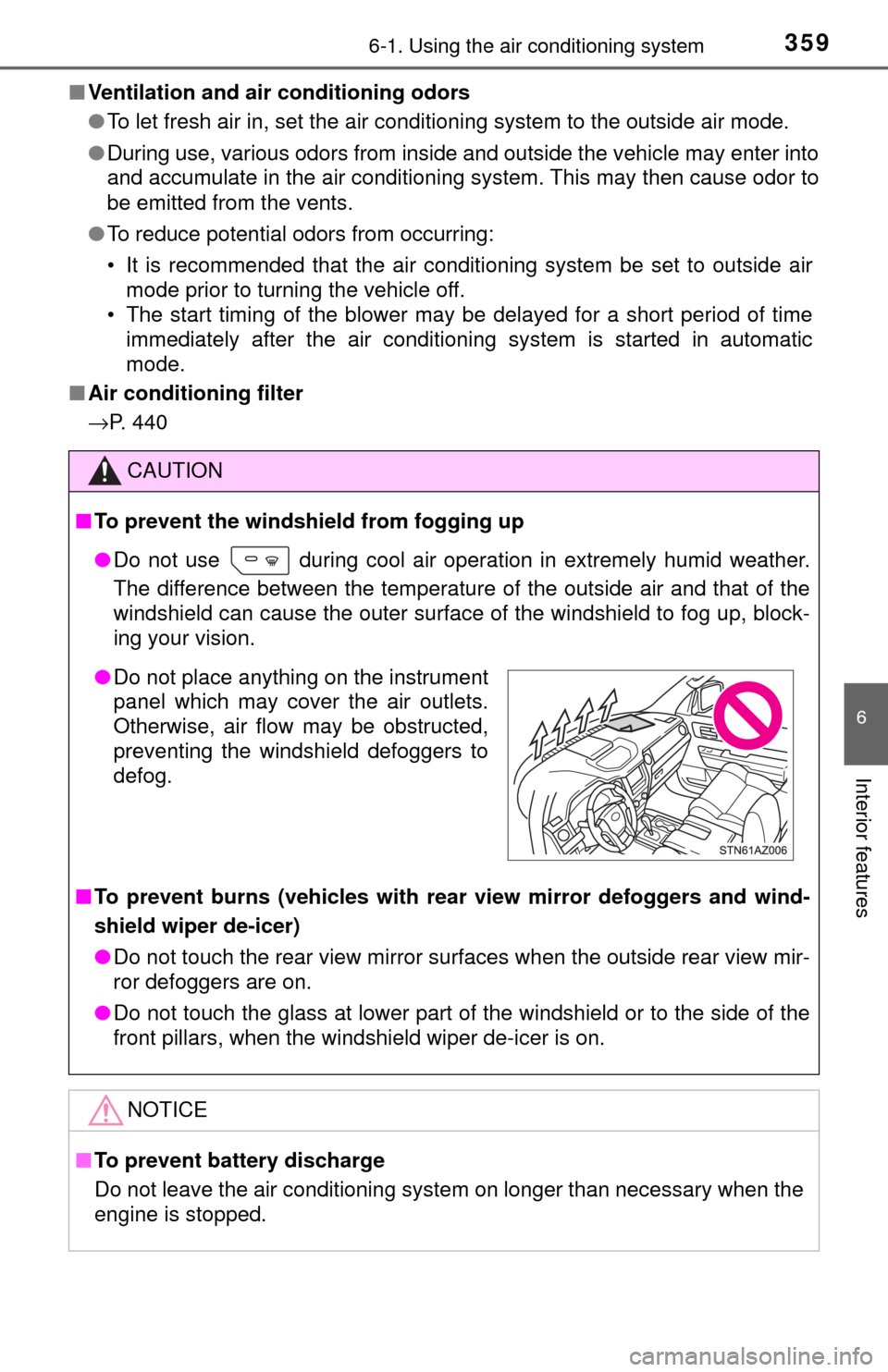
3596-1. Using the air conditioning system
6
Interior features
■Ventilation and air conditioning odors
●To let fresh air in, set the air conditioning system to the outside air m\
ode.
● During use, various odors from inside and outside the vehicle may enter into
and accumulate in the air conditioning system. This may then cause odor to
be emitted from the vents.
● To reduce potential odors from occurring:
• It is recommended that the air conditioning system be set to outside air
mode prior to turning the vehicle off.
• The start timing of the blower may be delayed for a short period of time immediately after the air conditioning system is started in automatic
mode.
■ Air conditioning filter
→P. 440
CAUTION
■To prevent the windshield from fogging up
● Do not use
during cool air operation in extremely humid weather.
The difference between the temperature of the outside air and that of the
windshield can cause the outer surface of the windshield to fog up, block-
ing your vision.
■ To prevent burns (vehicles with rear view mirror defoggers and wind-
shield wiper de-icer)
● Do not touch the rear view mirror surfaces when the outside rear view mir-
ror defoggers are on.
● Do not touch the glass at lower part of the windshield or to the side of the
front pillars, when the windshield wiper de-icer is on.
NOTICE
■To prevent battery discharge
Do not leave the air conditioning system on longer than necessary when the
engine is stopped.
● Do not place anything on the instrument
panel which may cover the air outlets.
Otherwise, air flow may be obstructed,
preventing the windshield defoggers to
defog.
Page 365 of 588
3656-2. Using the interior lights
6
Interior features
Ty p e B
On/off
“OFF”
The cargo lamp can be individually
turned on or off.
“DOOR”
The cargo lamp comes on when a
door is opened. They turn off when
the doors are closed.
“ON”
The cargo lamp cannot be individually turned off.
■Illuminated entry system
The lights automatically turn on/off according to the engine switch position,
whether the doors are locked/unlocked, and whether the doors are opened/
closed.
■ To prevent battery discharge
If the following lights remain on when the door is not fully closed and the main
switch is in the “DOOR” position, the lights will go off automatically after 20
minutes:
●Personal lights
● Interior lights
● Cargo lamp
■ Customization that can be co nfigured at Toyota dealer
Settings (e.g. the time elapsed before lights turn off) can be changed.
(Customizable features: →P. 543)
Cargo lamp main switch
1
2
3
Page 368 of 588
3686-3. Using the storage features
Open (pull the lever up)
Lock
Unlock
CAUTION
■Items that should not be left in the storage spaces
Do not leave glasses, lighters or spray cans in the storage spaces, as this
may result in the following when cabin temperature becomes high:
● Glasses may be deformed by heat or cracked if they come into contact
with other stored items.
● Lighters or spray cans may explode. If they come into contact with other
stored items, the lighter may catch fire or the spray can may release gas,
causing a fire hazard.
■ When driving or when the storag e compartments are not in use
Keep the lids closed.
In the event of sudden braking or sudden swerving, an accident may occur
due to an occupant being struck by an open lid or the items stored inside.
Glove box
1
2
3