2017 TOYOTA TACOMA maintenance reset
[x] Cancel search: maintenance resetPage 96 of 640
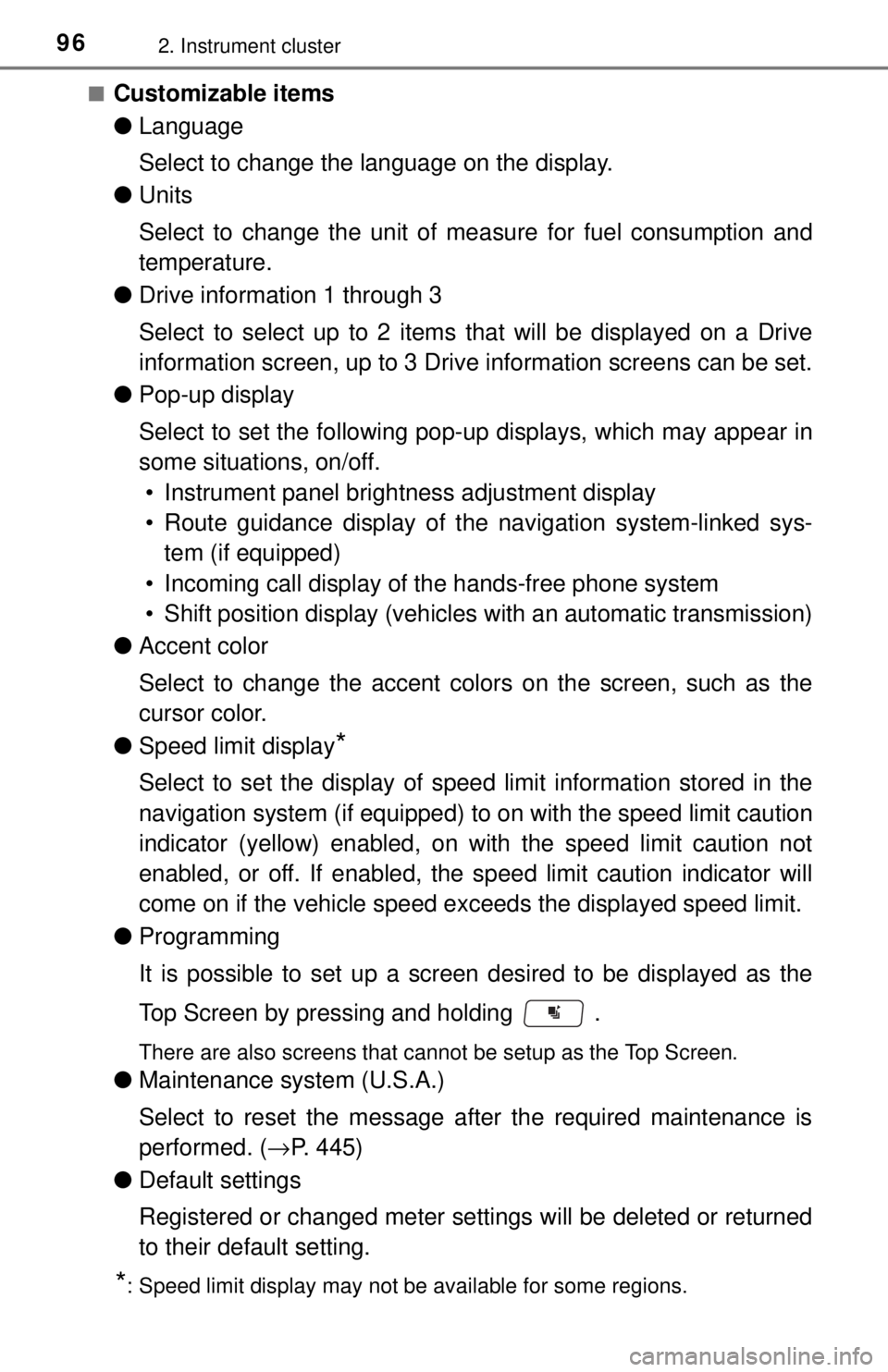
962. Instrument cluster
■Customizable items
●Language
Select to change the language on the display.
● Units
Select to change the unit of me asure for fuel consumption and
temperature.
● Drive information 1 through 3
Select to select up to 2 items t hat will be displayed on a Drive
information screen, up to 3 Drive information screens can be set.
● Pop-up display
Select to set the following pop-up displays, which may appear in
some situations, on/off.
• Instrument panel brightness adjustment display
• Route guidance display of t he navigation system-linked sys-
tem (if equipped)
• Incoming call display of the hands-free phone system
• Shift position display (vehicles with an automatic transmission)
● Accent color
Select to change the accent colors on the screen, such as the
cursor color.
● Speed limit display
*
Select to set the display of speed limit information stored in the
navigation system (if equipped) to on with the speed limit caution
indicator (yellow) enabled, on with the speed limit caution not
enabled, or off. If enabled, the sp eed limit caution indicator will
come on if the vehicle speed ex ceeds the displayed speed limit.
● Programming
It is possible to set up a screen desired to be displayed as the
Top Screen by pressing and holding .
There are also screens that cannot be setup as the Top Screen.
●Maintenance system (U.S.A.)
Select to reset the message after the required maintenance is
performed. ( →P. 445)
● Default settings
Registered or changed meter settings will be deleted or returned
to their default setting.
*: Speed limit display may not be available for some regions.
Page 445 of 640

4457-2. Maintenance
7
Maintenance and care
■Resetting the reminder light (vehic les without a multi-information dis-
play) or the message (vehicles with a multi-information display) indicat-
ing maintenance is required (U.S.A. only)
After the required maintenance is performed according to the maintenance
schedule, please reset the reminder light or the message.
To reset the reminder light or the message, follow the procedure described
below:
Turn the engine switch off.
Vehicles without a smart key system:
While pressing the “ODO/TRIP” button ( →P. 88), turn the engine switch to
the “ON” position. (do not start the engine because reset mode will be can-
celed)
Vehicles with a smart key system:
While pressing the “ODO/TRIP” button ( →P. 88), turn the engine switch to
the IGNITION ON mode. (do not start the engine because reset mode will
be canceled)
Continue to press and hold the button until the odometer displays “000000”.
■ Allow inspection and repairs to be performed by a Toyota dealer
●Toyota technicians are well-trained specialists and are kept up to date with
the latest service information. They are well informed about the operations
of all systems on your vehicle.
● Keep a copy of the repair order. It proves that the maintenance that has
been performed is under warranty cove rage. If any problem should arise
while your vehicle is under warranty, your Toyota dealer will promptly take
care of it.
WARNING
■ If your vehicle is not properly maintained
Improper maintenance could result in serious damage to the vehicle and
possible death or serious injury.
■ Handling of the battery
● Engine exhaust, some of its constituents, and a wide variety of automobile
components contain or emit chemicals known to the State of California to
cause cancer and birth defects and other reproductive harm. Work in a
well ventilated area.
● Oils, fuels and fluids contained in vehicles as well as waste produced by
component wear contain or emit chemic als known to the State of Califor-
nia to cause cancer and birth defects or other reproductive harm. Avoid
exposure and wash any affected area immediately.
● Battery posts, terminals and related accessories contain lead and lead
compounds which are known to cause brain damage. Wash your hands
after handling. ( →P. 463)
1
2
3
Page 468 of 640
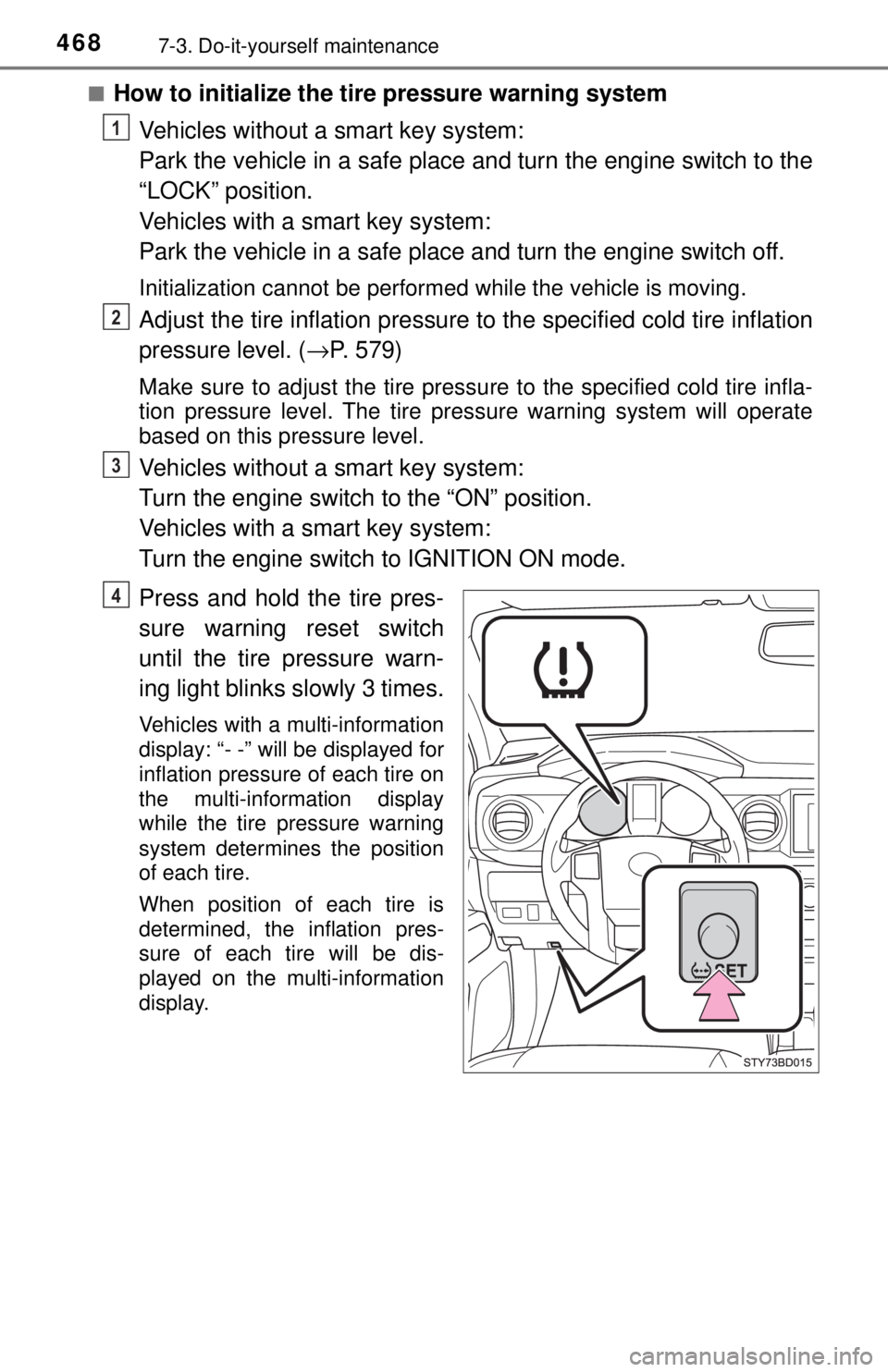
4687-3. Do-it-yourself maintenance
■How to initialize the tire pressure warning systemVehicles without a smart key system:
Park the vehicle in a safe place and turn the engine switch to the
“LOCK” position.
Vehicles with a smart key system:
Park the vehicle in a safe place and turn the engine switch off.
Initialization cannot be performed while the vehicle is moving.
Adjust the tire inflation pressure to the specified cold tire inflation
pressure level. ( →P. 579)
Make sure to adjust the tire pressu re to the specified cold tire infla-
tion pressure level. The tire pressure warning system will operate
based on this pressure level.
Vehicles without a smart key system:
Turn the engine switch to the “ON” position.
Vehicles with a smart key system:
Turn the engine switch to IGNITION ON mode.
Press and hold the tire pres-
sure warning reset switch
until the tire pressure warn-
ing light blinks slowly 3 times.
Vehicles with a multi-information
display: “- -” will be displayed for
inflation pressure of each tire on
the multi-information display
while the tire pressure warning
system determines the position
of each tire.
When position of each tire is
determined, the inflation pres-
sure of each tire will be dis-
played on the multi-information
display.
1
2
3
4
Page 473 of 640
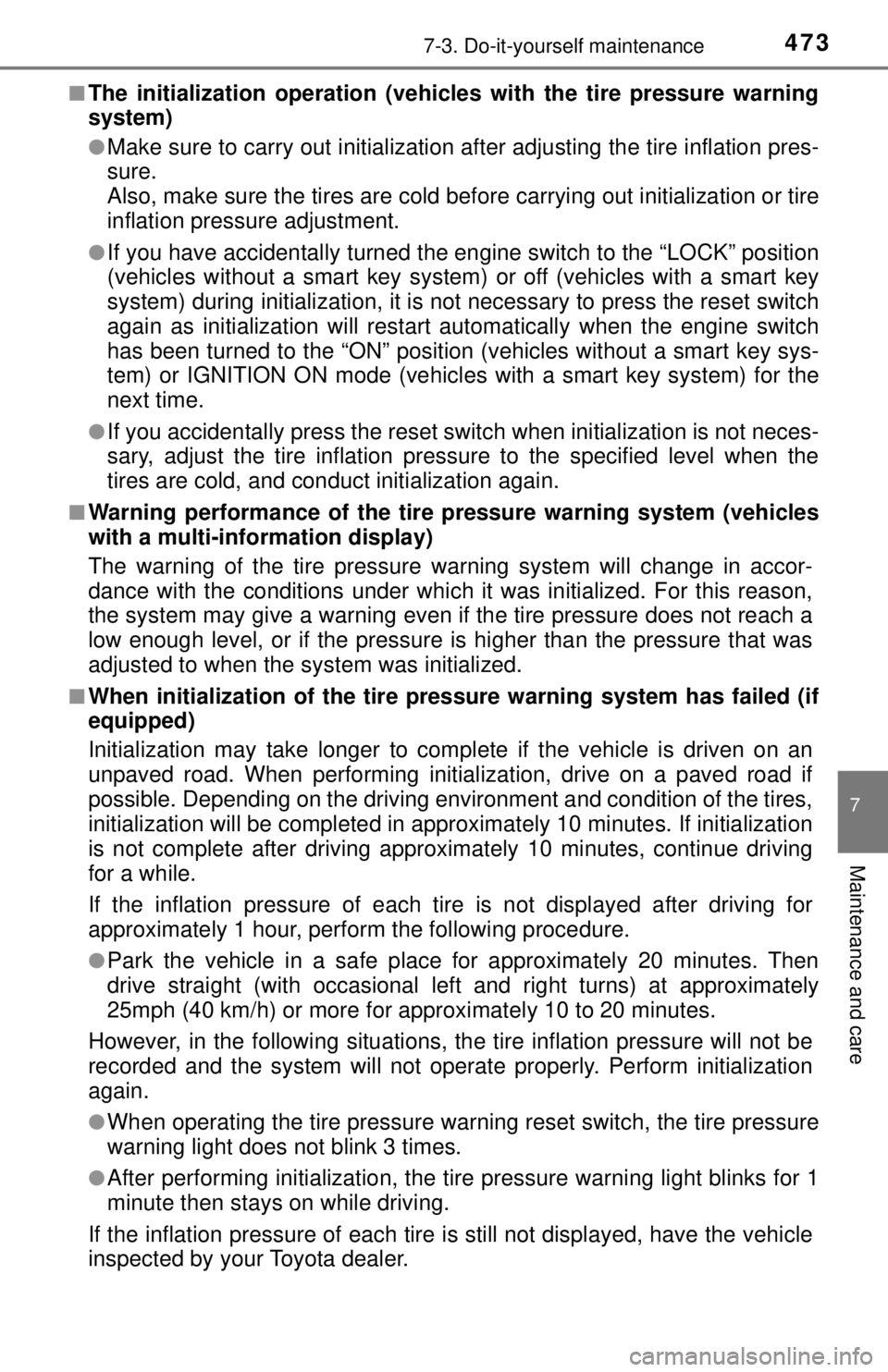
4737-3. Do-it-yourself maintenance
7
Maintenance and care
■The initialization operation (vehicles with the tire pressure warning
system)
●Make sure to carry out in itialization after adjusting the tire inflation pres-
sure.
Also, make sure the tires are cold be fore carrying out initialization or tire
inflation pressure adjustment.
●If you have accidentally turned the engine switch to the “LOCK” position
(vehicles without a smart key system) or off (vehicles with a smart key
system) during initialization, it is no t necessary to press the reset switch
again as initialization will restart aut omatically when the engine switch
has been turned to the “ON” position (vehicles without a smart key sys-
tem) or IGNITION ON mode (vehic les with a smart key system) for the
next time.
●If you accidentally press the reset s witch when initialization is not neces-
sary, adjust the tire inflation pressu re to the specified level when the
tires are cold, and conduct initialization again.
■Warning performance of the tire pressure warning system (vehicles
with a multi-information display)
The warning of the tire pressure warning system will change in accor-
dance with the conditions under which it was initialized. For this reason,
the system may give a warning even if the tire pressure does not reach a
low enough level, or if the pressure is higher than the pressure that was
adjusted to when the system was initialized.
■When initialization of the tire pressure warning system has failed (if
equipped)
Initialization may take longer to comp lete if the vehicle is driven on an
unpaved road. When performing initialization, drive on a paved road if
possible. Depending on the driving environment and condition of the tires,
initialization will be completed in approx imately 10 minutes. If initialization
is not complete after driving approxima tely 10 minutes, continue driving
for a while.
If the inflation pressure of each tire is not displayed after driving for
approximately 1 hour, perform the following procedure.
●Park the vehicle in a safe place for approximately 20 minutes. Then
drive straight (with occasional left and right turns) at approximately
25mph (40 km/h) or more for approximately 10 to 20 minutes.
However, in the following situations, the tire inflation pressure will not be
recorded and the system will not operate properly. Perform initialization
again.
●When operating the tire pressure wa rning reset switch, the tire pressure
warning light does not blink 3 times.
●After performing init ialization, the tire pressure warning light blinks for 1
minute then stays on while driving.
If the inflation pressure of each tire is still not displayed, have the vehicle
inspected by your Toyota dealer.
Page 474 of 640
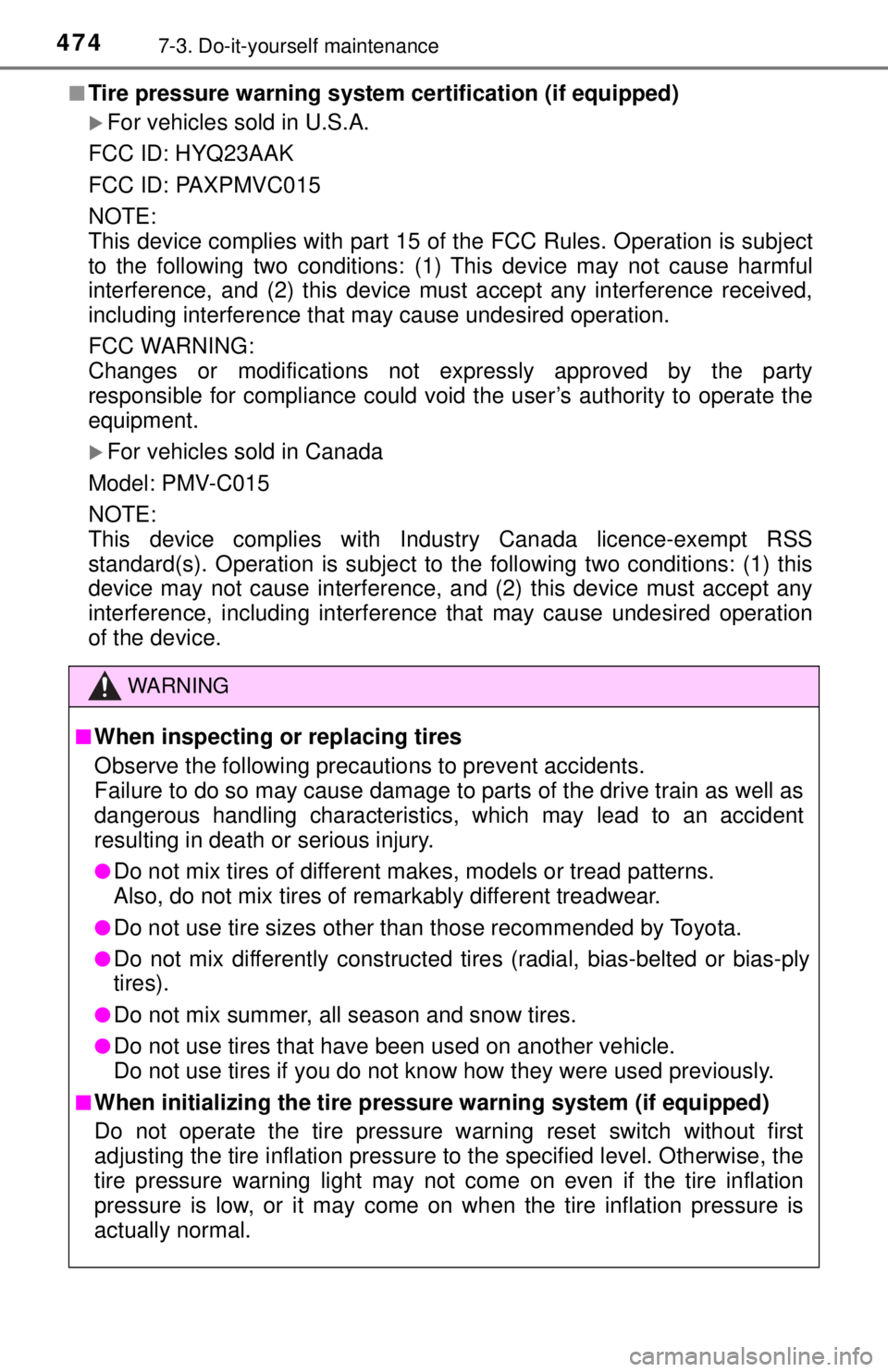
4747-3. Do-it-yourself maintenance
■Tire pressure warning system certification (if equipped)
For vehicles sold in U.S.A.
FCC ID: HYQ23AAK
FCC ID: PAXPMVC015
NOTE:
This device complies with part 15 of the FCC Rules. Operation is subject
to the following two conditions: (1) This device may not cause harmful
interference, and (2) this device must accept any interference received,
including interference that may cause undesired operation.
FCC WARNING:
Changes or modifications not ex pressly approved by the party
responsible for compliance could void the user’s authority to operate the
equipment.
For vehicles sold in Canada
Model: PMV-C015
NOTE:
This device complies with Indust ry Canada licence-exempt RSS
standard(s). Operation is subject to the following two conditions: (1) this
device may not cause interference, a nd (2) this device must accept any
interference, including interference that may cause undesired operation
of the device.
WARNING
■When inspecting or replacing tires
Observe the following precautions to prevent accidents.
Failure to do so may cause damage to parts of the drive train as well as
dangerous handling characteristics, which may lead to an accident
resulting in death or serious injury.
●Do not mix tires of different makes, models or tread patterns.
Also, do not mix tires of remarkably different treadwear.
●Do not use tire sizes other than those recommended by Toyota.
●Do not mix differently constructed ti res (radial, bias-belted or bias-ply
tires).
●Do not mix summer, all season and snow tires.
●Do not use tires that have been used on another vehicle.
Do not use tires if you do not know how they were used previously.
■When initializing the tire pressure warning system (if equipped)
Do not operate the tire pressure warning reset switch without first
adjusting the tire inflation pressure to the specified level. Otherwise, the
tire pressure warning light may not come on even if the tire inflation
pressure is low, or it may come on when the tire inflation pressure is
actually normal.
Page 518 of 640
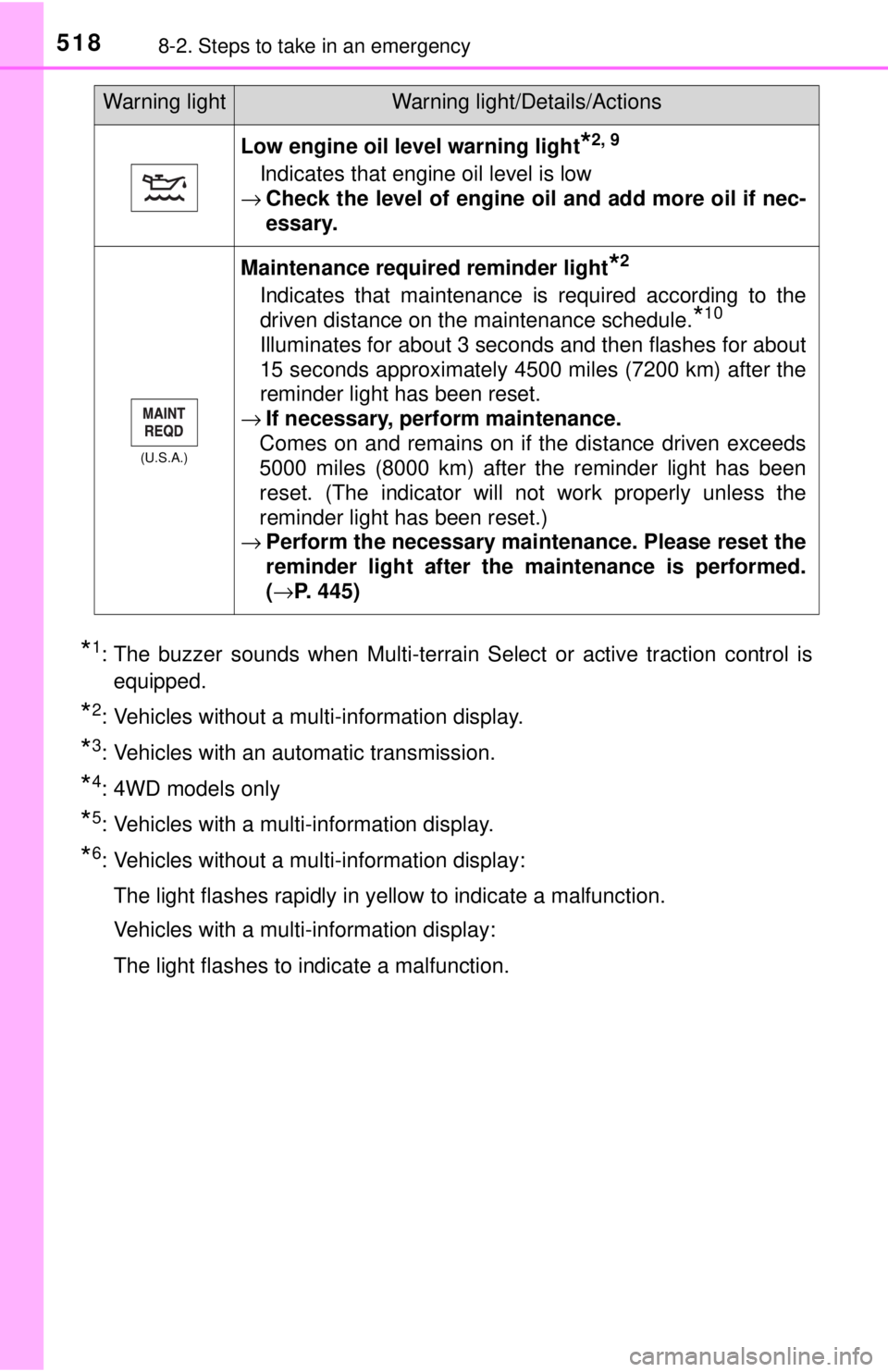
5188-2. Steps to take in an emergency
*1: The buzzer sounds when Multi-terrain Select or active traction control isequipped.
*2: Vehicles without a multi-information display.
*3: Vehicles with an automatic transmission.
*4: 4WD models only
*5: Vehicles with a multi-information display.
*6: Vehicles without a multi-information display:
The light flashes rapidly in yellow to indicate a malfunction.
Vehicles with a multi-information display:
The light flashes to indicate a malfunction.
Low engine oil level warning light*2, 9
Indicates that engine oil level is low
→ Check the level of engine oil and add more oil if nec-
essary.
(U.S.A.)
Maintenance required reminder light*2
Indicates that maintenance is required according to the
driven distance on the maintenance schedule.
*10
Illuminates for about 3 seconds and then flashes for about
15 seconds approximately 4500 miles (7200 km) after the
reminder light has been reset.
→ If necessary, perform maintenance.
Comes on and remains on if the distance driven exceeds
5000 miles (8000 km) after the reminder light has been
reset. (The indicator will not work properly unless the
reminder light has been reset.)
→ Perform the necessary maintenance. Please reset the
reminder light after the maintenance is performed.
(→P. 445)
Warning lightWarning light/Details/Actions
Page 531 of 640
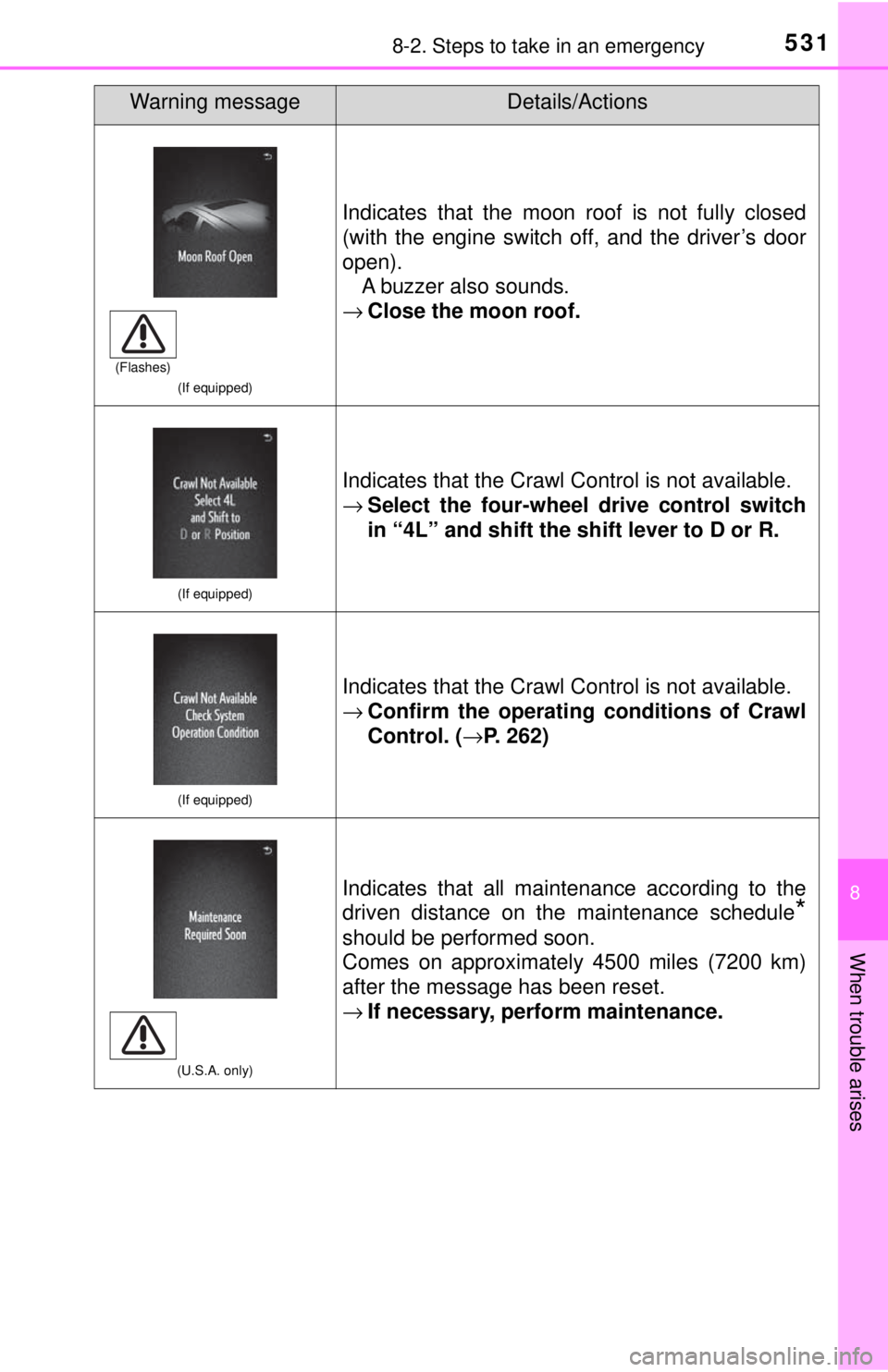
5318-2. Steps to take in an emergency
8
When trouble arises
(If equipped)
Indicates that the moon roof is not fully closed
(with the engine switch off, and the driver’s door
open).A buzzer also sounds.
→ Close the moon roof.
(If equipped)
Indicates that the Crawl Control is not available.
→Select the four-wheel drive control switch
in “4L” and shift the shift lever to D or R.
(If equipped)
Indicates that the Crawl Control is not available.
→Confirm the operating conditions of Crawl
Control. ( →P. 262)
(U.S.A. only)
Indicates that all maintenance according to the
driven distance on the maintenance schedule
*
should be performed soon.
Comes on approximately 4500 miles (7200 km)
after the message has been reset.
→If necessary, perform maintenance.
Warning messageDetails/Actions
(Flashes)
Page 532 of 640
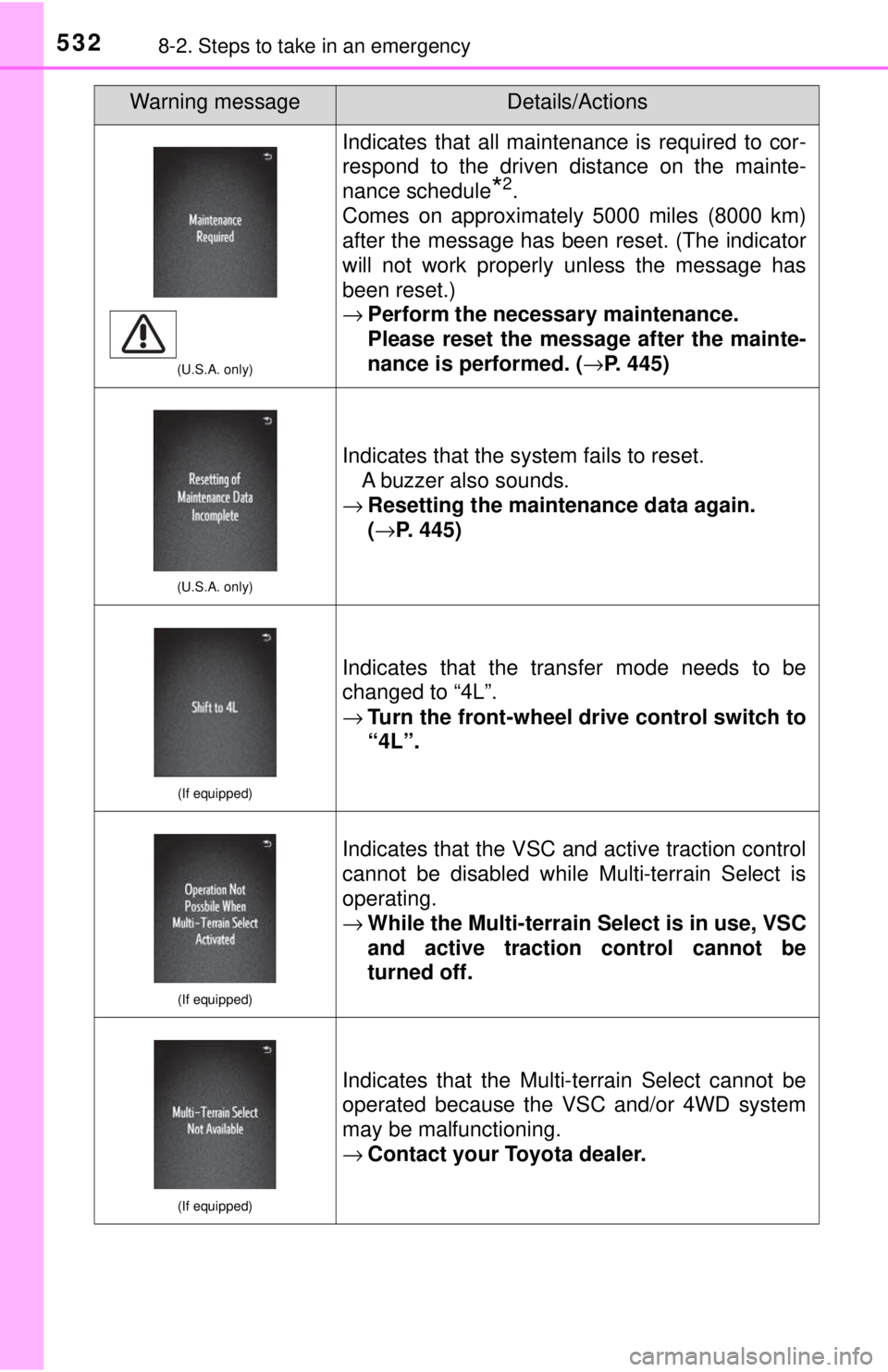
5328-2. Steps to take in an emergency
(U.S.A. only)
Indicates that all maintenance is required to cor-
respond to the driven distance on the mainte-
nance schedule
*2.
Comes on approximately 5000 miles (8000 km)
after the message has been reset. (The indicator
will not work properly unless the message has
been reset.)
→ Perform the necessary maintenance.
Please reset the message after the mainte-
nance is performed. ( →P. 445)
(U.S.A. only)
Indicates that the system fails to reset.
A buzzer also sounds.
→ Resetting the maintenance data again.
(→P. 445)
(If equipped)
Indicates that the transfer mode needs to be
changed to “4L”.
→ Turn the front-wheel dr ive control switch to
“4L”.
(If equipped)
Indicates that the VSC and active traction control
cannot be disabled while Multi-terrain Select is
operating.
→ While the Multi-terrain Select is in use, VSC
and active traction control cannot be
turned off.
(If equipped)
Indicates that the Multi-terrain Select cannot be
operated because the VSC and/or 4WD system
may be malfunctioning.
→Contact your Toyota dealer.
Warning messageDetails/Actions