2017 TOYOTA TACOMA horn
[x] Cancel search: hornPage 138 of 640
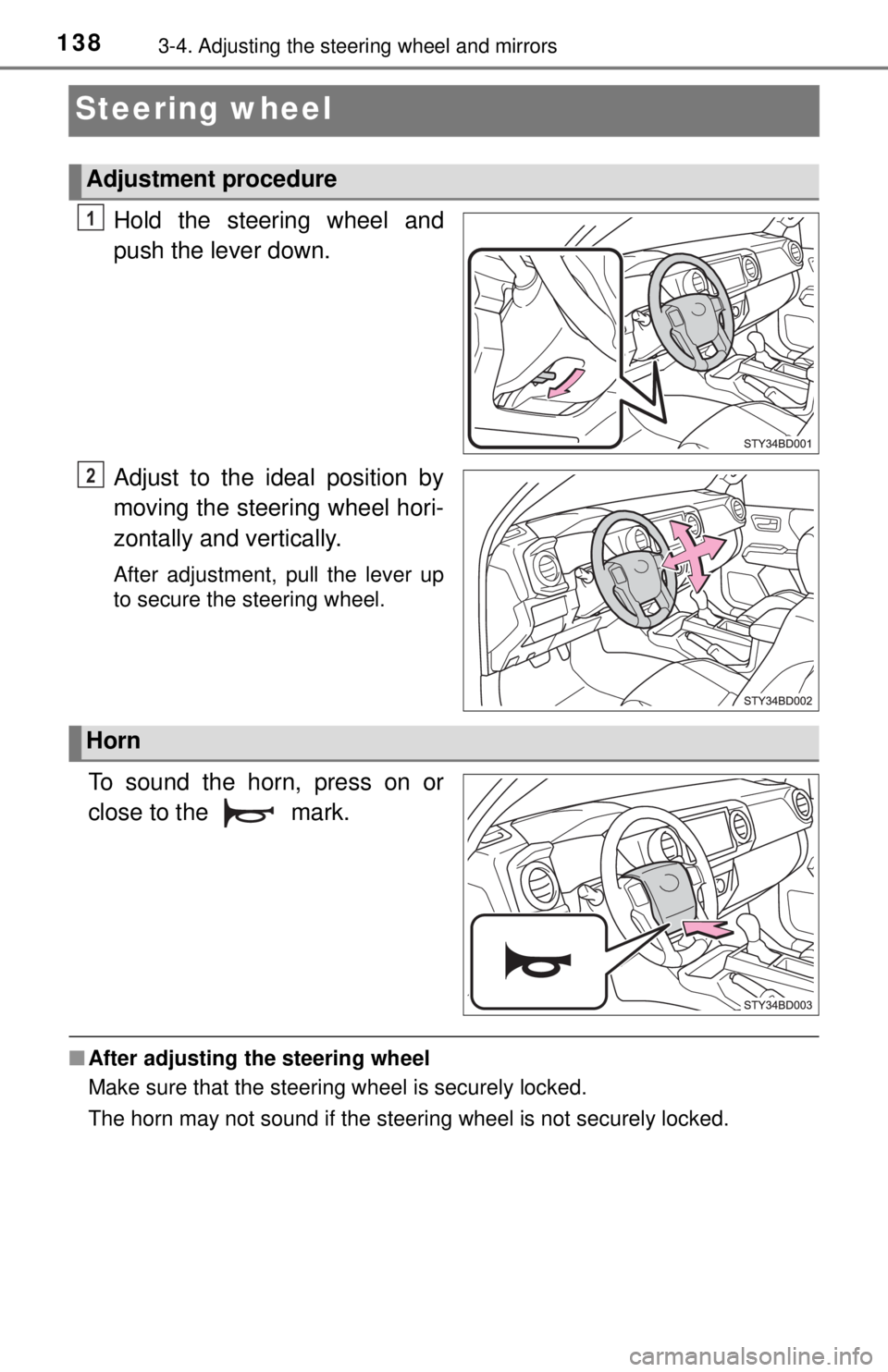
1383-4. Adjusting the steering wheel and mirrors
Steering wheel
Hold the steering wheel and
push the lever down.
Adjust to the ideal position by
moving the steering wheel hori-
zontally and vertically.
After adjustment, pull the lever up
to secure the steering wheel.
To sound the horn, press on or
close to the mark.
■After adjusting the steering wheel
Make sure that the steering wheel is securely locked.
The horn may not sound if the steering wheel is not securely locked.
Adjustment procedure
1
2
Horn
Page 139 of 640
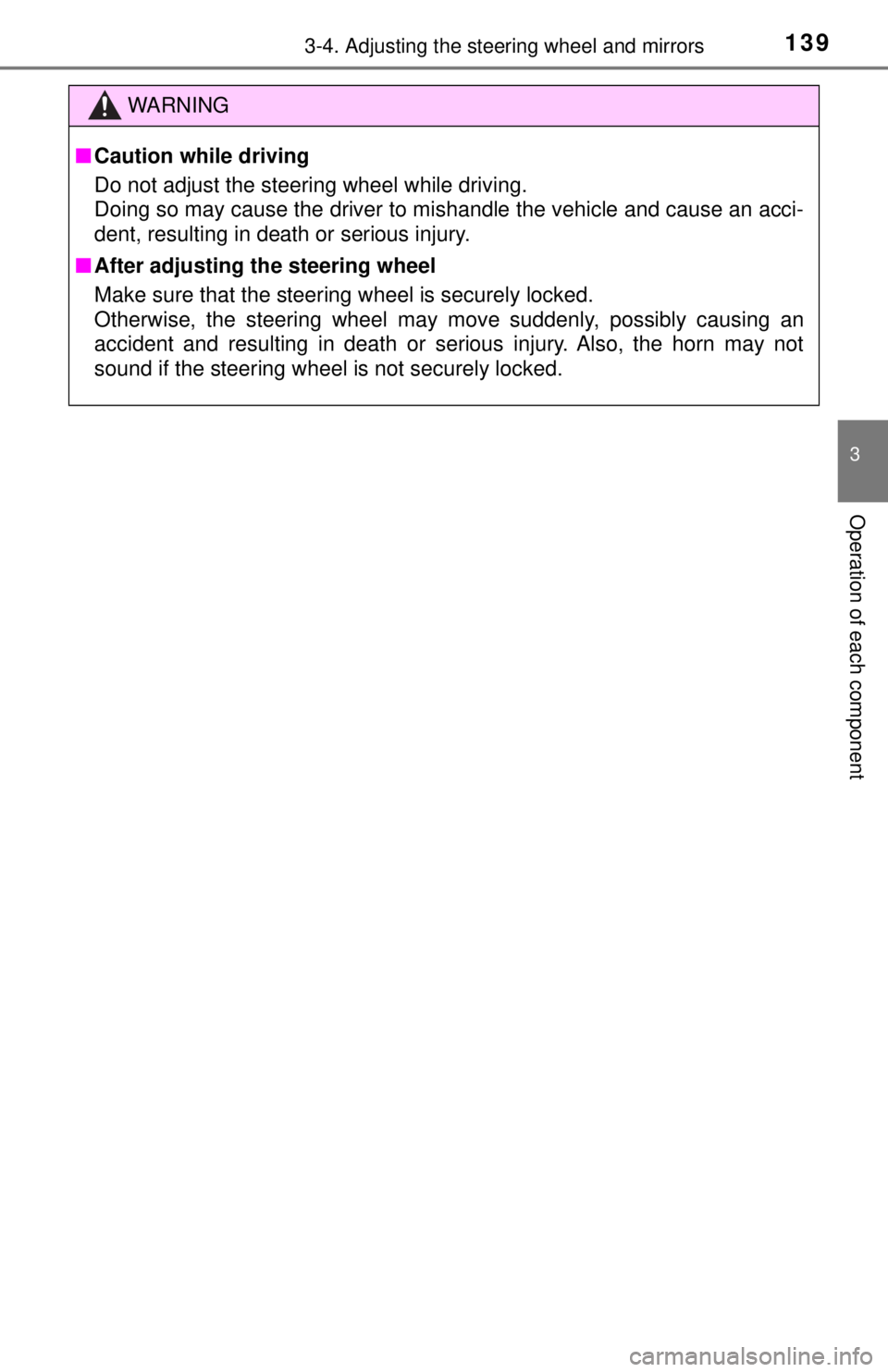
1393-4. Adjusting the steering wheel and mirrors
3
Operation of each component
WARNING
■Caution while driving
Do not adjust the steering wheel while driving.
Doing so may cause the driver to mishandle the vehicle and cause an acci-
dent, resulting in death or serious injury.
■ After adjusting the steering wheel
Make sure that the steering wheel is securely locked.
Otherwise, the steering wheel may move suddenly, possibly causing an
accident and resulting in death or serious injury. Also, the horn may not
sound if the steering wheel is not securely locked.
Page 226 of 640

2264-5. Using the driving support systems
■The intuitive parking assist can be operated when
Vehicles without a smart key system
The engine switch is in the “ON” position and the shift lever is i\
n R.
Vehicles with a smart key system
The engine switch is in IGNITION ON mode and the shift lever is in R.
■ Sensor detection information
●The sensor’s detection areas are limited to the areas around the vehicle’s
rear bumper.
● Certain vehicle conditions and the surrounding environment may affect the
ability of the sensor to correctly detect obstacles. Particular instances where
this may occur are listed below.
• There is dirt, snow or ice on the sensor. (Wiping the sensors will resolve
this problem.)
• The sensor is frozen. (Thawing the area will resolve this problem.)
• The sensor is covered in any way.
• The vehicle is leaning considerably to one side.
• On an extremely bumpy road, on an incline, on gravel, or on grass.
• The vicinity of the vehicle is noisy due to vehicle horns, motorcycle engines, air brakes of large vehicles, or other loud noises producing ultra-
sonic waves.
• There is another vehicle equipped with parking assist sensors in the vicinity.
• The sensor is coated with a sheet of spray or heavy rain.
• The vehicle is equipped with a fender pole or radio antenna.
• The bumper or sensor receives a strong impact.
• The vehicle is approaching a tall or curved curb.
• In harsh sunlight or intense cold weather.
• The area directly under the bumpers is not detected.
• If obstacles draw too close to the sensor.
• A non-genuine Toyota suspension (lowered suspension, etc.) is installed.
• People may not be detected if they are wearing certain types of clothing.
In addition to the examples above, there are instances in which, because of
their shape, signs and other objects may be judged by the sensor to be closer
than they are.
Page 555 of 640
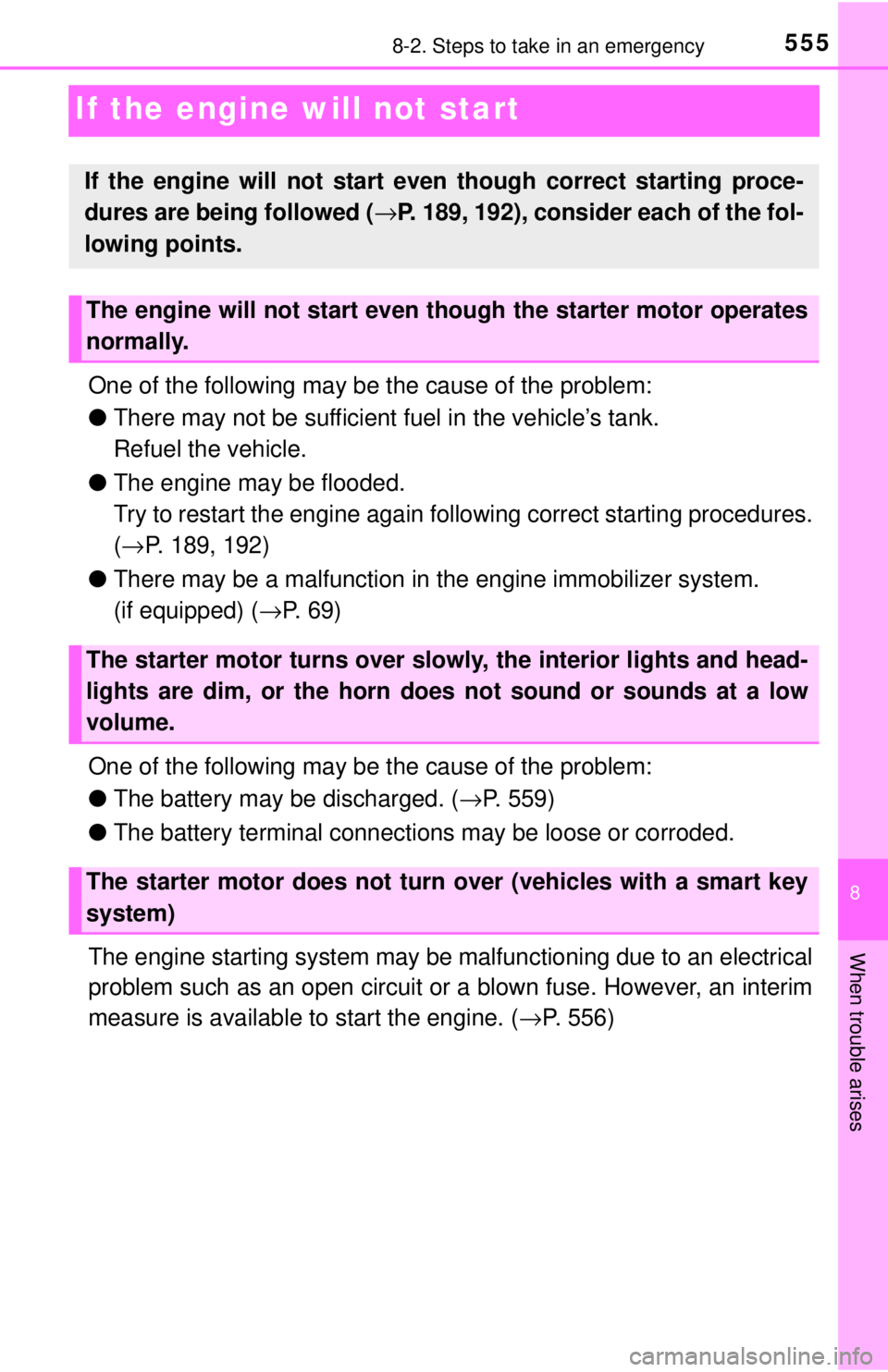
555
8
When trouble arises
8-2. Steps to take in an emergency
If the engine will not start
One of the following may be the cause of the problem:
●There may not be sufficient fuel in the vehicle’s tank.
Refuel the vehicle.
● The engine may be flooded.
Try to restart the engine again following correct starting procedures.
(→ P. 189, 192)
● There may be a malfunction in the engine immobilizer system.
(if equipped) ( →P. 69)
One of the following may be the cause of the problem:
● The battery may be discharged. ( →P. 559)
● The battery terminal connections may be loose or corroded.
The engine starting system may be malfunctioning due to an electrical
problem such as an open circuit or a blown fuse. However, an interim
measure is available to start the engine. ( →P. 556)
If the engine will not start eve n though correct starting proce-
dures are being followed ( →P. 189, 192), consider each of the fol-
lowing points.
The engine will not start even though the starter motor operates
normally.
The starter motor turns over slowly, the interior lights and head-
lights are dim, or the horn does not sound or sounds at a low
volume.
The starter motor does not turn over (vehicles with a smart key
system)
Page 556 of 640
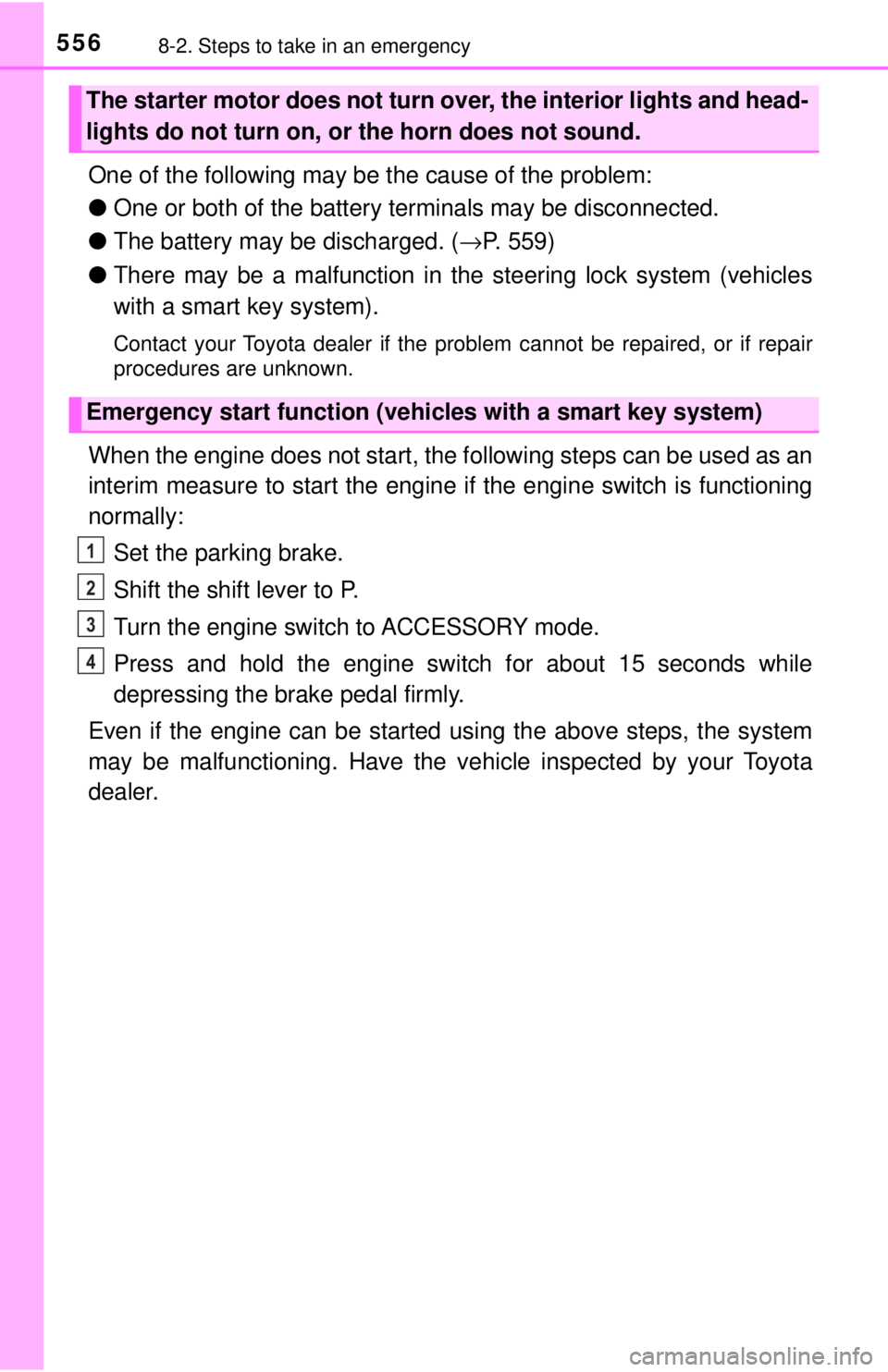
5568-2. Steps to take in an emergency
One of the following may be the cause of the problem:
●One or both of the battery terminals may be disconnected.
● The battery may be discharged. ( →P. 559)
● There may be a malfunction in the steering lock system (vehicles
with a smart key system).
Contact your Toyota dealer if the problem cannot be repaired, or if repair
procedures are unknown.
When the engine does not start, the following steps can be used as an
interim measure to start the engine if the engine switch is functioning
normally:
Set the parking brake.
Shift the shift lever to P.
Turn the engine switch to ACCESSORY mode.
Press and hold the engine switch for about 15 seconds while
depressing the brake pedal firmly.
Even if the engine can be started using the above steps, the system
may be malfunctioning. Have the ve hicle inspected by your Toyota
dealer.
The starter motor does not turn over, the interior lights and head-
lights do not turn on, or the horn does not sound.
Emergency start function (vehicles with a smart key system)
1
2
3
4
Page 625 of 640

625What to do if... (Troubleshooting)
●Did anyone inside the vehicle open a door during setting the alarm?
The sensor detects it and the alarm sounds. (→P. 78)
●Vehicles without a smart key system:
To stop the alarm, turn the engine switch to the “ON” position or start the
engine.
●Vehicles with a smart key system:
To stop the alarm, turn the engine switch to IGNITION ON mode or start
the engine.
●When a warning light turns on, refer to P. 514.
●When a warning light turns on or a warning message or indicator is dis-
played, refer to P. 514, 523.
●Stop the vehicle in a safe place and replace the flat tire with the spare tire.
(→P. 540)
●Try the procedure for when the vehicle becomes stuck in mud, dirt, or
snow. ( →P. 565)
An alarm is activated and the horn sounds
(vehicles with an alarm)
A warning light turns on
(vehicles without a multi-information display)
A warning light turns on or a warning message or indicator
is displayed (vehicles with a multi-information display)
When a problem has occurred
If you have a flat tire
The vehicle becomes stuck
Page 631 of 640
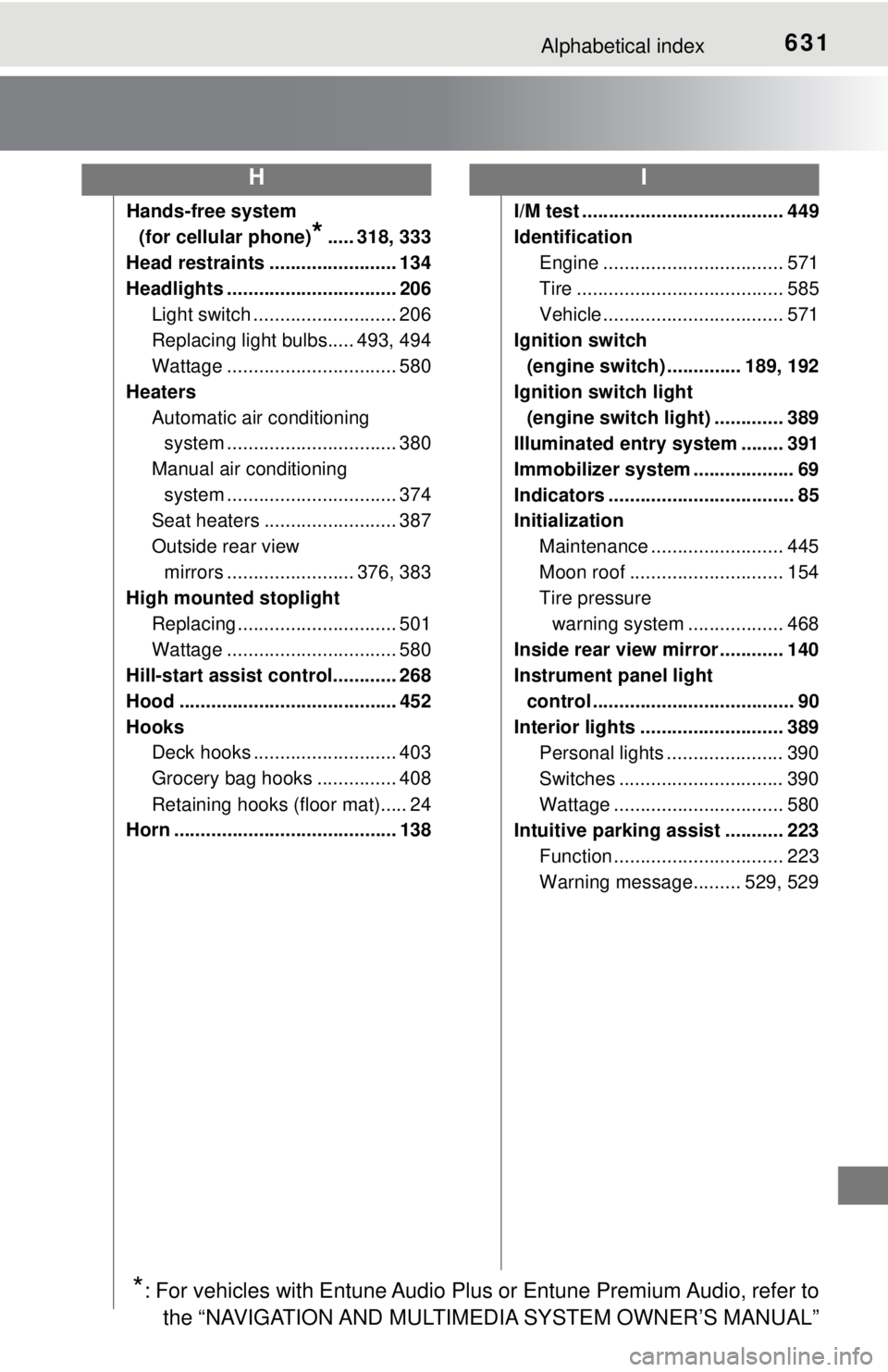
631Alphabetical index
Hands-free system (for cellular phone)
*..... 318, 333
Head restraints ........................ 134
Headlights ................................ 206 Light switch ........................... 206
Replacing light bulbs..... 493, 494
Wattage ................................ 580
Heaters Automatic air conditioning system ......... ....................... 380
Manual air conditioning system ......... ....................... 374
Seat heaters ......................... 387
Outside rear view
mirrors ........................ 376, 383
High mounted stoplight
Replacing .............................. 501
Wattage ................................ 580
Hill-start assist control............ 268
Hood ......................................... 452
Hooks Deck hooks ........................... 403
Grocery bag hooks ............... 408
Retaining hooks (floor mat)..... 24
Horn .......................................... 138 I/M test ...................................... 449
Identification
Engine .................................. 571
Tire ....................................... 585
Vehicle .................................. 571
Ignition switch (engine switch) .............. 189, 192
Ignition switch light (engine switch light) ............. 389
Illuminated entry system ........ 391
Immobilizer system ................... 69
Indicators ................................... 85
Initialization
Maintenance ......................... 445
Moon roof ............................. 154
Tire pressure warning system .... .............. 468
Inside rear view mirror ............ 140
Instrument panel light control ...................................... 90
Interior lights ........................... 389 Personal lights ...................... 390
Switches ............................... 390
Wattage ................................ 580
Intuitive parking assist ........... 223
Function ................................ 223
Warning message......... 529, 529
HI
*: For vehicles with Entune Audio Plus or Entune Premium Audio, refer tothe “NAVIGATION AND MULTIMEDIA SYSTEM OWNER’S MANUAL”