Page 96 of 640
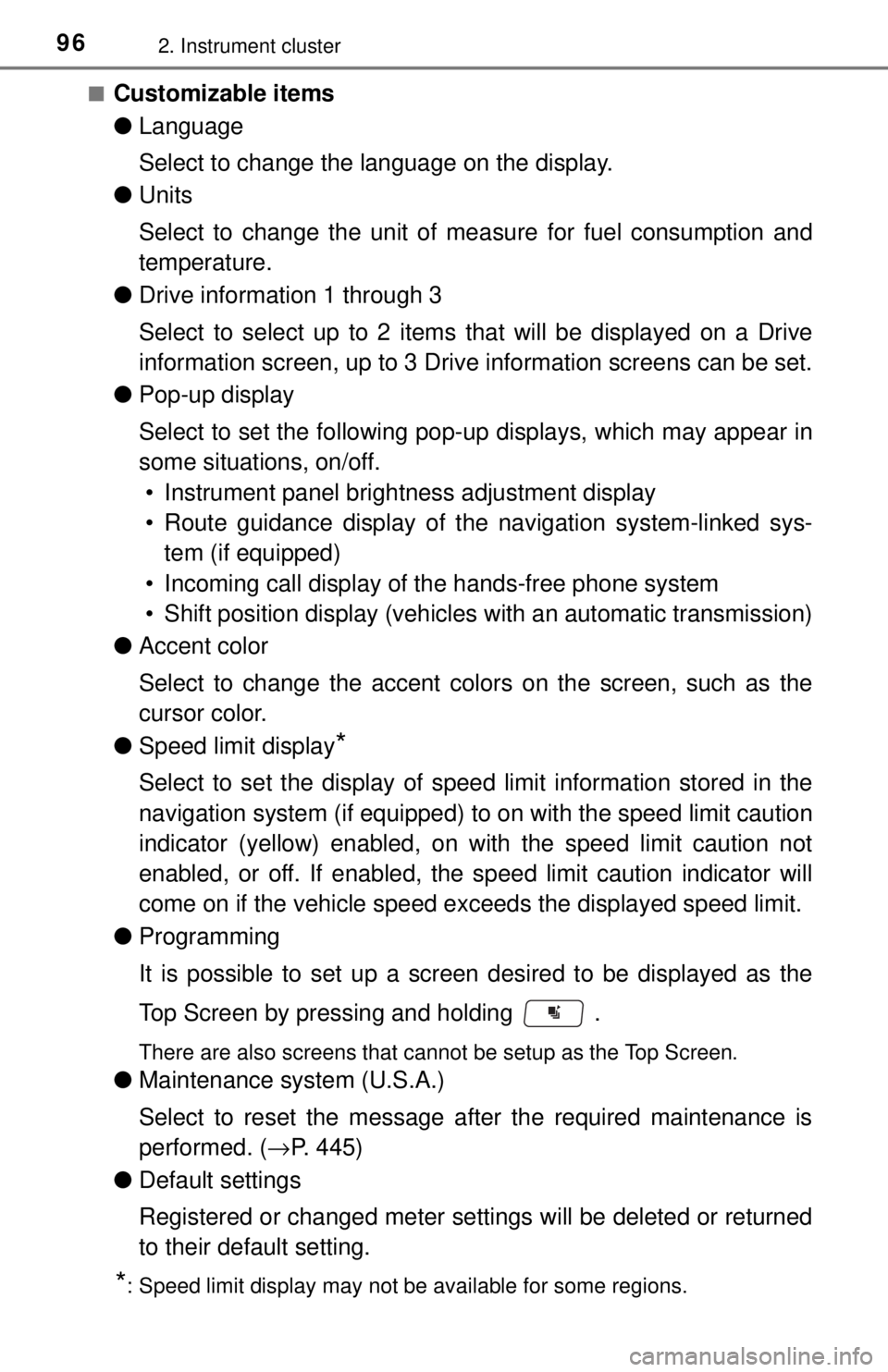
962. Instrument cluster
■Customizable items
●Language
Select to change the language on the display.
● Units
Select to change the unit of me asure for fuel consumption and
temperature.
● Drive information 1 through 3
Select to select up to 2 items t hat will be displayed on a Drive
information screen, up to 3 Drive information screens can be set.
● Pop-up display
Select to set the following pop-up displays, which may appear in
some situations, on/off.
• Instrument panel brightness adjustment display
• Route guidance display of t he navigation system-linked sys-
tem (if equipped)
• Incoming call display of the hands-free phone system
• Shift position display (vehicles with an automatic transmission)
● Accent color
Select to change the accent colors on the screen, such as the
cursor color.
● Speed limit display
*
Select to set the display of speed limit information stored in the
navigation system (if equipped) to on with the speed limit caution
indicator (yellow) enabled, on with the speed limit caution not
enabled, or off. If enabled, the sp eed limit caution indicator will
come on if the vehicle speed ex ceeds the displayed speed limit.
● Programming
It is possible to set up a screen desired to be displayed as the
Top Screen by pressing and holding .
There are also screens that cannot be setup as the Top Screen.
●Maintenance system (U.S.A.)
Select to reset the message after the required maintenance is
performed. ( →P. 445)
● Default settings
Registered or changed meter settings will be deleted or returned
to their default setting.
*: Speed limit display may not be available for some regions.
Page 368 of 640
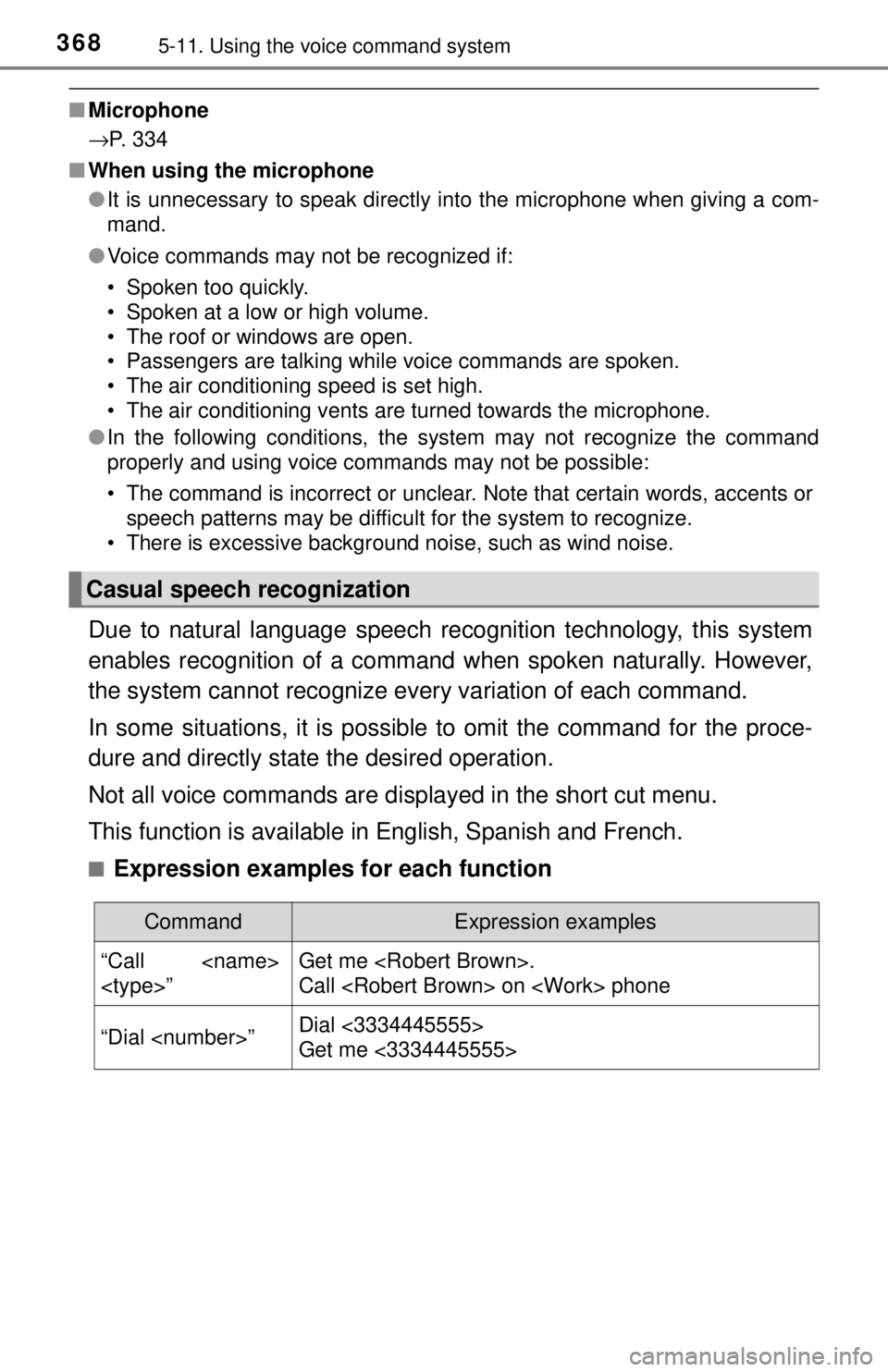
3685-11. Using the voice command system
■Microphone
→P. 334
■ When using the microphone
●It is unnecessary to speak directly into the microphone when giving a com-
mand.
● Voice commands may not be recognized if:
• Spoken too quickly.
• Spoken at a low or high volume.
• The roof or windows are open.
• Passengers are talking while voice commands are spoken.
• The air conditioning speed is set high.
• The air conditioning vents are turned towards the microphone.
● In the following conditions, the system may not recognize the command
properly and using voice commands may not be possible:
• The command is incorrect or unclear. Note that certain words, accents or
speech patterns may be difficult for the system to recognize.
• There is excessive background noise, such as wind noise.
Due to natural language speech recognition technology, this system
enables recognition of a command when spoken naturally. However,
the system cannot recognize ev ery variation of each command.
In some situations, it is possibl e to omit the command for the proce-
dure and directly state the desired operation.
Not all voice commands are displayed in the short cut menu.
This function is available in English, Spanish and French.
■Expression examples for each function
Casual speech recognization
CommandExpression examples
“Call
”Get me .
Call on phone
“Dial ”Dial <3334445555>
Get me <3334445555>
Page 596 of 640

5969-2. Customization
Select the setting to be changed. Change each setting.
For items that can be enabled/disabled, and for items with an
operating time that can be changed, select “On” or “Off”, or select
the desired operating time.
For items with sensor sensitivity that can be changed, select “+”
or “-” to choose the desired level, then select “OK”.
A message indicating that the settings are being saved will
appear. Do not perform any other operations while this message
is displayed.
■Changing by using the mu lti-information display
Select using the meter control switch.
Select an item and then set it with the center button.
Some function settings are changed simultaneously with other func-
tions being customized. Contact your Toyota dealer for further details.
Settings that can be changed using the multi-information display.
Settings that can be changed using the multimedia system.
Settings that can be changed by your Toyota dealer.
Definition of symbols: O = Av ailable, — = Not available
■Gauges, meters and multi-information display*1 (→ P. 88, 93)
Customizable features
6
7
1
2
1
2
3
Function*2Default settingCustomized
setting
Language*3EnglishFrenchOOOSpanish
Units*3miles (MPG US)
km (km/L)
OOOkm (L/100 km)
miles (MPG Impe-
rial)
123
Page 632 of 640
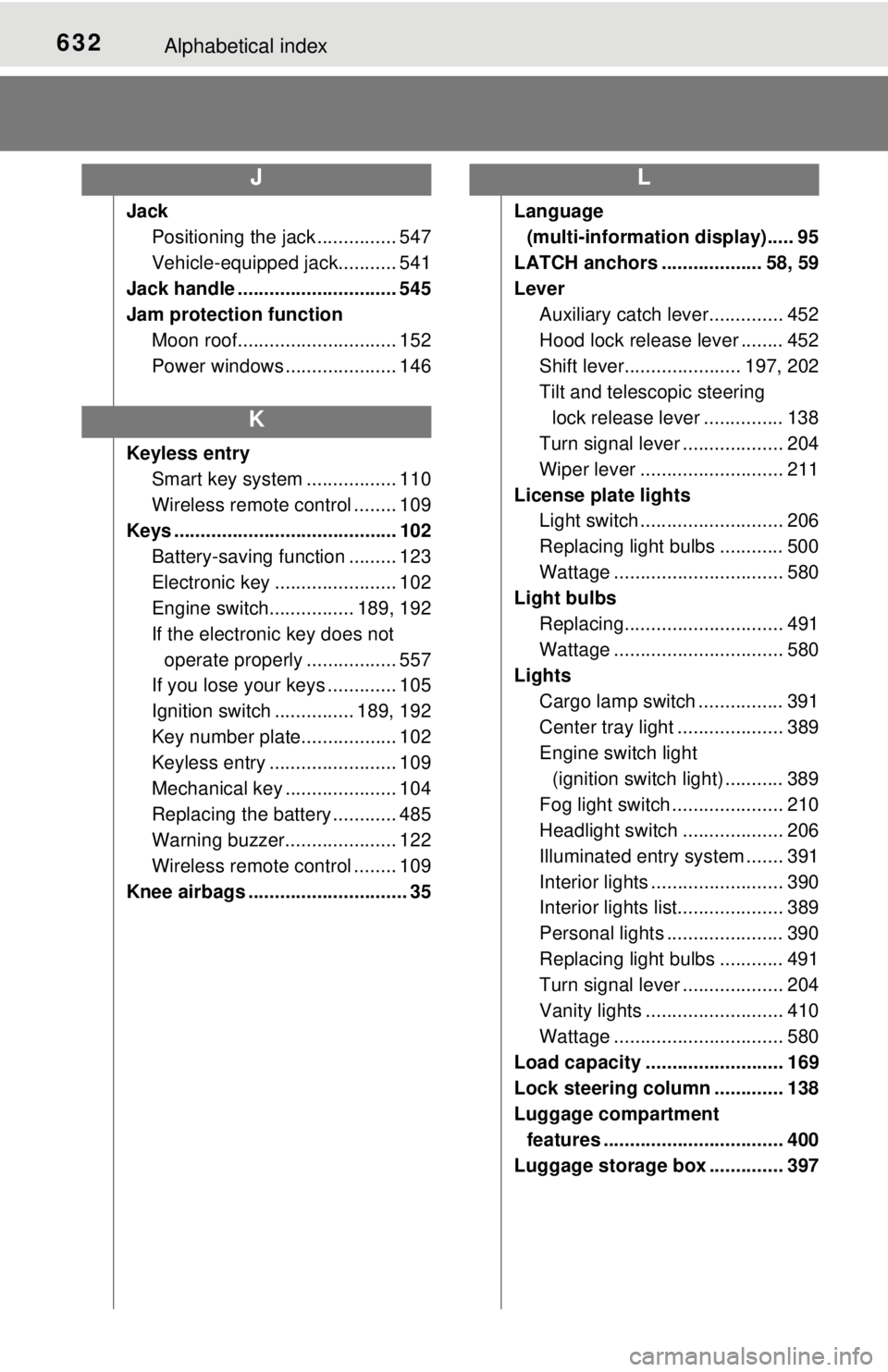
632Alphabetical index
JackPositioning the jack ............... 547
Vehicle-equipped jack........... 541
Jack handle .............................. 545
Jam protection function
Moon roof.............................. 152
Power windows ..................... 146
Keyless entry Smart key system ................. 110
Wireless remote control ........ 109
Keys .......................................... 102
Battery-saving function ......... 123
Electronic key ....................... 102
Engine switch................ 189, 192
If the electronic key does not operate properly ................. 557
If you lose your keys ............. 105
Ignition switch ............... 189, 192
Key number plate.................. 102
Keyless entry ........................ 109
Mechanical key ..................... 104
Replacing the battery ............ 485
Warning buzzer..................... 122
Wireless remote control ........ 109
Knee airbags .............................. 35 Language
(multi-information display)..... 95
LATCH anchors ................... 58, 59
Lever Auxiliary catch lever.............. 452
Hood lock release lever ........ 452
Shift lever...................... 197, 202
Tilt and telescopic steering lock release lever ............... 138
Turn signal lever ................... 204
Wiper lever ........................... 211
License plate lights Light switch ........................... 206
Replacing light bulbs ............ 500
Wattage ................................ 580
Light bulbs
Replacing.............................. 491
Wattage ................................ 580
Lights
Cargo lamp switch ................ 391
Center tray light .................... 389
Engine switch light (ignition switch light) ........... 389
Fog light switch ..................... 210
Headlight switch ................... 206
Illuminated entry system ....... 391
Interior lights ......................... 390
Interior lights list.................... 389
Personal lights ...................... 390
Replacing light bulbs ............ 491
Turn signal lever ................... 204
Vanity lights .......................... 410
Wattage ................................ 580
Load capacity .......................... 169
Lock steering column ............. 138
Luggage compartment features .................................. 400
Luggage storage box .............. 397
J
K
L