2017 TOYOTA TACOMA audio
[x] Cancel search: audioPage 4 of 640
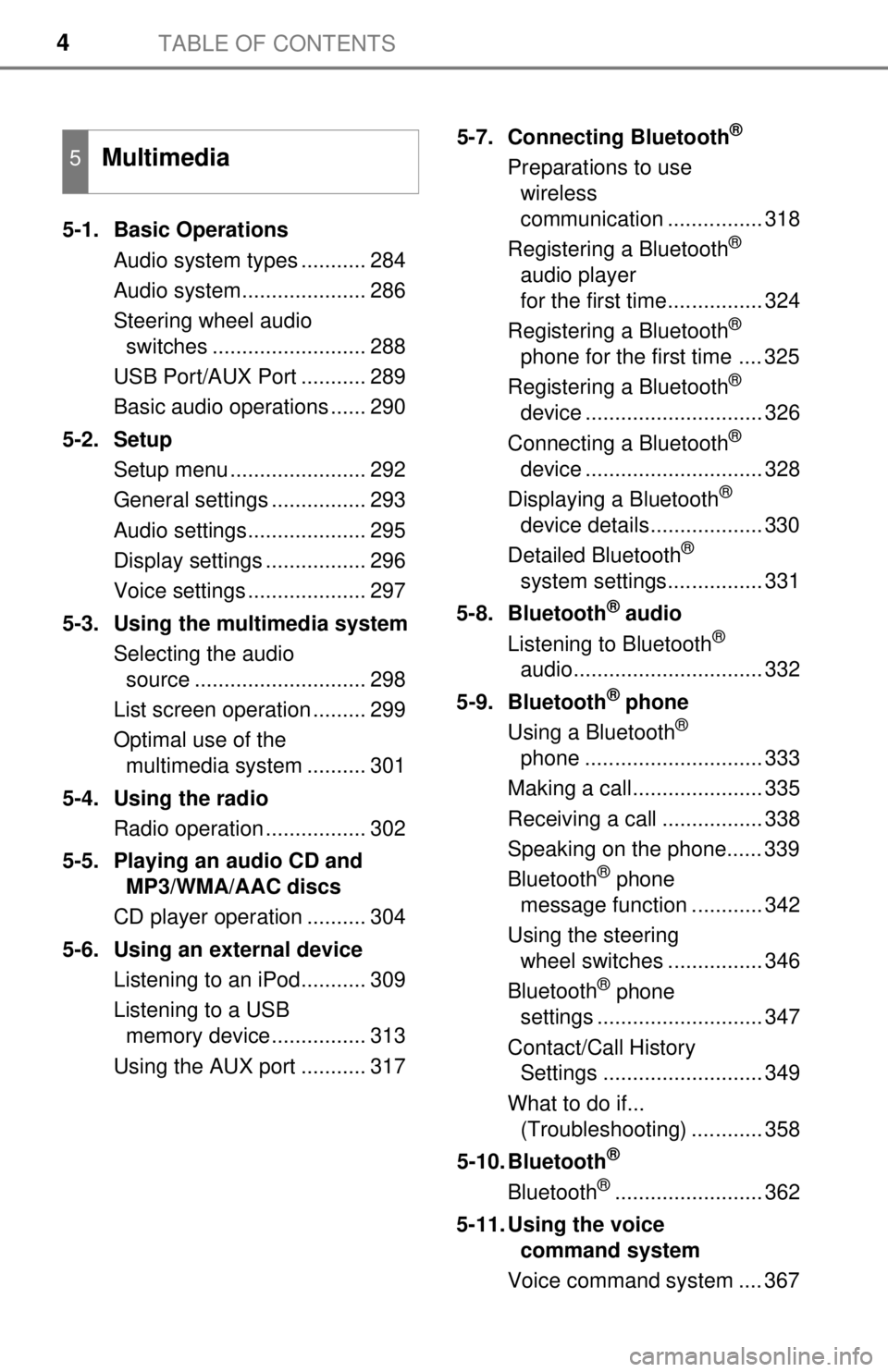
TABLE OF CONTENTS4
5-1. Basic OperationsAudio system types ........... 284
Audio system..................... 286
Steering wheel audio switches .......................... 288
USB Port/AUX Port ........... 289
Basic audio operations ...... 290
5-2. Setup Setup menu ....................... 292
General settings ................ 293
Audio settings.................... 295
Display settings ................. 296
Voice settings .................... 297
5-3. Using the multimedia system Selecting the audio source ............................. 298
List screen operation ......... 299
Optimal use of the multimedia system .......... 301
5-4. Using the radio Radio operation ................. 302
5-5. Playing an audio CD and MP3/WMA/AAC discs
CD player operation .......... 304
5-6. Using an external device Listening to an iPod........... 309
Listening to a USB memory device................ 313
Using the AUX port ........... 317 5-7. Connecting Bluetooth
®
Preparations to use
wireless
communication ................ 318
Registering a Bluetooth
®
audio player
for the first time................ 324
Registering a Bluetooth
®
phone for the first time .... 325
Registering a Bluetooth
®
device .............................. 326
Connecting a Bluetooth
®
device .............................. 328
Displaying a Bluetooth
®
device details................... 330
Detailed Bluetooth
®
system settings................ 331
5-8. Bluetooth
® audio
Listening to Bluetooth®
audio................................ 332
5-9. Bluetooth
® phone
Using a Bluetooth®
phone .............................. 333
Making a call...................... 335
Receiving a call ................. 338
Speaking on the phone...... 339
Bluetooth
® phone
message function ............ 342
Using the steering wheel switches ................ 346
Bluetooth
® phone
settings ............................ 347
Contact/Call History Settings ........................... 349
What to do if... (Troubleshooting) ............ 358
5-10. Bluetooth
®
Bluetooth®......................... 362
5-11. Using the voice command system
Voice command system .... 367
5Multimedia
Page 6 of 640

TABLE OF CONTENTS6
8-2. Steps to take in an emergency
If your vehicle needs to be towed ......................... 507
If you think something is wrong .............................. 512
Fuel pump shut off system............................. 513
If a warning light turns on or a warning buzzer
sounds ............................ 514
If a warning message is displayed (vehicles with
a multi-information
display)............................ 523
If you have a flat tire .......... 540
If the engine will not start ................................. 555
If the electronic key does not operate properly
(vehicles with a smart
key system) .................... 557
If the vehicle battery is discharged ...................... 559
If your vehicle overheats ... 563
If the vehicle becomes stuck................................ 565 9-1. Specifications
Maintenance data (fuel, oil level, etc.) .......... 568
Fuel information ................. 581
Tire information.................. 584
9-2. Customization Customizable features ....... 595
9-3. Items to initialize Items to initialize ................ 602
Reporting safety defects for U.S. owners ........................ 604
Seat belt instructions for Canadian owners
(in French)................................ 605
SRS airbag instructions for Canadian owners
(in French)............................... 607
Camper information.................... 615
What to do if... (Troubleshooting) ..................... 622
Alphabetical index ...................... 6269Vehicle specifications
10For owners
Index
For vehicles with Entune Audio Plus or Entune Premium Audio, refer
to the “NAVIGATION AND MULTIMEDIA SYSTEM OWNER’S MAN-
UAL” for information regarding the multimedia system.
Audio system types: →P. 284
Page 17 of 640
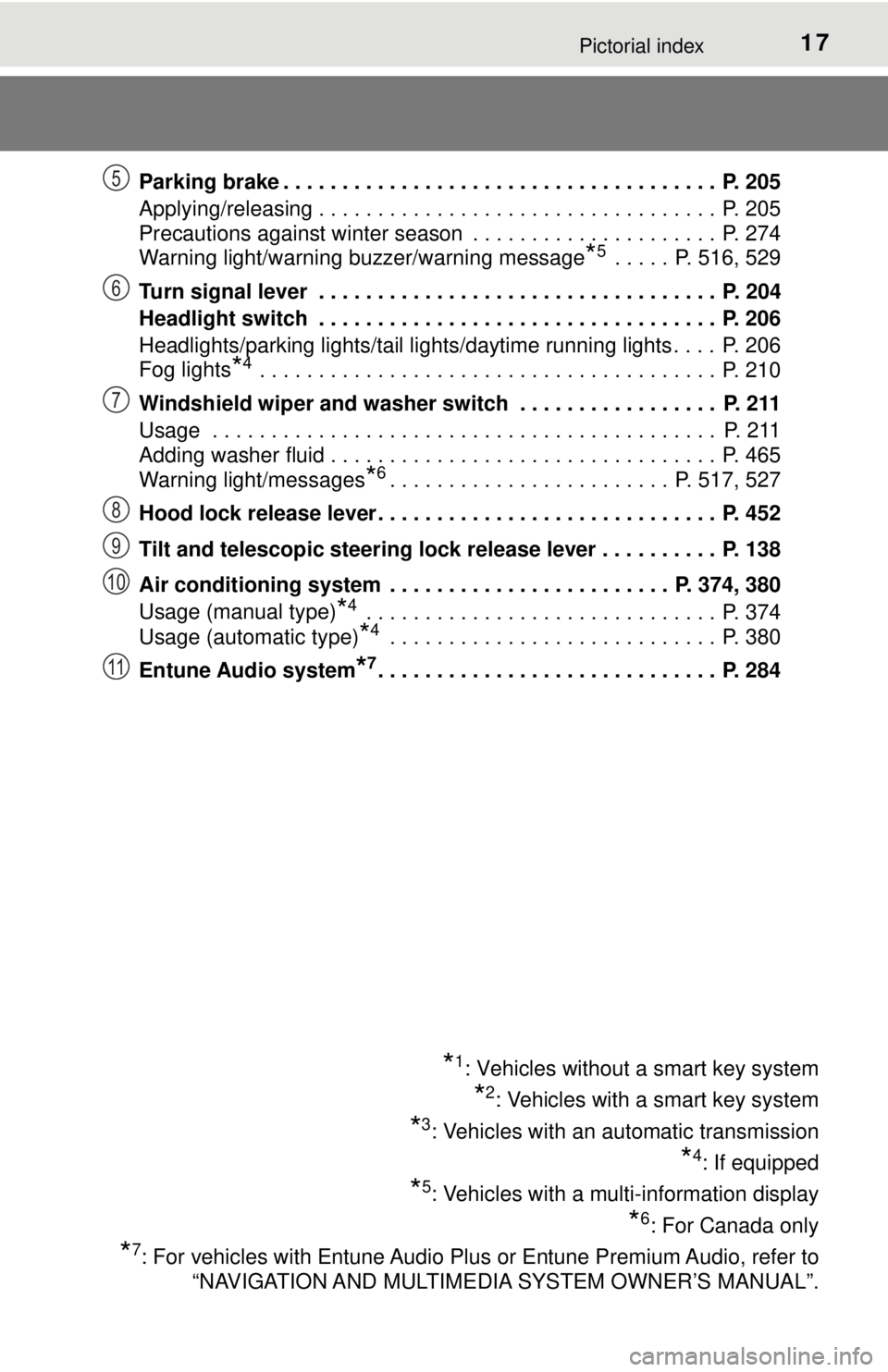
17Pictorial index
Parking brake . . . . . . . . . . . . . . . . . . . . . . . . . . . . . . . . . . . . . P. 205
Applying/releasing . . . . . . . . . . . . . . . . . . . . . . . . . . . . . . . . . . P. 205
Precautions against winter season . . . . . . . . . . . . . . . . . . . . . P. 274
Warning light/warning buzzer/warning message
*5 . . . . . P. 516, 529
Turn signal lever . . . . . . . . . . . . . . . . . . . . . . . . . . . . . . . . . . P. 204
Headlight switch . . . . . . . . . . . . . . . . . . . . . . . . . . . . . . . . . . P. 206
Headlights/parking lights/tail lights/daytime running lights . . . . P. 206
Fog lights
*4 . . . . . . . . . . . . . . . . . . . . . . . . . . . . . . . . . . . . . . . P. 210
Windshield wiper and washer switch . . . . . . . . . . . . . . . . . P. 211
Usage . . . . . . . . . . . . . . . . . . . . . . . . . . . . . . . . . . . . . . . . . . . P. 211
Adding washer fluid . . . . . . . . . . . . . . . . . . . . . . . . . . . . . . . . . P. 465
Warning light/messages
*6. . . . . . . . . . . . . . . . . . . . . . . . P. 517, 527
Hood lock release lever. . . . . . . . . . . . . . . . . . . . . . . . . . . . . P. 452
Tilt and telescopic steering lock release lever . . . . . . . . . . P. 138
Air conditioning system . . . . . . . . . . . . . . . . . . . . . . . . P. 374, 380
Usage (manual type)
*4 . . . . . . . . . . . . . . . . . . . . . . . . . . . . . . P. 374
Usage (automatic type)
*4 . . . . . . . . . . . . . . . . . . . . . . . . . . . . P. 380
Entune Audio system
*7. . . . . . . . . . . . . . . . . . . . . . . . . . . . . P. 284
*1: Vehicles without a smart key system
*2: Vehicles with a smart key system
*3: Vehicles with an automatic transmission
*4: If equipped
*5: Vehicles with a multi-information display
*6: For Canada only
*7: For vehicles with Entune Audio Plus or Entune Premium Audio, refer to “NAVIGATION AND MULTIMEDIA SYSTEM OWNER’S MANUAL”.
5
6
7
8
9
10
11
Page 19 of 640
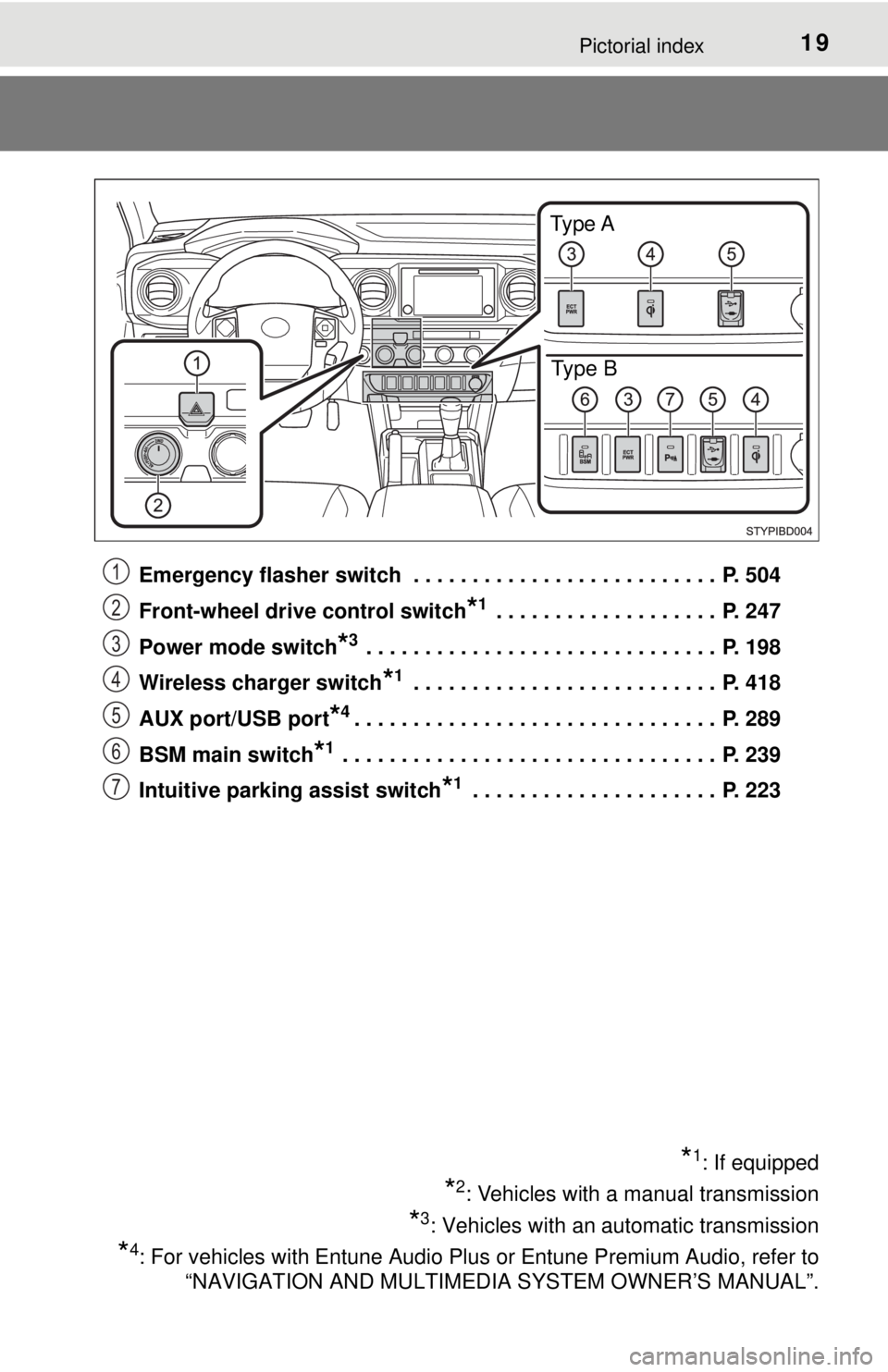
19Pictorial index
Emergency flasher switch . . . . . . . . . . . . . . . . . . . . . . . . . . P. 504
Front-wheel drive control switch
*1 . . . . . . . . . . . . . . . . . . . P. 247
Power mode switch
*3 . . . . . . . . . . . . . . . . . . . . . . . . . . . . . . P. 198
Wireless charger switch
*1 . . . . . . . . . . . . . . . . . . . . . . . . . . P. 418
AUX port/USB port
*4. . . . . . . . . . . . . . . . . . . . . . . . . . . . . . . P. 289
BSM main switch
*1 . . . . . . . . . . . . . . . . . . . . . . . . . . . . . . . . P. 239
Intuitive parking assist switch
*1 . . . . . . . . . . . . . . . . . . . . . P. 223
Type A
Type B
*1: If equipped
*2: Vehicles with a manual transmission
*3: Vehicles with an automatic transmission
*4: For vehicles with Entune Audio Plus or Entune Premium Audio, refer to “NAVIGATION AND MULTIMEDIA SYSTEM OWNER’S MANUAL”.
1
2
3
4
5
6
7
Page 20 of 640
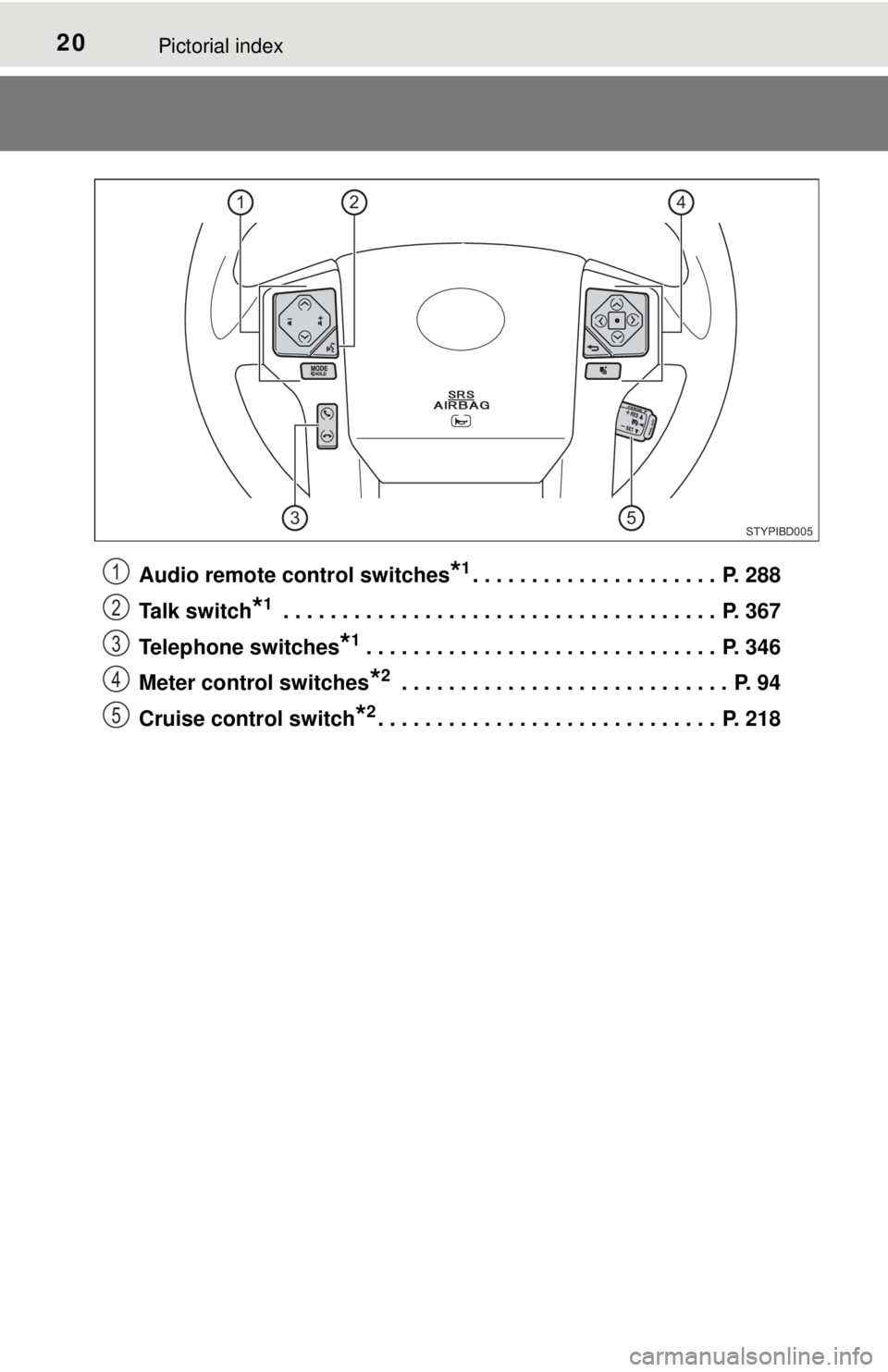
20Pictorial index
Audio remote control switches*1. . . . . . . . . . . . . . . . . . . . . P. 288
Talk switch
*1 . . . . . . . . . . . . . . . . . . . . . . . . . . . . . . . . . . . . . P. 367
Telephone switches
*1. . . . . . . . . . . . . . . . . . . . . . . . . . . . . . P. 346
Meter control switches
*2 . . . . . . . . . . . . . . . . . . . . . . . . . . . . P. 94
Cruise control switch
*2. . . . . . . . . . . . . . . . . . . . . . . . . . . . . P. 218
24
53
1
STYPIBD005
1
2
3
4
5
Page 21 of 640
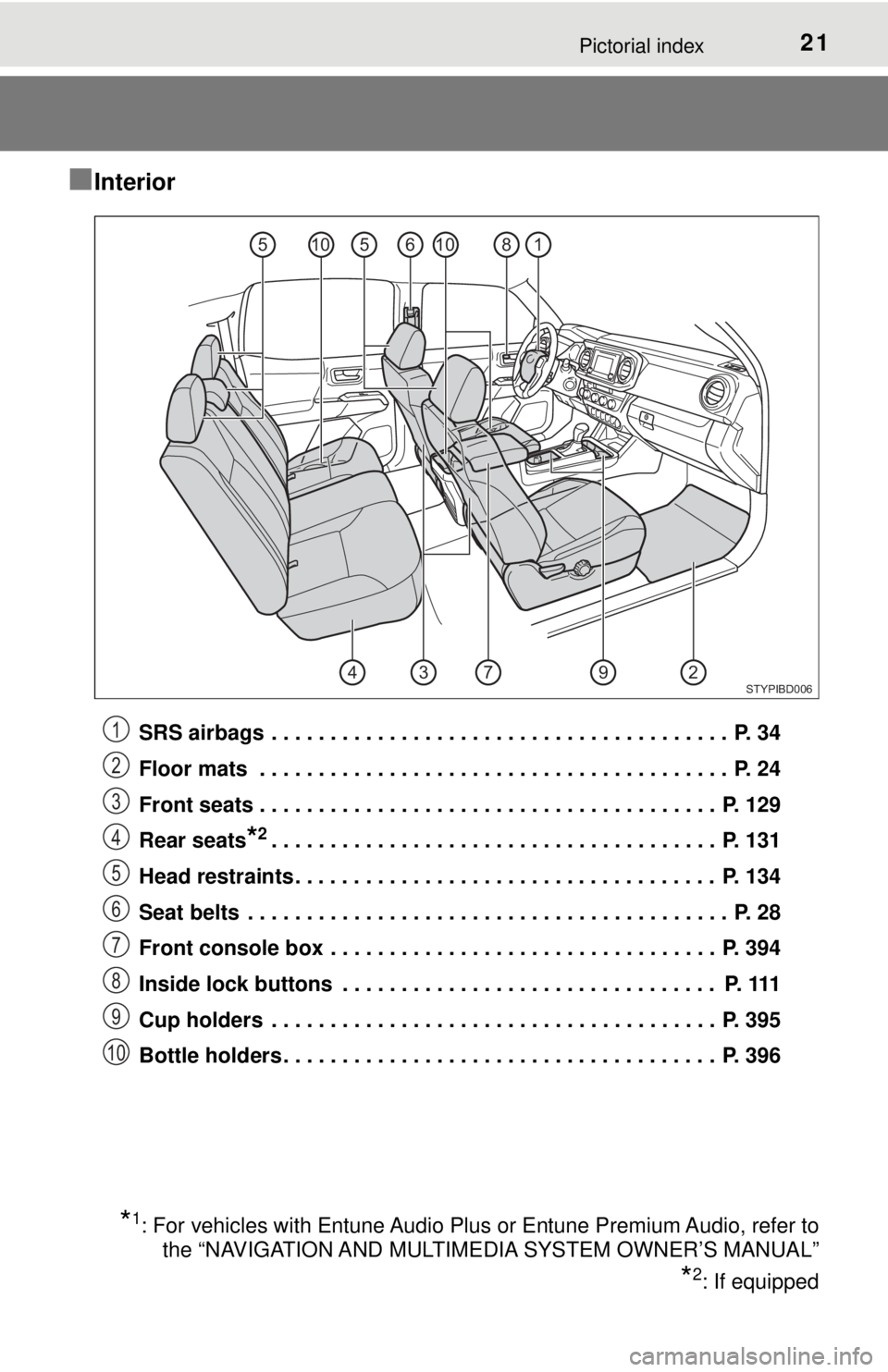
21Pictorial index
■Interior
SRS airbags . . . . . . . . . . . . . . . . . . . . . . . . . . . . . . . . . . . . . . . P. 34
Floor mats . . . . . . . . . . . . . . . . . . . . . . . . . . . . . . . . . . . . . . . . P. 24
Front seats . . . . . . . . . . . . . . . . . . . . . . . . . . . . . . . . . . . . . . . P. 129
Rear seats
*2. . . . . . . . . . . . . . . . . . . . . . . . . . . . . . . . . . . . . . P. 131
Head restraints . . . . . . . . . . . . . . . . . . . . . . . . . . . . . . . . . . . . P. 134
Seat belts . . . . . . . . . . . . . . . . . . . . . . . . . . . . . . . . . . . . . . . . . P. 28
Front console box . . . . . . . . . . . . . . . . . . . . . . . . . . . . . . . . . P. 394
Inside lock buttons . . . . . . . . . . . . . . . . . . . . . . . . . . . . . . . . P. 111
Cup holders . . . . . . . . . . . . . . . . . . . . . . . . . . . . . . . . . . . . . . P. 395
Bottle holders . . . . . . . . . . . . . . . . . . . . . . . . . . . . . . . . . . . . . P. 396
101061855
72943STYPIBD006
*1: For vehicles with Entune Audio Plus or Entune Premium Audio, refer to the “NAVIGATION AND MULTIMEDIA SYSTEM OWNER’S MANUAL”
*2: If equipped
1
2
3
4
5
6
7
8
9
10
Page 93 of 640
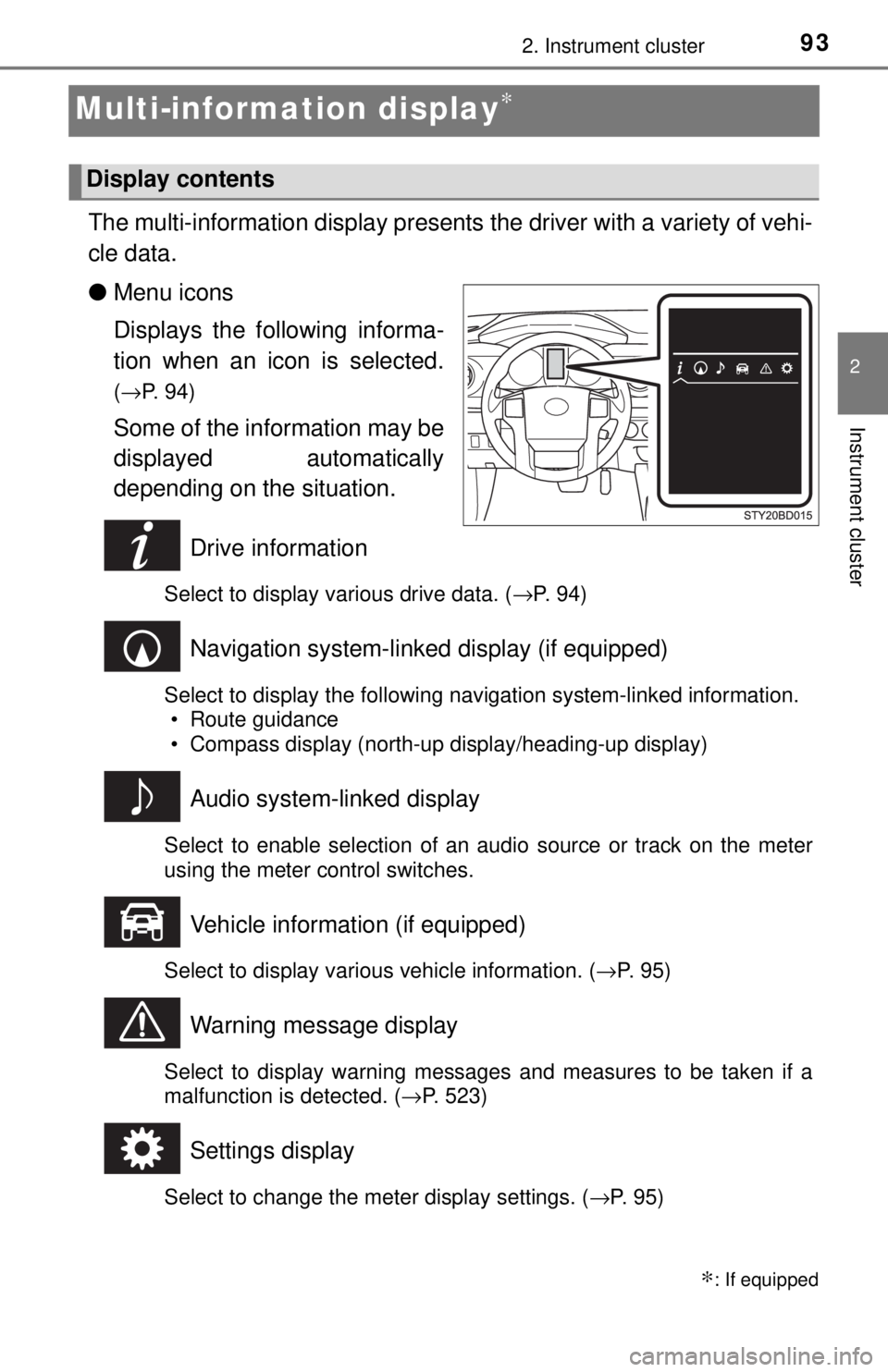
932. Instrument cluster
2
Instrument cluster
Multi-information display∗
The multi-information display presents the driver with a variety of vehi-
cle data.
● Menu icons
Displays the following informa-
tion when an icon is selected.
(→P. 94)
Some of the information may be
displayed automatically
depending on the situation.
Drive information
Select to display various drive data. ( →P. 94)
Navigation system-linked display (if equipped)
Select to display the following navigation system-linked information.
• Route guidance
• Compass display (north-up display/heading-up display)
Audio system-linked display
Select to enable selection of an audio source or track on the meter
using the meter control switches.
Vehicle information (if equipped)
Select to display various vehicle information. ( →P. 95)
Warning message display
Select to display warning messages and measures to be taken if a
malfunction is detected. (→P. 523)
Settings display
Select to change the meter display settings. ( →P. 95)
∗: If equipped
Display contents
Page 98 of 640
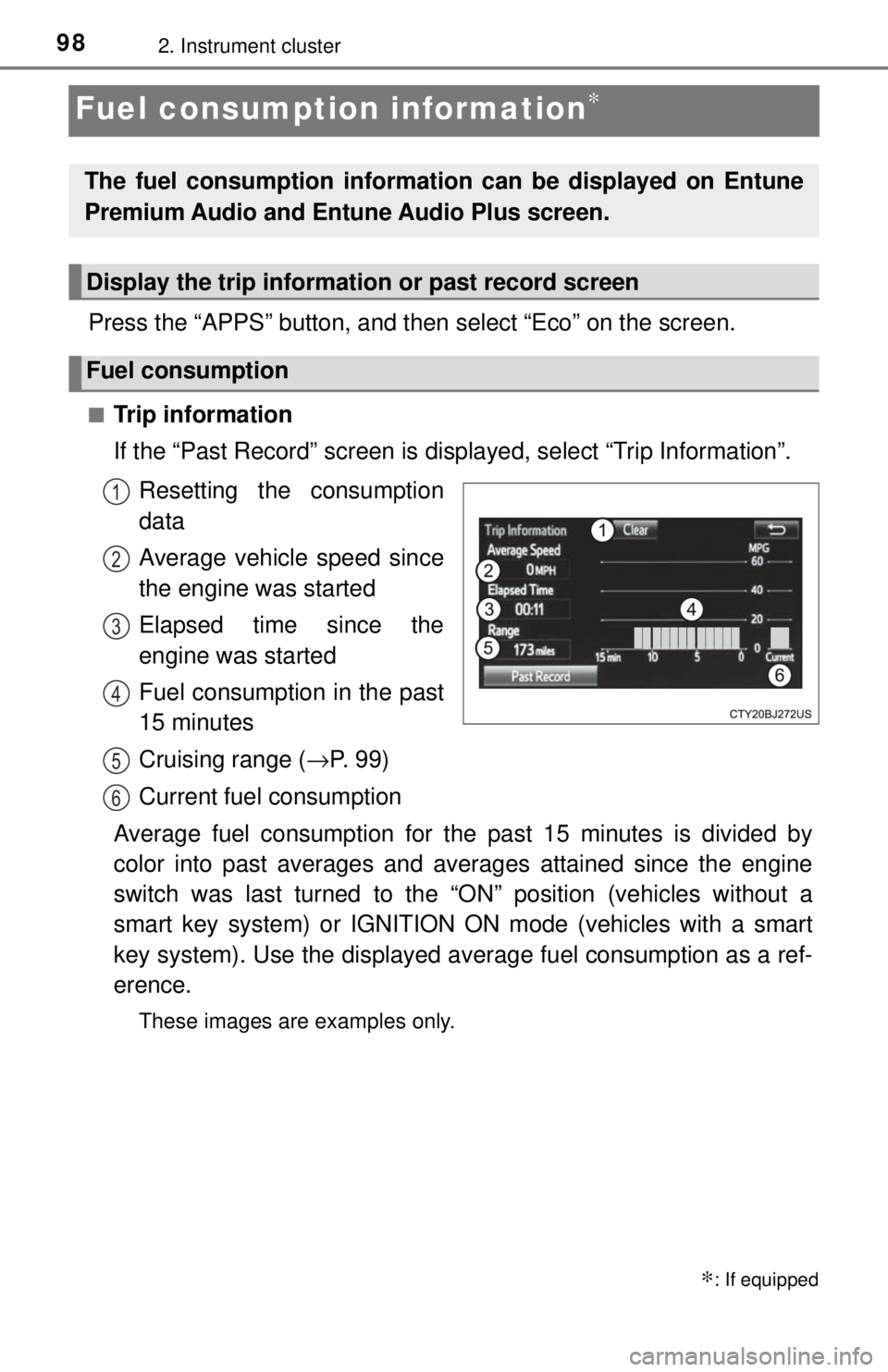
982. Instrument cluster
Fuel consumption information∗
Press the “APPS” button, and then select “Eco” on the screen.
■Trip information
If the “Past Record” screen is displayed, select “Trip Information”.
Resetting the consumption
data
Average vehicle speed since
the engine was started
Elapsed time since the
engine was started
Fuel consumption in the past
15 minutes
Cruising range ( →P. 99)
Current fuel consumption
Average fuel consumption for the past 15 minutes is divided by
color into past averages and averages attained since the engine
switch was last turned to the “O N” position (vehicles without a
smart key system) or IGNITION ON mode (vehicles with a smart
key system). Use the displayed av erage fuel consumption as a ref-
erence.
These images are examples only.
∗: If equipped
The fuel consumption informat ion can be displayed on Entune
Premium Audio and Entune Audio Plus screen.
Display the trip information or past record screen
Fuel consumption
1
2
3
4
5
6