Page 375 of 640
3756-1. Using the air conditioning system
6
Interior features
■Fan speed setting
To adjust the fan speed, turn
the fan speed control dial clock-
wise (increase) or counterclock-
wise (decrease).
Turning the dial to “OFF” turns
off the fan.
■
Change the airflow mode
To select the airflow, set the air
outlet selector dial to the
desired position.
The positions between the air
outlet selections can also be
selected for more delicate
adjustment.
■
Other functions
● Switching between outside ai r and recirculated air modes
( → P. 376)
● Defogging the windshield ( →P. 376)
● Defogging the outside rear view mirrors ( →P. 376)
Page 376 of 640
3766-1. Using the air conditioning system
■Switching between outside air and recirculated air modes
Press .
The mode switches between outsi de air mode (introduces air from
outside the vehicle) (indicator of f) and recirculated air mode (recy-
cles air inside the vehicle) (indicator on) each time the button is
pressed.
■Defogging the windshield
Defoggers are used to defog the windshield and front side win-
dows.
Set the air outlet selector dial to position.
Set the outside/recirculated air mode button to outside air mode if the recir-
culated air mode is used. (It may switch automatically.)
To defog the windshield and the side windows early, turn the air flow and
temperature up.
■
Defogging the outside rear view mirrors
Defogger is used to defog to remove raindrops, dew and frost from
the outside rear view mirrors.
Press .
The defogger will automatically turn off after approximately 15 minutes.
Other functions
Page 379 of 640
3796-1. Using the air conditioning system
6
Interior features
WARNING
■To prevent the windshield from fogging up
● Do not use
during cool air operation in extremely humid weather. The
difference between the temperature of the outside air and that of the wind-
shield can cause the outer surface of the windshield to fog up, blocking
your vision.
■ To prevent burns
Do not touch the rear view mirror surf aces when the outside rear view mirror
defoggers are on.
NOTICE
■ To prevent battery discharge
Do not leave the air conditioning system on longer than necessary when the
engine is stopped.
● Do not place anything on the instrument
panel which may cover the air outlets.
Otherwise, air flow may be obstructed,
preventing the windshield defoggers to
defog.
Page 381 of 640
3816-1. Using the air conditioning system
6
Interior features
■Fan speed setting
To adjust the fan speed, turn
the fan speed control dial clock-
wise (increase) or counterclock-
wise (decrease).
Press to turn the fan off.
■
Change the airflow mode
To change the airflow, press .
The air outlets used are
switched each time the button is
pressed.
Air flows to the upper body
Air flows to the upper body
and feet
Air flows to the feet
Air flows to the feet and
the windshield defogger
operates
■Other functions
●Switching between outside ai r and recirculated air modes
( → P. 383)
● Defogging the windshield ( →P. 383)
● Defogging the outside rear view mirrors ( →P. 383)
1
2
3
4
Page 383 of 640
3836-1. Using the air conditioning system
6
Interior features
■Switching between outside air and recirculated air modes
Press .
The mode switches between outsi de air mode (introduces air from
outside the vehicle) (indicator of f) and recirculated air mode (recy-
cles air inside the vehicle) (indicator on) each time the button is
pressed.
■Defogging the windshield
Defoggers are used to defog the windshield and front side win-
dows.
Press .
Set the outside/recirculated air mode button to outside air mode if the recir-
culated air mode is used. (It may switch automatically.) To defog the wind-
shield and the side windows early, turn the air flow and temperature up.
To return to the previous mode, press again when the windshield is
defogged.
■
Defogging the outside rear view mirrors
Defogger is used to defog to remove raindrops, dew and frost from
the outside rear view mirrors.
Press .
The defogger will automatically turn off after approximately 15 minutes.
Other functions
Page 386 of 640
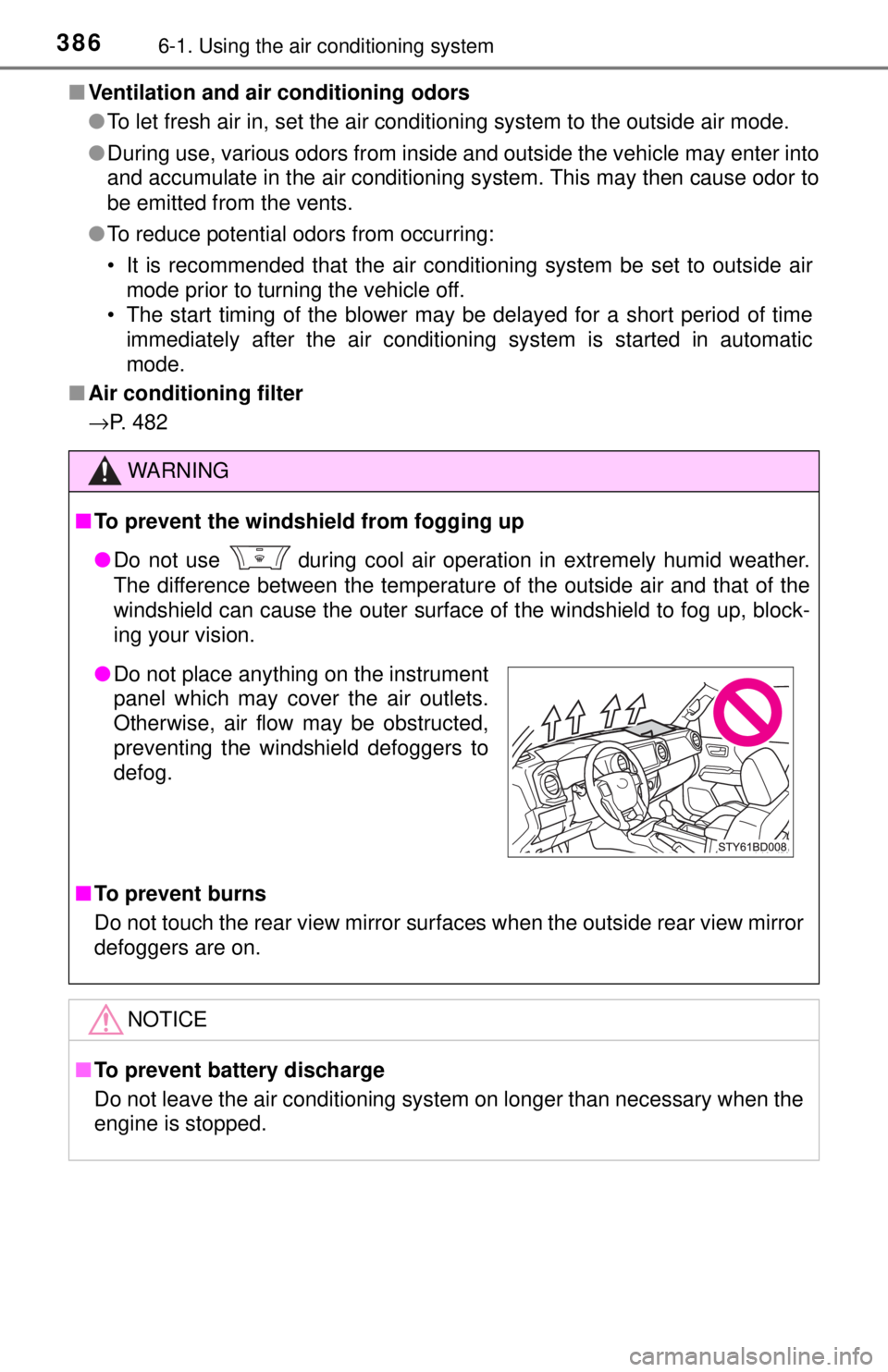
3866-1. Using the air conditioning system
■Ventilation and air conditioning odors
●To let fresh air in, set the air conditioning system to the outside air m\
ode.
● During use, various odors from inside and outside the vehicle may enter into
and accumulate in the air conditioning system. This may then cause odor to
be emitted from the vents.
● To reduce potential odors from occurring:
• It is recommended that the air conditioning system be set to outside air
mode prior to turning the vehicle off.
• The start timing of the blower may be delayed for a short period of time immediately after the air conditioning system is started in automatic
mode.
■ Air conditioning filter
→P. 482
WARNING
■To prevent the windshield from fogging up
● Do not use
during cool air operation in extremely humid weather.
The difference between the temperature of the outside air and that of the
windshield can cause the outer surface of the windshield to fog up, block-
ing your vision.
■ To prevent burns
Do not touch the rear view mirror surf aces when the outside rear view mirror
defoggers are on.
NOTICE
■ To prevent battery discharge
Do not leave the air conditioning system on longer than necessary when the
engine is stopped.
● Do not place anything on the instrument
panel which may cover the air outlets.
Otherwise, air flow may be obstructed,
preventing the windshield defoggers to
defog.
Page 410 of 640
4106-4. Other interior features
Other interior features
To set the visor in the forward
position, flip it down.
To set the visor in the side posi-
tion, flip down, unhook, and
swing it to the side.
To use the side extender, place
the visor in the side position,
then slide it backward.
Open the cover
The light turns on when the cover
is opened.
Sun visors
1
2
3
Vanity mirrors (if equipped)
NOTICE
Do not leave the vanity lights on for extended periods while the engine is
stopped.
Page 426 of 640
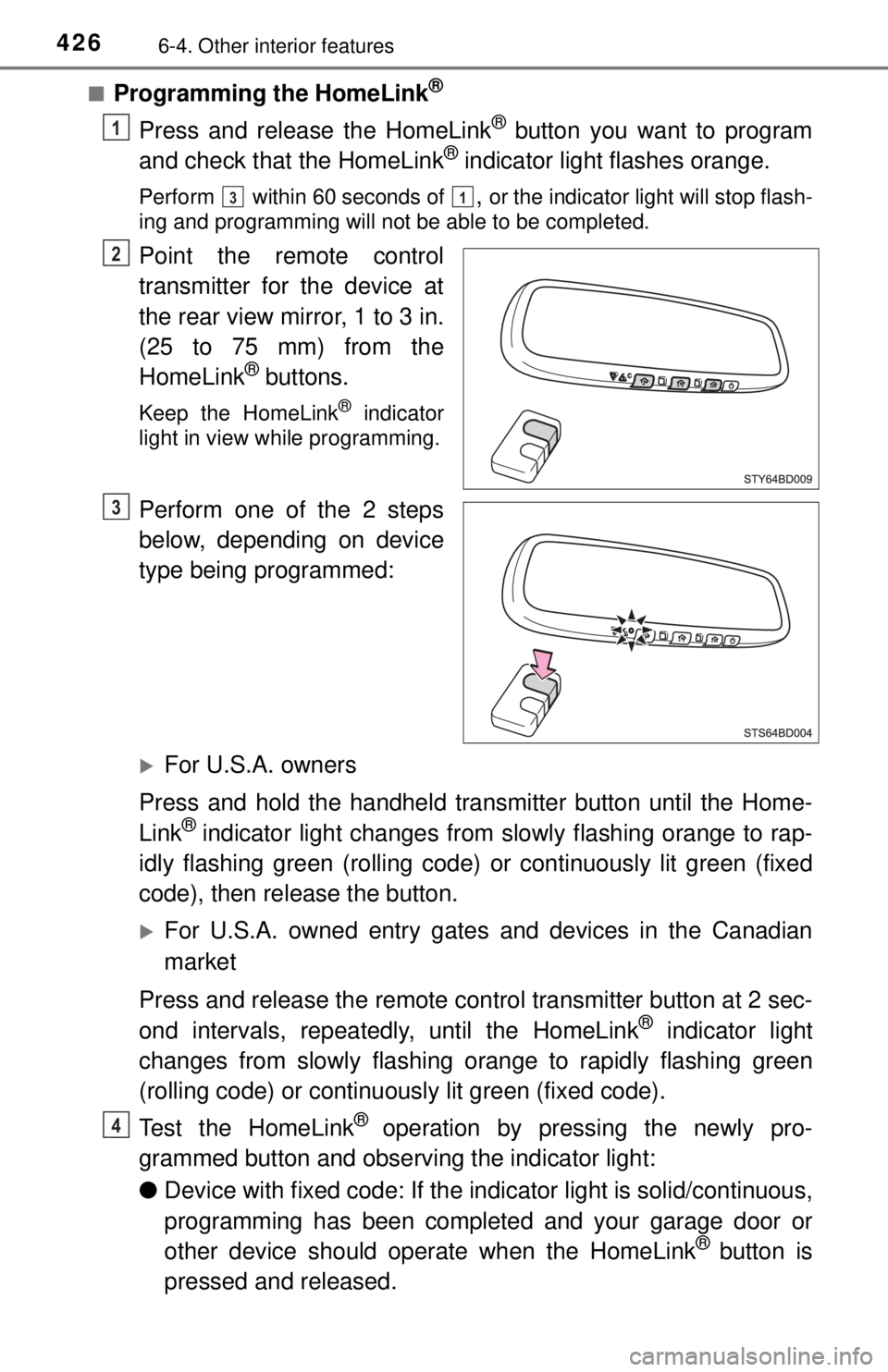
4266-4. Other interior features
■Programming the HomeLink®
Press and release the HomeLink® button you want to program
and check that the HomeLink® indicator light flashes orange.
Perform within 60 seconds of , or the indicator light will stop flash-
ing and programming will not be able to be completed.
Point the remote control
transmitter for the device at
the rear view mirror, 1 to 3 in.
(25 to 75 mm) from the
HomeLink
® buttons.
Keep the HomeLink® indicator
light in view while programming.
Perform one of the 2 steps
below, depending on device
type being programmed:
For U.S.A. owners
Press and hold the handheld transmitter button until the Home-
Link
® indicator light changes from slowly flashing orange to rap-
idly flashing green (rolling code) or continuously lit green (fixed
code), then release the button.
For U.S.A. owned entry gates and devices in the Canadian
market
Press and release the remote control transmitter button at 2 sec-
ond intervals, repeatedly, until the HomeLink
® indicator light
changes from slowly flashing orange to rapidly flashing green
(rolling code) or continuous ly lit green (fixed code).
Test the HomeLink
® operation by pressing the newly pro-
grammed button and observing the indicator light:
● Device with fixed code: If the in dicator light is solid/continuous,
programming has been completed and your garage door or
other device should operate when the HomeLink
® button is
pressed and released.
1
31
2
3
4