Page 361 of 640
3615-9. Bluetooth® phone
5
Multimedia
In other situations
Even though all conceivable measures have been taken, the symptom sta-
tus does not change.
The cellular phone is not close enough to this system.
→Bring the cellular phone closer to this system.
The cellular phone is the most likely cause of the symptom.
→Turn the cellular phone off, remo ve and reinstall the battery pack,
and then restart the cellular phone.
→ Enable the cellular phone’s Bluetooth
® connection.
→ Stop the cellular phone’s security software and close all applica-
tions.
→ Before using an appli cation installed on the cellular phone, care-
fully check its source and how its operation might affect this sys-
tem.
Page 381 of 640
3816-1. Using the air conditioning system
6
Interior features
■Fan speed setting
To adjust the fan speed, turn
the fan speed control dial clock-
wise (increase) or counterclock-
wise (decrease).
Press to turn the fan off.
■
Change the airflow mode
To change the airflow, press .
The air outlets used are
switched each time the button is
pressed.
Air flows to the upper body
Air flows to the upper body
and feet
Air flows to the feet
Air flows to the feet and
the windshield defogger
operates
■Other functions
●Switching between outside ai r and recirculated air modes
( → P. 383)
● Defogging the windshield ( →P. 383)
● Defogging the outside rear view mirrors ( →P. 383)
1
2
3
4
Page 388 of 640
3886-1. Using the air conditioning system
Turns the seat heaters onDrivers side
Front passenger side
Each time the switch is pressed,
the operation condition changes as
follows.
Hi (3 segments lit) → Mid (2 seg-
ments lit) → Lo (1 segment lit) →
Off
The level indicator (amber) light up
during operation.
■ The seat heaters can be used when
Vehicles without a smart key system
The engine switch is in the “ON” position.
Vehicles with a smart key system
The engine switch is in IGNITION ON mode.
■When not in use
Turn the seat heaters off by pressing the button. The indicator light turns off.
1
2
Page 391 of 640
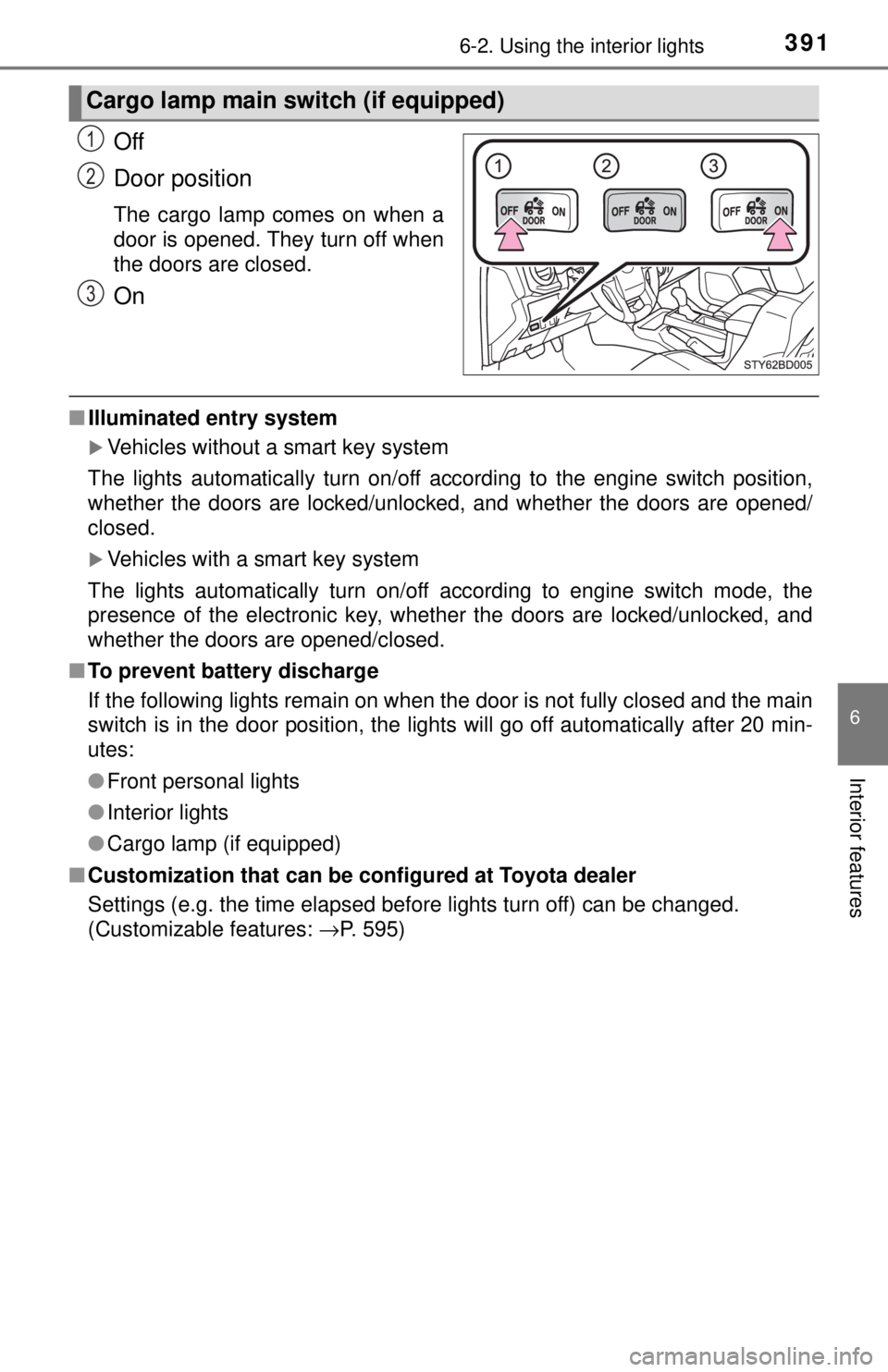
3916-2. Using the interior lights
6
Interior features
Off
Door position
The cargo lamp comes on when a
door is opened. They turn off when
the doors are closed.
On
■Illuminated entry system
Vehicles without a smart key system
The lights automatically turn on/off according to the engine switch position,
whether the doors are locked/unlocked, and whether the doors are opened/
closed.
Vehicles with a smart key system
The lights automatically turn on/off according to engine switch mode, the
presence of the electronic key, whether the doors are locked/unlocked, and
whether the doors are opened/closed.
■ To prevent battery discharge
If the following lights remain on when the door is not fully closed and the main
switch is in the door position, the lights will go off automatically after 20 min-
utes:
●Front personal lights
● Interior lights
● Cargo lamp (if equipped)
■ Customization that can be co nfigured at Toyota dealer
Settings (e.g. the time elapsed before lights turn off) can be changed.
(Customizable features: →P. 595)
Cargo lamp main switch (if equipped)
1
2
3
Page 473 of 640
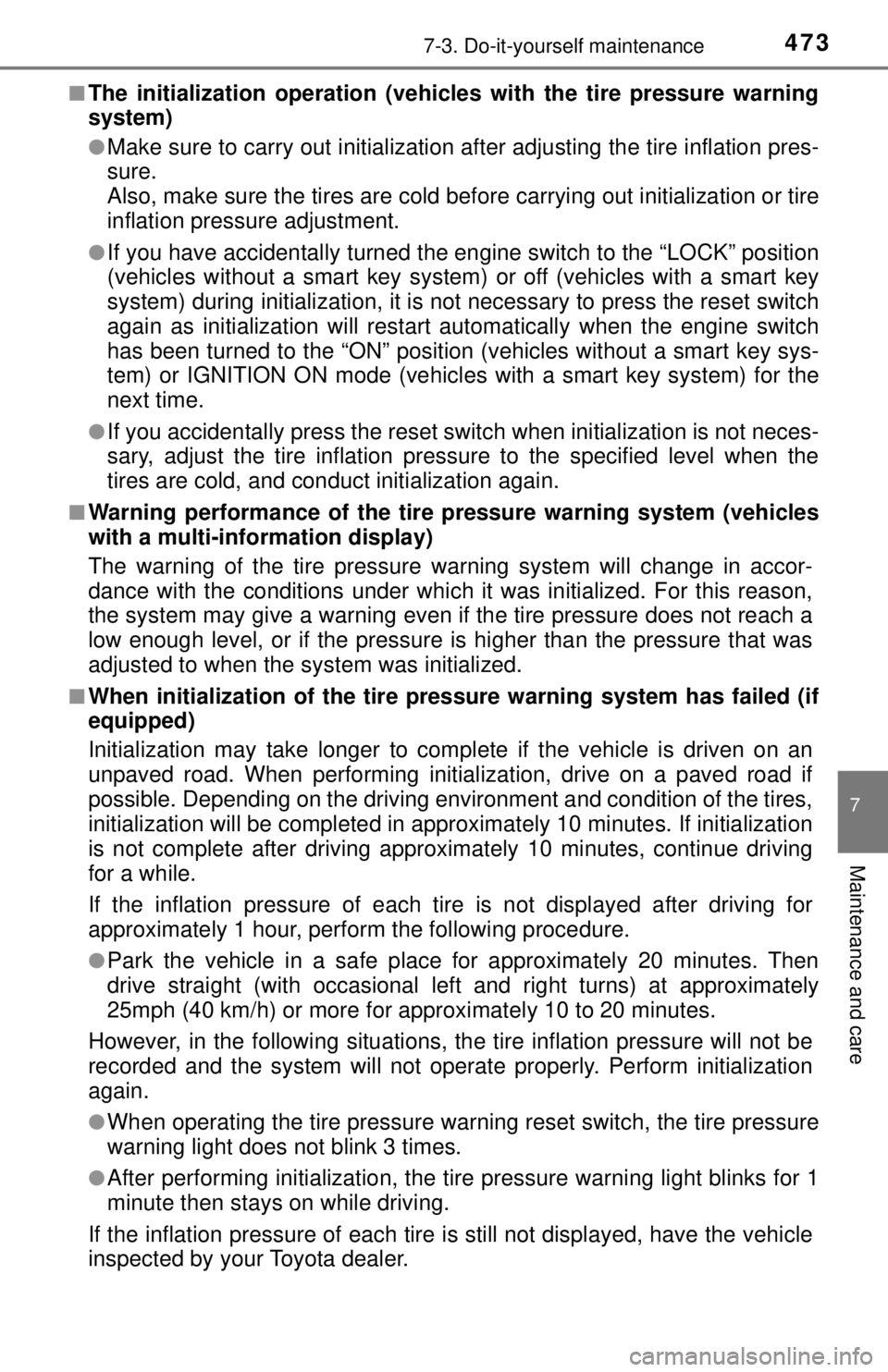
4737-3. Do-it-yourself maintenance
7
Maintenance and care
■The initialization operation (vehicles with the tire pressure warning
system)
●Make sure to carry out in itialization after adjusting the tire inflation pres-
sure.
Also, make sure the tires are cold be fore carrying out initialization or tire
inflation pressure adjustment.
●If you have accidentally turned the engine switch to the “LOCK” position
(vehicles without a smart key system) or off (vehicles with a smart key
system) during initialization, it is no t necessary to press the reset switch
again as initialization will restart aut omatically when the engine switch
has been turned to the “ON” position (vehicles without a smart key sys-
tem) or IGNITION ON mode (vehic les with a smart key system) for the
next time.
●If you accidentally press the reset s witch when initialization is not neces-
sary, adjust the tire inflation pressu re to the specified level when the
tires are cold, and conduct initialization again.
■Warning performance of the tire pressure warning system (vehicles
with a multi-information display)
The warning of the tire pressure warning system will change in accor-
dance with the conditions under which it was initialized. For this reason,
the system may give a warning even if the tire pressure does not reach a
low enough level, or if the pressure is higher than the pressure that was
adjusted to when the system was initialized.
■When initialization of the tire pressure warning system has failed (if
equipped)
Initialization may take longer to comp lete if the vehicle is driven on an
unpaved road. When performing initialization, drive on a paved road if
possible. Depending on the driving environment and condition of the tires,
initialization will be completed in approx imately 10 minutes. If initialization
is not complete after driving approxima tely 10 minutes, continue driving
for a while.
If the inflation pressure of each tire is not displayed after driving for
approximately 1 hour, perform the following procedure.
●Park the vehicle in a safe place for approximately 20 minutes. Then
drive straight (with occasional left and right turns) at approximately
25mph (40 km/h) or more for approximately 10 to 20 minutes.
However, in the following situations, the tire inflation pressure will not be
recorded and the system will not operate properly. Perform initialization
again.
●When operating the tire pressure wa rning reset switch, the tire pressure
warning light does not blink 3 times.
●After performing init ialization, the tire pressure warning light blinks for 1
minute then stays on while driving.
If the inflation pressure of each tire is still not displayed, have the vehicle
inspected by your Toyota dealer.
Page 558 of 640
5588-2. Steps to take in an emergency
■Stopping the engine
Shift the shift lever to P and press the engine switch as you normally do when
stopping the engine.
■ Replacing the key battery
As the above procedure is a temporary measure, it is recommended that the
electronic key battery be replaced immediately when the battery is depleted.
(→P. 485)
■ Changing engine switch modes
Within 10 seconds of the buzzer sounding, release the brake pedal and press
the engine switch.
The engine does not start and modes will be changed each time the switch is
pressed. ( →P. 193)
Page 595 of 640
5959-2. Customization
9
Vehicle specifications
Customizable features
■Changing by using the multimedia systemPress the “APPS” button.
Select “Setup” on the “Apps” screen.
Select “Vehicle” on the “Setup” screen.
Select “Vehicle Customization” on the “Vehicle Settings” screen.
“Vehicle Customization” screen will appear.
Choose a category displayed on the screen to display the set-
tings.
Your vehicle includes a variety of electronic features that can be
personalized to your preferences. The settings of these features
can be changed using the multi- information display, the multi-
media system, or at your Toyota dealer.
Customizing vehicle features
1
Entune Audio PlusEntune Premium Audio
2
3
4
5
Page 596 of 640

5969-2. Customization
Select the setting to be changed. Change each setting.
For items that can be enabled/disabled, and for items with an
operating time that can be changed, select “On” or “Off”, or select
the desired operating time.
For items with sensor sensitivity that can be changed, select “+”
or “-” to choose the desired level, then select “OK”.
A message indicating that the settings are being saved will
appear. Do not perform any other operations while this message
is displayed.
■Changing by using the mu lti-information display
Select using the meter control switch.
Select an item and then set it with the center button.
Some function settings are changed simultaneously with other func-
tions being customized. Contact your Toyota dealer for further details.
Settings that can be changed using the multi-information display.
Settings that can be changed using the multimedia system.
Settings that can be changed by your Toyota dealer.
Definition of symbols: O = Av ailable, — = Not available
■Gauges, meters and multi-information display*1 (→ P. 88, 93)
Customizable features
6
7
1
2
1
2
3
Function*2Default settingCustomized
setting
Language*3EnglishFrenchOOOSpanish
Units*3miles (MPG US)
km (km/L)
OOOkm (L/100 km)
miles (MPG Impe-
rial)
123