Page 229 of 672
SIENNA_OM_OM08007U_(U)
2294-2. Driving procedures
4
Driving
Stop the vehicle.
Set the parking brake. (P. 241), and shift the shift lever to P.
Press the engine switch.
Release the brake pedal and check t hat the indicator on the engine
switch is off.
Modes can be changed by pressing th e engine switch with the brake
pedal released. (The mode changes ea ch time the switch is pressed.)
Off
*
Emergency flashers can be used.
ACCESSORY mode
Some electrical components such
as the audio system can be used.
The engine switch indicator turns
amber.
IGNITION ON mode
All electrical components can be
used.
The engine switch indicator turns
amber.
*: If the shift lever is in a position other than P when turning off the
engine, the engine switch will be
turned to ACCESSORY mode, not
to off.
Stopping the engine
Changing engine switch modes
1
2
3
4
1
2
3
Page 230 of 672
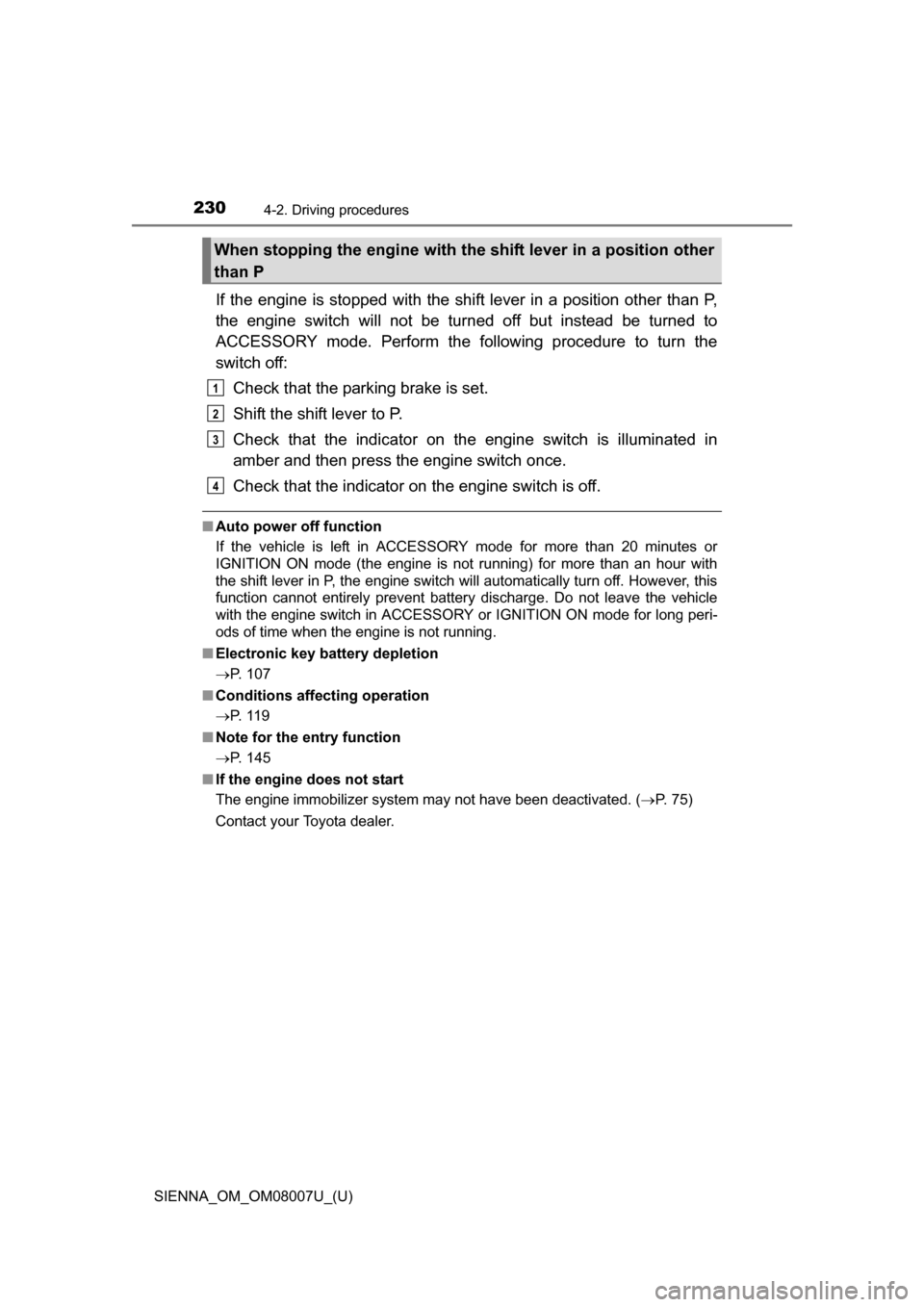
230
SIENNA_OM_OM08007U_(U)
4-2. Driving procedures
If the engine is stopped with the shift lever in a position other than P,
the engine switch will not be turned off but instead be turned to
ACCESSORY mode. Perform the following procedure to turn the
switch off:
Check that the parking brake is set.
Shift the shift lever to P.
Check that the indicator on th e engine switch is illuminated in
amber and then press the engine switch once.
Check that the indicator on the engine switch is off.
■Auto power off function
If the vehicle is left in ACCESSORY mode for more than 20 minutes or
IGNITION ON mode (the engine is not running) for more than an hour with
the shift lever in P, the engine switch will automatically turn off. However, this
function cannot entirely prevent battery discharge. Do not leave the vehicle
with the engine switch in ACCESSORY or IGNITION ON mode for long peri-
ods of time when the engine is not running.
■ Electronic key battery depletion
P. 107
■ Conditions affecting operation
P. 1 1 9
■ Note for the entry function
P. 145
■ If the engine does not start
The engine immobilizer system may not have been deactivated. ( P. 75)
Contact your Toyota dealer.
When stopping the engine with the shift lever in a position other
than P
1
2
3
4
Page 232 of 672
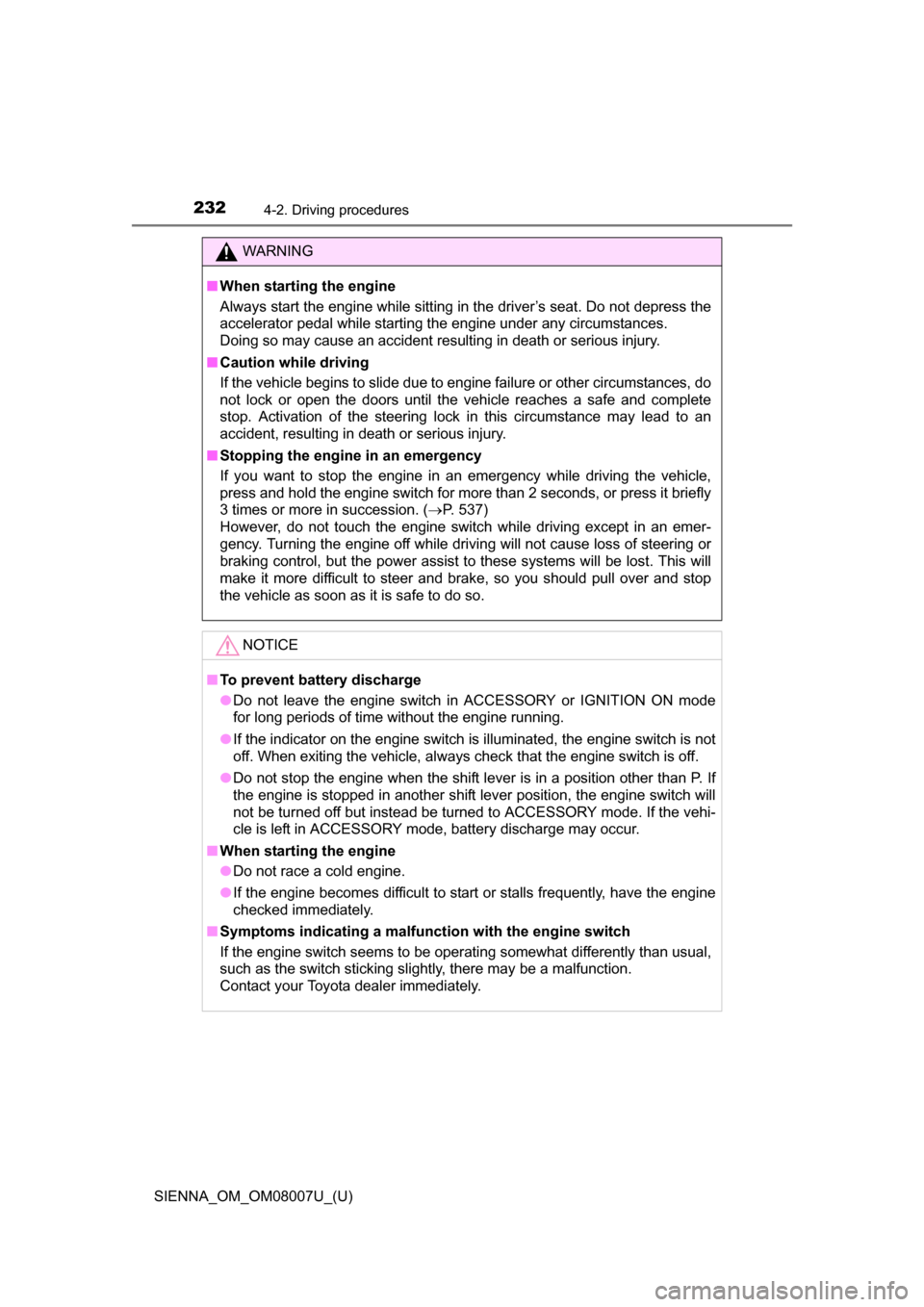
232
SIENNA_OM_OM08007U_(U)
4-2. Driving procedures
WARNING
■When starting the engine
Always start the engine while sitting in the driver’s seat. Do not depress the
accelerator pedal while starting the engine under any circumstances.
Doing so may cause an accident resulting in death or serious injury.
■ Caution while driving
If the vehicle begins to slide due to engine failure or other circumstances, do
not lock or open the doors until the vehicle reaches a safe and complete
stop. Activation of the steering lock in this circumstance may lead to an
accident, resulting in death or serious injury.
■ Stopping the engine in an emergency
If you want to stop the engine in an emergency while driving the vehicle,
press and hold the engine switch for more than 2 seconds, or press it briefly
3 times or more in succession. ( P. 537)
However, do not touch the engine switch while driving except in an emer-
gency. Turning the engine off while driving will not cause loss of steering or
braking control, but the power assist to these systems will be lost. This will
make it more difficult to steer and brake, so you should pull over and stop
the vehicle as soon as it is safe to do so.
NOTICE
■ To prevent battery discharge
●Do not leave the engine switch in ACCESSORY or IGNITION ON mode
for long periods of time without the engine running.
● If the indicator on the engine switch is illuminated, the engine switch is not
off. When exiting the vehicle, always check that the engine switch is off.
● Do not stop the engine when the shift lever is in a position other than P. If
the engine is stopped in another shift lever position, the engine switch will
not be turned off but instead be turned to ACCESSORY mode. If the vehi-
cle is left in ACCESSORY mode, battery discharge may occur.
■ When starting the engine
●Do not race a cold engine.
● If the engine becomes difficult to start or stalls frequently, have the engine
checked immediately.
■ Symptoms indicating a malfunction with the engine switch
If the engine switch seems to be operating somewhat differently than usual,
such as the switch sticking slightly, there may be a malfunction.
Contact your Toyota dealer immediately.
Page 233 of 672
233
SIENNA_OM_OM08007U_(U)
4-2. Driving procedures
4
Driving
Automatic transaxle
While the engine switch is in the “ON” position (vehicles without a
smart key system) or IGNITION ON mode (vehicles with a smart
key system), move the shift lever with the brake pedal
depressed.
When shifting the shift lever between P and D, make sure that the vehi-
cle is completely stopped.
Shifting the shift lever
Page 237 of 672

SIENNA_OM_OM08007U_(U)
2374-2. Driving procedures
4
Driving
■S mode
●When the shift range is 7 or lower, holding the shift lever toward “+” sets the
shift range to 8.
● To prevent excessive engine speed, a function was adopted that automati-
cally selects a higher shift range before the engine speed becomes too high.
● To protect the automatic transaxle, a function is adopted that automatically
selects a higher shift range when the fluid temperature is high.
■ Downshift restriction wa rning buzzer (S mode)
To help ensure safety and driving performance, downshifting operation may
sometimes be restricted. In some circumstances, downshifting may not be
possible even when the shift lever is operated. (A buzzer will sound twice.)
■ Deactivation of power mode
Power mode will be canceled if the engine is turned off after driving in power
mode.
■ When driving with the cr uise control or dynamic radar cruise control
activated (if equipped)
Even when performing the following actions with the intent of enabling engine
braking, engine braking will not activate because cruise control or dynamic
radar cruise control will not be canceled.
● While driving in S mode, downshifting to 7, 6, 5 or 4. ( P. 236)
● When switching the driving mode to power mode while driving in D.
(P. 234)
■ Shift lock system
The shift lock system is a system to prevent accidental operation of the shift
lever in starting.
The shift lever can be shifted from P only when the engine switch is in the
“ON” position (vehicles without a smart key system) or IGNITION ON mode
(vehicles with a smart key system) and the brake pedal is being depressed.
Page 240 of 672
240
SIENNA_OM_OM08007U_(U)
4-2. Driving procedures
Turn signal lever
Right turn
Left turn
Lane change to the right (move
the lever partway and release
it)
The right hand signals will flash 3
times.
Lane change to the left (move
the lever partway and release
it)
The left hand signals will flash 3
times.
■Turn signals can be operated when
The engine switch is in the “ON” position (vehicles without a smart key sys-
tem) or IGNITION ON mode (vehicles with a smart key system).
■ If the indicator flashes faster than usual
Check that a light bulb in the front or rear turn signal lights has not burned
out.
■ If the turn signals stop flashing before a lane change has been per-
formed
Operate the lever again.
■ To discontinue flashing of the turn signals during a lane change
Operate the lever in the opposite direction.
Operating instructions
1
2
3
4
Page 242 of 672
242
SIENNA_OM_OM08007U_(U)
4-3. Operating the lights and wipers
Headlight switch
Turning the end of the lever turns on the lights as follows:
The illustration is intended as an example.
The headlights can be operate d manually or automatically.
Operating instructions
U.S.A.Canada
The headlights, side marker, parking lights, daytime running
lights (if equipped) (P. 245) and so on turn on and off
automatically (when the engine switch is in the “ON” posi-
tion [vehicles without a smart key system] or IGNITION ON
mode [vehicles with a smart key system]).
The side marker, parking, ta il, license plate, daytime run-
ning lights (if equipped) ( P. 245) and instrument panel
lights turn on.
The headlights and all lights listed above (except daytime
running lights) turn on.
1
2
3
Page 246 of 672

246
SIENNA_OM_OM08007U_(U)
4-3. Operating the lights and wipers
■Automatic light off system
Vehicles without a smart key system
● When the headlights are on: The headlights and tail lights turn off 30 sec-
onds after a door is opened and closed if the engine switch is turned to the
“ACC” or “LOCK” position. (The lights turn off immediately if on the
key is pressed after all the doors are locked.)
● When only the tail lights are on: The tail lights turn off automatically if the
engine switch is turned to the “ACC” or “LOCK” position and the driver’s
door is opened.
To turn the lights on again, turn the engine switch to the “ON” position, or turn
the light switch off once and then back to the
or .
Vehicles with a smart key system
● When the headlights are on: The headlights and tail lights turn off 30 sec-
onds after a door is opened and closed if the engine switch is turned to
ACCESSORY mode or turned off. (The lights turn off immediately if
on the key is pressed after all the doors are locked.)
● When only the tail lights are on: The tail lights turn off automatically if the
engine switch is turned to ACCESSORY mode or turned off and the driver’s
door is opened.
To turn the lights on again, turn the engine switch to IGNITION ON mode, or
turn the light switch off and then back to or .
■ Light reminder buzzer
Vehicles without a smart key system
A buzzer sounds when the engine switch is turned to the “LOCK” position, the
key is removed and the driver’s door is opened while the lights are turned on.
Vehicles with a smart key system
A buzzer sounds when the engine switch is turned off and the driver’s door is
opened while the lights are turned on.
■ Customization
Settings (e.g. light sensor sensitivity) can be changed.
(Customizable features: P. 631)
NOTICE
■To prevent battery discharge
Do not leave the lights on longer than necessary when the engine is not
running.